I. C. MEDICAL
CRYSTAL VISION Model 450-D Operating and Installation Manual Rev H June 2019
Operating and Installation Manual
34 Pages
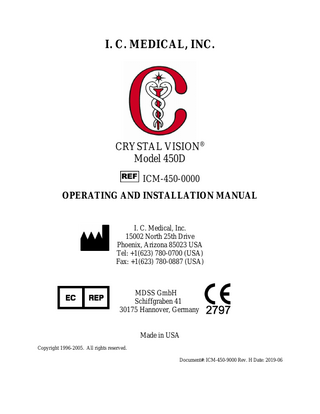
Preview
Page 1
I. C. MEDICAL, INC.
CRYSTAL VISION® Model 450D REF
ICM-450-0000
OPERATING AND INSTALLATION MANUAL
I. C. Medical, Inc. 15002 North 25th Drive Phoenix, Arizona 85023 USA Tel: +1(623) 780-0700 (USA) Fax: +1(623) 780-0887 (USA)
MDSS GmbH Schiffgraben 41 30175 Hannover, Germany
Made in USA Copyright 1996-2005. All rights reserved. Document#: ICM-450-9000 Rev. H Date: 2019-06
Table of Contents LIMITED WARRANTY: ... III IMPORTANT SAFEGUARDS AND NOTICES ... IV GENERAL WARNINGS ... V GENERAL CAUTIONS ... V SPECIFICATIONS ... 1 INSTALLATION/OPERATIONS INSTRUCTIONS ... 3 FILTERS AND POWER CORD INSTALLATION: ... 4 ESU SENSOR INSTALLATION: ... 4 LASER SENSOR INSTALLATION ... 5 CHECK PROPER OPERATION OF THE CRYSTAL VISION® ... 7 DESCRIPTION OF SWITCHES, CONTROL BUTTONS & INDICATORS ... 9 LAPAROSCOPIC OPERATION ... 13 NON-LAPAROSCOPIC GYNECOLOGY PROCEDURES: ... 15 OTHER NON-LAPAROSCOPIC PROCEDURES: ... 16 THEORY OF OPERATION ... 18 PNEUMATIC CIRCUITS ... 18 ELECTRONIC CIRCUITS ... 18 START PUMP: ... 18 STOP PUMP: ... 18 TIME SETTING: ... 18 FLOW SETTING: ... 19 OPEN MODE: ... 19 LAP MODE: ... 19 TROUBLE SHOOTING GUIDE ... 20 PREVENTIVE MAINTENANCE... 22 CLEANING INSTRUCTIONS: ... 22 CRYSTAL VISION® PARTS/ORDER INFORMATION ... 23 HOSPITAL LEVEL CALIBRATION INSTRUCTIONS ... 24
i
Table of Figures Figure 1: Filters and Power Cord Installation ...4 Figure 2: ESU sensor installation when used with an electrosurgical unit (ESU) ...4 Figure 3: Laser Sensor Installation...5 Figure 4: Laser Sensor Installation to the SIDE of the laser foot switch HOUSING. ...5 Figure 5: Sensors should be positioned so that ANY movement of the pedal interrupts the beam. ...6 Figure 6: ON/OFF power switch description. ...7 Figure 7: Manual and Time Control locations. ...7 Figure 8: Flow buttons. ...8 Figure 9: ON/OFF power switch location. ...9 Figure 10: Manual button and sensor connectors. ...9 Figure 11: Adjustment for time setting. ... 10 Figure 12: Setting the flow RANGE. ... 10 Figure 13: Selecting the desired flow. ... 11 Figure 14: Front Panel Indicators. ... 11 Figure 15: ULPA Filter & Water Trap connector. Charcoal Output Filter ... 12 Figure 16: Laparoscopy set up when using the CRYSTAL VISION®. ... 13 Figure 17: Set up for gynecology procedure for either ESU or CO2 laser delivered through a colposcope or Micromanipulator ... 15 Figure 18: Set up for using CRYSTAL VISION® with an ESU system during an open procedure. ... 16 Figure 19: Set-up for using a CRYSTAL VISION® with a laser hand piece. ... 16
ii
LIMITED WARRANTY: For the periods and the conditions specified below, I. C. Medical, Inc. warrants to the original purchaser that I. C. Medical, Inc.'s products will perform to our published specifications when used and maintained in accordance with our written instructions. With respect to the Crystal Vision®, the warranty period is one (1) year from delivery. If due to a defect in materials or workmanship a Product fails to perform to our published specifications. I. C. Medical, Inc. will, at its option, repair or replace the defective Product without charge, using new or remanufactured parts. The purchaser shall pay shipping charges to and from I.C. Medical, Inc, if any. The warranty is null and void if the purchaser, including I.C. Medical, Inc. authorized service provider, attempts to service or repair the product (other than the performance of routine maintenance as described in the Operator’s Manual). In addition, the warranty is null and void if the Product is used other than as specified in the Operator’s Manual. Without limitation, the warranty does not cover damage caused by customer misuse of the Product. THIS WARRANTY IS IN LIEU OF ANY OTHER WARRANTIES EXPRESSED OR IMPLIED, AND ANY IMPLIED WARRANTY OF MERCHANTABILITY OR FITNESS FOR A PARTICULAR PURPOSE IS EXPRESSLY DISCLAIMED. Purchaser's exclusive remedy for any failure of any Product or Consumable is as provided in this Limited Warranty, and in no event shall I. C. Medical, Inc. be liable for any special, incidental, consequential, indirect or other similar damages arising from breach of warranty, breach of contract, negligence or any other legal theory.
iii
IMPORTANT SAFEGUARDS AND NOTICES The following pages provide important guidelines for operators and service personnel. Specific warnings and cautions appear throughout the manual where they apply. Please read and follow this important information, especially those instructions related to risk of electric shock or injury to patient or staff members. Any instructions in this manual that require opening the equipment cover or enclosure are for use by I.C. Medical, Inc. qualified service personnel only. To reduce the risk of electric shock, do not perform any other service than that contained in the operating instructions unless you are determined by I.C. Medical, Inc. to be qualified to do so.
Symbol
Description: “ON” (power)
“OFF” (power)
Caution
The device is Class 1, Type BF applied part Fuse Earth (ground)
iv
GENERAL WARNINGS A warning indicates a possible hazard to personnel, which may cause injury. Observe the following general warnings when using or working on this equipment: • Heed all warnings on the unit and in the operating instructions. • Do not use this equipment in or near water. • This equipment is grounded through the grounding conductor of the power cord. To avoid the risk of electric shock, this equipment must only be connected to a supply mains with protective earth. • Route power cords so they are not likely to be damaged. • Disconnect power before cleaning the equipment. Do not use aerosol cleaners, use a damp cloth. • Dangerous voltages may exist at several points in this equipment. To avoid injury, do not touch exposed connections and components while power is on. • Do not wear rings or wristwatches when troubleshooting the equipment. • To avoid fire hazard, use only specified fuse(s) with the correct type number, voltage, and current ratings as referenced on the equipment. Qualified service personnel should replace fuses. • To avoid explosion, do not operate this equipment in an explosive atmosphere. • Qualified service personnel should perform safety checks periodically and after any service. • If the equipment is modified, appropriate inspection and testing must be conducted to ensure continued safe use of equipment. • Keep the back of the unit away from the patient vicinity (which is commonly defined as the space within 1.8m/6 feet of the patient/operating table), or otherwise be generally inaccessible to the patient. • Do not operate unit without ULPA Filter & Water Trap (ICM-000-0014; ICM-000-0434; ICM-000-0307). • Do not operate machine without Charcoal Output Filter (ICM-000-0025). Turn OFF the unit when replacing the filter. Replace the Charcoal Output Filter as soon as odors become noticeable, or every three months, whichever occurs first. • Do not block exhaust.
GENERAL CAUTIONS A caution indicates a possible hazard to equipment that could result in equipment damage. Observe the following cautions when operating or working on this equipment. • When installing this equipment, do not attach the power cord to building surfaces. • To prevent damage to equipment when replacing fuses, locate and correct the problem that caused the fuse to blow before re-applying power. • Use only specified replacement parts. • Follow precautions for static sensitive devices when handling this equipment. • This product should only be powered as described in the manual. To prevent equipment damage, select the proper voltage outlet. • To prevent damage to the equipment, read the instructions in the equipment manual for proper input voltage. • Keep unit at operating environment for at least 6(six) hours before use, if unit was exposed to extreme shipping and storage conditions. • Make sure the unit is in a safe and stable environment as to prevent falling or being dropped, which may cause damage.
v
Crystal Vision® Model 450D SPECIFICATIONS USED FOR:
PRODUCT DISPOSITION:
The CRYSTAL VISION® 450D is intended to remove smoke created in surgical procedure. The Model 450D can be used to remove smoke produced by lasers, electrosurgical devices, argon beam coagulators, LEEP devices, and other devices that create smoke during surgical procedures. During internal surgical procedures such as laparoscopy, it helps to maintain the desired internal pressure (pneumoperitoneum). The smoke evacuator removes up to 20 liters-perminute of smoke produced. The Model 450D automatically activates when active (smoke producing) devices that are coupled to the Model 450D with special sensors are turned on. The Model 450D automatically turns off, at a time predetermined by the operator, after the active device turns off. The Model 450D also automatically activates when the high pressure limit is exceeded in the pneumoperitoneum and it remains running to remove smoke, vapors, and gases until the internal pressure returns to levels below the preset maximum. The Model 450D can also be used to evacuate CO2 gas from the pneumoperitoneum at the end of laparoscopic procedures. At the end of service life, dispose of product in accordance with your institutional protocol for capital equipment. I.C. Medical, Inc. has defined the service life for the Crystal Vision® as 10 years from date of manufacture.
SIZE:
7.2"H x 14.07"W x 15.05"D (18.28cm H x 35.73cm W x 38.22cm D). Allow an additional 1.0" (2.5 cm) on both sides and 6.0" (15.2 cm) behind the device for the Charcoal Output Filter and adequate cooling.
WEIGHT:
Approximately 17 pounds (7.7 kg).
SHIPPING/STORAGE ENVIRONMENT:
An ambient temperature range of -40ºC to +70ºC; A relative humidity range of 10% to 100%, including condensation; An atmospheric pressure range of 500 hPa to 1060 hPa.
OPERATING ENVIRONMENT:
10o - 25o C, 30-75%RH, 700-1060hPa.
POWER REQUIREMENTS:
100-240 VAC, single phase, and 4.0 A, 47-63 Hz
LEAKAGE CURRENT:
<100 μamps
FUSE RATING:
F4AH 250V.
FLOW RATE: OPEN RANGE: LAP RANGE: ACCURACY:
Minimum: N/A Maximum: At least 90 Liters/Minute. Minimum: 4 (±1) lpm Maximum: (At least 18 Liters/Minute) ±10%
MAXIMUM VACUUM:
Will not be more negative than -350mmHg.
MANUAL START SWITCH:
YES
INDICATORS:
POWER ON OPEN FLOW ON LAP FLOW ON OCCLUSION CHANGE FILTER NO PATIENT OVER PRESSURE OPEN FLOW RATE LAP FLOW RATE OPEN FLOW SET POINT LAP FLOW SET POINT TIME SETTING FLOW READING
1
Visual Indicator Visual Indicator Visual Indicator Visual & Audio Indicators Visual Indicator Visual Indicator Visual & Audio Indicators LED Meter LED Meter LED Display LED Display LED Meter LED Meter
ULPA FILTER & WATER TRAP:
Multiple Use: Change when CHANGE FILTER illuminates on front panel; replace cap on input connector when ULPA Filter & Water Trap not in use. 0.1 micron, ULPA rated filter 99.9975% Efficient
CHARCOAL OUTPUT FILTER:
RE-USABLE, REPLACE WHEN NOTICEABLE ODOR IS DETECTED, OR EVERY THREE MONTHS, WHICHEVER OCCURS FIRST. TURN OFF THE UNIT WHEN REPLACING THE FILTER. INITIAL REMOVAL EFFICIENCY OF 99.99% FOR 0.5 micron Studies shows that approximately 77% of the particulate matter in the plume was less than 1.1 microns in size. (Mihashi, Ueda, Hirano, Tomita, & Hirohata, 1975). The following particulates has a typical size of: 0.01 to 0.1 micron for viruses; 0.01 to 1.0 microns for tabacco smoke; 0.01 to 3.0 microns for combustion gases; 0.1 to 1.0 microns for fumes; 0.1 to 1.0 microns for dust mite feces; 0.1 to 10.0 microns for insecticide dust; 0.1 to 50.0 microns for face powder; 0.4 to 15.0 microns for bacteria; 0.8 to 9.0 microns for lung-damaging dust; 1.0 to 10.0 microns for skin flakes; 1.0 to 10.0 microns for dust mites; 8.0 to 100.0 microns for human hair; 9.0 to 15.0 microns for spores; 10.0 to 100.0 microns for sneezes; 10.0 to 15.0 microns for pollen;
2
INSTALLATION/OPERATIONS INSTRUCTIONS During laparoscopic procedures, the CRYSTAL VISION® is designed to remove automatically smoke plume and water vapor from the peritoneal cavity while maintaining the • Use only under the direction of a licensed pneumoperitoneal pressure that the surgeon has selected on the insufflator. Therefore, the physician. can be removed by the • Do not exceed 27-mmHg intra-abdominal volume of smoke that ® CRYSTAL VISION is directly dependent on pressure. the flow rate of the insufflator. • Do not use OPEN MODE in Laparoscopic Procedure • Do not re-use, disposable Sterile Tubing Sets, PenEvac1®, and Disposable ESU Shrouds that are SINGLE USE ONLY. The CRYSTAL VISION® Model 450D is intended to remove smoke created in surgical procedure. The Model 450D can be used to remove smoke produced by lasers, electrosurgical devices, argon beam coagulators, LEEP devices, and other devices that create smoke during surgical procedures. During internal surgical procedures such as laparoscopy, it helps to maintain the desired internal pressure (pneumoperitoneum). The smoke evacuator removes at least 18 liters-per-minute of smoke produced. The Model 450D automatically activates when active (smoke producing) devices that are coupled to the Model 450D with special sensors are turned on. The Model 450D automatically turns off, at a time predetermined by the operator, after the active device turns off. The Model 450D also automatically activates when the high pressure limit is exceeded in the pneumoperitoneum and it remains running to remove smoke, vapors, and gases until the internal pressure returns to levels below the preset maximum. The Model 450D can also be used to evacuate CO2 gas from the pneumoperitoneum at the end of laparoscopic procedures.
3
The following items will be needed and are available for use with your CRYSTAL VISION®: •ESU Sensor Assembly ICM-000-0009 •Laser Sensor Assembly with Cable (ICM-000-0018). •Hospital Grade Power Cord. •Charcoal Output Filter ICM-000-0025. •ULPA Filter w/water trap ICM-000-0014 or ICM-0000434. •Installation and Operating Instructions. Be sure that you have inspected them for any sign of damage.
FILTERS and POWER CORD INSTALLATION: 1. 2. 3. 4.
Attach the Charcoal Output Filter to the connector on the back of the CRYSTAL VISION®. Attach the ULPA filter w/water trap to the connector on the front of the CRYSTAL VISION®.. Attach the power cord to the CRYSTAL VISION®. Refer to Figure 1.
Figure 1: Filters and Power Cord Installation
ESU SENSOR INSTALLATION: If you are going to use your CRYSTAL VISION® with an electrosurgical unit (ESU), proceed with the following: 1.
Plug the ESU sensor connector into the ESU connector on the CRYSTAL VISION® front panel. (The Laser connector may also be used.)
2.
Consult ESU Sensor Instructions for Use for proper installation when used with different cutting devices. Sample of ESU Sensor installation used with PenEvac1 as a cutting device is shown in Figure 2.
3.
The CRYSTAL VISION® will now turn ON any time that the accessory is activated.
Figure 2: ESU Sensor installation when used with an electrosurgical unit (ESU)
4
LASER SENSOR INSTALLATION If you are going to use your CRYSTAL VISION® with a laser, proceed with the following: 1.
Attach the Sensor Cable (Figure 3) to the LASER connector on the CRYSTAL VISION® and to the Sensor Connector Box.
2.
The Sensor Assembly has three parts: the Sensor Connector Box, the Transmit Sensor, and the Receive Sensor. Both Sensors have double-backed tape on one side and an infrared lens on the side opposite the tape. The Receive Sensor has a red indicator lamp that will light when the sensor assembly is plugged into the operating CRYSTAL VISION®. (NOTE: When the red light goes off, CRYSTAL VISION® will start to operate). Test the Sensor Assembly for proper operation:
•
Plug the Sensor Cable into the Sensor Connector Box and the LASER connector of the CRYSTAL VISION®. Plug the CRYSTAL VISION® into an AC outlet and turn on the Power Switch on the Control Box back panel and front panel. Align the Transmit Sensor Lens and the Receive Sensor Lens until the red light goes off and the CRYSTAL VISION® starts. Move the Sensor until the red light comes on. The pump in the CRYSTAL VISION® will stop operating sometime within 35 seconds after the light goes out. (NOTE: the actual amount of time that is required for the pump to cease operation is determined by the TIME adjustment on the CRYSTAL VISION® front panel).
• • •
3.
Place the foot switch for the laser on an easily accessible work surface (Figures 4 & 5).
4.
Inside the foot switch housing (Figure 4), position the Transmit Sensor and the Receive Sensor on opposite sides of the foot switch. Do not position the sensors on the sides of the foot switch.
Figure 3: Laser Sensor Installation
WITHOUT REMOVING THE PROTECTIVE COVERING ON THE TAPE, position them so that the red light comes on. Figure 4: Laser Sensor Installation to the SIDE of the laser foot switch HOUSING.
5
5.
Keep the Sensors in the same position and press the Laser Foot Pedal down. The red light should go out. If it does not, reposition the Sensors until the red light goes out when the Laser Foot Pedal is depressed and it remains on when the pedal is not depressed. THE LIGHT SHOULD GO OUT FOR THE SLIGHTEST MOVEMENT OF THE FOOT PEDAL. If it does not, move both sensors higher up the wall of the protective housing of the laser pedal. Carefully mark the location of both sensors.
HOUSING
FOOT PEDAL
6.
Remove the protective backing from one Sensor and place it in the correct position on the side of the Laser Foot Switch Assembly. (NOTE: It is usually very helpful to only LIGHTLY position the sensors at first and only after you are certain that they are in the exact position press them firmly into place.)
BEAM
BEAM
Repositioning either sensor after it has been firmly set in place can easily destroy it. 7.
Repeat the process for the other Sensor.
8.
Move the Sensor Connector Box to a convenient location inside the Laser Foot Switch Assembly. Be sure that the cables from the Sensors to the Sensor Connector Box do not interfere with the operation of the foot switch or with the surgeon's foot. Carefully mark this location
9.
Remove the protective covering from the tape on the Sensor Connector Box and attach it to the previously marked location inside the Laser Foot Switch Assembly.
(a)
FOOT PEDAL
TRANSMITTER OR RECEIVER
(b)
Figure 5: Sensors should be positioned so that ANY movement of the pedal interrupts the beam.
6
CHECK PROPER OPERATION OF THE CRYSTAL VISION® 1.
The CRYSTAL VISION®. power switch (Figure 6) is located on the back panel, next to the power cord. Place this in the "ON" [I] position. When unit is turned ON, the FLOW SET, indicators and display for TIME and FLOW should illuminate.
2.
Adjust the TIME by pressing the push buttons (Figure 7) until the TIME display reads 2 SECONDS. The pump should operate when the ESU Sensor or Laser Foot Switch is activated and stops within approximately 2 seconds after the foot switch is released.
3.
The pump should operate when the MANUAL push button (Figure 7) on front panel is depressed and stop operating within approximately 2 seconds after the button was released.
4.
Adjust TIME by pressing the push button arrow Up to maximum, it should read 35 seconds. Press the MANUAL button. The pump should start and then stop approximately 35 (thirty-five) seconds after the button was released
5.
Adjust TIME by pressing the push button arrow Down until the TIME display reads 2 seconds. Press and release the MANUAL button. The pump should start and then stop approximately 2 seconds after the button was released.
Figure 6: ON/OFF power switch description.
The Up and Down arrow buttons adjust the desired FLOW rate on the Flow Setting display. The digital FLOW READING displays the actual flow through the Crystal Vision®. The OPEN (Orange) button and LAP (Green) button changes the operating mode of the unit the operating mode of Crystal Vision® is indicated by the LED situated above OPEN and LAP push buttons.
Figure 7: Manual and Time Control locations.
7
6.
The FLOW SETTING buttons (Up and Down arrows), (Figure 8), adjusts the desired Flow level on the Flow Setting display. The Flow Reading digital meter indicates the actual Flow through the unit. Some RF noise may cause the Flow Set and Flow Reading to flicker; however, it will not affect the actual flow or the functionality of the CRYSTAL VISION®.
7.
Push OPEN Button. Orange LED indicator should light up. Adjust Flow setting to maximum (95 l/min) by pushing Flow Setting Up arrow button. Press Manual button, pump should start. Flow Reading display should indicate at least 90 l/min.
8.
Push LAP button. Green LED indicator should lit up. Set the Flow Setting to minimum (4 l/min) by pushing Flow Setting arrow button down. Press Manual button, pump should start. Flow reading display should indicate 4 (±1) l/min. Repeat the process for maximum flow. The Flow Reading display should indicate at least 18 l/ min.
9.
Place a finger over the ULPA Filter & Water Trap input and press the MANUAL button. The CHANGE FILTER and OCCLUSION LEDs should lit up. The OVER PRESSURE indicator requires special test equipment and should be tested only by trained qualified personnel.
Figure 8: Flow buttons.
10. For any problems, or if the CRYSTAL VISION® fails to perform as indicated, contact I. C. Medical, Inc.
8
DESCRIPTION OF SWITCHES, CONTROL BUTTONS & INDICATORS The Sensor Assembly and the Charcoal Output Filter should already be installed according to the INSTALLATION INSTRUCTIONS. 1.
ON/OFF SWITCH is located on the back panel (Figure 9) next to the power cord. This switch controls the power to the CRYSTAL VISION®. International symbols are used. The [I] symbol indicates power "ON" and [O] indicates "OFF." This switch also controls the cooling fan.
2.
MANUAL button (Figure 10) used to turn the CRYSTAL VISION® ON when the surgeon is not activating a smoke-producing device. The MANUAL button can be used to clear residual plume during these situations in (LAP) procedures. It can also be used to clear smoke and plume if more than one device is used and only one sensor is available. This frequently occurs during laser cases when a sensor is attached to the laser foot pedal and other sensors are not available to be attached to an Electrosurgical Unit (ESU).
3.
LASER CONNECTOR (Figure 10) is the input for the LASER SENSOR CABLE. In reality, both LASER & ESU connectors are identical and either will accept all standard I.C. Medical sensor assemblies.
Figure 9: ON/OFF power switch location.
4. ESU CONNECTOR (Figure 10) is the input for the ESU SENSOR CABLE. This sensor can be used with a variety of devices to activate the CRYSTAL VISION®
Figure 10: Manual button and sensor connectors. .
9
5. TIME SETTING Buttons (Up and Down arrows) (Figure 11) varies the amount of time that the CRYSTAL VISION® continues to draw smoke, vapor, and gases from the surgical site. The low flows into the pneumoperitoneum limit the amount of gas that can be evacuated from the pneumoperitoneum without causing the abdomen to deflate. In cases such as this, it is very useful to limit the flow rate to a value that can be supplied by the insufflator. To extend the amount of time that the CRYSTAL VISION® operates after the foot pedal (or hand switch) is released. This allows for a greater volume of gas to be eliminated from the abdomen and therefore reduces the amount of residual smoke that is left in the abdomen. The ideal situation is to increase the amount of flow into the abdomen. See the highlighted box titled "FOR BEST RESULTS" in the LAPAROSCOPIC OPERATION section that follows.
Figure 11: Adjustment for time setting.
TIME DISPLAY (METER) (Figure 11) indicates the amount of time that the CRYSTAL VISION® will operate after the foot switch, or hand switch, is deactivated (2 sec min- 35 sec max) 6.
OPEN and LAP buttons (Figure 12) selects the flow range of the vacuum pump. The operator, according to the type of procedure selects the range. LAP MODE SHOULD BE SELECTED FOR ALL LAPAROSCOPIC PROCEDURES and the readouts are GREEN. OPEN MODE should be used during open and external cases when plume is being eliminated through a handpiece. Using OPEN MODE during laparoscopy will quickly deflate the pneumoperitoneum. The OPEN and LAP buttons also select the corresponding FLOW SETTING.
7.
Only one of the LED mode indicators is illuminated at a time. This eliminates confusion of which mode is used.
Figure 12: Setting the flow RANGE.
10
8.
FLOW SETTING control buttons (Figure 13) sets the maximum flow that is desired by the surgeon. This value is indicated on the FLOW SETTING display.
9.
FLOW READING (Figure 13) is registering the amount of gas and vapor that is actually flowing at the present time. This value should be zero, when the vacuum pump is not turned on.
10.
CHANGE FILTER indicator is located above filter (Fig. 14). It illuminates when there is a reduced flow into the CRYSTAL VISION®. The ULPA Filter & Water Trap should be changed when this light first illuminates. Do not attempt to clean, or re-use the ULPA Filter & Water Trap. Dispose of the ULPA Filter & Water Trap according to your institution's biological waste protocol. This indicator will also come ON when there is a total occlusion. If the OCCLUSION indicator is also lit, be sure to clear the obstruction that caused it first and then check the CHANGE FILTER indicator. If it is still illuminated and the OCCLUSION indicator is not, then the ULPA Filter & Water Trap needs to be changed.
11.
Figure 13: Selecting the desired flow.
OCCLUSION indicates that flow into the CRYSTAL VISION® has stopped (Figure 14). The CHANGE FILTER light will also come ON at this time. The operator should check for kinked tubing, stopcocks that are turned OFF, clogged insufflator output filters, or a completely clogged ULPA Filter & Water Trap. In order to prevent pump failure, the CRYSTAL VISION® pump will not activate when this lamp is illuminated.
Figure 14: Front Panel Indicators.
11
12.
OVER PRESSURE indicates pressure exceeding 27 mmHg in the pneumoperitoneum (Figure 14). At pressures over 30 mmHg, the vacuum pump starts in order to reduce the pressure in the pneumoperitoneum. This situation can be caused by many factors. Frequently, the surgeon presses on the abdomen and this causes intra-abdominal pressure to rise. Correct the cause before continuing.
13.
The "NO PATIENT" indicator (Figure 14) turns on when the CRYSTAL VISION® is in the LAP MODE, when zero pressure, or atmospheric pressure, is present at the ULPA Filter & Water Trap. The tubing set may not be connected to the Trocar sheath or to the ULPA Filter & Water Trap; the valve on the Trocar sheath may be turned off; or the ULPA Filter & Water Trap may not be attached to the ULPA Filter & Water Trap connector.
14.
ULPA Filter & Water Trap CONNECTOR (Figure 15) holds the ULPA Filter & Water Trap. The metal ring is pushed down to allow the ULPA Filter & Water Trap to be released. Replace cap on end of ULPA Filter & Water Trap between uses. Change ULPA Filter & Water Trap when CHANGE FILTER indicator illuminates. Charcoal OUTPUT FILTER CONNECTOR (connector not shown) (Figure 15). The Charcoal OUTPUT FILTER CONNECTOR is located on the back panel of the CRYSTAL VISION®. The Charcoal Output filter- is reusable for several cases. The Charcoal Output filter has a functional life of three months. The Charcoal Output filter provides odor control and reduces vacuum pump noise.
15.
Figure 15: ULPA Filter & Water Trap Connector. Charcoal Output Filter
Do not operate the unit without a Charcoal Output filter.
12
LAPAROSCOPIC OPERATION FOR BEST RESULTS: 1.
Installation should already be completed according to the installation instructions.
2.
Be familiar with all operating controls as described in description of switches, controls, and indicators.
3.
Refer to Figure 16 for set-up instructions.
4.
Connect ULPA Filter & Water Trap with water trap.
5.
Connect sensor LASER SENSOR and/or the ESU SENSOR, as desired, to the CRYSTAL VISION® front panel.
6.
Plug CRYSTAL VISION® into power outlet.
7.
Insufflator should already be connected to the port on the laparoscope. IT SHOULD NEVER BE CONNECTED TO THE TROCAR SHEATH. Insufflator should be set for a flow of AT LEAST 6 LITERS-PER-MINUTE as directed by the surgeon. Connect Sterile Intra-Abdominal Plume Eliminator Tubing (ICM-000-0003)* to Trocar sheath and ULPA Filter & Water Trap. NEVER connect the CRYSTAL VISION® to the laparoscope port. *ICM-000-0448 Non-sterile Intra-Abdominal Plume Eliminator Tubing Set is available.
8.
9.
Turn ON POWER SWITCH on back of CRYSTAL VISION®.
10. Select LAP Mode on CRYSTAL VISION® by pushing LAP button. 11. Adjust TIME SETTING to maximum.
Figure 16: Laparoscopy set up when using the CRYSTAL VISION®.
13
Set the FLOW SETTING for a flow slightly LESS than the flow that the insufflator can provide. Push the MANUAL button. Observe the effect of a complete cycle by noting the pneumoperitoneal pressure on insufflator gauge/indicator before the CRYSTAL VISION® starts to operate and immediately after the pump stops. The intraabdominal pressure should not drop more than 1-2 mmHg. If it does, reduce the flow on the CRYSTAL VISION® FLOW SETTING and repeat the process until the pressure drops very slightly. It is important to set the CRYSTAL VISION® flow as high as possible without diminishing the pneumoperitoneal pressure.
always lights when the OCCLUSION indicator comes on. 15.
OVER PRESSURE occurs when a pressure more than 27 mmHg (±10% and 1 digit) is detected by the CRYSTAL VISION. When this happens, the OVER PRESSURE lamp and audio indicators turn ON. If the pressure exceeds 30 mmHg (±10% and 1 digit) the CRYSTAL VISION pump starts and attempts to reduce the over pressure situation. DO NOT EXCEED 30 mmHg PRESSURE!
16.
NO PRESSURE indicator illuminates when the Trocar sheath is turned off, the tubing set is not connected to the Trocar sheath, or the ULPA Filter & Water Trap is not connected to the ULPA Filter & Water Trap connector.
The FLOW SETTING indicates the desired maximum Flow. The FLOW READING display indicates the actual Flow occurring at that moment. The meter will read zero when the pump is off. The meters are ORANGE in OPEN Mode and GREEN in LAP Mode. 12.
IF SMOKE PERSISTS WHEN THE PUMP STOPS BE SURE THAT
The MANUAL button can be used to start the vacuum pump if smoke still exists when the TIME SETTING is set for the maximum amount of time. Be sure to monitor the pneumoperitoneal pressure so that it does not fall more than a few mmHg (adjust the FLOW SETTING, if necessary).
•
Luer lock on the cannula is open,
•
Tubing is not crimped,
• ULPA Filter & Water Trap is clean, may need to be replaced if it is clogged, • Inspect for leaks at the Trocar sheaths, tubing, or instruments, • Increase the TIME SETTING if there are no leaks.
OPERATIONAL HINT:
• If TIME SETTING is set to maximum time, use the MANUAL button until the abdominal cavity is smoke free. Do not use it excessively, or the pneumoperitoneum will collapse.
The TIME SETTING can be used to conserve insufflator gas by reducing the amount of time that the Crystal Vision pumps after lasing stops. This process requires more attention from the circulating nurse, or the laser operator. 13.
14.
PROCEDURES WITH LARGE QUANTITIES OF FLUIDS
CHANGE FILTER illuminates when the ULPA Filter & Water Trap needs to be changed.
Suctioning large quantities of fluids will shorten the life of the ULPA Filter & Water Trap. To extend the ULPA Filter & Water Trap life, use a suction canister and nonsterile suction tubing set. Connect the sterile ESU shroud to the canister and then connect the non-sterile suction tubing set between the canister and the ULPA Filter & Water Trap. The canister and non-sterile suction tubing sets are available from I. C. Medical.
OCCLUSION indicator lights when flow virtually ceases from the pneumoperitoneum. Check for kinked tubing, closed Luer lock on the Trocar sheath, severely clogged ULPA Filter & Water Trap, heavy fluid accumulation in the water trap, or obstructions in the Trocar sheath. The CHANGE FILTER indicator
.
14