Instruction Manual
32 Pages
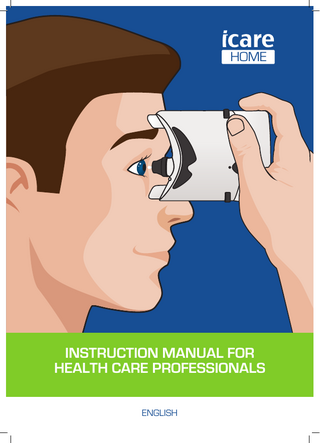
Preview
Page 1
HOME
INSTRUCTION MANUAL FOR HEALTH CARE PROFESSIONALS ENGLISH
Icare HOME tonometer Instruction manual for health care professionals
English
Icare HOME (Model: TA022) INSTRUCTION MANUAL TA022-036 EN-3.2 The information in this document is subject to change without prior notice. In a conflict situation the English version prevails. ®
TABLE OF CONTENTS 1. 2. 3. 4. 5. 6.
7.
8. 9. 10. 11. 12. 13. 14. 15. 16. 17. 18. 19.
Safety instructions... 3 Indications for use... 5 Introduction... 6 Package contents... 6 Before you start... 7 Setting up the tonometer... 8 6.1 Installing or changing the battery...8 6.2 Turning the tonometer on ...8 6.3 Loading the probe...9 Using the tonometer... 11 7.1 Choosing the measurement mode...11 7.2 Adjusting the measurement position...12 7.3 Automatic eye recognition...13 7.4 Taking the measurements...14 Reading the measurement data... 16 Troubleshooting... 17 Icare home tonometer training procedures for certification of health care providers (HCP) and caregivers... 19 Icare home tonometer training procedures for certification of the patient for self-use... 23 Replacing the probe base... 25 Cleaning the probe base... 26 Cleaning and disinfection... 26 Accessories... 26 Periodic safety check... 27 Technical and performance data... 27 Symbols... 28 Electromagnetic declaration... 29
This device complies with: Medical Device Directive 93/42/EEC Canadian Medical Device Regulations Copyright © 2015 Icare Finland Oy Made in Finland
0044 Icare Finland Oy Äyritie 22, FI-01510 Vantaa, Finland Tel. +358 9 8775 1150, Fax +358 9 728 6670 www.icaretonometer.com, [email protected]
Icare HOME
2
www.icaretonometer.com
Icare HOME tonometer Instruction manual for health care professionals
English
1. SAFETY INSTRUCTIONS WARNING! Do not bring the tonometer into contact with the eye or push it into the eye (the tip of the probe should be 4-8mm, or 5/32-5/16” , from the eye). WARNING! Keep the tonometer out of the reach of children, because the probe base, battery compartment cover and probes are so small that a child could swallow them. WARNING! The tonometer probe tips have not been evaluated for the presence of endotoxins. The probe tips are for single-use only, and are packaged sterile. WARNING! To prevent contamination, do not touch the bare probe, do not use a probe if it touches a non-sterile surface like a table or a floor. WARNING! The Icare HOME Tonometer (TA022) is indicated for use only under supervision of a health care professional. WARNING! Health care professionals must inform patients not to modify or discontinue their treatment plan without receiving instructions from the health care professional. WARNING! Do not connect the USB cable during measurement, because the tonometer does not allow you to take any measurements when the USB is connected. WARNING! Do not change the batteries or probe base when the USB cable is connected. WARNING! No modification of this equipment is allowed. WARNING! Use only the original and certified probes made by the manufacturer. The probes are for single-use (single pair of measurement sequences) only. Use probes taken only from the intact, original packaging. The manufacturer cannot guarantee sterility of the probe once the seal is compromised. Re-sterilization or re-use of the probe could result in incorrect measurement values, in the breakdown of the probe, cross-contamination of bacteria or viruses, and infection of the eye. Re-sterilization or re-use will void all responsibilities and liabilities of the manufacturer concerning the safety and effectiveness of the tonometer. WARNING! Federal (US) law restricts this device to sale by or on the order of a physician or properly licensed practitioner.
Icare HOME
3
www.icaretonometer.com
Icare HOME tonometer Instruction manual for health care professionals
English
WARNING! The safety and effectiveness of the Icare HOME tonometer has not been evaluated for patients with: Uncorrected Near Visual Acuity of 20/200 or worse. Only one functional eye. Poor or eccentric fixation. Hearing impairment to the extent that the individual cannot hear and converse with others without an assistive aid and/or sign language. High corneal astigmatism >3D. Disabling arthritis or limited motor coordination affecting self-handling of the Icare tonometer. Lack of comprehension or willingness to use the tonometer as instructed. Corneal scarring. History of prior incisional glaucoma surgery or corneal surgery, including corneal laser surgery. Microphthalmos. Buphthalmos. Contact Lens Use. Dry eyes. Blepharospasm. Nystagmus. Keratoconus. Central corneal thickness greater than 0.60mm or less than 0.50mm. Age < 40 years old. WARNING! Use of any accessories and cables other than those specified in the manufacturer’s documentation, with the exception of cables sold by the manufacturer as replacement parts for internal components, may result in increased emissions or decreased immunity of the Icare HOME tonometer. WARNING! Use of any accessory or cable with the Icare HOME tonometer other than those specified may result in increased emissions or decreased immunity of the Icare HOME tonometer. • • • • • • •
• • • •
NOTE! When you have opened the package, check for any external damage or faults, particularly for damage to the case. If you suspect that there is something wrong with the tonometer, contact the dealer who sold the tonometer to you. Use the tonometer only for measuring intraocular pressure. Any other use is improper and the manufacturer is not liable for any damage arising from improper use, or for the consequences of such use. Never open the casing of the tonometer, except for the battery compartment. Never allow the tonometer to get wet. Do not use the tonometer near flammable substances, including flammable anesthetic agents. Certain microbiological agents (for example, bacteria) can be transmitted from the forehead or cheek support. To prevent this, clean the forehead and cheek support for each new patient with disinfectant. See the chapter ‘Cleaning and disinfection’. The tonometer conforms to EMC requirements (IEC 60601-1-2), but interference may occur within the tonometer if used near (<1m) a device causing high intensity electromagnetic emissions, such as a cellular phone. Although the tonometer’s own electromagnetic emissions are well below the levels permitted by the relevant standards, they may cause interference in other, nearby devices, for example sensitive sensors. If you do not use the tonometer for a long time, remove the batteries, as they may leak. Be sure to dispose of the single-use probes properly (for example, in a container for disposable needles). Batteries, packaging materials and probe bases must be disposed of according to local regulations. Make sure you use batteries with built-in PTC protection, for example Energizer Lithium Photo 123 3V CR123A.
Icare HOME
4
www.icaretonometer.com
Icare HOME tonometer Instruction manual for health care professionals
•
• • •
English
Do not cover the eye recognition transmitters or sensor during the measurement, for example with your fingers. Keep your hand, hair etc. and objects such as pillows away from the temple side of your eye, as they produce an infrared reflection that causes an error. The tonometer turns off automatically after 3 minutes if you do not use it. Do not carry out any other service procedures. Leave all other service and repairs to the manufacturer or a certified service center. Update the tonometer’s time to your local time. It is done automatically by performing the steps 1 and 2 under section 8. Reading the measurement data.
2. INDICATIONS FOR USE WARNING! The safety and effectiveness of the Icare HOME tonometer has not been evaluated for patients with: 1.
Uncorrected Near Visual Acuity of 20/200 or worse
2.
Only one functional eye
3.
Poor or eccentric fixation
4.
Hearing impairment to the extent that the individual cannot hear and converse with others without an assistive aid and/or sign language
5.
High corneal astigmatism >3D
6.
Disabling arthritis or limited motor coordination affecting self-handling of the Icare tonometer
7.
Lack of comprehension or willingness to use the tonometer as instructed
8.
Corneal scarring
9.
History of prior incisional glaucoma surgery or corneal surgery, including corneal laser surgery
10. Microphthalmos 11. Buphthalmos 12. Contact Lens Use 13. Dry eyes 14. Blepharospasm 15. Nystagmus 16. Keratoconus 17. Central corneal thickness greater than 0.60mm or less than 0.50mm 18. Age < 40 years old The Icare HOME tonometer is a prescription device intended for monitoring of intraocular pressure (IOP) of the human eye. It is indicated for use by patients or their caregivers under supervision of an eye care professional.
Icare HOME
5
www.icaretonometer.com
Icare HOME tonometer Instruction manual for health care professionals
English
3. INTRODUCTION The Icare HOME tonometer is a hand-held device for self-use. The great advantage is that a topical anesthetic is not needed. The tonometer uses the rebound method. A small and light single-use probe makes contact with the eye very briefly. The tonometer measures the deceleration of the probe and the rebound time, and calculates the IOP from these parameters. A measurement sequence includes six measurements. The probe moves to the cornea and back during every measurement. As a result, after the six measurements the tonometer calculates the final IOP and stores it with other information in the tonometer’s memory, including date, time, eye identification (right or left) and measurement quality. The Icare HOME tonometer can record over one thousand measurement results. You can copy the recorded measurement information to a PC through a USB cable for management of your glaucoma patients.
4. PACKAGE CONTENTS WARNING! Keep the tonometer out of reach of children, because the probe base, battery compartment cover and probes are so small that a child could swallow them. NOTE! When you have opened the package, check for any external damage or faults, particularly for damage to the case. If you suspect that there is something wrong with the tonometer, contact the dealer who sold the tonometer to you.
The package contains: • • • • • • • • • • • •
Icare HOME tonometer 10 sterilized single-use probes 2 batteries USB memory stick including the instruction manual for health care professionals and the Icare LINK software USB cable for connecting the Icare HOME tonometer to a PC with Icare LINK software Instructions for downloading the Icare LINK software and registration of the tonometer Patient guide Support position tags Warranty card Carrying case Wrist strap Probe base cleaning container
Icare HOME
6
www.icaretonometer.com
Icare HOME tonometer Instruction manual for health care professionals
English
5. BEFORE YOU START Find the main parts, buttons and indicator lights of the tonometer in the below figures.
7. 5.
3. 1. 2. 4.
FRONT PARTS 1. 2. 3. 4. 5.
Probe base incorporating indicator light Eye recognition transmitter Eye recognition sensor Cheek support Forehead support
6.
TOP PARTS 6. 7.
Measurement button Forehead support position indicator
13.
8. LOAD MEASURE
12.
REPEAT DONE
SERVICE
11. 9.
BATTERY
14. 15. 16. 17. 18. 19. 20.
10.
SIDE PARTS 8. 9.
Forehead support adjustment wheel Cheek support adjustment wheel
Icare HOME
BOTTOM PARTS 10. Battery cover 11. Silicon lid (USB cover) 12. Type label
7
BACK PANEL 13. Measurement button 14. LOAD light 15. MEASURE light 16. REPEAT light 17. DONE light 18. SERVICE light 19. BATTERY light 20. POWER button
www.icaretonometer.com
Icare HOME tonometer Instruction manual for health care professionals
English
6. SETTING UP THE TONOMETER Setting up your Icare HOME tonometer is easy, with few steps. The following subchapters describe how you get started.
6.1 INSTALLING OR CHANGING THE BATTERY NOTE! Make sure you use batteries with built-in PTC protection, for example Energizer Lithium Photo 123 3V CR123A. Update the tonometer’s time to your local time. It is done automatically by performing the steps 1 and 2 under section 8. Reading the measurement data.
2. 1.
Lift the silicon lid that protects the USB port and keeps the battery compartment cover in place. Open the battery compartment cover by pressing the silicon lid slightly and sliding the battery compartment cover as shown in the figure left. 1. Silicon lid 2. Battery cover
Opening the silicon lid and battery cover
Insert two CR123A lithium batteries in the correct order: (+) end upwards as shown in the figure left. Close the cover firmly and press the silicon lid in place to cover the USB port.
2 x CR123A Inserting new batteries
6.2 TURNING THE TONOMETER ON NOTE! The tonometer turns off automatically after 3 minutes if you do not use it. Press the power button (20) to turn the tonometer on. The lights (14-19) are turned on briefly. Following a brief pause, the Load light flashes on the back panel to remind the user to load the single-use probe into the tonometer prior to measurement.
Icare HOME
8
www.icaretonometer.com
Icare HOME tonometer Instruction manual for health care professionals
English
6.3 LOADING THE PROBE WARNING! To prevent contamination, do not touch the bare probe, do not use a probe if it touches a non-sterile surface like a table or a floor. WARNING! Use only the original and certified probes made by the manufacturer. The probes are for single-use (single pair of measurement sequences) only. Use probes taken only from the intact, original packaging. The manufacturer cannot guarantee sterility of the probe once the seal is compromised. Re-sterilization or re-use of the probe could result in incorrect measurement values, in the breakdown of the probe, cross-contamination of bacteria or viruses, and infection of the eye. Re-sterilization or re-use will void all responsibilities and liabilities of the manufacturer concerning the safety and effectiveness of the tonometer.
The Icare HOME tonometer uses single-use probes that are packed in a plastic tube and wrapped in blister packs as shown in the figures left.
Icare HOME
9
www.icaretonometer.com
Icare HOME tonometer Instruction manual for health care professionals
English
To load the probe:
1. Unwrap the probe.
2. Remove the lid of the probe container as shown in the figure above. Point the tonometer upward.
1X
3. Drop the probe into the probe base (1) by turning the probe container upside down.
LOAD LOA LO EASU EAS MEASURE REPEAT DONE
SERVICE BATTERY
4. Press the measurement button (13) briefly (1 second) to activate the probe.
Icare HOME
5. The probe moves rapidly back and forth.
10
6. See that the Measure light (15) flashes. If so, the probe is loaded correctly and ready for measurement.
www.icaretonometer.com
Icare HOME tonometer Instruction manual for health care professionals
English
7. USING THE TONOMETER 7.1 CHOOSING THE MEASUREMENT MODE The tonometer can operate in two modes:
Series mode The series mode is especially useful in self-tonometry. In the series mode, keeping the button pressed down (see figure left) initiates the measurement function, and the tonometer takes six rapid measurements one after the other to obtain the final IOP reading.
Series mode, press the measurement button constantly.
Single mode You can use the single mode to take individual measurements one at a time. The single mode is especially useful for those patients who tend to blink heavily. Here you press the measurement button briefly (1 second) for each of the six measurements to obtain the final IOP reading (see figure left).
Single mode, press the measurement button briefly (1 second) for each of the six measurements.
Icare HOME
11
www.icaretonometer.com
Icare HOME tonometer Instruction manual for health care professionals
English
7.2 ADJUSTING THE MEASUREMENT POSITION WARNING! Do not bring the tonometer into contact with the eye or push it into the eye (the tip of the probe should be 4-8mm, or 5/32-5/16”, from the eye). The tonometer has two adjustable supports (4-5), one for the forehead and one for the cheek, as shown in the figure left. The supports are for ensuring accurate measurement distance and alignment.
Tonometer forehead and cheek supports with adjustment wheels.
To adjust the measurement position for your patient: 1. Adjust the supports using the adjustment wheels as shown in the above figure. 2. Keep the probe horizontal and pointing perpendicularly to the center of the cornea. 3. Set the distance between the tip of the probe and the center of the cornea to be 4-8mm (5/32-5/16”) as shown in the below figure.
4. Read the distance setting (forehead A•1, A•2, etc., cheek B•1, B•2, etc.) between the arrows on the scale (7) of the supports , see the figure left, and write it down on a support position tag for the patient. 5. Do the same for the other eye as well unless only one eye needs monitoring. 6. Verify that the support positions are correct each and every time the patient comes in for a clinic visit.
Icare HOME
12
www.icaretonometer.com
Icare HOME tonometer Instruction manual for health care professionals
English
7.3 AUTOMATIC EYE RECOGNITION NOTE! Do not cover the eye recognition transmitters or sensor during the measurement, for example with your fingers. Keep your hand, hair etc. and objects such as pillows away from the temple side of your eye, as they produce an infrared reflection that causes an error. The tonometer includes an automatic eye recognition system that identifies which eye, right or left, you are measuring. The system has two infrared LED transmitters just below the probe base and one infrared LED sensor above the probe base, as in the figure below. The right-hand transmitter sends invisible infrared light to the right and the left-hand transmitter to the left. The infrared light reflects from your nose to the sensor. The sensor knows from which transmitter the reflected infrared light came, and thus which eye you are measuring. The resulting eye indication is included in the data that you can transfer to a PC, as described in the section 9.
EYE RECOGNITION COMPONENTS 1. Left and right infrared transmitter. 2. Infrared sensor.
2.
1.
1.
Eye recognition system components.
Icare HOME
13
www.icaretonometer.com
Icare HOME tonometer Instruction manual for health care professionals
English
7.4 TAKING THE MEASUREMENTS WARNING! Do not bring the tonometer into contact with the eye or push it into the eye (the tip of the probe should be 4-8mm, or 5/32-5/16”, from the eye). The probe will make a gentle and brief contact with the eye when you take the measurement. No topical anesthetic is needed.
To measure intraocular pressure: 1. Check that the Measure light (15) still flashes on the back panel. 2. If the Measure light does not flash, press the power button (20) and wait until the Measure light illuminates again. 3. The patient should look straight ahead at a specific point while keeping eyes wide open as shown in the below figure.
Correct head and eye position.
Incorrect head and eye position.
Incorrect head and eye position.
4. Bring the tonometer near the eye, the probe pointing perpendicular to the center of the cornea without a vertical or horizontal tilt. The position is correct when the probe base light is green and appears symmetrically in the center of the patient’s view. See the below figures.
90°
Correct measurement position.
Icare HOME
Incorrect measurement position.
14
Incorrect measurement position.
www.icaretonometer.com
Icare HOME tonometer Instruction manual for health care professionals
English
Correct measurement position.
Incorrect measurement position.
Incorrect measurement position.
Correct alignment of the tonometer.
Incorrect alignment of the tonometer.
Incorrect alignment of the tonometer. Readjust so that you see only the front of the tonometer and the green light symmetrically in the center of your view.
5. Press the measurement button:
Single mode: Press the button briefly (1 second) and you hear a short beep, repeat it to take one measurement at a time till you hear a long beep and see the Done light (17) illuminated on the back panel.
Series mode: Keep the measurement button down to obtain the sequence of six measurements till you hear a long beep and see the Done light illuminated on the back panel.
6. If both eyes are measured repeat steps 1-5 using your other eye. 7. If an error occurs, press the Measure button briefly (1 second) and continue the measurement. See also section 9 Trouble shooting. 8. Press the power button for three seconds to turn the tonometer off. 9. Dispose of the used probe.
Icare HOME
15
www.icaretonometer.com
Icare HOME tonometer Instruction manual for health care professionals
English
8. READING THE MEASUREMENT DATA The tonometer stores information on every complete measurement sequence of six measurements. The stored information includes the calculated final eye pressure reading in mmHg, time and date of the measurement, identification of the eye (right or left) and the quality level of the measurement.
Uploading is easy: 1. Start Icare LINK software in your PC.
Connected
2. Connect the tonometer to the PC using the USB cable. The Load and Measure lights will flash. If no lights flash or the Service and Battery lights flash, reconnect the USB cable. 3. The internal clock of the tonometer is automatically updated to the PC’s time by the Icare LINK software at this point. 4. Copy the data to a selected patient in the Icare LINK software.
LINK
More information about Icare LINK software http://www.icaretonometer.com/products/icare-link/
Icare HOME
16
www.icaretonometer.com
Icare HOME tonometer Instruction manual for health care professionals
English
9. TROUBLESHOOTING The tonometer automatically monitors and controls the measurement position and speed of the probe during the measurements, and indicates errors with sounds and lights. The following table instructs you in error situations and explains what the different lights and sounds mean. The indicator lights are also presented in the figure below the table. Error light
Error sound
Reason
Action
DONE Battery
No.
Battery is soon empty.
Prepare to change batteries.
Battery light is flashing
No.
Battery is empty.
Change batteries.
Probe base light is solid red.
No.
Too much vertical tilt.
Press the measurement button again to clear the error message.
SERVICE BATTERY
BATTERY
Position the tonometer horizontally so that the probe base light is green.
Probe base light is flashing red and Measure light turns off.
Two long beeps.
a) Probe is too far from or too near the eye. b) Probe movement was not perpendicular to the cornea.
Repeat light is flashing and Probe base light is flashing red.
Two long error beeps.
REPEAT
Service light is flashing and Probe base is flashing red.
a) Too much IOP deviation during the measurement, because the user did not keep the tonometer stable. b) Eye was not recognized.
Two long beeps.
Incorrect or dirty probe or probe base.
Press the measurement button again to clear the error message. a) Set the correct distance 4-8mm (5/32-5/16”) between the probe tip and the center of the cornea. b) Set the probe perpendicular to the center of the cornea.
Press the measurement button again to clear the error message. a) Repeat the measurement b) Do not move the tonometer during the measurements, remove your hand or fingers from the infrared transmitters and sensor, move the patient’s hair away from his/her temple side of the eye. Clean or change the probe base or contact the seller to arrange sending the device for service.
SERVICE
Icare HOME
17
www.icaretonometer.com
Icare HOME tonometer Instruction manual for health care professionals
English
LOAD
LOAD
LOAD
LOAD
LOAD
LOAD
LOAD
MEASURE
MEASURE
MEASURE
MEASURE
MEASURE
MEASURE
MEASURE
REPEAT
REPEAT
REPEAT
REPEAT
REPEAT
REPEAT
REPEAT
DONE
DONE
DONE
DONE
DONE
DONE
DONE
SERVICE
SERVICE
SERVICE
SERVICE
SERVICE
SERVICE
SERVICE
BATTERY
BATTERY
BATTERY
BATTERY
BATTERY
BATTERY
BATTERY
OFF
INTIALIZE
LOAD PROBE
MEASURE
REPEAT
LOAD
LOAD
LOAD
LOAD
LOAD
LOAD
MEASURE
MEASURE
MEASURE
MEASURE
MEASURE
MEASURE
REPEAT
REPEAT
REPEAT
REPEAT
REPEAT
REPEAT
DONE
DONE
DONE
DONE
DONE
DONE
SERVICE
SERVICE
SERVICE
SERVICE
SERVICE
SERVICE
BATTERY
BATTERY
BATTERY
BATTERY
BATTERY
BATTERY
DONE
SERVICE
LOW BATTERY
EMPTY BATTERY
Icare HOME
18
www.icaretonometer.com
Icare HOME tonometer Instruction manual for health care professionals
English
10. ICARE HOME TONOMETER TRAINING PROCEDURES FOR CERTIFICATION OF HEALTH CARE PROVIDERS (HCP) AND CAREGIVERS All health care providers and caregivers must receive training from a certified trainer and be certified prior to performing tonometry or training others to perform self-measurement tonometry with the Icare HOME tonometer. STEP 1 – The system components 1. Open the case and identify the system components by explaining what they are for (tonometer, single-use probes, case, batteries, Icare LINK software, user documentation). 2. Install batteries to the tonometer as instructed in the Icare HOME user documentation. 3. Install Icare LINK software to your PC as instructed in the Icare LINK user documentation. STEP 2 – Instruct the HCP or caregiver 1. Show and explain the tonometer’s user interface, including icons and status indicators: • Off: no lights, no signals. • Press power button: all indicator lights illuminate after a short time, and you hear a long beep. • Load probe: when the green Load light flashes on the back panel. • Measure: when the green Measure light flashes on the back panel, you are meant to take a measurement. At the same time, the probe base light is green if the tonometer’s position is horizontal enough, otherwise it is red. Explain that if there is an error in your measurement, the probe base light flashes red and you hear two long error beeps. • Repeat: when the yellow Repeat light flashes on the back panel, you need to repeat the measurement. At the same time, the probe base light flashes red and you hear two short beeps. The reason is either too much deviation in your measurement or the automatic eye recognition system could not recognize the eye because of the incorrect position of the tonometer. • Done: when the green Done light illuminates on the back panel, and you hear a long beep and the probe base light goes out, the measurement is completed. • Service: when the Service light and the probe base light flash red on the back panel and you hear two long error beeps, the tonometer needs service. At the same time the probe base light flashes red. • Low battery: when the red Battery light illuminates on the back panel, the battery charge is low and you should soon change the batteries. • Empty battery: when the red Battery light flashes on the back panel, the battery is empty and you must ask for a battery change.
Icare HOME
19
www.icaretonometer.com
Icare HOME tonometer Instruction manual for health care professionals
English
2. Turning the tonometer on: • Press the power button. All indicator lights on the back panel will flash once and you will hear a short beep. • The Load light will flash alone when the tonometer is ready to load the probe. • The tonometer turns off automatically after 3 minutes if you do not use it. 3. Loading the probe: • Unwrap the probe. • Remove the lid of the probe container. • By holding the probe container drop the probe into the probe base without touching the probe. • Press the measurement (play) button briefly (1 second) to activate the probe. 4. Adjusting the measurement distance: • Carefully, without touching the patient’s eye, set the distance between the tip of the probe and the center of the cornea for the patient at 4-8mm (5/32-5/16”) by turning knobs to adjust forehead and cheek support positioning as needed. • Write the settings down on a support position tag for the patient. • Repeat for the patient’s other eye. 5. Explain and show illustrations for how to position the tonometer (use a separate illustration sheet from the labeling for this): • Sit or stand in front of a mirror and hold the tonometer sideways in front of your face. • Align probe tip with center of cornea and rotate the tonometer until probe tip points straight at cornea. • Make sure probe base light is green. If probe base light is red, make sure you are facing straight ahead (i.e., head held at a 90° angle) and tilt tonometer until probe base light turns green. • The probe base light does not turn red in response to horizontal deviations. For this reason make sure the probe is centered in sight to ensure the probe contacts the center of cornea during measurement even if the probe base light is green. If the probe is not centered in your sight, repeat 5 and 6. This is very important because the tonometer with the probe must not be tilted more than 10 degrees away from the center of the cornea and without visualizing the probe base light it is difficult to judge the horizontal angle of the device. 6. Explain how to take the measurement: • Explain that the Measure light will flash when the tonometer is ready to measure. • Explain that the user must take six individual measurements for the IOP result and that the results are stored in the tonometer. • Explain that the measurement button must be depressed to obtain the sequence of 6 measurements until a long beep is heard and the green “Done” light is illuminated on the back panel. The probe base light turns off at the same time.
Icare HOME
20
www.icaretonometer.com