Instruction Manual
20 Pages
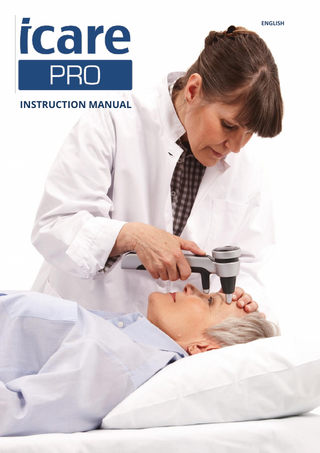
Preview
Page 1
Icare tonometer PRO manual
English
Icare® PRO (Model: TA03) INSTRUCTION MANUAL v2.0 09/13 EN
TABLE OF CONTENTS 1. Safety instructions ... 4 2. Indications for use ... 5 3. Introduction ... 6 4. Package contents ... 6 5. Before using ... 7 6. Setting up the tonometer before taking measurements ... 8 6.1 Turning the tonometer ON ... 8 6.2 Navigating ... 8 6.3 Loading the probe ... 8 6.4 Adjusting the measurement position ... 9 7. Measuring intraocular pressure (IOP)... 10 7.1 Results... 11 7.2 Settings ... 12 7.3 Measurement history ... 13 8. Trouble shooting ... 13 9. Replacing the probe base ... 15 10. Cleaning the probe base ... 15 11. Cleaning the tonometer ... 15 12. Periodic safety checks ... 16 13. Maintenance ... 16 14. Charging the battery ... 17 15. Accessories, consumables and spare parts ... 18 16. Technical and performance data ... 18 17. Clinical performance data ... 19 18. Symbols ... 20 www.icaretonometer.com
2
Icare tonometer PRO instruction manual
English
0044 This device complies with: Medical Device Directive 93/42/EEC Canadian Medical Device Regulations Copyright © 2013 Icare Finland Oy Made in Finland
Icare Finland Oy Äyritie 22, FI-01510 Vantaa, Finland Tel. +358 9 8775 1150, Fax +358 9 728 6670 www.icaretonometer.com, [email protected]
www.icaretonometer.com
3
Icare tonometer PRO instruction manual
English
1. SAFETY INSTRUCTIONS WARNING! Federal (US) law restricts this device for sale by or on the order of a physician or properly licensed practitioner. WARNING! Do not bring the tonometer into contact with the eye or push it into the eye (the tip of the probe should be 3–7 mm, or 1/8 – 9/32 inch, from the eye). WARNING! Do not touch the probe directly to prevent contamination. WARNING! Never spray, pour or spill liquid onto the Icare tonometer, its accessories, connectors, switches or openings in the chassis. Do not leave the surface of the tonometer wet. WARNING! Do not connect the USB cable during measurement. WARNING! Do not change the probe base when the USB cable is connected. WARNING! The probes are for single use only. Use probes taken only from original intact packaging. The manufacturer cannot guarantee sterility of the probe once the seal is compromised. Resterilization or re-use of the probe could result in incorrect measurement values or in the breakdown of the probe and will void all responsibilities and liabilities of Icare Finland Oy related to safety and effectiveness of the device. WARNING! Do not touch the USB cable terminal and patient simultaneously. WARNING! When using a PC to charge your Icare PRO keep both the PC and Icare PRO 1.5m/5 ft. or more from the patient. WARNING! No modification of this equipment is allowed. www.icaretonometer.com
4
Icare tonometer PRO instruction manual
English
WARNING! The probe base, screws, collar and probes are so small that a child could swallow them. Keep the tonometer out of the reach of children. NOTE! When you have opened the package, check for any external damage or faults, particularly for damage to the case. If you suspect that there is something wrong with the tonometer, contact the manufacturer or distributor. Use the tonometer only for measuring intraocular pressure. Any other use is improper and the manufacturer is not responsible for any damage arising from improper use, or for the consequences thereof. Never open the casing of the tonometer except for to change the probe base. Do not use the device near inflammable substances, including inflammable anesthetics. Certain microbiological agents (for example, bacteria) can be transmitted from the forehead support. To avoid this, clean the forehead support for each new patient with disinfectant, see the chapter ‘Cleaning the tonometer’. The tonometer conforms to EMC requirements (IEC 60601-1-2), but interference may occur if used near (<1m) a device (such as a cellular phone) causing high-intensity electromagnetic emissions. Although the tonometer’s own electromagnetic emissions are well below the levels permitted by the relevant standards, they may cause interference in other, nearby devices, for example, sensitive sensors. Be sure to dispose of the single-use probes properly (for example, in a container for disposable needles), because they may contain microorganisms from the patient. Dispose of the device, components and accessories according to applicable local regulations. The tonometer turns off automatically after 3 minutes if you do not use it.
2. INDICATIONS FOR USE WARNING! The safety and effectiveness of the Icare PRO tonometer has not been evaluated for patients with: • • • • • •
Only one functional eye. Poor or eccentric fixation in one eye. High corneal astigmatism (i.e. those eyes displaying an oval contact image with the Goldmann tonometer). Corneal scarring. History of prior incisional glaucoma surgery or corneal surgery, including corneal laser surgery. Microphthalmos.
www.icaretonometer.com
5
Icare tonometer PRO instruction manual
• • • • • • • •
English
Buphthalmos. Contact lenses. Dry eyes. Squeezed lids (blepharospasm). Nystagmus. Keratoconus. Any other corneal or conjunctival pathology or infection. Central corneal thickness greater than 0,600 mm or less than 0,500 mm
The Icare PRO tonometer is a prescription device intended for measuring of intraocular pressure (IOP) in the human eye. It is indicated for use by health care professional.
3. INTRODUCTION The Icare PRO tonometer is a hand-held device that uses a small and light single-use probe that makes contact with the eye very briefly, so that there is no need for a topical anesthetic. The Icare PRO tonometer allows you to measure supine patients and patients in normal upright (sitting/standing) position. The tonometer uses the rebound method. A small and light single-use probe makes contact with the eye very briefly. The tonometer measures the deceleration of the probe and the rebound time, and calculates the IOP from these parameters. A measurement sequence includes six measurements. The probe moves to the cornea and back during every measurement. As a result after the six measurements the tonometer calculates the final IOP and stores it with other information to the tonometer’s memory including date, time, eye identification (right or left) and measurement quality. The Icare PRO tonometer records and displays over one thousand measurement results, their time and date as well as the quality information of the measurement. You can copy the recorded measurement information to a PC through a USB cable.
4. PACKAGE CONTENTS WARNING! The probe base, screws, collar and probes are so small that a child could swallow them. Keep the tonometer out of the reach of children. www.icaretonometer.com
6
Icare tonometer PRO instruction manual
English
NOTE! When you have opened the package, check for any external damage or faults, particularly for damage to the case. If you suspect that there is something wrong with the tonometer, contact the manufacturer or distributor. The package contains: Icare PRO tonometer USB cable for connecting to a PC with Icare LINK software Icare LINK software on a USB memory stick Table stand for holding Icare PRO in rest on a table and protecting the probe base from dust USB charger Additional probe base with a probe holder 100 sterilized single use probes in a box Instruction manual in the USB memory stick Warranty certificate Instructions for downloading LINK software and registration of the device Aluminum case
5. BEFORE USING Read this manual carefully before starting to use the tonometer. Find the main parts and buttons of the tonometer in the picture below. 1. Forehead support adjustment wheel 2. Forehead support 3. Collar 4. Probe base 5. Navigation buttons: Up, Down, Left and Right 6. Display 7. Main button
www.icaretonometer.com
7
Icare tonometer PRO instruction manual
English
6. SETTING UP THE TONOMETER BEFORE TAKING MEASUREMENTS Before taking measurements your tonometer must be set up correctly. Set-up includes: Turning the tonometer on Loading the probe Adjusting the measurement position
6.1 TURNING THE TONOMETER ON
Main menu
Press the main button (7) to turn the tonometer on. The tonometer will show a welcome screen followed by the menu. The menu has four items: Measure History Settings Turn off
6.2 NAVIGATING There are navigation buttons (5) and a main button (7) for navigation through the menus in the tonometer. Each navigation button has a light that turns on when the navigation button is active for use. Use the left navigation button to go back to the previous menu when there is no ‘Back to menu’ item in the menu.
6.3 LOADING THE PROBE WARNING! Do not touch the probe directly to prevent contamination. The Icare PRO tonometer uses single use tonometer probes. Probes are in blister packs as shown in the figure on the right. To load the probe: 1. Go to Measure and press the main button. An ‘Insert new probe’-message displays. 2. Partially open the probe blister pack.
www.icaretonometer.com
8
Icare tonometer PRO instruction manual
English
3. Insert the probe into the tonometer from the partially opened pack without touching the probe. 4. While keeping the probe with its partially opened pack between your index finger and thumb, lightly press the probe into the probe base until you feel it stops and locks. Be careful not to bend the probe. To check probe is correctly inserted tilt unit backward and forward. 5. Go to Measure and press the main button (7) once to activate the inserted probe. During activation the device magnetizes the probe (the probe moves rapidly back and forth). Once you activate the probe, the tonometer is ready for measurements.
6.4 ADJUSTING THE MEASUREMENT POSITION WARNING! Do not bring the tonometer into contact with the eye or push it into the eye (the tip of the probe should be 3–7 mm, or 1/8 – 9/32 inch, from the eye). NOTE! The tonometer turns off automatically after 3 minutes if you do not use it. The Icare PRO tonometer allows measurements on supine patients as well as patients in normal upright (sitting/standing) position. To adjust the position: 1. Ask the patient to look straight ahead with both eyes open and the chin horizontal. 2. Keep the probe as perpendicular to the center of the cornea as possible to ensure correct measurements. 3. The device indicates by an error message if you need to correct the position of the patient. 4. The tonometer has an adjustable forehead support to ensure accurate measurement distance and alignment. Adjust the forehead support using the adjustment wheel, so the distance from the tip of the probe to the surface of the cornea is 3-7mm (1/8 – 9/32 inch). 5. The probe does not drop when measuring a supine patient because the tonometer holds the probe in place. Also, when measuring a supine patient, an arrow appears in the display indicating the position of the probe is vertical enough for a successful measurement.
www.icaretonometer.com
9
Icare tonometer PRO instruction manual
English
7. MEASURING INTRAOCULAR PRESSURE (IOP) A measurement sequence is a series of six measurements. NOTE! Anesthetic is not required when performing measurements. NOTE! The tonometer turns off automatically after 3 minutes if you do not use it. To measure intraocular pressure: 1. Check that the tonometer is set up correctly. 2. Go to Menu –> Measure and press the main button. Select the eye you want to measure using the left and right navigation buttons and press the main button to confirm. 3. Tell the patient to relax and look straight ahead at a specific point while keeping eyes wide open. 4. Bring the tonometer near the eye. The distance from the tip of the probe to the cornea must be 3-7mm (1/8 – 9/32 inch) as shown in the figure on the right. If necessary, adjust the distance using the forehead support. Keep the probe perpendicular to the center of the cornea. 5. Press the main button lightly to perform one individual measurement, taking care not to shake the tonometer. The tip of the probe should make contact with the central cornea. A short beep sounds after each measurement and the device displays a reading. 6. Repeat step 5 six times. Once the six measurements are complete, the device displays the final IOP reading. 7. Press the main button. 8. Choose YES to continue measuring the other eye of the same patient. Select the eye you want to measure with the navigation button and the press the main button (OD/OS). 9. If you do not want to continue measuring, choose NO. You can turn off the device from the main menu or leave it idle.
www.icaretonometer.com
10
Icare tonometer PRO instruction manual
English
7.1 RESULTS The device displays the reading after each measurement within the series of six as an average of the measurements taken until then. The reading shown after the sixth measurement is an average of four readings calculated after discarding the highest and lowest reading. The device displays a color and a text indication of the reliability of the IOP reading. If deviation between the measurements is within normal limits the color is green and the text goes ‘Deviation: OK’. When deviation is slightly high, the reliability indication color is yellow and the text goes ‘Deviation: DEVIATION’. When deviation is high, the color is red and the text goes ‘Deviation: REMEASURE’. The below table explains each indication of reliability.
DISPLAYED TEXT
DISPLAYED DEVIATION DESCRIPTION COLOR
ACTION
Deviation: OK.
Green.
-
Deviation: DEVIATION.
Yellow.
Deviation: REMEASURE.
Red.
www.icaretonometer.com
< 15 % of the IOP. 15-25 % of the IOP.
>25 % of the IOP.
No or insignificant deviation. Slight deviation; the effect of the deviation is unlikely to be relevant to the result unless the IOP is 19 or higher. Deviation is too big.
If the IOP is 19 or higher, take a new measurement.
Take a new measurement.
11
Icare tonometer PRO instruction manual
English
7.2 SETTINGS Use the Settings menu to change the tonometer’s settings. To access settings, go to Menu –> Settings and press the main button to confirm.
Brightness - Change the display brightness Increase or decrease brightness using the up/down navigation buttons and press the main button to confirm.
Volume - Turn the tonometer sounds on or off Select on or off using the left/right navigation buttons and press the main button to confirm. If the sound is off you do not hear the beep.
Date - Set the date 1. Select the month/day/year you want to change using the left/right navigation buttons. 2. Change month/day/year using the up/down navigation buttons. 3. Press the main button to confirm.
Time - Set the time 1. Select the hour/minute/second you want to change using the left/right navigation buttons. 2. Change hour/minute/second using the up/down navigation buttons. 3. Press the main button to confirm.
About – Shows the serial number of and software version in your Icare PRO tonometer.
www.icaretonometer.com
12
Icare tonometer PRO instruction manual
English
7.3 MEASUREMENT HISTORY History contains the results of previous measurements. To access measurement history: 1. Go to Menu –> History and press the main button to confirm. You will see the most recent measurement. 2. View previous/next measurements using the up/down navigation buttons. 3. Press left/right/main button to return to the menu.
8. TROUBLE SHOOTING The tonometer automatically monitors and controls the measurement position and speed of the probe during the measurements, and indicates errors with messages and signals. The following table instructs you in error situations. Error message
www.icaretonometer.com
Error signal Two short beeps.
Reason The probe did not make a clean contact with the cornea, because the probe hit an eyelid or eyelashes.
Two short beeps.
Distance between the probe and the cornea was too great or the probe did not hit the cornea at all.
Two short beeps.
Distance between the probe and the cornea was too short.
Two short beeps.
The tonometer was tilted too much.
Action Ensure the eye is open, press the main button to clear the message and measure again. Ensure the distance is 3-7 mm, press the main button to clear the message and measure again. Ensure the distance is 3-7 mm, press the main button to clear the message and measure again. Position the probe perpendicular to the center of the cornea, press the main button to clear the message and measure again. 13
Icare tonometer PRO instruction manual
www.icaretonometer.com
Two short beeps.
The probe did not move correctly or did not move at all, because the probe and/or probe base is dirty, bent or twisted.
Two short beeps.
The battery is low.
Two short beeps.
The probe is continuously not moving smoothly or stops moving, because the probe and/or probe base is dirty, bent or twisted.
English
Check that the probe and probe base are intact. Press the main button to clear the message and measure again. If the error repeats, follow the instructions of the sections 9 and 10. Re-charge.
Follow the instructions of the sections 9, press the main button to clear the message and measure again.
14
Icare tonometer PRO instruction manual
English
9. REPLACING THE PROBE BASE Replace the probe base with the probe holder every 6 months. Replace or clean the probe base if the tonometer displays the probe base error ‘Probe didn’t move properly’. Replacement instruction for the probe base with the probe holder: • Turn off the tonometer. • Unscrew the probe base collar and put it in a safe place. • Remove the probe base and the probe holder by tilting the tonometer downwards and pull the probe base and the probe holder out of the tonometer with your fingers. • Insert a new probe base and probe holder into the tonometer. • Screw the collar back in, to lock the probe base.
10. CLEANING THE PROBE BASE You can reuse the probe base after careful cleaning. Clean the probe base every 3 months. Clean or replace the probe base if the tonometer displays the probe base error ‘Probe didn’t move properly’. Cleaning instruction for the probe base: • Turn the power off. • Unscrew the probe base collar and remove the probe base with the probe base holder from the tonometer. • Carefully remove the probe holder from the probe base. • Keep the probe base separately outside of the tonometer. • Carefully inject isopropyl alcohol through the inside of the probe base for instance by a pipette or a syringe. • Dry the probe base by blowing some clean canned or compressed air into the probe base. • Carefully insert the probe holder to the completely dry probe base. • Carefully insert the probe base with the probe holder to the tonometer. • Screw the collar back.
11. CLEANING THE TONOMETER WARNING! Never spray, pour or spill liquid onto the Icare tonometer, its accessories, connectors, switches or openings in the chassis. Do not leave the surface of the tonometer wet. Icare PRO’s surfaces have been tested and found chemically resistant to the following www.icaretonometer.com
15
Icare tonometer PRO instruction manual
English
liquids: • 100 % 2-propanol • Mild soap solution • 95% Pursept solution Cleaning Instructions for surfaces: • Turn the power off. • Dampen a soft cloth with one of the liquids mentioned above. • Lightly wipe the surfaces of the tonometer with the soft cloth. • Dry the surfaces with a dry soft cloth.
12. PERIODIC SAFETY CHECKS We recommend that you inspect the device for mechanical and functional damage and the safety labels for legibility annually/every 12 months.
13. MAINTENANCE Only the manufacturer or a certified service center can carry out any service and repairs other than those above. Before sending the device for service, make sure you have stored your measurement data to a PC using LINK software.
www.icaretonometer.com
16
Icare tonometer PRO instruction manual
English
14. CHARGING THE BATTERY When the battery is low, an error message indicates that you must recharge the battery. A full charge takes approximately one hour. When a green light is blinking in the upper navigation button, the tonometer is charging. When the green light is constant, charging is complete. There are four alternative ways to charge the battery: 1.
Connect the USB cable between Icare PRO and the charger. Select and attach a suitable plug from the alternatives to the charger. Connect the charger to the mains. When charging is complete, disconnect the charger from the mains. 3.
If you have the optional docking station, connect the USB cable between the USB charger and the docking station. Place Icare PRO to the docking station. Connect the charger to the mains. When charging is complete, disconnect the charger from the mains. 4.
Turn on a PC that has Icare LINK software installed and running. Keep the PC and Icare PRO 1.5 m or more away from the patient. Connect the USB cable between Icare PRO and the PC to charge from the PC. 2. www.icaretonometer.com
Turn on a PC that has Icare LINK software installed and running. Connect the USB cable between the optional docking station and the PC. Keep the PC and Icare PRO 1.5 m or more away from the patient. Place Icare PRO to the docking station to start charging from the PC. 17
Icare tonometer PRO instruction manual
English
15. ACCESSORIES, CONSUMABLES AND SPARE PARTS
Docking station Icare PRO probes, 100 pieces per package Probe base kit (includes probe base and probe holder)
16. TECHNICAL AND PERFORMANCE DATA
Type designation TA03 The device conforms to CE regulations Dimensions: 225 mm x 46 mm x 90 mm (8.9’’ x 1.8’’ x 3.5‘’) Weight: 275 g (9.7 oz.) Power supply: rechargeable Lithium Ion battery. Up to 1000 measurements can be taken with a fully charged battery. Measurement range: 5-50 mmHg Display range: 1-99.9 mmHg Accuracy: ± 1.2 mmHg (<20 mmHg) and ± 2.2 mmHg (>20 mmHg) Repeatability (coefficient of variation): <8% Accuracy of display: 0.1 mmHg Display unit: mmHg The serial number can be shown on the screen (Settings/About) There are no electrical connections from the tonometer to the patient The device has BF-type electric shock protection Charger input 100-240 V ~50/60 Hz 300 mA, Output 5.0 V=1200 mA Operation environment: Temperature: +10 °C to +35 °C Relative humidity: 30 % to 90 % Atmospheric pressure: 800 hPa – 1060 hPa Storage environment: Temperature: -10 °C to +55 °C Relative humidity: 10 % to 95 % Atmospheric pressure: 700 hPa – 1060 hPa Transport environment: Temperature: -40 °C to +70 °C Relative humidity: 10 % to 95 % Atmospheric pressure: 500 hPa – 1060 hPa
www.icaretonometer.com
18
Icare tonometer PRO instruction manual
English
17. CLINICAL PERFORMANCE DATA Performance data was obtained from a clinical study, performed according to ISO 8612 standard for tonometers. The estimate of the effect of the reference tonometer on the Icare PRO tonometer value is close to one; the coefficient of determination is R2 = 0.890. The mean of paired difference (Goldmann-Icare PRO tonometer) was 0.0 (≤16 mmHg 0.4; >16<23 -0.4; ≥23 -0.3) and standard deviation was 2.7.
www.icaretonometer.com
19
Icare tonometer PRO instruction manual
English
18. SYMBOLS See operating instructions for more information.
Manufacturing date
BF-type device
Sterilized using irradiation
Single-use disposable
Stand by
Serial number
Do not dispose of in household waste.
Use by <date>
Manufacturer
Keep dry
Warning
www.icaretonometer.com
Lot number
20