ImpediMed Limited
L-Dex-U400 Instructions for Use v1.0 Nov 2008
Instructions for Use
124 Pages
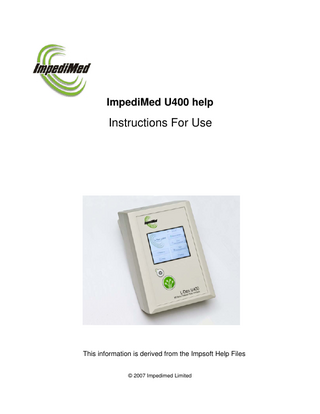
Preview
Page 1
ImpediMed U400 help
Instructions For Use
This information is derived from the Impsoft Help Files © 2007 Impedimed Limited
2
ImpediMed U400 help
Table of Contents 4
Part I The L-Dex U400 Device 1 About the... L-Dex U400
4
2 Notes on Safety ...
5
3 Indications ... For Use, Intended Use, and Precautions
6
4 Components ... of the L-Dex U400 System
8
5 Controls and ... Features
9
6 Charging... the Batteries
11
7 Switching ... on - The L-Dex U400 Main Screen
13
8 Changing ... Device Settings
16
Self-Tests
... 17
Date and Time Settings ... 19 Data Storage Screen ... 21 Advanced Setup Screen ... 22 Network Settings ... 23 Power Options
... 25
Regional Settings ... 27
9 Patient Records ...
28
The Patient Selection ... List 29 Adding New Patient... Details 31 Downloading Patient ... Details from the Impsoft Database 32 Editing the Birth Date ... 33 Editing Patient Details ... 34 Deleting a Patient Record ... 37
10 Measurement ... Preparation
38
Preparing the Patient ... 39 Electrode Placement ... for Arm or Leg measurements 40 Connecting the Patient ... Leads to the Device 43 Making a Measurement ... 44 Measurement Parameters ... 46 Quick Measurement ... Parameters 47 Measurement Setup ... 48 Taking a Measurement ... 50 Checking the Measured ... Data 54 Measurement Guides ... 55 L-dex Measurement Guide ... for the Arm 56 L-dex Measurement Guide ... for the Leg 58
11 Viewing Measurement ... Results
60
Lymphoedema Module ... Reports 60
12 Results Stored ...
63
13 Viewing Past ... Measurements
63
14 Transferring ... Data to Impsoft
65
15 Device Reference ...
65
2008Nov27 EU-AU v1.0 Note: This product is not intended to diagnose or predict lymphoedema of an extremity.
© 2007 Impedimed Limited
Contents Keypad Screen
3
... 65
Data Management ... 67 Care and Maintenance ... 69 Care of the L-Dex ... U400 69 Care of the Patient ... Leads 69 Care of the Electrodes ... 70 Repairs and Service ... 70 Battery Maintenance ... 70 Accessories
... 71
Specifications
... 71
Troubleshooting Guide ... 72 Factors Affecting Measurement ... 73 Warning and Error ... Messages 76
16 References ...
78
17 Glossary...
79
80
Part II Impsoft and the L-Dex U400 1 Network ... Connection Guide
81
Network Troubleshooting ... 85 Connection Error ... Messages 86 USB Adapter Checklist ... 90 Network Checklist ... 94 Finding Your Network ... Connection Settings 98 Networking Concepts ... 105 Using IPconfig and ... Ping 108
2 L-Dex U400 ... Device Module Reference Installation
110
... 110
Device Control and ... Management 111 The Device Status... Page 112 The Data Management ... Page 114 The Advanced Data ... Management Page 117 Connection Setup... 120 The L-Dex U400 Measurement ... Page 121
© 2007 Impedimed Limited
2008Nov27 EU-AU v1.0
Note: This product is not intended to diagnose or predict lymphoedema of an extremity.
3
4
1
ImpediMed U400 help
The L-Dex U400 Device The L-Dex U400: A bioelectrical impedance analyser/monitor utilising impedance ratios that supports the measurement of extra cellular fluid volume differences between the limbs to aid in the clinical assessment of unilateral lymphoedema of the limb. This device is not intended to diagnose or predict lymphoedema of an extremity. Lymphoedema Analysis PC Software – an optional PC software package that is intended to be used only with the ImpediMed L-Dex U400 analyser/monitor for uploading data on to the PC from the L-Dex U400, processing and analysing of bioimpedance measurements
The L-Dex™ U400
Note: This device is not intended to diagnose or predict lymphoedema of an extremity
1.1
About the L-Dex U400 Advantage in Lymphoedema Assessment The ImpediMed L-Dex™ U400 has been demonstrated to be approximately four-fold more sensitive than other commonly used methods for assessing lymphoedema1,2. Prior to the
2008Nov27 EU-AU v1.0 Note: This product is not intended to diagnose or predict lymphoedema of an extremity.
© 2007 Impedimed Limited
The L-Dex U400 Device
5
L-DexTM XCA and L-Dex™ U400, there was no standard reference method for the quantification of peripheral lymphoedema. Methods of assessing limbs affected by lymphoedema included circumferential measurements of limb size and water immersion. Both of these methods suffer from inter and intra-user consistency issues3.
The Device The L-Dex™ U400 is a bioimpedance device. This is a rapid, non-invasive and cost effective technique. The L-Dex™ U400 is designed to aid in the clinical assessment of the fluid content in the limbs of people who suffer, or are prone to suffer from lymphoedema. The instrument also enables long-term patient monitoring and provides reports to support clinical and research practices. The L-Dex™ U400 has a tetra-polar set of leads, which are attached to self-adhesive skin electrodes, by means of alligator clips. It accurately measures current, voltage and phase angle, and calculates three bioimpedance parameters: impedance (Z), resistance (R) and reactance (Xc). These measurements and calculations are used to estimate impedance ratios, and calculate the Lymphoedema Index or L-DexTM. Measured L-Dex values and normal ranges are shown on the device immediately after measurement and stored for later reference. Measured data may be transferred to the ImpediMed Impsoft database software. The Impsoft software adds extra functionality and ease of data management, including viewing patient histories and printing reports.
Bioimpedance Spectroscopy (BIS) The L-Dex™ U400 measures bioimpedance parameters over a frequency range of 4 - 1000 kHz with 256 data points, defining the BIS mode as true bioimpedance spectroscopy. An on-screen graph displays the raw measured data in the form of a resistance vs reactance complex impedance plot, to enable the user to verify that the device is working correctly. These bioelectrical parameters are then used to give an L-Dex™ value for the at risk limb compared to the unaffected limb.
Data Storage Capabilities The L-Dex™ U400 will store more than 1000 data records which can be analysed on the device or downloaded via an Ethernet connection to the supplied Impsoft Unilateral Lymphoedema Analysis Software running on a Windows PC.
1.2
Notes on Safety The warning signs and the symbols below are listed in order for you to use this product safely and correctly as well as to prevent risk and injury to you and others. The meanings of the signs are as follows:
© 2007 Impedimed Limited Note: This product is not intended to diagnose or predict lymphoedema of an extremity.
2008Nov27 EU-AU v1.0
6
ImpediMed U400 help
Danger
Indicates matters in which an imminent risk of death or serious injury may arise as a result of incorrect handling.
Warning
Indicates matters in which the possibility of death or serious injury may arise as a result of incorrect handling.
Caution
Indicates matters in which bodily harm or material damage or incorrect measurements may arise as a result of incorrect handling. A prohibition - indicates what you should not do. This indicates something that must be followed.
! Caution
Please read all these instructions completely and carefully before use.
1.3
Indications For Use, Intended Use, and Precautions Indications For Use and Intended Use The L-Dex U400TM: A bioelectrical impedance analyser/monitor utilising impedance ratios that supports the measurement of extracellular fluid volume differences between the limbs to aid in the clinical assessment of unilateral lymphoedema. This device is not intended to diagnose or predict lymphoedema of an extremity. lymphoedema Analysis PC Software – an optional PC software package that is intended to be used only with the ImpediMed L-Dex U400 analyser/monitor for uploading data on to the PC from the L-Dex U400, processing and analysing of bioimpedance measurements.
2008Nov27 EU-AU v1.0 Note: This product is not intended to diagnose or predict lymphoedema of an extremity.
© 2007 Impedimed Limited
The L-Dex U400 Device
7
Contraindications Danger Do not connect the L-Dex™ U400 device to: · Patients with active implanted medical devices, e.g. cardiac pacemakers, defibrillators or patients connected to electronic life support devices · Patients undergoing external defibrillation Caution Pregnant patients While the use of bioimpedance technology in pregnant patients has been shown to have had no adverse effects4,5,6, the L-Dex™ U400 has yet to be clinically validated for use with that population group.
Caution Do not use or operate the device in the presence of strong electromagnetic fields. This Medical Device may interfere with other Medical Devices in its vicinity.
!
Run a self-test with the test cell to check the calibration of the device prior to using on a patient.
There are no user adjustable parts in the device, do not disassemble device.
This device is rated BF as per IEC60601-1.
Power Supply and Measurement Quality Danger Only use the power adapter (Amtex 9940) that is supplied with this device. The use of any other power adapter may expose the patient to the risk of electrocution.
© 2007 Impedimed Limited Note: This product is not intended to diagnose or predict lymphoedema of an extremity.
2008Nov27 EU-AU v1.0
8
ImpediMed U400 help
Caution The L-Dex™ U400 is designed to be used on battery during the measurement process. This process combined with the advanced noise reduction engineering will ensure the high precision in each measurement by reducing the background noise. The L-Dex™ U400 will not make measurements if it is plugged into the battery charger.
1.4
Components of the L-Dex U400 System
L-Dex™ U400 and accessories
The ImpediMed L-Dex™ U400 is supplied with the following accessories: · L-Dex™ U400 Device (1) · Mains Power Cable (Region specific) (2) · Power Module for Recharging the Battery (3) · Crossover Network Cable (4) · Premium Electrodes (Dual Tab) (5) · Lead Set (6) · Four Alligator Clips (7) · RRC Test Cell for Calibration Check (8) 2008Nov27 EU-AU v1.0 Note: This product is not intended to diagnose or predict lymphoedema of an extremity.
© 2007 Impedimed Limited
The L-Dex U400 Device
9
· Microfibre Cloth (9) · Stylus Pen (10) · L-Dex U400 Quick Start Guide* · L-Dex Measurement Guide* · CD-ROMs* Containing: o L-Dex U400 Instructions For Use o Impsoft Unilateral Lymphoedema Analysis Software o Network Setup Guide o L-Dex Measurement Guide · Alcohol Swabs* · Ethernet Network Adapter* · Notepad* · Warranty Card* · Carry Case* * Not shown in above photograph
1.5
Controls and Features Front Panel The L-Dex™ U400 front panel has an On / Off button with a power indicator LED, measure button and touch screen. Note: Always use the rubber end of the stylus pen supplied by ImpediMed to operate the touch screen.
© 2007 Impedimed Limited Note: This product is not intended to diagnose or predict lymphoedema of an extremity.
2008Nov27 EU-AU v1.0
10
ImpediMed U400 help
L-Dex™ U400 Front Panel
On/Off Button and Power Indicator LED Pressing this button turns the device on and off. The power indicator, in the corner of the on/off button, indicates both the power status of the device and of the internal rechargeable Lithium-ion battery. For more information about the meaning of the flashing codes the indicator uses, see the section on charging the batteries.
Measure Button The green measure button provides a short-cut to some parts of the measurement sequence. Whenever this button can be used as a short cut instead of using the touch screen, the measure button symbol will be shown in this help.
Touch Screen All of the device functions, except for turning on and off are controlled through the touch screen. The user interface design incorporates touchable buttons for initiating device functions. Use the supplied rubber stylus to operate the touch screen. The touch screen sensor does not respond accurately to a finger, so using the fingers is not recommended.
Caution Do not use any sharp or metal objects to operate the touch screen. Use the stylus end (rubber tip) of the ImpediMed supplied pen. Avoid excessive force as this may damage the screen.
2008Nov27 EU-AU v1.0 Note: This product is not intended to diagnose or predict lymphoedema of an extremity.
© 2007 Impedimed Limited
The L-Dex U400 Device
11
Rear Panel At the rear of the device are sockets for connecting the battery charger, the network connection and the measuring leads.
L-Dex™ U400 rear panel
1. Colour coded measuring lead connectors 2. Batter charger connector 3. Network connection
1.6
Charging the Batteries Charging Procedure Note: The L-Dex™ U400 is a portable battery powered device and is supplied with fully depleted battery. It should be charged for 6 to 8 hours before using the device. To charge the battery, plug the charger unit into the round power socket at the back of the device, and connect the charger to mains power using the mains power cord supplied. If the power cord is the wrong type for your local power outlets, contact ImpediMed customer service or your local ImpediMed distributor for a replacement.
L-Dex™ U400 rear panel, with the Power Cord plugged in
© 2007 Impedimed Limited Note: This product is not intended to diagnose or predict lymphoedema of an extremity.
2008Nov27 EU-AU v1.0
12
ImpediMed U400 help
Danger Only use the power adapter (Amtex 9940) that is supplied with this device. The use of any other power adapter may expose the patient to the risk of electrocution and could damage the L-Dex™ U400.
Before You Use This Device ... Note: The L-Dex™ U400 cannot perform measurements while plugged into the recharging unit due to possible noise contamination of the measurement.
Power Indicator LED The power indicator LED shows the status of the battery and the charging process. The meaning of the colour and behaviour of the LED is defined as below.
2008Nov27 EU-AU v1.0 Note: This product is not intended to diagnose or predict lymphoedema of an extremity.
© 2007 Impedimed Limited
The L-Dex U400 Device
LED Colour None
LED Behaviour Off
13
Description - Device is turned off - No external power is present - Device is turned off
Off, flicking on at 1 second intervals.
Green
- External power is present - Batteries are charging - Device is turned on
Green
On
- External power is present - Batteries are fully charged - Device is turned on
On, flicking off at 1 second intervals.
Green
- External Power is present - Batteries are charging. - Device is turned on
Green
1 second on, 1 second off
- No external power is present - Device is running off batteries
Orange
On
- Device is turned on - Batteries are near flat - Device is turned on
Off, flicking on at 1 second intervals.
Red
1.7
- Batteries are flat - Device will shut down after four seconds.
Red
Off, flicking on twice at 1 second intervals
- Battery Charger Fault
Red, Orange
Off, flicking on twice – once red, once orange – at 1 second intervals
- Battery Voltage Detection Fault
Switching on - The L-Dex U400 Main Screen
Turn the unit on by pressing the On/Off button on the front panel of the device.
© 2007 Impedimed Limited Note: This product is not intended to diagnose or predict lymphoedema of an extremity.
2008Nov27 EU-AU v1.0
14
ImpediMed U400 help
After a couple of seconds, the device will display the ImpediMed logo. It will then undertake several self-diagnostic tests before displaying the opening screen, as shown below:
The L-Dex™ U400 main screen
Note: The L-Dex™ U400 will automatically switch OFF, without saving any unsaved data, if there is no activity for a default period of 10 minutes. This default period can be changed using the device's Power Options, in the Setup menu.
Status Bar The status bar, at the top right of the screen, shows the date and time, the battery status, and network status. You can change the date and time if they are incorrect.
Network Status Indicator A network cable is not plugged in (Alternating between these images) The device is obtaining an IP address after a network cable has been plugged in. A network cable has been plugged in, an IP address has been obtained but PC software is not connected to the device PC software is connected to the device
2008Nov27 EU-AU v1.0 Note: This product is not intended to diagnose or predict lymphoedema of an extremity.
© 2007 Impedimed Limited
The L-Dex U400 Device
15
Battery Indicator The device is determining the power state. The device is running on battery power. The charge state is between 75% and 100%. The device is running on battery power. The charge state is between 50% and 75%. The device is running on battery power. The charge state is between 25% and 50%. (Flashing) The device is displaying a low power warning. When in this state, measurements cannot be performed. (Animated) The moving yellow bar indicates that the battery is recharging. When in this state, measurements cannot be performed. The device is running on mains power and the battery is fully charged. When in this state, measurements cannot be performed. The battery state is also indicated by the power LED next to the on-off switch.
Caution Before use, check the battery status on the display. If the battery level is low (between 0 and 25% charged), it may not be possible to perform measurements. A warning will be displayed if the measurement or quick measurement button is selected in this case. If the battery level is very low, the red LED on the device flashes and the device will switch off.
© 2007 Impedimed Limited Note: This product is not intended to diagnose or predict lymphoedema of an extremity.
2008Nov27 EU-AU v1.0
16
ImpediMed U400 help
Low battery warning screen
Buttons The buttons on the screen give access to all device functions. To operate a button, touch the screen gently using a plastic or rubber stylus.
1.8
Patients
Allows patient records to be added, edited, deleted and stored.
Measurements
Starts the measurement process for a selected patient. The large green measurement button on the front panel of the device has the same effect.
Quick Measurement
Starts the quick measurement process where storage is not needed.
Past Measurements
Reviews previous measurements for a selected patient.
Setup
Opens the Setup screen for changing the device settings.
Help
Shows help information.
Changing Device Settings Basic Setup This is reached from the Setup button on the main screen.
2008Nov27 EU-AU v1.0 Note: This product is not intended to diagnose or predict lymphoedema of an extremity.
© 2007 Impedimed Limited
The L-Dex U400 Device
17
It provides access to commonly needed configuration and maintenance functions.
The Setup screen
Buttons
1.8.1
Self Tests
Tests the calibration of the device.
Screen Calibration
Screen Calibration is no longer available as it is now an automatic function.
Date and Time
Allows the device date and time to be set.
Data Storage
Displays how much capacity has been used on the device, and allows some or all of the data to be deleted.
Back
Returns to the main screen.
Help
Shows help information.
Advanced
Navigates to the Advanced Setup screen.
Self-Tests The self-test procedure is activated from the Self Tests button on the Setup screen. The device should be regularly self-tested. Note: For consistently accurate readings we recommend that this self-test is performed at the start of each day of use to ensure the device is functioning correctly prior to determining the L-DexTM of a patient. Measurements should not be relied upon if the device has not been recently self-tested or it has failed its self-test. In these situations a warning message will be displayed before a measurement can be set up. If the message indicates that the device is not calibrated, contact ImpediMed customer service or your local ImpediMed distributor for recalibration of the device.
© 2007 Impedimed Limited Note: This product is not intended to diagnose or predict lymphoedema of an extremity.
2008Nov27 EU-AU v1.0
18
ImpediMed U400 help
Device not calibrated and self-test warning screens
To perform a self-test, connect the leads as described on the Self Test screen from the device to the RCC Test Cell, and then press Ok to commence the test. The device will indicate whether the self-test has passed or failed, and will record the date and time of the test.
What the Self-Test Does The L-Dex™ U400 allows you to check that the leads and the device are functioning correctly. It does this by testing the impedance at each frequency used (256 points). It then compares the results to the theoretical impedance at that value. The tolerances for each of the 256 points are +/- 3% impedance and +/- 3 degrees phase.
Note: If the test fails at any one frequency, it fails the entire test.
2008Nov27 EU-AU v1.0 Note: This product is not intended to diagnose or predict lymphoedema of an extremity.
© 2007 Impedimed Limited
The L-Dex U400 Device
19
The self-test screen
If the device fails the self-test, contact ImpediMed customer service or your local ImpediMed distributor for recalibration of the device.
Buttons
1.8.2
Cancel
Abandons the self-test.
Help
Shows help information.
Ok
Commences the self-test. Ensure that the leads are correctly connected.
Date and Time Settings The Date and Time setting screen is reached from the Date and Time button on the Setup screen.
© 2007 Impedimed Limited Note: This product is not intended to diagnose or predict lymphoedema of an extremity.
2008Nov27 EU-AU v1.0
20
ImpediMed U400 help
The Date and Time setting screen
Changing the Date Day Touch the keypad button to the right of the day value. On the keypad screen, type the required day of the month. Month Touch the down arrow to the right of the month name. A list will be shown. Select the required month from the list by touching it. Year Touch the keypad button to the right of the year value. On the keypad screen, type the required year using the full four digits.
Changing the Time To change the hour or minute value, touch the arrow buttons to the right of each value.
Other buttons Cancel
Returns to the Setup screen without saving any changes.
Help
Shows help information.
OK
Saves any changes and returns to the Setup screen. If an invalid date has been entered, then the screen is not closed and the incorrect fields are highlighted.
2008Nov27 EU-AU v1.0 Note: This product is not intended to diagnose or predict lymphoedema of an extremity.
© 2007 Impedimed Limited