Inspiration Healthcare
Thermo-Regulation Systems
TECOTHERM NEO Instructions for Use sw ver 063-02.18 Ver 21.1 June 2019
Instructions for Use
52 Pages
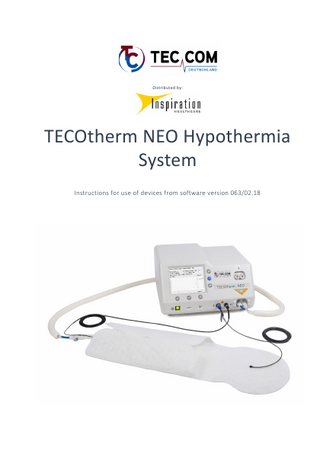
Preview
Page 1
Distributed by:
TECOtherm NEO Hypothermia System Instructions for use of devices from software version 063/02.18
Distributed by:
Note: Before use, read this information carefully to familiarize yourself with the system. This is the only way to ensure safe and proper use of the TECOtherm NEO hypothermia system. Distributed by:
Inspiration Healthcare Ltd 2 Satellite Business Village, Fleming Way Crawley, West Sussex RH10 9NE, UK T +44 (0)1455 840 555 F +44 (0)1455 841 464 E [email protected] W inspiration-healthcare.com
2/52
TECOtherm NEO from software version 063/02.18
Version: 21.1 18/06/2019
Distributed by:
Table of Contents General information ... 6 Signs and symbols ... 6 Instructions for safe use ... 7 1.2.1
Indications of hazardous substances ... 7
Intended Use Of The Device ... 8 Intended Use ... 8 Contraindications for use/side effects ... 8 Requirements for operators and users... 9 Environmental Requirements... 9 Introduction and Brief Description ... 10 System Description ... 10 Overview of system components ... 10 TECOtherm NEO device ... 12 4.2.1
TECOtherm NEO – Front Side ... 12
4.2.2
TECOtherm NEO – Rear Side... 13
4.2.3
Display Menu ... 14 Power cable ... 14 Mattress ... 14 Cover cloth (interlayer) ... 16 Hose kit... 16 Refill sets ... 17 External temperature sensors ... 17
Overview of the operating modes ... 18 Description of the operating modes ... 19 5.1.1
Automatic operation by program ... 19
5.1.2
Control to constant rectal temperature ... 21
5.1.3
Setting to constant mattress temperature ... 22 The Fallback Mode – for Patient Safety ... 23
5.2.1
Plausibility limits of the rectal temperature ... 24
5.2.2
Working method in the fallback mode ... 24
5.2.2.1
Fallback mode in cooling phase ... 25
Version: 21.1 18/06/2019
TECOtherm NEO from software version 063/02.18
3/52
Distributed by:
5.2.2.2
Fallback mode in the warming phase ... 25
Installation of the device and operation ... 26 Commissioning ... 27 Filling/Refilling/Emptying of Mattress and TECOtherm NEO ... 27 6.2.1
Filling process ... 27
6.2.2
Refill process ... 29
6.2.3
Emptying TECOtherm NEO and mattress... 29 Commissioning and Operation of the TECOtherm NEO System ... 30
6.3.1
Starting Treatment ... 32
6.3.2
Monitoring during treatment ... 33
6.3.3
Ending treatment ... 33
6.3.4
Displaying and exporting treatment data ... 34
Switching off ... 34 Cleaning ... 34 Cleaning the outside of the TECOtherm NEO device ... 35 Cleaning the outside of the mattress and hose kit ... 35 Cleaning the outside of temperature sensors ... 35 8.3.1
Reusable temperature sensors ... 35
8.3.2
Temperature sensors for single use ... 35
Transport... 36 Storage and shelf life ... 36 Troubleshooting ... 36 General information on the alarm and monitoring system ... 36 System alarm ... 37 Temperature alarm... 38 Flow rate alarm... 40 Fluid level alarm ... 40 Power Failure/Mains Outage Alarm ... 41 Maintenance and Service ... 42 General Notes ... 42 12.1.1
Preventive maintenance ... 42
12.1.2
Software updates... 43
Disposal ... 43
4/52
TECOtherm NEO from software version 063/02.18
Version: 21.1 18/06/2019
Distributed by:
Technical Specifications ... 43 Electromagnetic Compatibility (EMC) ... 45 14.1.1 Guidelines and manufacturer’s declaration – Electromagnetic interference emission 45 14.1.2 Guidelines and manufacturer’s declaration – Electromagnetic interference emission 46 14.1.3 Guidelines and manufacturer’s declaration – Electromagnetic interference emission 47 14.1.4 Recommended safe distances between portable and mobile HF telecommunications equipment and TECOtherm NEO ... 48 Service Information ... 49 I.
APPENDIX – Equipment and Accessories ... 50
II.
APPENDIX – Internal cleaning ... 51
Version: 21.1 18/06/2019
TECOtherm NEO from software version 063/02.18
5/52
Distributed by:
General information Signs and symbols
Important information
Fluid level too low
Attention, important notice! Warning!
Acoustic alarm paused
Caution, electric current!
Mains failure, power failure (separate LED display)
Caution, do not touch contacts! Applied part type BF Follow the instructions for use!
Internal system error
SF (separate LED display) Do not dispose of with household waste! Date of manufacture
R
Socket for rectal temperature sensor
Manufacturer
S
Socket for skin temperature sensor
Serial number
"Switch on" button Temperature alarm
CE marking to declare that the product complies with applicable EU requirements
Flow rate alarm
6/52
TECOtherm NEO from software version 063/02.18
Version: 21.1 18/06/2019
Distributed by:
Instructions for safe use TECOtherm NEO is intended for use by healthcare professionals only. Modifications to TECOtherm NEO are not allowed! Only the accessories listed in the Annex and specified for use with TECOtherm NEO must be used; otherwise correct function is not guaranteed! The device may only be opened by authorized personnel. There is a risk of electric shock. If the device is in operation, the user must not simultaneously touch the patient and metallic device parts (e.g., sockets of plug contacts, protective conductor-connected metal parts of the rear side, or contacts of fuse holders). The two sockets for the temperature sensors on the front of the device and the USB socket on the back are marked with the ESD warning sign. They are sensitive to discharges of static electricity; their contacts must not be touched by fingers or tools. When plugging in the temperature sensors or the USB stick, the following ESD protection measure is required: Touch the fan protection grid on the rear of the device with your other hand first. It is necessary to train all persons working with the TECOtherm NEO with regard to the importance of the ESD warning sign and ESD protection measures. In addition to the protective measure prescribed above, this training should also contain general information on the occurrence, possible effect and prevention of electrostatic charges.
1.2.1
Indications of hazardous substances
TECOtherm NEO and application parts do not contain any parts of •
derivatives of human blood or human or animal tissue
•
Latex
Application parts for TECOtherm NEO do not contain PVC with DEHP plasticizer.
Version: 21.1 18/06/2019
TECOtherm NEO from software version 063/02.18
7/52
Distributed by:
Intended Use Of The Device
Intended Use The TECOtherm NEO hypothermia system is used for the targeted, precisely controlled and comfortable stationary temperature treatment by means of a mattress, with which the temperature control (cooling or warming) of the entire body or of body parts takes place as a function of the therapy objective. The main application is induced hypothermia for the treatment of hypoxic ischemic encephalopathy (HIE). The manufacturer assumes responsibility for basic safety, reliability and performance of the TECOtherm NEO system if: • • •
The existing electrical installation at the installation site complies with the requirements of the user manual as well as the legal and normative requirements. The installing and commissioning has been carried out by authorized personnel. The TECOtherm NEO system is operated in accordance with the instructions for use.
Contraindications for use/side effects No general contraindications are known. The following instructions must nevertheless be observed by the user: Therapeutic whole body hypothermia is a systemic treatment method. Be careful when choosing the target temperatures during cooling. For re-warming, select low speeds to slowly bring the body to the core temperature of 37° C. The heart rate of the patients must be monitored. Patients with cardiac rhythm disorders or very low heart rate require particularly careful monitoring. Patients with known hypersensitivity to cooling and warming must only be treated under supervision. Open or infected wounds/burns, rashes and other affected regions of the skin must not come into direct contact with the application parts of TECOtherm NEO. Cooling can cause shivering to a patient. Shivering counteracts the cooling of the body. The device registers this, controls against it and reports an alarm if necessary.
8/52
TECOtherm NEO from software version 063/02.18
Version: 21.1 18/06/2019
Distributed by:
Requirements for operators and users TECOtherm NEO is intended for use by healthcare professionals only. The TECOtherm NEO may only be used and operated by persons who meet the following qualifications and requirements: •
Medical training
•
Work experience in intensive care, especially for use in neonatological and child intensive care units (ICU)
•
Experience in dealing with medical-electrical devices and systems
•
Instruction and training in the use of TECOtherm NEO before commencing treatment by the manufacturer or an authorized representative. The sales and service partners provide instruction and training measures and inform about necessary updates of the software. Information is also provided about design updates and technical improvements.
As an operator or user, you must be familiar with the TECOtherm NEO operation and possible troubleshooting BEFORE USE. Read the instructions carefully. Users must be familiar with the modes of operation and procedures of hypothermia treatment. The user is required to carefully check the data entered or selected in the menu for correctness and appropriateness before starting hypothermic treatment. The user is responsible for setting a suitable mode and for setting the required parameters of the treatment.
Environmental Requirements For proper operation, the following conditions must be observed during proper use: The room temperature should not exceed 27 °C or fall below 5 °C for prolonged time periods. Otherwise, the lowest adjustable temperature is no longer reached, particularly in the case of large mattresses. The system no longer achieves its full performance. The device must be protected against moisture (e.g., splashes) and protected against humidity and splashes during operation. The permissible relative humidity during treatment is 30%–80%. The device must not be operated in rooms where combustible gas mixtures occur, e.g., anesthetic with oxygen or nitrous oxide N2O.
Version: 21.1 18/06/2019
TECOtherm NEO from software version 063/02.18
9/52
Distributed by:
In the vicinity of the TECOtherm NEO, no equipment, devices and equipment may be in operation or put into operation during treatment that: •
Generate ultraviolet radiation
•
Generate infrared radiation
•
Generate strong electromagnetic interference with high intensity (e.g., HF surgery equipment or magnetic resonance tomographs)
•
Generate or trigger mechanical shocks or shaking or strong vibrations
Introduction and Brief Description The TECOtherm NEO device pumps temperature regulation fluid (temperature control medium) circulating from the device through heat-insulated hoses to the treatment mattress and back into the device. The aim is to bring the core temperature of the patient wrapped in the mattress to the target temperature. The ACTUAL body core temperature is measured via a rectal temperature sensor and compared with the SETPOINT temperature. Depending on the deviation of the ACTUAL temperature from the SETPOINT temperature and the heating or cooling capacity of the device, the temperature of the circulating fluid is automatically adjusted by the TECOtherm Neo. If necessary, the skin temperature of the patient can be monitored with the aid of an additional skin temperature sensor. However, the skin temperature is not a control variable for the control system. Target temperatures and treatment times can be user defined within certain limits (cf. “14 Technical Specifications“).
System Description Overview of system components The TECOtherm NEO hypothermia system consists of at least the following components: Designation
Designation
TECOtherm NEO device, incl. installed software Power cable Mattress Constant-temperature medium Hose kit
Sets and controls temperature and data storage
10/52
Connects the device to the mains Serves patient temperature Flows through the mattress, serves for temperature control Connects the mattress to the device, creating a circulating fluid cycle.
TECOtherm NEO from software version 063/02.18
Version: 21.1 18/06/2019
Distributed by:
Designation
Designation
Refill sets External rectal temperature sensor
Used to fill the system with temperature regulation fluid Controls and checks the core body temperature
Optionally, the following accessories can also be used: Designation Description Fleece cover cloth Used to protect reusable mattress or patient (see section (for reusable mattresses) 4.5 Cover cloth (interlayer)) Mattress repair set Set for repairing minor defects on the mattress External skin temperature Used for optional skin temperature measurement sensor
Only the accessories specified in “I APPENDIX – Equipment and Accessories“ must be used with TECOtherm NEO. This is the only way to ensure safe operation of the hypothermic system!
Version: 21.1 18/06/2019
TECOtherm NEO from software version 063/02.18
11/52
Distributed by:
TECOtherm NEO device 4.2.1
TECOtherm NEO – Front Side
No. 1 2 3 4-6 7 8 9
Designation Switch-on button Power failure status LED “System error” status LED Function keys Key for menu arrow ▼ “Alarm mute” key Key for menu arrow ▲
10
Coupling connectors for refill set
11
Coupling connectors for hose kit
R S
12/52
Connector socket for rectal temperature sensor (R= Rectal) Socket for skin temperature sensor (S = skin)
Description Switches the device on. lights in case of power failure lights in case of system errors Execute the action options displayed on the screen Moves cursor down or decreases numerical value Mutes the acoustic alarm temporarily Moves cursor up or increases numerical value Serves for connecting the refill set for filling/refilling temperature regulation fluid Used to connect a hose kit. The liquid flows out of the device via the left connection and returns to the device via the right connection. Used to connect a rectal temperature sensor Used to connect a skin temperature sensor
TECOtherm NEO from software version 063/02.18
Version: 21.1 18/06/2019
Distributed by:
4.2.2
TECOtherm NEO – Rear Side
12
13 14
No. 12
Designation USB port
13
Fuses
14
Mains plug socket
Version: 21.1 18/06/2019
Description Connects a USB stick to store data behind the panel of the mains plug socket: 2 replaceable fuses (cf. type plate) Connects a power cord to the power supply
TECOtherm NEO from software version 063/02.18
13/52
Distributed by:
4.2.3
Display Menu
The menu is shown via the display. Individual menu items can be selected using the function keys and menu arrow keys. The starting point and end point for navigation is always the main menu. Selected menu items are highlighted in turquoise. TECOTHERM NEO Main Menu Highlight and Select Function Required: Servo controlled complete treatment mode Servo control mode (constant rectal temperature) Constant Mattress Temperature Mode Alarm check Display and export of treatment data Service Language Power Off Ser.-Nr. 2019/13/06 Rev. 063/02.18
Select
Illustration example, menu language: English All menu items are accessible to the user except for the SERVICE menu item in the main menu. This is only accessible with a password for authorized service technicians. Acoustic alarms are optically supported by symbols on the display. Important instructions, notes and errors are communicated to the user in turquoise POP-UP windows.
Power cable The power cable is used to connect the TECOtherm NEO to a protective contact socket for power supply. The power cable is only permitted for connection to protective contact sockets with 100-130 V or 200-240 V and 50-60 Hz. The power cable must have a length of 2.5 m.
Mattress The mattress is used for the whole body temperature control of patients, in particular of newborns and infants. It is connected to the TECOtherm NEO via the hose kit, and temperature regulation fluid flows through it. To improve the temperature control of the patient, a mattress can be wrapped around the body as required and closed with straps on the fastener loops. 14/52
TECOtherm NEO from software version 063/02.18
Version: 21.1 18/06/2019
Distributed by:
Mattresses are available for single and multiple use. Details are listed in Appendix “I APPENDIX – Equipment and Accessories“. Please feel free to contact our Service Department.
The device with connected mattress must not be filled under pressure. The mattress must remain flexible and soft so that the patient does not get pressure marks. Direct contact of the mattresses with the patient's skin should be avoided, especially in the case of newborns. A suitable cover cloth is to be used on the mattress; cf. “I APPENDIX – Equipment and Accessories“.
Fastener loops
Coupler plug
Head section
Fastener loops Example figure: Disposable mattress
Version: 21.1 18/06/2019
TECOtherm NEO from software version 063/02.18
15/52
Distributed by:
Cover cloth (interlayer) The cover cloth is used for the mutual protection of patients and mattresses. On the one hand, the patient is protected from contact with temperature regulation fluid in the event of a leakage from the mattress, and on the other hand, the mattress is protected from possible contamination by the patient's body. The cover cloths to be used are listed in section “I APPENDIX – Equipment and Accessories“.
When reusable mattresses are used, the use of a thin, moisture-impermeable fleece cloth (coated on one side with plastic) is mandatory for the protection of patients and mattresses.
Hose kit The hose kit is used for coupling the mattress to the TECOtherm NEO device and consequently produces the circulation of the temperature regulation fluid. The hose kit consists of two inner liquid-conducting hoses and the jacket hose for thermal insulation. The standard length of the hose kit is 2 m. All couplings are self-sealing. One of the two hoses of the hose kit is marked blue at both ends. The blue markings indicate which mattress side is connected to which device socket. This facilitates the determination of the direction of flow between the device and the mattress, since the liquid flows out of the device to the left hose socket and is returned via the right hose socket.
Coupler plug Coupling connectors
16/52
TECOtherm NEO from software version 063/02.18
Version: 21.1 18/06/2019
Distributed by:
Refill sets The TECOtherm NEO device can be filled or refilled with temperature regulation fluid using refill sets. The refill set consists of a specially prepared 500 ml container with two connecting hoses and self-sealing coupling plugs.
External temperature sensors TECOtherm NEO has connections for a rectal temperature sensor and an optional temperature sensor for measuring skin temperature. The body core temperature in the rectum can be measured via the rectal temperature sensor and the temperature regulator can be controlled. The sensor is connected to the device via the socket marked "R“. A skin temperature sensor can be used as a reference sensor if required. It is used for independent temperature monitoring of the patient, but is not necessary for the operation of the device and is not used for control. It is connected to the device via the socket marked “S”. Temperature sensors approved by the manufacturer of TECOtherm NEO are listed in the appendix (cf. I APPENDIX – Equipment and Accessories).
The TECOtherm NEO hypothermic system must only be operated with temperature sensors approved by the manufacturer. Observe the correct assignment of the temperature sensors to the connector sockets R (rectal temperature sensor) and S (skin/skin temperature sensor) on the TECOtherm NEO device! Ensure correct positioning of the rectal sensor in the patient! Fix and secure the sensor against slipping out!
Version: 21.1 18/06/2019
TECOtherm NEO from software version 063/02.18
17/52
Distributed by:
Overview of the operating modes
18/52
TECOtherm NEO from software version 063/02.18
Version: 21.1 18/06/2019
Distributed by:
Description of the operating modes Regardless of the operating mode, all temperatures as well as cooling and warming rates are logged by the device. These can be read via a USB stick.
5.1.1
Automatic operation by program
The treatment in automatic operation according to programs is planned and defined in advance by setting temperature-time profiles. Program 0: In the factory default state of the TECOtherm NEO system, program no. 0 is set, according to TOBY protocol with the following temperature-time profile: Rectal in the treatment phase cooling (therapy phase)
33.5° C
Duration of treatment phase cooling (therapy phase)
72 h
Rectal temperature after warming (temperature retention phase)
37° C
Duration of the re-warming phase
7h
This program cannot be overwritten; it is stored permanently. The standard values for temperatures and times set in accordance with the TOBY protocol can be changed by the user within certain limits before the treatment and also during the treatment. Programs 1– 9: Nine programs can be created and saved individually by the user (to be saved as programs no. 1 to no. 9). The parameters can be defined within the following limits: Rectal in the treatment phase cooling (therapy phase)
32 – 38° C
Duration of treatment phase cooling (therapy phase)
1 - 100 h
Rectal temperature after warming (temperature retention phase)
36 – 37° C
Duration of the re-warming phase
1 - 24 h
If changes are made to the specified temperatures or times before the start of the treatment, the option is provided to store this new set of specifications as a separate treatment program. If you select this option, this new set of specifications will receive the next available program number (from 1 to 9) for identification. If the starting point for the changes made was an already previously created separate treatment program, this can optionally also be redefined instead of creating an additional treatment program.
Version: 21.1 18/06/2019
TECOtherm NEO from software version 063/02.18
19/52
Distributed by:
After a treatment program has been saved, the user is presented with the option to set this program as the default. If this option is accepted by pressing “Yes“, this set of specifications are provided in the future each time this operating mode is selected, so that the treatment can be started immediately without having to make any changes. Even after the treatment has been started, the temperature and time specifications can be changed if necessary by calling the parameter screen with the “Options“ button. However, such changes cannot be stored in the treatment programs during ongoing treatment. They only apply to the current treatment. In operating mode I, there are 4 treatment phases: 1. Phase/cooling phase: In the cooling phase, the temperature is regulated at maximum power until the target value is reached. The target temperature is preset to 33.5° C in this automated mode according to the TOBY protocol. 2. Phase/therapy phase: After the setpoint temperature has been reached, the control system automatically changes to the therapy phase in which the setpoint temperature is maintained for the duration preselected by the user. If temperature deviations > 1° C occur during this phase when comparing the measured rectal temperature with the setpoint temperature, this is detected by the monitoring system and an alarm is triggered. The device automatically goes into the fallback mode (cf. “5.2 The Fallback Mode – for Patient Safety“). 3. Phase/warming phase: As soon as the second phase is completed, the warming phase automatically follows. It is also possible to switch to phase 3 in the “Options“ menu before the second phase finishes. The TECOtherm NEO system increases the body core temperature linearly until the selected target temperature of the temperature retention phase is reached. In case of faults, the control system reacts in the same way as in phase 2. 4. Phase/temperature retention phase (optional): After completion of re-warming, the connection of a temperature retention phase is optionally possible. The TECOtherm NEO maintains a previously defined constant rectal temperature in this phase. You can extend this phase for any length of time. You can cancel the temperature retention phase by terminating the program via the menu.
20/52
TECOtherm NEO from software version 063/02.18
Version: 21.1 18/06/2019