Integra LifeSciences Corporation
OCS2 Ojemann Cortical Stimulator Operators Manual Rev F April 2008
Operators Manual
98 Pages
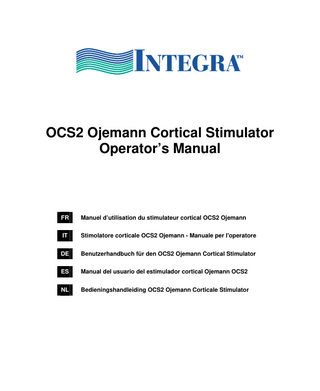
Preview
Page 1
OCS2 Ojemann Cortical Stimulator Operator’s Manual
FR
Manuel d’utilisation du stimulateur cortical OCS2 Ojemann
IT
Stimolatore corticale OCS2 Ojemann - Manuale per l'operatore
DE
Benutzerhandbuch für den OCS2 Ojemann Cortical Stimulator
ES
Manual del usuario del estimulador cortical Ojemann OCS2
NL
Bedieningshandleiding OCS2 Ojemann Corticale Stimulator
OCS2 Ojemann Cortical Stimulator Operator’s Manual 60901256 Rev. F (4/2008) Caution: U.S. Federal law restricts this device to sale by or on the order of a physician. PRODUCT INFORMATION DISCLOSURE INTEGRA LIFESCIENCES HAS EXERCISED REASONABLE CARE IN THE SELECTION OF MATERIALS AND THE MANUFACTURE OF THESE PRODUCTS. INTEGRA LIFESCIENCES EXCLUDES ALL WARRANTIES, WHETHER EXPRESSED OR IMPLIED, INCLUDING BUT NOT LIMITED TO, ANY IMPLIED WARRANTIES OF MERCHANTABILITY OR FITNESS FOR A PARTICULAR PURPOSE. INTEGRA LIFESCIENCES SHALL NOT BE LIABLE FOR ANY INCIDENTAL OR CONSEQUENTIAL LOSS, DAMAGE, OR EXPENSE, DIRECTLY OR INDIRECTLY ARISING FROM USE OF THIS PRODUCT. INTEGRA LIFESCIENCES NEITHER ASSUMES NOR AUTHORIZES ANY PERSON TO ASSUME FOR IT ANY OTHER OR ADDITIONAL LIABILITY OR RESPONSIBILITY IN CONNECTION WITH THESE PRODUCTS. RETURN POLICY • Authorization from customer service must be obtained prior to returning product. • Sterile product must be returned in unopened, undamaged cartons, packed to prevent damage. • Non-sterile product must be returned in unused saleable condition in original package. • Custom or special orders products will not be accepted for credit. • Credit will be issued for goods returned prior to ninety days from ship date with a restocking charge. This assumes that the product returned is not damaged and can be verified to have not been used or opened.
CUSTOMER SERVICE CONTACT INFORMATION Integra LifeSciences 311 Enterprise Drive Plainsboro, New Jersey 08536 USA USA and Canada England 800-654-2873 609-275-0500 (outside the USA) 609-275-5363 (fax)
+44 (0) 1264 345 700 +44 (0) 1264 332 113 (fax)
France +33 (0) 493 95 56 00 +33 (0) 493 95 56 60 (fax)
Authorized Representative in the European Community Integra NeuroSciences Newbury Road Andover Hampshire SP10 4DR England Tel: +44 (0) 1264 345 700 Fax: +44 (0) 1264 332 113
Notice No part of this document may be reproduced, stored in a retrieval system, or transmitted, in any form or by any means--electronic, mechanical, photocopying, recording, or otherwise--without the expressed, written consent of Integra LifeSciences. Additional copies of this document can be ordered from Integra LifeSciences. Trademarks Integra NeuroSciences is a registered trademark of Integra LifeSciences Corporation. The Integra Wave logo is a trademark of Integra LifeSciences Corporation. All trade names referenced are the trademarks, registered trademarks, or products of their respective manufacturers. Manufacturer: Integra Radionics 22 Terry Avenue Burlington, MA 01803, U.S.A Distributed by: Integra LifeSciences 311 Enterprise Drive Plainsboro, NJ 08536, U.S.A ©2007 Integra LifeSciences Corporation. All rights reserved.
Table of Contents OCS2 Ojemann Cortical Stimulator Operator’s Manual ... 1 PRODUCT INFORMATION DISCLOSURE ... 1 RETURN POLICY ... 1 CUSTOMER SERVICE CONTACT INFORMATION... 1
About the OCS2 ... 1 Device Classification ... 1 Electrical Safety and EMC... 1 Precautions ... 2 Intended use... 2 Description... 2 Contraindications... 4 Complications, Adverse Events ... 4 Testing... 4
Operating the OCS2 ... 5 Symbols ... 5 To Prepare the OCS2 For Use ... 7 Current Setting... 7
Cleaning and Maintenance ... 8 Sterilization and Cleaning... 8 Maintenance ... 8 Battery Information... 9 Battery Replacement ... 9 Calibration and Inspection... 9
Specifications ... 10 Electrical Supply ... 10 Stimulator Output... 10 Operating Environment ... 10 Transport and Storage ... 10 Manufacturer’s Declaration Tables ... 11
Table of Contents
i
This page is intentionally left blank.
ii
Table of Contents
About the OCS2 Important Please read this section before operating the Ojemann Cortical Stimulator (OCS2). Device Classification Classifications as per UL 60601-1 Ed. 1.0 (2003) describe the Ojemann Cortical Stimulator (OCS2) as: Type of protection against electric shock: Internally Powered Degree of protection against electric shock: Type BF Degree of harmful ingress of liquids:
Ordinary
Mode of operation: Continuous Use Degree of safety in the presence of flammable Not Suitable for Use anesthetic mixture with air, oxygen or nitrous oxide: Electrical Safety and EMC The Integra Ojemann Cortical Stimulator (OCS2) and Ojemann Cortical Stimulator Probe (OCS2PND) have been tested to and meet the requirements of the following: EN 60601-1 Ed. 2.0 (1990)
Medical Electrical Equipment: General Requirements for Basic Safety + A1 (93) + A2 (95)
CAN/ CSA C22.2 No.601.1-M90 Ed. 2.0 (1990)
Medical Electric Equipment, Part 1: General Requirements for Safety
IEC 60601-1 Ed. 2.0 (1988)
Medical Electrical Equipment: General Requirements for Basic Safety + A1 (91) + A2 (95)
IEC 60601-1-1 Ed. 2.0 (2000)
Medical Electrical Equipment: General Requirements for Safety – Safety Requirements for Medical Electrical Systems
IEC 60601-1-2 Ed. 2.1 (2001)
Medical Electrical Equipment: General Requirements for Safety – Electromagnetic Compatibility
IEC CISPR 11 Ed.4 (2003)
Frequency Equipment: Electromagnetic Disturbance Characteristics – Limits and Methods of Measurement
OSC2 Operator’s Manual
1
IEC 61000-4-2 Ed. 1.2 (2001)
Electromagnetic Compatibility: Testing and Measurement Techniques – Electrostatic Discharge Immunity Test
IEC 61000-4-3 Ed. 3.0 (2002)
Electromagnetic Compatibility: Testing and Measurement Techniques – Radiated, RadioFrequency, Electromagnetic Field Immunity Test
IEC 61000-4-8 Ed. 1.1 (2001)
Electromagnetic Compatibility: Testing and Measurement Techniques – Power Frequency Magnetic Field Immunity Test
UL 60601-1 Ed. 1.0 (2003)
Medical Electrical Equipment: General Requirements for Safety
Precautions This Operator’s Manual is to be used in conjunction with the Ojemann Cortical Stimulator Probe (OCS2PND) Instructions for Use (IFU). Warning The displayed output of this device is measured in peak milliamperes. Since the output signal is biphasic, the actual peak to peak current is two times the displayed peak current. Therefore, this device is capable of a maximum output current of 20 mA peak to peak. Simultaneous connection of a patient to this device and High Frequency surgical equipment may result in burns at the side of the stimulator electrodes and possible damage to this device. Operation in close proximity to short wave or microwave therapy equipment may produce instability in the stimulator output. Intended use The Ojemann Cortical Stimulator (OCS2) is intended for intraoperative cortical stimulation mapping procedures to aid in the cortical resections in the vicinity of the essential cortex. Description The Ojemann Cortical Stimulator (OCS2) is a portable, battery-operated bipolar stimulator. It supplies a constant current in two ranges: 0-1 milliamperes and 0-10 milliamperes, baseline to peak, into a 0 to 2 KΩ load. An LCD displays the delivered current baseline to peak. The Pulse Duration selections are 0.1, 0.2, 0.5, 1 and 2 milliseconds with Pulse Rate selections of 5, 10, 20, 50, 60, 75, and 100 Hertz.
2
OCS2 Operator’s Manual
The unit is also equipped with an output LED and a volume control for the output audio indicator. The LED will illuminate anytime power is supplied to the probes and the audio indictor will activate during active stimulation. The Range switch allows immediate switching between Low and Full output current ranges (0-1.0 or 0-10 mA). The Polarity switch allows leading edge waveform polarity switching. The Output switch has three positions: Start, Stop, and Check Current positions. With the Output switch in the Start position, the unit will produce stimuli at the Output receptacles. The Output switch in the Stop position disables the output from producing stimuli. In the Check Current position, the output receptacles are disabled and a 1000Ω resistor is placed internally across the output. The Check Current position is a momentary type toggle switch position (i.e., must be held down to be actuated). The Output receptacles accept the Ojemann Cortical Stimulator Probe (OCS2PND). The OCS2 device uses the OCS2PND Bipolar Probe (sold separately by Integra). The probe, used for stimulation, features a pliable shaft for precise localization and 2 mm diameter polished stainless steel balls at the tip. Notice Previous versions of the Ojemann Cortical Stimulator probe (OCSP) are not to be used with this model of the device (OCS2).
OSC2 Operator’s Manual
3
Contraindications This device is not intended for any use other than that indicated. Complications, Adverse Events Complications associated with cortical stimulators may occur during the use of this device. Complications include, but are not limited to: pain, infection, burns, neurological complications, mechanical or electrical failure and complications associated with anesthesia. Testing Integra recommends testing the unit prior to any surgical procedures. Rotate the handle by pressing the two buttons on the sides and set the device to a viewable angle. Toggle the Power switch to the ON position. All three green Battery Level LEDs should be illuminated. If all the LEDs do not illuminate, please consult the battery replacement instructions in this manual for battery substitution. Set the Range switch to the LOW position. Turn the LOW range mA PEAK knob to zero. Set the Volume control up to about half way. Press and hold the Output switch to the Check Current position. This places the internal load across the output, and displays the current output on the front panel LCD. Notice The stimulator does not regulate until the mA PEAK control is set above 0.2 mA. Slowly rotate the LOW range mA PEAK knob clockwise. There should be no value displayed in the Output Current window or audible tone until 0.1mA PEAK is reached. At this point, the Output Current window will display the selected value and the audio tone shall activate. Repeat this procedure with the Range switch in the FULL position and the FULL range mA PEAK knob. Notice The stimulator does not regulate at output impedances above 2000Ω at max setting.
4
OCS2 Operator’s Manual
Operating the OCS2 Symbols Symbols
Description Volume - Adjusts the output active tone intensity Volume Adjustment - Direction of rotation to amplify active tone
Polarity - Allows switching of the leading edge waveform polarity
Pulse Duration - Knob that determines the length of the pulse applied. Measured in milliseconds Pulse Rate - Knob that determines the pace at which the pulses are generated. Measured in Hertz mA PEAK - Milliamperes (measured from baseline to peak)
Output - Output receptacles of the OCS2.
Output Current mA PEAK - Display of the actual current being applied through the output. Milliamperes (measured from baseline to peak)
Battery Level - Display of the battery charge for device functionality
Battery Level Indicator - LEDs that convey the battery charge that remains to the user. All LEDs lit indicates a full charge. None of the LEDs lit indicates that battery replacement is necessary. RANGE - Switch that toggles the output being controlled between the LOW and FULL settings LOW - Low output adjustment (0 - 1.0 mA Peak) FULL - Full output adjustment (0 - 10.0 mA Peak) Start - Begins stimulation through the output receptacles
OSC2 Operator’s Manual
5
Symbols
Description Stop - Ends stimulation / Standby Check Current - Allows the user to check the current that will be applied to the patient with the current settings. Adds an internal 1000Ω resistor across the output to simulate stimulation and displays the current applied on the display. Hz - Hertz ms - Milliseconds Audio Output - Output receptacle for a UL approved or passive device Audio Output Signal Range Direction of rotation to access battery receptacles
Operating Instructions - Consult operating instructions for use and maintenance of the OCS2
Caution, consult accompanying documents.
WEEE - Waste Electrical and Electronic Equipment Directive (WEEE) Accordance Marking.
ETL Listed Marking
Device is compliant with the European Communities Council Directive 93/42/EEC, Medical Device Directive.
Type BF (Body Floating) Applied Part
Manufacturer
6
OCS2 Operator’s Manual
To Prepare the OCS2 For Use 1. Sterilize the Ojemann Cortical Stimulator Probe (OCS2PND), product sold separately. 2. Insert the probe (OCS2PND) into the output receptacles ensuring jack is fully engaged into the Ojemann Cortical Stimulator (OCS2). Current Setting 1. Select the desired range using the Range switch. 2. Select the desired pulse rate and pulse duration settings using the Associated Control knobs. 3. Turn the unit on by toggling the Power switch and ensure Battery Levels are acceptable (it is recommended to replace the batteries if only 1 of the LED’s is illuminated). 4. Depress and hold the Output momentary switch in the Check Current position. 5. Adjust the selected current output knob (mA PEAK: LOW or FULL) for the desired current output. Warning When stimulating, keep the Ojemann Cortical Stimulator Probe (OCS2PND) in firm contact with the cortical tissue. Do not turn the output on until the probe is in firm contact with tissue. Avoid incidental contact of the OCS2PND with the cortical surface. Begin stimulation with the lowest current level and increase in small increments until the desired physiological response is elicited. Stimulate at current levels that do not evoke after discharges. Integra recommends that current levels of 5mA are not exceeded when using a pulse duration of 2 msec. Reduce the pulse duration at current levels above 5mA. 6. Optional: Insert a plug of a UL/IEC approved or passive device into the audio receptacle located in back of the unit. Final system configuration should comply with EN 60601-1-1. 7. After the desired current setting is determined, place the probe tips in position on the patient and set the Output switch to the Start position. The OCS2 is now delivering stimulation current to the patient. Notice Use the LCD readout for precise output current values. The markings on the ma Peak knobs are approximate (for reference only).
OSC2 Operator’s Manual
7
Cleaning and Maintenance Sterilization and Cleaning
Ojemann Cortical Stimulator (OCS2) Wipe the OCS2 clean with Clorox wipes or equivalent. Exercise care to avoid the ingress of liquids into the enclosure of the device.
Ojemann Cortical Stimulator Probe (OCS2PND) The Ojemann Cortical Stimulator Probe (OCS2PND) is supplied non-sterile and must be cleaned and sterilized before use. • Initial Probe Sterilization: Gently wipe the device with a lint free material impregnated with isopropyl alcohol. Wrap and sterilize the product in the following validated hospital sterilization cycle:
•
-
The OCS2PND can be steam sterilized by autoclave at 134ºC (273ºF) for 18 minutes.
-
The OCS2PND can also be sterilized at low temperature gas plasma. Sterilization was validated with Sterrad 100S Sterilization System (Advanced Sterilization Products). The validated cycle is: 10 min pre-exposure plasma phase followed by two identical exposure phases (6 min injection, 2 min diffusion and 2 min plasma).
Decontamination / Resterilization: Thoroughly scrub the Ojemann Cortical Stimulator
Probe with a non-aldehydic disinfectant. Decontaminate according to the following procedures: Soak product 20 minutes in a non-aldehydic alkaline detergent. Rinse with non-pyrogenic sterile water. Soak product one hour in Sodium Hydroxide 1N solution. Rinse with non-pyrogenic sterile water. Autoclave 18 minutes at 134ºC (273ºF). Integra LifeSciences recommends that information on the original Lot Number be noted on a label affixed to the package of the hospital-resterilized product. CAUTION:
Do not flash autoclave the Ojemann Cortical Stimulator Probe (OCS2PND). To prevent deformation, the OCS2PND probe should be sterilized horizontally without constraint.
Maintenance
Ojemann Cortical Stimulator (OCS2) The OCS2 contains no user serviceable parts. If maintenance is required, call Customer Service and they shall provide the instructions to ship the unit to Integra LifeSciences Corporation for repair.
Ojemann Cortical Stimulator Probe (OCS2PND) The probe requires no maintenance as it is reusable up to a maximum of 5 uses and then must be discarded. Before each use, inspect the device for evidence of connector distortion or insulation deterioration such as cracks or fraying. The probe should not be used if such deterioration is discovered. 8
OCS2 Operator’s Manual
Battery Information The OCS2 is supplied with and powered by four (4) 9 VDC transistor type alkaline, nonrechargeable batteries located behind the rear panel of the unit. Battery Replacement To replace the batteries, the rear panel of the OCS2 must be removed. To begin, loosen the two thumb screws on the rear panel by rotating them counter clockwise. Once unfastened, detach the rear plate from the unit by the thumb screws and place it momentarily off to the side. At this point, the batteries and their receptacles will be visible. Remove the four batteries by pulling them out from their holders (pull out at the base of the battery). Replace the batteries with new ones observing polarity during installation. To that end, push the battery leads into the correct polarity terminals and guide the body of the battery completely into the holder. Replace the rear plate on the unit and secure it with the thumb screws by aligning them to the body of the unit and rotating them clockwise until fastened. Battery Life The Battery Level indicator provides the user with the approximate battery life expectancy of the unit. Once all the LEDs are extinguished, the batteries should be replaced immediately before further operation. Notice A full set of replacement batteries should be kept with the unit for field replacement. Notice To conserve battery life, turn the OCS2 power switch OFF when not in use. Caution Store the OCS2 in a cool, dry area. Remove the batteries from the unit if it is to be stored for a long period of time.
Calibration and Inspection Ojemann Cortical Stimulator (OCS2) The OCS2 contains no user serviceable parts and requires no periodic calibrations. However, a functional diagnostic should be performed on the device to verify all stimulator parameters are within the manufacturer's specifications every six months or if the device has been physically stressed (i.e., banged or dropped). Call Integra Customer Service if service is required.
OSC2 Operator’s Manual
9
Specifications Electrical Supply Power Supply Batteries
±18 VDC (4) 9 VDC transistor type alkaline non rechargeable batteries
Stimulator Output Max Output Current Max Output Voltage
10 mA Peak (20 mA peak to peak) 20 V (peak to peak)
Max Output Load Pulse Duration Pulse Rate Output Current
2 KΩ (output regulation at max setting) 0.1, 0.2, 0.5, 1.0, 2.0 msec ±10% 5, 10, 20, 50, 60, 75, 100 Hz ±10% Display Accuracy ±10%
Operating Environment Temperature: 10 to 30ºC Humidity: 15 to 80% relative humidity - non condensing Transport and Storage Temperature: -29 to 60ºC Humidity: 15 to 85% relative humidity - non condensing
10
OCS2 Operator’s Manual
Manufacturer’s Declaration Tables Guidance and manufacturer's declaration - electromagnetic emissions The OCS2 is intended for use in the electromagnetic environment specified below. The customer or the user of the OCS2 should assure that it is being used in such an environment. Emissions Test Compliance Electromagnetic environment - guidance The OCS2 uses RF energy only for its internal function. RF emissions Therefore, its RF emissions are very low and are not Group 1 likely to cause any interference in nearby electronic CISPR 11 equipment. RF emissions CISPR 11 Harmonic emissions IEC 61000-3-3
Class B NA
Voltage fluctuations/flicker emissions IEC 610-3-3
The OCS2 is suitable for use in all establishments other than domestic and those directly connected to the public low-voltage power supply network that supplies buildings used for domestic purposes.
NA
Guidance and manufacturer's declaration - electromagnetic immunity The OCS2 is intended for use in the electromagnetic environment specified below. The customer or the user of the OCS2 should assure that it is being used in such an environment. IEC 60601 test Compliance Electromagnetic environment Immunity Test level level guidance Electrostatic discharge (ESD) IEC 61000-4-2 Electrical fat transient/burst IEC 61000-4-4 Surge IEC 61000-4-5
Voltage dips, short interruptions and voltage variations or power supply input lines IEC 610-4-11 Power frequency (50/60 Hz) magnetic field IEC 61000-4-8
±6 kV contact ±8 kV air ±2 kV for power supply lines ±1 kV for input/output lines ±1 kV differential mode ±2 kV common mode <5 % UT (>95% dip in UT) for 0.5 cycle 40 % UT (60% dip in UT ) for 5 cycles 70 % UT (30% dip in UT ) for 25 cycles <5 % UT (>95% dip in ) for 5 sec
3 A/m
±6 kV contact ±8 kV air
Floors should be wood, concrete or ceramic tile. If floors are covered with synthetic material, the relative humidity should be at least 30%.
NA
Mains power quality should be that of a typical commercial or hospital environment
NA
Mains power quality should be that of a typical commercial or hospital environment
NA
Mains power quality should be that of a typical commercial or hospital environment. If the user of the OCS2 requires continued operation during power mains interruptions, it is recommended that the OCS2 be powered from an uninterruptible power supply or a battery.
3 A/m
Power frequency magnetic fields should be at levels characteristic of a typical location in a typical commercial or hospital environment.
Note: UT is the a.c mains voltage prior to application of the test level. OSC2 Operator’s Manual
11
This page is intentionally left blank.
12
OCS2 Operator’s Manual