In-Service Guide
24 Pages
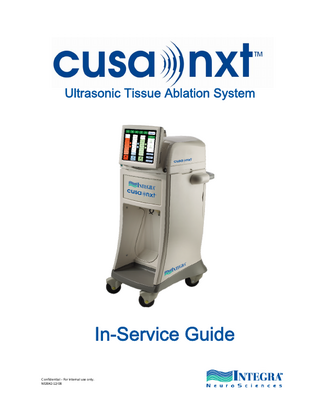
Preview
Page 1
Ultrasonic Tissue Ablation System
In-Service Guide Confidential – For internal use only. NS3042-12/08
CUSA NXT™ In-Service Guide
Table of Contents Introduction Equipment Check List Equipment from the Loaner Pool
Page 3 Page 3 Page 4
CUSA NXT In-Service Check List for NeuroSpecialist
Page 5
CUSA NXT System CUSA NXT Console CUSA NXT Touch Screen Monitor CUSA NXT Service Module CUSA NXT Handpieces
Page 7 Page 7 Page 11 Page 11
CUSA NXT Pre-Operative Set-up Console and Service Module Set-up Handpiece Assembly Tubing Assembly Priming the Handpiece
Page 12 Page 12 Page 13 Page 14 Page 15
Operating CUSA NXT During the Surgery Customizing the User Settings Shutting Down the CUSA NXT™ System Dismantling the System After the Surgery Disassembling the Handpiece Guidelines for Cleaning the Handpieces Sterilization Instructions Recommended Sterilization Instructions Steam Sterilization Product Support
Page 18 Page 18 Page 19 Page 19
Page 20 Page 20 Page 20 Page 21
Appendix 1: CUSA NXT Pool Request Form Appendix 2: CUSA NXT Competency Validation Form for the Hospital
Page 2
Page 16 Page 17
NS3042-12/08 Confidential - For internal use only.
CUSA NXT™ In-Service Guide
Introduction As a NeuroSpecialist at Integra NeuroSciences, you are representing a comprehensive line of market leading ultrasonic aspirators, including the new CUSA NXT. Your competency at explaining the CUSA NXT System features and benefits and operating the equipment and demonstrating its functions will help ensure that your customers Operate with Confidence™! On a daily basis you are asked to do non-clinical and clinical evaluations, in-service the staff and the surgeons, provide sterilization instructions for the handpieces, explain how the system works, and much more. This In-Service Guide is put together to help you manage these various tasks with CUSA NXT, and deliver to your accounts the high quality customer service and support they expect.
Equipment Check List Before you schedule an evaluation, a demo or an in-service, make sure that you have all the needed equipment available. CUSA NXT System CUSA NXT Console CUSA NXT Service Module Footswitch Different 24 kHz and 35 kHz CUSA Selector handpieces Handpiece sterilization trays Manifold tubing Micro tubing kit extension, if MicroSurgical handpiece is used MRI tubing kit extension, if MRI safe handpieces are used Tips and flues Wrench sets for handpieces Contamination guard for the Service Module CUSA NXT in-service DVD Sterilization instructions
Accessories for non-clinical demo Apple for removing the pulp from the skin Orange to dissect the pulp from the segments Permastone bone cube and/or T-bone steak or pork chop for Selector SaberTip™ demonstration Plate to place the items on Knife to cut the apple and orange
Hospital provided components 500 ml (or more) of normal IV saline or Lactated Ringers Suction canister
Page 3
NS3042-12/08 Confidential - For internal use only.
CUSA NXT™ In-Service Guide
Equipment from the Demo Pool If you need to obtain any items from the loaner pool, please do so by taking the following steps: 1. Fill in the CUSA NXT Pool Request form (see Appendix 1) Please contact sales support to get your copy if you don’t already have one Remember to request the Console and Service Module shipping crates in the form Remember to request the wrench sets for the handpieces as well, as they do not automatically ship with the handpieces. 2. Email the form to: [email protected] All CUSA NXT Consoles, Service Modules and CUSA Selector handpieces in the demo pool ship from our Service and Repair Center in San Diego, CA. Before returning loaner pool equipment, please contact San Diego at 1-858-455-1115 ext. 207 to get an RMA for your return shipment.
Page 4
NS3042-12/08 Confidential - For internal use only.
CUSA NXT™ In-Service Guide
CUSA NXT In-Service Check List for the NeuroSpecialist Below you will find an In-Service Check List to guide you through the in-service situation. As some hospitals require competency validation forms for their staff training purposes, we have put together one (see Appendix 2). This form is also available in PDF and you can download a copy from the Tissue Ablation SharePoint site. 1. Discuss the basic principles of ultrasonics Fragmentation Irrigation Aspiration 2. Discuss the main differentiating features and benefits of the CUSA NXT System Ease of set-up Modularity Separate Console and Service Module Ability to hook up the Console to hospital wall suction NXT Digital Architecture™ Touch screen user-interface Custom presets On-line help Linear footswitch Digital architecture Advanced aspiration system MRI safety Selector Saber Tip™ 3. Identify the main clinical uses for the CUSA NXT Neurosurgery General surgery (liver) GYN/Oncology 4. Identify the components of the CUSA NXT System CUSA NXT System components: CUSA NXT Console CUSA NXT Service Module Footswitch Touch-screen user-interface Different 24 kHz and 35 kHz CUSA Selector handpieces Handpiece sterilization trays Manifold tubing Micro tubing kit extension, if MicroSurgical handpiece is used MRI tubing kit extensions, if MRI compatible handpieces are used Tips and flues Wrench sets Contamination guard for the Service Module CUSA NXT in-service DVD Hospital provided components: 500 ml (or more) of normal IV saline or Lactated Ringers Suction canisters
Page 5
NS3042-12/08 Confidential - For internal use only.
CUSA NXT™ In-Service Guide
5. Perform the in-service for the CUSA NXT Setting up the Console Setting up the 24 kHz and 35kHz handpieces and explaining the handpiece connections Touch screen user-interface Recommended settings 80 % power, 3 ml/min irrigation, 80 % aspiration for soft tissue 80 % power, 6 ml/min irrigation, 80 % aspiration for hard tissue bone) Custom Presets Alerts On-line help In-service DVD 6. Set up the CUSA NXT System for the clinical evaluation or surgery Setting up the Console and Service Module Setting up the 24 kHz and 35 kHz handpieces 7. Operate the CUSA NXT in non-clinical evaluations Removal of apple pulp from the skin Orange segment dissection Permastone bone cube for the CUSA Selector SaberTip demo 8. Troubleshoot the CUSA NXT if it fails to operate or if it malfunctions Handpiece Alert Aspiration Issues Irrigation Issues Ultrasonic Power Issues Refer to the CUSA NXT Troubleshooting Guide or CUSA NXT Operator’s Manual for detailed troubleshooting guidelines 9. Shut down the CUSA NXT system after the surgery/evaluation Disassembling the system and handpieces Discarding the disposable items in a proper manner 10. Communicate the proper cleaning and sterilization protocols to the OR Staff and SPD
Page 6
NS3042-12/08 Confidential - For internal use only.
CUSA NXT™ In-Service Guide
CUSA NXT System The use of the CUSA NXT will require the following items:
CUSA NXT Console CUSA NXT Service Module or hospital wall suction outlet One hard waste collection canister Tubing Kit MicroSurgical Tubing Kit Extension (if MicroSurgical handpiece is used) MRI Tubing Kit Extension (if MRI handpieces are used) IV bag: 500 ml (or more) saline or Lactaid Ringers CUSA Selector handpiece(s) CUSA Selector handpiece wrench set, appropriate to the handpiece CUSA Selector handpiece sterilization tray(s)
CUSA NXT Console Console rear panel 1. Power button 2. AC power inlet 3. Cooling fan air outlet 4. Footswitch port 5. Ground point 6. Volume control knob Console left side panel 1. Irrigation pump 2. Aspiration control port 3. Pinch valve 4. Handpiece connection port for the 24 kHz handpiece 5. I.V. pole Console front panel 1. Handpiece connection port for the 35 kHz handpiece 2. Handpiece connection port for the 24 kHz microsurgical handpiece
Page 7
NS3042-12/08 Confidential - For internal use only.
CUSA NXT™ In-Service Guide
CUSA NXT Touch Screen Monitor The CUSA NXT Console provides a touch screen monitor for viewing and controlling the power, irrigation and aspiration levels during an ultrasonic case. The touch screen provides the following tools: 1. Status and alarm symbols 2. Ultrasonic control scales for power, irrigation and aspiration 3. Information panel displaying the accumulated ultrasonic time and the current vacuum levels 4. Menu buttons for priming the handpiece, customizing the user settings and viewing the online help.
Status and Alarm Symbols The file symbols appear on the top of the touch screen providing status information on the major ultrasonic components. During normal operation, all the symbols appear green. If an error occurs with any of the major components, an alarm will sound and the respective symbol will turn from green to flashing yellow.
Page 8
NS3042-12/08 Confidential - For internal use only.
CUSA NXT™ In-Service Guide
Adjusting the Ultrasonic Control Scales Use the power, irrigation, and aspiration scales to control the major ultrasonic settings during a case.
Adjusting the power level Use the power scale (orange) to specify the ultrasonic power output (tip amplitude). The power settings range between 10% and 100%. Note that raising the power setting will increase the vibration of the handpiece tip and thus increase tissue fragmentation rate. To adjust the power by 5% increments, use the arrows to the right of the scale. To adjust the power by 10% increments, press the segment bars on the scale.
Adjusting the irrigation level Use the irrigation scale (blue) to specify the rate of irrigation that will be delivered to the handpiece. The irrigation rate ranges between 2 and 20 ml/minute. To adjust this rate by 1 ml/minute increments, use the arrows to the right of the scale. To adjust the rate by 2 ml/minute increments, press the desired segment on the scale.
Adjusting the aspiration level Use the aspiration scale (green) to specify the aspiration rate of the total available suction of the source of vacuum employed. To adjust the rate by 5% increments, press the arrows to the right of the scale. To adjust the rate by 10% increments, press the segment bars on the scale. Note that typical aspiration rates are between 30% and 100%.
Page 9
NS3042-12/08 Confidential - For internal use only.
CUSA NXT™ In-Service Guide
Verifying General Ultrasonic Information Use the information panel to determine the general status of the current operating modes and equipment selection. This panel provides the following information:
The Timer displays the total accumulated ultrasonic time since the machine was powered on. This value will reset to 00:00 if the machine is turned off for more than 30 minutes.
The Vacuum symbol displays the current vacuum level from the aspiration source. This level is measured in mm hg units.
Displaying Menus for Prime Mode, Customized Settings, and Online Help Use the menu buttons to access features for priming the handpiece, customizing user settings, and displaying online help. Note the following buttons:
Page 10
Prime: Displays the prime panel for priming the handpiece for surgery
Settings: Displays options for saving customized settings and specifying different languages.
Help: Displays the online help system for accessing information on performing common tasks.
NS3042-12/08 Confidential - For internal use only.
CUSA NXT™ In-Service Guide
CUSA NXT Service Module The CUSA NXT service module provides a convenient, mobile base for the CUSA NXT Console, as well as a source of suction and waste collection. It is controlled from the console and has no user accessible controls. Service module front 1. Suction port 2. Container receptacle 3. Casters Service module back 4. Power lead 5. Communication cable 6. Storage area for footswitch and power cord 7. AC power inlet 8. Power switch
Handpieces The CUSA NXT supports the 8 different CUSA Selector handpieces that operate at two different frequencies, 24 kHz and 35 kHz. The following table gives an overview of different handpieces, wrenches and tips. See the CUSA Selector and CUSA NXT Catalog for individual part numbers.
Handpiece Category
Handpiece type
Wrench
Tips
Neuro Handpiece
24 kHz Neuro Long
Neuro Wrench Set
Single use
Neuro Handpiece
24 kHz Neuro Short
Neuro Wrench Set
Single use
Neuro Handpiece
35 kHz Neuro
Neuro Wrench Set
Single use
Neuro Handpiece
24 kHz MicroSurgical
Micro Wrench Set
Single use
Standard Handpiece
24 kHz Straight
Standard Wrench Set
Reusable up to 100 hours
Standard Handpiece
24 kHz Angled
Standard Wrench Set
Reusable up to 100 hours
Standard Handpiece
35 kHz Straight
Standard Wrench Set
Reusable up to 100 hours
Standard Handpiece
24 kHZ Laparoscopic
Laparoscopic Wrench Set
Reusable up to 100 hours
The handpiece cords are conveniently color coded as follows: The 35 kHz handpiece plugs are green The 24 kHz handpiece plugs are red The 24 kHz MicroSurgical handpiece plug is black
Page 11
NS3042-12/08 Confidential - For internal use only.
CUSA NXT™ In-Service Guide
CUSA NXT Pre-Operative Set-up Console and Service Module Set-up 1. Depending on the type of suction source being used, do one of the following: If the Service Module is being used, place the CUSA NXT Console on top of the CUSA NXT Service Module and position it in a convenient location outside the sterile field. If the Service Module is not being used, place the Console on a trolley outside the sterile field. Note that the external suction source must operate at a minimum vacuum pressure between 560 mmHg and 620 mmHg with a free air flow capacity more than 42 L/min. Plug one end of the detachable power cord into the Console, and the other end to the wall outlet. 2. If the Service Module is being used, plug the Service Module cord located in the module’s top rear compartment into the power cord connector (1) on the rear of the Console.
3. Plug one end of the detachable power cord into the Service Module’s power connector (1) on the rear of the module, and the other end to the wall outlet.
4. Connect the aspiration controller cable (1) located in the Service Module’s top rear compartment to the port on the bottom of the Console (2) inside the compartment
5. Tighten both connector screws. 6. Thread the locking thumbwheel located in the Service Module door into the threaded hole on the bottom of the Console inside the compartment. Tighten fully.
Page 12
NS3042-12/08 Confidential - For internal use only.
CUSA NXT™ In-Service Guide
7. Place a suction canister in place and ensure that the contamination guard is fitted to protect the vacuum pump in the Service Module. 8. Connect tubing from the contamination guard to the vacuum port on the canister. 9. Turn the Service Module power switch on. This switch must be turned on to power the CUSA NXT Console. 10. Lift the I.V. pole on the rear of the Console to an elevated position and turn the knurled locking ring clockwise to secure the extended section. 11. Place the sterile intravenous fluid container onto the hook at the end of the pole.
Handpiece Assembly Handpiece is assembled in a sterile field by a scrub nurse. 1. Place the sterile handpiece and accessories on the table in the sterile field and unwrap. 2. Using the appropriate wrench set, secure Flat 2 (2) of the handpiece into the designated slot of the holder. Using your fingers, screw the silver angled extension into the handle. Using the wrench, tighten the extension by turning it clockwise 3. Reposition the handle of the handpiece in the holder, securing Flat 1 (1) of the angled extension into the designated slot of the holder. Using your fingers, screw the tip into the angled extension, and using the wrench, tighten the tip by turning it clockwise. 4. Attach the black shroud onto the handpiece by centering and aligning the shroud with the silver angled extension. Note that failure to center the shroud may cause the handpiece to overheat. 5. Attach the clear flue onto the shroud until firmly placed in position.
Page 13
NS3042-12/08 Confidential - For internal use only.
CUSA NXT™ In-Service Guide
Tubing Assembly The Circulating nurse will peel back the outer covering of the tubing kit and offer the sterile contents to the scrub nurse. 1. For the Microsurgical handpiece, the circulating nurse will peel back the outer covering of the Microsurgical tubing kit and offer the sterile contents to the scrub nurse. 2. For all MRI handpieces, have the circulating nurse will peel back the outer covering of the MRI tubing extension and offer the contents to the scrub nurse. The Scrub nurse will perform the following tasks: 1. Open the appropriate tubing kit onto the sterile field. 2. Retain the yellow stylet and the white hose clips in the sterile field. 3. Connect the tubing to the handpieces. Attach the double lumen tube from the standard tubing kit to the irrigation (1) and aspiration (2) ports on the back of the handpiece.
If you are using If you are using the Microsurgical or MRI handpieces: For the Microsurgical handpiece, attach the micro tubing kit to the irrigation (1) and aspiration (2) ports on the back of the handpiece. Connect the other end of the tubing to the standard tubing kit. For all MRI handpieces, connect the standard tubing to the MRI tubing extension and then attach the sterile double lumen tubing directly to the rear end of the handpiece. Note that the larger lumen fits on the large central aspiration port while the smaller lumen fits onto the smaller irrigation port.
4. Using the white hose clips supplied with the tubing kit, secure the tubing and handpiece cord. 5. Depending on the console location, reserve the desired amount of tubing to be used in the sterile field. 6. Hand the remaining tubing to the console location in the non-sterile area.
Page 14
NS3042-12/08 Confidential - For internal use only.
CUSA NXT™ In-Service Guide
The circulating nurse will perform the following tasks: 1. Connect the handpiece plug into the color coded socket on the console by aligning the red dots and pushing the plug firmly into the socket until it clicks. The 35 kHz handpiece plugs are green The 24 kHz handpiece plugs are red The 24 kHz MicroSurgical handpiece plug is black 2. Push the open part of the filter on the tubing kit fully into the aspiration filter port on the left side panel of the console (2). NOTE! This connection is airtight, but it is not rigid. 3. Route the aspiration tubing through the pinch valve on the side panel and connect the open end of the elbow on the patient port on the suction canister (1). NOTE! If the CUSA NXT Service Module is not used, connect the elbow to the hospital suction system. 4. Open the peristaltic pump (1) and route the irrigation tubing over the rollers of the pump. Close the clip on the irrigation pump. 5. Remove the protective cap from the spike, and spike the IV bag. 6. Connect the footswitch cord to the appropriate port on the rear of the Console panel. The system is now ready to be turned on. NOTE! For using CUSA NXT in MRI environment, please refer to CUSA NXT Operator’s Manual for detailed instructions.
Priming the Handpiece CUSA NXT has an automatic priming feature. 1. Turn on the system by pressing the main power button located on the rear panel of the Console and on the Service Module (if utilized); the prime screen will appear automatically. 2. On the prime screen, press the start button; the CUSA NXT will start to prime the handpiece and display a progress bar. To stop the priming process at any time, press the stop button. 3. During the priming process, verify that fluid completely fills the line to the handpiece and irrigant flows from the tip of the handpiece. If irrigant does not flow from the tip, press the prime button and restart the priming process until fluid starts to flow from tip. To stop the priming process at any time, press the stop button. 4. After priming the handpiece, the main screen will appear. The system is now ready for use. Caution
Page 15
NS3042-12/08 Confidential - For internal use only.
CUSA NXT™ In-Service Guide
Operating CUSA NXT During the Surgery After setting up the system, it is ready to be used for surgery. Note the following guidelines when using the CUSA NXT during surgery:
Increasing the power setting (orange) increases cell disruption at the handpiece tip. Increasing the irrigation setting (blue) increases the irrigation flow. Increasing the aspiration setting (green) increases the suction at the handpiece tip.
During the surgical procedures you may adjust these variables by adjusting the appropriate scales on the touch screen. 1. Verify that the handpiece is fully primed. 2. Set the aspiration, irrigation, and power levels to the desired settings. If desired, use the presets option to select the pre-defined settings (see page 17). Recommended settings are: 80 % for power 3 ml/min for irrigation 80 % for aspiration 3. Hold the handpiece in the sterile field and verify the following: The tip is not in contact with any object. The aspiration and irrigation tubes are free from kinks or other obstructions. 4. Press the Power pedal on the Footswitch for at least 2 seconds to activate the handpiece. Verify that a fine aerosol spray of irrigant appears at the tip showing that ultrasonic power is present. 5. To operate the ultrasonic aspirator, press the Power pedal. Aspiration operates continuously and irrigation is activated at the pre-set level when the pedal is pressed. Ultrasonic power is controlled in a linear fashion - increasing as the Power pedal is pressed further until, at full depression, it reaches the maximum level set on the power display on the front panel. 6. If the surgeon only wishes to irrigate the operating site, press the Fast Flush Footswitch pedal. Irrigant will flow from the end of the handpiece at a rate of 50ml/min. 7. If a problem occurs, see CUSA NXT troubleshooting guide, or the CUSA NXT Operator’s Manual for troubleshooting guidelines. 8. If blockage occurs in the handpiece during operation, use the supplied sterilized nylon stylet packaged with each tubing set to clear it. When using the stylet, pass it into the titanium tip of the handpiece until the blockage is cleared. After clearing the blockage, immerse the tip into sterile water or saline. 9. If for any reason the Console is powered down for a period of less than 30 minutes and then powered up, the Surgery Mode is immediately accessed, bypassing the normal priming procedure. NOTE! During intervals of operative use, we recommend immersing the tip of the handpiece momentarily into sterile water or saline. This will prevent blood and tissue debris from drying on the inner surfaces of the handpiece and aspiration line and minimize the risk of a blockage in the aspiration system.
Page 16
NS3042-12/08 Confidential - For internal use only.
CUSA NXT™ In-Service Guide
Customizing the User Settings On the main screen, press the settings button to save ultrasonic settings and specify languages for onscreen text. On the settings screen, note the following: Saving Customized Ultrasonic Settings Press the presets button to save customized settings or restore the default settings. To save customized settings for subsequent sessions: 1. Adjust the power, irrigation, and aspiration settings to the desired levels. 2. On the main screen, press the settings button and choose the presets option.
Presets: Provides function for saving and restoring power, irrigation, and aspiration values.
Language: Provides option for displaying the touch screen content into 5 different languages: English, French, Italian, German, and Spanish.
3. On the displayed panel, press the save current set points button. The system will save the current power, irrigation, and aspiration levels. The next time the system is turned on, the CUSA NXT system will restore these values. To restore the default settings, press presets on the settings panel and choose restore default set points option. The CUSA NXT system will restore the factory settings for the power, irrigation, and aspiration levels.
Page 17
NS3042-12/08 Confidential - For internal use only.
CUSA NXT™ In-Service Guide
Shutting Down the CUSA NXT System Dismantling the System After Surgery After an operative procedure, dismantle the system and prepare it for storage. 1. If the same settings used during the operation may be required for future use, use the preset feature to save them. 2. Remove the handpiece from the operating area and flush it by aspirating at least 100 ml of isotonic fluid. Note that the residue from the intravenous fluid container usually provides a convenient source of fluid. 3. Remove the hose clips from the handpiece cable. 4. Disconnect the tubing set from the handpiece. Disconnect the contamination guard tubing from the vacuum port of the canister. 5. Remove the intravenous fluid container from the tubing set and discard. 6. Remove the irrigation tube from the peristaltic pump, the aspiration tube from the pinch valve and the aspiration filter from the Console. If using a disposable liner, remove it from the suction canister and discard together with the entire tubing set. If using a hard canister, discard it with entire tubing kit. 7. Turn off the power on the rear panel of the CUSA NXT Console and Service Module (if utilized). Remove the main power cord from the Console or Service Module as appropriate, wipe clean and store in the rear cupboard of the Service Module (if utilized). 8. Disconnect the Footswitch and wipe clean. If the Footswitch is contaminated with blood or fluid, it may be cleaned by immersing it in warm water containing detergent or disinfectant (the port must be kept dry) and rinsed. Allow the Footswitch to drain after washing and store in the rear storage area of the Service Module (if utilized). 9. Wipe the Console and the Service Module with a clean cloth dampened with warm water and a mild detergent, disinfectant or alcohol when necessary to remove blood or dirt. Lower the irrigation pole by turning the knurled locking ring counter-clockwise. 10. Remove the handpiece cable from the Console and disconnect from the handpiece. Wipe the cable with a clean cloth dampened with warm water and a mild detergent, disinfectant or alcohol when necessary to remove blood or dirt. NOTE! Do not remove the contamination guard located in the receptacle bay at the front of the Service Module. We recommend that the contamination guard is changed every 6 months, or earlier if needed.
Page 18
NS3042-12/08 Confidential - For internal use only.
CUSA NXT™ In-Service Guide
Disassembling the Handpiece Prior to sterilization, disassemble and clean the CUSA Selector handpiece: 1. In a sink or bowl, prepare a cleaning solution containing warm water with detergent. This is necessary for cleaning the handpiece parts. Consult hospital policy for approved cleaning materials. 2. Remove and dispose of the clear flue in compliance with the hospital policy for disposal of contaminated waste. 3. Remove the black shroud and place in the cleaning solution. 4. Lay the handpiece in the appropriate wrench holder with the wrench flat secured in the holder cut-out. 5. Using the appropriately sized end of the wrench, loosen the tip by turning it counterclockwise. Unscrew the tip and place it in the cleaning solution. If the tip is single-use only or shows evidence of damage, discard the tip. 6. Reposition the handle of the handpiece in the holder cut out and using the same wrench set as before, loosen the angled extension by turning it counterclockwise. 7. Detach the angled extension and place it in cleaning solution. 8. Keeping the plug dry, place the handpiece handle and cord into cleaning solution.
Guidelines for Cleaning the Handpieces 1. Clean all handpiece parts thoroughly using an aspiration port brush (part # 1523101) to clean the inner channels, pushing it in the direction of aspiration (i.e. from tip to handle). 2. Rinse all parts in clean water (keeping the plug dry) and dry thoroughly. 3. Clean and rinse the wrench set and add it to the sterilization tray. 4. Place the wrench set in sterilization tray. 5. Place the disassembled handpiece and accessories (tip, shroud, flue, and angled extension) in a sterilization tray, adding a new tip and new flue when necessary. 6. Sterilize according to hospital policy (see page 20 for sterilization instructions).
Page 19
NS3042-12/08 Confidential - For internal use only.
CUSA NXT™ In-Service Guide
Sterilization Instructions Recommended Sterilization Instructions Before sterilization, clean the handpiece and accessories as described on page 19. Note that sterilization systems in use at hospitals are chamber specific. As a result, Integra LifeSciences can only recommend a reference for hospitals to aid the sterilization parameters set for your hospital system. Integra LifeSciences has validated the following sterilization cycles for your consideration.
Steam Sterilization Place the disassembled handpiece and applicable accessories (tip, shroud, flue and extender) into a sterilization tray. Double-wrap the sterilization tray in suitable sterilization grade paper, or place fresh filters in the filter ports situated in the top and base of the sterilization tray. When using filters, verify that they are replaced after each sterilization cycle. Integra LifeSciences also recommends using tamper resistant locks in conjunction with the filters. Place these locks on the handle of the sterilization tray to ensure that the sterility has not been broken.
Wrapping
Temperature
Cycle
Dwell Time
Dry Cycle
Wrapped
121° C 250° F
Pre-vacuum cycle
16 minutes
20 to 30 minutes
Wrapped
134° C 273° F
Pre-vacuum cycle
5 minutes
20 to 30 minutes
Wrapped
134° C 273° F
Pre-vacuum cycle
3 minutes
10 minutes
Unwrapped
134° C 273° F
Pre-vacuum cycle (FLASH)
3 minutes
5 minutes
Allow the handpiece to cool completely before use. Note that it is the user’s responsibility to verify that the handpiece and components are completely dry prior to setup. CAUTION: Validation of the steam cycles described above has been conducted; however, it is solely the decision of the hospitals to approve the use of these cycles.
Page 20
NS3042-12/08 Confidential - For internal use only.