Directions for Use
6 Pages
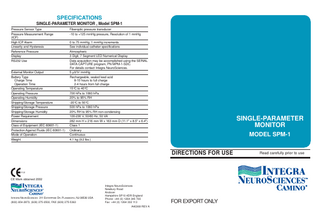
Preview
Page 1
SPECIFICATIONS SINGLE-PARAMETER MONITOR , Model SPM-1 Pressure Sensor Type Pressure Measurement Range (ICP) High ICP Alarm Linearity and Hysteresis Reference Pressure Display RS232 Use
External Monitor Output Battery Type Charge Time Operation Time Operating Temperature Operating Pressure Operating Humidity Shipping/Storage Temperature Shipping/Storage Pressure Shipping/Storage Humidity Power Requirement Dimensions Class of Equipment (IEC 60601-1) Protection Against Fluids (IEC 60601-1) Mode of Operation Weight
Fiberoptic pressure transducer -10 to +125 mmHg pressure, Resolution of 1 mmHg 0 to 75 mmHg, 1 mmHg increments See individual catheter specifications Atmospheric 3 Digit, 7 Segment LED Numerical Display Data acquisition may be accomplished using the SERIAL DATA CAPTURE program, PN MPM-1-SDC. For details contact Integra NeuroSciences. 5 µV/V/ mmHg Rechargeable, sealed lead acid 8-10 hours to full charge 2-4 hours from full charge 15°C to 40°C 700 hPa to 1060 hPa 20% to 95% RH -20°C to 50°C 500 hPa to 1060 hPa 20% RH to 95% RH non-condensing 100-230 V, 50/60 Hz, 50 VA 282 mm H x 216 mm W x 163 mm D (11.1" x 8.5" x 6.4") Class 1 Ordinary Continuous 4.1 kg (9.2 lbs.)
SINGLE-PARAMETER MONITOR MODEL SPM-1 DIRECTIONS FOR USE
CE Mark obtained 2002
INTEGRA NEUROSCIENCES 311 ENTERPRISE DR. PLAINSBORO, NJ 08536 USA (800) 654-2873, (609) 275-0500, FAX (609) 275-5363
Integra NeuroSciences Newbury Road Andover Hampshire SP10 4DR England Phone: +44 (0) 1264 345 700 Fax: +44 (0) 1264 332 113 A40369 REV A
FOR EXPORT ONLY
Read carefully prior to use
INTEGRA NEUROSCIENCES LIMITED WARRANTY
Illuminates when the mean ICP is greater than the ICP alarm limit setting. 5. ALARM LIMIT SET MODE INDICATOR - Illuminates to indicate the SPM-1 is in the ALARM LIMIT SET MODE. In this mode the displayed value is the ICP alarm limit setting. This occurs whenever the UP or DOWN button is pressed. 6. CAL STEP MODE INDICATOR Illuminates to indicate the SPM-1 is in the CAL STEP MODE. In this mode the displayed value is an artificially generated pressure signal. This occurs whenever the CAL STEP BUTTON is pressed. 7. SILENCE ALARM BUTTON - Press to silence the alarm for 3 minutes. 8. UP and DOWN BUTTONS - Press the UP or DOWN buttons to initiate the ALARM LIMIT SET MODE. In this mode the ICP alarm limit may be set to values between 1 to 75 mmHg, or off. 9. ALARM DISABLED INDICATOR Illuminates when the ICP alarm is set to OFF. Flashes when the audible alarm has been temporarily silenced.
10
SERVICE / RETURNS WARRANTY
FRONT PANEL (See Figure 1-2) 1. START/STOP BUTTON - Press to turn SPM-1 on or off. 2. CAL STEP BUTTON - Press to initiate the CAL STEP MODE. Used to calibrate or check correlation of external bedside monitor. Press and hold to momentarily interrupt normal pressure display and substitute an artificially generated pressure signal, which will appear on both the SPM-1 display and the external bedside monitor. Each press advances to the next pressure value in the following series: 0, 20, 40, 100, 125 and back to 0. 3. LED DISPLAY - Normally displays mean intracranial pressure (ICP in mmHg). Displays the ICP alarm limit set point when pressing the UP or DOWN button to initiate the ALARM LIMIT SET MODE. Displays an artificially generated pressure value when pressing the CAL STEP button to initiate the CAL STEP MODE. 4. HIGH ICP ALARM INDICATOR 1
INTEGRA NEUROSCIENCES, warrants that each new INTEGRA NEUROSCIENCES product is free from defects in material and workmanship under normal use and service for a period of two (2) years (except as otherwise expressly provided as to accessory items) from the date of delivery by INTEGRA NEUROSCIENCES to the first purchaser but not beyond the "Expiration" date stated on any product labeling. Surgical instruments are guaranteed to be free from defects in material and workmanship when used normally for their intended purpose and in accordance with instructions. Any covered product which is placed by INTEGRA NEUROSCIENCES under a lease, rental or installment purchase agreement and which requires repair services during the term of such placement agreement shall be repaired in accordance with the terms of such agreement. If any such defect occurs during the warranty period or term of such placement agreement, the purchaser should communicate directly with the INTEGRA NEUROSCIENCES’ home office. If returned to INTEGRA NEUROSCIENCES at its home office, repair or replacement will be carried out at INTEGRA NEUROSCIENCES’ sole discretion, at INTEGRA NEUROSCIENCES subject to the terms of this warranty and applicable agreements. The defective product should be returned promptly, properly packaged and postage prepaid. Loss or damage in return shipment to INTEGRA NEUROSCIENCES shall be at CUSTOMER's risk. IN NO EVENT SHALL INTEGRA NEUROSCIENCES BE LIABLE FOR ANY INCIDENTAL, INDIRECT OR CONSEQUENTIAL DAMAGES IN CONNECTION WITH THE ACQUISITION OR USE OF ANY INTEGRA NEUROSCIENCES PRODUCT. Further, this warranty shall not apply to, and INTEGRA NEUROSCIENCES shall not be responsible for, any loss arising in connection with the purchase or use of any INTEGRA NEUROSCIENCES product which has been repaired by anyone other than an authorized INTEGRA NEUROSCIENCES service representative or altered in any way so as, in INTEGRA NEUROSCIENCES judgment, to affect its stability or reliability, or which has been subject to misuse, negligence or accident, or which has been used otherwise than in accordance with the instructions furnished by INTEGRA NEUROSCIENCES. This limited warranty is exclusive and in lieu of all other warranties, express or implied, and of all other obligations or liabilities on INTEGRA NEUROSCIENCES part and INTEGRA NEUROSCIENCES neither assumes nor authorizes any representative or other person to assume for it any other liability in connection with INTEGRA NEUROSCIENCES products. INTEGRA NEUROSCIENCES DISCLAIMS ALL OTHER WARRANTIES, EXPRESS OR IMPLIED, INCLUDING ANY IMPLIED WARRANTY OF MERCHANTABILITY OR OF FITNESS FOR A PARTICULAR PURPOSE OR APPLICATION OR WARRANTY OF QUALITY, OTHER THAN THOSE EXPRESSLY SET FORTH IN THE PRODUCT LABELING, INCLUDING THE APPLICABLE USER INFORMATION.
This equipment has been tested and found to comply with the limits for medical devices under EN 60601-1-2. However, there is no guarantee that interference will not occur in a given situation. If this equipment causes harmful interference or is subject to harmful interference, the user may be able to correct the situation using the following measures: - Reorient or relocate the device and other devices in the vicinity. - Connect the device to an outlet on a circuit different from other devices. - Consult the manufacturer or distributor for further assistance.
CUSTOMER SERVICE/RETURNS Periodic preventive maintenance, performed by qualified technical personnel, as trained by Integra NeuroSciences, is necessary to ensure proper functioning and calibration of the Model SPM-1 and the PAC-2 Preamp cable. The recommended maintenance cycle is 18 months. The date on which the next maintenance is due can be found on the back panel of the unit. It is important that the user review the next maintenance date on the back panel at least every 6 months to verify that the monitor is still within the recommended maintenance period. Contact Integra NeuroSciences Customer Service or your local distributor to make arrangements for the return of the unit. Follow local governing ordinances and recycling plans regarding disposal or recycling of device or components. If the SPM-1 fails to perform as specified, and the cause cannot be determined, do not use or attempt to repair it. For technical assistance, monitor and accessory exchanges, contract information, and other ordering information, contact your Neurospecialist, local distributor, or Integra NeuroSciences Customer Service. Should it be necessary to return your SPM-1 Monitor, contact Customer Service for return authorization and instructions. Please include a description of the type of information desired, and details of any difficulties you may have experienced. Direct all inquiries to Integra NeuroSciences at: Customer Service, Technical Service Plainsboro, New Jersey, USA Phone: (800) 654-2873 USA/Canada (609) 275-0500 (Outside USA) Fax: (609) 275-5363 Customer Service, Technical Service Andover, Hampshire, England Phone: +44 (0) 1264 345 700 Fax: +44 (0) 1264 332 113 Integra NeuroSciences cannot assume responsibility for loss or damage to returned equipment while in transit. 9
10. LOW BATTERY INDICATOR Illuminates when the SPM-1 is operating on battery power and approximately fifteen minutes battery life remains. NOTE: Connect to AC power as soon as possible to maintain battery charge. 11. AC POWER INDICATOR Illuminates when SPM-1 is connected to AC power. The battery will charge whenever this indicator is illuminated. BACK PANEL (See Figure 1-3) 12. COMBINATION CORD WRAP, HANDLE, and BED RAIL HOOK 13. DFU POCKET - Storage location for the Directions for Use booklet. 14. BEDSIDE MONITOR CONNECTOR - Used for connection to the bedside monitor. 14a. ICP Waveform to Bedside Monitor 6-Pin Cannon Connector 15. EQUIPOTENTIAL CONNECTOR Used as the connection point for equipotential systems. 16. RS232 CONNECTOR - Data Acquisition Port may be connected to a personal computer running WINDOWS 95 (or compatible) operating system which uses the application program SERIAL DATA CAPTURE, PN MPM-1SDC to view the data. 17. AC CONNECTOR - Attachment point for the AC power cord. Automatically accepts input AC voltages from 100 to 230 Volts, 50 to 60Hz. Must be plugged into an AC source whenever it is desired to maintain a charge on the internal battery. 18. POLE CLAMP - Used to secure the SPM-1 to an equipment pole.
SIDE PANEL (See Figure 1-1) 19. ICP CONNECTION - Attachment point for the PAC-2 Preamp Cable Connector. 19a. ICP Catheter to Preamp connection.
EXPLANATION OF SYMBOLS Low Battery, when illuminated Caution, refer to Directions for Use Type BF Equipment
Stand-by Mode (Start/Stop) AC Power, when illuminated Alarms Disabled, when illuminated. Audible alarm temporarily silenced when flashing. Increase ICP Alarm Limit Setting (adjustment to a maximum). Decrease ICP Alarm Limit Setting (adjustment to a minimum). Silence Alarm Equipotential Terminal
2
SPM-1 SYSTEM DESCRIPTION
PLEASE READ DANGER AND CAUTION SECTIONS ON PAGE 8 BEFORE PROCEEDING WITH SPM-1 SET-UP AND OPERATION
3
CLEANING AND STERILIZING
1. Prior to each use carefully inspect the SPM-1 power cord and cables to assure each item is undamaged. 2. The SPM-1 may be placed on an appropriate table, or, if desired, the unit may be hung on a bed rail, or mounted on an equipment pole and secured using the POLE CLAMP (See Figure 1-3). NOTE: The SPM-1 POLE CLAMP can accommodate equipment poles up to 1.2" O.D. Make sure SPM-1 is properly attached to equipment pole and securely tightened. The SPM-1 BED RAIL HOOK will accommodate a bed rail up to 2" O.D. 3. If desired, connect the SPM-1 to an external bedside monitor system, using connector 14a (Figure 1-3). Ensure that the PMIO-SPM cable and the appropriate adapter cable are available prior to patient usage. Call Integra NeuroSciences Customer Service or your Neurospecialist for additional information. 4. Connect the SPM-1 equipotential connector to the equipotential system, if required. 5. Insert the Power Cord into the AC CONNECTOR on the back panel of the SPM-1 (Figure 1-3). Then insert the Plug into a grounded AC outlet.
The PAC-2 Preamp Cable can be sterilized with ethylene oxide. It is a good practice to periodically clean the SPM-1 outer surfaces by wiping with a soft, clean cloth that is slightly moist but not dripping with warm water, or a general non-staining chemical disinfectant. • Always unplug the SPM-1 from AC power before any major cleaning. • Never use spraying fluids or fluid jets to clean the SPM-1. • Do not allow liquid of any type to enter the system. Refer to the Housekeeping, Central Services, or Infection Control departments in your facility for further information.
DANGER - Risk of explosion if used in the presence of flammable anesthetics. CAUTIONS • Do not autoclave or immerse the SPM-1 as damage may occur. If the SPM-1 is exposed to liquids, turn off the unit, remove the power cord and thoroughly dry the unit before reapplying power. • Do not use solvents or cleaning agents as they could damage the exterior of the SPM-1. • To reduce the risk of electric shock do not remove cover. Refer servicing to qualified service personnel. • Read Directions for Use before connecting to bedside patient monitors. • Grounding reliability can only be achieved when connected to Hospital Grade Receptacle. • Where the integrity of the external PROTECTIVE EARTH CONDUCTOR arrangement is in doubt, the equipment shall be operated from its internal electrical power source (battery). • This equipment should not be used with high frequency surgical equipment. • Integra NeuroSciences Catheters are for single use only. Do not attempt to resterilize or reuse. Integra NeuroSciences cannot assume any responsibility for damage caused by resterilized Catheters. Used catheters should be considered as a potential biohazard. Follow all established laws and regulations pertaining to the handling and disposal of biohazardous materials. • The SPM-1 does not measure temperature parameters, and is not appropriate for use with temperature catheters. • The SPM-1 measurement range is -10 mmHg to +125 mmHg. Accessory equipment connected to the analog and digital interfaces must be certified to the respective IEC standards (i.e. EN 60601-1 for medical equipment). Furthermore all configurations shall comply with the system standard EN 60601-1-1. Anyone who connects additional equipment to the signal input part or signal output part configures a medical system, and is therefore responsible that the system complies with the requirements of the system standard EN 60601-1-1. If in doubt, consult the technical service department or your local representative. 8
BATTERY REPLACEMENT CLEANING & STERILIZING
The Integra NeuroSciences SingleParameter Monitor SPM-1 is a compact, portable device for use with Camino® Pressure Transducer-Tipped Catheters. Pressure is measured at the Catheter tip, eliminating the need for external transducers, fluid, pressure tubing, and flush devices. The SPM-1 provides a continuous display of mean ICP values in the range of -10 mmHg to +125 mmHg. Although the SPM-1 is intended to be a stand alone system, it also conveniently connects to hospital bedside monitoring systems. The PMIO-SPM cable and appropriate adapter cable may be ordered seperately to interface the SPM1 to a hospital bedside monitor. A built-in rechargeable battery permits monitoring during patient transport.
SPM-1 SET-UP
This procedure is to be performed by a qualified person.
CAUTION Ensure that the unit is turned off and the power cord has been removed from the unit before attempting this procedure. 1. Using a flat bladed screwdriver, carefully lift off the battery compartment door, by inserting the screwdriver into the battery compartment notch and twisting. 2. Move the metal battery compartment slide in the direction indicated to open (Figure 4). 3. Carefully remove the spade lug connectors from the positive and negative terminals by grasping only the spade lug connectors, not the attached wire. 4. Gently slide the battery out of the battery compartment. 5. Replace the battery in the battery compartment. 6. Ensure that the terminal side of the battery is on the right hand side (Figure 5). While observing polarity, reconnect the spade lug connectors to the battery terminals. The "+" wire to the positive terminal and the "-" wire to the negative terminal. 7. Move the metal battery compartment slide in the direction indicated until it is closed (Figure 4). 8. Replace the battery compartment door and snap into place. 9. Dispose of old battery properly, per applicable federal and local regulations.
FIGURE 4 POSITIVE & COMPARTMENT NEGATIVE TERMINALS
BATTERY SPADE LUG CONNECTOR
7
SLIDE
FIGURE 5
SPM-1 OPERATION Power Up 1. Turn on the SPM-1 by pressing the START/STOP button on the front panel. An audible tone will sound and the LED DISPLAY will momentarily indicate 888. The red HIGH ICP ALARM INDICATOR, green ALARM LIMIT SET MODE INDICATOR, and green CAL STEP MODE INDICATOR will also be momentarily illuminated permitting verification of these indicators. 2. The SPM-1 software version is displayed, followed by the blinking Check Catheter Connection message “CCC”.
Zeroing the Catheter 7. Before inserting the catheter into the patient, ensure that the SPM-1 display indicates an ICP pressure of “0 mmHg”. If not, use the tool from the Catheter Kit to turn the zero adjustment on the bottom side of the transducer connector until the ICP pressure indicates “0 mmHg” (Figure 3). Patient Insertion 8. Refer to the Catheter Directions for Use for proper insertion technique.
FIGURE 2
Connecting the Preamp 3. Connect the Preamp Cable to the SPM-1 by inserting the cable connector into the appropriate receptacle (Figure 2). Connecting the Catheter 4. Select the desired Camino Pressure Monitoring Kit. Specific Directions for Use may be found with each Pressure Monitoring Kit. 5. Remove the catheter from the kit tray and firmly connect the catheter connector into the preamp connector (Figure 3). After a short system test, indicated by “-” moving across the display, the SPM-1 will display a pressure reading. 6. The LED DISPLAY’s right-most decimal point will blink each time the display is updated with a new measurement. This permits verification of continual data updates.
FIGURE 3
4
SYSTEM DESCRIPTION / SET-UP / OPERATION
SPM-1 BATTERY REPLACEMENT PROCEDURE
the current ICP Alarm Limit setting on the display. The ALARM LIMIT SET MODE INDICATOR is continually illuminated while in this mode. To adjust the ICP Alarm limit press and hold the UP or DOWN buttons. To view the current ICP Alarm limit press the UP or DOWN button once. Within a few seconds the SPM-1 willl exit the ALARM LIMIT SET MODE and return to normal pressure display. The ICP Alarm limit may be turned off by continually pressing the DOWN button. The ALARM DISABLED INDICATOR is continually illuminated when the ICP Alarm limit is turned off. Alarm Indicators 11. If the mean ICP exceeds the ICP Alarm limit the following alarms are initiated:
SPM-1 TROUBLESHOOTING SYMPTOM
REMEDY
Display will not turn on.
• Verify power cord is plugged into a live AC
Will not operate on battery.
• Connect to AC power for approximately 8
power source.
Low BATTERY Indicator illuminated. SPM-1 Display reads: "CCC”
TROUBLESHOOTING
Zeroing a Patient Monitor 9. If the SPM-1 is connected to an external bedside monitor, the CAL STEP BUTTON may be used to calibrate or balance the bedside monitor. Pressing the CAL STEP BUTTON causes the SPM-1 to enter the CAL STEP MODE. The CAL STEP MODE temporarily interrupts normal pressure display and substitutes a calibration pressure signal on both the SPM-1 and on the external bedside monitor. The CAL STEP MODE INDICATOR is illuminated while in this mode. Each press of the CAL STEP BUTTON advances the calibration pressure signal to the next value in the following series: 0, 20, 40, 100, 125 and back to 0. Press the CAL STEP BUTTON repeatedly until 0 mmHg is displayed on the SPM-1. While keeping the button depressed to maintain 0, simultaneously zero the bedside monitor, wait until the bedside monitor responds, then release the CAL STEP BUTTON. Within a few seconds the SPM1 will exit the CAL STEP MODE and return to normal pressure display. Note that the CAL STEP BUTTON may be used at any time, and does not affect the transducer calibration. Setting the ICP Alarm 10. The ICP Alarm limit may be set from 1 to 75 mmHg or off. If the mean ICP exceeds the ICP Alarm limit the SPM-1 will initiate audible and visual alarm indicators as described below. Pressing the UP or DOWN buttons causes the SPM-1 to enter the ALARM LIMIT SET MODE. The ALARM LIMIT SET MODE momentarily interrupts the normal pressure display and substitutes 5
to 10 hours to fully charge battery. The SPM-1 may be used on AC power while charging.
• Check connection between Catheter, Preamp Cable and SPM-1
• Replace Preamp Cable • Replace SPM-1 • Replace Catheter SPM-1 Display reads: "- - -"
• Check connection between Catheter and Preamp Cable
• An audible alarm is cycled on and off twice per second.
• Check connection between Preamp Cable
• The HIGH ICP ALARM INDICATOR is continually illuminated.
• Replace Preamp Cable • Replace SPM-1 • Replace Catheter • Value outside operating range -10 mmHg to
• The mean ICP value blinks. Silencing the Alarm 12. The audible alarm may be silenced for three minutes by pressing the SILENCE ALARM BUTTON. This will result in the ALARM DISABLED INDICATOR blinking on and off. After three minutes have elapsed the audible alarm will automatically re-activate and the ALARM DISABLED INDICATOR will stop blinking.
and SPM-1
125 mmHg
6