User Manual
244 Pages
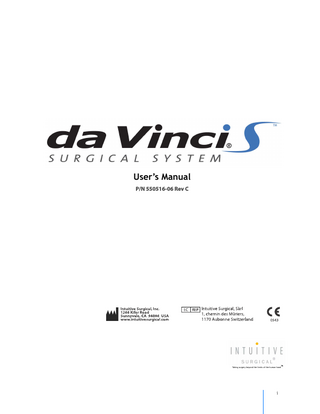
Preview
Page 1
User’s Manual P/N 550516-06 Rev C
Taking surgery beyond the limits of the human hand™
i
Copyright Copyright © 2014 Intuitive Surgical, Inc. All rights reserved. Trademarks Intuitive Surgical, Beyond the Limits of the Human Hand, da Vinci, da Vinci S, da Vinci Si, EndoWrist, TilePro and InSite are trademarks or registered trademarks of Intuitive Surgical, Inc. Other parties’ trademarks are the property of their respective owners and should be treated as such. Equipment/Software Version This user manual provides technical information about the use and operation of the IS2000 da Vinci® S™ Surgical System. The equipment described herein is designed to work with the da Vinci S Surgical System operating system version A5.1 and later.
ii
TERMS AND CONDITIONS OF END USER SOFTWARE LICENSE AGREEMENT 1. L ICENSE . The software (“Software”) embedded within the da Vinci S surgical system (“System”) and the accompanying documentation (“Documentation”) are provided under license and are not sold to buyer. Intuitive Surgical, Inc. (“Intuitive”) grants to buyer a nonexclusive, non-transferable, fully-paid, restricted license to (a) install and use the Software solely as incorporated in the System in machine-executable object code form and solely in connection with the operation of the System as described in the Documentation, and (b) use the Documentation for such Software solely for the purpose of using the Software in compliance with this license. 2.
R ESTRICTIONS .
(a) Buyer shall not (i) use, copy, translate, modify, create derivative works of, or transfer, (ii) merge with any other product, (iii) sublicense, lease, rent, loan, or otherwise transfer, (iv) reverse engineer, decompile, disassemble, attempt to derive the source code for, or otherwise manipulate, or (v) disclose, permit to be disclosed or publicly display or perform, the Software, in whole or in part, or any copy thereof. Notwithstanding the foregoing, manipulation of the Software is permitted if, and then only to the extent that, the foregoing prohibition on manipulation is required to be modified by applicable law; provided, however, that buyer must first request from Intuitive the information to be sought from the Software, and Intuitive may, in its discretion, provide such information to buyer under good faith restrictions, and/or impose reasonable conditions, including but not limited to a reasonable fee, on such use of the Software, to ensure that Intuitive’s and any third party’s proprietary rights in the Software are protected. (b) Buyer may make a reasonable number of backup and archival copies of the Software as necessary to support the use of the Software in connection with the balance of the System, but shall not otherwise copy the Software under any circumstances. Buyer may not alter, obscure or remove any copyright, trademark, proprietary rights, disclaimer, or warning notice included on or embedded in any part of the Software (including those of third parties). 3. O WNERSHIP . The Software is licensed, not sold, to buyer. There is no implied license, right or interest granted in any copyright, patent, trade secret, Trademark, invention or other intellectual property right. 4. T ERM . This license will begin on the date the Software is delivered to buyer, and will continue until the end of the useful life of the System. Notwithstanding the foregoing, this license shall terminate immediately upon written notice to buyer by Intuitive if buyer materially breach any term or condition of this license. Buyer agrees upon termination to promptly discontinue all use of and destroy the Software and all copies thereof (whether in tangible form or as installed on buyer equipment). 5. E XPORT L AW . The Software and related technology are subject to U.S. export control laws and may be subject to export or import regulations in other countries. Buyer agrees to strictly comply with all such laws and regulations and acknowledge that buyer have the responsibility to obtain such licenses to export, re-export or import as may be required. 6. U.S. G OVERNMENT BUYERS . The Software is a “commercial item” as that term is defined at 48 C.F.R. 2.101, consisting of “commercial computer software” and “commercial computer software documentation” as such terms are used in 48 C.F.R. 12.212. Consistent with 48 C.F.R. 12.212 and 48 C.F.R. 227.7202-1 through 227.7202-4, all U.S. Government end users acquire the Software with only those rights set forth therein.
iii
This page intentionally left blank.
iv
Table of Contents Copyright... 1-ii Trademarks... 1-ii Equipment/Software Version... 1-ii How to Use This Manual... 1-xiii General Information... 1-xiv Contact Information... 1-xiv General Information for U.S... 1-xvi Essential Prescribing Information... 1-xvi Professional Instructions for Use... 1-xvi Additional Considerations for Pediatric Surgical Procedures... 1-xvii Precautions for Use in Smaller Patients... 1-xvii General Precautions, Warnings, and Contraindications... 1-xviii Conversion to Non-Minimally Invasive Technique... 1-xviii Endoscopic Procedure Precautions... 1-xviii High Frequency Electrosurgery Precautions... 1-xix Installation and Service Precautions... 1-xx Transportation and Storage Precautions... 1-xx Instrument and Endoscope Isolation Precautions... 1-xx Arm Positioning Precautions... 1-xx Accessory Equipment Interconnection... 1-xxi General Requirements... 1-xxi General Information... 1-xxi Power Requirements... 1-xxii Environmental Conditions: Operating... 1-xxiii Environmental Conditions: Storage and Transport... 1-xxiii Electromagnetic Compatibility... 1-xxiii Battery Disposal Information...1-xxvii Chapter 1: System Overview... 1-1 The da Vinci S System Main Components... 1-2 Surgeon Console... 1-2 Patient Cart... 1-3 EndoWrist Instruments... 1-3 Vision Cart... 1-4 Surgeon Console Overview... 1-5 Master Controllers... 1-5 Stereo Viewer... 1-6 Left- and Right-side Pods... 1-6 Footswitch Panel... 1-6 Patient Cart Overview... 1-7 Setup Joints... 1-7 Instrument Arms... 1-8 Camera Arm... 1-8 Patient Cart Touchscreen (optional)... 1-9 Motor Drive... 1-9 Vision Cart Overview...1-10 Illuminator...1-10 Endoscopes...1-11 Stereo Camera Head...1-12 CCUs (Camera Control Units)...1-13 v
Table of Contents Vision Cart Touchscreen... 1-13 Focus Controller... 1-14 Intercom System... 1-14 Isolation Transformer and Power Strip... 1-15 Tank Holders... 1-15 Chapter 2: OR Configuration... 2-1 Surgeon Console Position... 2-2 Patient Cart Positioning... 2-3 Motor Drive Operation... 2-3 Shift Switches... 2-4 Vision Cart Positioning... 2-5 Chapter 3: System Connections... 3-1 Power Connections... 3-2 System Cable Connections... 3-2 Footswitch Panel Cable Connection... 3-4 Camera Head Cable Connection... 3-4 Auxiliary Device Connections... 3-5 Monopolar and Bipolar Footswitch Connections... 3-5 Vision and Audio Patch Panels... 3-6 Surgeon Console Video Patch Panel... 3-6 Outputs on Surgeon Console... 3-6 Surgeon Console Service Patch Panel... 3-7 Vision Cart Video Patch Panel... 3-7 Outputs on Vision Cart... 3-7 Vision Cart Audio Patch Panel... 3-8 Chapter 4: Start-up and Homing... 4-1 Powering On the Vision Cart... 4-2 Powering On the Illuminator... 4-2 Powering On the Surgeon Console and Patient Cart... 4-2 Power On Procedure... 4-2 Integrated Mode... 4-2 Stand-alone Mode... 4-3 Startup Sequence... 4-4 Homing the System... 4-4 Homing Procedure... 4-4 Stow-Position... 4-6 Chapter 5: Draping... 5-1 Draping Guidelines... 5-3 Column Covering Procedure... 5-3 Instrument Arm Draping Procedure... 5-7 Sterile Adapter Engagement Verification... 5-10 Instrument Installation Best Practices... 5-11 Touchscreen Draping Procedure (if configured)... 5-12 vi
Table of Contents Camera Arm Draping Procedure...5-15 Camera Head Draping Procedure...5-18 Chapter 6: Vision System Use... 6-1 Vision System Overview... 6-2 System Overview... 6-2 Setting Up the Vision System...6-10 Overview...6-10 Steps for Setting Up the Vision System Setup...6-10 Selecting the Endoscope Angle (Standard and HD Vision Systems only)...6-11 Selecting the Endoscope Type (Standard and HD Vision Systems)...6-11 Setting the White Balance...6-12 Calibrating the Endoscope Assembly...6-15 Vision System Intraoperative Adjustments and Working with Vision Cart Components...6-16 Standard Vision CCU Control and Adjustments...6-18 HD Vision CCU Control and Adjustments (Panasonic HD)...6-19 HD Vision Camera Control Unit (CCU) Controls and Adjustments...6-20 Illuminator Controls and Adjustments...6-21 Working with Fiber Optic Light Guides...6-22 Working with the Focus Controller (Focus Controller Adjustments)...6-23 Working with the Audio Intercom (Intercom System Adjustments)...6-24 Vision Cart Touchscreen Adjustments and Controls...6-25 Touchscreen Adjustments...6-25 Touchscreen Controls (if configured)...6-26 Tab Descriptions...6-27 Endoscope Configuration...6-28 Telestration...6-28 Connecting Video Inputs to the Vision System...6-30 Chapter 7: Patient Preparation, Port Placement, and Docking... 7-1 Patient Preparation Guidelines... 7-2 Port Placement Guidelines... 7-2 Port Placement and Cannula Insertion... 7-4 Docking... 7-5 Patient Cart Positioning... 7-5 Camera Arm Docking... 7-5 Instrument Arm Docking... 7-6 Chapter 8: Patient Cart Use... 8-1 Patient Cart Overview... 8-2 Arm Clutch and Port Clutch Buttons... 8-2 LED Status Indicators... 8-3 Moving the Patient Cart Arms... 8-3 Instrument and Camera Arm Clutching... 8-3 Arm Clutching... 8-3 Port Clutching... 8-4 vii
Table of Contents Unexpected Setup Joint Motion... 8-4 Working with EndoWrist Instruments... 8-4 Insertion Axis... 8-5 Instrument Sterile Adapter... 8-5 Cannula... 8-5 Instrument Installation, Insertion, Removal and Intraoperative Care... 8-6 Installation... 8-6 Plug and Play... 8-6 Insertion... 8-7 Instrument Removal... 8-8 Grip Release... 8-9 Intraoperative Instrument Maintenance... 8-10 Instrument Usage... 8-10 Working with the Endoscope at the Patient Side... 8-11 Endoscope Assembly... 8-11 Insertion Axis... 8-12 Camera Arm Sterile Adapter... 8-12 Cannula Mount... 8-12 Cannula... 8-12 Endoscope Installation, Insertion, Removal and Intraoperative Maintenance... 8-13 Installation... 8-13 Insertion... 8-14 Removal... 8-14 Intraoperative Maintenance... 8-14 Changing the Endoscope... 8-15 Chapter 9: Surgeon Console Use... 9-1 Surgeon Console Overview... 9-2 Master Controllers... 9-2 Stereo Viewer... 9-2 Left-Side Pod... 9-3 Right-Side Pod... 9-3 Footswitch Panel... 9-3 Ergonomic Adjustments... 9-4 Operating Modes... 9-5 Head-Out (Setup Mode)... 9-5 Head-In (Surgery Mode)... 9-5 Head-Out User Interface... 9-6 Endoscope Configuration... 9-6 Surgeon Preferences... 9-6 Head-In User Interface... 9-8 Matching Grips... 9-8 Master Alignment... 9-8 Footswitch Panel... 9-8 Video Display Modes... 9-10 Digital Zoom (For HD vision systems only)... 9-13 Chapter 10: System Shutdown and Storage... 10-1 Preparing the System for Shutdown... 10-2 viii
Table of Contents Inventory Management...10-2 Shutting Down the Surgeon Console and Patient Cart...10-3 Shutting Down the Illuminator...10-4 Shutting Down the Vision Cart...10-4 Storing the System...10-4 Chapter 11: Cleaning and Maintenance...11-1 System Maintenance...11-2 System Cleaning...11-2 Surgeon Console, Patient Cart, Vision Cart, System Cables...11-2 Instrument Release Kit...11-2 Illuminator Lamp Replacement...11-3 Resetting the Lamp Hours after Replacing the Lamp...11-4 Chapter A: Error Handling...A-1 Obtaining Technical Support...A-2 Accessing the Error Logs...A-2 Error Handling...A-2 System Faults...A-2 Recoverable Faults...A-3 Non-Recoverable Faults...A-3 EPO (Emergency Power Off)...A-4 Vision Loss Indicators...A-4 Power Loss Indicators...A-4 Battery Backup...A-5 Battery Low Conditions...A-5 Conversion to Open Surgery...A-6 Chapter B: Symbols, Icons, and Text Messages Reference... B-1 Symbols and Messages... B-2 Video and LED Symbols and Messages... B-2 LEDs... B-2 Icons... B-3 Instrument Arm Icons... B-3 Camera Arm/System Icons... B-3 Master Controller Icons... B-3 Camera Rotation Indicator... B-3 Icon Reference... B-4 Text Messages...B-15 Chapter C: System Specifications... C-1 Power Specifications... C-1 Physical Dimensions... C-1 Environmental Specifications... C-2 Environmental Conditions: Operating... C-2 Environmental Conditions: Storage and Transport... C-2 Crate Dimensions... C-2 ix
Table of Contents Electrosurgical Units (ESUs)... C-3 Surgeon Console and Vision Cart Video Patch Panels... C-3 Surgeon Console Video Patch Panel... C-3 Vision Cart Video Patch Panel... C-4 Connecting to TileProTM... C-4 Chapter D: Glossary of Terms...D-1 Chapter E: Adjusting Camera Control Unit Settings... E-1 Standard Vision System... E-1 Restoring the Updated Panasonic CCU Default Settings... E-2 Restoring the Factory Default Settings... E-2 Restoring the ISI-Specific Settings... E-3 GP-US742 CCU Setup to Enable Dynamic Noise Reduction (DNR)... E-5 HD Vision System... E-7 Restoring the Updated HD CCU Default Settings... E-8 Restoring the Factory Default Settings... E-8 Restoring the ISI-Specific Settings... E-9 HD Vision (For systems with advanced video settings enabled)... E-12 Adjusting Video Settings... E-12 Chapter F: Natural Rubber Latex... F-1 Chapter G: OnSite™ for da Vinci® Surgical System... G-1 General Information... G-1 Contact Information... G-1 General Precautions, Warnings, and Contraindications... G-1 Indications for Use – OnSite... G-2 Network Connections... G-2 Transmitter Module Label... G-2 Introduction... G-3 OnSite System Requirements and Connections... G-3 Wired Network Connection... G-4 Optional Wireless Connection... G-5 Disabling All Network Connectivity... G-6 Automatic Status and System Log Retrieval... G-7 OnSite Servicing and Diagnostics... G-7 Normal Mode... G-7 Maintenance Mode... G-7 System Servicing/ Diagnostics... G-9 Wireless Connectivity Option... G-9 Wireless Overview... G-9 Wireless Network Requirements... G-9 Wireless Coexistence...G-11 Common Wireless Devices Tested...G-12 Devices Known to Interfere...G-14 Addressing Wireless Connectivity Problems...G-15 OnSite Appendix A: IT Requirements...G-15 Internet Access...G-15 x
Table of Contents Proxy Server... G-15 Firewall... G-15 Network Topology... G-15 OnSite Appendix B: Electromagnetic Compatibility... G-16 OnSite Appendix C: Wireless Bridge Data... G-21
xi
Table of Contents This page intentionally left blank.
xii
1.1 How to Use This Manual This version of the da Vinci® S™ Surgical System User Manual provides information specific to the use of the da Vinci S Surgical System, also known as the Endoscopic Instrument Control System, Model IS2000 system. The operating instructions and features descriptions herein are specific to the software version listed on page ii. The da Vinci S Surgical System User Manual is organized to first provide you with the steps you need to get things done, then provide reference information should you decide to learn more about each task or component. Note: da Vinci S System users must follow all instructions for use supplied with the system, its components, instruments and accessories, including the Instruments and Accessories User Manual (PN 550675), the Reprocessing Instructions (PN 550875) and any instructions for use (IFUs) provided with instruments or accessories. Chapters 1-11 provide the basic instructions for setting up, using, shutting down and cleaning system components. The appendices contain detailed reference information about the components, as well as information about icons, instruments, a glossary, and an index. A brief description of each section is provided below. Front Matter (the chapter you are reading now) This section contains regulatory and safety information that must be read by every user of the da Vinci S System. Examples include details on general precautions, precautions specific to procedures, power information, and so on. Chapter 1, System Overview Chapter 1 provides a basic overview of the system, including high-level information on the components and a brief description of how the system is used, as well as features and benefits. Chapter 2, OR Configuration This chapter explains where to place the main components within the operating room. Chapter 3, System Connections Chapter 3 describes how to connect power, system cables, auxiliary devices and additional video and audio devices to the system. Chapter 4, Startup and Homing This chapter provides instructions for starting up each component, and homing the instrument and camera arms. Chapter 5, Draping Chapter 5 explains how to drape the system components prior to surgery. Chapter 6, Vision System Use Instructions for preparing the Vision Cart for use are provided in this chapter. Chapter 7, Patient Preparation, Port Placement, and Docking This chapter describes how to prepare the patient for surgery, including port placement and docking of the Patient Cart to the ports. xiii
Chapter 8, Patient Cart Use Chapter 8 offers a detailed overview of the Patient Cart and instructions on using the Patient Cart arms, as well as information on using EndoWrist® instruments and the 3D endoscope. Chapter 9, Surgeon Console Use This chapter explains how to adjust the Surgeon Console prior to use, and describes the different operating modes available. Chapter 10, System Shutdown and Storage Chapter 10 provides information on shutdown, storage and inventory management. Chapter 11, Cleaning and Maintenance Instructions for cleaning and maintenance of the system, , along with instructions for changing the illuminator lamp module. The appendices contain detailed reference material as indicated by each appendix title: Appendix A, Error Handling Appendix B, Symbols, Icons, and Text Messages Reference Appendix C, System Specifications Appendix D, Glossary of Terms Appendix E, Adjusting Camera Control Unit Settings Appendix F, Natural Rubber Latex Appendix G, OnSite™ for da Vinci® Surgical System Index
1.2 General Information The Intuitive Surgical da Vinci S Endoscopic Instrument Control System, Model IS2000, is in conformance with the Medical Device Directive, 93/42/EEC.
1.3 Contact Information For Customer Service and Reporting of Complaints or Adverse Events
Use the following information for customer service, including ordering, reporting complaints or adverse events, and general information regarding Intuitive Surgical or our products and services.
xiv
In the U.S.
In Europe:
Intuitive Surgical, Inc. 1266 Kifer Road Sunnyvale, CA 94086 USA Toll free: 1.800.876.1310 Direct: 408.523.2100 Fax: 408.523.2377
Intuitive Surgical Sàrl 1, chemin des Mûriers, 1170 Aubonne, Switzerland Toll free: +800.0821.2020 Direct: +41.21.821.2020 Fax: +41.21.821.2021
For Technical Support
If the system requires maintenance or service, please call our Technical Support line. In the US, call 1-800876-1310, where phones are staffed 24 hours a day, seven days a week. In Europe, call +41.21.821.2020. Manufacturer Intuitive Surgical, Inc. Sunnyvale, CA 94086 USA www.intuitivesurgical.com
Intuitive Surgical Sàrl 1, chemin des Mûriers, 1170 Aubonne Switzerland
The da Vinci S Endoscopic Instrument Control System (Model IS2000) is manufactured in the USA.
xv
1.4 General Information for U.S. The information in this section is intended for U.S. customers. General information for all customers continues in the next section, “General Precautions, Warnings, and Contraindications” on page xviii. Essential Prescribing Information Device Name:
Intuitive Surgical® da Vinci S Endoscopic Instrument Control System and Endoscopic Instruments.
• Federal Law restricts this device to sale by or on the order of a physician (or properly licensed practitioner). Professional Instructions for Use Indications for Use:
The Intuitive Surgical Endoscopic Instrument Control System is intended to assist in the accurate control of Intuitive Surgical Endoscopic Instruments including rigid endoscopes, blunt and sharp endoscopic dissectors, scissors, scalpels, ultrasonic shears, forceps/pick-ups, needle holders, endoscopic retractors, stabilizers, electrocautery and accessories for endoscopic manipulation of tissue, including grasping, cutting, blunt and sharp dissection, approximation, ligation, electrocautery, suturing, and delivery and placement of microwave ablation probes and accessories, during urological surgical procedures, general laparoscopic surgical procedures, gynecologic laparoscopic surgical procedures, general non-cardiovascular thoracoscopic surgical procedures, and thoracoscopically-assisted cardiotomy procedures. The system can also be employed with adjunctive mediastinotomy to perform coronary anastomosis during cardiac revascularization. The system is indicated for adult and pediatric use. It is intended to be used by trained physicians in an operating room environment in accordance with the representative, specific procedures set forth in the Instructions for Use.
Representative Uses:
The Intuitive Surgical Endoscopic Instrument Control System has been successfully used in the following procedures, among others; • Radical prostatectomy, pyeloplasty, cystectomy, nephrectomy, ureteral reimplantation • Cholecystectomy, Nissen fundoplication, Heller myotomy, gastric bypass, donor nephrectomy, adrenalectomy, splenectomy and bowel resection • Hysterectomy, myomectomy, sacrocolpopexy • Internal mammary artery mobilization, cardiac tissue ablation • Mitral valve repair, endoscopic atrial septal defect closure, • Mammary to left anterior descending coronary artery anastomosis for cardiac revascularization with adjunctive mediastinotomy
xvi
Representative Pediatric Uses:
The Intuitive Surgical Endoscopic Instrument Control System has been successfully used in the following pediatric surgical procedures, among others; • Pyeloplasty, ureteral reimplantation • Cholecystectomy, Nissen fundoplication • Aortic ring ligation, patent ductus arteriosus ligation • Atrial septal defect closure
Training
The system should be used only by surgeons who have developed adequate robotic skills to perform the tasks associated with each procedure and who have received specific training provided by Intuitive Surgical, Inc. in the use of this device. Training provided by Intuitive Surgical is limited to the use of the da Vinci S Surgical System and does not replace the necessary medical training and experience required to perform surgery.
WARNING: Performance characteristics for conduct of totally endoscopic coronary artery bypass surgery (CABG) have not been fully established. The system should only be used for CABG when there is direct surgical access to the surgical field. WARNING: Performance of autologous venous coronary artery bypass surgery (CABG) and for beating heart procedures using the da Vinci S Surgical System have not been established. CAUTION: The clinical evaluation of the da Vinci S Surgical System supporting its use for mitral valve repair was not performed totally endoscopically. Introduction and manipulation of the endoscopic instruments were controlled by the da Vinci S Surgical System through port incisions (< 1 cm) while accessory technologies, e.g., atrial retractor and cardioplegia line, etc, were introduced through a mini-thoracotomy. Performance characteristics for conduct of totally endoscopic mitral valve repair using the da Vinci S System have not been established CAUTION: The friable nature of pulmonary tissue enhances the risk of vascular, bronchiolar, or other injury that will be difficult to control when using this device. Published clinical experience as well as clinical studies performed to support this marketing clearance have demonstrated that even surgeons considered expert in laparoscopy/ thoracoscopy have substantial learning curves of 10 to 12 cases (Falk 2000).1 Additional Considerations for Pediatric Surgical Procedures Precautions for Use in Smaller Patients • Performance in pediatric surgical procedures is based on similarity of tasks performed in adult surgical procedures. As is appropriate with any surgical procedure, consideration must be given to patient size and workspace volume when using the system and instruments. • As in any patient of smaller size, the possibility of mis-alignment of the remote center with the body exists. In order to minimize forces on the body wall, care must be taken to ensure the remote center is properly aligned with the body wall. • The 5mm, 2D endoscope should only be used in cases where a 3D image is not required. 1.Falk, et al., Total endoscopic computer enhanced coronary artery bypass grafting, Eur J Cardiothorac Surg 2000; 17: 38-45. xvii
1.5 General Precautions, Warnings, and Contraindications The da Vinci S System is to be used in accordance with this manual and should not be moved or used by any person who has not been trained by an Intuitive Surgical, Inc. Representative. Read all instructions carefully. Failure to properly follow instructions, notes, cautions, warnings and danger messages associated with this equipment may lead to serious injury or surgical complications for the patient. While these messages appear throughout the manual, this chapter provides some general precautions. Any and all relative and absolute contraindications to endoscopic surgical technique applicable to the use of conventional endoscopic surgical instruments apply to the use of the da Vinci S System. General, non-procedure specific, contraindications to endoscopic surgery include bleeding diathesis, morbid obesity and pregnancy. Conversion to Non-Minimally Invasive Technique CAUTION: Although the da Vinci S System is safe and reliable, anatomical characteristics of a patient may preclude using minimally invasive techniques. Environmental or equipment failures may cause the da Vinci S System to be unavailable. The surgical team should always have backup equipment and instrumentation available, and be prepared to convert to alternative surgical techniques. The potential risk of such conversion should be communicated to the patient. Endoscopic Procedure Precautions Only physicians having adequate training and experience with endoscopic techniques should perform endoscopic procedures with the da Vinci S System. Medical literature should be consulted regarding techniques, complications, and hazards prior to performing any endoscopic procedure. CAUTION: When using the da Vinci S System with insufflation, only CO2 should be used as the insufflating gas. Insufflation should only be performed by personnel having adequate training and experience with this technique. CAUTION: Thermal hazards may exist from high temperatures. Eye hazards may exist from the high energy radiated light by the endoscopic camera and illumination system. Only personnel having adequate training and experience with the endoscopic camera and illumination system should operate such equipment. All WARNING and CAUTION messages provided with the endoscopic camera and illumination system must be followed. CAUTION: Equipment is not suitable for use in the presence of a flammable anesthetics mixture with air, or with oxygen, or nitrous oxide. CAUTION: The force feedback associated with the da Vinci S System is different from feedback experienced when using conventional instruments. As with any endoscopic procedure, the surgeon should rely on visual cues to enhance force feedback. CAUTION: This device should not be used near flammable anesthetics.
xviii
High Frequency Electrosurgery Precautions The safe and effective use of endoscopic electrosurgery largely depends on factors solely under the control of the operating surgeon. Only surgeons having adequate training and experience with endoscopic electrosurgery should perform endoscopic procedures involving electrosurgery. The instructions, warnings and cautions provided with the Electrosurgical Generator Unit (ESU) must be followed or else serious injury or surgical complications may occur to the patient. CAUTION: Do not use electrosurgical equipment unless properly trained in the specific procedure being undertaken. Follow all instructions, warnings, and cautions provided with the ESU. CAUTION: The Intuitive Surgical Electrosurgical Monopolar Instrument is designed for use with the coagulation waveform of high frequency ESUs and a maximum peak voltage of 3kV (6kV peak-to-peak). Do not use settings on the ESU that exceed 3kV peak. Do not attempt to use the Foot Switch on the Surgeon Console with ESUs that are not compatible with the da Vinci S System. Consult with your Intuitive Surgical Representative regarding compatible models. Note: Only the coagulation function is wired to the Footswitch control. CAUTION: Do not use the da Vinci S System with CUT waveforms of the ESU. CAUTION: Electrosurgery may produce interference with internal or external pacemakers. Electrosurgery may cause these devices to enter an asynchronous mode or may inhibit pacemaker operation entirely. Consult the pacemaker manufacturer for further information when using electrosurgery in patients with cardiac pacemakers. CAUTION: Always check the cables, ESU, and instruments for insulation damage and proper function prior to use. CAUTION: Do not clean instrument tips with another instrument intraoperatively. If an instrument tip requires cleaning, remove the instrument from the cannula and gently clean the tip. CAUTION: To avoid inadvertent thermal damage to surrounding tissue and other hazards, the following should be observed. • Place the neutral electrode as close as possible to the operating field. • Always use the lowest output setting that achieves the desired surgical effect. • Do not deliberately or unintentionally energize other endoscopic instruments. Energizing other endoscopic instruments may cause tissue damage inside or outside the field of view. • Secure and route the ESU cable to the Intuitive Surgical Instrument to prevent cable damage and unintended disconnection. • Keep patient from coming in contact with grounded metal parts. • Place any monitoring electrodes as far as possible from the surgical electrodes or grounding pad when high frequency (HF) surgical equipment and physiological monitoring equipment are used simultaneously on the same patient. • Avoid using flammable anesthetics or oxidizing gases such as nitrous oxide and oxygen.
xix
• Use only non-flammable agents for cleaning and disinfecting. If flammable agents are used for cleaning or disinfecting or as solvents, they must be allowed to evaporate before application of HF energy. CAUTION: Make certain that the ESU audible output can be heard by the operating surgeon during ESU use with the da Vinci S System. Installation and Service Precautions CAUTION: The da Vinci S System may only be installed and serviced by Intuitive Surgical personnel. DO NOT attempt to install or service equipment without Intuitive Surgical personnel. Transportation and Storage Precautions When transporting or storing the da Vinci S System, the Patient Cart should have the instruments and camera removed and the setup joints folded-in toward the center column (see “Storing the System” on page 10-4 for an example of what the Patient Cart looks like with the arms folded). The Surgeon Console should have the Foot Switch Assembly attached to the base of the console. Always use the handle on the Surgeon Console to move the console. Always use the handle on the Patient Cart to move the cart. See Chapter 1, “System Overview” and Appendix D, “Glossary of Terms” for definitions. For instructions on moving the Patient Cart, see “Motor Drive Operation” on page 2-3. CAUTION: The Surgeon Console and Patient Cart are heavy and may present a hazard if control is lost when moving. Only trained personnel should attempt to move the da Vinci S System. CAUTION: The Vision Cart may present a tip hazard if moved with tanks or assistant monitor (not provided) installed. Remove tanks and assistant monitor prior to moving Vision Cart. Instrument and Endoscope Isolation Precautions The Cannula Mount, Sterile Adapters and Instrument insulation are isolation barriers to electrical current. These parts need to be maintained unmodified for patient safety. CAUTION: Do not modify the Cannula Mount, Sterile Adapters or instruments. Modifications can result in electrical hazards or performance degradation. Arm Positioning Precautions CAUTION: When activating the port clutch or instrument clutch buttons, keep fingers clear of the joints located on the camera and instrument arms to avoid injury. CAUTION: Do not touch any wire harnesses or mechanical cables located on the camera or instrument arms while simultaneously touching the patient or when positioning the arms.
xx