Users Guide
53 Pages
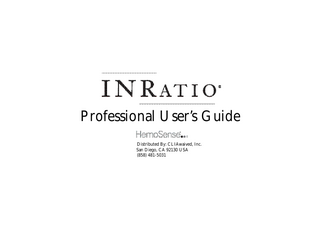
Preview
Page 1
Professional User’s Guide Distributed By: CLIAwaived, Inc. San Diego, CA 92130 USA (858) 481-5031
1-877-436-6444 Technical Service (24 hours/day, 7 days/week) Customer Service (7am - 5pm PST, Monday-Friday) © 2003-2006 Hemosense Inc. All rights reserved.
P/N 0200123 REV G
Table of Contents I.
Introduction ... 1 Customer Service Information ... 2 Use of the INRatio system ... 3 Installation ... 4 Special Requirements ... 5
II. Principles of Operation ... 6 The INRatio meter: Top View ... 7 The INRatio meter: Bottom and End ... 8 INRatio Prothrombin Time/INR Test Strip ... 9 Performance Characteristics and Specifications ... 10 UL Classification ... 11 III. Performing a Test ... 12 IV. Collecting a Fingerstick Sample
... 18
V.
Main Menu Functions ... 21 Review Memory ... 23 Change Setup: Setting the Date ... 25 Change Setup: Setting the Time ... 28 Units: Choosing the Units to be Displayed ... 31 Target: Using the Target Range Feature ... 33 Change Setup: Changing the Printer Option ... 36 Change Setup: Choosing the Language ... 38
VI.
Quality Control ... 40
VII. Operational Precautions and Limitations ... 41 VIII. Hazards and Symbols ... 42 IX.
Service and Maintenance ... 43 Maintenance and Cleaning ... 44 Installing Batteries ... 45 Troubleshooting ... 46 Warranty ... 50
Glossary of Terms ... 51
I. Introduction Congratulations on your purchase of the INRatio system from HemoSense. This guide will provide you with useful information needed to perform Prothrombin Time testing on the INRatio system. The HemoSense INRatio meter is for quantitative Prothrombin Time testing with INRatio Prothrombin Time/INR test strips. Please see the Package Insert which accompanies the Test Strips for additional information. The INRatio system is for in vitro diagnostic use only. If you have any questions regarding the use of the INRatio system, contact HemoSense Technical Support at: 1-877-436-6444 (24 hours/day, seven days/week). Please access our website at http://www.hemosense.com for additional information. NOTE: Please read the entire manual, and undergo proper training and practice before attempting to use the INRatio system.
1
introduction
Customer Service Information For additional information regarding HemoSense INRatio meters, test strips, or accessories please contact our customer service department. They can be reached at: HemoSense ATTN: Customer Service 651 River Oaks Parkway San Jose, CA 95134 USA Hours: Toll Free: International: Fax: E-Mail: Web:
7:00 am - 5:00 pm Pacific Standard Time, Monday - Friday 1-877-436-6444 1-408-719-1393 1-408-719-1184 moreinfo@hemosense.com www.hemosense.com
Product
Part Number
Description
INRatio Professional Kit
0100004
Includes INRatio Meter, Power Supply, 50 Lancets, Professional Users Guide, Quick Reference Guide, and Training Video
INRatio Test Strips (Box of 12)
0100071
12 test strips for use with the INRatio meter
INRatio Test Strips (Box of 48)
0100139
48 test strips for use with the INRatio meter
INRatio Power Supply
0100011
US Power supply for use with the INRatio meter
Unistik Lancets (Box of 50)
0902009
“Unistik 2” single use lancets (21g)
2
customer service information
Use of the INRatio System The INRatio system performs Prothrombin Time (PT) testing on fresh, capillary whole blood. The PT test is the principle assay used to monitor warfarin therapy. The dosage of warfarin should be adjusted based on test results to recommended therapeutic ranges. The thromboplastins used in performing PT tests can vary substantially causing differences in results between methods. The International Normalized Ratio (INR) is a mathematical correction of the PT result that adjusts for differences in thromboplastins. The American College of Chest Physicians makes these recommendations regarding INR ranges for patients on oral anticoagulation therapy: Indication Prophylaxis of venous thrombosis Treatment of venous thrombosis Treatment of pulmonary embolism Prevention of systemic embolism Tissue heart valves AMI Valvular heart disease Atrial fibrillation Mechanical prosthetic valves (high risk) Bileaflet mechanical valve in aortic position
INR 2.0-3.0 2.0-3.0 2.0-3.0 2.0-3.0 2.0-3.0 2.0-3.0 2.0-3.0 2.0-3.0 2.5-3.5 2.0-3.0
3
use of the INRatio system
Installation Your INRatio meter comes with:
You will also need:
Power supply Quick Reference Guide • Professional User’s Guide • Lancets • Training Video • Warranty Reply Card
INRatio Test Strips Alcohol pads • Gauze pads or cotton balls • Puncture resistant container (SHARPS container)
•
•
•
•
Refer to the package insert that is supplied with each box of test strips for further information. The INRatio meter may be used on battery power, or with the AC adapter. See Section IX for instructions on installing the batteries. If you choose to use the AC adaptor (part # 0100011), plug it into the POWER JACK on the back of the meter, and into a conventional 120v outlet. (See page 8 for a diagram showing the location of the power jack) If you purchased a printer (part # 0200046), please refer to the “Printer Operating Instructions”, included with the printer, for set up and operating instructions.
4
installation
Special Requirements To ensure that your INRatio system operates correctly, be sure the following conditions are met: o
o
o
o
•
Room temperature should be between 50 F and 95 F (10 C and 35 C) for testing.
•
Relative humidity should be between 10% and 95%, without condensation, for testing.
•
The INRatio meter should be transported in its original shipping container or another secure container. Avoid dropping the meter, or treating it roughly.
•
The meter and test strip must be at room temperature before use.
•
Test with the meter on a level surface.
•
Do not move or touch the meter during testing.
5
special requirements
II. Principles of Operation The HemoSense INRatio system performs a modified version of the one-stage Prothrombin Time test, and consists of a meter, test strips, and accessories. On the disposable test strip are the sample well and test area. The blood is applied to the sample well. The test area contains the electrodes and reagents needed to perform a test. Each strip performs a test on the blood sample applied, as well as low and high control tests using reagents that are contained in the test strip. The meter consists of a Liquid Crystal Display (LCD), test strip area, and three buttons. The test strip area contains the test strip guide, the sample light, and the cleaning door which can be lifted for easy cleaning. The MENU button accesses the meter menu and memory functions. The UP/DOWN button is used to make changes and the OK button to select them. The test strip is inserted into the test strip guide. When the strip reaches operating temperature a bright green light appears through the sample well on the strip, indicating where the blood should be applied. A drop of blood is applied to the test strip, where it is drawn into the test area and mixed with reagents that cause coagulation to begin. As the blood clots, there is a change of the impedance in the sample, which is detected by the meter. The meter monitors this change in impedance, then calculates the PT and INR for the sample based on calibration information entered as a Strip Code, and reports them on the display. Please see the following pages for a diagram of the meter and test strip.
6
principles of operation
The INRATIO Meter: Top View
Display
OK Button
UP/DOWN Button
MENU Button
Cleaning Door
Sample Light Test Strip Guide
7
the INRatio meter: top view
The INRATIO Meter: Bottom and End
Power Jack
Battery Door Release
Data Port
8
the INRatio meter: bottom and end
Battery Door
The INR ATIO Test Strip
9
the INRatio test strip
Performance Characteristics and Product Specifications o
o
Operating Conditions: Temperature: 50-95 F (10-35 C) Humidity: 10-95% (without condensation) Atmospheric Pressure: 700 hPa - 1060 hPa Memory: 60 tests with time and date Data Port: RS232 Power: Battery: 4 x 1.5v (AA) alkaline batteries (not included) AC: Input: 120v Output: 7.8v DC (Use only HemoSense Part # 0100011 power supply or damage to meter may result)
Size: 6.2 x 3 x 2.25 in. (15.7 x 7.6 x 5.7 cm.) Weight: Without batteries: 8.1 oz. (230 g.) With batteries: 11.6 oz. (330 g.)
10
performance characteristics and product specifications
UL Classification: Medical Electrical Equipment With respect to electrical shock, fire and mechanical hazards only in accordance with UL 2601-1/CAN/CSA C22.2 No. 601 Class II/Internally Powered Equipment Type BF Applied Part Continuous Operation
11
ul classification
III. Performing a Test Action
Meter Display
Follow these steps to perform a test. NOTE: Allow a test strip pouch to reach room temperature before starting this procedure. 1. Press any button to turn on the meter. The meter will automatically perform a self test and display the software version. NOTE: If an error message appears, consult the troubleshooting section of this manual. 2. When the self test is complete, the meter will prompt for a test strip. 3. Remove the test strip from the foil pouch, and insert it into the test strip guide until the meter beeps and displays a strip code. The strip has been properly inserted when the words on the strip are readable to the operator.
12
performing a test
Action
Meter Display
! CAUTION: The strip code must be correct or the results may be inaccurate. 4. Check the strip code on the test strip pouch or strip container. If the strip code on the display matches the strip code on the strip pouch or strip container, press the OK button and continue to step 6. If the strip code on the display does not match the strip code on the strip pouch or strip container: a. Press the UP/DOWN button to highlight and change each digit one at a time. Hold down the button to scroll through the letters and numbers. b. Press the OK button to select each changed digit. c. Press the OK button again to proceed. NOTE: If an invalid strip code is entered, an error message will be displayed for a short time, then the meter will return to the Strip Code screen, and allow you to re-enter the correct code.
5. If necessary, the meter will now warm up to operating temperature.
13
performing a test (continued)
Action
Meter Display
6. The meter will beep when it has completed the warm up, the message “APPLY SAMPLE” will appear in the display and the green light on the meter will appear under the sample well on the test strip. NOTE: For fingerstick instructions, see Section IV. 7. Apply a large, hanging drop of blood (at least 15µL) to the sample well on the test strip, over the green light. Do not move the meter during testing. 8. After a few seconds, the meter will beep, signaling that the sample is accepted. The meter will now perform the test. If the meter does not beep and begin processing, not enough blood was applied. Do not attempt to add more sample. Begin again at Step #3 with a new test strip, and perform a new fingerstick. If the meter begins the test, but does not detect enough sample, an error message will be displayed. Do not attempt to add more sample. Begin again with a new test strip. If the results are unusually low or high, repeat the test.
14 performing a test (continued)
Action
Meter Display
9. When testing is complete, the meter will beep and the results will appear on the display with a “QC OK” message or actual QC results, confirming that the low and high controls are in range. The actual display screen will vary depending on units selected.
10. Remove the test strip and discard in a puncture proof container. Record the results or print as appropriate. Results are stored in memory with time and date. Refer to Section V. Main Menu Functions for additional information.
11. If a printer is attached to the INRatio meter and the “Printer” option has been selected, press OK and the following message will appear on the display. 12. Press OK to print the test results. When printing is complete, the meter will prompt to run another test.
15
performing a test (continued)
Action
Meter Display
NOTE: If the onboard controls are out of range or an error message is displayed, follow the instructions in the “Troubleshooting” section or call HemoSense Technical Support for assistance.
13. If the Target Range option is in use and the result is out of the selected target range, an “ABOVE TARGET” or “BELOW TARGET” message will appear with the test results. (see Section V. Main Menu Functions on page 21 for instructions on setting a target range)
14. If the result is outside the measuring range of the meter, the result will appear as > 7.5 or < 0.7 If this should occur, repeat test. If it occurs again, testing should be done by another method. 16 performing a test (continued)
Action
Meter Display
15. To begin another test, insert a new test strip into the strip guide and follow the instructions beginning at step 3.
If left unattended, the meter will turn off automatically after a few minutes. It will beep a warning and display this message. Press any button if you do not wish it to turn off and it will remain activated. 16. To shut down when testing is completed: Press the MENU button to return to the Main Menu. Highlight “TURN METER OFF” by pressing the UP/DOWN button. Press the OK button to select.
NOTE: Manual shutdown is recommended when meter is on battery power.
17
performing a test (continued)
IV. Collecting a Fingerstick Sample Follow these steps to obtain a drop of blood from a fingerstick: 1. Increase blood circulation by: •
Warming the hand by washing in warm water Warming the hand with a heating pad or hand warmer
•
Gently massaging the finger
•
Holding the hand below the heart
•
2. Prepare supplies for use: •
Lancet
•
Alcohol pad
•
Gauze or cotton ball
•
Adhesive Bandage
•
Puncture resistant container (Sharps)
18 collecting a fingerstick sample