Operating Instructions
14 Pages
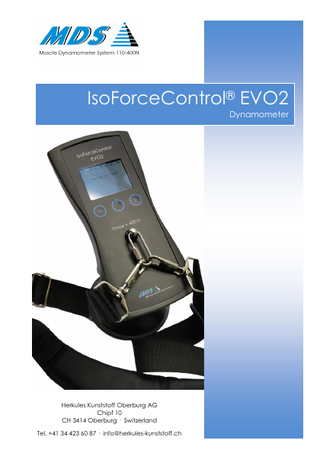
Preview
Page 1
EN
OPERATING INSTRUCTIONS
V 1.3
IsoForceControl EVO2 Dynamometer 10-400 N, to measure the muscle strength
Intended Use The Dynamometer is intended for the installation and the use of indoor areas and is needed to measure muscle forces. The device is designed to measure isometric muscle power over an adjustable time span between 3 to 20 sec. It can determine the average value as well as the fatigue. Any other use than described above can damage the device. No part of the product may be modified or rebuilt! This product complies with the applicable National and European requirements.
Package Contents Dynamometer IsoForceControl EVO2 Tension strap Suction holder USB cable 4 batteries AA, 1,5 V Software CD & Operatings Instructions Hard protective case
Safety Instructions Read the complete operating manual carefully before using the product as it contains important information about the correct installation and operation. We do not assume any liability for material and personal damage caused by improper handling or noncompliance of safety instructions. In such cases the warranty expires. The unauthorized conversion and/or modification of the product are not allowed for safety reasons. Caution! The Suction holder may only be installed on smooth and airtight surfaces. This Dynamometer may be used only for isometric force measurements. The maximum load of 400 N should not be exceeded. Any kind of jolts, twisting (torsion) and oscillation (e.g. by oblique pull) should be avoided. wrong right wrong
1
Device Description Back
USB-Port Battery compartment
Reset-Button Display
+ - + -
Menu-Button On/Off-Button Enter-Button Force transducer
- + - +
Suction holder 4 batteries Mignon (AA/LR6/HR6) 1,5 V
Working Conditions 10°C to 30°C / 15% up to 80% humidity
Electrical Power Supply Either by 4 batteries mignon (AA/LR6/HR6) 1,5 V or USB cable. When operating with a USB cable, the battery supply is automatically disconnected.
Suction holder Suitable for all materials with smooth, flat, airtight surfaces such as glass, plastic, metal, coated wood, marble, etc. The vacuum is produced by pressing the lever down. With the rubber pad relaxed, the suction lifter must be firmly pressed onto the surface. When pressing the lever down, you should noticeably feel the resistance produced by the vacuum.
USB-Cable USB connection to a Windows PC for data transfer and/or power supply.
2 Operation Operation buttons
Menu
ON/OFF
Enter
Display Measuring time P5
Time
Date
12:34
07.07.11
Battery charge
Start measurement Duration of measurement 5s
Menu
OK
Enter
Enter
Menu P5
12:34
Settings 07.07.11
P5
●Stored measurements Delete single measurement Delete all measurements Settings Back Select
Information
OK
12:34
07.07.11
●Language Time and Date Duration of measurement Measurement unit Timeout Back Select
OK
DE – EN – FR – IT Format – HH:MM – TT :MM :JJ 3 – 20 s N – kg – lbf 30 – 120 s
3
Measurement
P5
12:34
P5
07.07.11
Menu
P5
07.07.11 Calibrate...
Start measurement Duration of measurement 5s
ON
12:34
12:34
07.07.11
Waiting for force
OK
OK
Force P5
12:34
07.07.11
P5
Measurement result: Fstart N Fmax N Fend N Fd N
P5
12:34
Chart
OK
07.07.11
P5
N
t Text
OK
12:34
12:34
07.07.11
Measurement in progress
07.07.11
Save data?
Yes
No
Reset Reset
By the reset button, the unit can be restarted, in example for a new start of the instrument after an operating error. The individual settings and stored measurements are obtained.
Factory settings Language: Duration of measurement: Measurement unit: Timeout:
Englisch 5s N 60 s
4
IsoForceControl® EVO2 Tool With the IsoForceControl EVO2-Tool the measured data can be transferred from the device to a computer. The individual measured data can be saved and printed as a PDF file or exported as a CSV file. Installation only under Windows® Start with double click the IsoForceControlEVO2_V12_Setup.exe on the CD and follow the installation program.
Establish after installing the USB connection between the PC and IsoForceControl EVO2.
Application
File name max. 248 characters
The changes will take after restarting the program.
5 Technical Data Device CPU: Measuring Method: Display: Power Supply: Power Consumption: Dimensions: Weight:
Microcontroller STM32F 103 DMS Full Bridge TFT 2.4“, 320x240 Pixel, 16Bit Color 4 x 1.5 Volt Batteries Mignon (AA/LR6/HR6) or USB connection 4.5V-5.5V / 500mA 500 mW 203.2x98.0x34.8mm (LxWxH) 1 kg
Measurement Measuring rate: Average value determination: Measurement unit: Range: Resolution: Accuracy: Starting threshold measuring cycle: Duration of one measuring cycle: Timeout: Languages: Test Report:
33 measurements / second arithmetic N / kg / lbf 10-400 N / 1-40 kg / 1-90 lbf 0.1 N / 0.1kg /0.1 lbf ≤ 3% FS 10 N / 1 kg / 1 lbf 3 - 20 Seconds 10-120 s German, English, French, Italian. IEC / EN 61326-1
Service-Check To guarantee a quality certified measuring of the
Iso ForceControl EVO2, a maintenance
is due after every two year
Issue 2 English 01/2017 Dokumentation © 2017 MDS Herkules Kunststoff Oberburg AG, CH 3414 Oberburg · Switzerland All rights reserved. This manual may not be reproduced in any format, either in whole or in part, nor may it be duplicated or edited by electronic, mechanical or chemical means, without the written consent of the publisher. Typographical and printing errors cannot be excluded. However, the information contained in this manual is reviewed on a regular basis and any necessary corrections will be implemented in the next edition. We accept no liability for technical or typographical errors or the consequences thereof. All trademarks and industrial property rights are acknowledged. Printed in Switzerland. Changes may be made without prior notice as a result of technical advances. V1.3