IVAC Corporation
Alaris Tri-Site Thermometer Directions for Use
Directions for Use
34 Pages
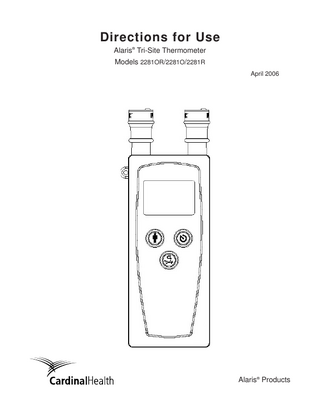
Preview
Page 1
Directions for Use Alaris® Tri-Site Thermometer Models 2281OR/2281O/2281R April 2006
Alaris® Products
General Contact Information Cardinal Health The Crescent, Jays Close Basingstoke, Hampshire, RG22 4BS, United Kingdom http://www.cardinalhealth.co.uk/alaris
Cardinal Health Alaris® Products 10221 Wateridge Circle
San Diego, California 92121 USA
http://www.cardinal.com/alaris
Technical and Customer Services - UK only Maintenance and service information support. Instrument return, service assistance, and order placement. Customer Service: Freephone: 0800 917 8776 E-Mail: [email protected]
Technical Service: Freephone: 0800 389 6972 E-Mail: [email protected]
Global Service Contacts For service or technical information, contact the nearest Cardinal Health Affiliate Office or your local representative at: http://www.alarismed.co.uk/technical/contacts.html
Customer Advocacy - UK Clinical and technical feedback. E-Mail: [email protected]
Order Numbers:
©2006 Cardinal Health, Inc. or one of its subsidiaries. All rights reserved.
Electronic Copy: 10014725 Printed Copy: 10014724
Directions for Use Alaris® Tri-Site Thermometer Models 2281OR/2281O/2281R
Table of Contents GETTING STARTED INTRODUCTION... DEFINITIONS... DEVICE LABELS... WARNINGS... FEATURES AND DISPLAYS... Front View... Rear View... Display...
1 2 2 4 6 6 7 8
SETUP AND OPERATION INCOMING INSPECTION... SETUP... OPERATION... Installing and Ejecting Probe Covers... Probe Placement... General Measurement Instructions... Continuous Measurement... Fast Measurement... BUTTONS AND SETTINGS... Mode... Recall/Temperature Scale... Programming Default Settings... Pulse Timer... Anti-Theft Timer and Alarm...
9 10 11 11 12 13 13 13 14 14 14 14 15 15
GENERAL INFORMATION SPECIFICATIONS... Performance Specifications... Environmental Specifications... ACCESSORIES...
17 17 17 18
TROUBLESHOOTING AND MAINTENANCE SERVICE INFORMATION... Technical Support... Product Return... ALARMS, ERRORS, MESSAGES... INSPECTION REQUIREMENTS... CLEANING... RECYCLING... WARRANTY...
19 19 19 20 21 22 22 23
REGULATIONS AND STANDARDS COMPLIANCE... Standards... Electromagnetic Environment... FCC Notice... Canadian Notice (Avis Canadien)... TRADEMARKS... EMC COMPLIANCE...
Directions for Use Alaris® Tri-Site Thermometer Models 2281OR/2281O/2281R
25 25 25 25 25 25 26
Table of Contents v
T H I S PA G E I N T E N T I O N A L LY LEFT BLANK
vi Table of Contents
Directions for Use Alaris® Tri-Site Thermometer Models 2281OR/2281O/2281R
Getting Started Introduction This document provides directions for use for the Alaris® Tri-Site thermometer (Tri-Site). The Tri-Site is a simple to use electronic thermometer that measures oral, rectal, and axillary temperatures for adult and pediatric patients. The thermometer offers two measurement methods: •
Continuous method displays direct temperature readings and reaches a stabilized temperature in approximately 3 to 5 minutes, depending on body site.
•
Fast (predictive) method displays temperature readings quickly (as fast as 11 to 13 seconds, depending on the body site).
!
Read all instructions before using the Tri-Site.
The Tri-Site is available in three models (Model 2281OR for oral, axillary, and rectal use; Model 2281O for oral/axillary use only; and Model 2281R for rectal use only) and uses only Cardinal Health P850A disposable probe covers. The thermometer is equipped with an anti-theft timer. Thermometer accessories include an optional carrying strap and portable stand. Alarms, Errors, Messages: Reference “Troubleshooting and Maintenance” for specifics. Electromagnetic Environment: Reference “Regulations and Standards”, “Compliance”. Contraindications: None known. Product Notification: Documentation provided with this product may reference product not present in your facility or not yet available for sale in your area. LATEX DECLARATION: This product is LATEX FREE.
Directions for Use Alaris® Tri-Site Thermometer Models 2281OR/2281O/2281R
Getting Started 1
Definitions
!
International symbol for Warning.
Body Site
One of three areas where the thermometer can take a temperature: • Oral: in the sublingual pocket underneath the tongue. • Rectal: inside the rectum per hospital protocol. • Axillary: deep in the armpit, with the probe pointed up.
Continuous Measurement
Thermometer takes temperature continuously without prediction. Time to reach a stable reading varies according to body site.
Fast Measurement
Thermometer takes multiple readings/second and calculates temperature according to a body-site related formula.
Mode
The combination of temperature method (Fast or Continuous) and body site (oral, rectal, or axillary), such as "Fast Oral" mode. A facility can set default modes for each thermometer according to its most frequent use.
Probe
The component that measures temperature. Temperatures are most accurate when the probe tip firmly contacts the body site.
Probe Cover
The disposable cover used to prevent cross contamination.
Recall
This feature displays the most recent Fast method temperature measurement.
Scale
Temperature in degrees Celsius (°C) or Fahrenheit (°F).
Well
The part of the thermometer that holds the probe when not in use. Removing a probe from its well activates the thermometer.
Label Symbols Code Label
A
B A - Select mode B - Remove probe C - Attach probe cover D - Insert in body site
D
C
1- 4
}
HI/LO ( C)
Consult instructions for additional information if thermometer displays: Error codes 1 through 4, HI or LO, Return to Base indicator, Battery indicators.
Contact service if thermometer displays error codes 67 through 75.
67-75 = 10014349
2 Getting Started
Directions for Use Alaris® Tri-Site Thermometer Models 2281OR/2281O/2281R
Label Symbols (Continued) Name Rating Label R
Type BF Applied part This device is not water resistant Canadian and U.S. Certification Mark: Products bearing this mark have been tested and certified in accordance with applicable U.S. and Canadian electrical safety and performance standards. Directive 2002/96/EC - Waste Electrical and Electronic Equipment (WEEE). Not for municipal waste.
Tri-Site Thermometer
0
C
US
To open battery compartment, press one side inward until latch releases, then press other side. Correct battery orientation shown on the label below. 4.5 V DC total battery current. Type AA alkaline batteries.
Patents: US - 6,355,916; 6,461,037; 6,495,806 Other patents pending
San Diego, CA. 800.854.7128 (USA)
EC REP
10013921
4.5 V AA / ALKA .
Cardinal Health, UK
European Community Representative Device conforms to the 93/42/EEC Medical Device Directive
Battery Replacement Label
Warning:Thermometer reverts to factory default settings following battery replacement. Refer to “Programming Default Settings” in this Directions for Use (DFU).
10014651
Replace batteries in orientation shown
Directions for Use Alaris® Tri-Site Thermometer Models 2281OR/2281O/2281R
Getting Started 3
Warnings Warnings provide information for safe and effective use of the Tri-Site and accessories. Read all instructions before use.
!
Extremes in the patient’s condition or ambient environment can affect temperature readings.
!
Use Tri-Site only in conjunction with clinical signs and symptoms. If uncertain about measurement accuracy, use an alternate method to assess patient’s condition and temperature.
!
Hold the probe still and in the correct position to ensure an accurate measurement.
!
Patient movement during temperature procedure may cause injury to the patient.
!
DO NOT use the Tri-Site without a probe cover.
!
Use only Cardinal Health P850A probe covers with the Tri-Site. Using any other probe cover can produce temperature errors and may invalidate the instrument’s specifications and warranty.
!
To avoid damage or cross-contamination, do not attempt to disinfect or reuse probe covers.
!
Do not use this instrument for any purpose other than is specified in these instructions.
!
To ensure accurate and sanitary measurements, use oral probes (blue) to take oral and axillary temperatures, and rectal probes (red) to take rectal temperatures.
!
Inspect thermometer and accessories before use. Do not use if damaged.
!
Position the probe cord to avoid patient entanglement or strangulation.
! ! !
To avoid patient injury, do not lift the instrument by its probes or place the instrument where it can fall on the patient. This device is for authorized use only. Do not leave unattended. Keep out of reach of patient when not in use. Dispose of used batteries in accordance with local regulations.
4 Getting Started
Directions for Use Alaris® Tri-Site Thermometer Models 2281OR/2281O/2281R
Warnings (Continued)
!
Do not insert probe tip or connector into electrical sockets or phone jacks.
!
Do not use the Tri-Site in or near any Magnetic Resonance Imaging (MRI) equipment or within a hyperbaric chamber.
! ! ! !
! !
Do not use the Tri-Site if it fails to perform as indicated. Contact qualified service personnel. The device case should only be opened by qualified service personnel using proper grounding techniques. Open the rear tray case only to replace batteries. Dropping/Jarring: In case of dropping or severely jarring, immediately remove from use until qualified service personnel have inspected the device to ensure proper function. Operating Environment: Do not use in the presence of flammable gases, anesthetics or liquids. Radio Frequency Interference: Operating the system near equipment which radiates high energy electromagnetic radio frequencies (electrosurgical/cauterizing equipment, portable radios, cellular telephones, etc.) may cause incorrect readings. If this happens, reposition the device away from the source of interference or turn off the device and manually monitor the vital parameters using an appropriate clinical alternative. This device is compliant to the EMC Standard EN 60601-1-2. In Accordance with this Standard, tables are being provided to describe the compliance. See Guidance and Manufacturer’s Declaration tables in the Regulations and Standards section of this Directions for Use.
Directions for Use Alaris® Tri-Site Thermometer Models 2281OR/2281O/2281R
Getting Started 5
Features and Displays Front View Probe Cover Ejector Button
Storage Well
Display
Pulse Timer Button Mode Button Recall/Temperature Scale Button
Probe Cover
6 Getting Started
Probe
Directions for Use Alaris® Tri-Site Thermometer Models 2281OR/2281O/2281R
Features and Displays (Continued) Rear View
Probe Jack Cord Guide
Probe Plug
Battery Compartment
Correct battery orientation
Probe Cover Storage and Battery Compartment Cover Press Presshere heretotoremove remove
Home Base
Directions for Use Alaris® Tri-Site Thermometer Models 2281OR/2281O/2281R
Getting Started 7
Features and Displays (Continued) Display Scale indicator Celsius (°C) Fahrenheit (°F)
Recall Fast Temperature indicator
Return to Base indicator
Battery indicator: Low battery. Pulse Timer indicator Mode indicator:
Replace batteries.
Oral Continuous mode
Axillary Continuous mode
Tissue Contact indicator (Fast measurements only)
Rectal Continuous mode
Fast Oral mode
Fast Axillary mode
Fast Rectal mode
(See “Setup and Operation” for detailed instructions.)
8 Getting Started
Directions for Use Alaris® Tri-Site Thermometer Models 2281OR/2281O/2281R
Setup and Operation Incoming Inspection To ensure proper operation after shipment, perform an incoming inspection before using the thermometer. 1.
Remove thermometer from its carton.
2.
Verify that the shipment includes these items: • • • • • • •
3.
Thermometer Thermometer home base Three (3) AA batteries Oral/axillary and/or rectal probe(s) Probe cover dispenser bracket Thermometer carrying strap Multi-language CD (includes Directions for Use and Technical Service Manual)
Inspect all items for damage or defects. Report any damaged, defective, or missing items to your Cardinal Health representative.
Directions for Use Alaris® Tri-Site Thermometer Models 2281OR/2281O/2281R
Setup and Operation 9
Setup 1.
2.
3.
4. 5.
Insert each probe cord into its connector on the back of the thermometer, and route the probe cord through the cord guide channel along the back of the thermometer. Insert each probe into the appropriate well at the top of the thermometer. Insert the rectal (red) probe into the red well, and oral/axillary (blue) probe into the blue well. Open battery compartment (press either side of cover), install three (3) size AA batteries, and reinstall cover. • Install batteries exactly as shown on the battery compartment. Always replace all batteries: do not mix old and new batteries. Once batteries are installed, the thermometer performs a self-test. • If the self-test is successful, the anti-theft alarm beeps continuously. Place the thermometer in the home base to reset the alarm. Always return the thermometer to its home base after use. • If the self-test fails, the thermometer displays an error code. Refer to the “Alarms, Errors, Messages” table in this manual. Insert a box of twenty (20) probe covers into the storage area at the back of the thermometer. Press the Recall/Temperature Scale button to check the temperature scale, then press the Mode button to check the mode. To program the default settings: • Press the Pulse Timer button for 15 seconds. When the display begins to flash, press the appropriate button until the screen displays the desired setting. • Once setting changes are complete, press the Pulse Timer button to save and exit.
Options: • The Tri-Site comes with a carrying strap. If desired, attach the carrying strap through the eyelet on the upper side of the thermometer. • A Probe Cover dispenser is also included. It is designed to hold a carton of 10 probe cover boxes. If desired, use the screws or the mounting tape supplied to attach the dispenser to a wall. • If desired, use the mounting tape or screws supplied to attach the home base to a wall.
10 Setup and Operation
! ! ! !
!
!
!
Do not use in the presence of flammable gases, anesthetics or liquids. Recycle used batteries in accordance with local regulations. Remove batteries if thermometer is to be taken out of use for an extended period. To avoid inaccurate readings, do not use any kind of extender cables between probe cables and thermometer. Thermometer cannot operate if probes are connected incorrectly.
Do not use a carrying strap that is defective or not securely connected to the thermometer. Do not allow the thermometer or strap to swing, drop, or become entangled.
Directions for Use Alaris® Tri-Site Thermometer Models 2281OR/2281O/2281R
Operation Before each use: 1.
Inspect the thermometer for damage.
2.
Select the mode or scale as needed (an incorrect mode setting causes inaccurate readings).
3.
Remove probe from the well. Removing the probe from its well automatically turns the thermometer on.
4.
Verify that all display segments (except the pulse timer clock) appear momentarily and that the thermometer beeps once.
5.
The thermometer displays advancing dashes (Fast method) or the contact temperature (Continuous method).
6.
Install probe cover onto probe, then inspect the probe cover. Do not use covers that appear damaged or contaminated.
!
Store probes in wells when not in use.
!
Unintended ejection of probe cover can cause patient injury. To ensure accurate readings, use only Cardinal Health P850A probe covers. Probe covers are single use: do not attempt to disinfect or reuse. Cardinal Health P850A probe covers do not contain latex.
Installing and Ejecting Probe Covers To install: Insert the probe completely and firmly into a new probe cover to ensure a secure fit. Failure to install the probe cover correctly can cause the probe cover to loosen during use and affect temperature accuracy. • Do not to press the probe ejection button (where the cord exits the probe) during installation: this could loosen the probe cover or damage the probe. • To avoid contamination, do not remove probe covers from box unless inserting a probe into a cover. Store probe covers so they are protected from contamination and damage before use. • Do not use probe covers that appear dirty or contaminated. To eject: Hold the probe as shown and press the ejection button. Eject the used probe cover and dispose of according to healthcare facility protocol.
! !
Directions for Use Alaris® Tri-Site Thermometer Models 2281OR/2281O/2281R
Setup and Operation 11
Operation (Continued) Probe Placement 1.
Use the appropriate probe (blue for oral/axillary use, red for rectal use) for the body site and install a new probe cover before every use.
2.
Place the probe at the body site: • Oral: place probe tip deep inside the sublingual pocket. • Axillary: place probe tip in the axilla close to the axillary artery and with patient's arm against the body. Oral
• Rectal: insert tip into rectum according to healthcare facility protocol, using lubricant as appropriate. 3.
To ensure continuous tissue contact and minimize patient discomfort, hold the probe in position. Do not allow patient to reposition or hold the probe.
Axillary
! !
Incorrect insertion of probe into the rectum can cause bowel perforation. Because temperatures vary within the mouth, the probe must be placed within the sublingual pocket (see below) for accurate temperature measurements.
Sublingual Pocket (Oral Probe)
12 Setup and Operation
Directions for Use Alaris® Tri-Site Thermometer Models 2281OR/2281O/2281R
Operation (Continued) General Measurement Instructions 1
Before removing probe from well, press the Mode button until a mode appears. • To change the mode, press the Mode button until the desired mode appears. Mode cannot be changed after probe is removed from well.
2.
Remove appropriate probe from well. Install probe cover. • Blue probe for oral and axillary measurements. • Red probe for rectal measurements ONLY.
3
Place the probe in the appropriate body site, maintaining consistent tissue contact. • Do not allow the patient to hold or reposition the probe.
Continuous Measurement 1
2.
The temperature reading takes 3 to 5 minutes to reach a stable temperature (3 minutes for oral and rectal temperatures, 5 minutes for axillary temperatures). Note the temperature before removing the probe. Eject and dispose of the probe cover according to healthcare facility protocol.
Oral Continuous
Axillary Continuous
Rectal Continuous
Fast Measurement 1.
Good tissue contact is important for Fast measurements: with good tissue contact, the Tissue Contact indicator appears and rotates.
2.
Three audible tones indicate that the Fast measurement is complete. The display shows the patient’s temperature. Note the temperature before removing the probe
3.
Eject and dispose of the probe cover according to healthcare facility protocol. Replacing the probe in the well clears the display.
Tissue Contact indicator
Fast Oral
NOTE: The thermometer might switch from “Fast” to “Continuous” measurement if:
Fast Axillary
• • •
Fast Rectal
tissue contact is insufficient. ambient temperature is < 16°C or > 33.3°C. patient temperature is < 35°C or > 41.1°C.
Directions for Use Alaris® Tri-Site Thermometer Models 2281OR/2281O/2281R
Setup and Operation 13
Buttons and Settings Mode 1.
2.
With probe in well, press the Mode button for one second: the display shows the current mode (Fast or Continuous method; oral, axillary, or rectal site).
Mode button
To select a different mode, press the Mode button to display the new mode. Recall/Temperature Scale
The Tri-Site is equipped with the Fast Temperature Recall and Scale Change options. To use these features: The Recall/Temperature Scale button changes the temperature scale between Celsius (C°) and Fahrenheit (F°), and displays the most recent Fast temperature reading. 1. Ensure that all probes are in their wells. 2.
Press and hold the Recall/Temperature Scale button until the thermometer beeps. If the most recent temperature was a Fast measurement, the screen displays the measurement and scale for 45 seconds.
3.
To view the temperature in another scale, press the Recall/Temperature Scale button once more.
Recall/Temperature Scale button
Programming Default Settings To program the default settings: 1. 2.
3.
Press Pulse Timer button for 15 seconds. To change default settings: Press the Mode button until the screen displays the desired mode. Press the Recall/Temperature Scale button until the screen displays the desired temperature scale. Press Pulse Timer button or remove probe from well to save the new default settings.
14 Setup and Operation
!
Thermometer settings revert to default values following battery replacement. Qualified hospital/facility personnel must ensure that hospitalapproved default settings are selected.
Directions for Use Alaris® Tri-Site Thermometer Models 2281OR/2281O/2281R
Buttons and Settings (Continued) Pulse Timer Use the pulse timer to count heart rate or respiration rate. 1.
Press and hold the Pulse Timer button for one second.
2.
A single short beep indicates the start of the 60-second timer. A 12-segment timer symbol appears: one segment disappears every five seconds. The thermometer beeps once at 15 seconds, twice at 30 seconds, and three times at 60 seconds.
3.
Press the Pulse Timer button to terminate timer operation at any time. The thermometer beeps three times and the pulse timer display turns off.
Pulse Timer button
Anti-Theft Timer and Alarm The Tri-Site comes equipped with an anti-theft timer and alarm. The Return to Base indicator first appears approximately one hour before the interval expires.
Return to Base indicator
• The thermometer stops working if it is not returned to its home base within eight hours. (Default setting. Qualified service personnel can change to a one-hour shutdown interval or no shutdown. See Alaris® Tri-Site thermometer Technical Service Manual.)
Directions for Use Alaris® Tri-Site Thermometer Models 2281OR/2281O/2281R
Setup and Operation 15
T H I S PA G E I N T E N T I O N A L LY LEFT BLANK
16 General Information
Directions for Use Alaris® Tri-Site Thermometer Models 2281OR/2281O/2281R