IVAC Corporation
IVAC 571 and 572 Technical Service Manual Issue 3
Technical Service Manual
104 Pages
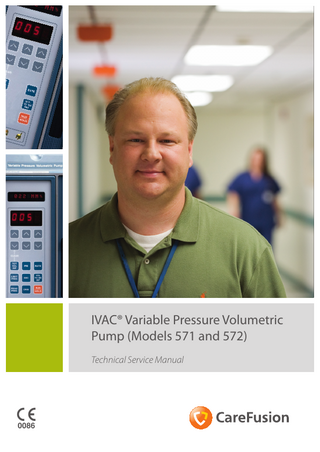
Preview
Page 1
IVAC® Variable Pressure Volumetric Pump (Models 571 and 572) Technical Service Manual
s
This manual has been prepared for use by qualified service personnel only. CareFusion cannot accept any liability for any breakdown or deterioration in performance of parts or equipment resulting from unauthorised repair or modification.
Authorised EU Representive: CareFusion, The Crescent, Jays Close, Basingstoke, Hampshire RG22 4BS, United Kingdom
IVAC® is a registered trademark of CareFusion or one of its subsidiaries All other trademarks belong to their respective owners.
© 1994 - 2010 CareFusion Corporation or one of its subsidiaries. All rights reserved.
IVAC® Volumetric Pump (Models 571 & 572)
2/104
1000SM00018 Issue 3
Contents Chapter 1 Introduction & Start Up
4
Chapter 2 Configuration & Calibration
13
Chapter 3 Routine Maintenance
22
Chapter 4 Troubleshooting
37
Chapter 5 Circuit Descriptions
43
Chapter 6 Spare Parts Replacement Procedures
47
Appendix A Specifications
83
Appendix B Spare Parts Listing
89
Appendix C Configured Options
97
Appendix D Disposal
99
Appendix E Service Contacts
101
Appendix F Document History
103
Chapter 1 Introduction and Start Up In this chapter Introduction
5
General Precautions
6
Views of Models 571 and 572
6
Controls and Indicators
8
Loading the IV Infusion Set
9
Starting the Pump
9
Programming
10
Operating on Battery Power
10
Secondary Infusion (Model 572)
11
Flow Sensor
12
Pole Clamp Accessories
12
Introduction The IVAC® Volumetric Pump - Models 571 and 572 automatically regulates the infusion rate of IV solutions using a linear peristaltic, volume displacement mechanism to regulate fluid flow at the prescribed rate. The pump can be operated with a Flow Sensor and is compact and robust enough for most patient situations. The IVAC® 571 Volumetric Pump operates in primary infusion mode only. The IVAC® 572 Volumetric Pump has a primary and secondary infusion mode.
Product Familiarity Ensure that you are fully familiar with the pump by carefully studying the Directions for Use (DFU) prior to operation and prior to attempting any repairs or servicing. As part of continuous improvement, product enhancements and changes are introduced from time to time.
Purpose of this Manual This Technical Service Manual describes how to set up, test and maintain the following IVAC® Volumetric Pumps: Model 571 Model 572 This manual is intended for use by personnel experienced in medical equipment testing and maintenance procedures.
Conventions Used in this Manual BOLD
Used for Display messages/values, self-test codes, controls and indicators referenced in this manual, for example, CAL RATE, test code 11, ON/OFF switch.
'Single quotes'
Used to indicate cross-references made to another section of this manual. For example, see Chapter 2, 'Configuration and Calibration'.
underline
Used to indicate a link to another section within this manual.
Italics
Used to refer to other documents or manuals. For example, refer to the relevant Directions for Use (DFU) for further information. Also used for emphasis, for example, ...if the gap still measures less than... Wherever this symbol is shown a Hints & Tips note is found. These notes provide useful advice or information that may help to perform the task more effectively.
Wherever this symbol is shown a Toolbox note is found. These notes highlight an aspect of test or maintenance that is important to know about. A typical example is drawing attention to a software upgrade that you should check has been installed.
IVAC® Volumetric Pump (Models 571 & 572)
5/104
1000SM00018 Issue 3
General Precautions Prior to using this pump, carefully read the Operating Precautions described in the Directions for Use (DFU). This pump contains static-sensitive components. Observe strict precautions for the protection of static sensitive components when attempting to repair and service the pump. An explosion hazard exists if the pump is used in the presence of flammable anaesthetics. Exercise care to locate the pump away from any such hazardous sources. Dangerous Voltage. An electrical shock hazard exists if the casing of the pump is opened or removed. Refer all servicing to qualified service personnel.
M C IV
d
This pump is protected against the effects of radio frequency emissions and is designed to be fail safe if extremely high levels of interference are encountered. Should false alarm conditions be encountered, either remove the source of the interference or regulate the infusion by another appropriate means. If the pump is dropped, subjected to excessive moisture, humidity or high temperature, or otherwise suspected to have been damaged, remove it from service for inspection by qualified service personnel. When connected to an external power source, a three-wire (Live, Neutral, Earth) supply must be used. If the integrity of the external protective conductor in the installation or its arrangement is in doubt, the pump should be operated from the battery.
Views of Models 571 and 572 Front View
Information Display
Numeric Display
Switch Panel (Model 572)
Switch Panel (Model 571)
Primary/Secondary/CRIS Infusion Switches (Model 572 only)
Door Latch
Battery and AC power Indicators
IVAC® Volumetric Pump (Models 571 & 572)
6/104
1000SM00018 Issue 3
Views of Models 571 and 572 (continued) Open Door View
Vacuum Plunger Upper Tubing Retainer
Pumping Mechanism
Tubing Pincher
Pressure Sensing Disc Retainer Pressure Transducer
Lower Tubing Guide Posts
Air-In-Line Detector
Rear View Flow Sensor Storage Flow Sensor Connector
FLOW SENSOR
Pressure Unit Selector Switch
PE Connector AC Power Connector
Reset Switch
PUSH TO RESET
Test Connector Cover
IVAC® Volumetric Pump (Models 571 & 572)
7/104
1000SM00018 Issue 3
Controls and Indicators Front Panel The English switch panel controls and indicators are described below. For information on overlays in other languages, refer to the relevant DFU. See also Appendix B, 'Spare Parts Listing' for switch panel part numbers.
UP/DOWN
Increases or decreases infusion rate and pressure and volume values. Three columns for faster/slower increase or decrease: Left = 100's, Centre = 10's, Right = units (or in micro mode Left = 10's, Centre = units, Right = fractions).
CLEAR
Clears total volume infused when both switches are held down together.
TOT VOL INF
TOTAL VOLUME INFUSED
Displays total volume infused value (primary + secondary volume infused). Sets the Information Display to continuously monitor volume infused.
LIMIT PRES
PRESSURE LIMIT
Displays or changes the occlusion pressure alarm level limit.
READ PRES
READ PRESSURE
Displays the IV infusion site pressure. Sets the Information Display to continuously monitor infusion pressure.
PRIMARY/SECONDARY
(Model 572 only). Switches between PRIMARY and SECONDARY infusion modes. Allows displays of VTBI or rate setting of one mode while operating in another.
CRIS
CRIS
On Model 572: only used in Self-test mode. On Model 571: hidden switch, only used in Self-test mode.
RATE
RATE
Changes the infusion rate.
VOL TO BE INF
VOLUME TO BE INFUSED (VTBI)
Sets the value of Volume To Be Infused. Displays volume remaining to be infused.
RUN HOLD
RUN/HOLD
Starts and stops pump infusion. Silences/cancels alarms and advances start-up instruction messages.
ON OFF
ON/OFF
Turns the pump on and off.
AC POWER INDICATOR
When illuminated, indicates the pump is connected to an AC power supply and the battery is being charged.
BATTERY INDICATOR
Flashes to indicate the pump is operating on battery power.
TOT VOL INF
SEC
PRI
0
With a Flow Sensor in use, an illuminated ("0") in the Information Display window indicates a drop is detected by the flow sensor in the drip chamber.
Flashing Displays When the pump is operating on battery power, both Displays flash on/off.
Rear Panel
PUSH TO RESET
PRESSURE UNIT SELECTOR SWITCH
Sets the displayed pressure units. Millimetres of mercury (mmHg) or Centimeters of water (cmH20).
RESET SWITCH
Resets the circuit breaker.
IVAC® Volumetric Pump (Models 571 & 572)
8/104
1000SM00018 Issue 3
Loading the IV Infusion Set Follow the Directions for Use supplied with the individual IV infusion set Only use IVAC® "52" Series IV infusion sets
1. Prime the IV infusion set slowly ensuring all air is removed from the pressure disc then close the roller clamp. 2. Open the door. 3. Load the primed IV infusion set (see Figures 1-1 and 1-2):
Insert the set tubing into the upper tubing retainer.
Grasp the pressure sensor disc tabs between thumb and forefinger with the flat side (membrane) toward the pump
Hook the pressure sensor disc under the disc retainer then press up and in to properly seat the disc
Place the tubing between the lower tubing guide posts.
4. Close and latch the door. 5. Open the roller clamp. Check drip chamber to ensure no fluid flows. 6. Connect to test equipment as required. Upper Tubing Retainer
Tubing Pincher Pressure Sensing Disc Retainer Air-In-Line Detector
Figure 1-1
Lower Tubing Guide Posts
Figure 1-2
Starting the Pump Without Flow Sensor
With Flow Sensor
1. Load the primed IV infusion set.
1. Load the primed IV infusion set.
2. Press the ON/OFF switch to power on the pump.
2. Connect the flow sensor to the drip chamber ensuring the flow sensor is plugged into the pump.
3. Use the UP/DOWN switches (JK) to set the rate. 4. Press the RUN/HOLD switch to confirm.
3. Press the ON/OFF switch to power on the pump. 4. Use the UP/DOWN switches (JK) to set the rate.
5. Use the JK switches to set VTBI.
5. Press the RUN/HOLD switch to confirm.
6. Press the RUN/HOLD switch twice to start infusion.
6. Press VOL TO BE INF (if required) then use the JK switches to set VTBI. 7. Press the RUN/HOLD switch twice to start infusion.
IVAC® Volumetric Pump (Models 571 & 572)
9/104
1000SM00018 Issue 3
Programming Changing the infusion rate 1. Press the RUN/HOLD switch to place the pump on hold. 2. Press the RATE switch. 3. Use the JK switches to set the new rate. 4. Restart the pump at the new rate by pressing the RUN/ HOLD switch.
Clearing the total Volume Infused 1. Press the RUN/HOLD switch to place the pump on hold. 2. Press and hold the TOT VOL INF switch and the K switch directly above simultaneously for 2 seconds until display shows 000.0. 3. Resume infusion by pressing the RUN/HOLD switch.
Changing the Volume To Be Infused 1. Press the RUN/HOLD switch to place the pump on hold. 2. Press the VOL TO BE INF switch. 3. Set new volume by pressing the JK switches. OFF can also be selected when a flow sensor is in use, see Notes below. 4. Restart the pump by pressing the RUN/HOLD switch. Notes: 1) Without a flow sensor in use, a VTBI value must be entered, otherwise, the pump will be unable to operate. 2) With a flow sensor in use, a VTBI value isn't required and OFF can be selected if required.
Adjusting the maximum pressure limit (Occlusion pressure alarm level) 1. Simultaneously press and hold the LIMIT PRES switch whilst using the JK switches to adjust the pressure limit. 2. Release the LIMIT PRES switch. Note: Pressure value will be displayed in mmHg or in cmH20 depending on unit selected. See 'Pressure Unit Selector'.
Reading the pressure 1. Press and hold the READ PRES switch. Wait at least 10 seconds to allow reading to stabilize. Note: Pressure value will be displayed in mmHg or in cmH20 depending on unit selected. See 'Pressure Unit Selector'.
Selecting alternating display of total volume infused 1. Press and release the TOT VOL INF switch three times within 2 seconds while the pump is infusing or on hold.
On Model 572, the display will alternate between primary or secondary infusion and total volume infused.
On Model 571, the display will continuously show the total volume infused.
Selecting alternating display of infusion pressure 1. Press and release the READ PRES switch three times within 2 seconds while the pump is infusing or on hold.
On Model 572, the display will alternate between primary or secondary infusion and infusion pressure.
On Model 571, the display will continuously show the infusion pressure.
Operating on Battery Power The pump operates on battery power when it is disconnected from the AC power. The battery power indicator, the Information and Numeric Displays will flash whenever the pump is on battery power. In the event of a power failure, the pump will automatically continue to operate on battery power. Two alarms indicate the condition of the pump's battery:
LOW BATT alternating with the selected volume or pressure status. This indicates that approximately 30 minutes of operating time remains on battery power LOW BATT (constant). This indicates that the battery is discharged. Connect the pump to an AC power supply to recharge the battery.
Note: The pump's battery is designed for limited duration use. Wherever possible, the pump should be used connected to an AC power supply. If the pump is to be taken out of service for an extended period, it is good practice to charge the battery periodically to ensure full capacity. IVAC® Volumetric Pump (Models 571 & 572)
10/104
1000SM00018 Issue 3
Secondary Infusion (Model 572) Introduction This mode of operation supports automatic secondary infusions ("piggybacking") in the same pump channel. When the secondary VTBI reaches zero, a transition tone will sound and the primary settings will automatically take effect. Secondary mode can be used where a second, independent VTBI is required, and also when an automatic rate change is required. When the pump is programmed and delivering in the secondary mode, the primary infusion is temporarily stopped and fluid is drawn from the secondary (higher) container. Delivery from the primary container resumes when the fluid level in the secondary line is level with the fluid in the primary container. Notes: 1) The primary fluid container must hang lower than the secondary fluid container to allow the secondary infusion to run. 2) On completion of the secondary infusion the pump will automatically return to primary infusion.
Starting the Pump with Secondary Infusion 1. Load the primed set. See 'Loading the IV Infusion Set' earlier in this chapter for instructions.
Secondary container
Primary container
2. Prepare the secondary infusion using a secondary solution container and the IVAC® "52" Series back check valve set; lower the primary container. See Figure 1-3 below.
Prime the secondary IV infusion set in accordance with the set Directions for Use
Attach a secondary IV infusion set to the upper Y-site of the primary IV infusion set
3. Press the ON/OFF switch to power on the pump. Pump always starts up in PRIMARY mode.
Back Check valve
4. Use the JK switches to set the primary rate. Y-Site
5. Press VOL TO BE INF if required. 6. Set primary VTBI if required. 7. Press the SEC switch to place the pump into SECONDARY mode. The pump will sound a four beep verification tone. 8. Use the JK switches to set the secondary rate. 9. Press the VOL TO BE INF switch.
IV Infusion set patient end
10. Set secondary VTBI by using the JK switches. 11. Press RUN/HOLD to start secondary infusion. WARNING: Secondary infusion applications using a back check valve set must have a VTBI setting equal to the volume in the secondary container; this will require consideration of such variables as factory overfill, medication additions, priming volume, etc. Underestimating the volume will cause remaining secondary solution to be infused at the primary rate; overestimating will result in primary solution being infused at the secondary rate.
When using a flow sensor it must be positioned on the primary IV infusion set (as shown in Figure 1-4). Correct placement of a flow sensor is essential for proper operation. IVAC® Volumetric Pump (Models 571 & 572)
11/104
Figure 1-3 Secondary Infusion Set Up
Flow Sensor
Figure 1-4 Secondary Infusion Set Up with Flow Sensor 1000SM00018 Issue 3
Secondary Infusion (Model 572) continued Additional Programming during Secondary Infusion Verifying a value in one mode while operating in another 1. Press and release the appropriate (current) mode switch. For example, SEC. 2. Within two seconds press the switch representing the information to be displayed. For example, PRI.
Changing the infusion manually to primary mode 1. Press the RUN/HOLD switch to set pump on hold. 2. Press the PRI switch; pump sounds a three beep verification tone and goes into PRIMARY mode.
Flow Sensor A flow sensor (part number 180) is used to detect an empty solution container. It is connected to the drip chamber and when a drop is detected in the drip chamber an illuminated ("0") appears in the Information Display. When not in use, the flow sensor can be stored on the pump handle.
Pole Clamp Accessories The following pole clamp accessories allow the pump to be mounted on conventional IV poles:
Universal Pole Adapter (part number 5767C)
Pole Adapter (part number 5767A)*
Pole Clamp Accessory (part number BC100A)*
* must be used in conjunction with each other. Refer to Chapter 6, 'Spare Parts Replacement Procedures' for assembly information.
IVAC® Volumetric Pump (Models 571 & 572)
12/104
1000SM00018 Issue 3
Chapter 2
Configuration & Calibration
In this chapter Self-Test Mode
14
Mode Select Jumper
15
Configuration Settings
15
Selecting Pressure Units
17
Calibration Procedures
17
Self-Test Mode Self-test mode is used to access a number of configuration and test routines which are designed to test and verify many of the pump functions, defaults and calibrations without requiring internal inspection. Configuration settings are also accessed via self-test mode. Each test is accessed by selecting a Test ID number as shown in the table below.
Entering Self-Test Mode
Test ID
Description
001
Software Revision Display
002
Configuration Status Display
003
Flash Display Test
004
Segment Display Test
005
Sequence Display Test
006
EEPROM Test and Data Display
007
A/D Channels Test
008
Rate Calibration Display/Set
009 *
Configuration Rate Display/Set
010
Maximum Rate Display/Set
011 *
VTBI Configuration Display/Set
012
Pressure Display
013
Pressure Calibration Set
014
Maximum Occlusion Pressure Limit Display/Set
015
Default Occlusion Pressure Limit Display.Set
016
Alarm History Display/Clear
017
Switch Test
018
AC Power Run Time Display/Reset
019
Battery Run Time Display/Reset
1. After selecting the Test ID number (see above), press the RUN/HOLD switch to start the test.
020
Secondary Mode Completion Tone Display/Set
2. To exit a test, press the RUN/HOLD switch.
021
Air-In-Line Test
022
I/O Port Test
Exiting Self-Test Mode
023
Language Display/Set
Self-test mode can be exited at any time:
024
CIM ID Display/Set
025
Alarm Tone Display/Set
026*
AIL Alarm Threshold Display/Set
027
System Vacuum Display
028
Enter Operational Setup Mode
029
Burn-In Test
030
Not used
031*
Infusion Mode Configuration Display/Set
1. Press the RUN/HOLD and ON/OFF switches simultaneously until the display turns on. Initially, the current software revision level is displayed. 2. Press the RUN/HOLD switch. The Information Display will read: TEST ID and the Numeric Display will read: 002 which means the pump is ready to start test 002. Note: The display may bypass the display of the software revision level and advance directly to TEST ID 002, depending on how long the RUN/ HOLD switch is held down. 3. Use the J K switches to select the Test ID required. The three columns of J K switches allow faster/slower increments: Left = 100's Centre = 10's Right = Units
Test Execution
Turn the pump off by pressing the ON/OFF switch OR
Select test 028 then press the RUN/HOLD switch to enter the start-up mode of operation
* A mode select jumper (part number 132350) must be used to change settings, see 'Mode Select Jumper' for further details.
IVAC® Volumetric Pump (Models 571 & 572)
14/104
1000SM00018 Issue 3
Mode Select Jumper In order to perform certain tests and to change any pump settings, a mode select jumper must be installed. Procedure: 1. With the pump off, remove the test connector cover from the back of the rear case. 2. Connect the mode select jumper (part number 132350) to the test connector, orientating the jumper so that CR1 is at the top. 3. Place the pump in self-test mode then select and carry out the test(s) as required. 4. When the test is complete, switch the pump off and remove the mode select jumper from the test connector. 5. Refit the test connector cover.
Configuration Settings Enter Self-Test mode. See 'Entering Self-Test Mode' in previous section for instructions. Note: For default settings refer to Appendix C 'Configured Options'. Test ID
009
010
011
014
Setting
Rate Configuration RATE CFG
Maximum Rate MAX RATE
VTBI Configuration VTBI CFG
Maximum Occlusion Pressure MAXIMUM
IVAC® Volumetric Pump (Models 571 & 572)
Action/Data Displayed Display and/or set the current rate range. STANDARD = rate range of 001 to 999 ml/h ALL RATE = rate range of 0.1 to 999.9 ml/h. Note: Use this setting where fractional flow rates are required. To change the setting: Install the mode select jumper. See 'Mode Select Jumper'. Press the CRIS (lower hidden switch on Model 571) and VOL TO BE INF switches together and wait for a click. Press the J unit (right column) switch to select STANDARD or the K unit switch to select ALL RATE. Display and/or set the maximum infusion rate. 999 = set to STANDARD rate configuration (ml/h). This rate cannot be changed. 0.1 and 999.9 = set to ALL RATE configuration (ml/h). Note: Rate configuration is set in Test 009. To change the maximum rate setting (for ALL RATE configuration): Press and hold the PRI (upper hidden switch on Model 571) while using the J K switches to adjust the value. Display and/or set the Volume To Be Infused (VTBI) limit. VTBI limit ranges are: MACRO = 1 to 9999 ml, MICRO = 0.1 to 999.9 ml. If set to ALL RATE configuration (see Test 009), VTBI CFG can be set to MACRO or MICRO. If set to STANDARD rate configuration, VTBI CFG is set to MACRO and is not adjustable. To change the VTBI limit (for ALL RATE configuration): Install the mode select jumper. See 'Mode Select Jumper'. Press the CRIS (lower hidden switch on Model 571) and VOL TO BE INF switches together and wait for a click. Press the J unit switch to select MACRO or the K unit switch to select MICRO. Display and/or set the maximum occlusion pressure limit. Pressure values are displayed in MMHG or CMH20 depending on the pressure units selected. See 'Selecting Pressure Units' for further information. This pressure limit setting determines the upper limit of the pumps' variable pressure range thereby fixing the upper limit when the LIMIT PRES switch is used during normal operation. To change the setting: Press and hold the PRI (upper hidden switch on Model 571) while using the J K switches to adjust the value. Press the RUN/HOLD switch to save the new value. 15/104
1000SM00018 Issue 3
Configuration Settings (continued) Test ID
015
Setting
Default Occlusion Pressure DEFAULT
020
Secondary Mode Completion Tone (Model 572 only)
023
024
025
026
031
Language
CIM ID CIM ID
Alarm Tone
AIL Alarm Threshold UL AIR
Infusion Mode INFM CFG
IVAC® Volumetric Pump (Models 571 & 572)
Action/Data Displayed Display and/or set the default pressure limit. Pressure values are displayed in MMHG or CMH20 depending on the pressure units selected. See 'Selecting Pressure Units' for further information. This setting determines the occlusion pressure limit at power up. To change the setting: Press and hold the PRI (upper hidden switch on Model 571) while using the J K switches to adjust the value. Press the RUN/HOLD switch to save the new value. Display and/or set the audible tone that sounds when the SECONDARY infusion finishes and switches to PRIMARY infusion. 1 CLICK = one-click tone 4 BEEPS = four-beeps tone To change the setting: Press the J unit switch to select 4 BEEPS or the K unit switch to select 1 CLICK. Display and/or set the language to be displayed. Languages are ENGLISH, DUTCH, FRENCH, GERMAN, ITALIAN, SPANISH or SWEDISH. To change this setting: Press the J K unit switches to scroll through list and select language. Setting is not in use. OFF = CIM not in use, 001 to 999 = CIM ID number Important: Ensure the setting is OFF. To change setting to OFF: Press and hold the VOL TO BE INF switch while using the J K switches to select OFF. Press the RUN/HOLD switch to save the new setting. Display and/or select the alarm tone volume level. Approximate decibel volumes are: HI TONE = 90 db MED TONE = 80 db LOW TONE = 70 db To change the setting: Press the J unit switch to select alarm tone. WARNING: Take any necessary precautions against prolonged exposure to the HI TONE alarm as this may result in hearing damage. Display and/or set the air bubble length maximum value. This value is the nominal air bubble threshold in microlitres used for air-in-line detection. Value must be between 50 and 150 microlitres. To change the setting: Install the mode select jumper. See 'Mode Select Jumper'. Press the CRIS (lower hidden switch on Model 571) and VOL TO BE INF switches together and wait for a click. Press the J K switches to enter the value (in 10 µl increments). Display and/or set the pump infusion mode. PRI ONLY = PRIMARY infusion mode only (Model 571). SEC/CRIS = PRIMARY and SECONDARY infusions modes. (Model 572). To change the setting: Install the mode select jumper. See 'Mode Select Jumper'. Press the CRIS (hidden switch on Model 571) and VOL TO BE INF switches together and wait for a click. Press the J unit switch to select PRI ONLY or the K unit switch to select SEC/CRIS. Note: Model 571 must be set to PRI ONLY.
16/104
1000SM00018 Issue 3
Selecting Pressure Units The pressure units can be configured to be displayed as millimetres of mercury (mmHg) or as centimeters of water (cmH20). To select the pressure units:
Pressure Unit Selector Switch
Set the Pressure Unit Selector switch on the rear panel to the required position.
Calibration Procedures Vacuum System Calibration (Test 27) Equipment required:
50ml syringe
Pressure gauge
"52" Series IV infusion set
Procedure: 1. Remove the battery cover from the pump to allow access to the Accessory Interface Board. See Chapter 6, 'Spare Parts Procedures' for instructions. 2. Prepare a modified IV infusion set as follows:
Completely remove the clear membrane cover from the white pressure sensing disc. Ensure no membrane remains as this could compromise the integrity of the vacuum Attach the air-filled IV infusion set to the syringe. Use the luer fitting on the distal end of the set or cut approximately 1 inch (2.5 cm) off the distal end and press the tubing firmly into the tip of the syringe. Ensure a good seal is formed between the two devices
Splice a T-fitting into the IV infusion set tubing approximately 1 foot (30 cm) up from the syringe attachment. Connect the pressure gauge to the T-fitting port
Push the syringe plunger in until it stops
Proximal End of Set Pressure Gauge Syringe
3. Load the modified IV infusion set into the pump and close the door. Ensure that the set tubing is not kinked. 4. Enter self-test mode and select test 027. See 'Entering Self-Test Mode' for instructions. 5. Press the RUN/HOLD switch to enter the Vacuum Display mode and display VAC MMHG. 6. Pull the syringe plunger out until the pressure gauge reads -95 mmHg and immediately clamp off tubing below the pump to hold the vacuum stable. 7. Adjust the vacuum detect potentiometer R45 on the Accessory Interface Board until the numeric display on the pump reads -95 ± 5 mmHg. Note: R45 is the upper potentiometer on the Accessory Interface Board. 8. Perform the 'Vacuum Retention Verification' procedure as detailed in Chapter 3, 'Routine Maintenance'.
IVAC® Volumetric Pump (Models 571 & 572)
17/104
Do not adjust the lower potentiometer, R4, this is pre-adjusted during manufacture.
1000SM00018 Issue 3
Calibration Procedures (continued) Dry Set Pressure Calibration (Test 13) Equipment required:
Test jumper cable (142109)
Pressure gauge
"52" Series IV infusion set (dry set)
Procedure: 1. Remove the chassis from the body. See Chapter 6, 'Spare Parts Procedures' for instructions. 2. Attach the jumper of the test jumper cable between connector J7 on the Logic Board and connector P7 on the Accessory Interface Board. 3. Connect the battery pack to the battery connector. 4. Set up equipment as shown below. Note: Set the pressure unit selector switch (on the back panel of the pump) to the same units as the air pressure source.
Proximal End of Set V
Pressure Gauge
Reservoir
Air Pressure Source
5. Enter self-test mode, press the RUN/HOLD switch and select test 12. Press the RUN/HOLD switch again to display the pressure MMHG (or CMH20). Ensure the pump is connected to the AC power supply for approximately 30 minutes before continuing with this calibration. 6. Enter self-test mode, press the RUN/HOLD switch and select test 13. Press the RUN/HOLD switch again to display PRES CAL. 7. With the door open and no set loaded, adjust the zero potentiometer (R20 on the Analog Board) so the pump reads 000 ±1 mmHg (or 000 ±1.4 cmH20). 8. Install an IV infusion set, close the door and apply a test pressure of 000 mmHg (000 cmH2O) to the distal end of the set. Record the reading displayed as the PI offset value. 9. Apply a test pressure until the meter reads 400 mmHg (544 cmH2O) and adjust the span potentiometer (R23 on the Analog Board) so the pump reads 400 mmHg ±2 (544 cmH20 ±10 ) plus the offset value, PI, recorded in the previous Step. 10. Return the test pressure to 000 mmHg (000 cmH2O), bleed off any air from the IV infusion set then remove the IV infusion set. Note: If the set is removed when still under pressure may result in damage to the pressure sensing disc film. 11. Leave the door open and reverify that the pump reads 000 ±1 mmHg (000 ±1.4 cmH2O). If not, repeat the procedure from Step 7, until no further adjustment of the zero and span potentiometers is required.
IVAC® Volumetric Pump (Models 571 & 572)
18/104
1000SM00018 Issue 3
Calibration Procedures (continued) Dry Set Pressure Calibration (Test 13) continued 12. Press the J unit and RATE switches simultaneously for a minimum of one second to set the 000 mmHg (000 cmH2O) calibration point. 13. Reload the IV infusion set and apply test pressure until the meter reads 400 mmHg (544 cmH2O). When the pressure reading is stable, press the TOT VOL INF and the J 100 switches simultaneously for a minimum of one second to set the 400 mmHg (544 cmH2O) calibration point. Both Steps 12 and 13 must be performed to correctly set the calibration parameters. Performing only one step will result in the message RECONFIG REQD when the pump returns to operation.
14. Press the RUN/HOLD switch to return to test 13 and turn the pump OFF. Remove the IV infusion set (first bleeding off any pressure). 15. Disconnect the battery pack from the battery connector. 16. Remove the test jumper cable and reassemble the pump. 17. Perform the 'Dry Set Pressure Verification' procedure as detailed in Chapter 3, 'Routine Maintenance'.
IVAC® Volumetric Pump (Models 571 & 572)
19/104
1000SM00018 Issue 3
Calibration Procedures (continued) Rate Accuracy Calibration (Test 8) There are two types of rate accuracy associated with the pump, these are System Rate Accuracy and Pump Rate Accuracy. System Rate Accuracy is the rate accuracy of the pump when used with a standard "52" Series infusion set. Due to slight variations in between sets, the system accuracy of the pump is ± 5%. Pump Rate Accuracy is the absolute rate accuracy of an individual pump which can only be determined with the use of a characterised set. The following procedure describes how to calibrate the Pump Rate Accuracy. For instructions on how to verify Pump Rate Accuracy, see 'Rate Accuracy Verification' in Chapter 3, 'Routine Maintenance'. Characterised Sets (part number 191806) Must be used for rate accuracy calibration Sets are labeled with a serial number, a nominal volume and an expiry date (180 days from the date the set was characterised) Handle sets with care at all times. Sets must not be pressurised. Prior to loading or removing from the pump, manually open the auto-pinch-off mechanism. Do not stretch the set excessively Record the number of times each set is used in a log book. A set must not be used for more than 20 rate runs.
Equipment required:
Characterized set (191806)
Stopwatch
Class A burette (50 ml) with 0.1 ml graduations
Water Source
Burette
Preparation: 1. Set up the equipment as shown.
34 ± 4 inches (86 ± 10 cm)
The vertical distance from the fluid level of the container to the pump pressure transducer should be 34 ±4 inches
Burette Clamp
The burette zero line should be within ± 2 inches from the pump pressure transducer. Verify that the inside of the wall is free of droplets Ensure fittings are secure and there is no leakage through the 3-way stopcock Ensure that the air has been purged from the characterised set and all equipment
Equipment Stand Pressure Transducer (level with) Three-way Stopcock
Tubing
Table or Bench Set Tubing
Used Fluid Recptacle
2. Close the set roller clamp. 3. Plug the pump into the AC mains and turn the pump ON.
IVAC® Volumetric Pump (Models 571 & 572)
20/104
1000SM00018 Issue 3