Users Manual
36 Pages
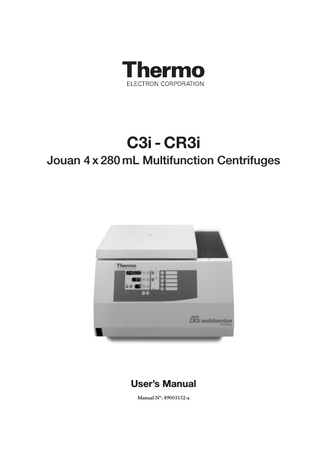
Preview
Page 1
C3i - CR3i Jouan 4 x 280 mL Multifunction Centrifuges
User’s Manual Manual N°: 89003152-a
C3i-CR3i
CAREFULLY READ THIS MANUAL BEFORE OPERATING YOUR INSTRUMENT. INFORMATION CONTAINED IN THIS DOCUMENT IS THE PROPERTY OF THERMO ELECTRON CORPORATION; IT MAY NOT BE DUPLICATED OR DISTRIBUTED WITHOUT THE OWNER’S AUTHORIZATION. THE VALIDITY OF THE GUARANTEE IS SUBJECT TO THE OBSERVATION OF THE INSTRUCTIONS AND PRECAUTIONS DESCRIBED IN THIS DOCUMENT
C3i-CR3i
Revision Status
Revision Status
REV
DATE
a
07/04
AMENDED PAGES
NOTES Initial release
C3i-CR3i
Packing List
Packing List c c c c
11175770 11175771
Centrifuge C3i Centrifuge C3i
230V 50/60 Hz 120V 60 Hz
11175774 11175775
Centrifuge CR3i Centrifuge CR3i
230V 50/60 Hz 120V 60 Hz
Item Item number number
89002796 64227001 26915005 26792017 26792017 86004061 86003941
Quantity Centrifuge Centrifuge A14i micron - 230V 50/60 Hz AA24.13 - Rotor 24 x 1,5/2,2 mL User manual User manual CE Declaration of compliance Mains lead Manual lid opening instructions Lid opening tool Mains cord Rotor locking nut Toolbox : Rotor locking washer - Rotor removal tool Rotor locking wrench - Emergency unlocking tool Fuse 5X20 3.15A T 250V - Spare fuses (C3i only)
For missing parts call your nearest Thermo representative
1 1 1 1 1 1 1 1 1 1 1 1 1 1 2 2
Check Check
c c c c c c c c
c c c c c c c c
C3i-CR3i
Guarantee Terms
Guarantee Terms JOUAN guarantees that this unit is free from defects in materials and workmanship when it leaves the factory, and will replace or repair the unit if it proves defective in normal use or during service for a period of ONE YEAR from the delivery. Our liability under this guarantee is limited to repairing the defective unit or any part of the unit providing it is sent, postage paid, to an authorized service center or the SAINT-HERBLAIN office. This guarantee is invalid if the unit is incorrectly used, poorly serviced or neglected, mis-used or accidentally damaged. There is no explicit guarantee other than as stated above.
For further information, assistance or service : Belgium :
India :
UK :
Brussels Phone +32 2 482 30 30 Fax. +32 2 482 30 31
Navi Mumbai Phone +91 22 2778 1101 Fax +91 22 2778 1103
Basingstoke, Hampshire Phone +44 870 609 9203 Fax. +44 870 609 9202
China :
Italy :
USA / Canada :
Beijing Phone +86 10 5850 3588 Fax. +86 10 6621 0847
Cologno Monzese (MI) Phone +39 (02) 253 90889 Fax +39 (02) 253 8922
Milford, MA Phone +1 866-9 THERMO (984-3766) Fax. +1 (508) 634 2199
Shanghai Phone +86 21 5465 7588 Fax. +86 21 6445 7830
Japan :
Winchester, VA Phone +1 (540) 869 8623 Fax. +1 (540) 869 8626
Denmark : Allerød Phone +45 48 16 62 00 Fax. +45 48 16 62 97 Finland : Vantaa Phone +358 9 329 100 Fax. +358 9 3291 0414 France : Saint-Herblain (Nantes) Phone +33 (0) 2 28 03 20 00 Fax. +33 (0) 2 28 03 20 01
Yokohama City Phone +81 45 453 9122 Fax +81 45 453 9222 Netherlands : Breda Phone +31 76 571 4440 Fax. +31 76 587 9757
Other Countries : Europe Phone +44 870 609 9203 Fax. +44 870 609 9202
Russia :
Nordic Countries Phone +45 48 16 62 00 Fax. +45 48 16 62 97
Moscow Phone +7 095 755 9045 Fax. +7 095 755 9046
Outside Europe Phone +33 (0) 2 28 03 20 00 Fax. +33 (0) 2 28 03 20 01
Spain :
Germany :
Barcelona Phone +34 93 2233154 Fax. +34 93 2230857
Dreieich Phone +49 6103 408 0 Fax. +49 6103 408 1222
Madrid Phone +34 9165 74930 Fax. +34 9165 74937
Hong Kong :
Sweden :
Wanchai Phone +852 2885 4613 Fax. +852 2567 4447
Stockholm Phone +46 8 742 03 90 Fax. +46 8 742 09 47
Website : www.thermo.com
C3i-CR3i
Contents
Contents 1
2
3
4
5
6
7
Use and Function...
1
1.1. 1.2. 1.3. 1.4. 1.5. 1.6. 1.7. 1.8.
User Manual... Warning Symbols... Description... Refrigeration and Heating Systems... Drive System... Safety Interlock System... Imbalance Detection System... Relative Centrifugal Force...
1 1 1 2 2 2 3 3
Specifications...
5
2.1. 2.2. 2.3.
Dimensions and Weight... Electrical Specifications... Performance...
5 5 5
Installation...
7
3.1. 3.2. 3.3. 3.4. 3.5. 3.6. 3.7.
Environmental Conditions... Unpacking... Positioning... Mains Supply... Lid Opening and Rotor Checking... Manual Lid Unlocking Procedure... Performance and Accessories...
7 7 7 8 8 9 10
Instructions for Use...
13
4.1. 4.2. 4.3. 4.4. 4.5. 4.6. 4.7.
Controls and Indicators... Display Screens... Control Panel Functions... Control Panel Indicators... Description of Certain Events with Respect to the Control System... Preparing the First Run of the Day... Sample Loading...
13 14 14 15 16 16 17
Hazards, Precautions and Limitations of Use...
19
5.1. 5.2. 5.3. 5.4. 5.5.
IEC 1010-2-020... Cautions... Speed Control... Operational Limitations... Aerosol Risks...
19 19 19 20 20
Service and Maintenance...
21
6.1. 6.2. 6.3. 6.4. 6.5. 6.6. 6.7.
Periodic Cleaning... Contamination Hazards... Disinfection... Radioactive Decontamination... Power Supply Circuit Breaker... Rotor Removal... Trunnion Lubrication...
21 21 21 22 22 22 23
6.8.
Chemical Compatibility Table for Rotors, Tubes and Accessories...
24
Disposal of Product...
29
C3i-CR3i
1
Use and Function
Use and Function
1.1. User Manual The user manual is part of the centrifuge, and contains important information for your safety and for the best use of the equipment Always keep the manual close to the appliance and in a safe place, so that it is always available. Thermo strongly recommends that all users read this manual carefully.
1.2. Warning Symbols The following symbols are provided to help the operator take advantage of the protection afforded by the equipment and to warn of potential danger.
I
On the main switch, allows centrifuge to operate.
O
On the main switch, disconnects the centrifuge from the main power supply. Only authorized personnel can touch the parts close to this symbol and, in any case, only after switching off the main power supply. Coming in contact with high voltages could cause severe injuries. In this manual, this symbol means that you will find important information for safety, which if unobserved could result in damage to the appliance and/or harm to the operator. In this manual, this symbol means that you will find important information about minimizing biological risk : if unobserved the result could be harm to the operator.
1.3. Description The C3i and CR3i centrifuges are designed for laboratory use. They will separate the components of fluids into layers of varying density by subjecting them to high forces. Centrifugal force provided by the centrifuge can also be used to drive solvents and low molecular weight solutes through the membrane of a filtering device. Retained macrosolutes will therefore be found above the membrane. Relative Centrifugal Force (RCF) generated by a rotor is directly proportional to its sedimentation useful radius and to the value of its speed squared. A control system permits the user, through an extremely intuitive control panel, to set and control the speed, the g-force, the temperature (on the thermostated and refrigerated versions) and the run time, as well as to view different messages and warnings.
1
C3i-CR3i
Use and Function
1.4. Refrigeration and Heating Systems The C3i is a ventilated unit. A permanent air circulation reduces the heat level in the bowl. However the temperature in the bowl can exceed 10 °C above the ambient temperature after hours of continuous operation. The CR3i is equipped with a powerful refrigeration system that allows samples to be processed at low temperature. The refrigerant, R134a, is free of CFC (Chloro-FluoroCarbons) in accordance with the Montreal Protocol directions for preservation of the ozone layer in the atmosphere. The actual temperature in the bowl is continuously displayed on the front panel of the centrifuge. Under certain conditions (high speed, long duration runs) the sample temperature can be higher than the bowl temperature on the display. In this case, the user may compensate manually after empirical determination of the temperature differential. Condensation drain on refrigerated units The lid should remain closed when the refrigeration system is in use to avoid condensation. The centrifuge has a rubber hose that allows condensation to be drained from the bowl. The drain hose exits at the back of the machine. Near the drain hose you can find the following label: To remove condensation, please follow this procedure: - Switch off the centrifuge and disconnect the power. - Put a small basin under the hose. - Unplug the hose. - Drain the centrifuge bowl. - Insert the plug back into the hose. ATTENTION: Do not remove the plug from the drain hose during centrifugation.
1.5. Drive System A three phase brushless motor drives the rotating equipment. The rotor is contained in a sealed, armor plated centrifugation chamber. The brushless motor requires no maintenance. A control system ensures the correct drive speed, which is continuously monitored.
1.6. Safety Interlock System The C3i and CR3i centrifuges are equipped with an interlock system that assures two basic safety features: - The run cannot be started if the lid is not correctly closed. - The centrifuge lid cannot be opened if the rotor is running. The centrifuge will not operate until the lid is closed and latched in place. The lid remains latched until the rotor stops spinning. The lid access lamp indicates when the rotor has stopped: consequently the handle on the right hand side of the centrifuge can be used to open the lid.
2
C3i-CR3i
Use and Function
If a power failure occurs, access to the samples in the centrifuge is possible via a manual lid opening procedure (see appropriate paragraph). For this operation a special tool (supplied with the centrifuge) is required. Bypass the interlock system only under emergency conditions as the rotor could still be rotating.
1.7. Imbalance Detection System The C3i centrifuge is equipped with a load imbalance detector. In case of excessive imbalance, the load imbalance indicator LED is illuminated and the brake is applied immediately. The rotor will be decelerated to rest in few seconds. As soon as the motor stops, open the centrifuge and redistribute the samples to produce an equal weight on diametrically opposite sides. If the message persists, despite your efforts to balance the load, call your Thermo Service representative. Note : Imbalance tolerance depends upon the rotor in use. The centrifuge will tolerate 10 gr. of imbalance with the 4 x 280 mL rotor equipped with standard buckets. Carefully balance the sample load to avoid actuating the imbalance detection system.
1.8. Relative Centrifugal Force Relative Centrifugal Force (RCF), at the circumference of a rotor and bucket combination, is directly proportional to the speed (r.p.m.) and radius of the rotor. Therefore, a greater r.p.m. and/or a larger radius produces a greater RCF and improved faster separation of substances. The centrifuge control system carries out and displays the results of all calculations related to speed, radius and RCF. Note : The value introduced for the radius can be adjusted to allow for position within the tube such as at a boundary. Maximum radii are quoted in the specifications tables. Use of improper radius will adjust the speed setting, automatically applying the wrong RCF.
3
C3i-CR3i
Use and Function
Centrifugation formulae Legend : R = radius (in millimetres) N = speed (in r.p.m.) ÷ 1000 RCF = gravitational acceleration ‘g’ M+ = add to memory MR = memory recall NOTE : To calculate actual results, press the keys on a pocket calculator in the order shown. Primary calculations
Key sequence (not valid for CASIO, HP)
RCF (x g)
= 1.118 R N2
N x = x 1.118 x R =
Speed (r.p.m.)
= 946
RCF ÷ R = √ x 946 =
Radius (mm)
=
RCF R
RCF 1.118 N2
N x = x 1.118 = M+ RCF ÷ MR =
Transformations
Key sequence
To determine actual ‘g’ achieved at a different speed : RCF2 = RCF1
( ) N2 N1
N2 ÷ N1 = x = x RCF1 =
2
To determine actual speed required to achieve a different ‘g’ at the same radius : N2 = N1
RCF2 ÷ RCF1 = √ x N1 =
RCF2 RCF1
To determine actual speed required to achieve the same ‘g’ at a different radius : N2 = N1
R1 ÷ R2 = √ x N1 =
R1 R2
4
C3i-CR3i
2
Specifications
Specifications
2.1. Dimensions and Weight Dimensions (H x W x D)
C3i : 372 x 400 x 502 mm
CR3i : 375 x 575 x 605 mm
Packed (H x W x D)
C3i : 600 x 610 x 540 mm
CR3i : 615 x 757 x 738 mm
Weight - uncrated / crated
C3i : 40 kg / 52 kg
CR3i : 72 kg / 85 kg
Max power
C3i : 500 W
CR3i : 800 W
Average power
C3i : 350 W
CR3i : 550 W
2.2. Electrical Specifications
Refrigeration
CR3i : 235 W
2.3. Performance Max speed
Swing-out : 4 000 rpm (C3i) Swing-out : 4 100 rpm (CR3i)
Angle : 14 000 rpm
Max RCF
Swing-out : 3 934 x g (C3i) Swing-out : 3 082 x g (CR3i)
Angle : 18 407 x g
Max capacity
Swing-out : 4 x 280 ml
Angle : 6 x 100 ml
Microprocessor controlled Display
High visibility digital display
Memory size
5 programs, direct access
Program protection
Recall key lock
Speed
Range Step Accuracy
500 to 14 000 rpm 10 -100 rpm ± 20 rpm
Timer
Range Step
30 sec to 99 min + hold position 30 sec to 1 min
Acceleration rates
5
Braking rates
5
Temperature (CR3i)
Range Step Accuracy
Typical performance
4°C at 4 000 rpm, (4 x 280 ml swing-out) 1°C at 14 000 rpm, (20 x 1.5 ml angle)
Maximum density
1.2 g/cm3
Maximum energy
14 400 J
-9°C to +40°C 1°C ± 1.5°C
5
C3i-CR3i
Specifications
6
C3i-CR3i
3
Installation
Installation
3.1. Environmental Conditions General conditions accepted for centrifuge transport and storage are: - Ambient temperature -20°C to +50°C. - Relative humidity up to 90%. General conditions accepted for operating the centrifuge safely are: - Indoor use. - Temperature: 5 °C to 40 °C. - Maximum relative humidity of 85%. - Maximum altitude: 2000 m - Installation category: II - Polution degree: 2
3.2. Unpacking Due to the weight of the machine, all lifting and transporting must be carried out using proper handling equipment (i.e. fork lift trolley) that complies with current regulations, and by people having undergone the necessary training. Thermo strongly recommends that all operators comply with the local laws and regulations on safety and health in the workplace. The machine must be supported from underneath. If it has to be transported without its pallet, for example on a staircase, professional handling assistance is required. - Unpack the centrifuge, carefully removing any possible accessories and the material supplied for ordinary operations and maintenance. - Check the contents of the package using the packing list provided above. - Keep the packaging until the centrifuge has been tested and found fully functional.
3.3. Positioning The machine must be installed in a dust and corrosion free room. Leave a 30 cm / 12 in. space free on each side of and behind the machine for safety reasons, proper ventilation and maximum cooling performances. Place the centrifuge on a bench top, which must be rigid, horizontal and sufficiently strong to support the centrifuge’s weight and small vibrations.
7
C3i-CR3i
Installation
3.4. Mains Supply Check mains and frequency: they must correspond to the values shown on the instrument identification label. Cat. No.
Content
Voltage
Frequency
Type
11175770 11175774
C3i CR3i
230V ± 10%
50/60 Hz
10 A single phase + ground
11175771 11175775
C3i CR3i
120V +5% -10%
60 Hz
16 A single phase + ground
For your safety, check that mains wiring is effectively grounded. Thermo declines all responsibility for any damages due to non-grounding of the machine. Remember that in order to respect the electrical safety standards related to protection against indirect contact, the supply of power to the instrument must be via a power socket fitted with a protection device ensuring automatic cut-off in the case of an insulation fault. A supply fitted with a circuit breaker of the correct rating complies with this requirement.
3.5. Lid Opening and Rotor Checking Ensure that the centrifuge has been switched ON. Pull the handle on the centrifuge right side towards the front of the unit : the lid is automatically unlocked and opens. In the case of a mains power outage, opening of the lid is prevented by the lid lock safety device. It is recommended to wait for the mains power to be switched back on so that this safety device enables the lid to be unlocked (refer to 3.6 for manual lid opening). Carefully clean the inside of the centrifugation chamber removing any packing residues. In fact, due to air turbulence, solid particles accidentally left in the centrifugation chamber create excessive wear of the chamber itself and of the outer rotating equipment surface. To install the rotor: Carefully lower the rotor onto the drive shaft. Press down on the rotor until a click is heard. Try to lift the rotor. When correctly placed, it will not move, being automatically locked onto the drive.
1)
2) “clic”
It is not necessary to orientate the rotor relative to the drive shaft in order to achieve locking. The AUTOLOCK rotor mounting system allows rotors to be placed in any orientation.
8
C3i-CR3i
Installation
3.6. Manual Lid Unlocking Procedure In the event of mains non-availability or power failure, opening of the lid is prevented by the lid locking safety device. It is recommended that the user waits for the mains to be switched back on so that this safety device enables the lid to be unlocked. Manual lid unlocking must only be done by someone informed of the possible danger and of the necessary precautions. Rotating parts are a risk as they could come in contact with the user or be ejected. There is particularly high risk of injury if: - The user attempts to manually stop the rotor - Any object falls inside the centrifugation chamber while the rotor is running. Manual lid unlocking may be necessary under a very limited number of conditions, such as the urgent recovery of critical samples that could be damaged if left in the centrifuge rotor. In this case the lid can be opened by using the special tool supplied with the centrifuge. Always set the power switch to the OFF position before performing this manual procedure, even in the case of a mains power outage. Should the emergency occur due to power failure during centrifugation wait at least 10 minutes for the end of the rotor rotation. In spite of the absence of noise, the rotor could still be rotating when you need to open the lid manually. Upon opening, lift the lid by hand and observe the rotor (be careful in this operation): if it is still rotating, close the lid and wait.
Insert the unlocking tool horizontally into the hole on the right hand side of the instrument.
While pressing up with your finger, to press down with the unlocking tool, pull the lid lever toward you: the lid opens upwards.
The protection sticker must be replaced after it has been pierced (item N° 85241772).
Percer ici avec l'outil
!
Pierce here with tool 85 24 1
77 2
Percer ici avec l'outil
!
Pierce here with tool 85 24 1
77
En cas de nécessité, pour le déverrouillage manuel du couvercle, attendre 10 min. ou l’arrêt du rotor avant d’utiliser l’outil spécifique fourni à cet effet. Cette étiquette, après avoir été percée, doit être changée. If it is necessary to open the lid manually, wait 10 min. or until the rotor has stopped rotating, before using the lid opening tool provided. This label must be changed once it has been pierced.
En cas de nécessité, pour le déverrouillage manuel du couvercle, attendre 10 min. ou l’arrêt du rotor avant d’utiliser l’outil spécifique fourni à cet effet. Cette étiquette, après avoir été percée, doit être changée. 9 If it is necessary to open the lid manually, wait 10 min. or until the rotor has stopped rotating, before using the lid opening tool provided.
C3i-CR3i
Installation
3.7. Performance and Accessories NOTE : The performance figures indicated below are those of the rotors. Their use at these speeds necessitates that the sample containers can support the corresponding forces. The maximum speed attainable by a given rotor depends upon the model of centrifuge which is driving it. Rotor selection table Catalogue number
Rotor
Description
Capacity (each)
Tube dim. mm
Rad. mm
Max speed Max r.p.m RCF (x g)
Angle deg.
11175710
T40
Swing-out rotor
4 x 280 ml
Ø 77
164
C3i : 4000 C3i : 2934 CR3i : 4100 CR3i : 3082
90
11175711
Set of 4 buckets
280 ml nominal
Ø 77
11175712
4 sealing lids
11175763
Set of 4 buckets
15 x 5/7 ml
Ø 13.5
11175752
Set of 4 buckets
4 x 50 ml con*
33 x 120
169
4100
3176
11175759
Set of 4 buckets
3 x 50 ml con self-standing* 33 x 120
169
4100
3176
11175713
Set of 4 inserts
1 x 280 ml
64 x 113
161
4100
3026
11175714
Set of 4 inserts
1 x 250 ml flat
61 x 112
161
4100
3026
11175715
Set of 4 inserts
1 x 200 ml flat
55 x 110
156
4100
2932
11175716
Set of 4 inserts
1 x 175 ml conical
60 x 120
178
4100
2969
11175717
Set of 4 inserts
1 x 135 ml
43 x 121
161
4100
3025
11175718
Set of 4 inserts
1 x 110 ml
40 x 122
158
4100
2969
11175719
Set of 4 inserts
1 x 100 ml
38 x 123
161
4100
3026
11175720
Set of 4 inserts
2 x 65 ml
34 x 104
156
4100
2932
11175721
Set of 4 inserts
4 x 50 ml
28.5 x 106
132
4100
2481
11175722
Set of 4 inserts
2 x 50 ml conical
29 x 114
134
4100
2518
11175723
Set of 4 inserts
5 x 38 ml
25.5 x 102
157
4100
2950
11175724
Set of 4 inserts
5 x 25 ml
24 x 104
155
4100
2917
11175725
Set of 4 inserts
4 x 25 ml Corex
24 x 107
155
4100
2913
11175726
Set of 4 inserts
9 x 16 ml
18 x 107
160
4100
3007
11175727
Set of 4 inserts
12 x 15 ml Corex/10 ml vacu 17 x 107
160
4100
3007
11175729
Set of 4 inserts
7 x 15 ml conical
17 x 108
161
4100
3026
11175730
Set of 4 inserts
4 x 15 ml conical
17 x 119
163
4100
3063
11175731
Set of 4 inserts
5 x 15 ml conical*
17 x 116
163
4100
3063
11175747
Set of 4 inserts
4 x 14 ml Corning
15.5 x 121
163
4100
3063
11175732
Set of 4 inserts
12 x 13 ml
16 x 115
160
4100
3007
11175728
Set of 4 inserts
9 x 10 ml LP
16 x 112
160
4100
3007
11175733
Set of 4 inserts
19 x 8 ml
12 x 104
161
4100
3026
11175734
Set of 4 inserts
19 x 5 ml RIA
13 x 104
161
4100
3026
11175735
Set of 4 inserts
19 x 3 ml
11 x 106
161
4100
3026
11175736
Set of 4 inserts
13 x epp.1.5/2 ml
10 x 42
159
4100
2988
11175738
Set of 4 inserts
4 x 15 ml vacu*
16 x 124
163
4100
3063
Note : the RCF applied to tubes in T40 inserts is about 5% lower for the C3i. * In open buckets only
10
165
4100
3082
4100
3100
C3i-CR3i
Installation
Catalogue number
Description
Capacity (each)
Tube dim. mm
Rad. mm
11175749
Set of 4 inserts
12 x 7 ml vacu
12.5 x 106
160
4100
3007
11175740
Set of 4 inserts
12 x 5 ml vacu
12.5 x 75
160
4100
3007
11175742
Set of 4 inserts
1 x AMICON Centripep
28 x 135
160
4100
3007
11175753
Set of 2 cytobuckets
3 cyto samples per cytobucket
108
4100
2030
90
Swing-out rotor with carriers
6 x microplates or 2 x blocs
115
3000
1157
90
11175631
2 sealed carriers
2 x 2 microplates
11174207
Rubber cushion for flexible microtitre plates
11175750
Rotor
T20
Max speed Max r.p.m RCF (x g)
11175755
AC 15.4
Angle rotor
30 x 15 ml
17.5 x 100
135
C3i : 4000 C3i : 2415 CR3i : 4100 CR3i : 2537
11175756
AC 100.10
Angle rotor
6 x 100 ml
38 x 101
99
9000
8965
11174713
Set of 6 adaptors
1 x 50 ml
29 x 103
93
9000
8422
11174714
Set of 6 adaptors
1 x 50 ml conical
30 x 116
93
9000
8422
11174724
Set of 6 adaptors
1 x 30 ml Corex
24 x 106
93
9000
8422
11174725
Set of 6 adaptors
1 x 25 ml Corex
24 x 102
93
9000
8422
11174726
Set of 6 adaptors
1 x 15 ml Corex/16 ml
18 x 102
92
9000
8331
11174715
Set of 6 adaptors
1 x 30 - 38 ml
25.5 x 92
88
9000
7969
11174716
Set of 6 adaptors
1 x 15 ml conical
17 x 122
93
9000
8422
11174717
Set of 6 adaptors
2 x 10 ml
16 x 80
83
9000
7516
11174718
Set of 6 adaptors
4 x 1.5 - 2 ml
11 x 39
79
9000
7154
Angle rotor
6 x 50 ml con./ round
29.5 x 118
112
10000
12520
11174606
Set of 4 adaptors
1 x 15 ml conique
17,5 x 122
112
10000
12520
11177378
Set of 4 adaptors
1 x 10 ml
16 x 80
91
10000
10174
Set of 8 adaptors
1 x 30 / 32 ml
Ø 26
105
10000
11738
Sealed angle rotor
10 x 10 ml
16 x 80
85
12000
13684
11175754
AC 50.10
11174599 11175737
AC 10.12
11175757
Spare sealing lid
11174607
Set of 10 adaptors
1 x 6 ml
13 x 100
80
12000
12879
11174603
Set of 10 adaptors
1 x 1.5 - 2 ml
11 x 39
64
12000
10303
Angle deg.
37 25
40
40
11175739
AC 1.14
Angle rotor + lid
20 x 1.5 ml
11 x 39
78
14000
17092
45
11175741
AC 2.14
Sealed angle rotor
24 x 1.5 ml
11 x 39
84
14000
18407
45
41174928
Set of 20 adaptors
1 x 500 - 800 µl
Ø8
11174631
Set of 20 adaptors
1 x 200 µl PCR
Ø 6.5
41174938
Set of 20 adaptors
1 x 250 / 400 / 700 µl
Ø6 72
10000
8050
90
11175743
Drum rotor
6 racks
11174561
DC 6.11
1 rack
10 x 1.5 - 2 ml
Ø 11
11174573
1 rack
20 x 500 - 800 µl
Ø8
11174574
1 rack
20 x 700 µl
Ø6
11174563
1 rack
21 x 600 µl
Ø6
11174562
1 rack
32 x 250 - 400 µl
Ø6
11
C3i-CR3i
Installation
12
C3i-CR3i
4
Instructions for Use
Instructions for Use
4.1. Controls and Indicators All the controls are located on the front panel. The front panel is an intuitive interface: no previous operational knowledge is necessary; every parameter can be set by pressing the cursor key continuously, from the minimum to the maximum and viceversa. All parameters can be accessed and changed both during operation and while the machine is at rest.
7
6
19
18
20
21 1a 1 2a
15
2
16
3a 3
8a 4a 8
4 5a
10
5
9a
9
17
13
11
12
13
14
Buttons
LED Lights
1-5 6 7 8 9 10 11 12 13
1a 2a 3a 4a 5a 8a 9a 13 14 18 19 20 21
Program Keys Speed/RCF Toggle Time/Radius Toggle Acceleration rate set Deceleration rate set Stop Run Pulse Run Start Run Temperature set (R only)
Display Screens 15 16 17
Upper Screen: speed / RCF Middle Screen: time / raduis Lower Screen: accel. / decel. rates / temp. (R models)
13
Program 1 Indicator Program 2 Indicator Program 3 Indicator Program 4 Indicator Program 5 Indicator Acceleration Indicator Deceleration Indicator Imbalance Indicator Lid Opening allowed Indicator Speed Indicator RCF Indicator Time Indicator Radius Input Indicator
C3i-CR3i
Instructions for Use
4.2. Display Screens Screen
Description
Upper screen (15)
This screen displays the set speed (rpm) or RCF (x g) for the given program when the centrifuge is at rest, depending on which parameter is selected During a run, this screen displays actual speed or RCF.
Middle screen (16)
This screen displays either the set run time or the centrifugal radius when the centrifuge is at rest, depending on which parameter is selected. During a run, this display shows only time remaining (timed runs) or time elapsed (during deceleration, ‘hold’ runs and ‘pulse’ runs).
Lower screen (17) on the C3i
This screen displays either the acceleration or the deceleration profile selected for the given program. The value of the acceleration profile is displayed either during acceleration or when the acceleration set button (8) is pressed. The value of the deceleration profile is displayed either during deceleration or when the deceleration set button (9) is pressed.
Lower screen (17) on the R units
This screen displays either the acceleration or the deceleration profile selected for the given program. The value of the acceleration profile is displayed either during acceleration or when the acceleration set button (8) is pressed. The value of the deceleration profile is displayed either during deceleration or when the deceleration set button (9) is pressed. In addition, it shows the temperature in the bowl of the centrifuge. When the centrifuge is at rest, the set bowl temperature is displayed (°C). During a run, the actual bowl temperature is displayed (°C).
4.3. Control Panel Functions Function
Keystroke sequence and description
Start cycle
Press the start button (12).
Stop cycle, immediate
Press the stop button (10)
Pulse
Press the pulse button (11) and hold. The centrifuge will accelerate the rotor to the speed setting of the active program. When the button is released, the rotor will be decelerated to rest.
Set speed
When the LED next to ‘RPM’ (18) is illuminated, the upper display shows speed values. To increase/decrease the speed values, press on the corresponding up/down arrows.
Set RCF
When the LED next to ‘G’ (19) is illuminated, the upper display shows RCF values. To increase/decrease the RCF values, press on the corresponding up/down arrows. When using RCF as a control/display value, make sure the correct centrifugal radius is entered into the control system (see below). If an incorrect radius value is in the control system, the RCF value displayed will not be accurate.
Set run time
When the LED next to ‘TIME’ (20) is illuminated, the middle display shows time values. To increase/decrease the run time values, press on the corresponding up/down arrows.
14