KARL STORZ ENDOSKOPE
C-MAC Video Laryngoscopes and Flexible Intubation Endoscopes
C-MAC Video Laryngoscope Series 8404ZX Instructions for Use V2.0
nstructions for Use
60 Pages
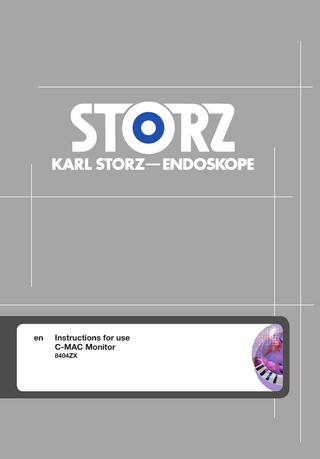
Preview
Page 1
en
Instructions for use C-MAC Monitor 8404ZX
08-2023 Copyright © All product illustrations, product descriptions, and texts are the intellectual property of KARL STORZ SE & Co. KG. Their use and reproduction by third parties require the express approval of KARL STORZ SE & Co. KG. All rights reserved.
Table of contents
Table of contents 1 General information ... 1.1 Read the instructions for use ... 1.2 Read the instructions for use of compatible products ... 1.3 Scope ... 1.4 General signs and symbols ... 1.5 Description of warning messages ...
5 5 5 5 5 6
2 Normal use ... 2.1 Intended use ... 2.2 Indications ... 2.3 Contraindications ... 2.4 Clinical benefits ... 2.5 Residual risks ... 2.6 Patient population ... 2.7 Target user populations ...
7 7 7 7 7 7 7 7
3 Safety and warning ... 8 3.1 Serious incidents ... 8 3.2 Correct handling and product testing ... 8 3.3 Unsterile product ... 8 3.4 Combination with other components ... 8 3.5 Modifications to the product ... 9 3.6 Opened product ... 9 3.7 Damage due to ingress of liquid in electrical components ... 9 3.8 Patient leakage current ... 9 3.9 Electromagnetic interference ... 9 3.10 National guidelines on airway management ... 10 4 Product description ... 11 4.1 Product overview ... 11 4.2 Possible combinations ... 12 4.3 Technical specifications ... 14 4.4 Ambient conditions ... 16 4.5 Symbols employed ... 17 4.5.1 Symbols on the packaging ... 17 4.5.2 Symbols on the product ... 18 4.5.3 Symbols on the type plate ... 18 5 Preparation ... 19 5.1 Unpacking the product ... 19 5.2 Assembling the product ... 19 5.3 Connecting the power supply ... 19 5.3.1 Connecting the power supply unit ... 20 5.3.2 Disconnecting the power supply unit ... 20 5.3.3 Replacing the power supply unit adaptor ... 20 5.4 Connecting a video unit ... 21 5.5 Connecting the external monitor ... 22 6 Operation ... 23 6.1 Switching the product on/off ... 23
Instructions for use • C-MAC Monitor • CFH518_EN_V2.0_08-2023_IFU_CE-MDR
3
Table of contents
6.2 6.3
6.4
6.5
6.6 6.7 6.8
6.1.1 Switching on the monitor ... 23 6.1.2 Switching off the monitor ... 24 Switching the monitor to standby mode ... 24 Using storage media ... 25 6.3.1 Inserting the SD card ... 25 6.3.2 Inserting the USB stick ... 25 User interface ... 26 6.4.1 Start screen layout ... 26 6.4.2 Information area ... 28 6.4.3 Function space ... 28 6.4.4 Password-protected settings ... 29 6.4.5 Icons and functions on the user interface ... 30 Images and videos ... 36 6.5.1 Selecting the viewing mode ... 36 6.5.2 Screen settings ... 38 6.5.3 Capturing stills and recording videos ... 39 6.5.4 Viewing and deleting captures ... 41 6.5.5 Performing white balance ... 42 6.5.6 Activating the timer ... 42 Copying data from an SD card to a USB stick ... 43 Setting the date and time ... 44 Access and security concept ... 44
7 Maintenance, servicing, repairs, and disposal ... 46 7.1 Updating the firmware ... 46 7.2 Replacing the battery ... 46 7.3 Maintenance ... 46 7.4 Safety inspection in accordance with IEC 62353 ... 46 7.4.1 Visual inspection ... 46 7.4.2 Electric measurements ... 47 7.5 Repairing the product ... 47 7.6 Disposing of the product ... 47 8 Accessories and spare parts ... 48 8.1 Accessories ... 48 8.2 Spare parts ... 48 9 Electromagnetic compatibility ... 49 9.1 General notes on the operating environment ... 49 9.2 Table 1 – Compliance level for immunity tests ... 49 9.3 Table 2 – Test levels for near fields from HF wireless communications equipment ... 50 9.4 Table 3 – Test levels for radiated and conducted immunity tests ... 51 9.5 Table 4 – Emission class and group ... 52 9.6 Table 5 – Recommended separation distances between portable and mobile HF communications equipment and the product ... 53 10 Errors and messages ... 54 10.1 Fault correction ... 54 11 Subsidiaries ... 56
Instructions for use • C-MAC Monitor • CFH518_EN_V2.0_08-2023_IFU_CE-MDR
4
General information
1 General information 1.1 Read the instructions for use If the instructions for use are not followed, patients, users, and third parties may be injured or the product may be damaged. Read the instructions for use carefully and follow all the safety notes and warnings. Read the reprocessing instructions carefully and follow all the safety notes and warnings. The reprocessing instructions can be downloaded from www.karlstorz.com/ifu by entering the item number. Keep the instructions for use and reprocessing instructions in a safe place.
1.2 Read the instructions for use of compatible products If the instructions for use of compatible products are not followed, patients, users, and third parties may be injured or the product may be damaged. Read the instructions for use of the compatible products carefully and follow all the safety notes and warnings. Read the reprocessing instructions of the compatible products carefully and follow all the safety notes and warnings.
1.3 Scope This instruction manual is valid for: Product name
Item number
C-MAC Monitor
8404ZX
1.4 General signs and symbols The signs and symbols used in this document have the following meaning: Practical tip This sign refers to useful and important information. Actions to be performed Action to be carried out by several steps: ü
Prerequisite that must be met before carrying out an action.
1.
Step 1 ð Interim result of an action
2.
Step 2
ð Result of a completed action Actions in safety notes or in the case of a single step: Step 1 Lists 1.
Numbered list
–
Unnumbered list, 1st level
Instructions for use • C-MAC Monitor • CFH518_EN_V2.0_08-2023_IFU_CE-MDR
5
General information
– Unnumbered list, 2nd level
1.5 Description of warning messages To prevent any injury to persons or damage to property, the warnings and safety notes in the instructions for use must be observed. The warnings use the following levels of danger: WARNING WARNING Designates a possible imminent risk. If this is not avoided, it could lead to death or serious injuries. CAUTION CAUTION Designates a possible imminent risk. If this is not avoided, it could lead to minor injuries. NOTICE NOTICE Designates a possibly harmful situation. If this is not avoided, the products could be damaged.
Instructions for use • C-MAC Monitor • CFH518_EN_V2.0_08-2023_IFU_CE-MDR
6
Normal use
2 Normal use 2.1 Intended use C-MAC Monitors C-MAC Monitors are intended for visualization as well as storage and playback of videos and images of an endoscopic procedure. C-MAC Monitors do not have body contact with the patient.
2.2 Indications No specific medical indication.
2.3 Contraindications All medical devices under evaluation are contraindicated for use in fetuses/feti. The medical devices must not be used for interventions in direct contact with the CNS (central nervous system) and central circulatory system. Furthermore, there are no contraindications directly associated with the use of the medical devices.
2.4 Clinical benefits The products permit endotracheal intubation and visualization of the upper airways.
2.5 Residual risks No residual risks directly related to the product were identified.
2.6 Patient population There are no restrictions in terms of patient groups for this product.
2.7 Target user populations The medical device may only be used by doctors and medical assistants with a relevant specialist qualification.
Instructions for use • C-MAC Monitor • CFH518_EN_V2.0_08-2023_IFU_CE-MDR
7
Safety and warning
3 Safety and warning WARNING Danger due to non-observance of warnings and safety notes This chapter contains warnings and safety notes structured according to hazards and risks. 1. Carefully read and observe all warnings and safety notes. 2. Follow the instructions.
3.1 Serious incidents A ‘serious incident’ includes incidents which, directly or indirectly, had, could have had or could have any of the following consequences: –
Death of a patient, user, or another person
–
Temporary or permanent serious deterioration in the medical condition of a patient, user, or another person
–
A serious threat to public health The manufacturer and appropriate authority must be notified of all serious incidents.
3.2 Correct handling and product testing If the product is not handled correctly, patients, users, and third parties may be injured. Only persons with the necessary medical qualification and who are acquainted with the application of the product may work with it. Check that the product is suitable for the procedure prior to use. Check the product for the following properties, for example, before and after every use: –
Functionality
–
Damage
–
Changes to the surface
–
In the case of several components: completeness and correct assembly Do not continue to use damaged products. Dispose of the product properly. Do not leave broken-off components inside the patient. Do not overload the product with mechanical stress. Do not bend bent products back to their original position.
3.3 Unsterile product The product is not sterile when delivered. The use of non-sterile products poses a risk of infection for patients, users, and third parties. Reprocess the product in line with the reprocessing instructions before initial use and every subsequent use.
3.4 Combination with other components The use of unauthorized devices and components or unauthorized changes to the product can result in injuries.
Instructions for use • C-MAC Monitor • CFH518_EN_V2.0_08-2023_IFU_CE-MDR
8
Safety and warning
Additional devices connected to electrical medical equipment must comply with the relevant IEC or ISO standards. Furthermore, all configurations must comply with the requirements for medical electrical systems (see IEC 60601-1-1 or clause 16 of the 3rd edition of IEC 60601-1). Only combine the product with devices and components that the manufacturer has approved for combined use, see chapter Possible combinations. Comply with national and local regulations. Observe the instruction manuals and interface specifications of the devices and components used in combination. Only use devices and components that have standardized interfaces and do not breach the normal use of the product. Only make changes to the product if these changes are approved by KARL STORZ.
3.5 Modifications to the product Modifications to the product reduce the safety of the product. Patients, users, and third parties may be injured as a result. Do not modify the product.
3.6 Opened product If the product is opened, it presents a risk of life-threatening electrical shock. Do not open the product. Arrange for service work to be carried out by authorized personnel only.
3.7 Damage due to ingress of liquid in electrical components In the case of electrical products, individual components or the product itself may be live. Liquid ingress into an electrical product may result in a short circuit or an unintentional transfer of current. The product is damaged as a result and patients, users and third parties may be injured. Do not store liquids near the product or on the product. If liquid has entered the product, pull out the plug and allow the product to dry completely.
3.8 Patient leakage current If several products supplied with energy are used simultaneously, the patient leakage currents of the product can accumulate. Excessively high leakage current levels may result in the patient becoming injured. Only use products of the same type together, particularly if CF products are required. If the product is connected to a type BF generator, the product will also correspond to type BF.
3.9 Electromagnetic interference Medical electrical products are subject to special precautions regarding electromagnetic compatibility and must be installed and commissioned according to the tables on electromagnetic compatibility. If other products (e.g., for MRT, CT, diathermy, electrocautery, or RFID) emit electromagnetic radiation, the function of the product may be impaired. High-frequency communication equipment can affect medical electrical products and impair their performance. Do not use the product in the vicinity of a magnetic resonance tomograph (MRT). Do not use the product next to or together with other devices. If such use is required, monitor the product and the other devices, and follow the relevant instructions for use in the event of malfunctions.
Instructions for use • C-MAC Monitor • CFH518_EN_V2.0_08-2023_IFU_CE-MDR
9
Safety and warning
Portable RF communications equipment including peripheral devices (e.g., antenna cables and external antennas) should be used no closer than 30 cm from the product, including cables specified by the manufacturer. During installation and operation of the product, please take note of the information on electromagnetic compatibility, see chapter Electromagnetic compatibility. In case of uncertainties, seek expert advice from KARL STORZ. The use of accessories and cables other than those specified in the instructions for use may result in increased emissions or decreased immunity of the product. When using other accessories and cables, the operator is responsible for checking compliance with IEC 60601-1-2 for this particular product. To prevent increased electromagnetic emissions or reduced electromagnetic immunity of the product, only use accessories, transducers, and cables recommended or supplied by the manufacturer.
3.10 National guidelines on airway management Failure to observe the national guidelines on airway management may put the patient at risk. National guidelines on airway management must be observed in addition to the documentation accompanying the product.
Instructions for use • C-MAC Monitor • CFH518_EN_V2.0_08-2023_IFU_CE-MDR
10
Product description
4 Product description 4.1 Product overview CAUTION Forceful insertion of sharp objects! Product damage! If sharp objects are inserted into the microphone opening, the product may be damaged and leak. Do not insert any objects into the microphone opening. 2
1
3 4 5
9 6
9
8 7
C-MAC Monitor 8404ZXK, front 1
8" IPS display
6
Integrated microphone
2
Slot for SD card
7
USB plug
3
On/Off button
8
HDMI port
4
Operational readiness LED
9
Connection for video unit
5
Battery charge state LED
Instructions for use • C-MAC Monitor • CFH518_EN_V2.0_08-2023_IFU_CE-MDR
11
Product description
1
2
4
3
5
6 7 8 C-MAC Monitor 8404ZXK, back 1
VESA 75 Quick Clip
5
Connection for video unit
2
Holding arm
6
Type plate
3
Power supply connection
7
Data Matrix Code
4
Connection for video unit
8
Serial number
4.2 Possible combinations The product can be combined with the following components: Video units for anesthesia Item
Order no.
C-MAC connecting cable
8403X
C-MAC S Imager
8402XS
C-MAC S Imager
8403XS
C-MAC S Imager
8403XSI
C-MAC S Pediatric Imager
8403XSP
C-MAC S Video Laryngoscope MILLER #0
051110-10
C-MAC S Video Laryngoscope MILLER #1
051111-10
C-MAC S Video Laryngoscope MAC #3
051113-10
C-MAC S Video Laryngoscope MAC #4
051114-10
C-MAC S Video Laryngoscope D-BLADE
051116-10
Electronic Module
8402X
C-MAC Video Laryngoscope MAC #3
8401AX
C-MAC Video Laryngoscope MAC #4
8401BX
C-MAC Video Laryngoscope D-BLADE
8401HX
C-MAC Video Laryngoscope MAC #3
8401AXC
Instructions for use • C-MAC Monitor • CFH518_EN_V2.0_08-2023_IFU_CE-MDR
12
Product description
Item
Order no.
C-MAC Video Laryngoscope MAC #4
8401BXC
C-MAC Video Laryngoscope MIL #0, alu. handle
8401DXC
C-MAC Video Laryngoscope MIL #1, alu. handle
8401GXC
C-MAC Video Laryngoscope D-BLADE Ped.
8401HXP
C-MAC Video Laryngoscope MAC #2
8401KXC
C-MAC Video Laryngoscope MAC #3
8403AX
C-MAC Video Laryngoscope MAC #4
8403BX
C-MAC Video laryngoscope MAC #3
8403AXC
C-MAC Video laryngoscope MAC #4
8403BXC
C-MAC Video Laryngoscope MIL #0
8403DXC
C-MAC Video laryngoscope MAC #0
8403EXC
C-MAC Video Laryngoscope MIL #1
8403GXC
C-MAC Video laryngoscope D-BLADE
8403HX
C-MAC Video laryngoscope D-BLADE, Ped.
8403HXP
C-MAC Video Laryngoscope MAC #2
8403KXC
C-MAC Video Laryngoscope MIL #2
8403MXC
C-MAC Video Laryngoscope MIL #3
8403NXC
C-MAC Video Laryngoscope MAC #3
8404AX
C-MAC Video Laryngoscope MAC #4
8404BX
C-MAC Video Laryngoscope D-BLADE
8404HX
C-MAC Video Laryngoscope MAC #3
8404AXC
C-MAC Video Laryngoscope MAC #4
8404BXC
C-MAC Video Laryngoscope MIL #0
8404DXC
C-MAC Video Laryngoscope MAC #0
8404EXC
C-MAC Video Laryngoscope MIL #1
8404GXC
C-MAC Video Laryngoscope D-BLADE, Ped.
8404HXP
C-MAC Video Laryngoscope MAC #2
8404KXC
C-MAC Video Laryngoscope MIL #2
8404MXC
C-MAC Video Laryngoscope MIL #3
8404NXC
C-MAC VS
10331BX
Flex. Intubation Videoscope
11301ABX
Flex. Intubation Videoscope
11301BNX
Flex. Intubation Videoscope
11302BDX
Flex. Intubation Videoscope
11303BNX
Instructions for use • C-MAC Monitor • CFH518_EN_V2.0_08-2023_IFU_CE-MDR
13
Product description
Item
Order no.
Flex. Intubation Videoscope
11304BCX
FIVE S 3.5x65
091361-06
FIVE S 5.3x65
0915612-06
Video units for ENT Item
Order no.
CMOS Video Rhino-Laryngoscope SSU
091330-06
CMOS Video Esophagoscope SSU
091370-06
CMOS Video Rhino-Laryngoscope
11101CM
CMOS Video Rhino-Laryngoscope
11102CM
CMOS Video Otoscope
121200
Video Esophagoscope
13303E
Video units for urology Item
Order no.
C-View Video Cystoscope
11272V
C-View Video Cystoscope
11272VU
C-View Video Cystoscope
11272VE
C-View Video Cystoscope
11272VUE
Video-uretero-renoscope FLEX-XC1
091271-06
Video-uretero-renoscope FLEX-XC1
091279-06
Video units for imaging Item
Order no.
C-CAM
20290132
H1 Camera head
TH130
4.3 Technical specifications C-MAC Monitor 8404ZX Designation
Value
Power supply Degree of protection acc. to IEC 60259*
IP 54
Electrical protection class
II
Input voltage
12 V
Maximum current consumption
2.5 A
Battery
Lithium-ion, 3.7 V, 7,800 mAh
Instructions for use • C-MAC Monitor • CFH518_EN_V2.0_08-2023_IFU_CE-MDR
14
Product description
Designation
Value
Housing Dimensions (L x H x W)
231 mm x 160 mm x 60 mm
Weight
1,250 g
Screen Colors
Color TFT LCD monitor
Panel
IPS
Screen size
8"
Angle of view (diagonal)
89°
Resolution
1,200 x 1,920 pixels
Interfaces External monitor
HDMI Resolution of 1,920 x 1,200 pixels (Full HD) at a frame rate of 30 fps
Memory device
USB
Audio
No socket for audio and microphone
* The IP degree of protection can only be ensured if the connection sockets are sealed using the designated rubber seals. Charger (ET27-30-0006091) Designation
Value
Power supply
100−240 V ~, 50−60 Hz, 600–300 mA
Output current
Max. 2.5 A
Output voltage/ power output:
12 V / up to 30 W
Power connection:
Power adaptor for EU/UK/USA/AUS/JP/IEC
Degree of protection acc. to IEC 60259
IP 40
Cable length
2m
Dimensions of wall power supply
87 mm x 52 mm x 33 mm (without power adaptor)
Weight
Approx. 130 g
SD card Designation
Value
Data rate
At least 80 MB/s
Compatibility
Compatible with SDHC SD cards (class 10 or higher), FAT32 formatted, memory capacity up to 32 GB
Instructions for use • C-MAC Monitor • CFH518_EN_V2.0_08-2023_IFU_CE-MDR
15
Product description
USB stick Designation
Value
Compatibility
Compatible with USB 2.0, FAT32 formatted, memory capacity up to 32 GB
VESA 75 Stand Holder (8401YCA) Designation
Value
Diameter
25 mm
Open-source software This product contains free software which falls under the terms of the General Public License (GPL) and Lesser General Public License (LGPL). The free software used and the corresponding licenses are shown in the License information menu, see chapter Password-protected settings [p. 29]. The source code for this software is available via Technical Support, which can be contacted via the German KARL STORZ website (www.karlstorz.com).
4.4 Ambient conditions Storage/transport conditions Temperature
-10°C ... +50°C (14°F ... 122°F)
Relative humidity (non-condensing)
5–85%
Air pressure
700–1,080 hPa
Operating conditions Ambient temperature
0°C ... 40°C (32°F ... 104°F)
Relative humidity (non-condensing)
30–70%
Air pressure
700–1,080 hPa
Average product life cycle
5 years
Instructions for use • C-MAC Monitor • CFH518_EN_V2.0_08-2023_IFU_CE-MDR
16
Product description
4.5 Symbols employed 4.5.1 Symbols on the packaging Symbol
Meaning Manufacturer
Medical device
Article no.
Serial number
Number of products in the product packaging
Unique Device Identifier
Consult the printed or electronic instructions for use
Fragile, handle with care
Keep dry
Temperature limit
Humidity limit
Air pressure limit
Federal (USA) law restricts this device to sale by or on the order of a physician.
CE marking With this marking, the manufacturer declares the conformity of the product with the applicable EU directives. A code number after the CE mark indicates the responsible notified body. The EU directives relevant to the product can be found in the EU Declaration of Conformity, which can be requested from KARL STORZ.
Instructions for use • C-MAC Monitor • CFH518_EN_V2.0_08-2023_IFU_CE-MDR
17
Product description
4.5.2 Symbols on the product Symbol
Meaning Follow the instructions for use. The color may differ on the product. The symbol is black/white on the packaging label. Power socket Applied part type BF
Serial number
NRTL certification mark for the USA and Canada With this mark, the manufacturer declares compliance with the certification requirements.
4.5.3 Symbols on the type plate Symbol
Meaning Manufacturer
Separate collection of electrical and electronic devices. Do not dispose of in household refuse. CE marking With this marking, the manufacturer declares the conformity of the product with the applicable EU directives. A code number after the CE mark indicates the responsible notified body. The EU directives relevant to the product can be found in the EU Declaration of Conformity, which can be requested from KARL STORZ. Medical device
Data matrix code (example display) Product information, e.g., UDI
Instructions for use • C-MAC Monitor • CFH518_EN_V2.0_08-2023_IFU_CE-MDR
18
Preparation
5 Preparation 5.1 Unpacking the product 1.
Carefully remove the product and accessories from the packaging.
2.
Check the delivery for missing items and possible damage.
3.
In the case of damage, hidden defects, and short deliveries, document their nature and extent and contact the manufacturer or supplier immediately.
4.
Keep packaging for further transport.
5.2 Assembling the product Attaching the monitor to the stand To attach the monitor to a stand, use VESA 75 Quick Clip stand holder 8401YCA and, as an option, clamp 8401YB, Accessories. 1.
Attach the stand holder to the back of the monitor using 4 screws.
2.
Press together the holder and slide the holding arm through the holder.
3.
Release the holder in the desired position. ð The monitor is secured in place on the holding arm.
5.3 Connecting the power supply The C-MAC Monitor can be powered using either a connected power supply unit or the integrated lithium-ion battery. 1.
Before each use, ensure that the power supply to the monitor for the planned procedure is provided either by the battery or by a connected power supply unit.
2.
If power is supplied by the battery, check the battery charge state on the status bar (Monitor status bar) and charge the battery if necessary.
Battery charging time and life The battery can be used for approx. 2 hours when fully charged and will last for approx. 4–5 hours on standby mode. The battery life may be shorter depending on the components and functions used. Recharge the battery: –
After each use of the device
–
Whenever the charge state falls below 50%
Instructions for use • C-MAC Monitor • CFH518_EN_V2.0_08-2023_IFU_CE-MDR
19
Preparation
The discharged battery is fully charged after approx. 3 hours when the device is switched off. If the battery is charged while the device is switched on, this will increase the charging time.
5.3.1 Connecting the power supply unit NOTICE Damage due to incompatible charger The product may be damaged if an incompatible charger is used. Only use chargers supplied by KARL STORZ. 1.
Insert the connector for the power supply unit into the socket on the monitor.
2.
Secure the connector using the swivel nut.
3.
Plug the power supply unit into the wall socket, holding onto the plug housing, not the cable itself.
ð The monitor is connected to the power supply. ð The green indicator on the power supply unit lights up. ð The orange status LED lights up. ð The battery charges.
5.3.2 Disconnecting the power supply unit Pull on the plug housing to disconnect the power supply unit. Never pull directly on the cable.
5.3.3 Replacing the power supply unit adaptor The power supply unit can be adapted to country-specific power sockets by using exchangeable adaptors. 1.
Press the button on the power supply unit to change the adaptor. ð This releases the adaptor, which can then be pushed out.
Instructions for use • C-MAC Monitor • CFH518_EN_V2.0_08-2023_IFU_CE-MDR
20