KARL STORZ ENDOSKOPE
C-MAC Video Laryngoscope Series 8404 V1.2 Instructions for use Nov 2021
Instructions for use
32 Pages
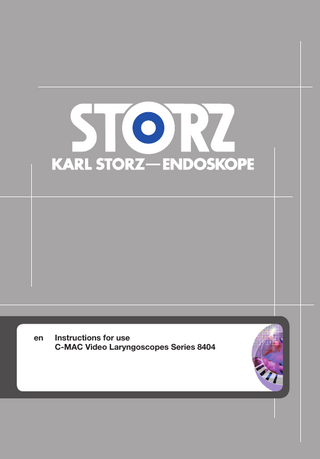
Preview
Page 1
en
Instructions for use C-MAC Video Laryngoscopes Series 8404
11-2021 Copyright © All product illustrations, product descriptions, and texts are the intellectual property of KARL STORZ SE & Co. KG. Their use and reproduction by third parties require the express approval of KARL STORZ SE & Co. KG. All rights reserved.
Table of contents
Table of contents 1 General information ... 1.1 Read the instructions for use ... 1.2 Read the instructions for use of compatible products ... 1.3 Scope ... 1.4 General signs and symbols ... 1.5 Description of warning messages ...
5 5 5 5 5 6
2 Normal use ... 2.1 Intended use ... 2.2 Indications for use ... 2.3 Contraindications ... 2.4 Target user populations ... 2.5 Patient groups ...
7 7 7 7 7 7
3 Safety ... 8 3.1 Serious incidents ... 8 3.2 Correct handling and product testing ... 8 3.3 Unsterile product ... 8 3.4 Combination with other components ... 8 3.5 Electromagnetic interference ... 9 3.6 Patient leakage current ... 9 3.7 National guidelines on airway management ... 9 3.8 Hot components ... 9 3.9 High light intensity ... 10 4 Product description ... 11 4.1 Product overview ... 11 4.2 Possible combinations ... 12 4.3 Technical specifications ... 12 4.4 Symbols employed ... 13 4.4.1 Symbols on the packaging ... 13 4.4.2 Symbols on the product ... 14 4.5 Ambient conditions ... 14 5 Preparation ... 15 5.1 Unpacking the product ... 15 5.2 Testing the product ... 15 5.2.1 Visual inspection ... 15 5.2.2 Functional test ... 16 5.3 Connecting the C-MAC Monitor ... 16 5.4 Connecting the C-MAC Pocket Monitor ... 17 5.5 Connecting the C-HUB II ... 19 6 Application ... 20 6.1 Using the product ... 20 6.2 Inserting an oxygen catheter or suction catheter ... 21 7 Disassembly ... 22 7.1 Disassembling the product ... 22 8 Maintenance, servicing, repairs, and disposal ... 23
Instructions for use • C-MAC Video Laryngoscopes Series 8404 • USB826_EN_V1.2_11-2021_IFU_CE-MDR
3
Table of contents
8.1 Repairing the product ... 23 8.2 Disposing of the product ... 23 9 Accessories and spare parts ... 24 9.1 Accessories ... 24 10 Electromagnetic compatibility ... 25 10.1 General information ... 25 11 Errors and messages ... 26 11.1 Product malfunctions ... 26 12 Subsidiaries ... 27
Instructions for use • C-MAC Video Laryngoscopes Series 8404 • USB826_EN_V1.2_11-2021_IFU_CE-MDR
4
General information
1 General information 1.1 Read the instructions for use If the instructions for use are not followed, patients, users, and third parties may be injured or the product may be damaged. Read the instructions for use carefully and follow all the safety notes and warnings. Read the reprocessing instructions carefully and follow all the safety notes and warnings. The reprocessing instructions can be downloaded from www.karlstorz.com/ifu by entering the item number. Keep the instructions for use and reprocessing instructions in a safe place.
1.2 Read the instructions for use of compatible products If the instructions for use of compatible products are not followed, patients, users, and third parties may be injured or the product may be damaged. Read the instructions for use of the compatible products carefully and follow all the safety notes and warnings. Read the reprocessing instructions of the compatible products carefully and follow all the safety notes and warnings.
1.3 Scope This instruction manual is valid for: Product name
Item number
C-MAC video laryngoscope
8404AX 8404AXC 8404BX 8404BXC 8404DXC 8404EXC 8404GXC 8404HX 8404HXP 8404KXC 8404MXC
Video connecting cable
8403X
1.4 General signs and symbols The signs and symbols used in this document have the following meaning: Practical tip This sign refers to useful and important information.
Instructions for use • C-MAC Video Laryngoscopes Series 8404 • USB826_EN_V1.2_11-2021_IFU_CE-MDR
5
General information
Actions to be performed Action to be carried out by several steps: ü
Prerequisite that must be met before carrying out an action.
1.
Step 1 ð Interim result of an action
2.
Step 2
ð Result of a completed action Actions in safety notes or in the case of a single step: Step 1 Lists 1.
Numbered list
–
Unnumbered list, 1st level – Unnumbered list, 2nd level
1.5 Description of warning messages To prevent any injury to persons or damage to property, the warnings and safety notes in the instructions for use must be observed. The warnings use the following levels of danger: WARNING WARNING Designates a possible imminent risk. If this is not avoided, it could lead to death or serious injuries. CAUTION CAUTION Designates a possible imminent risk. If this is not avoided, it could lead to minor injuries. NOTICE NOTICE Designates a possibly harmful situation. If this is not avoided, the products could be damaged.
Instructions for use • C-MAC Video Laryngoscopes Series 8404 • USB826_EN_V1.2_11-2021_IFU_CE-MDR
6
Normal use
2 Normal use 2.1 Intended use Video laryngoscopes Video laryngoscopes (CMOS) are used for visualizing the respiratory tracts and vocal cords during endotracheal intubation and for the inspection and examination of the upper respiratory tract. Video laryngoscopes (CMOS) are designed for transient use in invasive procedures through a body orifice. C-MAC Monitor accessories C-MAC Monitor accessories are used for transmitting energy. C-MAC Monitor accessories are used in conjunction with the C-MAC system for visualizing the respiratory tracts and vocal cords during endotracheal intubation and for inspecting and examining the upper respiratory tracts. C-MAC Monitor accessories are non-invasive and are designed for transient use in invasive procedures through a body orifice.
2.2 Indications for use The use of laryngoscopes and video laryngoscopes is indicated if, in the opinion of the responsible physician, inspection of the upper respiratory tract or endotracheal intubation is indicated.
2.3 Contraindications The use of laryngoscopes and video laryngoscopes is contraindicated if, in the opinion of the responsible physician, use is contraindicated or the patient is not able to undergo surgery or anesthesia due to his or her general condition. Laryngoscopes and video laryngoscopes must not be used for procedures in direct contact with the central nervous system (CNS) and central cardiovascular system.
2.4 Target user populations The medical device may only be used by doctors and medical assistants with a relevant specialist qualification.
2.5 Patient groups There are no restrictions in terms of patient groups for this product.
Instructions for use • C-MAC Video Laryngoscopes Series 8404 • USB826_EN_V1.2_11-2021_IFU_CE-MDR
7
Safety
3 Safety 3.1 Serious incidents A ‘serious incident’ includes incidents which, directly or indirectly, had, could have had or could have any of the following consequences: –
Death of a patient, user, or another person
–
Temporary or permanent serious deterioration in the medical condition of a patient, user, or another person
–
A serious threat to public health The manufacturer and appropriate authority must be notified of all serious incidents.
3.2 Correct handling and product testing If the product is not handled correctly, patients, users, and third parties may be injured. Only persons with the necessary medical qualification and who are acquainted with the application of the product may work with it. Check that the product is suitable for the procedure prior to use. Check the product for the following properties, for example, before and after every use: –
Functionality
–
Damage
–
Changes to the surface
For detailed inspection criteria, see section Inspecting the product. Do not continue to use damaged products. Dispose of the product properly.
3.3 Unsterile product The product is not sterile when delivered. The use of non-sterile products poses a risk of infection for patients, users, and third parties. Reprocess the product in line with the reprocessing instructions before initial use and every subsequent use.
3.4 Combination with other components The use of unauthorized devices and components or unauthorized changes to the product can result in injuries. Additional devices connected to electrical medical equipment must comply with the relevant IEC or ISO standards. Furthermore, all configurations must comply with the requirements for medical electrical systems (see IEC 60601-1-1 or clause 16 of the 3rd edition of IEC 60601-1). Only combine the product with devices and components that are approved for combined use by the manufacturer. Comply with national and local regulations. Observe the instruction manuals and interface specifications of the devices and components used in combination. Only use devices and components that have standardized interfaces and do not breach the intended use of the product. Only make changes to the product if these changes are approved by KARL STORZ.
Instructions for use • C-MAC Video Laryngoscopes Series 8404 • USB826_EN_V1.2_11-2021_IFU_CE-MDR
8
Safety
3.5 Electromagnetic interference Medical electrical products are subject to special precautions regarding electromagnetic compatibility and must be installed and commissioned according to the tables on electromagnetic compatibility. If other products (e.g. for MRT, CT, diathermy, electrocautery, or RFID) emit electromagnetic radiation, the function of the product may be impaired. Highfrequency communication equipment can affect electrical medical products and impair their performance. Do not use the product in the vicinity of a magnetic resonance tomograph (MRT). Do not use the product next to or together with other devices. If such use is required, monitor the product and the other devices, and follow the relevant instructions for use in the event of malfunctions. Portable RF communications equipment including peripheral devices (e.g., antenna cables and external antennas) should be used no closer than 30 cm from the product, including cables specified by the manufacturer. Observe the information on electromagnetic compatibility, see chapter Electromagnetic compatibility [p. 25]. In case of uncertainties, seek expert advice from KARL STORZ. Before use, a clinical/biomedical engineer or an EMC specialist should carry out an ad-hoc test of the electromagnetic radiation. The use of accessories and cables other than those specified in the instruction manual may result in increased emissions or decreased immunity of the product. When using other accessories and cables, the operator is responsible for checking compliance with IEC 60601-1-2 for this particular product. To prevent increased electromagnetic emissions or reduced electromagnetic immunity of the product, only use accessories, transducers, and cables recommended or supplied by the manufacturer.
3.6 Patient leakage current If several products supplied with energy are used simultaneously, the patient leakage currents of the product can accumulate. Excessively high leakage current levels may result in the patient becoming injured. Only use products of the same type together, particularly if CF products are required. If the product is connected to a type BF generator, the product will also correspond to type BF.
3.7 National guidelines on airway management Failure to observe the national guidelines on airway management may put the patient at risk. National guidelines on airway management must be observed in addition to the documentation accompanying the product.
3.8 Hot components The high level of light intensity produced by the light source may cause the distal end, the light connections, and adjacent components to heat up. This can cause burns to patients, users, and third parties. Set the output of the adjustable light sources to a level that is just high enough to ensure optimal illumination of the operating area. Prevent the distal end, light connections, and adjacent components from coming into contact with tissue and operating room accessories.
Instructions for use • C-MAC Video Laryngoscopes Series 8404 • USB826_EN_V1.2_11-2021_IFU_CE-MDR
9
Safety
3.9 High light intensity The high level of light intensity produced by the light source may lead to permanent eye damage or blindness, and may cause tissue and items facing the light output to heat up. Do not look into the light output. Set the output of the adjustable light sources to a level that is just high enough to ensure optimal illumination of the operating area. Make sure the light output is sufficiently far away from tissue and operating accessories.
Instructions for use • C-MAC Video Laryngoscopes Series 8404 • USB826_EN_V1.2_11-2021_IFU_CE-MDR
10
Product description
4 Product description 4.1 Product overview
1 2
Video laryngoscope (e.g., 8404HX) 1
Socket for video connecting cable
2
Multifunction button
Video laryngoscope (e.g., 8404BXC) with C-MAC Pocket Monitor
Instructions for use • C-MAC Video Laryngoscopes Series 8404 • USB826_EN_V1.2_11-2021_IFU_CE-MDR
11
Product description
1
2
Video connecting cable (8403X) 1
Video unit connector
2
Monitor connector
4.2 Possible combinations It is recommended that the suitability of the products for the intended procedure be checked prior to use. Please note that the products listed here may not yet be available in all countries due to differences in approval requirements. The product can be combined with the following monitors: C-MAC video laryngoscopes
Monitor
Series 8404
8403ZX (software version: 704v300 or higher) 8404ZX 8403XD
The series 8404 C-MAC video laryngoscopes can be combined with other monitors via the CHUB II camera control unit (20290320) (software version: 721v105 or higher). The product can be combined with the following catheters: C-MAC video laryngoscopes
Blade
Catheter
Series 8404
8404AX
14 Fr. 16 Fr.
8404HX
16 Fr.
8404BX
18 Fr.
4.3 Technical specifications Designation
Value
Immersion protection
IP68
Camera technology
CMOS
Resolution
1,280 x 800 pixels
Illumination
2 x LED, white, 1 W
Instructions for use • C-MAC Video Laryngoscopes Series 8404 • USB826_EN_V1.2_11-2021_IFU_CE-MDR
12
Product description
4.4 Symbols employed 4.4.1 Symbols on the packaging Symbol
Meaning Manufacturer
Date of manufacture
Medical device
Article no.
Serial number
Batch code
Number of products in the product packaging
Unique Device Identifier
Consult the printed or electronic instructions for use
Federal (USA) law restricts this device to sale by or on the order of a physician. CE marking With this marking, the manufacturer declares the conformity of the product with the applicable EU directives. A code number after the CE mark indicates the responsible notified body. The EU legislation relevant to the product can be found in the EU Declaration of Conformity, which can be requested from KARL STORZ.
Instructions for use • C-MAC Video Laryngoscopes Series 8404 • USB826_EN_V1.2_11-2021_IFU_CE-MDR
13
Product description
4.4.2 Symbols on the product Symbol
Meaning
IP68
Protection class IP68 Serial number
CE marking With this marking, the manufacturer declares the conformity of the product with the applicable EU directives. A code number after the CE mark indicates the responsible notified body. The EU legislation relevant to the product can be found in the EU Declaration of Conformity, which can be requested from KARL STORZ.
4.5 Ambient conditions Storage and transport conditions Temperature
-20°C ... +50°C (-4°F ... +122°F)
Relative humidity (non-condensing)
5 – 85%
Operating conditions Temperature
0°C ... 40°C (32°F ... 104°F)
Relative humidity (non-condensing)
30 – 70%
Air pressure
700 – 1,080 hPa
Instructions for use • C-MAC Video Laryngoscopes Series 8404 • USB826_EN_V1.2_11-2021_IFU_CE-MDR
14
Preparation
5 Preparation 5.1 Unpacking the product 1.
Carefully remove the product and accessories from the packaging.
2.
Check the delivery for missing items and any possible damage.
3.
In the case of damage, hidden defects, and short deliveries, document their nature and extent and contact the manufacturer or supplier immediately.
5.2 Testing the product 5.2.1 Visual inspection Missing components, surface changes, or other damage limit the life span of the product and may mean that the product can no longer be used for its intended use. 1.
The product must be inspected for completeness, damage, and integrity before and after every use. Inspection tools such as magnifying glasses should be used as necessary.
2.
Check for the following types of mechanical damage and changes:
–
Sharp corners
–
Burred edges
–
Rough surfaces
–
Protruding or bent parts
–
Rust or corrosion
Defect pattern: Blade tip bent
Defect pattern: Blade roof bent
Instructions for use • C-MAC Video Laryngoscopes Series 8404 • USB826_EN_V1.2_11-2021_IFU_CE-MDR
15
Preparation
3.
Ensure that the components and connections are complete, intact, and positioned correctly.
Defect pattern: Defective socket, damaged multifunction button 4.
Check whether there are residues or moisture at the interfaces.
5.
Use a magnifying glass to check that the optics is complete, intact, and securely positioned.
5.2.2 Functional test Inspect the product for the following characteristics: –
Fully functional control keys
–
Securely positioned connecting cable
–
Functional image transmission
–
Sufficient image quality
–
Light transmission
5.3 Connecting the C-MAC Monitor 1.
Insert the video connecting cable into the socket of the video laryngoscope. Pay attention to the orientation pin on the plug and socket.
Instructions for use • C-MAC Video Laryngoscopes Series 8404 • USB826_EN_V1.2_11-2021_IFU_CE-MDR
16
Preparation
2.
Make sure that the cable is fully inserted.
3.
Connect the other end of the video connecting cable to the socket on the C-MAC Monitor.
4.
Alternatively, connect the other end of the video connecting cable to the socket on the rear side.
Another laryngoscope can be connected during use.
5.4 Connecting the C-MAC Pocket Monitor The Pocket Monitor can be connected to the product while folded up or down.
Instructions for use • C-MAC Video Laryngoscopes Series 8404 • USB826_EN_V1.2_11-2021_IFU_CE-MDR
17
Preparation
1.
Connect the C-MAC Pocket Monitor to the socket of the video laryngoscope. Pay attention to the orientation pin on the plug and socket.
2.
Make sure that the orientation pins are opposite each other and the plug is fully inserted.
ð As soon as the recording function is ready, the multifunction button lights up blue.
The monitor can be removed and connected to another laryngoscope during use.
Instructions for use • C-MAC Video Laryngoscopes Series 8404 • USB826_EN_V1.2_11-2021_IFU_CE-MDR
18
Preparation
5.5 Connecting the C-HUB II 1.
Connect the video connecting cable to the socket of the video laryngoscope. Pay attention to the orientation pin on the plug and socket.
2.
Make sure that the cable is fully inserted.
3.
Connect the power supply unit to the C-HUB II.
4.
Connect the video connecting cable to the video input on the front of the C-HUB II.
Instructions for use • C-MAC Video Laryngoscopes Series 8404 • USB826_EN_V1.2_11-2021_IFU_CE-MDR
19
Application
6 Application 6.1 Using the product WARNING Wrong viewing mode! Risk of injury! If the viewing mode settings are changed, this can alter the image display and image position. Before each use, check whether a live image or a saved image is being displayed and whether a correct image position has been selected. Documentation can be carried out on the C-MAC Monitor (8403ZX, 8404ZX) and C-MAC Pocket Monitor (8403XD) using the multifunction button on the video laryngoscope. 1.
Switch on the product in good time so that the optical system can warm up.
2.
Switch on the monitor. ð As soon as the recording function is ready, the multifunction button lights up blue.
3.
Press the multifunction button briefly to save images individually.
ð The multifunction button lights up green during the saving process.
Instructions for use • C-MAC Video Laryngoscopes Series 8404 • USB826_EN_V1.2_11-2021_IFU_CE-MDR
20