KARL STORZ ENDOSKOPE
OR1 SmartScreen Instructions for use WM200 April 2021
Instructions for use
28 Pages
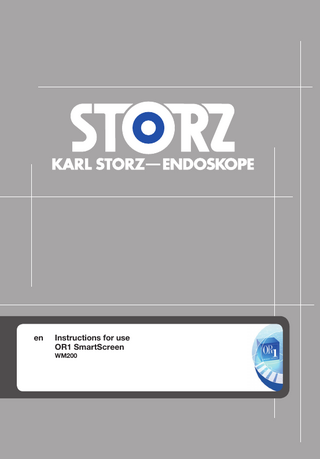
Preview
Page 1
en
Instructions for use OR1 SmartScreen WM200
04-2021 Copyright © All product illustrations, product descriptions, and texts are the intellectual property of KARL STORZ SE & Co. KG. Their use and reproduction by third parties require the express approval of KARL STORZ SE & Co. KG. All rights reserved.
Table of contents
Table of contents 1 General information... 4 1.1 Read the instructions for use ... 4 1.2 Read the instructions for use of combinable products... 4 1.3 Scope... 4 1.4 Description of warning messages... 4 2 Normal use... 5 2.1 Intended use ... 5 2.2 Indications... 5 2.3 Contraindications... 5 2.4 Target user populations ... 5 2.5 Patient groups... 5 3 Safety ... 6 3.1 Serious incidents ... 6 3.2 Damaged products ... 6 3.3 Unsterile product ... 6 3.4 Contaminated products ... 6 3.5 Risks from electric current ... 6 3.6 Damage due to ingress of liquid in electrical components... 7 3.7 Electromagnetic interference ... 7 3.8 Combination with other components ... 7 4 Product description ... 9 4.1 Product overview ... 9 4.2 Possible combinations... 9 4.3 Technical data... 10 4.4 Symbols employed ... 11 4.4.1 Symbols on the packaging ... 11 4.4.2 Symbols on the type plate... 12 4.5 Ambient conditions ... 12 5 Preparation... 13 5.1 Unpacking the product ... 13 5.2 Inspecting the device... 13 5.3 Setting up the product ... 13 5.4 Connecting the product ... 13 5.5 Connecting the product to AIDA... 14 5.6 Putting the product into operation... 15 6 Maintenance, servicing, repairs, and disposal... 16 6.1 Maintaining the product ... 16 6.2 Maintenance ... 16 6.3 Repairing the product ... 16 6.4 Disposing of the product ... 16 7 Accessories and spare parts ... 17 7.1 Accessories... 17 8 Electromagnetic compatibility... 18 8.1 General notes on the operating environment ... 18 8.2 Accessories and cables ... 18 8.3 Table 1 – Compliance level for immunity tests ... 18 8.4 Table 2 – Test levels for proximity fields from HF wireless communications equipment ... 20 8.5 Table 3 – Test levels for radiated and conducted immunity tests ... 20 8.6 Table 4 – Emission class and group ... 22 9 Subsidiaries... 23
Instructions for use • OR1 SmartScreen • PQJ219_EN_V1.0_04-2021_IFU_CE-MDR
3
General information
1 General information 1.1 Read the instructions for use If the instructions for use are not followed, patients, users, and third parties may be injured or the product may be damaged. Read the instructions for use carefully and follow all the safety notes and warnings. Keep the instructions for use clearly visible next to the product.
1.2 Read the instructions for use of combinable products If the instructions for use of combinable products are not followed, patients, users, and third parties may be injured or the product may be damaged. Read the instructions for use of the combinable products carefully and follow all the safety notes and warnings.
1.3 Scope This instruction manual is valid for: Product name
Item number
SmartScreen
WM200
1.4 Description of warning messages To prevent any injury to persons or damage to property, the warnings and safety notes in the instructions for use must be observed. The warning messages describe the following levels of danger. WARNING WARNING Designates a possible imminent risk. If this is not avoided, it could lead to death or serious injuries. CAUTION CAUTION Designates a possible imminent risk. If this is not avoided, it could lead to minor injuries. NOTICE ATTENTION Designates a possibly harmful situation. If this is not avoided, the products could be damaged.
Instructions for use • OR1 SmartScreen • PQJ219_EN_V1.0_04-2021_IFU_CE-MDR
4
Normal use
2 Normal use 2.1 Intended use The KARL STORZ SMARTSCREEN is designed for use by qualified personnel in practices and operating rooms. The SMARTSCREEN is used for controlling the allocated, compatible KARL STORZ medical devices (such as the KARL STORZ AIDA® WD300) from within an unsterile area and should be positioned under the compatible KARL STORZ equipment. The combination of the two medical devices enables a non-sterile user to view and preoperatively use the connected medical device within the medical area. Data and images are shown on the FULL HD display of the SMARTSCREEN and can be processed using the 10finger multi-touchscreen. For other important and fundamental information on safe use of the medical device, the user must pay attention to the software description and the instructions for use for the compatible KARL STORZ equipment.
2.2 Indications Display of video signals between signal sources and signal destinations in the case of medical procedures. Control inputs for controlling connected devices.
2.3 Contraindications None
2.4 Target user populations The medical device may only be used by doctors and medical assistants with a relevant specialist qualification.
2.5 Patient groups There are no restrictions in terms of patient groups for this product.
Instructions for use • OR1 SmartScreen • PQJ219_EN_V1.0_04-2021_IFU_CE-MDR
5
Safety
3 Safety 3.1 Serious incidents According to the Medical Device Regulation (MDR), a “serious incident” includes incidents that directly or indirectly had, could have had, or could have any of the following consequences (MDR, Art. 2, No. 65 [1]): –
Death of a patient, user, or another person
–
Temporary or permanent serious deterioration in the medical condition of a patient, user, or another person
–
A serious threat to public health The manufacturer and appropriate authority must be notified of all serious incidents.
3.2 Damaged products Damaged products can result in injury to patients, users, or third parties. Before each use, check all components of the product for damage. Do not use damaged products.
3.3 Unsterile product The product is not sterile when delivered. The use of non-sterile products poses a risk of infection for patients, users, and third parties. Reprocess the product in line with the reprocessing instructions before initial use and every subsequent use.
3.4 Contaminated products Contaminated products pose a risk of infection for users, patients, and third parties. Comply with national laws and regulations. Observe the guidelines of the Employer’s Liability Insurance Association and equivalent organizations.
3.5 Risks from electric current An improper power supply may cause an electric shock and injure patients, users, or third parties. All electrical installations of the operating room in which the product is connected and used must meet the applicable IEC standards. Input and output equipment connected to the product must comply with IEC 60601-1. Have the device installed and put into service by authorized and trained electricians of KARL STORZ SE & Co. KG or by companies authorized by KARL STORZ. Use either the power cord supplied by KARL STORZ or a power cord which has the same properties and which bears a national mark of conformity. The product may only be operated with the line voltage stated on the rating plate. Position the product appropriately so that the power cord can be unplugged at any time. The product is only voltage-free when the mains plug has been disconnected. Ensure potential equalization according to the applicable national rules and regulations. To ensure reliable protective earth grounding, connect the product to a properly installed socket that is approved for use in the operation room.
Instructions for use • OR1 SmartScreen • PQJ219_EN_V1.0_04-2021_IFU_CE-MDR
6
Safety
In the case of electrical products, individual components or the product itself may be live. Live parts can cause electric shocks in the event of contact and injure patients, users, and third parties. Do not open the product. Have servicing carried out by KARL STORZ or a company authorized by KARL STORZ. Failure to do so will void the guarantee. Do not touch the output jacks of the product and the patient at the same time during use. Always pull out the mains plug before carrying out any cleaning and maintenance work.
3.6 Damage due to ingress of liquid in electrical components In the case of electrical products, individual components or the product itself may be live. Liquid ingress into an electrical product may result in a short circuit or an unintentional transfer of current. The product is damaged as a result and patients, users and third parties may be injured. Do not store liquids near the product or on the product. If liquid has entered the product, pull out the plug and allow the product to dry completely.
3.7 Electromagnetic interference Medical electrical devices are subject to special precautions regarding electromagnetic compatibility and must be installed and commissioned according to the tables on electromagnetic compatibility. If other products (e.g., for MRT, CT, diathermy, electrocautery, or RFID) emit electromagnetic radiation, the function of the product may be impaired. Highfrequency communication equipment can affect medical electrical devices and impair their performance. Do not use the product next to or together with other devices. If such use is required, monitor the product and the other devices, and follow the relevant instructions for use in the event of malfunctions. Portable RF communications equipment including peripheral devices (e.g., antenna cables and external antennas) should be used no closer than 30 cm from the product, including cables specified by the manufacturer. Observe the information on electromagnetic compatibility; see chapter Electromagnetic compatibility [p. 18]. To prevent increased electromagnetic emissions or reduced electromagnetic immunity of the product, only use accessories, transducers, and cables recommended or supplied by the manufacturer. The use of accessories and cables other than those specified in the instructions for use may result in increased emissions or decreased immunity of the product. When using other accessories and cables, the operator is responsible for checking compliance with IEC 60601-1-2 for this particular product. To prevent increased electromagnetic emissions or reduced electromagnetic immunity of the product, only use accessories, transducers, and cables recommended or supplied by the manufacturer.
3.8 Combination with other components The use of unauthorized devices and components or unauthorized changes to the product can result in injuries.
Instructions for use • OR1 SmartScreen • PQJ219_EN_V1.0_04-2021_IFU_CE-MDR
7
Safety
Additional devices connected to electrical medical equipment must comply with the relevant IEC or ISO standards. Furthermore, all configurations must comply with the requirements for medical electrical systems (see Clause 16 of IEC 60601-1). Only combine the product with devices and components that are approved for joint use by the manufacturer. The product should not be used immediately adjacent to or stacked with other equipment. If adjacent or stacked use is necessary, the product should be observed to verify normal operation in the configuration in which it will be used. Comply with national and local regulations. Only make changes to the product if these changes are approved by KARL STORZ.
Instructions for use • OR1 SmartScreen • PQJ219_EN_V1.0_04-2021_IFU_CE-MDR
8
Product description
4 Product description 4.1 Product overview
Front
1
2
4
3
5
Rear 1
Potential equalization connection
4
12 V direct current input socket
2
DisplayPort video output sockets
5
Transport lock
3
USB-B port
4.2 Possible combinations It is recommended that the suitability of the products for the planned procedure be checked prior to use. Please note that the products listed here may not yet be available in all countries due to differences in approval requirements. The product can be combined with the following components: Product name
Item number
Cable set
WO10042
Power supply unit
WM20001
DisplayPort cable
WA1000C
USB-A to USB-B cable
20090179
Instructions for use • OR1 SmartScreen • PQJ219_EN_V1.0_04-2021_IFU_CE-MDR
9
Product description
4.3 Technical data Description
Value
Display Colors
16.7 million colors (8 bits)
Response time (Tr + Tf)
25–35 ms
Life span
At least 12,000 operating hours
Panel
AHVA
Backlight type
LED
Visible diagonal
21.5“
Brightness
300 cd/m2
Native resolution
1,920 x 1,080 pixels
Pixel pitch
0.144 x 0.144 mm
Viewing angle
Horizontal 170° / vertical 170°
Contrast ratio, nominal
700 : 1
Power supply Average energy consumption
<6W
Maximum energy consumption
<8W
Input voltage (DC)
12 V
Inputs Video input
DisplayPort 1.2
Power connection
8-pin connection
Touch signal input
USB-B 2.0
Other
Potential equalization connection (POAG)
Touchscreen Technology
PCAP
Driver
No installation required in Windows
Support
Windows Linux kernel 3.x.x and 4.x.x
Number of points of contact
Max. 10
General Dimensions (L x W x H)
305 x 355 x 46 mm
Weight
6.6 kg
Instructions for use • OR1 SmartScreen • PQJ219_EN_V1.0_04-2021_IFU_CE-MDR
10
Product description
4.4 Symbols employed 4.4.1 Symbols on the packaging Symbol
Meaning Manufacturer
Date of manufacture
Medical device
Article no.
Serial number
Number of products in the product packaging
Unique Device Identifier
Consult the printed or electronic instructions for use
Fragile, handle with care
Keep dry
Temperature limit
Humidity limit
Air pressure limit
Federal (USA) law restricts this device to sale by or on the order of a physician. CE marking With this mark, the manufacturer declares the compliance of the devices with the applicable standards and directives The device must not be modified in any way
Instructions for use • OR1 SmartScreen • PQJ219_EN_V1.0_04-2021_IFU_CE-MDR
11
Product description
4.4.2 Symbols on the type plate Symbol
Meaning Manufacturer
Date of manufacture
Medical device
Serial number
Prevention of pollution by electronic devices
Separate collection of electrical and electronic devices. Do not dispose of in household refuse. TÜV SÜD
CE conformity mark With this mark, the manufacturer declares the compliance of the products with the applicable regulation (EU) 2017/745. A code number after the CE mark indicates the responsible notified body.
4.5 Ambient conditions Storage/transport conditions Ambient temperature
-20°C ... +60°C
Relative humidity
Max. 90%
Operating conditions Ambient temperature
0°C ... 50°C
Relative humidity
Max. 80%
Instructions for use • OR1 SmartScreen • PQJ219_EN_V1.0_04-2021_IFU_CE-MDR
12
Preparation
5 Preparation 5.1 Unpacking the product 1.
Carefully remove the product and accessories from the packaging.
2.
Check the delivery for missing items and evidence of shipping damage.
3.
In the case of damage, hidden defects, and short deliveries, document their nature and extent and contact the manufacturer or supplier immediately.
5.2 Inspecting the device 1.
Inspect the device for visible contamination. Do not use if contaminated.
2.
Inspect the device for the following characteristics:
–
Good working order
–
Functionality
–
Correct assembly of the components
–
Completeness
5.3 Setting up the product This product and connected components may only be used in medical rooms with electrical installations that conform to applicable national regulations. 1.
Set the product on a horizontal, flat surface. Make sure that the power cord can be unplugged at any time.
2.
Install the product out of reach of patients.
3.
Ensure adequate air circulation.
5.4 Connecting the product 1.
Connect the DisplayPort cable to the video output socket.
2.
Connect the USB cable to the USB-B port.
3.
Connect the power cord to the direct current input socket.
Instructions for use • OR1 SmartScreen • PQJ219_EN_V1.0_04-2021_IFU_CE-MDR
13
Preparation
5.5 Connecting the product to AIDA 1.
Connect the DisplayPort cable to the video output socket.
2.
Connect the other end of the DisplayPort cable to the AIDA (WD300) video output socket.
3.
Connect the USB cable to the USB-B port.
4.
Connect the other end of the USB cable to the AIDA (WD300) USB-A port.
5.
Connect the AIDA (WD300) serial interface to the direct current input socket using the RS232 to DC connector.
Instructions for use • OR1 SmartScreen • PQJ219_EN_V1.0_04-2021_IFU_CE-MDR
14
Preparation
5.6 Putting the product into operation 1.
Press gently on the front panel of the monitor and turn the screw lock at the rear of the product counterclockwise.
2.
Press in the monitor front panel to release the monitor guide.
3.
Pull out the monitor.
4.
Move the monitor into the required position.
Image signals that do not originate from a KARL STORZ device may only be used for information purposes.
Instructions for use • OR1 SmartScreen • PQJ219_EN_V1.0_04-2021_IFU_CE-MDR
15
Maintenance, servicing, repairs, and disposal
6 Maintenance, servicing, repairs, and disposal 6.1 Maintaining the product If they are not described in more detail here, maintenance activities may only be performed by KARL STORZ or by a company authorized by KARL STORZ.
6.2 Maintenance The following maintenance intervals are recommended: Interval
Activity
To be performed by
annually
Safety test
KARL STORZ service technicians
6.3 Repairing the product Repair work may only be performed by KARL STORZ or by a company authorized by KARL STORZ. The interventions described in this instruction manual are exempt from this rule. Please contact your local KARL STORZ subsidiary or authorized dealer (see the list of subsidiaries). Contaminated devices may not be shipped. To prevent contact infections and airborne infections, products must first be decontaminated. KARL STORZ reserves the right to send back contaminated products.
6.4 Disposing of the product The product meets the requirements of the Directive on Waste Electrical and Electronic Equipment (WEEE). Within the scope of application of this directive, KARL STORZ SE & Co. KG is responsible for the proper disposal of this product. 1.
The product must be disposed of in accordance with the applicable national laws and regulations at a suitable collection point for the reprocessing of electrical and electronic equipment.
2.
Contact KARL STORZ SE & Co. KG, a KARL STORZ branch or an authorized dealer to find out the address of the collection point in your area.
Instructions for use • OR1 SmartScreen • PQJ219_EN_V1.0_04-2021_IFU_CE-MDR
16
Accessories and spare parts
7 Accessories and spare parts 7.1 Accessories Item
Order no.
Power supply unit
WM20001
KARL STORZ OR1 FUSION CONTROL, 19”
WO200-02
Instructions for use • OR1 SmartScreen • PQJ219_EN_V1.0_04-2021_IFU_CE-MDR
17
Electromagnetic compatibility
8 Electromagnetic compatibility 8.1 General notes on the operating environment The product is suitable for use in professional healthcare settings. Professional healthcare facilities include physician offices, dental offices, limited care facilities, freestanding surgical centers, freestanding birth centers, multiple treatment facilities, hospitals (emergency rooms, patient rooms, intensive care, surgical rooms, outside the HF-shielded room of an ME system for MRT). The emission characteristics of this product make it suitable for use in industrial areas as well as in hospitals (CISPR 11 Class A) and other professional healthcare environments. If it is used in a residential environment (for which CISPR 11 Class B is normally required), the product may not offer sufficient protection for radio transmission operation. The user might need to take mitigation measures, such as relocating or re-orienting the product.
8.2 Accessories and cables Accessories and cables for EMC compliance Type
Shield
Length [m]
Ferrite
Use
External adaptor
Yes
1.9
???
Power supply
USB cable
Yes
0.2
???
USB connection
DisplayPort cable
Yes
0.2
???
DisplayPort connection
Power supply unit
Yes
0.2
???
Power supply
8.3 Table 1 – Compliance level for immunity tests Guidelines and manufacturer’s declaration – electromagnetic immunity The product is intended for use in the electromagnetic environment specified below. The user of the product should make sure that it is used in such an environment.
Instructions for use • OR1 SmartScreen • PQJ219_EN_V1.0_04-2021_IFU_CE-MDR
18
Electromagnetic compatibility
Immunity tests
Compliance level
Electromagnetic environment – guidelines
Electrostatic dis- ± 8 kV contact discharge (ESD) acc. charge to IEC 61000-4-2 ± 15 kV air discharge
± 8 kV contact discharge
Floors should be made of wood, concrete, or covered with ceramic tiles. If floors are covered with synthetic material, the relative humidity must be at least 30%.
Electrical fast transients/bursts acc. to IEC 61000-4-4
±2 kV
±2 kV
Surges acc. to IEC 61000-4-5
±1 kV voltage outer ±1 kV voltage outer The power supply qualconductor – outer con- conductor – outer con- ity should be that of a ductor ductor typical commercial or hospital environment. ±2 kV voltage outer ±2 kV voltage outer
Voltage dips, short interruptions, and voltage variations acc. to IEC 61000-4-11
EN/IEC 60601 test level
± 15 kV air discharge
The power supply quality should be that of a typical commercial or hospital environment.
conductor – ground
conductor – ground
<5% UT* (>95% dip in UT) for 1/2 cycle <5% UT* (>95% dip in UT) for 1 cycle 70% UT (30% dip in UT) for 25/30 cycles <5% UT (>95% dip in UT) for 250/300 cycles
<5% UT* (>95% dip in UT) for 1/2 cycle <5% UT* (>95% dip in UT) for 1 cycle 70% UT (30% dip in UT) for 25/30 cycles <5% UT (>95% dip in UT) for 250/300 cycles
The power supply quality should be that of a typical commercial or hospital environment. If the user of the product requires continued operation in the event of interruptions to the power supply network, it is recommended that the product be operated with an uninterruptible power supply or a battery.
30 A/m
Magnetic fields at the supply frequency should correspond to the values typically found in commercial and hospital environments.
Magnetic field at 30 A/m the power frequency (50/60 Hz) acc. to IEC 61000-4-8
*UT is the mains alternating voltage before applying the test levels.
Instructions for use • OR1 SmartScreen • PQJ219_EN_V1.0_04-2021_IFU_CE-MDR
19
Electromagnetic compatibility
8.4 Table 2 – Test levels for proximity fields from HF wireless communications equipment Test frequency MHz
Frequency band MHz
Immunity test level V/m
Compliance level V/m
385
380 – 390
TETRA 400
Pulse modulation 18 Hz
27
27
450
430 – 470
GMRS 460, FRS 460
FM ± 5 kHz deviation 1 kHz sine wave
28
28
710
704 – 787
LTE band 13 & Pulse modula17 tion 217 Hz
9
9
800 – 960
GSM 800/900, Pulse modulaTETRA 800, tion iDEN 820, 18 Hz CDMA 850, LTE band 5
28
28
1,700 – 1,990
GSM 1800, Pulse modulaCDMA 1900, tion GSM 1900, 217 Hz DECT, LTE band 1, 3, 4, 25, UMTS
28
28
2,450
2,400 – 2,570
Bluetooth, WLAN 802.11 b/g/n, RFID 2450, LTE band 7
Pulse modulation 217 Hz
28
28
5,240
5,100 – 5,800
WLAN 802.11 a/n
Pulse modulation 217 Hz
9
9
745
Radio service Modulation
780 810 870 930 1,720 1,845 1,970
5,500 5,785
8.5 Table 3 – Test levels for radiated and conducted immunity tests Guidelines and manufacturer’s declaration – electromagnetic immunity The product is intended for use in the electromagnetic environment specified below. The user of the product should make sure that it is used in such an environment. Immunity tests
EN/IEC 60601 test level
Compliance level
Conducted RF disturbances acc. to IEC 61000-4-6
3 Vrms
3 Vrms
150 kHz to 80 MHz
Instructions for use • OR1 SmartScreen • PQJ219_EN_V1.0_04-2021_IFU_CE-MDR
Electromagnetic environment – guidelines Portable and mobile HF communications equipment should be used no closer to any part of the
20