Instructions for Use
120 Pages
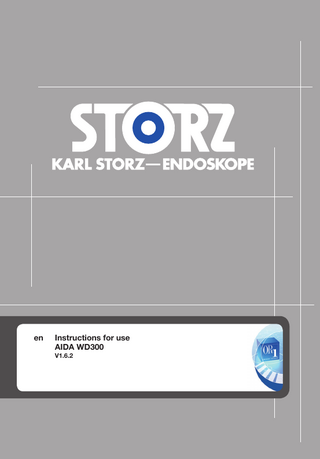
Preview
Page 1
en
Instructions for use AIDA WD300 V1.6.2
11-2020 Copyright © All product illustrations, product descriptions, and texts are the intellectual property of KARL STORZ SE & Co. KG. Their use and reproduction by third parties require the express approval of KARL STORZ SE & Co. KG. All rights reserved.
Table of Contents
Table of Contents 1 General information... 6 1.1 Read the instructions for use ... 6 1.2 Description of warning messages... 6 2 Normal use... 7 2.1 Intended use ... 7 2.2 Indications... 7 2.3 Contraindications... 7 2.4 Target user populations ... 7 2.5 Patient groups... 7 3 Safety ... 8 3.1 Serious incidents ... 8 3.2 Correct handling ... 8 3.3 Correct reprocessing ... 8 3.4 Contaminated products ... 8 3.5 Combination with other components ... 8 3.6 Damaged products ... 9 3.7 Dangers from electrical current... 9 3.8 Electromagnetic interference ... 10 3.9 Damage due to ingress of liquid in electrical components... 10 3.10 Risk of explosion... 10 3.11 Observing ambient conditions ... 11 3.12 Failure of systems ... 11 3.13 Image display and transmission ... 12 3.14 Data loss ... 12 4 Product description ... 13 4.1 Description of operation ... 13 4.2 Product overview ... 13 4.3 Technical data... 14 4.4 Possible combinations... 15 4.4.1 Full HD with external touch screen... 17 4.4.2 Full HD with external smartscreen and operation monitor ... 18 4.4.3 Full HD with Dual IMAGE1 S and operation monitors ... 19 4.4.4 Full HD with external smartscreen and Dual IMAGE1 S with operation monitors... 20 4.4.5 Full HD with external smartscreen and SCB devices ... 21 4.4.6 Ultra HD 4K with external touchscreen and 4K monitor... 22 4.4.7 Ultra HD 4K with external smartscreen and 4K monitor... 23 4.4.8 Full HD with external smartscreen and 4K monitor ... 24 4.4.9 Ultra HD 4K with external smartscreen and SCB devices... 25 4.5 Symbols employed ... 26 4.5.1 Symbols on the packaging ... 26 4.5.2 Symbols on the product ... 27 4.5.3 Symbols on the rating plate... 27 4.5.4 Symbols on the user interface ... 28 4.6 Ambient conditions ... 29 5 Preparation... 30 5.1 Unpacking the product ... 30 5.2 Inspecting the device... 31 5.3 Setting up the device ... 31 5.4 Connecting the product ... 31 6 Installation and commissioning... 32 6.1 Overview of configuration area ... 32
Instructions for use • AIDA WD300 • AAB271_EN_V1.0_11-2020_IFU_CE-MDR
3
Table of Contents
6.1.1 Opening the configuration area ... 32 6.1.2 General ... 33 6.1.3 Capture ... 40 6.1.4 Checklist ... 44 6.1.5 Finish ... 45 6.1.6 Data entry ... 50 6.1.7 Browser... 54 6.1.8 User management ... 55 6.1.9 Remote service ... 58 6.2 Start configuration ... 58 6.3 User roles and access rights ... 59 6.3.1 Default profile... 60 6.3.2 Profile management... 60 6.3.3 User accounts... 60 6.3.4 Creating user accounts... 61 6.3.5 Settings as system administrator ... 64 6.3.6 Settings as application administrator ... 65 6.3.7 Settings as configuration users ... 67 6.3.8 Group profile and default profile... 68 6.4 Additional installations ... 69 6.4.1 KARL STORZ AIDA® Secure... 69 6.4.2 Installing and approving hardware and software components ... 69 7 Operation ... 74 7.1 Switching on the product... 74 7.2 User interface... 74 7.2.1 Home screen ... 75 7.3 Current procedures... 76 7.3.1 Patient... 76 7.3.2 Checklist ... 80 7.3.3 Capture ... 81 7.3.4 Edit... 87 7.3.5 Finish ... 90 7.4 Previous procedures ... 92 7.4.1 Filing cabinet... 92 7.4.2 Open tasks... 94 7.5 Control and communication ... 95 7.6 Switching off the product ... 95 8 Maintenance, repair, and disposal... 97 8.1 Maintenance ... 97 8.2 Safety inspection in accordance with IEC 62353 ... 97 8.2.1 Visual inspection... 97 8.2.2 Electric measurements ... 97 8.2.3 Functional test ... 98 8.3 Repairing devices ... 98 8.4 Disposing of the product ... 98 9 Accessories and spare parts ... 99 9.1 Recommended accessories ... 99 10 Electromagnetic compatibility... 100 10.1 General information on the operating environment ... 100 10.2 Cables ... 100 10.3 Table 1 – Compliance level for immunity tests ... 101 10.4 Table 2 – Test levels for proximity fields from HF wireless communications equipment ... 103 10.5 Table 3 – Test levels for radiated and conducted immunity tests ... 104 10.6 Table 4 – Emission class and group ... 105
Instructions for use • AIDA WD300 • AAB271_EN_V1.0_11-2020_IFU_CE-MDR
4
Table of Contents
10.7 Table 5 – Recommended separation distances between portable and mobile HF communications equipment and the product ... 105 11 Fault correction ... 107 11.1 Formatting the hard disk... 107 11.2 System recovery ... 107 11.2.1 Backing up data from the (D:) drive... 108 11.2.2 Complete system recovery... 108 11.2.3 Operating system recovery... 110 11.2.4 Performing system recovery... 112 12 Subsidiaries... 116
Instructions for use • AIDA WD300 • AAB271_EN_V1.0_11-2020_IFU_CE-MDR
5
General information
1 General information 1.1 Read the instructions for use If the instructions for use are not followed, patients, users, or third parties may be injured. In addition, the product may be damaged. 1.
Read the instructions for use of the product carefully and follow them completely.
2.
Keep the instructions for use clearly visible next to the product.
3.
Observe the instructions for use of products used in combination.
It is recommended to check the suitability of the products for the planned procedure prior to use.
1.2 Description of warning messages To prevent any injury to persons or damage to property, the warnings and safety notes in the instructions for use must be observed. The warning messages describe the following levels of danger. WARNING WARNING Designates a possible imminent risk. If this is not avoided, it could lead to death or serious injuries. CAUTION CAUTION Designates a possible imminent risk. If this is not avoided, it could lead to minor injuries. NOTICE ATTENTION Designates a possibly harmful situation. If this is not avoided, the products could be damaged.
Instructions for use • AIDA WD300 • AAB271_EN_V1.0_11-2020_IFU_CE-MDR
6
Normal use
2 Normal use 2.1 Intended use The KARL STORZ AIDA is intended for use by qualified personnel in the Doctor’s Office or Operating Room. The AIDA is a dedicated appliance (consisting of hard- and software) intended for documentation of audio-visual and patient data during a diagnostic or therapeutic procedure. It allows for the capture and the annotation of the surgical procedure for documentation purposes. Audio-visual data recorded and distributed by AIDA are not intended for diagnostic or therapeutic purposes. Recorded audio-visual data is not intended for intraoperative display on the surgical monitor.
2.2 Indications Receiving audio and video signals from signal sources and sending them to signal destinations in the case of medical procedures.
2.3 Contraindications Use is contraindicated if, in the opinion of the responsible physician, the device is not compatible with successful completion of the planned procedure due to its technical design.
2.4 Target user populations The medical device may only be used by doctors and medical assistants with a relevant specialist qualification.
2.5 Patient groups There are no restrictions in terms of patient groups for this product.
Instructions for use • AIDA WD300 • AAB271_EN_V1.0_11-2020_IFU_CE-MDR
7
Safety
3 Safety 3.1 Serious incidents According to the Medical Device Regulation (MDR), a “serious incident” includes incidents that directly or indirectly had, could have had, or could have any of the following consequences (MDR, Art. 2, No. 65 [1]): –
Death of a patient, user, or another person
–
Temporary or permanent serious deterioration in the medical condition of a patient, user, or another person
–
A serious threat to public health The manufacturer and appropriate authority must be notified of all serious incidents.
3.2 Correct handling If the product is not handled correctly, patients, users, and third parties may be injured. Only persons with the necessary medical qualification and who are acquainted with the application of the product may work with it. Check that the product is suitable for the procedure prior to use. Check the product for the following points before and after every use: –
Completeness
–
Good working order
–
Rough surfaces left inadvertently
–
Sharp corners
–
Burred edges
–
Correct assembly of the components
–
Functionality Do not leave broken-off components inside the patient. Do not overload the product with mechanical stress. Do not bend bent products back to their original position.
3.3 Correct reprocessing Incorrectly reprocessed products expose patients, users, and third parties to a risk of infection. Reprocess the product before use. A validated reprocessing procedure must be followed and the product must be reprocessed in line with the reprocessing instructions.
3.4 Contaminated products Contaminated products pose a risk of infection for users, patients, and third parties. Comply with national laws and regulations. Observe the guidelines of the Employer’s Liability Insurance Association and equivalent organizations.
3.5 Combination with other components The use of unauthorized devices and components or unauthorized changes to the product can result in injuries.
Instructions for use • AIDA WD300 • AAB271_EN_V1.0_11-2020_IFU_CE-MDR
8
Safety
Additional devices connected to electrical medical equipment must comply with the relevant IEC or ISO standards. Furthermore, all configurations must comply with the requirements for medical electrical systems (see IEC 60601-1-1 or clause 16 of the 3rd edition of IEC 60601-1). Only combine the product with devices and components that are approved for joint use by the manufacturer. The product should not be used immediately adjacent to or stacked with other equipment. If adjacent or stacked use is necessary, the product should be observed to verify normal operation in the configuration in which it will be used. Observe the instruction manuals and interface specifications of the devices and components used in combination. Only use devices with display capability that are identified as "display". Comply with national and local regulations. Only make changes to the product if these changes are approved by .
3.6 Damaged products Damaged products can result in injury to patients, users, and third parties. Before every use, check all components of the product for damage. Do not use damaged products. Have defective products checked by or by companies authorized by . Have regular safety inspections performed by or by companies authorized by .
3.7 Dangers from electrical current An improper power supply may cause an electric shock and injure patients, users, or third parties. All electrical installations of the operation room in which the product is connected and used must meet the applicable IEC standards. Input and output equipment connected to the product must comply with IEC 60601-1. Have the device installed and put into service by authorized and trained electricians of or by companies authorized by . Use either the power cord supplied by or a power cord which has the same properties and which bears a national mark of conformity. The product may only be operated with the line voltage stated on the rating plate. Position the product appropriately so that the power cord can be unplugged at any time. The product is only voltage-free when the mains plug has been disconnected. Ensure potential equalization according to the applicable national rules and regulations. To ensure reliable protective earth grounding, connect the product to a properly installed socket that is approved for use in the operation room. Routinely inspect the electrical plug and cord and do not use if the inspection reveals damage. Connect the product to a power supply with protective conductor. If several devices are connected to the product, note the maximum leakage current. Do not use any additional multiple socket outlets or extension cables. Do not use freely accessible multiple socket outlets. Multiple socket outlets must not be placed on the floor. In the case of electrical products, individual components or the product itself may be live. Live parts can cause electric shocks in the event of contact and injure patients, users, and third parties. Do not open the product.
Instructions for use • AIDA WD300 • AAB271_EN_V1.0_11-2020_IFU_CE-MDR
9
Safety
Have servicing carried out by or a company authorized by . Failure to observe this will void the guarantee. Do not touch the output jacks of the product and the patient at the same time during use. Always pull out the mains plug before carrying out any cleaning and maintenance work. Disconnect the power plug before opening the housing.
3.8 Electromagnetic interference Medical electrical products are subject to special precautions regarding electromagnetic compatibility and must be installed and commissioned according to the tables on electromagnetic compatibility. If other products (e.g., for MRT, CT, diathermy, electrocautery, or HFID) emit electromagnetic radiation, the function of the product may be disturbed. Highfrequency communication equipment can affect electrical medical products and impair their performance. Do not use the product in the vicinity of a magnetic resonance tomograph (MRT). Do not use the product next to or together with other devices. If such use is required, monitor the product and the other devices, and follow the relevant instructions for use in the event of malfunctions. Portable RF communications equipment including peripheral devices (e.g., antenna cables and external antennas) should be used no closer than 30 cm from the product, including cables specified by the manufacturer. Observe the information on electromagnetic compatibility; see chapter Electromagnetic compatibility [p. 100]. In case of uncertainties, seek expert advice from . Before use, a clinical/biomedical engineer or an EMC specialist should carry out an ad-hoc test of the electromagnetic radiation. To prevent increased electromagnetic emissions or reduced electromagnetic immunity of the product, only use accessories, transducers, and cables recommended or supplied by the manufacturer. In order to avoid exposing patients, users, or third parties to harmful electromagnetic interference, the product must not be operated outside of its intended EMC environment. Furthermore, the product must not be operated if the housing, cable, or electromagnetic shielding equipment is damaged.
3.9 Damage due to ingress of liquid in electrical components In the case of electrical products, individual components or the product itself may be live. Liquid ingress into an electrical product may result in a short circuit or an unintentional transfer of current. The product is damaged as a result and patients, users and third parties may be injured. Do not store liquids near the product or on the product. If liquid has entered the product, pull out the plug and allow the product to dry completely.
3.10 Risk of explosion The product can generate sparks, which cause combustible or flammable gases and liquids to ignite or explode. This may cause injuries to patients, users, and third parties. The product must not be operated in oxygenated environments. Do not operate the product in explosive atmospheres.
Instructions for use • AIDA WD300 • AAB271_EN_V1.0_11-2020_IFU_CE-MDR
10
Safety
Do not operate the product in environments with combustible gases such as inhalation anesthetics and mixtures thereof. Observe the hazard zones:
Only connect or disconnect the power plug to or from the power supply outside explosive atmospheres. Combustible and flammable gases must be allowed to escape, be extracted, or be displaced with CO2 before use. Only start the application when combustible or flammable gases and liquids are no longer present.
3.11 Observing ambient conditions If the device is stored, transported, operated or reprocessed under unsuitable conditions, patients, users or third parties may be injured and the device can be damaged. Observe the ambient conditions listed in the instructions for use and reprocessing.
3.12 Failure of systems The system may fail during use. Have a replacement system ready for each application.
Instructions for use • AIDA WD300 • AAB271_EN_V1.0_11-2020_IFU_CE-MDR
11
Safety
3.13 Image display and transmission The video signals and recordings shown may display artifacts as a result of compression and/ or scaling. The image preview on the touch screen is not intended to be used for diagnostic or therapeutic purposes. Always use the monitor of the connected device for diagnostic images. Signals in 3D are only correctly displayed on suitable display equipment. The following data may only be used for documentation purposes: –
Image information in printed form.
–
Image information which was compressed or recorded in non-native resolution.
–
Image information which originates from or was recorded by a device which was not manufactured by .
Image data may be lost if the product is switched off while processing patient data. Only switch off the product using the rocker switch. Connecting non-compatible signal types to the patch panel in the operation room can cause image interference and malfunctioning. Only connect permitted signal types. Perform equipment tests before use.
3.14 Data loss Data may be lost when working on the software and hardware or on the hard disk, e.g., during a system recovery. Back up existing data before formatting the hard disk. Only transfer encrypted data. Ensure that data storage is finished and only then remove an external storage medium. Perform a system test which verifies perfect functioning after adding new software or hardware. Shut down the software via the user interface or by briefly pressing the rocker switch.
Instructions for use • AIDA WD300 • AAB271_EN_V1.0_11-2020_IFU_CE-MDR
12
Product description
4 Product description 4.1 Description of operation The device enables diagnostic and therapeutic interventions to be recorded as still images, video and audio sequences. The recorded data can be saved, edited and annotated, forwarded and printed for documentation purposes.
4.2 Product overview WARNING Electric shock! There is a voltage of 12 V / 2 A at the ‘Smart Screen’ socket. Do not touch the socket during operation. Only connect or remove the cable when the device is switched off.
1
2
3
4
5
1
ON/OFF rocker switch Standby and operating state
4
Access to hard disk LED, red
2
Standby LED, yellow
5
USB 3.0
3
ON LED, green
Instructions for use • AIDA WD300 • AAB271_EN_V1.0_11-2020_IFU_CE-MDR
13
Product description
2
3
17 16
15
1
4
5
6
8
7
9
19 18
14
13
12
11
10
1
Power connection
11
Phoenix 2-pin (On Air Lamp)
2
Potential equalization connection
12
Serial interfaces, smart screen (D-Sub DE 9)
3
Serial interface (D-Sub DE 9)
13
Mini jack (audio OUT)
4
4x 3.5 mini jack (camera head button)
14
4x USB 3.0
5
2x LAN (RJ-45)
15
Monitor (DVI)
6
Foot pedal connection (Lemo 5-pin)
16
2x monitor (digital port)
7
Mini jack (audio IN)
17
4x USB 2.0
8
2x monitor (DP 1.2a ON/OFF)
18
Keyboard (PS/2)
9
2x HDMI 2.0 ON/OFF
19
Mouse (PS/2)
10
Remote switch OR1 FUSION® (Phoenix 4-pin)
4.3 Technical data Designation
Value
Power supply Operating voltage
100–240 V
Operating frequency
50–60 Hz
Power input
5–2 A
Electrical protection class
I
Degree of protection acc. to IEC 60259
IP 20
Housing Dimensions (L x H x W)
355 x 74.5 x 305 mm
Weight
6.0 kg
System Frequency band
5 GHz
Transmission power
250 mW
Hard drive capacity
2 TB
Instructions for use • AIDA WD300 • AAB271_EN_V1.0_11-2020_IFU_CE-MDR
14
Product description
Designation
Value
Random Access Memory (RAM)
16 GB
CPU
Intel® CoreTM [email protected] GHz
Operating mode
Continuous operation
4.4 Possible combinations Supported touchscreen models Use the supplied DisplayPort cable to connect touchscreens. Alternatively, you can use a DVID Single Link cable, 18+1 with a maximum length of 3 m and two ferrite cores. Item
Order no.
touchscreen, 21.5"
WM100
touchscreen, 21.5"
20090621
touchscreen, 21.5"
20090521
touchscreen, 24.5"
WM101
touchscreen, 24.5"
20090624
touchscreen, 24.5"
20090524
Supported display types Item
Order no.
2D monitor
9524NB
2D monitor
9726NB
2D monitor
9626NB
2D monitor
9627NB
2D monitor
9526NBL
2D monitor
9619NB
2D monitor
9626NB-2
2D monitor
9826NB
2D monitor
TM220
2D monitor
TM263
2D monitor
TM340
2D monitor
TM341
2D monitor
TM342
2D monitor
TM440
3D monitor
9826NB-3D
3D monitor
9832NB-3D
Instructions for use • AIDA WD300 • AAB271_EN_V1.0_11-2020_IFU_CE-MDR
15
Product description
Item
Order no.
3D monitor
TM323
3D monitor
TM330
3D monitor
TM350
Supported camera types To connect other HDMI image sources, recommends using Premium High Speed HDMI cables with a maximum length of 2 m (e.g., PureLink PS3000-020). Item
Order no.
IMAGE1 S CONNECT
TC200
IMAGE1 S CONNECT II
TC201
IMAGE1 HD
22202020x
IMAGE1 HUB HD
22201020x
TELECAM C3
TC100
Remote switch Item
Order no.
Remote switch
W23174
Footswitch Item
Order no.
Footswitch
20014430
Connecting cable Item
Order no.
Connecting cable 2.5 m
4802051
This accessory must be used if the product is installed in a housing, rack, or in-wall configuration.
Instructions for use • AIDA WD300 • AAB271_EN_V1.0_11-2020_IFU_CE-MDR
16
Product description
4.4.1 Full HD with external touch screen
Instructions for use • AIDA WD300 • AAB271_EN_V1.0_11-2020_IFU_CE-MDR
17
Product description
4.4.2 Full HD with external smartscreen and operation monitor
Instructions for use • AIDA WD300 • AAB271_EN_V1.0_11-2020_IFU_CE-MDR
18
Product description
4.4.3 Full HD with Dual IMAGE1 S and operation monitors
Instructions for use • AIDA WD300 • AAB271_EN_V1.0_11-2020_IFU_CE-MDR
19
Product description
4.4.4 Full HD with external smartscreen and Dual IMAGE1 S with operation monitors
Instructions for use • AIDA WD300 • AAB271_EN_V1.0_11-2020_IFU_CE-MDR
20