KCI
ACTIV.A.C Therapy System with iOn PROGRESS Quick Reference Guide for Patients Rev C
Quick Reference Guide for Patients
2 Pages
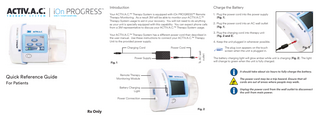
Preview
Page 1
Introduction
Charge the Battery
Your ACTIV.A.C.™ Therapy System is equipped with iOn PROGRESS™ Remote Therapy Monitoring. As a result 3M will be able to monitor your ACTIV.A.C.™ Therapy System usage to aid in your recovery. You will not need to do anything as your unit is specially equipped with this capability. You can expect phone calls from a 3M representative to discuss your ACTIV.A.C.™ Therapy System usage.
1. Plug the power cord into the power supply (Fig. 1).
Your ACTIV.A.C.™ Therapy System has a different power cord than described in the user manual. Use these instructions to connect your ACTIV.A.C.™ Therapy Unit to the provided power supply.
Power Supply Fig. 1
Power Cord To AC wall outlet
Charging Cord
For Patients
4. Keep the unit plugged in whenever possible. The plug icon appears on the touch screen when the unit is plugged in.
Fig. 3
The battery charging light will glow amber while unit is charging (Fig. 2). The light will change to green when the unit is fully charged.
The power cord may be a trip hazard. Ensure that all cords are out of areas where people may walk.
Battery Charging Light
Unplug the power cord from the wall outlet to disconnect the unit from main power.
Power Connection
Rx Only
3. Plug the charging cord into therapy unit (Fig. 2 and 3).
It should take about six hours to fully charge the battery.
Remote Therapy Monitoring Module
Quick Reference Guide
2. Plug the power cord into an AC wall outlet (Fig. 1).
Fig. 2
ACTIV.A.C.™ Therapy Unit Carry Case
Use the adjustable strap to wear the carrying case over your shoulder. You can also wear the carrying case on your belt.
Keep the therapy unit in the upright position.
To discontinue this rental product please call 3M at 1-800-275-4525. Failure to contact 3M for product pick-up may result in additional daily charges.
Keep the therapy unit in the carrying case when in use.
This device may be worn on the hip using the carrying case, or kept 20 cm or greater away from the body.
Keep the touch screen facing up if the therapy unit is laid on a level surface such as a table.
Explanation of Symbols Used
Storage Pocket for the ACTIV.A.C.™ Quick Reference Guide and V.A.C.® Therapy System Safety Information Sheet
Tubing Storage Straps
Non-ionizing Electromagnetic Radiation
Access Flap with Hook and Loop Fastener
FCC ID: 2AHDZ-ACTIVAC-RTM Make sure the case buckles are securely snapped together (if equipped). Belt Loop
Do not wrap the carrying case strap, power cord or dressing tubing around neck.
Manufactured For: KCI USA, Inc. 12930 IH 10 West San Antonio, TX 78249 USA 1-800-275-4524 (US Only) https://hcbgregulatory.3m.com now part of 3M
© Copyright 2020 3M. All Rights Reserved. 3M, ACTIV.A.C., and the other marks shown are marks and/or registered marks. Unauthorized use prohibited. 416842 Rev C
5/2020