KCI
FluidAir II and ELITE User Manual Rev A July 2008
User Manual
37 Pages
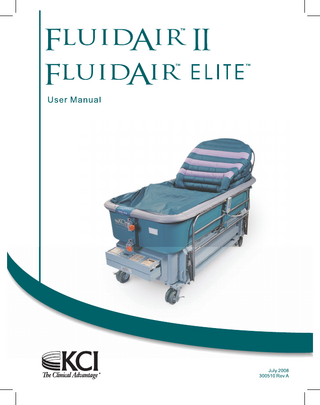
Preview
Page 1
CAUTION Federal law (United States) restricts this device to sale or rental only by or on the order of a physician.
This FluidAir™ II and FluidAirTM Elite™ User Manual is not a guarantee or warranty as to this product. There is no express or implied warranty, including without limitation any implied warranty of merchantability or fitness for a particular purpose, on the KCI Product(s) described in this publication, other than as set forth in the written limited warranty on page 16 of this manual. Under no circumstances shall KCI be liable for any direct, incidental, or consequential damages other than as expressly provided by specific law. No person has the authority to bind KCI to any representation or warranty except as specifically set forth herein. Descriptions or specifications in KCI printed matter, including this publication, are meant solely to generally describe the product at the time of manufacture and do not constitute any express warranties, except as set forth in the written limited warranty in this manual. In order for KCI products to function properly, the following conditions must be met. Failure to comply with these conditions will void any pertinent warranties.
• It is strongly recommended that all assembly, operation, adjustment, modification, maintenance and/or repair be carried out only by qualified personnel authorized by KCI.
• The electrical installation of the room must comply with the appropriate electrical wiring standards. • The product must be used in accordance with this manual and all applicable labeling. Upon meeting confidentiality and other requirements, KCI will make available upon request circuit wiring diagrams, component parts lists, descriptions, calibration instructions, or other information which will assist the user’s appropriately qualified personnel to repair those parts of the equipment designated by the manufacturer as repairable. This product has been configured from the manufacturer to meet specific voltage regulation requirements. Refer to the Product Information Label to verify product voltage and amperage. KCI will not be responsible for any direct, incidental, or consequential damages resulting from reuse of the product.
i
ii
TABLE OF CONTENTS INTRODUCTION... 1-1 Indications... 1-1 Contraindications... 1-1 Risks and Precautions... 1-2 Safety Information... 1-3 PATIENT PLACEMENT... 2-1 Preparation for Patient Placement... 2-1 Patient Transfer to the FluidAir™ II and FluidAir™ Elite™ Units... 2-2 Fluidization Adjustment... 2-2 Completion of Patient Placement... 2-3 NURSING CARE... 3-1 CPR... 3-1 Caregiver Convenience... 3-1 Skin Care... 3-2 Incontinence/Drainage... 3-2 Patient Repositioning using Dri-Flo™ Underpad... 3-2 Patient Bathing... 3-2 Bedpan Placement... 3-3 Bedpan Removal... 3-4 Diagnostic X-Ray Procedures... 3-4 Patient Transfer to the FluidAir™ II and FluidAir™ Elite™ Units... 3-4 Patient Transfer from the FluidAir™ II and FluidAirTM Elite™ Units... 3-5 Patient Transport... 3-5 CARE AND CLEANING... 4-1 Daily Care and Cleaning of the FluidAir™ II and FluidAir™ Elite™ Units... 4-1 Weekly Care and Cleaning of the FluidAir™ II and FluidAir™ Elite™ Units... 4-2 OPERATING INSTRUCTIONS... 5-1 Power-Up Procedure... 5-1 Main Control Panel... 5-1 Home Displays... 5-2 Fluidization Adjustment... 5-3 Fluidization Lock-Out... 5-3 Pause in Fluidization... 5-4 Temperature Adjustment... 5-4 Temperature Scale (Centigrade or Fahrenheit)... 5-5 Temperature Lock-Out... 5-5
iii
Timers... 5-6 Nurse Timer... 5-6 Patient Timer... 5-6 Alarm Silence... 5-7 Main Control Panel Error Messages... 5-7 Scale Control Panel... 5-8 Home Display... 5-8 Patient Weight Change... 5-8 Zero Scale... 5-9 Adjust Patient Weight... 5-10 Weight Scale (Pounds or Kilograms)... 5-11 Scale Reset... 5-11 Power-Down Procedure... 5-11 Storage of the FluidAir™ II and FluidAir™ Elite™ Units... 5-12
SPECIFICATIONS... 6-1 QUESTIONS AND INFORMATION... BACK COVER
iv
INTRODUCTION
1
The FluidAir™ II and FluidAir™ Elite™ units are designed to provide Air Fluidized Therapy by supporting the patient on a surface of fluidized Microspheres (or "beads"). A large volume of air is forced upward through the Microsphere mass causing the beads to behave as a fluid, helping to maintain interface pressures below capillary closure. A dry patient environment is provided as the conditioned air flows up past the patient and moisture and contamination pass downward into the Fluidization Tank, away from the patient. The Microspheres clump, producing dense particles that sink to the bottom of the tank. The fluidization level of the Microspheres and the temperature of the air flowing upward through the Microsphere mass can be adjusted to meet individual patient needs, helping to minimize dehydration and electrolyte imbalance. Fluidization can be temporarily stopped from the Main Control Panel located at the foot of the unit, or by using the remote Hand Control or Foot Control. A Built-in Scale allows patient weight change to be monitored without removing the patient from the unit.
INDICATIONS The FluidAir™ II and FluidAir™ Elite™ units are indicated for patients who would benefit from advanced pressure relief and a dry patient environment. Particular classes of such patients include (among others), patients with the following:
• Skin Flaps and Grafts • Pressure Ulcers (especially draining) • Burns • Acute Exfoliative Dermatitis • Patients with limited mobility • Oncology • Aids in pain relief • Reduces risk of pathological fractures
CONTRAINDICATIONS The FluidAir™ II and FluidAir™ Elite™ units are contraindicated for the following patient conditions:
• Acute or Unstable Spinal Cord Injury - Patients with acute or unstable cervical, spinal cord, thoracic, and/or lumbar fracture injuries should be placed on the RotoRest Kinetic Treatment Table™. After surgical stabilization of the spine, the patient may be moved to the FluidAir™ II, FluidAir™ Elite™ or KinAir™ units.
• Pulmonary Concerns - Patients with existing pulmonary conditions should be placed on the TriaDyne® or the RotoRest® unit.
1-1
RISKS AND PRECAUTIONS • Side Rails and Restraints - Use of restraints, including side rails, can be crititcal to patient safety. Serious injury or death can result from the use (potential entrapment) or non-use (potential patient falls) of side rails or other restraints. See related Safety Information.
• Transfer - Precaution should be taken during patient transfer, including locking of caster wheels. Refer to the Patient Transfer section in the Patient Placement and Nursing Care chapters of this manual.
• Shock Hazard - Electrical shock hazard, do not remove cover. Refer to qualified service personnel. • Patient Migration - Specialty surfaces have different shear and support characteristics than conventional surfaces and may increase the risk of patient movement, sinking and/or migration into hazardous positions of entrapment and/or inadvertent unit exit. Monitor patients frequently to guard against patient entrapment.
• Exposure to Beads - May cause temporary skin irritation. If exposed, wash the exposed area immediately with soap and running water. Scrub vigorously with lots of lather. If exposure is to the membrances of the eye or mouth, flush area with copious amounts of water until sure that the irritant/sustance is removed. See related Safety Information on Filter Sheet Condition and Microspheres.
WARNING Care should be taken, especially with restless, agitated or highly mobile patients to avoid rips and tears in the cover sheets that may lead to exposure of beads. Monitor patient and cover sheet conditions frequently.
• Oxygen Use - DANGER: Risk of explosion if this product’s Hand Control is used in the presence of flammable anesthetics. Use of this product in an oxygen-enriched environment may produce potential of fire hazard. This equipment is not suitable for use in the presence of a flammable anesthetic mixture with air or with oxygen or nitrous oxide.
• Patient Bathing - Fluids remaining on the controls can cause corrosion, which may cause components to fail, possibly producing potential hazards to the patient and staff.
• Daily Care - Check and replace filters and sheets as often as needed. • Dehydration and Electrolyte Imbalance - Air flowing upward past the patient may cause an increase in evaporative fluid loss and an increased potential for dehydration and electrolyte imbalance. Fluid intake and output should be carefully monitored and fluid requirements adjusted as necessary.
• Pulmonary and Renal Functions - All patients undergoing treatment on the unit (or any other stationary surface), should be turned at least once every two hours to promote normal pulmonary and renal functions.
1-2
SAFETY INFORMATION General Protocol - Follow all applicable safety rules and institution protocols concerning patient and caregiver safety. Temperature - Normal operating temperature is between 88°F (31°C) and 92°F (33°C). Temperatures below 88°F (31°C) diminish support surface fluidization. If the unit senses an excessive Microsphere temperature, an audible alarm sounds and the unit will automatically deactivate until the Microsphere temperature drops. The caregiver should consider whether it is necessary to monitor the temperature of the patient at regular intervals. Filter Sheet Condition and Microsphere Containment - The Filter Sheet helps to regulate the fluidizing air flowing up through the Microspheres and also helps to contain the Microspheres within the tank. The following procedures should be followed to ensure Microsphere containment:
• Do not use Filter Sheet as a draw sheet. • Do not pin or clip items onto Filter Sheet. • Cover sharp edges of X-Ray cassette with a pillowcase or other linen to avoid damaging Filter Sheet. • Inspect Filter Sheet regularly for damage, wear, or any other evidence of unserviceability. Repair or replace immediately if integrity of Filter Sheet is compromised. Brakes - Caster brakes should always be locked once the unit is in position. Verify wheels are locked before any patient transfer to or from the unit. Microsphere Spills - Microspheres spilled on the floor may be slippery. Any Microspheres on the floor or other exposed surfaces should be wiped up immediately using a damp mop or cloth. Fluids - Avoid spilling fluids on unit controls. If spills do occur, unplug unit. Clean fluid from unit, wearing rubber gloves to avoid any possibility of shock. Once fluid is removed, check operation of components in area of spill.
WARNING Fluids remaining on the electronic controls can cause corrosion, which may cause the electronic components to fail or operate erratically, possibly producing hazards for patient and caregivers. Petroleum-based Topical Medications and Silver Compounds - Prevent petroleum-based topical medications and silver compounds from entering the Fluidization Tank. These compounds may damage Microspheres and reduce their fluidization properties. Side Rails - Whether and how to use Side Rails is a decision that should be based on each patient’s needs and should be made by the patient and the patient’s family, physician and caregivers, with facility protocols in mind. Caregivers should assess risks and benefits of rail/restraint use (including entrapment and patient falls from unit) in conjunction with individual patient needs, and should discuss use or non-use with patient and/or family. Consider not only the clinical and other needs of the patient but also the risks of fatal or serious injury from falling out of unit and from patient entrapment in or around the side rails, restraints or other accessories. For a description of entrapment hazards, vulnerable patient profile and guidance to further reduce entrapment risks, refer to FDA’s Hospital Bed System Dimensional and Assessment Guidance to Reduce Entrapment and other information referenced at www.kci1.com/products/FDASafetyAlert or www.fda.gov. Consult a caregiver and carefully consider the use of bolsters, positioning aids, or floor pads especially with confused, restless or agitated patients. It is recommended that side rails (if used) be locked in the full upright position when the patient is unattended. Make sure a capable patient knows how to get out of the unit safely (and, if necessary how to release the side rails) in case of fire or other emergency. Monitor patients frequently to guard against patient entrapment.
1-3
Safety information Continued... Lock-Outs - Lock-Out of fluidization and temperature adjustments should be used at the staff's discretion to ensure against unauthorized tampering with settings. Avoid Strains - Like any other conventional bead unit, the FluidAir™ II and FluidAir™ Elite™ units are heavier than non-specialized hospital units. Extra care should be taken during transport to avoid straining. Make sure assigned staff members are physically capable of maneuvering the unit with ease. Moving Parts - Keep all equipment, loose clothing and hair away from moving parts and pinch points. Power Cord - Ensure power cord is kept free from all pinch points and moving parts and is not trapped under casters nor covered with rugs or carpets. Visually inspect the cord for signs of damage or wear. Improper handling of the power cord can cause damage to the cord, which may possibly produce risk of fire or electric shock. Skin Care - Monitor skin conditions regularly, especially at bony prominences and in areas where incontinence and drainage occur or collect, and consider adjunct or alternative therapies for high acuity patients. It is recommended that skin pressure points be assessed at least every two hours. Early intervention may be essential to preventing serious skin breakdown. Home Placement - In view of the heavy weight of conventional bead units, ensure adequacy of home structure by placing unit only directly atop concrete foundation. Patient weight should not exceed 250 lbs. (113 kg). Disposal - At the end of useful life, dispose of waste and contaminated Microspheres according to local requirements or contact the manufacturer.
1-4
PATIENT PLACEMENT
2
It is recommended that all chapters of this manual be reviewed prior to product use. Carefully read and follow the Indications, Contraindications, Risks and Precautions, and Safety Information sections in the Introduction chapter of this manual prior to placing a patient on the FluidAir™ II and FluidAir™ Elite™ units.
PREPARATION FOR PATIENT PLACEMENT 1. Evaluate patient to determine whether side rails or other restraints, bolsters, positioning aids or accessories will be used. (Refer to related Risks & Precautions and Safety Information). 2. Lock Caster Brakes. 3. Plug Power Cord into a properly grounded wall outlet. NOTE: Be sure power to this outlet is not controlled by a wall switch. 4. Configure unit, as required. Place I.V. poles, linens, pillows, equipment, etc. on the unit. NOTE: It is recommended that all items be recorded on a list, and any items added or removed from the patient support surface after this time also be added or removed from the list. Adjust patient weight record to compensate for the resulting weight change. 5. Calibrate Scale to zero:
SET-UP XXX.XLb. ENT. ZERO EXIT
• Press "hidden" button under ZERO. • The HANDS OFF PLEASE WAIT... Display will appear temporarily and then return to the PATIENT WEIGHT START 0.0 Display. NOTE: Do not touch the unit for approximately 10 seconds while the scale is calibrated to zero. 6. Press POWER button on Main Control Panel.
NOTE: The Temperature Lock-Out can be deactivated by pressing and holding the ALARM SILENCE button for approximately 5 seconds, until decr and incr reappear on the display. 7. Adjust target temperature as prescribed:
• With Home Display showing on Main Control Panel, press "C" under TEMP. • Press "A" under adjst. • Press "A" under decr or "B" under incr, as required. • Press "C" under home. • Press "C" under TEMP to adjust temperature scale to either °C or °F: • Press "B" under C/F. • Press "A" under cent or "B" under fahren, as required. • Press "C" under home.
2-1
Preparation for Patient Placement Continued... NOTE: Allow sufficient time for the unit to reach target temperature. Allow approximately one hour for every two degrees temperature change. "RUNNING" will appear on the top line of the Home Display when the Microsphere temperature reaches target temperature. 8. Install Cover Sheet, as required, in accordance with patient's medical condition and air flow requirements.
PATIENT TRANSFER TO THE FLUIDAIR™ II AND FLUIDAIR™ ELITE™ UNITS 1. Press PAUSE button (or Hand or Foot Control), to deactivate fluidization and create a near-solid patient support surface to facilitate patient transfer. 2. Lower Side Rails. 3. Adjust height of surface patient is being transferred from to same level as unit. 4. Transfer patient to de-fluidized support surface following all applicable safety rules and institution protocols. NOTE: The retractable Side Steps may be lowered to facilitate reaching across the unit during the transfer process. 5. Center patient side-to-side on support surface.
FLUIDIZATION ADJUSTMENT 1. Press PAUSE button to re-activate fluidization. 2. Calibrate fluidization in accordance with patient's weight and size:
• With Home Display showing on Main Control Panel, press "A" under FLUID. • Press "B" under incr until the Fluid Adjust = MAX display appears. • Press "A" under decr twice. • Press "B" under incr until Fluid Adjust = MAX display appears again. • Allow fluidization setting to remain at "MAX" for at least 12 seconds before adjusting fluidization setting as described in Step 3 below. NOTE: During the 12-second time period the unit is taking a pressure reading at the Diffuser Board that is specific to the patient's weight and size. This reading is used to adjust the Blower speed to properly support the patient during fluidization. 3. Adjust fluidization, as required, until patient will float on support surface and can be moved freely across support surface as if lying on the surface of water:
• Press "A" under decr or "B" under incr to decrease or increase fluidization. • Press "C" under home to return to the Home Display.
2-2
COMPLETION OF PATIENT PLACEMENT 1. Activate Scale and take initial weight reading: NOTE: See Scale Control Panel section of Operating Instructions Chapter for additional detail.
• Press "hidden" button under START on Scale Control Panel. • The HANDS OFF PLEASE WAIT... display will appear
HANDS OFF PLEASE WAIT...
temporarily and then return to the Patient Weight Display. NOTE: Do not touch the unit for approximately 10 seconds while the patient is being weighed. 2. Install Foam Wedge under patient's head, as required. 3. Verify patient is still fluidized properly and is not touching bottom of fluidization tank. Adjust fluidization as required. 4. Ensure Filter Sheets are not wrinkled under patient. 5. Activate Fluidization Lock-Out, as required:
• With Home Display showing on Main Control Panel, press "A" under FLUID. • Press and hold ALARM SILENCE button for approximately 5 seconds, until decr and incr disappear from display. NOTE: The Fluidization Lock-Out can be deactivated by pressing and holding the ALARM SILENCE button for approximately 5 seconds, until decr and incr reappear on the display.
• Press "C" under home to return to the Home Display. 6. Activate Temperature Lock-Out, as required:
• With Home Display showing on Main Control Panel, press "C" under TEMP. • Press "A" under adjst. • With Temp Set display showing, press and hold ALARM SILENCE button for approximately 5 seconds, until decr and incr disappear from display. NOTE: The Temperature Lock-Out can be deactivated by pressing and holding the ALARM SILENCE button for approximately 5 seconds, until decr and incr reappear on the display.
• Press "C" under home to return to the Home Display. 7. Verify patient comfort. 8. Raise and lock Side Rails. 9. Verify all brakes are locked.
2-3
NURSING CARE
3
It is recommended that all sections of this manual be reviewed prior to product use. Carefully read and follow the Indications, Contraindications, Risks and Precautions, and Safety Information sections in the Introduction chapter of this manual prior to performing nursing care for a patient on the FluidAir™ II and FluidAir™ Elite™ units.
CPR 1. Lower Side Rail.. 2. Press Hand or Foot Control to deactivate fluidization and create a near-solid patient support surface. 3. Begin CPR. No crashboard is required. NOTE: The retractable Side Step on each side of the unit may be lowered to facilitate access to the patient. 4. Deactivate unit by pressing POWER button to prevent unit from automatically fluidizing after the 30 minute pause period has expired. 5. After CPR is performed and patient is clinically stable:
• Press POWER button to reactivate fluidization. • Raise Side Rails.
CAREGIVER CONVENIENCE The following features are incorporated into the design of the FluidAir™ II and FluidAir™ Elite™ units to facilitate patient care:
• A retractable Side Step along each side of the unit allows convenient access to the patient or the support surface.
• Hand and Foot Controls provide a remote means of starting and temporarily stopping fluidization. • Restraint Strap and Drainage Bag Holders are located along each side of unit, at base of fluidization tank. • Traction Bar Holders are located at head and foot of unit. • The following accessories are available for the FluidAir™ II and FluidAir™ Elite™ units: • The Patient Helper provides a means for conscious patients to move themselves on the support surface. • The Therapeutic Sit-Up Accessory provides the patient with up to a 45-degree angle upper body support using adjustable air cushions. NOTE: This accessory is only available on the FluidAir™ Elite™ unit.
3-1
SKIN CARE 1. Remove excess moisture and keep skin dry and clean. 2. Check patient skin regularly, particularly in areas where incontinence and drainage occur. 3. Maintain proper fluidization. When properly fluidized, patient will move freely across patient support surface, as if floating on the surface of water. 4. Ensure Filter Sheets are not wrinkled under patient. Ensure Filter Sheets are not pulled tightly at the head or foot, to prevent shear forces. 5. Use of Cover Sheet is optional depending on patient's medical condition and air flow requirements. Consider the use of a Gore® Medical Fabric Cover Sheet to reduce air flow around patient.
INCONTINENCE/DRAINAGE 1. Place Cover Sheet over Filter Sheet and patient support surface. 2. Dri-Flo™ breathable underpads are recommended for incontinent patients. NOTE: Do not use plastic-backed underpads. Plastic may tend to block moisture vapor transmission and air flow from the fluidization tank. Dri-Flo breathable underpads are absorbent and do not block air flow. 3. Watch for incontinence or drainage and provide appropriate skin care following each episode.
PATIENT REPOSITIONING USING DRI-FLO™ UNDERPAD 1. Lower Side Rails. 2. Take positions on each side of patient (two people will be needed). Roll edges of Dri-Flo on each side of patient to get a firm grip. NOTE: The retractable Side Step on each side of the unit may be lowered to facilitate repositioning. 3. Use Dri-Flo pad to lift and properly position patient in unit. 4. Ensure Filter Sheets are not wrinkled under patient. 5. Raise and lock Side Rails.
PATIENT BATHING 1. Press PAUSE button (or Hand or Foot Control), to deactivate fluidization and create a near-solid patient support surface to facilitate bathing. 2. Lower Side Rail (on caregiver's side). 3. Bathe and rinse patient's anterior following institution protocols. NOTE: Avoid spilling fluids on unit controls. If spills do occur, unplug unit. Clean fluid from unit, wearing rubber gloves to avoid any possibility of shock. Once fluid is removed, check operation of components in area of spill.
3-2
Patient Bathing Continued... WARNING Fluids remaining on controls can cause corrosion, which may cause components to fail, or operate erratically, possibly producing potential hazards for patient and staff.
4. Log roll patient into side-lying position. NOTE: This can be easily done by reactivating fluidization. Press PAUSE button (or Hand or Foot Control), to deactivate fluidization after patient has been log-rolled. 5. Bathe and rinse patient's exposed side and posterior following institution protocols. 6. Partially remove Cover Sheet to expose Top Filter Sheet below. Wipe Filter Sheet to remove any soiling, residue, or stray Microspheres. 7. Reinstall and wipe Cover Sheet. 8. Dry Cover Sheet with towel. Remaining moisture will evaporate rapidly with air flow during fluidization. 9. Log roll patient to clean side of Cover Sheet and repeat Steps 5 through 8 for opposite side. NOTE: This can be easily done by reactivating fluidization. Press PAUSE button (or Hand or Foot Control), to deactivate fluidization after patient has been log-rolled. 10. Return patient to supine position in center of unit. 11. Ensure Filter Sheets are not wrinkled under patient. Ensure Filter Sheets are not pulled tightly at the head or foot, to prevent shear forces. 12. Raise and lock Side Rails (if used). 13. Press PAUSE button (or Hand or Foot Control) to reactivate fluidization.
BEDPAN PLACEMENT 1. Lower Side Rail (on caregiver's side). 2. Position bedpan parallel to patient's buttocks. 3. Log roll patient toward opposite Side Rail. 4. Push bedpan down into patient support surface and slide bedpan underneath patient. 5. Keep one hand on bedpan and log roll patient onto bedpan. 6. Press PAUSE button (or Hand or Foot Control), to deactivate fluidization. 7. Raise and lock Side Rail (if used).
3-3
BEDPAN REMOVAL 1. Lower Side Rail (on caregiver's side). 2. Press PAUSE button (or Hand or Foot Control), to reactivate fluidization. 3. Grasp bedpan firmly with one hand and log roll patient to opposite side with other hand. 4. Cleanse patient's posterior. Push bedpan down into patient support surface and remove bedpan. 5. Return patient to supine position in center of unit. 6. Ensure Filter Sheets are not wrinkled under patient. Ensure Filter Sheets are not pulled tightly at the head or foot, to prevent shear forces. 7. Raise and lock Side Rail (if used).
DIAGNOSTIC X-RAY PROCEDURES 1. Lower Side Rails. 2. Wrap X-Ray Cassette in pillow case or other linen to avoid damaging Cover Sheet or Filter Sheet. 3. Press PAUSE button (or Hand or Foot Control) to deactivate fluidization. 4. Log roll patient toward opposite Side Rail. 5. Position cassette and patient, as necessary. 6. Take X-Ray and remove cassette. 7. Press PAUSE button (or Hand or Foot Control) to reactivate fluidization. 8. Ensure Filter Sheets are not wrinkled under patient. Ensure Filter Sheets are not pulled tightly at the head or foot, to prevent shear forces. 9. Raise and lock Side Rails (if used).
PATIENT TRANSFER TO THE FLUIDAIR™ II AND FLUIDAIR™ ELITE™ UNITS NOTE: Refer to the Patient Placement chapter of this manual if patient is being transferred to the FluidAir™ II and FluidAir™ Elite™ units for initial placement. 1. Lower Side Rails. 2. Lock brakes on both surfaces. 3. Press PAUSE button (or Hand or Foot Control) to deactivate fluidization and create a near-solid patient support surface to facilitate patient transfer. 4. Adjust height of surface patient is being transferred from to same level as unit. 5. Transfer patient to de-fluidized support surface following all applicable safety rules and institution protocols. NOTE: The retractable Side Steps may be lowered to facilitate reaching across the unit during the transfer process. 6. Center patient side-to-side on support surface.
3-4
Patient Transfer to the FluidAir™ II and FluidAir™ Elite™ Units Continued... 7. Press PAUSE button (or Hand or Foot Control) to reactivate fluidization. 8. Ensure Filter Sheets are not wrinkled under patient. Ensure Filter Sheets are not pulled tightly at the head or foot, to prevent shear forces. 9. Raise and lock Side Rails on both sides of unit (if used).
PATIENT TRANSFER FROM THE FLUIDAIR™ II AND FLUIDAIR™ ELITE™ UNITS 1. Lower Side Rails. 2. Lock brakes on both surfaces. 3. Press PAUSE button (or Hand or Foot Control) to deactivate fluidization and create a near-solid patient support surface to facilitate patient transfer. 4. Adjust height of surface patient is being transferred to same level as unit. 5. Transfer patient, following all applicable safety rules and institution protocols. NOTE: The retractable Side Step may be lowered to facilitate reaching across the unit during the transfer process. 6. Press POWER button to deactivate unit. NOTE: Microspheres can gather moisture and possibly clog the Diffuser Board if unit is deactivated and left filled with Microspheres. The unit should be stored either unplugged and without Microspheres, or left fluidizing at a setting of 50 or more when not in use. NOTE: Refer to the Power-Down Procedures section of the Operating Instructions chapter of this manual if patient will not be returning to the unit.
PATIENT TRANSPORT 1. Unplug Power Cord. 2. Lower Side Rails into transport position below rubber Perimeter Clamp and against side of fluidization tank. NOTE: When Side Rails are in lowered position, use caution as the rubber Perimeter Clamp (instead of the Side Rail), will impact the door jamb if the unit is not successfully steered through a doorway. 3. Unlock brakes. 4. Transport patient following all applicable safety rules and institution protocols. NOTE: Like any other conventional bead unit, the FluidAir™II and FluidAir™ Elite™ units are heavier than non-specialized hospital units. Extra care should be taken during transport to avoid straining. Make sure assigned staff members are physically capable of maneuvering the unit with ease.
3-5
Patient Transport Continued... 5. Plug Power Cord into properly-grounded wall outlet when destination is reached. 6. Press POWER button on the Main Control Panel. 7. Wait two minutes and then press RESET button on Scale Control Panel. NOTE: The Scale stabilizes during the first two minutes after power is restored to the unit.
3-6
CARE AND CLEANING
4
The following are the KCI-recommended daily and weekly cleaning and infection control procedures for the FluidAir™ II and FluidAir™ Elite™ units while in use. If the product is to be purchased or utilized for long term rentals, contact KCI for the recommended Infection Control Procedures to be utilized by the facility. It is recommended that all chapters of this manual be reviewed prior to product use. Carefully read and follow the Indications, Contraindications, Risk and Precautions, and Safety Information sections in the Introduction chapter of this manual prior to performing cleaning procedures for a patient on the FluidAir™ II and FluidAir™ Elite™ units.
DAILY CARE AND CLEANING OF THE FLUIDAIR™ II AND FLUIDAIR™ ELITE™ UNITS NOTE: Daily care and cleaning of the FluidAir™ II and FluidAir™ Elite™ units can be accomplished during the patient’s daily bathing procedures. The patient need not be removed from the unit when performing daily cleaning procedures. 1. Press the PAUSE button (or Hand or Foot Control) to deactivate fluidization and create a near solid patient support surface to facilitate bathing and cleaning. 2. Lower Side Rail (on caregiver’s side). 3. Bathe and rinse the patient’s anterior following institution protocols. NOTE: Avoid spilling fluids on unit controls. If spills do occur, clean fluid from unit, wearing rubber gloves to avoid any possibility of shock. Once fluid is removed, check operation of components in area of spill.
WARNING Fluids remaining on controls can cause corrosion, which may cause components to fail or to operate erratically, possibly producing hazards for patient and staff.
4. Log roll patient into a side-lying position. NOTE: This can be easily done by reactivating fluidization. Press the PAUSE button (or Hand or Foot Control) to deactivate fluidization after the patient has been log rolled. 5. Bathe and rinse patient’s exposed side and posterior following institution protocols. 6. Partially remove Cover Sheet to expose Filter Sheet below. Wipe Filter Sheet to remove any soiling, residue, or stray Microspheres. 7. Reinstall and wipe Cover Sheet. 8. Dry Cover Sheet with a towel. Remaining moisture will evaporate rapidly with airflow during fluidization. 9. Log roll patient to clean side of Cover Sheet and repeat Steps 5 through 8 for opposite side. NOTE: This can be easily done by reactivating fluidization. Press the PAUSE button (or Hand or Foot Control) to deactivate fluidization after the patient has been log rolled.
4-1
Daily Care and Cleaning of the FluidAir™ II and FluidAir™ Elite™ Units Continued... 10. Return patient to supine position in center of unit. 11. Ensure Filter Sheets are not wrinkled under patient. Ensure Filter Sheets are not pulled tightly at the head or foot, to prevent shear forces. 12. Raise and lock Side Rails. 13. Press the PAUSE button (or Hand or Foot Control) to reactivate fluidization. 14. Using a soft cloth or sponge, wipe all exterior surfaces with mild soap and water. Remove all visible soiling. Dry surfaces with a clean towel. NOTE: Do not use abrasives or scouring pads on painted surfaces. NOTE: Avoid spilling fluids on unit controls. If spills do occur, clean fluid from unit, wearing rubber gloves to avoid any possibility of shock. Once fluid is removed, check operation of components in area of spill.
WARNING Fluids remaining on controls can cause corrosion, which may cause components to fail or to operate erratically, possibly producing hazards for patient and staff.
WEEKLY CARE AND CLEANING OF THE FLUIDAIR™ II AND FLUIDAIR™ ELITE™ UNITS In addition to recommended daily care and cleaning, the FluidAir™ II and FluidAir™ Elite™ units should be cleaned weekly and infection control procedures followed. Soiled Cover Sheet and Filter Sheets should be replaced weekly, or more often as needed. Users should not use cleaning or decontamination methods different from those recommended by the manufacturer without first checking with the manufacturer that the proposed methods will not damage the equipment. Refer to your local KCI representative for the recommended Infection Control Procedures to be utilized by the facility.
4-2
OPERATING INSTRUCTIONS
5
This chapter contains instructions for setting and adjusting functions of the FluidAir™ II and FluidAir™ Elite™ units. It is recommended that all chapters of this manual be reviewed before operating the unit. Carefully read and follow the Indications, Contraindications, Risks and Precautions, and Safety Information sections of this manual prior to operating the FluidAir™ II and FluidAir™ Elite™ units.
POWER-UP PROCEDURE 1. Plug Power Cord into properly-grounded wall outlet. NOTE: Be sure power to this outlet is not controlled by a wall switch.
• The display shown at right will appear on the Main Control Panel.
SWITCHED OFF keypad is locked
2. Press POWER button on Main Control Panel to unlock keypad and show home display.
MAIN CONTROL PANEL The Main Control Panel shown below is located in a pull-out enclosure at the foot of the unit.
Use the Main Control Panel to:
• Activate and deactivate the unit. • View, adjust and temporarily deactivate fluidization. • View current temperature and set target temperature of Microspheres. • Adjust temperature readings to Centigrade or Fahrenheit. • Activate and deactivate Fluidization and Temperature Lock-Outs. • View Nurse and Patient Timers showing the number of hours the patient has received Air Fluidized Therapy.
5-1