KCI
V.A.C.RX4 User Manual Rec May 2020
User Manual
52 Pages
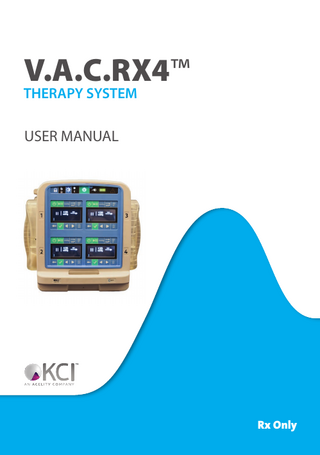
Preview
Page 1
V.A.C.RX4™
THERAPY SYSTEM
USER MANUAL
Rx Only
DISCLAIMER OF WARRANTY AND LIMITATION OF REMEDY KCI HEREBY DISCLAIMS ALL EXPRESS OR IMPLIED WARRANTIES, INCLUDING WITHOUT LIMITATION ANY IMPLIED WARRANTY OF MERCHANTABILITY OR FITNESS FOR A PARTICULAR PURPOSE, ON THE KCI PRODUCT(S) DESCRIBED IN THIS PUBLICATION. ANY WRITTEN WARRANTY OFFERED BY KCI SHALL BE EXPRESSLY SET FORTH IN THIS PUBLICATION OR INCLUDED WITH THE PRODUCT. UNDER NO CIRCUMSTANCES SHALL KCI BE LIABLE FOR ANY INDIRECT, INCIDENTAL, OR CONSEQUENTIAL DAMAGES AND EXPENSES, INCLUDING DAMAGES OR INJURY TO PERSON OR PROPERTY, DUE IN WHOLE OR IN PART TO THE USE OF THE PRODUCT OTHER THAN THOSE FOR WHICH DISCLAIMER OF WARRANTY OR LIMITATION OF LIABILITY IS EXPRESSLY PROHIBITED BY SPECIFIC, APPLICABLE LAW. NO PERSON HAS THE AUTHORITY TO BIND KCI TO ANY REPRESENTATION OR WARRANTY EXCEPT AS SPECIFICALLY SET FORTH IN THIS PARAGRAPH. Descriptions or specifications in KCI printed matter, including this publication, are meant solely to generally describe the product at the time of manufacture and do not constitute any express warranties except as set forth in the written limited warranty included with this product. Information in this publication may be subject to change at any time. Contact KCI for updates.
2
Patient Table of Contents WARNING: Important Safety Information Accompanies This Device ...5 Warnings and Important Information for Users...6 Additional Precautions for V.A.C.RX4™ Therapy Unit...7 Introduction...7 Indications for Use...7 V.A.C.RX4™ Therapy Unit Parts Identification...8 Control Panels...8 Main Panel Control Buttons...9 Battery Charge Indicators...9 Alarm Indicator...9 Status Indicators...9 Channel Panel Control Buttons... 10 Preparation for Use...11 Therapy Unit Placement... 11 Charging the Battery... 11 Battery Charge Indicators... 12 Canister Installation... 14 Operating Instructions... 17 Device Power On or Off ... 17 Start or Configure Therapy... 17 Therapy Indicators... 18 Therapy Unit Features... 21 Dressing Disconnect... 23 Changing the Canisters... 24 Alerts and Alarms...26 Audio Pause...26 Battery Low Alert... 28 Battery Critical Alarm (Flashing/Audible)... 29 Leak Alert...30 Leak Alarm (Therapy Interrupted/Flashing/Audible)... 31 Blockage Alert...32 Blockage Alarm (Flashing/Audible)... 33 Canister Full Alarm (Therapy Interrupted/Flashing/Audible)... 34 Canister Not Engaged Alarm (Therapy Interrupted/Flashing/Audible)... 35 Therapy Inactive Alarm (Therapy Interrupted/Flashing/Audible)... 36 Orientation Alarm (Flashing/Audible)... 36 System Error Alarm (Therapy Interrupted/Flashing/Audible)... 37 Pressure Deviation Alert... 38 Pressure Deviation Alarm (Flashing/Audible)... 39 See next page 3
Battery Temperature Alarm (Flashing/Audible)... 39 Internal Temperature Alarm (Flashing/Audible)... 40 Care and Cleaning...41 Standard Precautions... 41 Waste Disposal...41 Cleaning and Disinfection of the V.A.C.RX4™ Therapy Unit... 41 Cleaning the V.A.C.RX4™ Therapy Unit Control Panels... 42 Use of the V.A.C.RX4™ Therapy System During Diagnostic Procedures... 42 Explanation of Symbols Used... 43 Electromagnetic Compatibility (EMC)... 44 Specifications...48 Customer Contact Information... 48
4
WARNING: Important Safety Information Accompanies This Device Indications, Contraindications, Warnings, Precautions and other Safety Information are contained in the V.A.C.® Therapy System Safety Information Sheet. This information sheet is included with the therapy unit and also included in KCI Dressing cartons. Please consult this user manual and the safety information sheet before applying V.A.C.® Therapy. If there are questions, or if this information sheet is missing, immediately contact your local KCI representative. Additional product information can be found at www.acelity.com (USA) or www.kci-medical.com (outside the USA). As with all prescription medical devices, failure to follow product instructions and performing therapy applications without the express direction and/or supervision of your trained clinical caregiver may lead to improper product performance and the potential for serious or fatal injury. For medical questions, please consult a healthcare provider. In case of medical emergency, immediately contact your local emergency services provider. CAUTION: Federal law (US) restricts this device to sale or rental by or on the order of a physician. The V.A.C.RX4™ Therapy System is not intended for home use. If there is a need to continue V.A.C.® Therapy when a patient transitions home, consider using other KCI Therapy Systems approved for the home care environment. Refer to the safety information included with those devices for important information.
5
Warnings and Important Information for Users In order for KCI products to perform properly, KCI recommends the following conditions. Failure to comply with these conditions will void any applicable warranties. 1000 mL Canister and the Risk of Excessive Fluid Loss, Including Blood: Consider the size and weight of the patient, patient condition (patients with a high risk of bleeding or on patients unable to tolerate loss of fluid volume, including children or the elderly), wound type, monitoring capability and care setting when using the 1000 mL canister. Patients should be closely monitored for excessive fluid loss and dehydration, as well as frank blood in the canister. The 1000 mL canister is recommended for acute care use only. •
The V.A.C.RX4™ Therapy Unit provides four independent therapy channels that may accommodate either 500 or 1000 mL canisters. When using multiple channels on multiple wounds, DO NOT USE the 1000 mL canister for patients at high risk for excessive fluid loss.
•
Use this product only in accordance with this manual and applicable product labeling.
•
Keep the V.A.C.RX4™ Therapy Unit free of dust and lint as they can damage the dressing and therapy unit and affect performance.
•
Assembly, operations, extensions, re-adjustments, modifications, technical maintenance or repairs must be performed by qualified personnel authorized by KCI.
•
Ensure the electrical installation of the room complies with the appropriate national electrical wiring standards.
•
Do not operate this product if it has a damaged power cord, power supply or plug. If these components are worn or damaged, contact KCI.
•
Do not drop or insert any object into any opening or tubing of this product.
•
Do not connect this product or its components to devices not recommended by KCI.
•
Use only KCI dressings and disposables with this product. Refer to the safety information sheet provided with this unit and the instructions for use provided with each dressing for specific safety information, application instructions, specific therapy settings and the procedure for connection to a V.A.C.® Therapy Unit.
•
Keep this product away from heated surfaces.
•
Although this product conforms to the intent of the standard IEC 60601-1-2 in relation to Electromagnetic Compatibility, electrical equipment may produce interference. If interference is suspected, separate the equipment and contact KCI. Avoid spilling fluids on any part of this product. Fluids remaining on the electronic controls can cause corrosion that may cause the electronic components to fail. Component failures may cause the unit to operate erratically, possibly producing potential hazards to patient and staff. If spills do occur, unplug the unit immediately and clean with an absorbent cloth. Ensure there is no moisture in or near the power connection and power supply components before reconnecting power. If the product does not work properly, contact your local KCI representative.
•
6
Do not use this product while bathing patient or where it can fall or be pulled into a tub, shower or sink.
•
Do not reach for a product that has fallen into water. Unplug the unit immediately if plugged into electrical source. Disconnect the unit from dressing and contact KCI.
Additional Precautions for V.A.C.RX4™ Therapy Unit Single Patient Use: V.A.C.RX4™ Therapy is not intended for use on multiple patients simultaneously as this may pose additional risks of cross contamination at the dressing site. 1000 mL Canisters and the Risk of Excessive Fluid Loss, Including Blood: When using multiple channels on multiple wounds, DO NOT USE the 1000 mL canister for patients at high risk for excessive fluid loss. Not for Home Use: The V.A.C.RX4™ Therapy System is intended for use in acute care settings and other professional healthcare environments where product use is conducted by or under the supervision of a qualified healthcare professional. Not for Use with the ABTHERA™ SENSAT.R.A.C.™ Open Abdomen Dressing: The V.A.C.RX4™ Therapy System is not intended to be used with the ABTHERA™ SENSAT.R.A.C.™ Open Abdomen Dressing as this system may pose additional risks associated with fluid loss.
Notice - This product has been configured from the manufacturer to meet specific voltage requirements. Refer to the product information label for specific voltage.
Introduction The V.A.C.RX4™ Therapy System is a therapy unit capable of providing Negative Pressure Wound Therapy (NPWT) to multiple wounds simultaneously with individual wound channel controls and feedback. The system uses KCI disposable dressings and canisters. It is intended to be used only in acute care settings.
Indications for Use The V.A.C.RX4™ Negative Pressure Wound Therapy (NPWT) System is an integrated wound management system for use in acute care settings and other professional healthcare environments where product use is conducted by or under the supervision of a qualified healthcare professional. When used on open wounds, it is intended to create an environment that promotes wound healing by secondary or tertiary (delayed primary) intention by preparing the wound bed for closure, reducing edema, promoting granulation tissue formation and perfusion, and by removing exudate and infectious material. Open wound types include: chronic, acute, traumatic, subacute and dehisced wounds, partialthickness burns, ulcers (such as diabetic, pressure or venous insufficiency), flaps and grafts. The V.A.C.® GRANUFOAM SILVER™ Dressing is an effective barrier to bacterial penetration and may help reduce infection in the above wound types. When used on closed surgical incisions, it is also intended to manage the environment of surgical incisions that continue to drain following sutured or stapled closure by maintaining a closed environment and removing exudates via the application of negative pressure wound therapy.
7
V.A.C.RX4™ Therapy Unit Parts Identification Main Panel
Canister Release Button (four total)
Power Connection
Canister (four total) Front Tie-Down Rear Tie-Down
Channel Panel (four total)
Control Panels Main Panel
Screen Lock Button
Day/Night Mode Button
Screen Lock Indicator
Device Power On/Off Button
Device Power On/Off Indicator
Battery Charge Indicator
AC Power Indicator
Alarm Indicator
Day/Night Mode Indicator
Channel Panel
Therapy Pressure Button Therapy Start/Pause Button
Therapy Mode Button Therapy Intensity Button
Channel On/Off Button
Channel Screen After fifteen minutes of nonactivity, channels will go into Sleep Mode and screen will be dark. To re-awaken a channel, press and hold the Channel On/ Off button for two seconds.
Back Button Select Button Left Scroll Button 8
Audio Pause Button Right Scroll Button
Main Panel Control Buttons Screen Lock Button Press and release the Screen Lock button to lock the user interface to prevent accidental changing of settings. The button will toggle between locked and unlocked.
Day/Night Mode Button Press and release the Day/Night Mode button to choose a bright day mode or a dimmer night mode. The button will toggle between Day Mode or Night Mode.
Device Power On/Off Button Press and hold the Device Power On/Off button for two seconds to turn the unit on. The indicator will glow solid white. Press and hold the Device Power On/Off button for two seconds to turn the unit off. The indicator will turn off.
Battery Charge Indicators The indicator will glow green when fully charged and while on AC power. It will glow amber while charging and on AC power. The LEDs will show the battery charge status.
Alarm Indicator The indicator will light up for alarms. See the Alerts and Alarms section of this manual (see page 26) for details on alarms and how to fix them.
Status Indicators The indicator will show that Day or Night mode is selected.
The indicator will show if the user interface is locked to prevent accidental changing of settings.
9
Channel Panel Control Buttons Channel On/Off Button Press and hold for two seconds to turn the channel on.
Therapy Start/Pause Button Press and hold for one second to start or pause therapy.
Therapy Pressure Button Press to choose the therapy pressure (50mmHg - 200mmHg) in 25mmHg increments.
Therapy Mode Button Press to choose the therapy mode (continuous or intermittent).
Therapy Intensity Button Press to choose the therapy intensity (rate of draw down of dressing).
Back Button Press to cancel the current choice and return to the previous screen. Also press to dismiss alarms. (see Alerts and Alarms page 26).
Select Button Press to confirm the current choice and return to the previous screen.
Left Scroll Button/Right Scroll Button Press to scroll the selection left or right. Press the Select button (see above) to confirm.
Audio Pause Button Press and release to silence the audible tone during an alarm.
10
Preparation for Use Before preparing the V.A.C.RX4™ Therapy Unit for use, inspect the unit for any damage or contamination. Refer to the Care and Cleaning section (see page 41) of this manual for more information.
Therapy Unit Placement The V.A.C.RX4™ Therapy Unit may be secured during use using the front and rear tie downs (see page 8). Place the unit on a level surface where it does not cause an obstruction. Place the unit below the height of the wound and where cords and tubing cannot be caught on passing objects. The V.A.C.RX4™ Therapy Unit is not intended to be carried by ambulatory patients. Consult your local KCI representative for V.A.C.® Therapy Units designed for ambulatory patient use.
Charging the Battery The V.A.C.RX4™ Therapy Unit contains batteries that are charged using the power supply and cord that come with the unit. The power supply has a two-part cord; one that plugs into an AC wall outlet and one that plugs into the V.A.C.RX4™ Therapy Unit. The batteries are not user accessible. WARNING: Use only the power supply provided with the V.A.C.RX4™ Therapy Unit to power the device or to recharge the battery. Using any other power supply may damage the therapy unit. Power cords and tubing may present a tripping hazard. Ensure that all cords and tubing are out of areas where people may walk.
The V.A.C.RX4™ Therapy System may present a tripping hazard if placed on the floor. Ensure that the V.A.C.RX4™ Therapy Unit is not placed in areas where people may walk.
WARNING: To isolate the therapy unit from supply mains, unplug the power cord from the wall outlet.
11
To charge the battery: 1. Plug the power cord into the power supply.
2. Plug the power cord into an AC power source.
3. Plug the power cord into the therapy unit as shown. 4. Keep the unit plugged in whenever possible to maximize battery life.
Battery Charge Indicators The AC Power Indicator appears on the Main Panel when the unit is plugged in and will glow amber while unit is charging. The light will change to green when the unit is fully charged. Fully Charged Charging
It could take up to 12 hours to fully charge the battery.
12
WARNING: The battery level indicated is based on current power use. It is normal for the indicators to change as channels are turned on or off. The battery charge status is shown on the top right of the Main Panel (see page 8). The LEDs animate while the unit is charging. Approximately 100% charged - five green LEDs are lit. Approximately 80% charged - four green LEDs are lit. Approximately 60% charged - three green LEDs are lit. Approximately 40% charged - two green LEDs are lit. Approximately 20% charged - one yellow LED is lit. Battery low. Charge battery soon. Approximately 10% charged - one flashing yellow LED is lit and an audible alarm sounds. Battery critical. Charge battery immediately.
13
Canister Installation The V.A.C.RX4™ Therapy Unit can be used with KCI’s 500 mL or 1000 mL canisters. 1000 mL Canister and the Risk of Excessive Fluid Loss, Including Blood: Consider the size and weight of the patient, patient condition (patients with a high risk of bleeding or on patients unable to tolerate loss of fluid volume, including children or the elderly), wound type, monitoring capability and care setting when using the 1000 mL canister. Patients should be closely monitored for excessive fluid loss and dehydration, as well as frank blood in the canister. The 1000 mL canister is recommended for acute care use only. •
The V.A.C.RX4™ Therapy Unit provides four independent therapy channels that may accommodate either 500 or 1000 mL canisters. When using multiple channels on multiple wounds, DO NOT USE the 1000 mL canister for patients at high risk for excessive fluid loss.
Canister Release Button (four total)
Channel Identifier (four total)
Seals
Canister Tubing
Canister (four total)
Contact your local KCI representative if the seals or release buttons are damaged or missing from the therapy unit.
14
1. Slide a canister into any available canister cradle on the side of the V.A.C.RX4™ Therapy Unit as shown below. It does not matter which canister cradle is used. 2. Push the canister firmly into place. An audible click signals the canister is correctly installed. Do not twist or turn the canister as it is being installed. The canister should sit securely and cannot be removed except with canister release.
Single Patient Use: V.A.C.RX4™ Therapy is not intended for use on multiple patients simultaneously as this may pose additional risks of cross contamination at the dressing site. 3. Connect the canister tubing to the dressing tubing: •
Push the connectors together.
•
Twist until the locking tabs are fully engaged.
15
4. In order to connect the correct therapy to the correct wound: •
Label dressings connected to the V.A.C.RX4™ Therapy Unit with 1, 2, 3 or 4 to correspond to the appropriate channel on the therapy unit.
•
Label tubing on both sides of the connector with 1, 2, 3 or 4 to correspond to the appropriate channel on the therapy unit.
•
Physically trace the tubing from each dressing to each canister to ensure the numbers on the canister cradle, all tubing and the dressing match for each channel.
•
Record the number for each channel and the corresponding wound location in the patient records. (ex: Channel 1 = foot wound).
5. Repeat installation for all channels to be used. 6. Open all tubing clamps.
WARNING: Secure any excess tubing to prevent interference with patient mobility and to reduce the chance of patient lying on or becoming entangled in tubing.
16
Operating Instructions Before starting therapy, ensure that: • all dressings are in place (described in the application instructions supplied with KCI dressings); •
all canisters are installed as described in the Canister Installation section and are of appropriate volume for the patient (see warning regarding volume on page 14).
•
all dressings are connected to their corresponding canister;
•
all tubing is labeled on both sides of the connectors with 1, 2, 3 or 4 to correspond with the appropriate channel on the therapy unit;
•
numbers on the canister cradle, all tubing and dressing match for each channel;
•
patient notes reflect the number for each channel and the corresponding wound location; and
•
all clamps are open.
Device Power On or Off The Device Power On/Off button is located on the top center of the Main Panel (see page 8). Press and hold the Device Power On/Off button for two seconds to turn the unit on or off. The button will glow when power is on. All four therapy channels will show a short diagnostic screen, then display the last settings used. After fifteen minutes of non-activity, channels will go into Sleep Mode and screen will be dark. To re-awaken a channel, press and hold the Channel On/Off button for two seconds.
Start or Configure Therapy 1. Press the Therapy Start/Pause button to start therapy with the last settings used; OR 2. Configure therapy for each channel as described in the following sections. All channels do not have to have the same setting. After all desired settings have been selected, press the Therapy Start/Pause button to start therapy. Ensure the channel being configured corresponds to the desired wound dressing.
17
Therapy Indicators The Therapy Indicators on the Channel Screen indicate the status of therapy for that specific channel as shown below. Therapy Active
Therapy Paused
Therapy Inactive
Set Therapy Pressure To select or adjust the therapy pressure setting: 1. Press the Therapy Pressure button.
2. Use the Left Scroll or Right Scroll button to select the desired therapy pressure. •
50mmHg - 200mmHg
75
100
125
3. Press the Select button to confirm the current choice and return to the previous screen. 4. Press the Back button to return to the previous screen without changing settings.
18
Set Therapy Mode To select or adjust the therapy mode setting: 1. Press the Therapy Mode button.
2. Use the Left Scroll or Right Scroll button to select the desired therapy mode. •
Continuous
5/2
•
Intermittent (5 minutes ON and 2 minutes OFF)
5/2
3. Press the Select button to confirm the current choice and return to the previous screen. 4. Press the Back button to return to the previous screen without changing settings. If the therapy mode is Intermittent and a leak, blockage or pressure deviation is detected, therapy will automatically change to Continuous. Once the condition clears, therapy will automatically change back to Intermittent.
19
Set Therapy Intensity To select or adjust the therapy intensity setting: 1. Press the Therapy Intensity button.
2. Use the Left Scroll or Right Scroll button to select the desired therapy intensity. •
High
•
Medium
•
Low
3. Press the Select button to confirm the current choice and return to the previous screen. 4. Press the Back button to return to the previous screen without changing settings.
20