User Manual
84 Pages
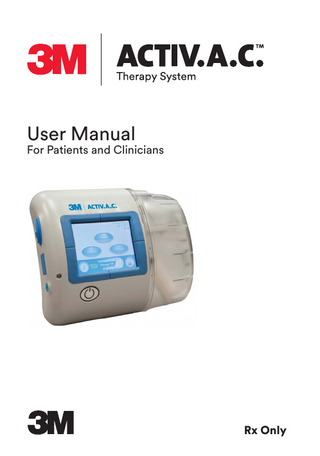
Preview
Page 1
User Manual
For Patients and Clinicians
Rx Only
DISCLAIMER OF WARRANTY AND LIMITATION OF REMEDY 3M HEREBY DISCLAIMS ALL EXPRESS OR IMPLIED WARRANTIES, INCLUDING WITHOUT LIMITATION ANY IMPLIED WARRANTY OF MERCHANTABILITY OR FITNESS FOR A PARTICULAR PURPOSE, ON THE 3M PRODUCT(S) DESCRIBED IN THIS PUBLICATION. ANY WRITTEN WARRANTY OFFERED BY 3M SHALL BE EXPRESSLY SET FORTH IN THIS PUBLICATION OR INCLUDED WITH THE PRODUCT. UNDER NO CIRCUMSTANCES SHALL 3M BE LIABLE FOR ANY INDIRECT, INCIDENTAL, OR CONSEQUENTIAL DAMAGES AND EXPENSES, INCLUDING DAMAGES OR INJURY TO PERSON OR PROPERTY, DUE IN WHOLE OR IN PART TO THE USE OF THE PRODUCT OTHER THAN THOSE FOR WHICH DISCLAIMER OF WARRANTY OR LIMITATION OF LIABILITY IS EXPRESSLY PROHIBITED BY SPECIFIC, APPLICABLE LAW. NO PERSON HAS THE AUTHORITY TO BIND 3M TO ANY REPRESENTATION OR WARRANTY EXCEPT AS SPECIFICALLY SET FORTH IN THIS PARAGRAPH. Descriptions or specifications in 3M printed matter, including this publication, are meant solely to generally describe the product at the time of manufacture and do not constitute any express warranties except as set forth in the written limited warranty included with this product. Information in this publication may be subject to change at any time. Contact 3M for updates.
For Patient Use
Patient Table of Contents
1
PATIENT
Important Safety Information Accompanies this Device... 3 Warnings: Important Information for Users... 4 Introduction... 5 ACTIV.A.C.™ Therapy Unit... 6 Patient Mode Home Screen... 6 Common Screen Control Buttons... 7 Battery Charging Instructions... 7 Static Electricity... 7 Charge the Battery... 8 Battery Level... 9 Canister...10 Canister Changes...10 Carrying Case...12 Power Supply Retainer Instructions...14 Therapy Unit Disconnect...15 Operating Instructions...16 Power Therapy Unit On or Off...16 Therapy On or Off...16 SEAL CHECK™ Leak Detector...17 Find and Fix the Leak...18 Alerts and Alarms...19 Battery Low Alert...20 Battery Critical Alarm...21 Canister Full Therapy Interrupted Alarm...22 Canister Not Engaged Alarm...23 Leak Alarm...24 Leak Alarm Therapy Interrupted...25 Blockage Alert...26 Blockage Alarm Therapy Interrupted...27 Low Pressure Alert...28 Low Pressure Alarm Therapy Interrupted...29 Therapy Inactive Alarm...30 Therapy Confirmation Screen...30 System Error Alarm...31 Service Timer Expired Alert...31 Help Menu...32 Change Languages...32 Onscreen Operating Instructions...33
PATIENT
Clinician Mode... 33 Care and Cleaning... 34 Disposal... 34 Cleaning the Touch Screen... 34 Cleaning the Therapy Unit... 34 Frequently Asked Questions... 35
2
Important Safety Information Accompanies this Device This manual includes important warnings for your safety. Before using the ACTIV.A.C.™ Therapy System:
•
PATIENT
• •
Review this manual with your doctor or nurse. Review the quick reference guide. This guide is kept in the pocket on the therapy unit carrying case. Review the safety information sheet with your doctor or nurse. This sheet is also kept in the pocket on the therapy unit carrying case.
Do not make any changes to the settings on the therapy unit without instructions from your doctor. The dressing should only be applied or removed by or on the advice of your doctor. Call your doctor or nurse if you have any questions about the ACTIV.A.C.™ Therapy System. In case of emergency, call your local emergency service immediately.
3
PATIENT
Warnings: Important Information for Users The ACTIV.A.C.™ Therapy System is a medical device, not a toy. Keep away from children, pets and pests as they can damage the dressing and therapy unit and affect performance. Keep the therapy unit free of dust and lint as they can also damage the dressing and therapy unit and affect performance. Cell phones or similar products could affect the therapy unit. Move the therapy unit away from these devices if interference is suspected. Small Parts - Choking Hazard Allergic Reaction - The V.A.C.® Dressing may cause an allergic reaction if you are sensitive to acrylic adhesives or to silver. The following symptoms may mean you are having an allergic reaction. Call your doctor right away if you: • • • • •
notice redness notice swelling develop a rash develop hives develop itching
If you feel short of breath, your allergic reaction may be more serious. Immediately call your local emergency service. Do not modify the therapy unit or dressing. Do not connect the therapy unit or dressing to other devices that you might be using. Do not operate the therapy unit if it has a damaged power cord, power supply or plug. If these items are worn or damaged, call 3M. Do not drop or insert any object into any opening or tubing on the therapy unit. Keep the therapy unit away from heated surfaces. Do not spill fluids on any part of the therapy unit. If spills do occur, unplug the unit immediately if plugged in. Clean the fluid from the therapy unit. Ensure there is no moisture on the unit and power supply before plugging in. If the unit does not work correctly, call 3M. Do not use the therapy unit in the bath or shower. Do not place the therapy unit where it can fall or be pulled into a tub, shower or sink. Do not reach for a therapy unit that has fallen into water. Unplug the unit immediately if plugged in. Disconnect the unit from the dressing and call 3M.
4
Introduction
• • • • • •
PATIENT
The ACTIV.A.C.™ Therapy System is a prescription medical device. Please read and follow all the instructions in this user manual so the product can perform properly while in use. This manual will show you: How to charge the battery in the therapy unit. How to change a canister. How to use the therapy unit’s carrying case. How start and stop therapy. How find and fix leaks using the SEAL CHECK™ Leak Detector feature. How to handle alerts and alarms.
5
ACTIV.A.C.™ Therapy Unit
PATIENT
Touch Screen
ACTIV.A.C.™ Canister For 3M use only
USB Data Port (For doctor or nurse use only) Power Connection (Round Shown)
Battery Charging Light
Power Button
IR Port (May be on some units, For 3M Use Only)
The ports on the therapy unit may have a cover. Keep all access covers closed during normal use. Open covers only for data transfer (doctor or nurse only).
Patient Mode Home Screen Patient Mode Jul 19 2009 18:06
Audio Pause with Countdown Timer 58:23
Screen Mode Current Date Current Time Therapy Status
Therapy On/Off
On/Off
Audio Pause Spinning Icon = negative pressure is active
Battery Level Continuous
Help
Therapy Off
Screen Guard
0mmHg
Green = Function is on
6
Gray = Function is off
Common Screen Control Buttons Most screens have one or more common control buttons. These are: Help - Access Help screens
Exit
Exit - Leave the current screen.
Cancel
Cancel - Stop the action in progress.
Next
Next - Go to the next screen.
Back
Back - Return to the previous screen.
OK
OK - Confirm the selection.
Battery Charging Instructions The ACTIV.A.C.™ Therapy Unit contains a rechargeable battery. This battery is charged using the power supply and cord that comes with the unit. The battery is not user accessible or serviceable. To avoid damage to the therapy unit, use only the power supply and cord that come with the unit.
Static Electricity Static electricity may build up on the unit when it is out of its carrying case and plugged into a wall outlet. This happens most often when the humidity is very low. A static discharge may cause: • • •
The screen to darken The therapy unit to reset The therapy unit to turn off.
If this happens, turn the unit off then back on. If the unit will not come back on, call 3M. WARNING: If therapy stops or the unit shuts off for any reason, call your doctor or nurse right away. Without active therapy, your dressing will need to be replaced within two hours.
7
PATIENT
Screen Guard - Turn on Screen Guard to help prevent accidential changes to the unit settings. Use this feature when cleaning the touch screen.
Charge the Battery No bathing or showering Tripping Hazard
Power Supply
Charging Cord
Power Cord No bathing or showering
Tripping Hazard
Tripping Hazard
No bathing or showering
PATIENT
No bathing or showering
Charging Cord Connector
Tripping Hazard
LED Indicator
1. Plug the power cord into the power supply. 2. Plug the power cord into an AC wall outlet.
3. Plug the charging cord connector into therapy unit. Your unit may have a round connector or a square flat connector.
Round Connector
8
PATIENT
Flat Connector
4. Keep the unit plugged in whenever possible. The plug icon appears on the touch screen when the unit is plugged in. The battery charging light will glow amber while unit is charging. The light will change to green when the unit is fully charged. It should take about six hours to fully charge the battery.
Battery Charging Light
The power cord may be a trip hazard. Ensure that all cords are out of areas where people may walk. Unplug the power cord from the wall outlet to disconnect the unit from main power.
Battery Level The battery level is shown on the bottom of the touch screen (see Patient Mode Home Screen section). Fully Charged In Use Battery low. Charge battery soon. Battery critical. Charge battery immediately. 9
Canister Silicone Seals
Canister Bumpers
Canister Latch Release
PATIENT
Canister Tubing
Canister Tubing Clamp
Canister Tubing Connector
Canister Latch Guide
The canister latch guide on the therapy unit may have sharp edges. Do not handle the therapy unit by the canister latch guide. Always apply the canister straight on and straight off the therapy unit. Do not twist or turn canister when installing or removing it. When the therapy unit is not in use, store it in the carrying case without a canister in place. Contact 3M if the silicone seals, canister latch guide or the canister bumpers are damaged or missing from the therapy unit.
Canister Changes The canister should be changed: • •
When full (the alarm will sound and therapy will stop) At least once a week to control odor WARNING: If therapy stops or the unit shuts off for any reason, call your doctor or nurse right away. Without active therapy, your dressing will need to be replaced within two hours.
10
1. Do not turn the therapy unit off. On/Off
2. Press On/Off to stop therapy. During a Canister Full Alarm, therapy will already be off.
PATIENT
3. Slide both tubing clamps toward the tubing connector. 4. Tightly close both tubing clamps to avoid spilling tubing contents (Fig. 1).
Fig. 1
5. To disconnect the dressing tubing from the canister tubing: •
Push the connectors together.
•
Twist the connectors to unlock (Fig. 2).
•
Pull the connectors apart (Fig. 3).
6. To remove the canister: Fig. 4
Fig. 2
Fig. 3
•
Press down on the canister latch release (Fig. 4).
•
Pull the canister directly away from the therapy unit (Fig. 5).
Call your doctor or nurse about canister disposal. Do not discard the canister with household trash. This could violate local laws regarding hazardous waste.
Fig. 5
7. To install a new canister: •
Slide the canister over the canister latch guide.
•
Do not twist or turn the canister as it is being installed.
•
Press the canister firmly onto the therapy unit. When the canister is properly installed, it cannot be removed by gently pulling it away from the unit
•
An audible click should be heard when the canister is properly installed.
8. Connect the new canister tubing to the dressing tubing: •
Push the connectors together (Fig. 6).
•
Twist the connectors to lock (Fig. 7).
9. Open both tubing clamps (Fig. 8).
Fig. 8 On/Off
Fig. 6
Fig. 7
10. Press On/Off on the touch screen to restart therapy. 11. Make sure the dressing collapses.
11
PATIENT
Carrying Case
Storage Pocket for the ACTIV.A.C.™ Quick Reference Guide and the V.A.C.® Therapy System Safety Information Sheet
Access Flap with Hook and Loop Fastener
Tubing Storage Straps Insert the therapy unit into the carrying case so that the touch screen and power button are visible through the cut out windows.
Keep the therapy unit in the upright position. Keep the therapy unit in the carrying case when in use. Keep the touch screen facing up if the therapy unit is laid on a level surface such as a table.
12
Use the adjustable strap to wear the carrying case across your chest.
PATIENT
Do not wrap the carrying case strap, power cord or dressing tubing around neck.
13
Power Supply Retainer Instructions
PATIENT
Some of the ACTIV.A.C.™ Therapy Units may include a retainer strap for the power cord. This strap helps keep the power cord in place. This strap is used only with power cords that have the square flat connector. 1. Wrap the end tabs of the retainer strap around the charging cord connector.
2. Press the hook-and-loop closure together to secure.
3. Plug the charging cord connector into the therapy unit.
4. Pull the retainer strap tight and press it securely onto the hook-andloop fastener at the base. Be sure there is no slack in the retainer strap.
5. Fold the access flap over to close the carrying case.
6. Firmly press on the access flap hook-and-loop fastener to secure the retainer strap to the carrying case.
14
Therapy Unit Disconnect You can disconnect the therapy unit from the dressing tubing for short amounts of time.
On/Off
1. Press On/Off to stop therapy. 2. Press the Power button to turn the therapy unit off. 3. Unplug the unit if it is plugged in. 4. Slide both tubing clamps toward the tubing connector. 5. Tightly close both tubing clamps to avoid spilling tubing contents (Fig. 1). 6. To disconnect the dressing tubing from the canister tubing:
Fig. 1
• • •
Push the connectors together. Twist the connectors to unlock (Fig. 2). Pull the connectors apart (Fig. 3).
7. Cover the tubing ends with gauze to collect any spillage from tubing.
Fig. 2
Fig. 3
15
PATIENT
WARNING: If the therapy unit will be off for more than two hours, call your doctor or nurse right away. Without power to the therapy unit, your dressing will need to be replaced.
Operating Instructions
PATIENT
Before starting therapy, ensure that the dressing is in place, the canister is connected, and all clamps are open.
Power Therapy Unit On or Off The Power button is located below the touch screen (see Patient Mode Home Screen section). 1. Press and hold the Power button for about two seconds to turn the therapy unit on. The therapy unit will go through a self-check and then display a warning message screen. Press the Power button to turn the therapy unit off. The therapy unit will provide a Confirmation Screen prior to shut down. 2. Press OK to continue to the Patient Mode Home screen (see Patient Mode Home Screen section).
OK
If unit alarms during start up refer to the Alerts and Alarms chapter of this manual for more information and troubleshooting tips.
Therapy On or Off Press On/Off to start or stop V.A.C.® Therapy. On/Off
Green = function is on
On/Off
Gray = function is off Spinning icon = negative pressure is active
WARNING: If the therapy unit will be off for more than two hours, call your doctor or nurse right away. Without power to the therapy unit, your dressing will need to be replaced.
16
SEAL CHECK™ Leak Detector If the therapy unit detects a significant leak, the Leak Alarm will activate. See Alerts And Alarms - Leak Alarm section.
Press ‘Seal Check™’ or ‘?’ for more information
Audio Pause
Reset
Flashing Green Oval Seal CheckTM
PATIENT
Seal CheckTM
Leak Alarm
Press the SEAL CHECK™ button on the Leak Alarm screen to use the SEAL CHECK™ Leak Detector.
The SEAL CHECK™ Leak Detector feature uses an audible tone and a bar graph to help find leaks. The frequency of the audible tone and the height of the bar graph will reflect the leak rate. The audible tone slows down and the bar graph gets shorter as the leak is found.
Seal Check ™ Leak Rate High
Orange bar graph = a significant leak. Green bar graph = the therapy unit is operating normally.
Seal Audio Low
Exit
If the bar is below the line, the unit is operating normally. If the bar is above the line, the unit is detecting a leak. Press to turn the Seal Audio tone off.
17