Quick Reference Guide
24 Pages
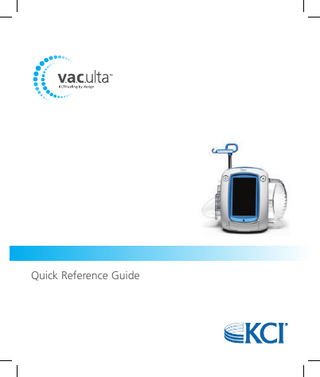
Preview
Page 1
Quick Reference Guide
Important Information For Users: A Safety Information Sheet and this separate Quick Reference Guide (containing basic operating information) are provided with the V.A.C.Ulta™ Therapy Unit. This Quick Reference Guide is not intended to be a comprehensive manual. For additional information concerning the V.A.C.Ulta™ Therapy System, including detailed operating instructions, please consult the V.A.C.Ulta™ Therapy System User Manual and the treating physician. A copy of the V.A.C.Ulta™ Therapy System User Manual has been provided to the ordering healthcare facility. For an additional copy, in the US visit www.kci1.com, www.vaculta.com or contact KCI at 1-800-275-4524. Outside the US, visit www. kci-medical.com.
Warning Important Safety Information Accompanies This Device Indications, Contraindications, Warnings, Precautions and other Safety Information are contained in the V.A.C.Ulta™ Therapy System Safety Information Sheet. This information sheet is included with the therapy unit and also included in V.A.C.Ulta™ Dressing cartons. Please consult the V.A.C.Ulta™ Therapy System User Manual and the Safety Information Sheet before applying V.A.C.® Therapy or V.A.C. VeraFlo™ Therapy. If there are questions, or if this information sheet is missing, immediately contact your local KCI representative. Additional product information can be found at www.kci1.com (US) or www.kcimedical.com (outside the US). As with all prescription medical devices, failure to follow product instructions or adjusting settings and performing therapy applications without the express direction and/or supervision of your trained clinical caregiver may lead to improper product performance and the potential for serious or fatal injury. For medical questions, please consult a physician. In case of medical emergency, immediately contact your local emergency services provider. CAUTION: Federal law (US) restricts this device to sale or rental by or on the order of a physician.
3
The V.A.C.Ulta™ Negative Pressure Wound Therapy System (V.A.C.Ulta™ Therapy System) is an integrated wound therapy system that can deliver (1) V.A.C. VeraFlo™ Therapy or (2) V.A.C.® Therapy alone. V.A.C. VeraFlo™ Therapy Phases of V.A.C. VeraFlo™ Therapy
1 Draw Down*
(Start Phase: Instill)
Instill Fluid**
Soak
V.A.C.® Therapy (continuous)
Cycle repeats for duration of therapy
V.A.C. VeraFlo™ Therapy (Instillation) consists of negative pressure wound therapy (V.A.C.® Therapy) coupled with controlled delivery and drainage of topical wound irrigation treatment solutions and suspensions over the wound bed. * Seal Check™ Leak Detector ** Fill Assist allows user to monitor initial wound fill by manually starting and stopping instillation to determine correct instill volume after dressing is applied. Once determined, this volume will be the set point for each subsequent instill phase of V.A.C. VeraFlo™ Therapy. 4
V.A.C.® Therapy
2
Mode
Negative Pressure Profile
Continuous Therapy
Target Pressure
DPC (Dynamic) Therapy
Target Pressure 25 mmHg
V.A.C.® Therapy consists of negative pressure wound therapy alone.
5
V.A.C.Ulta™ Therapy Unit Feature Identification
Power Button
Canister Release Button
Touch Screen Battery Charging Indicator Light Speaker
USB Port Stylus
SD Card Slot
V.A.C.Ulta™ Therapy Unit - Front Solution Container Hanger Arm
Hanger Knob
Solution Container Hanger Arm Lock
Unit Serial Number Label Hanger Arm
V.A.C.Ulta™ Therapy Unit - Back
6
Carry Handle
Solution Container Hanger Arm Lock V.A.C. VeraLink™ Cassette Pivot Slot
V.A.C.Ulta™ Therapy Unit - Left Seals
V.A.C.Ulta™ Therapy Unit Power Connection
V.A.C.Ulta™ Therapy Unit - Right
7
Preparing the V.A.C.Ulta™ Therapy Unit for Use Apply the dressing according to the instructions for use included in the V.A.C.Ulta™ Dressing cartons, then set up the therapy unit as follows.
2 1
4
3
8
6
5
7
8
Configure therapy.
9 Refer to the V.A.C.Ulta™ Therapy System User Manual for more detailed information.
9
Common Touch Screen Buttons Most screens have one or more common control buttons. These are: Access Help screens
Select to activate Screen Guard. Select and hold to activate Settings Lock. Activate Night Mode
Confirm selection
Close pop-up screen
Cancel operation
10
Configure Therapy Refer to the V.A.C.Ulta™ Therapy System User Manual for more detailed information.
Startup screen.
New Patient screen.
Select New Patient.
Enter Patient Information, Select OK.
Press and hold Power button until light comes on.
Required unit configuration for: V.A.C. VeraFlo™ Therapy: 500 mL or 1000 mL Canister V.A.C. VeraLink™ Cassette OR V.A.C.® Therapy: 500 mL or 1000 mL Canister
NOTE: Screen shots are for representation only. Refer to the V.A.C.Ulta™ Therapy System User Manual for more detailed information.
11
Configure Therapy - V.A.C. VeraFlo™ Therapy
Choose Therapy screen.
V.A.C. VeraFlo™ Settings screen.
Confirm Settings screen.
Select V.A.C. VeraFlo™ Therapy.
Configure V.A.C. VeraFlo™ Therapy. Select OK.
Select OK to confirm settings and begin therapy.
Settings displayed will vary depending on settings defined by user.
12
Configure Therapy - V.A.C.® Therapy
Choose Therapy screen.
V.A.C.® Therapy Settings screen.
Confirm Settings screen.
Select V.A.C.® Therapy.
Configure V.A.C.® Therapy. Select OK.
Select OK to confirm settings and begin therapy.
Settings displayed will vary depending on settings defined by user.
13
V.A.C. VeraFlo™ Therapy Home Screen
Status Bar History Tab
Therapy Tab
Utilities Tab Therapy Settings
Therapy Unit Configuration and phase status
Seal Check™ Leak Detector
Dressing Soak
Therapy Phase Therapy Start / Stop
Test Cycle
Therapy Pause / Resume
Night Mode Screen Guard / Settings Lock
Help
Refer to the Operation section of the V.A.C.Ulta™ Therapy System User Manual for more detailed information.
14
Therapy Settings - V.A.C. VeraFlo™ Therapy From the V.A.C. VeraFlo™ Therapy Home screen, select Therapy Settings to continue to the V.A.C. VeraFlo™ Settings screen.
Start Phase Instill or V.A.C.®
Set Fill Assist ON or OFF
Set Soak Time Set V.A.C.® Therapy Time Set Target Pressure OK to accept settings
Set Intensity Low, Medium or High
Help
Cancel to return to Home screen
Refer to the Operation section of the V.A.C.Ulta™ Therapy System User Manual for more detailed information. 15
V.A.C.® Therapy Home Screen
Status Bar History Tab
Therapy Tab
Utilities Tab Therapy Settings Therapy Unit Configuration and phase status
Seal Check™ Leak Detector
Dressing Soak*
Therapy Phase
Therapy Start / Stop
Night Mode Screen Guard / Settings Lock
Help
Refer to the Operation section of the V.A.C.Ulta™ Therapy System User Manual for more detailed information. * V.A.C. VeraLink™ Cassette must be installed for Dressing Soak to be available.
16
Therapy Settings - V.A.C. ® Therapy From the V.A.C.® Therapy Home screen, select Therapy Settings to continue to the V.A.C.® Therapy Settings screen
Set Target Pressure Set Intensity Low, Medium or High
Set V.A.C.® Therapy Mode Continuous or DPC
When DPC is selected, set Cycle Rise Time
When DPC is selected, set Cycle Fall Time OK to accept settings
Cancel to return to Home screen
Help
Refer to the Operation section of the V.A.C.Ulta™ Therapy System User Manual for more detailed information. 17
Fill Assist Fill Assist helps user determine the correct instill volume to use during the instill phase of a V.A.C. VeraFlo™ Therapy cycle. Allows user to monitor initial wound fill by manually starting and stopping instillation to determine correct instill volume for each instill phase. If correct instill volume is already known, select Fill Assist OFF to use Instill Volume selection bar. Using Fill Assist NOTE: After confirming settings by selecting OK, negative pressure is applied to establish dressing seal (Seal Check™ Leak Detector screen). Fill Assist screen will appear (if selected) in approximately three minutes. 1. Select Start/Stop on Fill Assist screen to begin delivering solution to
wound. 2. Watch the wound as it fills with solution. 3. Select Start/Stop again to stop solution delivery when suitable instill
volume has been delivered to the wound bed. 4. Select OK to confirm the selected instill volume as displayed on the
Fill Assist screen and return to the Home screen. The therapy unit will then begin the soak phase.
5. If wound has been over-filled, solution needs to be removed, or Fill
Assist needs to be restarted, select Reset to remove solution from the wound and return to the Fill Assist screen.
18
Test Cycle Use to complete an abbreviated V.A.C. VeraFlo™ Therapy cycle. Each phase of the cycle will be tested to ensure system is set up and functioning correctly. 1. Select Test Cycle from the Home screen. 2. Once Test Cycle is complete, select Exit to go to V.A.C.® Therapy phase.
Dressing Soak Use to soak the dressing with solution in preparation for a dressing change. Refer to the V.A.C.Ulta™ User Manual for more detailed information.
19
Alerts and Alarms Refer to the Alerts and Alarms section of the V.A.C.Ulta™ Therapy System User Manual or select Help for more detailed information. Alerts and Alarms appear on the touch screen and are accompanied by a repeating audible tone. Select Audio Pause to silence the audible tone for two minutes.
Select Help for more information regarding alarm resolution. If alarm conditions cannot be resolved, contact KCI. Refer to the Alerts and Alarms section of the V.A.C.Ulta™ Therapy System User Manual for more detailed information. Low Priority Alarm/Alert Condition - Displayed on the touch screen when the V.A.C.Ulta™ Therapy Unit detects a condition that requires attention. Alerts will be accompanied by a repeating audible tone approximately every 20 seconds (two beeps). Battery Low Alert V.A.C.® Therapy Blockage Alert V.A.C. VeraFlo™ Blockage Alarm (Therapy Interrupted) V.A.C. VeraLink™ Not Engaged Alarm Solution Bag / Bottle Empty Alarm 20