Kendall
Kangaroo Connect User Guide
User Guide
1 Page
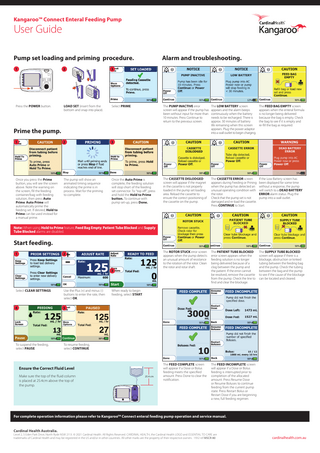
Preview
Page 1
Kangaroo™ Connect Enteral Feeding Pump
User Guide
Pump set loading and priming procedure.
Alarm and troubleshooting.
1
2
3
Press the POWER button.
LOAD SET (insert from the bottom and snap into place).
Select PRIME.
1
2
3
Once you press the Prime button, you will see the screen above. Note the warning on the screen, fill the feeding container/bag with feeding solution, then press Auto Prime. Auto Prime will automatically prime the feeding set. If desired, Hold to Prime can be used instead for a manual prime.
The pump will show an animated timing sequence indicating the prime is in process. Wait for the priming to complete.
Once the Auto Prime is complete, the feeding solution will stop short of the feeding set connector. To “top off”, press and hold the Hold to Prime button. To continue with pump set-up, press Done.
The PUMP INACTIVE error The LOW BATTERY screen screen will appear if the pump has appears and the alarm beeps been without input for more than continuously when the battery 10 minutes. Press Continue to needs to be recharged. There is return to the previous screen. approx. 30 minutes of battery life remaining when this screen appears. Plug the power adaptor into a wall outlet to begin charging.
Prime the pump.
The FEED BAG EMPTY screen appears when the enteral formula is no longer being delivered because the bag is empty. Check the bag to see if it is empty and re-fill the bag as required.
The CASSETTE DISLODGED screen will appear if the magnet in the cassette is not properly loaded in the pump set loading area. Reload the cassette to ensure the correct positioning of the cassette on the pump.
If the Low Battery screen has The CASSETTE ERROR screen appears during Feeding or Prining been displayed for some time when the pump has detected an without a response, the pump unusual operating condition with will switch to a DEAD BATTERY ERROR alarm status. Plug the the rotor. pump into a wall outlet. Check that the pump set is not damaged and re-load the cassette. Press CONTINUE to Start.
The ROTOR STUCK error screen appears when the pump detects an unusual amount of resistance to the rotation of the rotor. Clean the rotor and rotar shaft.
The PATIENT TUBE BLOCKED error screen appears when the feeding solution is no longer being delivered because of a clog between the pump and the patient. If the error cannot be resolved, remove the cassette from the pump. Check the line to find and clear the blockage.
The FEED COMPLETE screen will appear if a Dose or Bolus feeding meets the specified amount. Press Done to clear the notification.
The FEED INCOMPLETE screen will appear if a Dose or Bolus feeding is interrupted prior to completion of the allocated amount. Press Resume Dose or Resume Boluses to continue feeding from the current pump state. Press Restart Bolus or Restart Dose if you are beginning a new, full feeding regimen.
Note: When using Hold to Prime feature; Feed Bag Empty, Patient Tube Blocked and Supply Tube Blocked alarms are disabled.
Start feeding. 1
2
3
Select CLEAR SETTINGS.
Use the Plus (+) and minus (-) buttons to enter the rate, then select OK.
4
5
To suspend the feeding, select PAUSE.
To resume feeding, select CONTINUE.
When ready to begin feeding, select START.
Ensure the Correct Fluid Level Make sure the top of the fluid column is placed at 25.4cm above the top of the pump.
The SUPPLY TUBE BLOCKED screen will appear if there is a blockage, obstruction or kinked tubing between the feeding bag and the pump. Check the tubing between the bag and the pump to see if the cause of the blockage can be located and cleared.
25.4 cm
For complete operation information please refer to KangarooTM Connect enteral feeding pump operation and service manual.
Cardinal Health Australia.
Level 2, 5 Eden Park Drive, North Ryde NSW 2113. © 2021 Cardinal Health. All Rights Reserved. CARDINAL HEALTH, the Cardinal Health LOGO and ESSENTIAL TO CARE are trademarks of Cardinal Health and may be registered in the US and/or in other countries. All other marks are the property of their respective owners. 1932 ref MSCR-80
cardinalhealth.com.au