Operators Instruction Manual
10 Pages
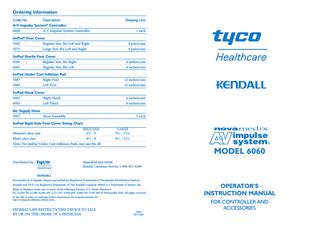
Preview
Page 1
Ordering Information Code No Description A-V Impulse System® Controller 6060 A-V Impulse System Controller
Shipping Unit 1 each
ImPad® Foot Cover 5065 Regular Size, fits Left and Right 5075 Large Size, fits Left and Right
4 pairs/case 4 pairs/case
ImPad Sterile Foot Cover 6066 Regular Size, fits Right 6067 Regular Size, fits Left
4 eaches/case 4 eaches/case
ImPad Under Cast Inflation Pad 5087 Right Foot 5089 Left Foot
12 eaches/case 12 eaches/case
ImPad Hand Cover 6082 Right Hand 6083 Left Hand
4 eaches/case 4 eaches/case
Air Supply Hose 5007 Hose Assembly
1 each
ImPad Rigid Sole Foot Cover Sizing Chart REGULAR Women’s shoe size 51/2 - 9 Men’s shoe size 41/2 - 8 Note: For ImPad Under Cast Inflation Pads, one size fits all
LARGE 91/2 - 111/2 81/2 - 121/2
MODEL 6060 Distributed by:
Mansfield MA 02048 Kendal Customer Service 1-800-421-8268
Novamedix, A-V Impulse System and ImPad are Registered Trademarks of Novamedix Distribution Limited. Kendall and T.E.D. are Registered Trademarks of The Kendall Company. Webril is a Trademark of Veratec, Inc. Made in England under one or more of the following Patents: U.S. Patent Numbers: Re. 32,939 Re.32,940 4,696,289 4,721,101 4,809,684 4,846,160 5,997,495 © Novamedix 2000. All rights reserved. In line with its policy of continuing product improvement, the Company maintains the right to change specifications without notice.
FEDERAL LAW RESTRICTS THIS DEVICE TO SALE BY OR ON THE ORDER OF A PHYSICIAN
10050 ISS 4 2000
OPERATOR’S INSTRUCTION MANUAL FOR CONTROLLER AND ACCESSORIES
Contents
Introduction Page
INTRODUCTION...
1
THE A-V IMPULSE SYSTEM
...
1
INDICATIONS FOR USE...
2
CONTRAINDICATIONS...
4
CONTROLLER – MODEL 6060...
5
INSTALLATION...
6
®
OPERATION OF THE A-V IMPULSE SYSTEM ACCESSORIES AND CONTROLLER (A) Directions for ImPad® rigid sole foot cover... 6 (B) Directions for ImPad under cast inflation pad... 7 (C) Directions for ImPad sterile foot cover... (D) Directions for ImPad hand cover... (E) Directions for Controller Set Up... Preset Operating Parameters... 9 Customizing Parameters... 10 Operating the System... 11 ALARM INDICATION AND CORRECTION... Fault Codes... Alarm Night Mode... Error Codes...
12 12 13 13
GENERAL USE NOTES...
14
PATIENT AND SKIN CARE...
14
MAINTENANCE Cleaning... Fault Conditions... Repair...
15 15 15
SAFETY NOTES...
16
SPECIFICATIONS...
16
ORDERING INFORMATION...
Back Cover
The veins in the sole of the foot act as a very powerful natural blood pump during weight bearing and walking. Upon weight bearing, the veins in the foot are forcibly emptied into the deep veins of the leg. The blood flow generated is highly pulsatile and is so powerful that it can overcome a calf cuff inflated to 100 mmHg. This action alone is sufficient to return blood from the foot to the right atrium of the heart in the upright position. A similar pumping mechanism exists in the palm and back of the hand. These important physiological processes led to the design of the A-V Impulse System Controller and Accessories. The A-V Impulse System has been developed to mimic the natural effects of walking on the circulation of blood in the legs. For the patient who is immobile or partially mobile as a result of trauma, surgery or pathology, the system has been shown to increase substantially the circulation of blood in the legs. The A-V Impulse System can also enhance circulation in the arms by applying impulse compression to the hand. Venous stasis is accepted as being a major factor in the development of deep vein thrombosis. The A-V Impulse System has been shown to be highly effective in increasing the circulation of blood in patients with restricted mobility. It provides great benefits by reducing pain and swelling after injury and surgery, by preventing venous stasis and its associated complications and can assist in many indications where medical judgment assesses the need for improved blood circulation. The maintenance of blood circulation in the extremities is essential in the immobile patient. The A-V Impulse System achieves this simply, safely and effectively.
The A-V Impulse System The A-V Impulse System Model 6060 uses state-of-the-art microprocessor controls and a liquid crystal display for optimum performance, simplicity of set up and troubleshooting. The system consists of a controller connected by air supply hoses to specially designed inflation pads – ImPad. The ImPad inflation pad is rapidly inflated by a controlled impulse of air from the controller. After each impulse the controller automatically allows the inflation pad to deflate. To deliver the impulse pressure effectively to the extremity, the ImPad inflation pad must be retained in the correct position. The inflation pad is available as an ImPad rigid sole foot cover, in non-sterile and sterile forms, as an undercast inflation pad which can be fitted inside an immobilisation cast, and as a hand cover. The system has built-in alarms and displays to alert attention to adjustment requirements and to assist with rapid troubleshooting.
1
Indications for use
Indication
The A-V Impulse System is safe and effective for the indications shown below. The proper duration for use for each indication is subject to the clinical judgment of the prescribing physician. Note that the indications and recommended guidelines vary depending on whether the pump is used with the ImPad foot cover or hand cover.
Leg Pain Incident to Trauma or Surgery
Recommended guidelines
Relieves pain, increases range of motion and limb mobility, and expedites return of function following trauma or surgery.
Continuous use until severity of pain is reduced or physician recommends alternative therapy.
Recommended Guidelines are as follows: Leg Ulcers
Indication
Recommended guidelines
Assists healing of cutaneous ulcers.
For temporary impairments such as temporary trauma or disease conditions, continuous use until the condition is resolved. For chronic impairments, daily use depending on the severity of the patient’s condition and activity level.
Venous Stasis/Venous Insufficiency
Continuous use until ulcer severity is reduced or physician recommends alternative therapy.
A. Foot Use Circulation Enhancement Relieves circulatory disorders secondary to diminished blood flow, such as ischaemia secondary to peripheral vascular disease.
Deep Vein Thrombosis Prophylaxis and Pulmonary Embolism Prophylaxis
Treats venous stasis, venous insufficiency and varicose veins.
For temporary impairments such as temporary trauma or disease conditions, continuous use until condition is resolved. For chronic impairments, daily use depending on the severity of the patient’s condition and activity level.
Lymphedema
Assists in treating patients at risk for deep vein thrombosis (DVT) and pulmonary embolism (PE), including providing pre, intra and post-operative prophylaxis for DVT and PE.
Continuous use until the patient is fully ambulatory and weight bearing (not just mobilised).
Reduces lymphedema, including lymphedema secondary to trauma and/or surgery and reduces or controls chronic lymphedema, including post-paralytic lymphedema due to stroke or spinal cord injury.
As required, but at least 4 hours per day.
Acute Edema Reduces acute edema, such as elevated compartment pressures, edema secondary to trauma and/or surgical procedures, post-bypass graft edema, post-operative edema secondary to venus ligation or venus stripping and edema secondary to sprains, strains and sports related injuries of the lower extremity.
Continuous use until edema is reduced.
B. Hand Use Acute Edema Continuous use until edema is reduced.
Reduces acute edema, such as elevated compartment pressures, edema secondary to trauma and/or surgical procedures, and edema secondary to sprains, strains and other sports related injuries of the upper extremity.
Chronic Edema Reduces chronic edema
As required, but at least 4 hours per day.
2
3
Indication
Recommended guidelines
Controller – Model 6060
Chronic Edema Reduces chronic edema.
As required, but at least 4 hours per day.
Circulation Enhancement
PRESETS:
Relieves circulatory disorders secondary to diminished blood flow, such as ischaemia secondary to peripheral vascular disease.
For temporary impairments such as temporary trauma or disease conditions, continuous use until the condition is resolved.
Extremity Pain Incident to Trauma or Surgery Relieves pain, increases range of motion and limb mobility, and expedites return of function following trauma or surgery.
Continuous use until severity of pain is reduced or physician recommends alternative therapy.
TOP VIEW
RUN-STOP: Patient LEFT channel
RUN-STOP: Patient RIGHT channel Patient RIGHT +Increase pressure or interval – Decrease pressure or interval
Interval adjustment
3 impulse pressure/ duration settings
Liquid Crystal Display
Patient LEFT +Increase pressure or interval – Decrease pressure or interval
Lymphedema Reduces lymphedema, including lymphedema secondary to trauma and/or surgery, post-mastectomy lymphedema, and reduces or controls chronic lymphedema including post-paralytic lymphedema due to stroke or spinal cord injury.
As required, but at least 4 hours per day.
FRONT VIEW Power ON/OFF switch
Air output socket patient LEFT
Communication Port (Kendall Service Link)
Air output socket patient RIGHT
Contraindications The A-V Impulse System is contraindicated for patients with conditions where an increase of fluid to the heart may be detrimental, including some patients with congestive heart failure, and those with pre-existing deep vein thrombosis, thrombophlebitis or pulmonary embolism. The device should be used with caution on the infected or insensitive extremity.
Rating label
REAR VIEW Tamper label over screw Power cord
4
Fuses
5
Installation
Step 3
Controller Check electrical rating on label on rear of controller. WARNING: DO NOT connect to the power supply if the electrical rating is incorrect. Connect the fitted plug to an GROUNDED ELECTRICAL SUPPLY. WARNING: Controller MUST be properly grounded at all times. The Model 6060 can treat two limbs and is fitted with independent channel controls for each limb for optimum set-up. The air output sockets are on the rear of the controller. Long air supply hoses are supplied allowing the controller to be positioned conveniently either on the floor, on a table or on the bed foot board using the built in bed hook. When used on the foot board, ensure that the controller is securely attached, preferably in the centre of the foot board, so that it cannot be easily dislodged. WARNING: IT IS IMPORTANT THAT ADEQUATE CLEARANCE IS PROVIDED AROUND THE CONTROLLER TO ALLOW FOR FREE AIR CIRCULATION AND THAT THERE IS REASONABLE FREEDOM FROM DUST. DO NOT USE ON WET SURFACES. DO NOT COVER CONTROLLER.
B. Directions for ImPad under cast inflation pad Step 1
Apply stockinette over foot, ankle and leg as required. Avoid wrinkles.
Step 2
Select a cast pad. Red graphics – Left. Blue graphics – Right. Wrap WEBRIL® Undercast Padding around the foot. Place the foot centrally on the printed side of the inflation pad as shown by the graphics on the pad. CAUTION: THE CAST INFLATION PAD MUST BE PLACED DIRECTLY UNDER THE ARCH OF THE FOOT. With the pad central under the arch, wrap the strap over the top of the foot and secure with the adhesive tab. The pad inlet tube should be on the inside of the foot pointing to the rear. Completely cover and secure the cast pad in place with WEBRIL® Undercast Padding. Ensure that extra padding is placed over ankle bones and on top of the foot to eliminate possible irritation. Cast normally and take extra care that the inside of the cast is smoothly finished. Ensure the inlet tubing does not kink or become obstructed. CAUTION: DO NOT INFLATE THE CAST PAD UNTIL THE CAST IS FULLY HARDENED. Use 1 second impulse duration for the cast limb. For Controller Directions see Section E.
Operation Operation of the A-V Impulse System A. Directions for applying the ImPad rigid sole foot cover Step 1
Step 2
Step 3
Apply T.E.D. Anti-embolism stockings or stockinette over the foot and ankle as required. ®
Step 4
Avoid wrinkles. Select an ImPad. Red graphics – Left. Blue graphics – Right. Place the foot centrally on the ImPad foot cover as shown by the graphics on the inflation pad. CAUTION: ENSURE THAT THE INFLATION PAD IS PLACED DIRECTLY UNDER THE ARCH OF THE FOOT.
6
Wrap the inside of the ImPad foot cover over the top of the foot and then overlap the outside of the ImPad foot cover, pulling to fit snugly and secure with the fastener strap. Next, wrap the rear strap around the back of the heel and secure in place with the fastener strap. Check that the ImPad foot cover is fitted securely and the patient is comfortable. For Controller Directions see Section E. CAUTION: FOR FULL IMPAD LIFE DO NOT WALK OR WEIGHT BEAR ON THE IMPAD AND ONLY INFLATE WHEN FITTED TO THE FOOT. WARNING: CHECK FOR SKIN IRRITATION AND USE ADDITIONAL PADDING ACCORDING TO CLINICAL JUDGEMENT.
7
C. Directions for applying the sterile ImPad foot cover Step 1
Drape the patient and prepare the operative limb.
Step 2
Apply impervious stockinette. The stockinette is extended over the foot and up to the knee. To secure the stockinette, use a cohesive bandage.
Step 3 Step 4
Step 1
Apply the sterile foot cover to the foot of the operative limb. When applying the foot wrap, be careful that the tubing remains in the sterile field.
Wrap the inside of the sterile ImPad foot cover over the top of the foot and then overlap the outside of the ImPad foot cover, pulling to fit snugly and secure with fastener tab. Next, wrap the rear strap around the back of the heel and secure in place with the fastener tab. Check that the sterile ImPad foot cover fits securely. Lift patient leg to estimate the tubing length required to perform the intraoperative limb manipulation.
Step 6
Secure the tubing by twisting the sterile drape around the tubing and clip. This will prevent the portion of tubing required for the limb manipulation from dropping below the operating table.
Step 7
Insert sterile ImPad foot cover tubing directly into the A-V Impulse System controller
Step 8
Apply non-sterile foot wrap to non-operative limb per section A (optional) For Controller Directions see Section E.
Apply stockinette over the hand. Avoid wrinkles.
Step 2
Select an ImPad. Red graphics – Left. Blue graphics – Right.
In the sterile field, peel open the sterile ImPad foot cover pouch and remove the foot wrap and tubing from the CSR wrap.
Place foot centrally on top of the ImPad inflation pad as shown by the graphics on the inflation pad.
Step 5
D. Directions for ImPad hand cover
Place the hand on top of the inflation pad as shown by the graphics on the ImPad, with the thumb located into the cutout provided. Step 3
Wrap the ends of the cover across the back of the hand, fitting snugly and secure with the fastener tab. Next, wrap the wrist strap around the base of the thumb and secure with the fastener tab. Check that the hand cover is fitted snugly and the patient is comfortable.
CAUTION: FOR FULL IMPAD LIFE ONLY INFLATE WHEN FITTED TO THE HAND. E. Directions for Controller Set Up First fit the ImPad foot cover (non-sterile or sterile), hand cover or under cast inflation pad to the patient. See Sections A, B, C and D. Hose Connection The air supply hoses connect to air output sockets on the rear of the controller, they click into place. To disconnect the hose, pull the connector from the socket. Power – ON Press the power switch located on the front lower right of the controller. When the power is turned on, the liquid crystal display (LCD) will illuminate. The controller then goes through a brief self-test program, and displays certain technical, model, variant and service data. After the self-test, a 5 second countdown is shown on the upper left corner of the display during which the number of patient treatment hours and the number of hours that the controller has been used are displayed. PATIENT HOURS CONTROLLER HOURS
When displayed, the patient treatment hours can be zeroed by pressing either of the PRESETS buttons. If the RUN-STOP buttons are not activated within 2 minutes, the compressor turns itself off to save energy and the controller goes into standby.
8
9
Preset Operating Parameters
Customizing Parameters
Once the five second countdown is complete, the LCD shows the controller settings. The top section of the display shows the impulse settings (mmHg pressure and seconds duration) and the bottom section graphically shows the status of the controller including which channel is running. Graphics in the lower section also provide a clear representation of any fault code or required adjustments.
Note: The impulse pressure, duration and interval should be specified by the prescribing physician, according to clinical judgement. As venous repriming is more rapid in the hand than foot, the interval can be customized when using the ImPad hand cover in the range from 12–20 seconds, according to clinical judgement.
The controller has three commonly used impulse pressure/duration settings programed for user convenience. These settings are available through use of the PRESETS buttons. The interval time defaults to 20 seconds for all preset settings.
There are three parameters that can be adjusted for individual patient requirements. These parameters are: the impulse pressure, cycle time and impulse duration. Customizing can be carried out while the controller is impulsing. PARAMETERS
PRESET 1 130 mmHg Impulse Pressure – 3 second Impulse Duration USE FOR: ● optimal venous return ● edema reduction ● deep vein thrombosis prophylaxis ● arterial enhancement
BUTTON TO PRESS
SCREEN DISPLAY
NONE
● casted limb ● patients with sensitive limb to maximize comfort
BUTTON TO PRESS
● patients with very sensitive extremities
Press
to increase in increments of 10 mmHg
Decrease Pressure:
3 seconds: is the default setting 1 second: Press
Time Cycle:* Time between impulses
Press
BUTTON TO PRESS
Impulse Duration: Time pressure is applied for Options: 1 or 3 second
to decrease in increments of 10 mmHg
to choose (130 mmHg, 3 seconds) or (80 mmHg, 1 second)
SCREEN DISPLAY
PRESET 3 80 mmHg Impulse Pressure – 1 second Impulse Duration USE FOR:
Increase Pressure:
Press Default setting when controller switched to ON
PRESET 2 130 mmHg Impulse Pressure – 1 seconds Impulse Duration USE FOR:
Impulse Pressure: mmHg of pressure delivered by controller Range; 60–200 mmHg
STEPS TO CUSTOMIZE
SCREEN DISPLAY
Default: 20 seconds Press
Range: 12–50 seconds
Increase interval:
20–50 seconds for ImPad foot cover
Press
12–20 seconds for ImPad hand cover
Decrease interval:
to increase in increments of 5 seconds between 20–50 (foot) and increments of 2 seconds between 12–20 (hand) to decrease in increments of 5 seconds between 20–50 (foot) and increments of 2 seconds between 12–20 (hand)
Press
*The CYCLE icon is left displayed if the default setting of 20 seconds is not used.
Press
● to allow patient to become accustomed to treatment before selecting higher pressure
10
11
Operating the System
Alarm Indication and Correction
The System is ready for operation once the following steps have taken place:
The A-V Impulse System controller is capable of automatic adjustment to correct many situations which may lead to an alarm indication. If the controller is unable to make the necessary adjustment, then an audible alarm will sound and the controller graphic will show where an adjustment is needed.
1. ImPad(s) is/are fitted to the patient and connected to the controller; 2. The controller power is switched on; and 3. Appropriate impulse parameters are set. Before impulsing, reassure the patient that they will feel a bump on the sole of the foot or palm of the hand and that this mimics the normal action of walking or flexing of the hand.
FAULT CODES The fault codes and corrective actions are shown below. NOTE: The LCD shows a foot icon during either foot or hand cover ImPad use. FAULT CODE 1
To start impulsing: Press: RUN-STOP Patient Right and/or Patient Left button(s).
AIR HOSE NOT CONNECTED
Arrow points at controller icon
CHECK:
To stop impulsing:
foot or hand cover for fit and leaks
Press: RUN-STOP Patient Right and/or Patient Left button(s). When a channel is turned on, the bottom section of the screen graphically displays the controller, the air hose and the ImPad. A few seconds before an impulse is due to be delivered, an arrow head flashes on the controller end of the hose icon. The arrow head moves down the air hose flashing one second before the impulse is delivered.
FAULT CODE 2
AIR HOSE KINKED
Air hose icon appears kinked
FAULT CODE 3
CHECK:
Arrow points downward from ImPad icon
FAULT CODE 4
CHECK:
The controller makes automatic adjustments for patient positioning and tightness of the ImPad. If the checkmark does not appear, check the fit of the ImPad.
12
that foot or hand cover is not too loose on patient foot or hand cover for leaks foot or hand has not been removed from limb
HIGH PRESSURE ALARM
Arrow points upward from ImPad icon
The impulse pressure progressively increases over a few cycles to obtain the set pressure. This allows the patient to become accustomed to the sensation. Once the set pressure has been achieved a checkmark (✓) appears next to the pressure display. The smiling controller icon shows that the system is operating correctly.
for air hose kink or occlusion
LOW PRESSURE ALARM
The impulse is shown on the ImPad icon at the precise moment the impulse is delivered. NOTE: The LCD shows a foot icon during either foot or hand cover ImPad use.
connection of air hose to rear air output socket on controller
CHECK:
foot or hand cover is not too tight that air hose is not occluded
★ ★
Excess pressure is immediately vented Controller operation is suspended
★ ★
Alarms will automatically self-cancel if the controller can make the necessary adjustment or the problem resolves, such as a kinked hose becoming unkinked. The alarm will automatically cancel when the problem has been corrected. While making the necessary adjustments, the alarm and impulsing can be stopped by pressing the RUN-STOP button. After correction, press the RUN-STOP button again to cancel the fault code and restart the system.
13
Alarm Night Mode
General Use Notes
This feature minimizes patient disturbance at night while still giving clear indication of a fault code. In Night Mode the audible alarm sounds less frequently and the LCD flashes to draw attention in dimly lit conditions. To select Night Mode double press the interval button, and ‘n’ is shown on the LCD.
For optimum results, good priming of the veins is required. This is assisted by a slight degree (15 degrees) of leg dependency (foot use) or positioning of the hand below the heart (hand use). Avoid leg elevation unless using an anti-embolism stocking, and do not let the limb get cool. For optimum DVT prophylaxis, it is recommended the A-V Impulse System be used with T.E.D.® anti-embolism stockings on moderate and high risk patients.
‘n’ shown on the LCD
PATIENT AND SKIN CARE As with any treatment technique it is important to check regularly and at least every 8 hours, for patient comfort and compliance and to pay particular attention to skin care and hygiene. CHECK REGULARLY:
To cancel Night Mode double press the interval button.
Error Codes The activation of all error codes suspends unit operation. If code E12 is displayed this shows that the over temperature protection has operated. Check that the air vents on the rear of the unit are unobstructed, that there is nothing preventing free air circulation around the unit and that the environment is not excessively hot. Allow the unit to cool and it will automatically reset. If the problem re-occurs see REPAIR page 15
14
Impulse is felt directly under the arch of the foot or in the palm of the hand. ImPad foot or hand cover fits snugly and comfortably. Skin integrity (remove stocking/stockinette). Skin (color) redness.
WARNING: Special attention, additional padding and checks three times a day should be given to patients with poor circulation, fragile skin, insensitive extremities, diabetes and those who may be predisposed to tissue viability problems, including those receiving anti-coagulation therapy. To minimise pressure effects, reduce the impulse pressure and set the impulse duration to 1 second. Check for skin reddening and any early signs which may lead to tissue viability problems. Use additional padding, or discontinue treatment, according to clinical judgment.
15
Maintenance
Safety Notes
CLEANING ImPad Foot Cover (non-sterile or sterile), Hand Cover and Under Cast Pad
WARNING: Disassembly of the controller must only be carried out by ESD trained and qualified personnel. Beware of electrical shocks, switch off the controller and disconnect from the power supply before cleaning, maintenance or repair. The 6 pin communication port on the rear of the controller is for use by Kendall authorised service personnel ONLY and MUST only be connected to a fibre optic serial data converter. For more information contact: Kendall Customer Service 1-800-421-8268.
ImPad inflation pads are supplied in individually sealed packages. They are for single patient use only and are not reusable or reprocessable. Controller WARNING: Before beginning cleaning procedures, the equipment MUST be switched off and disconnected from the power supply. Cleaning can be carried out using a mild soap solution, antiseptic or disinfectant wipes. Care must be taken to avoid excessive moisture on the controller case. NO solvent based cleaning materials should be used. Liquids must NOT be sprayed through the air vents. The A-V Impulse System controller cannot be effectively sterilised by liquid immersion, autoclaving or ETO sterilisation methods, as irreparable damage will occur. FAULT CONDITIONS If the unit does not operate when power is switched on, check that there is electrical supply to the unit. Check the fuses on the rear panel and replace if necessary with fuses of the correct value and type. REPAIR In the event of any problem occurring with this equipment, contact your local representative for the proper return procedure and prompt replacement or call Kendall Customer Service at 1-800-421-8268. The Company accepts responsibility for the effects of safety, reliability and performance only if readjustments, modifications or repairs are carried out by an authorised Kendall Service Department, and the equipment is used in accordance with the Instruction Manual.
16
DANGER: DANGER: DANGER:
This system is not explosion proof and must not be used in the presence of flammable anesthetics or other gases. This system should not be used on wet surfaces, nor while the patient is bathing or otherwise in contact with water. Switch off the controller and disconnect from power supply before cleaning, maintenance or repair.
Specifications All values stated are nominal. A-V Impulse System Controller Height: 6.4in (16.2cm) overall Depth less handle: 10.2in (26.0cm) overall Width: 9.2in (23.4cm) Weight: 7.5lb (3.4kg) Electrical Supply: 120V 0.6A 60Hz Fuses: T1A x 20mm (Antisurge) The Controller is built and tested toUL544. Performance Output Impulse Pressure: Impulse Duration: Cycle Time:
60 to 200 mmHg adjustable through + and – buttons. 1 or 3 seconds adjustable through PRESETS buttons. Impulse delivered every 20 seconds in default, adjustable from 12 to 50 seconds through CYCLE button.
17