Instruction Manual
46 Pages
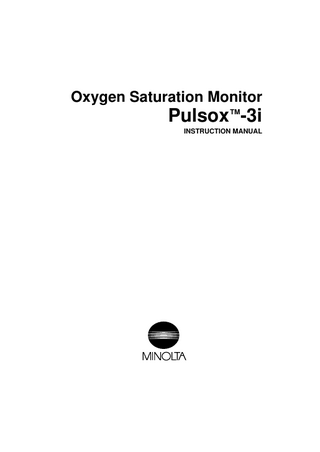
Preview
Page 1
Oxygen Saturation Monitor
Pulsox™-3i INSTRUCTION MANUAL
Safety Symbols Warnings and precautions noted in this manual are indicated by the following markings, designed to prevent accidents caused by erroneous handling of the equipment. This indicates text consisting of a warning or precaution relating to safety. Please read the text carefully and use the equipment safely. This indicates an action which is prohibited. The prohibited action should never be carried out, under any circumstances. This indicates instructions concerning an action. Always follow the instructions carefully. This indicates instructions concerning an action. Always unplug the AC adapter from the outlet. This indicates an action which is prohibited. Never disassemble the product or unit. This symbol indicates type BF equipment. The instrument provide a particular degree of protection against electric shock, particularly the leakage current and reliability of the protective earth connection with an F-TYPE APPLIED PART. F-TYPE APPLIED PART indicates applied part isolated from all other parts of the instrument to such a degree that the patient leakage current allowable in single fault condition is not exceeded when a voltage equal to 1.1 times the highest rated mains voltage is applied between the applied part an earth.
Authorized Standards For North America UL, C_ UL: WITH RESPECT TO ELECTRIC SHOCK, FIRE AND MECHANICAL HAZARDS ONLY IN ACCORDANCE WITH UL 2601-1, CAN/CSA C22.2 No.601.1
For Europe CE (Medical Device Directive): This instrument complies with EN60601-1, EN60601-1-2, EN1441, EN46001.
SAFETY PRECAUTIONS To ensure correct use of this instrument, read the following points carefully and adhere to them. After you have read this manual, keep it in a safe place where it can be referred to anytime a question arises.
WARNING (Failure to adhere to the following points may result in death or serious injury.) Do not use the instrument in places where flammable or combustible gases (anesthetic gas etc.) are present. Doing so may cause a fire. Always use the AC adapter supplied as a standard accessory or the optional AC adapter, and connect it to an AC outlet of the rated voltage and frequency. If the AC adapters other than those specified by MINOLTA, this may result in damage to the unit, fire or electric shock. If the instrument will not be used for a long time, disconnect the AC adapter from the AC wall outlet. Accumulated dirt or water on the prongs of the adapter may cause a fire and should be removed. Do not insert or disconnect the AC adapter with wet hands. Doing so may cause electric shock. Do not disassemble or modify the instrument and AC adapter. Doing so may cause a fire or electric shock. The instrument should not be operated if it is damaged, or smoke or odd smells occur. Doing so may result in a fire. In such situations, turn OFF the power immediately, disconnect the AC adapter, and contact the nearest authorized service facility. Do not put the batteries on a fire, short-circuit them, heat them or disassemble them. Doing so may cause explosion or heat generation, resulting in fire or injury. This device is designed to measure the oxygen saturation level (SpO2) and the pulse rate. It should not be used as a warning device to detect cessation of breathing or irregular breathing during sleep.
1
CAUTION (Failure to adhere to the following points may result in injury or damage to the instrument or other property.) Do not use batteries other than those specified by MINOLTA. When installing batteries in the instrument, make sure that they are correctly oriented according to the (+) and (–) marks. For a model which use more than one battery, do not mix new and old batteries, or mix batteries of different types. Failure to adhere to these instructions may cause explosion of the batteries or leakage of electrolyte, resulting in fire, injury or corrosion. Do not place the instrument on an unstable or sloping surface. Doing so may result in its dropping or overturning, causing injury. Take care not to drop the instrument when carrying it. Do not use probes other than those specified by MINOLTA. Use of alternative probes may cause the probe to overheat, resulting in burns. For probes which can be used with this instrument, contact the nearest authorized service facility. Do not operate the instrument for long periods of time with a probe attached to a patient. Low-temperature burn, redness or rash may result. If you feel pain or itchiness, stop use of the instrument immediately and consult a doctor. A doctor should also be consulted before using the instrument on infants, those with peripheral blood circulation problems or those with sensitive skins. If alkali fluid from the battery comes in contact with eyes, skin, or clothing, immediately wash the affected area and see a physician for treatment.
2
CONTENTS 1. BEFORE OPERATION ... 4 2. NAMES OF PARTS... 5 3. NOTES ON USE ... 6 4. OPERATING METHOD ... 7
5.
6. 7. 8.
Preparations ... 7 (1) Installing Batteries (Two AAA-size batteries are required.) ... 7 (2) Connecting a Probe ... 8 (3) Installing the Wrist Band and Attaching to Arm ... 8 (4) Installing the Neck Strap ... 9 Attaching a Probe to a Patient ... 10 Measurements ... 16 Ending Measurements ... 17 How to Read the Measurement Values ... 18 Back Light ... 19 Error Messages ... 20 USING THE PRINTER ... 22 Preparation (Optional) ... 22 Real-time Data Printing Function ... 28 Memory Data Printing Function ... 31 Print Examples ... 33 Memory Data Clear Function ... 34 Setting the Date and Time ... 35 TROUBLESHOOTING ... 36 SPECIFICATIONS ... 38 REFERENCE ... 41 Measurement Principle ... 41 Relation between Oxygen Saturation and Partial Pressure... 42
3
1. BEFORE OPERATION Safety Notes • The Pulsox-3i is a medical instrument, so instructions given by a doctor must be adhered to. • The instrument is designed for measurement of the oxygen saturation (SpO2) of arterial blood and the pulse rate. Do not use it for any other purposes, such as warning of sleep apnea and breathing abnormalities. • Do not use probes other than those specified by MINOLTA. Use of alternative probes may cause the probe to overheat, resulting in burns. For probes which can be used with this instrument, contact the nearest authorized service facility.
Package Contents Make sure that all the following items are supplied with the instrument. 1 Pulsox-3i main unit (×1) 2 Wrist band WB-3 (×1) 3 Neck strap NS-M (×1) 4 AAA-size alkaline battery (×2) Probe, interface and printer are available as options. Probes recommended for use with this instrument must be used.
Main Features This pulse type oximeter emits light to the user’s finger to measure the oxygen saturation (SpO2 %) of arterial blood and the pulse rate. • Compact, lightweight and portable The light weight, compactness, and portability of the Pulsox-3i allows it to be used for inspection of both outpatients and inpatients. In addition, it is easily transported by both doctors and nurses for house calls or home-care patients. • Can be set on an arm The Pulsox-3i can be set on an arm, therefore, it can be used for inspection during exercise such as rehabilitation. • Battery-operated The Pulsox-3i is operated by two AAA-size batteries. • Optional printer By attaching the optional printer and interface, measurement values can be printed out. • Long-term measurement The Pulsox-3i can record measurement values of up to approximately 12 hours. This allows the user to record measurement values obtained during sleep or exercise and then output them to the optional printer. • Data processing By attaching the optional interface, the instrument can be connected to a personal computer for data processing. 4
2. NAMES OF PARTS ■ Main unit PROBE connector
Display Battery cover POWER switch
Back Light button
■ Probe (A finger clip probe SR-5C illustrated above.)
■ Interface IF-3 OUTPUT (Outputs the recorded data.)
Main unit holder
CLEAR (Deletes the recorded data.)
PRINT (Starts/stops printing.)
DATE/TIME (Activates the mode which allows the user to set the date and time.)
FEED
PRINTER SET button POWER switch
Paper chamber cover
MODE (Used to select print mode.) INT. (Used to set the intervals at which data is printed.)
Paper cutter
■ Printer DP-3 (Also use the AC adapter.)
(Probe, interface and printer are available as options.) Probes recommended for use with this instrument must be used.
5
3. NOTES ON USE • This instrument should be used in areas with an ambient temperature of 0 to 40°C (32 to 104°F) and a relative humidity of 30 to 85%, with no condensation. • This is a precision instrument. To avoid the possibility of it being damaged, the instrument should not be dropped nor should heavy objects be placed on top of it. • Do not expose this instrument to rain and water. • This instrument should not be used in areas subject to strong vibrations, nor should it be subjected to physical shock. Doing so may cause breakdown. • The probe is a delicate device and should not be handled roughly nor should objects be placed on top of it. • Do not lift or carry this instrument by the probe. • The accuracy of this instrument, like that of all other dual-wavelength oximeters, can be influenced by the presence of abnormal hemoglobins such as carboxyhemoglobin (HbCO) and methemoglobin. Tables 1 and 2 below show the errors which may occur due to these hemoglobins. The instrument may also be affected by cardiogreen or intravascular dyes. • Do not use a mobile telephone when using this instrument. Doing so may result in measurement error. • This instrument may interfere with magnetic resonance imaging (MRI) procedure. <Table 1>
SpO2
<Table 2>
HbCO 1%
5%
10%
50%
–0.1%
–0.7%
–1.5%
70
–0.1
–0.7
–1.5
Methemoglobin 1%
5%
10%
50%
0.2%
1.3%
3.2%
70
–0.6
–2.3
–3.2
90
–0.2
–0.8
–1.6
90
–1.5
–6.0
–9.6
100
–0.2
–0.8
–1.7
100
–1.8
–7.5
–12.2
Measured value is always lower than the actual value.
6
SpO2
Displayed value is sometimes higher than the actual value if SpO2 is around 50%.
4. OPERATING METHOD Preparations (1) Installing Batteries (Two AAA-size batteries are required.) 1. Open the battery cover. 2. Insert two AAA-size batteries into the battery chamber. Make sure that they are correctly oriented as shown in the figure given on the right. 3. Close the battery cover. • The batteries will last approximately 48 hours. • The battery mark will begin to blink when the battery power is low.
3 2 1
■ Attaching the Battery Cover 1. Align the U-shaped groove on the cover with the pin on the main unit, as shown in the figure at right.
2. Push the cover in the direction indicated in the figure, until it clicks into place. • After reattaching the cover, check that it slides smoothly without snagging.
Notes on Use • If you are going to use the instrument during sleep to record measurement values, and the battery mark is blinking, replace the batteries with new ones before use. • If rechargeable NiCd batteries are used, the battery voltage will drop and the instrument will turn off shortly after the battery mark begins to blink. Thus, do not use rechargeable NiCd batteries especially if you are going to use the instrument during sleep to record measurement values. • When replacing the batteries with new ones, do not mix battery types or ages. 7
• The measurement values and preset date/time saved in the instrument will be lost if no batteries are installed in the instrument within approximately 5 minutes. Thus, replacement of the batteries must be completed within 5 minutes. • If the battery power has become weak and the power has been turned off, remove the batteries as soon as possible. Do not leave the instrument with the batteries installed for more than 1 week. If the instrument is left to stand for approximately 1 week after the battery power has become weak and the power has been turned off, the measurement values and preset date/ time saved in the instrument will be lost, so the batteries should be replaced with new ones within 1 week. • If the instrument will not be used for a long period of time, remove the batteries from the battery chamber. Also remove the batteries as soon as possible if they are dead. In these cases, the measurement values and preset date/time saved in the instrument will be lost.
(2) Connecting a Probe 1. Press the POWER switch to turn the power off. 2. Connect the probe to the instrument so that the “▲” marks match. • Do not touch the connector terminals by hand. Contact failure may result.
(3) Installing the Wrist Band and Attaching to Arm By attaching the wrist band to the instrument, the instrument can be set on the arm. 1. Pass the wrist band through the fixture of the instrument until it cannot go any further as shown in the figure. • The Velcro tape section of the band must be positioned as shown in the figure.
2. Fold back the wrist band and secure it with the Velcro tape section. • Secure the band with the Velcro tape section firmly so that the instrument does not slip and fall. • When you remove the instrument from the arm, keep the band passed through the fixture and folded back. This will help you put it on again easily. 8
3. Set the instrument on the arm. • Adjust the position of the Velcro tape section so that the band is not too tight on the arm.
(4) Installing the Neck Strap By attaching the neck strap to the instrument, the instrument can be hung from the neck. 1. Pass the neck strap through the fixture of the instrument as shown in the figure.
9
Attaching a Probe to a Patient Before attaching a probe to a patient, clean the probe using a cloth moistened with sterilizing alcohol.
Notes on Use • When cleaning the main unit, printer and interface, clean them with a cloth moistened with neutral detergent or water. Never clean them by any other methods or with any kind of solvent such as thinner and benzene.
FINGER CLIP PROBE (SR-5C) The Finger Clip Probe (SR-5C) should be clipped to a finger tip so that the probe is covered with the rubber piece. It should be positioned so that the LED (light source) is at the base of the fingernail, as shown in the figure below. To secure the probe, put the finger mesh cover (FC-M) around the finger. Use of the finger mesh cover enables stable measurements even if the instrument is used in strong direct sunlight or in areas where light fluctuates. When attaching the probe to the finger, take care not to clip the rubber piece together with the finger.
Position the probe so that the finger symbol is on the side of the fingernail.
Rubber piece
Light source
Sensor Proper attachment
Finger is not sufficiently inserted.
Finger is inserted too far. Measurement cannot be taken.
Safety Notes If measurements are taken continuously over a long period of time, change the measuring point several times a day to avoid the possibility of redness, a rash or a low-temperature burn. If you feel pain or itchiness, stop use of the instrument immediately and consult a doctor. A doctor should also be consulted before using the instrument on infants, those with peripheral blood circulation problems or those with sensitive skins.
10
Notes on Use • Remove nail polish before taking measurements. • If no measurement values are displayed, attach the probe to a thinner finger to take measurements. • It may not be possible to take measurements in case of blood circulation or blood stream problems. In this case, remove the probe, rub or warm the finger to improve blood circulation, then re-attach the probe.
SPOT CHECK PROBE (SP-5C) The Spot Check Probe (SP-5C) is designed for shortterm measurement, and should be clipped to a finger tip. It should be positioned so that the LED (light source) is at the base of the fingernail, as shown in the figure below.
Light source
Sensor Proper attachment
Finger is not sufficiently inserted.
Finger is inserted too far. Measurement cannot be taken.
Safety Notes If measurements are taken over a long period of time, switch to a different finger every two hours to avoid the possibility of rash or low-temperature burn. If you feel pain or itchiness, stop use of the instrument immediately and consult a doctor. A doctor should also be consulted before using the instrument on infants, those with peripheral blood circulation problems or those with sensitive skins.
Notes on Use • Remove nail polish before taking measurements. • If no measurement values are displayed, attach the probe to a thinner finger to take measurements. • It may not be possible to take measurements in case of blood circulation or blood stream problems. In this case, remove the probe, rub or warm the finger to improve blood circulation, then re-attach the probe. • Do not use the instrument in areas where it is exposed to strong light such as direct sunlight.
11
PERSONAL PROBE (SD-5C) The Personal Probe (SD-5C) is intended to be thrown away after use to prevent the possibility of infection. It can be attached to the finger of an adult or to the foot or palm of a neonate. The Personal Probe should be used for only one patient, and be replaced after a total of approximately one week of use. LED (light source)
Sensor Probe pad
1. Wrap the Personal Probe around the measuring point.
* Wrap the Personal Probe so that the LED (light source) is at the base of the fingernail.
2. Fix the Personal Probe with bandage tape so that there is no gap between the measuring point and probe pad.
Bandage tape
<ATTACHING TO THE FINGER OF AN ADULT>
Bandage tape
12
<ATTACHING TO THE FOOT OF A NEONATE>
Safety Notes • If measurements are taken over a long period of time, change the measuring point several times a day to avoid the possibility of a rash or low-temperature burn. If you feel pain or itchiness, stop use of the instrument immediately and consult a doctor. A doctor should also be consulted before using the instrument on infants, those with peripheral blood circulation problems or those with sensitive skins. • Take care not to make the bandage tape too tight. Tightening it too much may constrict the flow of blood. • Since neonates are extremely sensitive, be extremely careful when removing the bandage tape.
Notes on Use • Remove nail polish before taking measurements. • If no measurement values are displayed, attach the probe to a thinner finger to take measurements. • Make sure that there is no gap between the probe pad and measuring point. To ensure this, the bandage tape must be wider than the probe pad. • Check that the LED (light source) and sensor are securely attached. The sensor must be on the opposite side of the LED. • When removing the probe from the body or removing the bandage tape from the probe, hold the probe pad. Do not hold the cord. (Hold the probe pad and remove it slowly.) • It may not be possible to take measurements in case of blood circulation or blood stream problems. In this case, remove the probe, rub or warm the finger to improve blood circulation, then re-attach the probe. • Cover the probe with a black cover if it is exposed to direct sunlight. Some measurement error may occur if the probe is exposed to direct sunlight during measurements. • Do not allow excessive force on the LED and sensor, otherwise damage to the probe may result.
13
UNIVERSAL PROBE (UD-5C) The Universal Probe (UD-5C) is suitable for long-term measurement and can be attached to the measuring point using a probe attachment (UD-A11, UD-A12). The UD-A11 (center to center: 21 mm) can be used to attach the probe to the finger of a neonate. The UD-A12 (center to center: 27 mm) can be used to attach the probe to the finger of an adult or to the foot of a neonate. 1. Attach the appropriate probe attachment to the Universal Probe.
2. Attach the probe to the measuring point and secure it with bandage tape.
Bandage tape
Bandage tape
<WHEN TAKING MEASUREMENTS OF FINGERS> Attach the pad with the light-source mark ( ) to the base of the fingernail and the other pad to the opposite side of the finger. Make sure that the two pads are lined up. LED (light-source) mark
LED
Sensor
14
<WHEN TAKING MEASUREMENTS OF NEONATES> This probe can be attached to the foot, palm, wrist or ankle. After attaching the probe to the patient, check the pulse level meter to see if a stable signal is being obtained for 2nd or higher level.
If an error message “L” or “P” appears in the display instead of measurement values, check the following two points: (1) Check that the LED (light source) and sensor pads are securely attached and properly lined up. (2) If necessary, select another measurement location with a shorter distance between the LED and sensor pads. To attach the probe to the measuring point securely, it is recommended that the sensor code be secured with bandage tape.
Safety Notes • If measurements are taken over a long period of time, change the measuring point several times a day to avoid the possibility of a rash, redness or a low-temperature burn. If you feel pain or itchiness, stop use of the instrument immediately and consult a doctor. A doctor should also be consulted before using the instrument on infants, those with peripheral blood circulation problems or those with sensitive skins. • Take care not to make the bandage tape too tight. Tightening it too much may constrict the flow of blood. • Since neonates are extremely sensitive, be extremely careful when removing the bandage tape. • If use of double-sided adhesive tape causes skin irritation, it should be discontinued.
Notes on Use • Remove nail polish before taking measurements. • If no measurement values are displayed, attach the probe to a thinner finger to take measurements. • Take care not allow any gap between the probe pads and measuring point. • When removing the adhesive tape from the probe pads, hold the probe pad by the part indicated as (A) in the diagram on the right and pull it. Do not hold the cord indicated as (B) when removing the tape. • It may not be possible to take measurements in case of blood circulation or blood stream problems. In this case, remove the probe, rub or warm the finger to improve blood circulation, then re-attach the probe. • Cover the probe with a black cover if it is exposed to direct sunlight. Some measurement error may occur if the probe is exposed to direct sunlight during measurements.
;; ;; (A)
(B)
15
Measurements 1. Attach a probe to a patient. (For a detailed description of how to attach a probe, refer to “Attaching a Probe to a Patient” on page 10.) MOTION ARTIFACT
2. Press the POWER switch. • The screen will go through the sequence of initial display shown below. The entire sequence is performed in about 11 seconds, after which measurements will automatically start. (If the date/time has not been set, the year, date and time will not be displayed.) • Immediately after measurements are started, the instrument will record measurement values every 5 seconds. Measurement values of up to approximately 12 hours can be recorded. Once measurement values of up to approximately 12 hours have been recorded, the measurement values will be deleted one by one from the oldest value, as the latest measurement value is recorded. Measurement values obtained between when the POWER switch is turned ON and when it is turned OFF will be saved as one file. They will also be saved as one file when the mode is switched to memory data printing mode or date setting mode after the POWER switch has been turned ON. Up to 64 files can be saved. Once 64 files have been saved, the files will be deleted one by one from the oldest file, as the latest file is saved.
SpO2%
PULSE
POWER
All segments of the display are lit.
Last two digits of the year
Month and day
Hour and minute
File No.
Measurement display
Notes on Measurements • Check that the pulse level meter changes in synchronization with the pulse rate during measurements. In the following cases, the level meter may not operate properly, hindering display of correct values. • Rapid body movement • Probe is not attached to the patient properly. • Arm or finger is pressed, causing bad blood circulation. • If you are using the instrument in an area where the probe is exposed to strong external light, refer to pages 12 to 17 and use it with care. 16
Ending Measurements 1. Press the POWER switch. • The display will go off and the power is turned off. • The measured values will be retained even if the power is turned off.
Notes on Use • If the instrument will not be used for a long period of time, remove the batteries from the battery chamber. Also remove the batteries as soon as possible if they are dead. In these cases, the measurement values and preset date/time saved in the instrument will be lost.
17
How to Read the Measurement Values Pulse level meter: Indicates the pulse level in 8 levels (0 to 10%, full scale if 10% or higher). The pulse level is defined as follows. (For stable measurements, adjust the measuring point of the probe or rub or warm the measuring point to improve blood circulation, so that the pulse level meter constantly indicates level 2 or higher.) Pulse level (%) =
Variable transmittance Constant transmittance
× 100
Battery indication: The battery mark will begin to blink when the battery power level is low. (For details regarding batteries, refer to page 7.)
Body movement: Lit when the patient’s body moves during measurements. In this case, keep the measuring point as stationary as possible or attach the probe to another part of the body where body movement is relatively Pulse rate (P.R.) low. Oxygen saturation value (SpO2) Pulse level meter
Calculation method for displayed values Oxygen saturation value (SpO2):
Pulse rate (P.R.):
18
Value obtained by performing moving averaging for the last 5 seconds is updated and displayed every second. Value obtained by performing moving averaging for the last 8 pulse rates is updated and displayed every second.