LABCOLD
Model RLDF05042 Users Instruction Manual
Instruction Manual
10 Pages
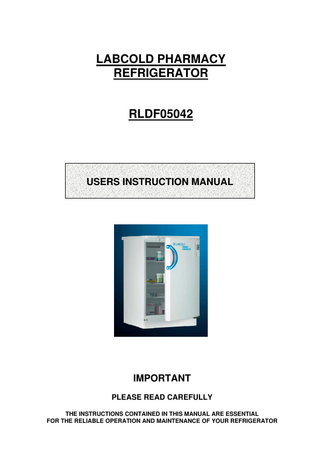
Preview
Page 1
LABCOLD PHARMACY REFRIGERATOR
RLDF05042
USERS INSTRUCTION MANUAL
IMPORTANT PLEASE READ CAREFULLY THE INSTRUCTIONS CONTAINED IN THIS MANUAL ARE ESSENTIAL FOR THE RELIABLE OPERATION AND MAINTENANCE OF YOUR REFRIGERATOR
Important Notes: Please read carefully before installing your refrigerator. This Labcold product has been made with great care, tested thoroughly before being sent to you, and is expected to give good service over many years if looked after. The following information is provided for your guidance: 1.
Acceptance: Immediately upon delivery to you the product packaging and the product itself should be inspected for any signs of damage. It was perfect when it left us and should still be so when you receive it. If this is not the case please contact the supplier from whom you ordered it within three days of delivery.
2.
Positioning: Units should be positioned so as to allow adequate airflow around the refrigeration compartment. Once in its final position for use, the equipment must be left to stand for at least 2 hours before being switched on to prevent damage to the refrigeration system.
3.
Stabilisation: Following the above resting period the equipment can be switched on and left for at least 24 hours to cool down and the temperature to stabilise. After this time the unit should be checked for correct operation. Only after this should the product be used for the storage of material.
4.
Calibration: If desired, and following steps 1 to 3 above, the operating temperature inside the chamber (at the centre) may be checked against an independent thermometer of verified accuracy. Any adjustment necessary can then be made by reference to the appropriate section in this manual. All Labcold products have their operating temperatures factory set when being built but during transit, or when being operated in a different environment, small adjustments are sometimes necessary. Such adjustments are intended to be performed by the user and are not covered by the warranty.
5.
Recalibration: For improved long term performance and security of contents the operation outlined in 4 above should be repeated at regular intervals. Labcold recommends once every six months.
6.
Warranty: This Labcold product is warranted against manufacturing defect or malfunction for a period of 12 months from the date of delivery, or other time period as agreed in writing by the manufacturers. This warranty, valid within the United Kingdom only, covers all parts and all labour required to return the product to correct working order subject to the Standard Conditions of Sale provided it has been operated and cared for in accordance with this operators manual. If the product was purchased through a third party vendor, or outside the UK, then different terms may apply and reference should be made to the vendor from whom it was purchased.
7.
Liability is limited to the extent of the Standard Conditions of Sale. Customers are advised that their rights to claim for damages lies with the vendor from whom the item was purchased. Labcold and its agents accept no further liability for the loss of customer’s stored samples, products or other contents, nor the direct or indirect economic or other consequences resulting from such loss. Customers are therefore advised to ensure that they establish suitable checking and monitoring protocols as appropriate to the importance and risk associated with the stored contents in order to mitigate any loss that may occur. Customers are further advised to ensure that they have a suitable contingency plan in place to safeguard their stored property in the event that the unit cannot be repaired in time to prevent its loss or spoilage.
8.
Customers are advised to read this manual together with the vendor’s Standard Terms and Conditions of Sale to which this product, its use, delivery and installation, repair, and warranty are subject. A copy of the Standard Terms and Conditions of Sale may be obtained by contacting the vendor or viewing their catalogue or web site.
1
OPERATING INSTRUCTIONS FOR LABCOLD PHARMACY REFRIGERATOR MODEL RLDF05042 Please read and follow these instructions carefully before use.
BEFORE CONNECTION Please check the outside of the unit for any transit damage. We are careful with packing and with delivery teams, any damage must be reported to your supplier within 3 days. This refrigerator is intended for the storage of pharmaceuticals and vaccines at temperatures within the range +2ºC to +8ºC. THIS REFRIGERATOR IS NOT SUITABLE FOR THE STORAGE OF BLOOD
POSITIONING When using the refrigerator please consider the following: ENSURE THE REFRIGERATOR IS LEVEL THE PIPEWORK AT THE BACK GETS WARM DURING USE NOTE: During the refrigeration process, the refrigerator gives off heat from the condenser (located under the upper part of the rear cover) into the surrounding air. The more ventilation for the condenser, the more effective the refrigeration will be. IT IS IMPORTANT THAT THE REFRIGERATOR IS NOT DIRECTLY EXPOSED TO RADIATION (HEAT FROM SUNLIGHT, RADIATOR, NEAR AN OVEN, ETC).
SAFETY NOTES: This product is designed to be operated by adults. Children should not be allowed to tamper with the controls or play with the product. A qualified electrician should carry out any electrical work required to install this refrigerator. An authorised Service Engineer should service this product, and only genuine spare parts should be used. It is dangerous to alter the specifications or modify this product in any way. Care must be taken to ensure that the refrigerator does not stand on the electrical supply cable. The refrigeration system is Ammonia free and does not contain any CFC`s. Some noise can be expected from the refrigeration compressor and the associated pipework. The sound of liquid in the system is perfectly normal. There are working parts in this product, which heat up. Always ensure that there is adequate ventilation, as a failure to do this will result in component failure and possible content loss. Before defrosting, cleaning or maintenance work is carried out, be sure to switch off the refrigerator and unplug it. DO NOT USE SHARP INSTRUMENTS to scrape off frost or ice. Solid ice should be allowed to thaw when defrosting the refrigerator. This refrigerator is heavy. Care should be taken when moving it. Under no circumstances should you attempt to repair the refrigerator yourself. Repairs carried out by inexperienced persons may cause injury or more serious malfunctioning. Refer to your local Service Centre. NOTE: This product is NOT SPARKFREE. Care should be taken with the type of products stored in the chamber to minimise the risk of an explosive atmosphere being created.
2
VIEW OF REFRIGERATOR
Evaporator Location Thermostat Knob Location
Thermometer display/alarm Door Lock
3
USING THE REFRIGERATOR To start the refrigerator, connect the mains plug to an active 240V, 13 Amp socket outlet. The evaporator (behind the inner wall of the cabinet) should show signs of cooling after about 15 minutes. The refrigerator needs about 1 hour at normal ambient temperature to reach 5°C in the storage compartment, however you should allow the refrigerator to operate for 24 hours before any adjustments to the temperature or loading.
REGULATION OF OPERATING TEMPERATURE A thermostat controls the refrigerator temperature, which can be adjusted if necessary using the control dial located within the chamber (see image below). The operating temperature will have been pre-set to 5oC during manufacture and should not normally require alteration. However the factory setting may have altered during transit and should be checked and adjusted as necessary before loading. The range of settings is from No.1 (warmest) to No.6 (coldest) on the control dial and adjustment of temperature is performed as follows: Warmer Colder Off
- Turn control knob to the LEFT (anti-clockwise) - Turn control knob to the RIGHT (clockwise) - Turn fully to the LEFT until it clicks.
Control settings of 3 to 5 should be adequate in normal climatic conditions and general dispensary locations. Always make small adjustments each time so that the effect of any adjustment can be checked on the thermometer after leaving the refrigerator operating for a period to settle down again. Prolonged use of the coldest setting may freeze some contents of the compartment and may affect the correct operation of the automatic defrost function. Factors such as location, room temperature, frequency of door opening and frequency of defrosting will affect your refrigerator temperature and the thermostat might have to be varied to allow for these. During hot weather if the location or room temperature exceeds 29oC the cooling system can be expected to run continuously.
Temperature adjustment dial location
Temperature adjustment dial
4
ELECTRONIC THERMOMETER WITH TEMPERATURE ALARM FEATURES LCD Digital Thermometer. Current temperature, maximum and minimum memory display at the same time. High/low temperature alarm function. Alarm will sound and be repeated for 12 hours if not deactivated. User selectable ºC or ºF temperature units of measure. User selectable normal or fast sampling cycle. Built-in low battery signal indication.
Clear Memory
min
20
04
Alarm On/Off Switch
C
max
25
Mode
LABCOLD
Front View
Fast/Normal Switch
ºC/ºF Switch C Lo
Hi
Reset
F
High & Low Reset Battery Beneath Cover
Rear View
5
DISPLAY & FUNCTIONS PLEASE NOTE: Altering settings on this door-mounted display will not change the operating temperature of the refrigerator.
o
MIN Lo
20 C 16
MAX
o c
Hi
o
28 c
Temperature and alarm display The unit has two operating modes: MAX/MIN DISPLAY MODE and HI/LO DISPLAY MODE. To change from one mode to another press MODE button once. The MAX/MIN DISPLAY MODE shows the current temperature along with the maximum and minimum temperature. Initially the maximum and minimum temperatures values will be the same as the current temperature, these will alter once changes in temperature are recorded. The HI/LO DISPLAY MODE shows the current temperature and the pre-set high and low temperature alarm limits. RESET MAXIMUM OR MINIMUM MEMORIES To reset both memories: In the MAX/MIN DISPLAY MODE press the MEMORY CLEAR button once. To reset individual Max or Min Memories: In the MAX/MIN DISPLAY MODE press either the MAX button or the MIN button once to reset the respective memory. The other memory will be unaffected. Note: Resetting a memory will result in the current temperature being displayed in the MAX or MIN memory display.
6
TEMPERATURE ALARM SETTING To set the high temperature alarm limit press the HI button to increase by 1º steps. Press and hold the HI button to give fast advance. The same procedure applies for setting the low temperature alarm limit by pressing the LO button. The selection range is from -50ºC to +70ºC (58ºF to +158ºF). A switch on the back of the thermometer allows the selection of either Celsius or Fahrenheit to be displayed. The alarm will sound for 1 minute if the current temperature crosses either the high or low temperature alarm limit. Unless the alarm is deactivated it will stop automatically after 1 minute to conserve power but will issue a 3 second repeater sound every minute for up to 12 hours. The repeater alarm will continue to sound until it is deactivated, even if the temperature later returns to normal limits. The HI or LO indicator will also flash continuously for up to 12 hours or until the alarm is deactivated. When the alarm sounds it can be deactivated by pressing either the HI, LO or MEMORY CLEAR buttons. The alarm will automatically reset. NOTE: Sampling rate button should be left at normal for this particular application. RESET BUTTON Reset the thermometer by pressing the reset button once with a pointed object whenever a change is made to the sampling cycle or the degrees are altered between Celsius/Fahrenheit. REPLACING BATTERY The thermometer requires a single AAA battery. If the ºC/ºF flashes the battery is low. Replace the battery by sliding the battery cover in the direction of the arrow and inserting the new battery as indicated by the polarity symbols (+ and -) marked inside the compartment. Note: Once the battery has been replaced the whole display will turn on for approximately 3 seconds, followed by the MAX/MIN DISPLAY MODE. IMPORTANT ! Do not overfill the refrigerator. It is advisable to leave some space between the products in the refrigerator to ensure efficient and even cooling. If the shelves are packed too tightly there may be unacceptable temperature variations.
7
DOOR AND LOCK Door opening is by pulling the handle located on the side of the door. A light touch on the door should be sufficient for it to close firmly. The magnetic door gasket around the door liner provides an effective seal when the door is closed. This unit is supplied with a lock and two keys. To lock and unlock, push key in gently and a light twist of 90 degrees will be satisfactory. If it seems stiff, remove the key and try again. The key can be removed in both the locked and unlocked positions. THE KEYS SHOULD NOT BE LEFT IN THE LOCK WHEN NOT IN USE as they protrude from the unit, which could be a safety hazard, and if knocked could cause damage to the door and lock. The warranty will not cover this type of failure. LABCOLD DOES NOT ACCEPT LIABILITY FOR LOSS OR DAMAGE OF KEYS. WE WOULD BE HAPPY TO SUPPLY A COMPLETE LOCK AND KEY REPLACEMENT HOWEVER THERE MAY BE A CHARGE FOR THIS.
CLEANING The refrigerator should be cleaned thoroughly at regular intervals. The refrigerator interior, shelves and door should all be washed separately with a warm solution of detergent. Use a cloth rinsed in warm water only to wipe over, and finally dry with a clean cloth. Do not wash any plastic parts in water that is more than hand warm, and do not expose them to dry heat. The exterior of the refrigerator requires regular wiping with a clean damp cloth. NEVER USE STRONG CHEMICALS OR ABRASIVE CLEANING MATERIALS ON ANY PART OF THE REFRIGERATOR.
DEFROSTING This product, when used normally, and in accordance with this manual, will defrost completely automatically as part of its standard operating cycle during which the compressor motor should stop periodically. The water developed during defrost is led to the condensate tray where the water evaporates automatically. Any excess moisture that collects other than in the condensate tray may need to be removed with a paper towel. Should you observe the interior back wall of the refrigerator to have a thick layer of frost this may be due to excessively frequent or extended door openings, moist items being placed in the chamber, or too low an operating temperature. To manually defrost remove the contents to another refrigerator, and turn the thermostat down towards 1 (the warmest setting) until the thermostat clicks off. Once all the ice has melted and the resultant water has been mopped up or evaporated, the refrigerator can be restarted. If the ice build up was as a result of an incorrect operating temperature please readjust as indicated in the relevant previous section. This model does not have the facilities for the storage of frozen items. WARNING! The ice that may appear on the back surface of the chamber must not be removed with a sharp instrument.
8
TROUBLESHOOTING & MAINTENANCE Should you be concerned that your Labcold product is not operating correctly please try the following before calling for a Service Engineer, which could be unnecessary and expensive: 1) 2) 3) 4)
Make sure the mains cable from the refrigerator is correctly connected to the power point. Check that the mains switch is 'ON' Check the fuse is intact. See that the thermostat is correctly set. (Please refer to section: Regulation of Operating Temperature) 5) Ensure that your refrigerator has suitable space for air circulation around it, particularly to the rear. Pull forward from wall if necessary (this often proves to be the solution to inadequate performance) 6) Check that ventilation grille(s) are not obstructed and remove items placed on the top of the unit. 7) Defrost manually if a significant build up of ice appears. 8) Ensure refrigerator door closes securely and check gasket is sealing correctly all around. 9) Consider the factors that affect the safe storage of refrigerated items such as door opening, defrosting, thermostat setting and your sample manufacturer’s storage recommendations. 10) If the temperature display does not show the correct temperature make sure it is not switched to “OUT” Labcold offers a maintenance and calibration service. Please call our Service Department for more details on the number below.
USEFUL HINTS If your refrigerator is to be out of service for any length of time ensure that, The interior is carefully cleaned and dried The door is left open The plug is disconnected from the mains socket. Carry out cleaning of the product regularly. Check that any abnormal noises are not a result of objects in contact with your refrigerator and each other. Do not pack shelves too tightly or obstruct even distribution of cold air. Do not place your refrigerator in too cold a location. The minimum ambient temperature is 16ºC and the maximum temperature is 32ºC. (class N)
In the event of a breakdown, or if you need further help or advice, call: Labcold Service Department on 0870 300 1002
LABCOLD Unit F The Loddon Centre Wade Road Basingstoke Hampshire RG24 8FL
9