LABORIE
Addenda - Errata All Manuals Ver 02 July 2011
Addenda - Errata
5 Pages
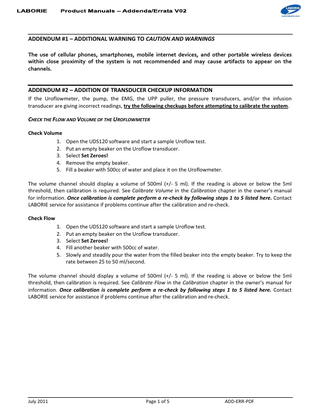
Preview
Page 1
ADDENDUM #1 – ADDITIONAL WARNING TO CAUTION AND WARNINGS The use of cellular phones, smartphones, mobile internet devices, and other portable wireless devices within close proximity of the system is not recommended and may cause artifacts to appear on the channels.
ADDENDUM #2 – ADDITION OF TRANSDUCER CHECKUP INFORMATION If the Uroflowmeter, the pump, the EMG, the UPP puller, the pressure transducers, and/or the infusion transducer are giving incorrect readings, try the following checkups before attempting to calibrate the system.
CHECK THE FLOW AND VOLUME OF THE UROFLOWMETER Check Volume 1. Open the UDS120 software and start a sample Uroflow test. 2. Put an empty beaker on the Uroflow transducer. 3. Select Set Zeroes! 4. Remove the empty beaker. 5. Fill a beaker with 500cc of water and place it on the Uroflowmeter. The volume channel should display a volume of 500ml (+/- 5 ml). If the reading is above or below the 5ml threshold, then calibration is required. See Calibrate Volume in the Calibration chapter in the owner’s manual for information. Once calibration is complete perform a re-check by following steps 1 to 5 listed here. Contact LABORIE service for assistance if problems continue after the calibration and re-check. Check Flow 1. 2. 3. 4. 5.
Open the UDS120 software and start a sample Uroflow test. Put an empty beaker on the Uroflow transducer. Select Set Zeroes! Fill another beaker with 500cc of water. Slowly and steadily pour the water from the filled beaker into the empty beaker. Try to keep the rate between 25 to 50 ml/second.
The volume channel should display a volume of 500ml (+/- 5 ml). If the reading is above or below the 5ml threshold, then calibration is required. See Calibrate Flow in the Calibration chapter in the owner’s manual for information. Once calibration is complete perform a re-check by following steps 1 to 5 listed here. Contact LABORIE service for assistance if problems continue after the calibration and re-check.
July 2011
Page 1 of 5
ADD-ERR-PDF
CHECK THE PUMP Some reminders before pump check-up: • The contrast used for testing procedures should also be used for check-up and calibration procedures. • Use only LABORIE recommended and approved tubing for accurate readings and measurements. 1. 2. 3. 4. 5.
Prime the pump tubing. Set up the pump tubing with catheter to pump into an empty beaker. Open the UDS120 software and start a sample test. Fill to a volume of 150 cc and stop the test. Measure the volume.
The volume channel should match the pump fill volume (+/- 10 ml). If the reading is above or below the 10ml threshold, then calibration is required. See Calibrate Pump in the Calibration chapter in the owner’s manual for information. Once calibration is complete perform a re-check by following steps 1 to 5 listed here. Contact LABORIE service for assistance if problems continue after the calibration and re-check.
CHECK THE EMG A reminder before EMG check-up: • EMG leads tend to expire after six months of use. It is recommended that they be replaced every six months. 1. Open the UDS120 software and start a sample test with an EMG channel. 2. Place two EMG electrodes, 1 inch apart, on your forearm (where the muscle flexes the most) and the third EMG patch on your elbow. 3. Keep your arm relaxed, palm open, and down to your side. You will notice minimal EMG activity.
4. Keep your palm open and lift your arm slightly (at a 45 degree angle) and hold the position to keep it at a constant rate. You will notice an increase in activity on the EMG channel.
at 50% strain
July 2011
Page 2 of 5
ADD-ERR-PDF
5. Keep palm open and lift your arm further up until it is parallel to the floor. You will notice more activity on the EMG channel.
at 100% strain 6. Keeping your arm in the parallel position, clench your fist. You will see an increase in EMG activity on the EMG channel. 7. Unclench your fist and return to the relaxed position. 8. Check the EMG channel for activity.
at 100% strain with full contraction A sample reading can be seen here:
relaxed
50% strain
100% strain
contraction
relaxed
If the EMG channel does not display any activity, then calibration is required. See Calibrate EMG in the Calibration chapter in the owner’s manual for information. Once calibration is complete perform a re-check by following steps 1 to 8 listed here. Contact LABORIE service for assistance if problems continue after the calibration and re-check.
July 2011
Page 3 of 5
ADD-ERR-PDF
CHECK THE UPP PULLER 1. 2. 3. 4.
With a pencil, mark two points 50mm apart along the UPP puller shaft. Open the UDS120 software and start a sample UPP test. Move the UPP to the distal (furthest) marker on the puller shaft. Start a timer and then run the puller and measure the time it takes for the UPP puller to move to the proximal (closer) mark on the puller shaft.
The puller should stop at the proximal mark after 50 seconds (+/- 3 seconds). If the UPP puller does not move to the proximal mark in the required range of time, then calibration is required. See Calibrate UPP Puller in the Calibration chapter in the owner’s manual for information. Once calibration is complete perform a re-check by following steps 1 to 4 listed here. Contact LABORIE service for assistance if problems continue after the calibration and re-check.
CHECK PRESSURE TRANSDUCERS Check for the disposable water-based pressure transducer: 1. Open the UDS120 software and select a sample test with pressure channels. 2. Connect the catheter and cables and press the 100mmHg button on the pressure transducer cartridge. The pressure channel should read 136 cmH20 (+/- 7 cmH20). NOTE: 100 mm Hg = 136 cmH20 press here
If the pressure does not display a pressure in the range of 129-143 cmH20, then calibration is required. See Calibrate Pressures in the Calibration chapter in the owner’s manual for information. Once calibration is complete perform a re-check by following steps 1 to 2 listed here. Contact LABORIE service for assistance if problems continue after the calibration and re-check. Check the air-charged pressure transducer: 1. Switch the charger on the T-DOC to the OPEN position. 2. Connect the catheter to the charger and gently squeeze the balloon on the catheter to expel any air in the balloon. 3. Switch the charger to the CHARGE position. 4. Fill a standard graduated beaker with 1000ml of water. 5. Open the UDS120 software and start a sample test with pressure channels. 6. Click Set Zeroes. 7. Dip the catheter into the beaker until the balloon on the catheter sits just below the water line. Result: The pressure channel should read between 0 and 1 cmH2O. 8. Carefully lower the catheter into the beaker until the tip gently touches the bottom of the beaker. Do not touch the sides of the beaker. 9. Hold the catheter in a steady position and wait for a reading on the pressure channel. The pressure channel should display a reading of 15 cmH2O (+/- 2 cmH2O). If the reading is above or below the 2 cmH2O threshold, then calibration is required. See Calibrate Pressures in the Calibration chapter in the owner’s manual for information. Once calibration is complete perform a re-check by following steps 1 to 9 listed here. Contact LABORIE service for assistance if problems continue after the calibration and re-check.
July 2011
Page 4 of 5
ADD-ERR-PDF
Check the electronic pressure transducer: 1. Soak a dry catheter in water for 5 to 10 minutes. 2. Prepare a graduated cylinder or column of water; ideally 50 cm (20”) or deeper. 3. Open the UDS120 software and start a sample test with pressure channels. 4. Click Set Zeroes. 5. Dip the catheter into the cylinder of water until the sensor on the catheter sits just below the water line. Result: The pressure channel should read between 0 and 1 cmH2O. 6. Carefully lower the catheter into the cylinder until the tip gently touches the bottom of the beaker. Do not touch the sides of the beaker. 7. Hold the catheter in a steady position and wait for a reading on the pressure channel. If you are using a cylinder that is 50cm deep the pressure channel should display a reading of 50 cmH2O (+/- 2 cmH2O). The reading depends on the depth of the cylinder used for immersing the catheter. If you use a cylinder 60 cm deep, then the pressure should read 60 cmH2O and so on. If the reading is above or below the 2 cmH2O threshold, then calibration is required. See Calibrate Pressures in the Calibration chapter in the owner’s manual for information. Once calibration is complete perform a re-check by following steps 1 to 7 listed here. Contact LABORIE service for assistance if problems continue after the calibration and re-check
CHECK THE INFUSION TRANSDUCER NOTE: Make sure the Uroflowmeter is checked and calibrated before checking the infusion transducer. To check the Uroflowmeter, see page 1. 1. 2. 3. 4. 5. 6.
Place a full infusion bag on the infusion transducer. Place an empty beaker on the Uroflowmeter. Open the UDS120 software and start a sample test with a VH2O channel. Click Set Zeroes. Start the infusion and let it run until the infusion bag is emptied into the beaker on the Uroflowmeter. Read the volume channel.
The volume on the channel should match the volume emptied into the beaker. If there is a strong difference (+/- 10 ml) between the volume from the infusion bag and that of the volume displayed on screen, then a calibration is required. Calibrate the infusion transducer following the instructions found in Calibrate Infusion Transducer in the Calibration chapter in the owner’s manual for information. Once calibrated, perform a re- check with steps 1 to 6 listed here. Contact LABORIE service for assistance if problems continue after the calibration and re-check.
July 2011
Page 5 of 5
ADD-ERR-PDF