LABORIE
DoradoKT Owners Manual Classic, Uni and Workstation Cart Ver 1.0 July 2011
Owners Manual
190 Pages
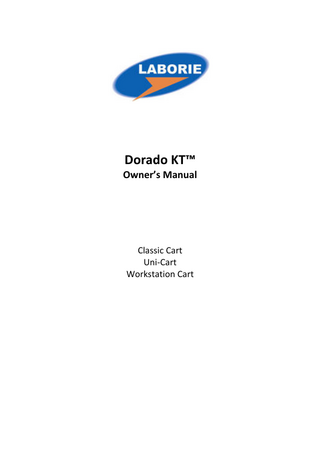
Preview
Page 1
Dorado KT™ Owner’s Manual
Classic Cart Uni-Cart Workstation Cart
USA 400 Avenue D, Suite 10 Williston, Vermont, USA 05495 Sales/Marketing: 802.857.1300 Customer Service: 800.522.6743 Technical Support: 800.333.1039 Fax: 802.878.1122 [email protected]
CANADA 2101 Boul. Lapinière Brossard, Québec, Canada J4W 1L7 Montreal: 450.671.5901 Customer Service: 888.522.6743 Technical Support: 800.333.1039 Fax: 450.671.7182 [email protected]
EUROPE (E.U. REP) Unit 5, Garonor Way Royal Portbury, Bristol, UK BS20 7XE Tel.: +44 (0) 1275 372332 Fax: +44 (0) 1275 375145 [email protected]
INTERNATIONAL 6415 Northwest Dr., Unit 10 Mississauga, Ontario, Canada L4V 1X1 Customer Service: 905.612.1170 Fax: 905.612.9731 [email protected]
TRADEMARKS Dorado KT and iLIST are trademarks of LABORIE (also known as Laborie Medical Technologies). Windows and PowerPoint are registered trademarks of Microsoft Corp. Bluetooth is a registered trademark of Bluetooth SIG. Unisensor is a trademark of UNISENSOR AG. Norton is a trademark of Symantec Corporation or its affiliates in the U.S. and other countries. ITD is a trademark of ITD GmbH. Other names may be trademarks of their respective owners.
COPYRIGHT All rights reserved. No part of this publication may be reproduced in any form whatsoever without the prior written permission of LABORIE. © Copyright 2011 LABORIE Document Number: DORKT-UM02 Version Number: 1.0 Release Date: July 18, 2011 Issued By: R.A.
MAN583 This device complies with Part 15 of the FCC Rules. Operation is subject to the following two conditions: (1) this device may not cause harmful interference, and (2) this device must accept any interference received, including interference that may cause undesired operation. This device contains: FCC ID: PVH090202L IC: 5325A-090202L
TABLE OF CONTENTS INTRODUCTION ... 1 CAUTION AND WARNINGS – PLEASE READ CAREFULLY!... 2 CAUTION ... 2 WARNINGS ... 2 INTENDED USE... 3 TARGET POPULATION ... 3 CONTRAINDICATIONS ... 3 EQUIPMENT CONNECTIONS AND SETUP ... 4 WORKSTATION CHECKLIST ... 4 COMPUTER CONNECTIONS ... 4 CABLE CONNECTIONS ... 4 UDS94 MODULE LED LIGHTS... 5 BUILT-IN LOCKABLE CASTOR WHEELS ... 7 TRANSDUCER SETUP AND CONNECTION ... 8 UROFLOW TRANSDUCER SETUP ... 8 FLUID-FILLED PRESSURE TRANSDUCER SETUP ... 8 Fluid-Filled Pressure Transducer Connections ... 9
INFUSION VOLUME TRANSDUCER ... 10 UPP PULLER SETUP (OPTIONAL) ... 11 EMG SETUP ... 11 CATHETER SETUP ... 13 RECORD BLADDER PRESSURES ... 13 TWO CATHETER TECHNIQUE ... 13 RECTAL BALLOON CATHETERS ... 13 T-DOC CATHETER... 15 ELECTRONIC CATHETER... 16 SOFTWARE INSTALLATION AND GENERAL INSTRUCTIONS FOR USE ... 17 WINDOWS START MENU/TASK BAR ... 17 WINDOWS TERMINOLOGY ... 17 THE MOUSE ... 18 STARTUP SEQUENCE ... 19 UDS120 SOFTWARE WINDOW ... 20 TITLE BAR ... 20 MINIMIZE, MAXIMIZE, AND CLOSE BUTTONS... 20 HORIZONTAL SCROLL BAR ... 21 ZOOM PERCENT ... 21 EMG SLIDER ... 21 MENU ... 21 CONTROL PANEL BUTTONS ... 21 EDIT ... 21 LOGON SCREEN ... 23 FILE MENU ... 24 OPEN ... 25 OPEN SCHEDULED TESTS (OPTIONAL) ... 26 SAVE AS ... 26 PRINT STUDY ... 27 i
BATCH PRINT ... 30 PRINT SETUP ... 31 ABOUT UDS CLIENT ... 31 Update ... 31 Fax Cover ... 31
IMPORT ASC ... 32 IMPORT ICS ... 32 EXIT... 32 EDIT MENU ... 33 UNDO ... 34 COPY ... 34 MARK BLOCK ... 34 UNDO SET ZEROES ... 34 CONFIG MENU ... 35 OPEN ... 36 SAVE AS (OPTIONAL) ... 36 SET UP/MODIFY ... 36 CHANNEL SETTINGS TAB ... 38 Curve Index ... 38 Channel Title ... 38 Channels and Curves ... 39 Scale - Min/Max... 39 Units ... 40 Math Channels – Math1 to Math4 ... 40 Display Attribute ... 41 Curve Appearance ... 42 Display Line Width ... 42 Print Line Width ... 43 Symmetry ... 43 Interior ... 43 Use Filter... 44 Display Original ... 44 Printable ... 45 Curve Overlay ... 45 Test Name and Graph Scrolling Speed ... 46
UPP TAB... 46 PUMP TAB ... 48 Volume Warning Limit ... 48
FILTER TAB ... 49 UROFLOW TAB ... 49 TRIGGERED EVENT TAB (FOR USE WITH LEAK POINT DETECTORS) ... 49 AUTOMATIC TIME MEASUREMENT TAB ... 50 ARM TAB ... 51 SECURITY TAB... 52 ILIST EVENTS LINKING TAB ... 52 UNLOCK CFG ... 53 INFO MENU ... 54 PATIENT INFORMATION ... 55 Pediatric Section ... 56
HISTORY ... 56 DIAGNOSIS... 56 X-Y PLOT... 57 ii
ICS Nomogram (URA) ... 57 LinPURR ... 58 Bladder Work Function (WF) ... 61 CHESS ... 62 Siroky Nomogram ... 63 Liverpool Nomogram ... 64
EVENT SUMMARY... 65 Changing the Font ... 66 Add or Change Event Annotation ... 66 Deleting Events from the Event Summary ... 66 Deleting or renaming events – Quick Method ... 66 Customized Event List... 67 Permission to Void Event... 67 Move to Event ... 67 Stress Events ... 67 TRSS Events... 68
VOIDING SUMMARY ... 70 Voiding Summary Analysis ... 71 Uroflow Options ... 71 Artifact Recognition ... 73 Uroflow Auto Recording ... 74 Pediatric Nomogram (Optional) ... 74
UPP SUMMARY ... 75 Elements in the UPP Summary ... 77 Obstruction Zone Peak ... 77
BLADDER COMPLIANCE ... 78 Auto Compliance ... 80
UPP ... 80 Eberhard Curves (Optional) ... 80 Pressure Transmission Ratio (PTR) ... 81 STEPP UPP... 84 Curve Colors ... 88 7 Channel UPP Plot ... 88
ARM 2 (OPTIONAL) ... 90 ARM 4&8 (OPTIONAL)... 90 VIEW HOR. MENU ... 91 OPTIONS MENU ... 92 TEST RESTART ... 93 TEST PLAYBACK ... 93 UROFLOW AUTO START... 93 CURSOR VALUE INDICATOR ... 93 DIGITAL VALUE INDICATOR ... 94 DISPLAY CONTROL PANEL ... 94 CONTROL PANEL SETTINGS... 95 Multiple Control Panel Sets and Hot Key Configuration ... 96 Add an Image to a Control Panel Button ... 97 Customize Colors and Fonts ... 98 Area Under Curve ... 98 Glossary of Control Panel Commands ... 100
FILE SAVING DIRECTORY ... 104 EXPORT DATA... 104 EVENT DISPLAY OPTIONS ... 105 Selecting Background Colors for Events ... 106
AUTO MARK PEAKS ... 106 iii
AUTO INFUSION EVENT ... 107 GRAPH CLIPPING ... 107 SMART TRACING ... 107 RESIZE OVERFLOW SCREEN ... 107 IMAGE OVERLAY (OPTIONAL) ... 107 CHANGE INFUSION BAG... 107 AUDIO ... 108 Audio Settings (Optional Sound Feature Only) ... 108 Event Playback (Optional Sound Feature Only)... 108
VBN ... 108 VBN Settings ... 108 VBN – Normal Curve Overlay ... 109 ILIST (OPTIONAL) ... 109
RESTORE FACTORY CALIBRATION ... 110 CONNECTION MANAGER (OPTIONAL) ... 111 SERVERX MENU (OPTIONAL) ... 114 DAUGHTER DOWNLOAD ... 115 PUMP/TRANSDUCER CALIBRATION ... 115 RESET CONNECTION... 115 SHOW SERVERX WINDOW ... 115 CHOOSE BLUETOOTH UDS-94 ... 115 SET ZEROES MENU ... 116 CALIBRATION SETS ... 117 EXPANDING YOUR SYSTEM ... 118 CLICK CHANNEL TITLE AND UNITS TO MODIFY... 118 CLICK CHANNEL SCALES TO MODIFY ... 118 CHANNEL VALUE MARKER ... 119 CHANGE CHANNEL ORDER BY DRAG/DROP ... 119 MOVE EVENTS BY DRAG/DROP ... 120 CHANNEL FONTS ... 121 GRAPH ANNOTATIONS ... 122 LAG-TIME MEASUREMENT ... 123 VBN ... 124 Normal Curve Overlay ... 124 VBN Full and VBN Animation... 125
AUDIO/AUDIO PLAYBACK ... 131 Set the Sound Recording Button ... 131 Record Sound Annotation ... 131 Play Sounds... 132 Select the Quality of the Sound Recording (Audio Settings) ... 133 Turning On/Turning Off the Sound Playback ... 134
VIDEO ... 134 ULTRASOUND CONTROL PANEL SETUP AND BASIC IMAGE CAPTURE ... 134 COMMONLY USED TEST CONFIGURATIONS ... 135 RUNNING TESTS-QUICK REFERENCE ... 136 Uroflow Test ... 136 CMG Test or Micturition (P/Q) (when using fluid-filled transducers/catheters) ... 136 UPP Test (when using fluid-filled transducers/catheters)... 137 ARM Tests ... 138
PELVIC MUSCLE REHABILITATION (PMR) TESTING WITH UDS ... 139 iv
REQUIRED EQUIPMENT FOR PMR TESTING WITH UDS ... 139 EQUIPMENT SETUP ... 140 Pressure Probe Connections - for Adult Patients Only... 140 Surface Electrode Placement - for Adult or Pediatric Patients ... 141
STARTING A PMR TEST ... 142 EMG AND UROFLOW SESSIONS ... 145 STARTING A UROFLOWMETRY SESSION ... 145 CHANGE THE VOLUME SCALE DURING A SESSION ... 146 CHANGE THE VOLUME AND FLOW SCALE IN A SAVED SESSION ... 146 COMPLETING SESSION AND PRINTING REPORTS... 147 TRANSDUCER CALIBRATION ... 148 CALIBRATE VOLUME ... 148 CALIBRATE FLOW ... 148 CALIBRATE THE EMG UNIT (OPTIONAL) ... 149 CALIBRATE THE UPP PULLER (OPTIONAL)... 150 CALIBRATE THE PUMP ... 150 CALIBRATE PRESSURE TRANSDUCERS (P1, P2, P3, ETC…)... 151 For water-based disposable catheter systems ... 151 For air-charged catheter systems ... 152 For Electronic Catheter Systems ... 153
CALIBRATE THE INFUSION TRANSDUCER (P8) ... 154 CLEANING AND PREVENTIVE MAINTENANCE ... 155 EQUIPMENT AND ACCESSORIES ... 155 PREVENTIVE MAINTENANCE ... 155 VIRUS PROTECTION ... 156 AIR-CHARGED (T-DOC) TRANSDUCER/CABLE CLEANING INSTRUCTIONS ... 156 ELECTRONIC (UNISENSOR™) SOLID-STATE CATHETERS ... 156 Catheter Cleaning ... 156 Disinfection ... 156 Sterilization ... 157
TREATING AND DISPOSING OF PRODUCT AFTER USE ... 157 TROUBLESHOOTING... 158 SYMPTOMS/CAUSES/CORRECTIVE ACTIONS ... 158 EMG VERIFICATION ... 160 Corrective Actions ... 160
TECHNICAL DESCRIPTION ... 162 SYSTEM SPECIFICATIONS ... 162 CLASSIFICATIONS ... 162 OPERATING RANGES AND ACCURACY ... 162 APPLICABLE DIRECTIVES AND STANDARDS ... 163 REPLACEMENT ACCESSORIES ... 163 PERIPHERAL SPECIFICATIONS ... 163 ELECTROMAGNETIC COMPATIBILITY (EMC) ... 169 EMISSIONS ... 169 IMMUNITY ... 169 SYMBOLS ... 170 END-USER SOFTWARE LICENSE AGREEMENT ... 171 APPENDIX ... CLXXII A. IMPORTANT NOTES REGARDING EMG PERFORMANCE ... CLXXII v
INTRODUCTION The Dorado KT™ is a sturdy, customizable, and upgradeable Urodynamics analyzer with intuitive software that provides complete analysis and reporting capabilities for your clinical setting. With its custom-built cart the Dorado KT is ideal for in-office portability, yet robust enough for hospital use as well. Components are height-adjustable and easily accessible - making the Dorado KT a truly flexible system that suits the needs of any type of clinic. Compatible with water-filled, air-charged, or electronic catheters the Dorado KT features an integrated miniaturized pump, an integrated Electromyography (EMG) unit, and a lightweight load cell Uroflowmeter. Add-on accessories such as a commode chair, UPP puller, a fourth pressure transducer, anal rectal Manometry software, and video capturing capabilities are also available. Perform all of the following standard Urodynamics studies with ease: • Uroflow • CMG • UPP and • Pressure Flow (Micturition) with EMG Add configurations and customize studies as you please. The Dorado KT software offers ICS Nomograms, artifact recognition tools, an integrated customizable iLIST™ patient management software program, exclusive VBN standardized flow curve analysis, networking options, and additional time-saving features. Urodynamics is used to verify or disprove patient symptoms via scientific methodology. It is a prerequisite for the user of this equipment to understand the basic measuring principles and techniques of Urodynamic analysis. The simplest form of Urodynamic testing is Uroflowmetry, which measures urine volume and flow rate. A more comprehensive form of testing can include the measurement of bladder, rectal and urethral pressures, electromyography (EMG) of the sphincter muscles, and capacity volume measurements. For more information, please contact your LABORIE dealer.
For warranty information and terms and conditions, visit the following website: http://www.laborie.com/about/terms-and-conditions.php
1 LABORIE
DoradoKT Owner’s Manual
Classic Cart/Uni-Cart/Workstation Cart
CAUTION AND WARNINGS – PLEASE READ CAREFULLY! CAUTION UNITED STATES FEDERAL LAW RESTRICTS THIS DEVICE TO SALE OR USE BY OR ON THE ORDER OF A LICENSED PHYSICIAN. WARNINGS 1. Only trained technicians should operate this device. The operator must read the Owner’s Manual entirely and refer to any additional training materials before using the device. An optional in-service is available from LABORIE. For more information, please contact your Laborie dealer. 2. Before using, verify that the Dorado KT system and software are functioning properly. 3. DO NOT USE in the presence of a flammable anesthetic mixture with air or oxygen or nitrous oxide. 4. DO NOT USE electromyograph (EMG) simultaneously with high frequency surgical equipment. 5. Where applicable, utilize single-use disposable tubing and catheters designed for Urodynamics measurements. Do not reuse disposable devices. After use, dispose in accordance with local regulations. NOTE: Pump accuracy is not guaranteed if the pump head tubing is used more than once. DO NOT run pump at a speed exceeding the limitation of the catheter or run pump at a high speed with a contrast medium.
6. DO NOT USE your Urodynamics system in the same room as an operating magnetic resonance imaging device (MRI). The strong magnetic field produced during MRI may cause disruption of the system. 7. All transducers should be calibrated prior to use. Calibration should be checked at least every six (6) months or whenever there is a suspicion that the calibration is incorrect. ONLY calibrate the transducers if necessary. 8. Use the Dorado KT™ with LABORIE equipment and accessories ONLY. 9. DO NOT ATTEMPT TO OPEN OR REPAIR the system by yourself or by an unauthorized party. ONLY Laborie trained technicians may service the unit. 10. LABORIE equipment is licensed by Governments and approved by Safety Agencies to work with LABORIE accessories ONLY. 11. LABORIE accessories are licensed by Governments and approved by Safety Agencies to work with LABORIE equipment ONLY. 12. Laborie equipment is warranted to work with LABORIE accessories ONLY. 13. Laborie accessories are warranted to work with LABORIE equipment ONLY. 14. DO NOT LEAN anywhere on the unit. The unit is not designed to support the weight of a person. 15. Exercise caution when repositioning the Dorado KT™ Urodynamic analyzer while patient is connected. 16. If using a water pressure transducer cartridge (UDS-D-M-Px), make sure the pressure transducer cartridge is latched securely into the pressure transducer plate before use. 17. DO NOT STERILIZE the Dorado KT™ Urodynamic analyzer. 18. Use Input and Output Cables and Cords provided by LABORIE ONLY. 2 LABORIE
DoradoKT Owner’s Manual
Classic Cart/Uni-Cart/Workstation Cart
19. The Dorado KT™ Urodynamic processor does not need to be powered off at the end of each day. To TURN OFF the Dorado KT™ Urodynamic analyzer, unplug the power cord from the power source. 20. Exposure to ESD may cause the Urodynamics System to RESET. 21. Do not plug in or unplug any transducers when a procedure is running. Always stop the procedure before plugging in or unplugging transducers. 22. LABORIE IS NOT RESPONSIBLE FOR LOSS OF PATIENT FILES OR TEST DATA. WE RECOMMEND THAT YOU BACK UP PATIENT DATA ON A REGULAR BASIS. 23. ANY ADDITIONAL EQUIPMENT CONNECTED TO MEDICAL ELECTRICAL EQUIPMENT MUST COMPLY WITH THE RESPECTIVE IEC OR ISO STANDARDS (E.G. IEC 60950 FOR DATA PROCESSING EQUIPMENT). ANY AND ALL CONFIGURATIONS SHALL COMPLY WITH THE REQUIREMENTS FOR MEDICAL ELECTRICAL SYSTEMS. ANYONE CONNECTING SUPPLEMENTARY EQUIPMENT TO MEDICAL ELECTRICAL EQUIPMENT CONFIGURES A MEDICAL SYSTEM AND IS THEREFORE RESPONSIBLE THAT THE SYSTEM COMPLIES WITH THE REQUIREMENTS FOR MEDICAL ELECTRICAL SYSTEMS. ATTENTION IS DRAWN TO THE FACT THAT LOCAL LAWS TAKE PRORITY OVER THE AFOREMENTIONED REQUIREMENTS. IF IN DOUBT, CONSULT YOUR LOCAL LABORIE REPRESENTATIVE OR THE TECHNICAL SERVICE DEPARTMENT.
24. Transthoracic stimulation, such as maintaining anode and cathode stimulation sites in close proximity, must be avoided. 25. Connection of a patient to high frequency surgical equipment and an electromyograph or evoked response equipment may result in burns at the site of the electrical stimulator of biopotential input part electrodes and possible damage to the electrical stimulator or biological amplifiers. 26. Operation in close proximity (1 meter) to shortwave or microwave therapy equipment may produce instability in the Stimulator output. 27. Avoid accidental contact between connected but unused applied parts and other conductive parts including those connected to protective earth to prevent damage or injury. 28. Customers providing their own computer, monitor, or printer for use with the Laborie system may require the use of a Line Isolation Transformer (LIT) to maintain system compliance. In all cases it is advised to check with your local regulations before proceeding. INTENDED USE The Dorado KT™ Urodynamic analyzer is intended to quantify the pressure, flow, and EMG characteristics of the lower urinary tract. Using the available transducers, the system can be used for performing standard Urodynamic tests such as Uroflowmetry, Cystometry (CMG), and Micturition studies. TARGET POPULATION The major application of Urodynamics is the diagnosis of uncontrolled loss of urine (incontinence), abnormal urinary retention, or neurological causes of Micturition disorders. CONTRAINDICATIONS The Dorado KT™ is contraindicated for any patient who is not a candidate for Urodynamic testing. Catheters should not be used on patients who suffer from bladder infections or strictures in the urethra. Single use, disposable catheters provided by Laborie Medical Technologies are “sterile”, unless stated otherwise on the packaging label and instructions. Reusable catheters are cleaned but not sterilized before shipping.
3 LABORIE
DoradoKT Owner’s Manual
Classic Cart/Uni-Cart/Workstation Cart
EQUIPMENT CONNECTIONS AND SETUP If you need specific item numbers, please refer to the Dorado KT™ Service Manual. WORKSTATION CHECKLIST • Workstation cart • LIT enclosure • UDS94 Module Mount • IV Hook • Cable clips COMPUTER CONNECTIONS Connect the following components to their corresponding ports at the back of the Dorado KT PC unit according to the table below: Component
PC Port
Monitor Keyboard Mouse RS232 Printer
VGA Keyboard Mouse COM1 LPT 1
Security Key
USB
CABLE CONNECTIONS To ensure proper functioning, it is important that all transducers and cables are connected properly and carefully. 1. Begin by connecting the RS-232 connection cable between the UDS94 unit and the COM1 port of the computer. Run the cables through the slots of the cart column. 2. If the Line Isolation Transformer (LIT) has a power switch, make sure it is in the OFF position. 3. Connect the LIT output power cord to the UDS94 unit and the LIT. NOTE: The cart’s frame grooves allow you to place the connection cables inside the cart column and secure them into place with the cover.
4. Plug the computer and monitor’s power cords into the LIT. 5. Plug the printer power cable into the LIT using the printer power cord. 6. Connect the medical grade power cable between the (LIT) and an outlet on the socket strip. If the LIT has a power switch, make sure it is now in the ON position. 7. Connect all other power cords to the socket strip of the cart.
It is best to leave some “slack” with the cables to allow for easier cable movement. This will be especially helpful with the mouse since you need the ability to move it around the work surface shelf.
4 LABORIE
DoradoKT Owner’s Manual
Classic Cart/Uni-Cart/Workstation Cart
UDS94 MODULE LED LIGHTS
Dorado KT Front Unit LED Lights
1 P1/P2 (Pressure channels): ON, when a proper UDS Pressure transducer is connected to the port 2 P3/P4 (Pressure channels): ON, when a proper UDS Pressure transducer is connected to the port 3 UROFLOW: ON, when a proper UDS Uroflow transducer is connected to the port 4 EMG: ON, when a proper UDS EMG processor is connected to the port 5 PUMP: When the pump is active (in motion) this LED light will be ON 6 UPP: When the UPP is active (in motion) this LED light will be ON 7 PRINTER: LED ON when connection established 8 COMM: LED ON when the data acquisition unit is communicating with the computer 9 CPU: LED ON when the digital board has power and is functioning 10 SAMPLING: LED ON when the unit is transferring real time patient data to the computer 11 CONNECTED: LED ON when connection is established successfully to the unit 12 FAULT: LED ON when an internal diagnostic test has failed POWER LEDS: ON when power outputs are available to the system BT LEDS: Bluetooth LEDs indicate the status of the Bluetooth connection
Once you have set up the cart, it will look similar to this:
5 LABORIE
DoradoKT Owner’s Manual
Classic Cart/Uni-Cart/Workstation Cart
1
1
2 2
3 3 5
4 4 5 6
6
Uni-Cart
Classic Cart *the optional dual-monitor holders use a VESA 75 mount
1 = IV Hook 2 = Keyboard/Work surface Shelf/Drawer 3 = UDS94 Module and Module Mount (at back of cart) 4 = Socket Strip 5 = Printer Shelf 6 = CPU Mount
2 4
5 6
Workstation Cart
6 LABORIE
DoradoKT Owner’s Manual
Classic Cart/Uni-Cart/Workstation Cart
•
TO PREVENT ACCIDENTAL TIPPING OF THE CART, PLEASE CONFIGURE THE SHELVES AS ILLUSTRATED IN THE FOLLOWING DIAGRAM AND AS INDICATED IN THE INSTALLATION INSTRUCTIONS. LABORIE RECOMMENDS THESE CONFIGURATIONS TO AVOID ANY INJURY OR DAMAGE.
BUILT-IN LOCKABLE CASTOR WHEELS The Dorado KT comes equipped with built-in locking castor wheels, making it a mobile Urodynamic processor that can be moved from room to room. This is also a safety feature to ensure that the Urodynamic processor (UDS94 Module) will remain securely in place and will not move during patient testing. To lock the wheels, press down on the lever with the bottom of your foot. To unlock, push the lever up from underneath with the top of your foot. IMPORTANT! Ensure all wheels are locked during testing procedures to prevent injury to the patient.
7 LABORIE
DoradoKT Owner’s Manual
Classic Cart/Uni-Cart/Workstation Cart
TRANSDUCER SETUP AND CONNECTION UROFLOW TRANSDUCER SETUP The first step towards performing Uroflowmetry using the Dorado KT is to set up the Uroflow transducer. To set up the Uroflow transducer: 1. Place the funnel on the plastic frame of the commode chair. 2. Carefully place the Uroflow transducer on the floor. 3. Gently place the Uroflow dish on top of the Uroflow transducer. 4. Place a graduated beaker on top of the dish. 5. Ensure that the beaker and the funnel are aligned so that the beaker is well centered. 6. Connect the Uroflow transducer cable to the Uroflow port at the back of the UDS94 module. Important! It is critical that… •
The Uroflow dish is properly seated on the base.
•
The beaker is well centered and does not touch the funnel during the test. a
b
Figure 1: Uroflow Transducer (a) placed under Commode Chair (b)
FLUID-FILLED PRESSURE TRANSDUCER SETUP Take each pressure cartridge out of its package, and remove protective covers from the back and from the connector ends. 1. Slide a cartridge over each transducer until it clicks in place. 2. Attach pressure measurement tubing, with attached three way stopcock to lower (male) end the pressure cartridge. 3. Attach 10 ml sterile-fluid filled syringe to side port of stopcock. 4. By turning stopcock in appropriate directions, flush fluid from syringe through both the pressure cartridge and the pressure measurement tubing. ! CAUTION! AIR BUBBLES must not be present in the system during testing. NOTE: Be sure that the stopper cap is always securely in place whenever the stopcock position is being changed.
8 LABORIE
DoradoKT Owner’s Manual
Classic Cart/Uni-Cart/Workstation Cart
Figurre 2: Fluid-fillled Pressure Transducer Setup S
Fluid-Filled Pre essure Transducer Con nnections 1. Attach a 3-way sto opcock with h pressure measureme m ent tubing to o the botto om (male) connector of the pressure cartriidge. 2. Attach the t oppositte end if thee pressure measureme m ent tubing to o the catheter. 3. Attach a syringe fillled with waater or salin ne to the sto opcock. 4. Turn the “OFF” possition of thee stopcock down d towards the cath heter. (see B below) ock plug fro om the top (female) co onnector of the pressurre cartridge e. 5. Removee the Luer lo 6. Fill the pressure caartridge with water. Reeattach the Luer lock plug. ock plug (seee D below).. 7. Turn the “OFF” possition of thee stopcock up towardss the Luer lo 8. Prime the pressuree measurem ment tubingg and the caatheter. 9. Turn the “OFF” possition of thee stopcock towards t the e syringe (seee A below). 10. The 3-w way stopcock should be b turned “OFF” “ towaards the syrringe to allo ow pressurre recordingg (A).
9 LABO ORIE
DoradoKT Own ner’s Manual
Classic Cart/Uni-Cart/Wo orkstation Cart
Off to Syringe
To Transducer Cartridge
To Catheter
Figure 3: Stopcock Positions
INFUSION VOLUME TRANSDUCER 1. Place the infusion volume transducer on the IV hook. 2. Connect the infusion transducer cable to the P8 port of the UDS94 module. 3. Place a 1000 ml bag of sterile saline inside a pressure cuff. Hang the pressure cuff on the hook of the infusion transducer. The IV pole is recommended to be at least 30 cm above the patient table. TIP: Use an infusion pressure cuff for faster flow rate.
4. Inflate the pressure cuff to 300 mm Hg (when the red line appears on the pressure cuff gage). 5. Connect an infusion line to the saline bag. Use a basic solution set with a drip chamber. 6. Tape the infusion line to the cart between the drip chamber and the flow control valve (roller clamp). Ensure there is excess tubing between the tape and the drip chamber. 7. Connect the other end of the infusion line to the filling port on the catheter. Important! •
Ensure that the infusion line is not pulled or the transducer reading will not be accurate.
•
The infusion transducer is calibrated for up to 1000 ml of sterile saline or water. If you are using a different medium, such as hypaque, re-calibration is required.
•
The infusion transducer for the Dorado KT is compatible with the Aquarius TT™, Triton™, and Delphis™ systems. However, it cannot be used on the Bonito™ system.
10 LABORIE
DoradoKT Owner’s Manual
Classic Cart/Uni-Cart/Workstation Cart
Figure 4: Infusion Transducer Connection
UPP PULLER SETUP (OPTIONAL) Please refer to the UPP Silent Drive Puller Owner’s Manual for instructions on how to set up the puller. EMG SETUP Before beginning a procedure with electromyography verify that: •
The surface electrode patches are snapped onto the 3 EMG lead cables.
•
The patient’s anal area is clean, dry, and free of hair.
Once the patient’s skin is prepared, the electrodes may be applied. Two electrodes are placed peri-anally at the 10 o’clock and 2 or 3 o’clock positions. Place as close as possible to the anus for pelvic floor muscle readings. The third electrode is placed on a bony prominence (knee or hip bone) or fleshy inner thigh.
11 LABORIE
DoradoKT Owner’s Manual
Classic Cart/Uni-Cart/Workstation Cart
Figure 5: EMG Placement
NOTES for EMG Placement: • Make sure the electrodes are placed as close to the anal sphincter as possible. The closer to the anal sphincter the stronger the EMG activity. • It is recommended that each electrode be secured in place with an additional piece of surgical tape. If the electrodes detach, dry the skin and apply new surgical tape.
12 LABORIE
DoradoKT Owner’s Manual
Classic Cart/Uni-Cart/Workstation Cart
CATHETER SETUP The following section is a reference guide to catheter setup and connection. It is recommended that the twin and triple lumen catheters supplied by LABORIE be used for Urodynamic testing with the Dorado KT. IMPORTANT! Do NOT use Foley catheters, as these catheters are not designed for pressure measurement, bladder infusion, or pressure recording. Do not use catheters on patients that suffer from bladder infections or strictures in the urethra. RECORD BLADDER PRESSURES Use a twin-lumen catheter to record bladder pressures: 1. Connect the infusion line to the bladder filling port of the catheter. 2. Connect the measurement tubing to the vesical port of the catheter. Use a triple-lumen catheter to simultaneously record urethral pressure and bladder pressures. 1. Connect the infusion line to the bladder filling port of the catheter. 2. Connect the measurement tubing to the vesical port of the catheter. 3. Connect the measurement tubing to the urethral port of the catheter. TWO CATHETER TECHNIQUE To perform a Micturition study after the Cystometry is completed, use two separate catheters: one for bladder infusion, one for pressure measurement. At the end of the Cystometry, the filling catheter should be taken out and the small catheter (4 French) left in so that bladder pressure can be measured during voiding. Important! Remember to prime the pressure measurement catheter to eliminate air bubbles. RECTAL BALLOON CATHETERS Rectal balloon catheters are used to measure rectal (abdominal) pressure. Prior to connecting the balloon catheter to the measurement tubing, the balloon should be filled with water and be free of any air bubbles. The following procedures detail how to prime a single or double lumen balloon catheter. To prime a single-lumen catheter so it is free from air bubbles: 1. Fill a 20 cc syringe with 10 cc of sterile fluid. 2. Connect the syringe to the balloon catheter. 3. Hold the catheter vertically, in a “U” shape, with both ends facing up. 4. Draw back on the syringe to remove air from the rectal balloon. 5. Push on the syringe until the balloon fills with water. 6. Repeat Steps 4 and 5 until all air bubbles are Rectal Balloon Catheter Priming
13 LABORIE
DoradoKT Owner’s Manual
Classic Cart/Uni-Cart/Workstation Cart