LABORIE
MICRO-CO2 Instruction Service Manual Ver 2.0 March 2005
Instruction Service Manual
25 Pages
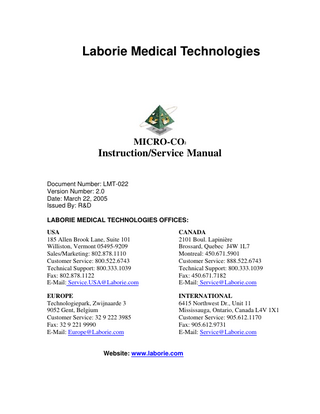
Preview
Page 1
Laborie Medical Technologies
MICRO-CO²
Instruction/Service Manual Document Number: LMT-022 Version Number: 2.0 Date: March 22, 2005 Issued By: R&D LABORIE MEDICAL TECHNOLOGIES OFFICES: USA 185 Allen Brook Lane, Suite 101 Williston, Vermont 05495-9209 Sales/Marketing: 802.878.1110 Customer Service: 800.522.6743 Technical Support: 800.333.1039 Fax: 802.878.1122 E-Mail: [email protected]
CANADA 2101 Boul. Lapinière Brossard, Quebec J4W 1L7 Montreal: 450.671.5901 Customer Service: 888.522.6743 Technical Support: 800.333.1039 Fax: 450.671.7182 E-Mail: [email protected]
EUROPE Technologiepark, Zwijnaarde 3 9052 Gent, Belgium Customer Service: 32 9 222 3985 Fax: 32 9 221 9990 E-Mail: [email protected]
INTERNATIONAL 6415 Northwest Dr., Unit 11 Mississauga, Ontario, Canada L4V 1X1 Customer Service: 905.612.1170 Fax: 905.612.9731 E-Mail: [email protected]
Website: www.laborie.com
Laborie Medical Technologies
Document #: LMT-022 Version #: 2.00
Table of Contents 1
INTRODUCTION... 4
2
CLASSIFICATIONS... 5 2.1 2.2
OPERATING AND STORAGE CONDITIONS ...5 MICRO CO2 IDENTIFICATION ...5
3
MARKINGS ON THE EQUIPMENT ... 6
4
WARNINGS AND PRECAUTIONS... 7 4.1 4.2 4.3
INTENDED USE ...7 TARGET POPULATION ...7 CONTRAINDICATIONS ...7
5
SOFTWARE INSTALLATION ... 8
7
INSTALLATION FOR TYPE A UNITS (EXTERNAL FLOW KNOB CONTROL) ... 9
8
INSTALLATION FOR TYPE B UNITS (INTERNAL FLOW VALVE CONTROL)... 10
9
RUNNING A TEST ... 11
10
MAINTENANCE... 12
11
SYSTEM OPERATION ... 13 11.1 11.2 11.3
12
ELECTRICAL MEASUREMENT AND CONTROL PRINCIPLE... 15 12.1 12.2 12.3 12.4 12.5 12.6 12.7
13
POWER SUPPLY ...15 REEDEX VALVE SWITCH ...15 PRESSURE MEASUREMENT ...15 FLOW MEASUREMENT ...15 LED DRIVER AND DISPLAY ...15 SCHEMATICS...16 CABLE AND CONNECTORS ...16
CALIBRATION... 17 13.1 13.2 13.3 13.4 13.5 13.6
14
PARTS REQUIRED ...13 CONNECTION ...13 CO2 GAS FLOW ...14
PRESSURE TRANSDUCER CALIBRATION ...17 AIRFLOW SENSOR CALIBRATION ...17 PRESSURE REGULATOR ...17 FLOW RATE CONTROL VALVE (TYPE A ONLY)...18 REEDEX VALVE ...18 LED ARRAY ...18
TROUBLESHOOTING ... 19
APPENDIX A ... 20 APPENDIX B: SETUP DIAGRAM... 22 APPENDIX C: MECHANICAL PARTS CONNECTIONS... 23 APPENDIX D: INTERNAL CABLE CONNECTIONS ... 24 APPENDIX E: EXTERNAL CABLE CONNECTIONS ... 25
Page 2 of 25
Laborie Medical Technologies
Document #: LMT-022 Version #: 2.00
Page 3 of 25
Laborie Medical Technologies
Document #: LMT-022 Version #: 2.00
1 Introduction The Laborie Medical Technologies Micro CO2 unit is used to perform Cystometrogram studies with carbon dioxide gas. This procedure is an alternative to filling the bladder with a liquid solution. The CO2 gas flow rate is measured going into the bladder. From this value, the volume (VCO2) of gas infused into the bladder is automatically calculated. The pressure inside the bladder (Pves or P1) is also measured. Before using the Micro CO2 unit, please configure a test using the ICO2 and Pves channels. Consult your UDS System Instruction Manual for specific instructions to configure a test on your UDS system.
This device must be used in conjunction with UDS-84 hardware (Avanti, EKO, UDS-64-11) and UDS Version 7 release AA or higher software.
Page 4 of 25
Laborie Medical Technologies
Document #: LMT-022 Version #: 2.00
2 Classifications The Micro CO2 unit is classified according to the following standards: Type of protection against electric shock Degree of protection against electric shock Degree of protection against ingress of water Degree of safety with gas
Mode of operation
Class 2 Equipment Type BF Equipment IPX0 (no inherent protection from fluid ingress) Equipment not suitable for use in the presence of a flammable anaesthetic mixture with air or with oxygen or nitrous oxide Continuous operation
2.1 Operating and Storage Conditions Operating Conditions are as follows: • • •
Temperature: Humidity: Pressure:
10°C to 40°C 30% to 75% relative humidity 700 KPa to 1060 KPa
Storage and Transport Conditions are as follows: • • •
Temperature: Humidity: Pressure:
-40°C to 70°C 10% to 100% relative humidity 500 KPa to 1060 KPa
2.2 Micro CO2 Identification Laborie Medical Technologies manufactures 2 types of Micro CO2 (MIC125)units: the first is the Type A and the second is the Type B. Type A units use an external valve for controlling the flow while Type B units use an internal flow control valve that is controlled by the UDS software.
Page 5 of 25
Laborie Medical Technologies
Document #: LMT-022 Version #: 2.00
3 Markings on the Equipment Your Micro CO2 Unit may display some or all of the following markings and/or labels: • • • • • •
Indication of Origin: Laborie Medical Technologies Model or Type Reference: MIC125 Power Input: +/-12 VDC for EKO Models or equivalent +/-15 VDC for UDS-64-II Models or equivalent Classification: Class 2; Type BF; Ordinary; Equipment not suitable in presence of flammable anaesthetic Mode of Operation: Continuous Operation Fuses: N/A
Page 6 of 25
Laborie Medical Technologies
Document #: LMT-022 Version #: 2.00
4 Warnings and Precautions 1.
Read the instruction manual provided with the Micro CO2 unit before using the device.
2.
Do not use in the presence of flammable anesthetics.
EXPLOSION HAZARD 3.
Use single use disposable tubing and catheters designed for urodynamic measurements. Do not reuse disposable equipment.
4.
Do not use the Micro CO2 unit in the same room as an operating magnetic resonance imaging device (MRI.) The strong magnetic field produced during MRI may cause disruption of the system.
5. Use the Micro CO2 unit with a Laborie Medical Technologies urodynamic system for guaranteed performance and safety. 4.1
Intended Use
The Micro CO2 unit is for urodynamic procedures. 4.2
Target Population
The major application of urodynamics is the diagnosis of either uncontrolled loss of urine (incontinence), abnormal urinary retention, or neurological causes of micturition disorders. 4.3
Contraindications
The Micro CO2 unit is contraindicated for any patient who is not a candidate for urodynamic testing. FEDERAL (USA) LAW RESTRICTS THIS DEVICE TO SALE OR USE BY OR ON THE ORDER OF A LICENSED PHYSICIAN. Printed in Canada. No Reproduction permitted without the prior written permission of the company.
Page 7 of 25
Laborie Medical Technologies
Document #: LMT-022 Version #: 2.00
5 Software Installation This will provide a step by step instruction to install the Micro CO2 unit. It is recommended that a trained technician do this installation Step 1: Software Installation • Start Windows 95/98 if Windows not running already. It is recommended to close all the programs prior to running the software install program. • Insert the UDS software installation disk into floppy drive A of the computer. Then click Start – Run and type “a:setup” followed by clicking the OK button to run the install program. • When asked “This program will install the UDS program. Do you want to continue?”, click Yes to continue installation. • Then select one of the 6 languages to install the program in and click OK. • Accept the default installation folders and click Install. This will start copying the files into the installation folders, add a Laborie program folder and put the shortcuts of the programs into the Laborie program folder. • Click OK to complete the installation. Step 2: Download default calibration of the Micro CO2 This contains the procedure to download the default calibration of the Micro CO2 to the UDS-84 hardware. This is especially useful for users that do not have a mass flow meter to calibrate the micro CO2 unit. •
• • • • •
Make sure the UDS hardware is powered up and connected to Comm 2 of the computer. Use the Micro CO2 cable to connect the Micro CO2 unit to the UDS hardware. Plug P1 and EMG into the UDS hardware and plug the other end of the cable to the Micro CO2 (refer to the Instruction/Service Manual for details). Run the UDS Server by double-clicking on the UDS Server icon on the Laborie program folder. After initialization, the red circle in the icon located at the top left corner of the UDS Server windows will disappear. Select Options – Transducer Calibration from the UDS Server window. Select No to keep the UDS Server on the screen. Then the Transducer Calibration window will be displayed. With the Transducer Calibration window still displayed, click Start – Run and type UDS120.INI to load the UDS120.INI file in Notepad. Locate the [Transducers] Section of the UDS120.INI file and add the following lines at the end of the [Transducers] Section:
4263=-76,-18091,370,1083,1332,2500,255,01/01/99 12:00:00 • •
Save the UDS120.INI file and exit Notepad Press the Exit button in the Transducer Calibration window to exit the window and download the Micro CO2 calibration to the UDS hardware.
Page 8 of 25
Laborie Medical Technologies
Document #: LMT-022 Version #: 2.00
7 Installation For Type A Units (External Flow Knob Control) Please refer to the “Setup Diagram” provided in Appendix B for a reference diagram on how to set up the Micro CO2 Unit. Carefully read the instructions provided below: 1.
Connect the regulator with tubing to a medical grade carbon dioxide tank. Set the flow rate from the tank to 24 pounds per square inch (p.s.i.). Turn off the tank. Connect the tubing to the back of the Micro CO2 unit.
2.
There is one external cable connecting the Micro CO2 unit to the UDS-64II or EKO system. The cable has three ends. The Lemo connector (round connector) labeled “P1” plugs into the P1 channel in your UDS/EKO system. The D9 connector labeled “Flow” plugs into the channel labeled “ICO2” in your UDS/EKO system. The D9 connector labeled “M-CO2” plugs into the back of the Micro CO2 unit labeled “Flow/P1”.
3.
Connect one end of the Urodynamic tubing (UDS-101T) to the luer lock on the front of the Micro CO2 unit. Connect the other end of the tubing to a catheter.
4.
Turn on the Micro CO2 unit. The power switch is located on the left side of the front panel. Turn on the tank. Turn the flow control knob on the front of the Micro CO2 unit all the way clockwise so that no gas is flowing out the catheter. The LEDs on the front of the Micro CO2 unit should be off.
5.
Insert the catheter into the patient. Run the UDS Client program. Set the zeroes on the computer and start the test (select a test using the ICO2, VCO2 (optional) and Pves channels).
6.
Turn the flow control knob on the front of the Micro CO2 unit until the desired flow rate of carbon dioxide gas is going into the bladder.
7.
When the test is complete, turn the flow control knob to stop the flow of carbon dioxide. Stop the test on the computer and turn off the Micro CO2 unit.
Page 9 of 25
Laborie Medical Technologies
Document #: LMT-022 Version #: 2.00
8 Installation For Type B Units (Internal Flow Valve Control) Please refer to the “Setup Diagram” provided in Appendix B for a reference diagram on how to set up the Micro CO2 Unit. Carefully read the instructions provided below: 1.
Connect the regulator with tubing to a medical grade carbon dioxide tank. Set the flow rate from the tank to 24 pounds per square inch (p.s.i.). Turn off the tank. Connect the tubing to the back of the Micro CO2 unit.
2.
There is one external cable connecting the Micro CO2 unit to the UDS-64-II or EKO system. The cable has three ends. The Lemo connector (round connector) labeled “P1” plugs into the P1 channel in your UDS/EKO system. The D9 connector labeled “Flow” plugs into the channel labeled “ICO2” in your UDS/EKO system. The last D9 connector labeled “M-CO2” plugs into the back of the Micro CO2 unit labeled “Flow/P1”.
3.
Connect one end of the Urodynamic tubing to the luer lock on the front of the Micro CO2 unit. Connect the other end of the tubing to a catheter.
4.
Turn on the Micro CO2 unit. The LED's on the front of the Micro CO2 unit should be off.
5.
Run the UDS Client program and select a test using the ICO2, VCO2 (optional) and Pves channels.
6.
You will need to program the control buttons for controlling the flow rates. Simply follow these instructions: a. Go to Options and select control panel definition b. To add a row, simply increase the row count by 1 (usually from 3 to 4) and click OK. Then choose control panel definition once again. c. Using the arrows on the right corner select the new row you just created (usually 4th). d. In the first column (called “label”), type “ICO2-xx” where xx is the flow rate you will enter in the second column. e. In the second column (called “Definition”), type “ICO2-xx” where xx is the flow rate that is used to fill the bladder. f. In the third column, simply select “ICO2 Command” using the drag down menu. g. If you wish to have more than one flow rate programmed, then repeat steps c to f. If you are still having difficulty setting up the UDS Client program, please refer to your UDS System Instruction Manual.
7.
Insert the catheter into the patient. Set zeroes and Click “Run” to start the test. Click on the button programmed with the desired flow rate to start the fill.
8.
When the test is complete, stop the test on the computer and turn off the Micro CO2 unit.
Page 10 of 25
Laborie Medical Technologies
Document #: LMT-022 Version #: 2.00
9 Running a Test 1.
The first step to be taken at the beginning of the day is to check the CO2 supply and turn on the tank. On the tank, there are two gauges. One gauge displays the internal tank capacity to show how full the tank is. Make sure you have enough for the day’s caseload. The other gauge displays the outlet pressure, which will be fed to the Micro-CO2 unit. This gauge should read between 16-25 PSIA. Do not worry, this is not the pressure subjected to your patients. The end pressures are extremely low. For Type A units, make sure that the knob marked “Flow Control” is turned off (by turning clock-wise lightly).
2.
Turn the UDS system and Micro-CO2 unit “ON”. Both systems should be allowed to warm up for 5-10 minutes.
3.
Meanwhile, connect the tubing to the port marked “CO2 to Patient”. The patient should be prepared and catheterized with the CO2 catheter. Once completed, the catheter should be connected to the open end of the, catheter.
4.
On the UDS sever, open a client test and setup for CO2 gas filling (as explained under “System Installation”).
5.
Type A Units: Set the zeros and proceed to fill by adjusting the FLOW CONTROL knob. Type B Units: Click on the programmed flow rate button. The infusion rate and pressure should be displayed on the UDS Client’s screen. If the patient coughs or produces a measurable contraction, a rise in pressure should occur.
6.
Type A Units: Once the test is complete, press the stop button in the UDS Client window and turn the flow control knob down to the zero flow. Type B Units: Press the stop button in the UDS Client window. Between patients, it is fine to leave the unit turned on. At the end of the day, both the UDS and the CO2 unit should be shut off. Also, the CO2 supply should be closed off at the tank.
Page 11 of 25
Laborie Medical Technologies
Document #: LMT-022 Version #: 2.00
10 Maintenance Only periodic dry cleaning of the exterior case is required. The CO2 quickconnect hose that goes to the CO2 unit and the CO2 tank must be kept dry so that no moisture enters the CO2 unit.
Page 12 of 25
Laborie Medical Technologies
Document #: LMT-022 Version #: 2.00
11 System Operation 11.1 Parts required This Micro-CO2 unit is a modular CO2 insufflator to be used with the UDS64-II or EKO based system. Other models cannot use this device. Permanent hardware required: • • • • •
Micro-CO2 unit Set of gauges for the CO2 tank CO2 tank (this item is not included as the standard package) CO2 quick connect hose (in clear tubing) One exterior cable with 3 ends.
Soft goods required for each test: • •
UDS101 pressure tubing 10 Fr. CO2 catheter (Bard #091431 or equivalent)
11.2 Connection The electrical connection between the Micro-CO2 unit and the UDS system is performed by one external cable. Connect the Flow extension cable from the Micro-CO2 port marked “Flow” to the UDS system port marked “ICO2”. Connect the P1 extension cable from Micro-CO2 port marked “Pressure” to the UDS system port marked “P1”. The pneumatic connections are simple enough; however, assistance from the biomedical department may be required. The size of the CO2 tank does not influence the performance of the unit, only the number of procedures that can be performed between refills. The pressure gauge assembly consists of read-outs. Connect this assembly to the top of the tank. Attach the quick-connect hose between the assembly and the back of the Micro-CO2 unit marked “CO2 supply”. The pneumatic connections are now complete.
Page 13 of 25
Laborie Medical Technologies
Document #: LMT-022 Version #: 2.00
11.3 CO2 Gas Flow Appendix C1 shows the complete flow path of the CO2 gas through Type A units while Appendix C2 shows the flow path in Type B units. For both Type A and Type B units, the CO2 gas is supplied by an external CO2 gas tank that attaches to the quick connector located at the back of the MicroCO2 unit. When the CO2 gas enters the unit, it first passes through an air filter. The gas then goes to a pressure regulator that maintains the pressure in the line to about 12 PSI. In Type A units, the CO2 gas then proceeds to a mini in-line flow valve that limits the maximum flow rate to 200 mL/min. Next, the CO2 gas passes through the flow control valve controlled by a flow control knob. Adjusting the flow control knob at the front panel of the unit changes the flow rate. In Type B units, the gas passes through an Internal flow control valve that is controlled by the UDS software. For both Type A and Type B units, the gas then goes through a Reedex valve which protects the patient against the over-pressure condition during gas filling. This valve is normally open. It will close when the pressure in the tubing exceeds 185 cmH2O. The valve will re-open again when the pressure drops below 150 cmH2O. Following the Reedex valve is a flow sensor that produces output voltage (1-6v) from zero flow to 200 mL/min. The gas then enters a miniature in-line back check valve that prevents the gas from flowing in the opposite direction. At the final stage, the CO2 gas line splits in two (in both types of units). One line leads to the pressure transducer, which measures the pressure in the tubing and converts the pressure into a voltage signal. The other line passes through the CO2 output connector at the front panel of the unit to the patient.
Page 14 of 25
Laborie Medical Technologies
Document #: LMT-022 Version #: 2.00
12 Electrical Measurement and Control Principle 12.1 Power Supply The Micro-CO2 unit is powered with +/-12V DC or +/-15V DC from the UDS hardware through the Micro-CO2 cable. The power switch on the front panel of the Micro CO2 unit connects or cuts the power to the unit. Once the switch is on, all components inside the unit are powered.
12.2 Reedex Valve Switch The Reedex valve is controlled by the pressure in the tubing. The pressure is converted into voltage by the pressure transducer. The voltage output from the pressure transducer is amplified by instrument amplifier U7. The Schmitt trigger is the next stage. When the pressure reaches 185 cmH2O, the Schmitt trigger (Pin 2) will output a low-level voltage (0V) and then the Reedex valve is closed. When the pressure goes below 150 cmH2O, the Schmitt trigger will output a highlevel voltage (12V) and then the Reedex valve is turned on. Transistor U13 is used to drive the Reedex valve. Between the Schmitt trigger and transistor U13 is an AND gate that allows the UDS hardware I/O signal to control the Reedex valve if necessary.
12.3 Pressure Measurement The CO2 gas in the tubing exerts a pressure on the pressure transducer. The pressure transducer produces a voltage signal, which is proportional to the pressure. The voltage signal from the pressure transducer is then split two ways. One signal goes to the UDS hardware through the exterior cable; the other signal is amplified and then feed to the Schmitt trigger to control the Reedex valve.
12.4 Flow Measurement An in-line flow sensor is used to measure the CO2 flow rate. The output signal from the flow sensor is between 1 to 6 volts with respect to a flow rate between 0 to 200mL/min. This signal is sent to the LED display and to the UDS hardware through the cable.
12.5 LED Driver and Display The input signal for the LED driver is the output signal from the flow sensor. The LED driver is set up such that for each one-volt input to the driver, an output is sent to the LED bar graph display to light one LED. For example, a two volt input to the driver will turn on the second LED while a three volt input will turn on the third LED and so on.
Page 15 of 25
Laborie Medical Technologies
Document #: LMT-022 Version #: 2.00
12.6 Schematics The schematics are available upon request.
12.7 Cable and Connectors See Appendices D1, D2, E1, and E2. The ID resistors for the pressure channel (p1) and ICO2 (flow) are built inside the lemo and D9 connectors respectively.
Page 16 of 25
Laborie Medical Technologies
Document #: LMT-022 Version #: 2.00
13 Calibration Calibration of the Micro CO2 unit is only required if the UDS pressure or flow readings are slightly off from the true pressure or flow to which the patient is subjected. You will need a mass flow meter to calibrate the flow and a manometer with a hand pump or a pressure gauge with a bleed valve to calibrate the pressure. You can always return the unit to Laborie Medical Technologies for calibration if you do not have access to the required calibration equipment. 13.1 Pressure Transducer Calibration 1. 2. 3. 4. 5.
Connect the Micro-CO2 unit to UDS system. The pressure transducer goes to the P1 channel. The flow cable goes to ICO2 channel. Turn off the CO2 tank. Connect a manometer with a hand pump to the patient output. Run the UDS server and go to <Transducer Calibration>. Choose the P1 channel, Input 0-200 cmH2O as a pressure range for calibration and enter the calibration load you are using (Note that the calibration load used cannot exceed 150 cmH2O). Follow the calibration instructions displayed on the screen to finish the pressure calibration.
13.2 Airflow Sensor Calibration 1. 2.
3. 4. 5. 6.
Connect a flow rate meter to the CO2 output connector of the Micro-CO2 unit. For Type B units, go to step 3. For Type A units, turn the Flow Control knob on the Micro-CO2 unit all the way clockwise to close the flow control valve. Turn on the valve of the CO2 tank. Run the UDS server and select Options - Transducer Calibration. The Transducer Calibration dialog box is displayed. Choose the ICO2 channel and press Apply. Follow the instructions. Type the reading on the flow meter into the Flow box of the Transducer Calibration dialog box. Then, press the Apply button. Calibration for the flow is now complete.
13.3 Pressure Regulator 1. 2. 3. 4. 5.
Connect a pressure gauge to the output of the pressure regulator. Set the CO2 tank pressure to 20-26 PSI. Connect the tank to the MicroCO2 unit. Adjust the pressure regulator until the output is 12-14 PSI. Lock the regulator adjustment knob. Set the internal and external flow control knobs to the full open position. Turn off the CO2 tank and disconnect the tank from the Micro-CO2 unit.
Page 17 of 25
Laborie Medical Technologies
6.
Document #: LMT-022 Version #: 2.00
Disconnect the pressure gauge from the output of the pressure regulator. Connect the tubing from the output of the pressure regulator to the input of flow control valve.
13.4 Flow Rate Control Valve (Type A only) 1. 2. 3. 4. 5. 6.
Set the external flow control knobs to the full open position. Set the internal flow control knobs to the full close position. Connect a flow rate meter to the patient output of Micro CO2. Turn on the CO2 tank. Turn on the power switch of Micro-CO2 unit. Adjust the internal flow control knob until the flow rate reaches 55% (204 mL/min).
13.5 Reedex Valve 1. 2. 3. 4. 5.
6.
Connect the CO2 tank to the Micro-CO2unit. Connect a pressure gauge and a bleed valve to the patient output. Turn on the CO2 tank. Turn on the power switch of the Micro-CO2 unit. In Type A units, turn the flow control knob clockwise to start the flow. In Type B units use the UDS Client software to set the flow rate to 50 mL/min. (For instructions on how to set the flow rate, refer to the section entitled “System Installation For Type B Units.”) Adjust potentiometer R12 until the pressure flip-flops between 150 and 185 cmH2O.
13.6 LED Array For Type A units, simply adjust the external flow control knob to set the flow. For Type B units, use the UDS Client software. 1. 2. 3. 4. 5. 6. 7. 8.
Connect the CO2 tank to the Micro-CO2 unit. Connect a flow rate meter to the patient output. Turn on the CO2 tank. Turn on the power switch of Micro-CO2 unit. Adjust the flow rate until the flow rate reaches 10% (37.1 mL/min). Adjust potentiometer R27 until the LED displays a flow rate around 40mL/min. Adjust the flow rate until the flow rate reaches 50% (185.5mL/min). Adjust potentiometer R28 until the LED displays a flow rate around 180mL/min.
Page 18 of 25
Laborie Medical Technologies
Document #: LMT-022 Version #: 2.00
14 Troubleshooting Symptom Unit Does not turn on
No Gas out
Possible cause 1.Cable is not attached properly 2. UDS hardware turned off 1. CO2 supply is empty 2. Flow valve turned off (Type A only)
Possible Solution Reconnect cable
3. Reedex is closed
Check Reedex valve control circuit (see schematics) Replace the Air filter.
4. Air filter is blocked No reading on UDS Client display and Transducer is not grayed out No reading on UDS Client display and Transducers are grayed out.
Turn on UDS hardware Check CO2 supply Turn flow knob counter clockwise (Type A only)
1. Zero set with flow and pressure at maximum 2. UDS system not functioning.
Turn flow knob clockwise and reset zero
1. Flow and pressure channels not calibrated
Calibrate ICO2 flow sensor and pressure Transducer (P1) Refer to your UDS system Instruction/Service Manual.
2. UDS system not functioning
Page 19 of 25
Refer to your UDS system Instruction/Service Manual.
Laborie Medical Technologies
Document #: LMT-022 Version #: 2.00
Appendix A MIC125 Unit Technical Data Model Number:
MIC125
Power Input:
Voltage:
+/-12 VDC for EKO Models or equivalent +/-15 VDC for UDS-64-II Models or equivalent
Current: Frequency:
<150 mA DC
Pressure:
20-26 PSI, Medical Grade CO2
CO2 Gas Input:
CO2 Gas Output: Pressure: Flow Rate:
0-185 cmH2O +/-10% (0-2.6 PSI) 0-200 mL/min +/-10%
Dimensions:
Length: Width: Height:
11.5 inches 5.5 inches 2.5 inches
Control Method:
Type A: Type B:
Flow control via a mechanical valve. Automatic Flow control via UDS software.
Air Filter:
Effective Filtration Area: Inlet/Outlet Connections: Materials of construction: Max operating Temperature: Pore Size:
2.8 cm2 ISO FLL/MLL Versapor R or Versapor H 55 0C (131 0F) 0.2 µm
Pressure sensor: Model: Range: Linearity: Connection:
XPC05GFH 0-5 PSI +/-0.5% Full Scale Solder pins & PC mounted
Airflow Sensor:
AWM3100 0-200 sccm +/-0.5% reading Solder pins & PC mounted
Model: Range: Repeatability: Connection:
Onboard Flow Indicator:
Floating DOT LED.
Onboard Power Switch:
For emergency cut-off of flow.
Page 20 of 25