LABORIE
Peritron Quick Start Guide Ver 3.0
Quick Start Guide
2 Pages
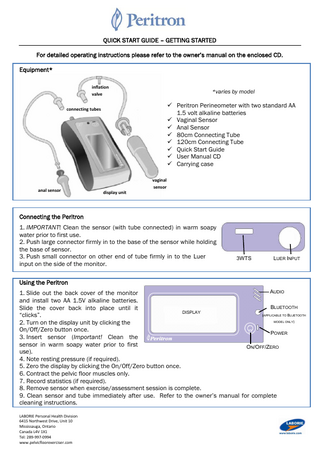
Preview
Page 1
QUICK START GUIDE – GETTING STARTED For detailed operating instructions please refer to the owner’s manual on the enclosed CD. Equipment* inflation valve
*varies by model
Peritron Perineometer with two standard AA 1.5 volt alkaline batteries Vaginal Sensor Anal Sensor 80cm Connecting Tube 120cm Connecting Tube Quick Start Guide User Manual CD Carrying case
connecting tubes
anal sensor
vaginal sensor display unit
Connecting the Peritron 1. IMPORTANT! Clean the sensor (with tube connected) in warm soapy water prior to first use. 2. Push large connector firmly in to the base of the sensor while holding the base of sensor. 3. Push small connector on other end of tube firmly in to the Luer input on the side of the monitor.
3WTS
LUER INPUT
Using the Peritron AUDIO 1. Slide out the back cover of the monitor and install two AA 1.5V alkaline batteries. BLUETOOTH Slide the cover back into place until it DISPLAY (APPLICABLE TO BLUETOOTH “clicks”. MODEL ONLY) 2. Turn on the display unit by clicking the On/Off/Zero button once. POWER 3. Insert sensor (Important! Clean the sensor in warm soapy water prior to first ON/OFF/ZERO use). 4. Note resting pressure (if required). 5. Zero the display by clicking the On/Off/Zero button once. 6. Contract the pelvic floor muscles only. 7. Record statistics (if required). 8. Remove sensor when exercise/assessment session is complete. 9. Clean sensor and tube immediately after use. Refer to the owner’s manual for complete cleaning instructions. LABORIE Personal Health Division 6415 Northwest Drive, Unit 10 Mississauga, Ontario Canada L4V 1X1 Tel: 289-997-0994 www.pelvicfloorexerciser.com
QUICK START GUIDE – ACCESSING THE MENU Menu options can be accessed through the Three Way Toggle Switch (3WTS) on the side panel of the monitor. The 3WTS moves up, down, and in. Press the 3WTS up (towards the tube connector) or down (away from the tube connector) to see the various modes. The words AUDIO, DISPLAY, LEVEL, DEVICE, and TARGET will scroll across the screen. Press the 3WTS in to select a mode. Then press the 3WTS up or down to see the settings - for example, OFF, LO, or HIGH if in AUDIO mode. Press the 3WTS in briefly while a setting is displayed to select that option. When selected the name of the setting will flash on the screen and a three-tone beep will be emitted (if AUDIO is on).
© 2012LABORIE MAN02130 V3.0
Pressing in the 3WTS and holding for 3 seconds will return to the main display.
LABORIE Personal Health Division 6415 Northwest Drive, Unit 10 Mississauga, Ontario Canada L4V 1X1 Tel: 289-997-0994 www.pelvicfloorexerciser.com