LABORIE
UPP-PULLER 700 User Service Manual Ver 3.0 March 2005
User Service Manual
26 Pages
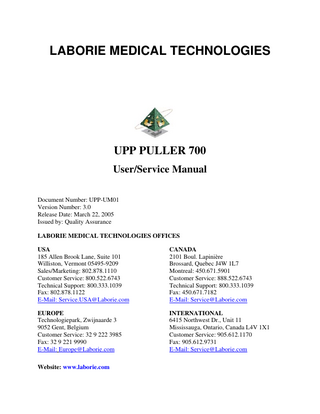
Preview
Page 1
LABORIE MEDICAL TECHNOLOGIES
UPP PULLER 700 User/Service Manual Document Number: UPP-UM01 Version Number: 3.0 Release Date: March 22, 2005 Issued by: Quality Assurance LABORIE MEDICAL TECHNOLOGIES OFFICES USA 185 Allen Brook Lane, Suite 101 Williston, Vermont 05495-9209 Sales/Marketing: 802.878.1110 Customer Service: 800.522.6743 Technical Support: 800.333.1039 Fax: 802.878.1122 E-Mail: [email protected]
CANADA 2101 Boul. Lapinière Brossard, Quebec J4W 1L7 Montreal: 450.671.5901 Customer Service: 888.522.6743 Technical Support: 800.333.1039 Fax: 450.671.7182 E-Mail: [email protected]
EUROPE Technologiepark, Zwijnaarde 3 9052 Gent, Belgium Customer Service: 32 9 222 3985 Fax: 32 9 221 9990 E-Mail: [email protected]
INTERNATIONAL 6415 Northwest Dr., Unit 11 Mississauga, Ontario, Canada L4V 1X1 Customer Service: 905.612.1170 Fax: 905.612.9731 E-Mail: [email protected]
Website: www.laborie.com
This manual is valid for the UPP Puller 700 for the Bonito™, Dorado™, and Aquarius XLS/XLT™ urodynamic analyzers.
Copyright © 2005 by LABORIE MEDICAL TECHNOLOGIES All rights reserved. No part of this publication may be reproduced in any form whatsoever without the prior written permission of LABORIE MEDICAL TECHNOLOGIES.
Table of Contents 1 2
Introduction ... 1 Cautions and Warnings ... 2 2.1 2.2 2.3 2.4 2.5
3 4
Unpacking... 4 UPP Description ... 5 4.1 4.2
5 6
Calibrating the UPP Using the UDS Server Program...8 UPP Speed Check ...10 Setting Up the UPP Commands...11
UPP Puller Operation... 13 Cleaning and Reprocessing Instructions ... 15 8.1 8.2 8.3
9
Nose Units and Motor Body ...5 Arm and Stand Units ...6
Installing the UPP Puller... 7 UPP Software Control and Calibration... 8 6.1 6.2 6.3
7 8
Cautions ...2 Warnings ...2 Intended Use ...2 Target Population ...3 Contraindications...3
Cleaning ...15 Sterilization...17 High-Level Disinfection...17
Servicing... 18 9.1 9.2 9.3 9.4 9.5 9.6
Motor Assembly & Electrical Circuits...18 Input Circuit ...18 Rotary Switch Circuit ...18 Direction Switch Circuit ...18 Driver Circuit...19 Control Circuit IC1 ...19
10 Troubleshooting... 21 11 Classifications... 22 11.1
Operating and Storage Conditions ...22
12 Markings on Equipment ... 23
LABORIE MEDICAL TECHNOLOGIES
UPP Puller 700 User/Service Manual
1 Introduction The Urethral Pressure Profile (UPP) Puller withdraws a catheter from the patient’s bladder at a select slow and constant speed. It is designed to ease patient discomfort and to achieve accurate test results during a Urodynamics examination. The UPP Puller operates in conjunction with the Laborie Medical Technologies Urodynamics (UDS) software program.
Figure 1.1: UPP Puller
Page 1
LABORIE MEDICAL TECHNOLOGIES
UPP Puller 700 User/Service Manual
2 Cautions and Warnings 2.1 Cautions UNITED STATES FEDERAL LAW RESTRICTS THIS DEVICE TO SALE OR USE BY OR ON THE ORDER OF A LICENSED PHYSICIAN.
2.2 Warnings 1. Only trained technicians should operate this device. The operator must read the User Manual entirely and refer to any additional training materials before using the device. Optional In-Service is available from Laborie Medical Technologies. 2. Before connecting the patient, verify that the UDS system and software are functioning properly. 3. DO NOT USE in the presence of a flammable anesthetic mixture with air or oxygen or nitrous oxide. 4. DO NOT USE the UDS unit in the same room as an operating magnetic resonance imaging device (MRI). The strong magnetic field produced during MRI may cause disruption of the system. 5. All transducers should be calibrated prior to use. Calibration should be checked at least every six (6) months or whenever there is a suspicion that the calibration is incorrect. ONLY calibrate the transducers if the calibration is incorrect. 6. Use the UDS unit with LABORIE equipment and accessories ONLY. 7. DO NOT ATTEMPT TO OPEN OR REPAIR the system by yourself or by an unauthorized party. ONLY Laborie trained technicians may service the unit. 8. LABORIE equipment is licensed by Governments and approved by Safety Agencies to work with LABORIE accessories ONLY. 9. LABORIE accessories are licensed by Governments and approved by Safety Agencies to work with LABORIE equipment ONLY. 10. Laborie equipment is warranted to work with LABORIE accessories ONLY. 11. Laborie accessories are warranted to work with LABORIE equipment ONLY. 12. Exercise caution when repositioning the UPP device while patient is connected. 13. Use Input and Output Cables and Cords provided by Laborie Medical Technologies ONLY. 14. The UPP is designed for catheter removal ONLY (not insertion).
2.3 Intended Use The UPP Puller withdraws a catheter from the patient’s bladder at a select slow and constant speed.
Page 2
LABORIE MEDICAL TECHNOLOGIES
UPP Puller 700 User/Service Manual
2.4 Target Population The major application of urodynamics is the diagnosis of either uncontrolled loss of urine (incontinence), abnormal urinary retention, or neurological causes of micturition disorders.
2.5 Contraindications The UPP Puller is contraindicated for any patient who is not a candidate for urodynamic testing. Catheters should not be used on patients who suffer from: • •
Bladder infections Strictures in the urethra
NOTE: All catheters provided by Laborie Medical Technologies are sterile.
Page 3
LABORIE MEDICAL TECHNOLOGIES
UPP Puller 700 User/Service Manual
3 Unpacking Your UPP Puller comes equipped with the following standard components: •
1
UPP Puller
(UPP700)
•
1
UPP Puller Stand with 5 Castor Base (optional)
(STA600)
•
1
UPP Puller Instruction Manual
(MAN380)
•
1
C Clamp for UPP Puller
(BRA700)
Please make sure that all standard components are included in your order. If there are any discrepancies, contact your local Laborie Medical Technologies distributor. *For replacement parts or for additional copies of the UPP Puller 700 User/Service Manual, please contact your Laborie sales representative, or contact Customer Service at 800.522.6743 (US), 888.522.6743 (Canada), or 905.612.1170 (International).
Page 4
LABORIE MEDICAL TECHNOLOGIES
UPP Puller 700 User/Service Manual
4 UPP Description The UPP Puller consists of four main parts: • the Nose • the Motor body • the Arm • the Stand
4.1 Nose Units and Motor Body The power supply to the motor comes from a Cable (1) extending from the adjustable arm. This cable is plugged into the rear of the body. The Motor Body (2) can be positioned to a preferred orientation. On the bottom of the body is a Locking Thumbscrew (3) that allows you to remove the nose unit for cleaning or storage. The catheter is held and pulled via the nose section. It is fixed at the mobile clamp (4) and guided through the Catheter Guide (5). When the drive is engaged, the catheter will be pushed or pulled along the Nose Tube (6). A Universal Joint (7) holds the motor body. For sterilization purposes, both the catheter guide and the mobile clamp may be removed.
Figure 5.1: Nose Units and Motor Body
Page 5
LABORIE MEDICAL TECHNOLOGIES
UPP Puller 700 User/Service Manual
4.2 Arm and Stand Units The adjustable arm contains the electrical controls. There is a LED on the arm’s base. If the light is ON, the UPP is receiving power from the UDS unit. A flashing green light indicates that the UPP Puller’s motor is active. The Speed setting is arranged through the UDS software program; the working range can be set for speeds varying from 0 to 3 mm/s.
green light
knob
Figure 5.2: Arm and Stand Units
The adjustable arm attaches to the top of the mobile stand. Use the knob to tighten the arm in place.
Page 6
LABORIE MEDICAL TECHNOLOGIES
UPP Puller 700 User/Service Manual
5 Installing the UPP Puller To set up the UPP Puller: 1.
Attach the articulated arm support to a fixed surface (for example a table, a cart, a bed) or use the UPP stand.
2.
Insert the articulated arm in its support.
3.
Attach the motor assembly to the adjustable arm if it is not already done.
4.
With the catheter guide and clamp facing down, insert the nose tube into the motor body.
5.
Tighten the knob to secure the nose tube.
6.
Make sure that the thumbscrews on the catheter guide and clamps are tight and are positioned in the opposite direction.
7.
Connect the motor power supply cable to the motor unit.
8.
Connect the 9-pin connector to the UPP connector or your UDS unit.
Page 7
LABORIE MEDICAL TECHNOLOGIES
UPP Puller 700 User/Service Manual
6 UPP Software Control and Calibration To check the correct functioning of the UPP, the UDS software must be used in conjunction with the UPP in order to control and monitor its motor’s speed.
6.1 Calibrating the UPP Using the UDS Server Program (Only if necessary) 1.
Click ServerX > Pump/Transducer Calibration.
2.
Select UPP from the Transducers list. Result: Instruction to press Apply to return the puller arm towards the tip of the UPP puller shaft is displayed. (Figure 9.1) WARNING: The UPP will stop by itself when it reaches either extreme end of the puller. Make sure that you use the middle section of the puller for calibration.
Figure 9.1 3.
Figure 9.2
Click the Apply button.
Result: The UPP puller arm returns toward the tip. (Figure 9.2) 4. When the UPP puller is about two centimeters from the tip sensor, click Apply. Result: The UPP puller stops. (Figure 9.3)
Page 8
LABORIE MEDICAL TECHNOLOGIES
UPP Puller 700 User/Service Manual
Figure 9.3
Figure 9.4
5.
Follow the on-screen instructions to put two markers 50 mm apart on the UPP shaft.
6.
Click the Apply button.
Result: The UPP puller arm moves toward the proximal marker. (Figure 9.4) 7.
When the UPP puller arm reaches the proximal marker, click Apply.
Result: The UPP puller arm reverses direction and returns towards the tip. (Figure 9.5)
Figure 9.5
Figure 9.6
8. When the UPP puller arm reaches the distal marker, click Apply. Result: The UPP puller arm reverses direction and pulls towards the proximal marker. (Figure 9.6) 9. When the UPP puller arm reaches the proximal marker, click Apply. Page 9
LABORIE MEDICAL TECHNOLOGIES
UPP Puller 700 User/Service Manual
Result: UPP calibration is complete. 10. After calibrating all channels, exit the calibration screen. Result: The Transducer Calibration dialog window closes. The settings will be automatically saved.
6.2 UPP Speed Check To configure the UPP test: NOTE: This step is accomplished only through the use of the UDS client program. IMPORTANT! Configuring the UPP Test applies to Encore-, Ascend-, AVANTI- and Aquarius-based systems. This step does not apply to EKO-based systems. 1. In the UDS software, open a UPP test. 2. Click Config > Setup/Modify. Result: The Configuration window will appear. 3. Click the UPP tab. Result: In this window, you can to change the UPP speed (default speed is 1 mm/sec).
4. Type the UPP Puller Speed. (The speed can be set from 0 to 3 mm/s)
Page 10
LABORIE MEDICAL TECHNOLOGIES
UPP Puller 700 User/Service Manual
5. In order to save the speed setting for the UPP, you must save the test. This is done through the Config > Save As option. 6. Overwrite the existing test by selecting Save in the Save Test File window.
6.3 Setting Up the UPP Commands 1.
In the UDS client, click Options > Control Panel Definition. Result: The Command window will appear. In this window you can set the 3 UPP commands:
In this window you can set the 3 UPP commands: 2.
Change the Number of Rows to three (3) and select OK. NOTE: If you already have three rows, then change the number to four (4); if you have four rows, then change the number to five (5) and so on.
3.
Re-click Options > Control Panel Definition.
4.
Select the last row in the Current Row section. Use the down arrow to the right of the current row number until that number matches the last row number.
Page 11
LABORIE MEDICAL TECHNOLOGIES
UPP Puller 700 User/Service Manual
5. In the empty row 1: select the Label box and type UPP Pull. This is the action that will pull the catheter out of the patient at a specified rate. 6. On the same row, in the Definition cell, write pu. 7. On the same row, in the third box, select UPP Command by selecting the down arrow to the right of the cell. 8. Repeat steps 5 through 7 using UPP Return for label and in for definition. Also use the same UPP Command setting. 9. Repeat steps 5 through 7 using UPP Stop for label and st for definition. Also use the same UPP Command setting. This is the action that will stop the movement of the catheter. 10. Click OK.
The UPP is ready for use. The commands are now set for the UPP puller, and the buttons are visible on the Control Panel.
Page 12
LABORIE MEDICAL TECHNOLOGIES
UPP Puller 700 User/Service Manual
7 UPP Puller Operation Refer to Figures 8.1A and 8.1B for explanation. In order to perform a UPP, a perfusion line must be setup. The perfusion line provides a slow and constant flow of fluid for the urethra to press against. To set up a perfusion line, you will need: • 1 pressure cuff • 1 bag of saline • IV tubing set 1.
Place the bag in the cuff, spike the bag, and close the IV control.
2.
Pressurize the cuff to 200-250 mmHG.
3.
The perfusion line is then connected to the three way stopcock as shown in Figure 10A. The line should be set to drip at a rate of 1 drop every 1 - 2 seconds. Do not zero the Urethral channel unless the perfusion line is running.
4.
Connect the catheter to the clamp. Ensure that the clamp does not occlude the catheter. Note for non-EKO systems: Set the UPP Puller speed by using the UDS client program and changing it in the Configuration (under Setup/Modify) Window.
5.
In the Client program, start a UPP test (by clicking the UPP button in the title bar).
6.
Set the UPP Puller to withdraw by clicking the UPP Pull button.
7.
After the test is complete, click the UPP Insert button to reset the UPP Puller.
Page 13
LABORIE MEDICAL TECHNOLOGIES
UPP Puller 700 User/Service Manual
Figure 8.1A: Perfusion Line Setup (Disassembled)
Figure 8.1B: Perfusion Line Setup (Assembled)
Page 14
LABORIE MEDICAL TECHNOLOGIES
UPP Puller 700 User/Service Manual
8 Cleaning and Reprocessing Instructions The UPP puller catheter guide and clamp have been designed so that they may be quickly disconnected (Figure 9.1), cleaned and reprocessed to prevent cross-contamination and infection. Suggested Cleansing Solutions*: • •
KLENZYME ENDOZYME
STERIS Corporation The Ruhof Corp.
1-800-548-4873 1-800-537-8463
*Reference to any specific brand name is not an endorsement of their efficacy.
8.1 Cleaning 1. After each procedure, disassemble the catheter guide components. (Figure 9.1) To release the catheter guide and catheter clamp, turn thumbscrews counter clockwise. 2. Components can be cleaned with any instrument detergent or enzymatic instrument detergent solution according to the manufacturer’s instructions. 3. Items should then be thoroughly rinsed and dried.
Page 15
LABORIE MEDICAL TECHNOLOGIES
UPP Puller 700 User/Service Manual
Figure 9.1: Disassembled and Assembled Catheter Guide and Arm
Page 16
LABORIE MEDICAL TECHNOLOGIES
UPP Puller 700 User/Service Manual
8.2 Sterilization The components in Figure 9.1 are compatible with the following sterilization processes: • • • •
Steam ETO Gas Plasma Peracetic Acid
Components must be disassembled before being sterilized.
8.3 High-Level Disinfection The components in Figure 9.1 can be high level disinfected using any of the approved highlevel disinfectant solutions, as per label instructions. When selecting a high level disinfectant, investigate the kill properties and regulations. Strictly adhere to the label instructions. Suggested Disinfectant Solutions*: • •
CIDEX COLDSPOR
Johnson & Johnson Medical, Inc. (ASP) Metrex Research Corp.
1-877-672-6699 1-800-841-1428
* Reference to any specific brand name is not an endorsement of their efficacy as a disinfectant / sterilant. The disinfectant manufacturer and /or pertinent regulatory body should be consulted on this subject.
For additional information on High-Level Disinfectant solutions sold in Canada, consult the manufacturer, the Health Protection Bureau non-prescription drug division (613)-954-4921 or the Laboratory Center for Disease Control (613)-957-1321. In the United States, consult the Food and Drug Administration (FDA) regional office or the FDA Center for Devices and Radiological Health at 1-800-638-2041 or (301) 443-6597.
Page 17