Owners Manual
220 Pages
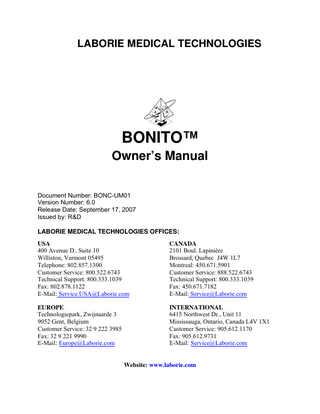
Preview
Page 1
LABORIE MEDICAL TECHNOLOGIES
BONITO™ Owner’s Manual Document Number: BONC-UM01 Version Number: 6.0 Release Date: September 17, 2007 Issued by: R&D LABORIE MEDICAL TECHNOLOGIES OFFICES: USA 400 Avenue D , Suite 10 Williston, Vermont 05495 Telephone: 802.857.1300 Customer Service: 800.522.6743 Technical Support: 800.333.1039 Fax: 802.878.1122 E-Mail: [email protected]
CANADA 2101 Boul. Lapinière Brossard, Quebec J4W 1L7 Montreal: 450.671.5901 Customer Service: 888.522.6743 Technical Support: 800.333.1039 Fax: 450.671.7182 E-Mail: [email protected]
EUROPE Technologiepark, Zwijnaarde 3 9052 Gent, Belgium Customer Service: 32 9 222 3985 Fax: 32 9 221 9990 E-Mail: [email protected]
INTERNATIONAL 6415 Northwest Dr., Unit 11 Mississauga, Ontario, Canada L4V 1X1 Customer Service: 905.612.1170 Fax: 905.612.9731 E-Mail: [email protected]
Website: www.laborie.com
Bonito™ is a trademark of Laborie Medical Technologies Inc. KALEI-Dolphin™ is a trademark of Laborie Medical Technologies, Ltd. Windows™ is a trademark of Microsoft Corp.
© Copyright 2007 by LABORIE MEDICAL TECHNOLOGIES All rights reserved. No part of this publication may be reproduced in any form whatsoever without the prior written permission of LABORIE MEDICAL TECHNOLOGIES.
Table of Contents 1
INTRODUCTION ... 1
2
CAUTIONS AND WARNINGS – PLEASE READ CAREFULLY! ... 2 2.1 2.2 2.3 2.4 2.5
3
CAUTIONS...2 WARNINGS...2 INTENDED USE ...3 TARGET POPULATION ...3 CONTRAINDICATIONS ...3
HOW TO USE THIS MANUAL... 4 3.1
OTHER MANUALS FOR OPTIONAL EQUIPMENT ...4
4
COMPUTER SETUP ... 6
5
TRANSDUCER SETUP AND CONNECTIONS ... 7 5.1 5.2 5.3 5.4 5.5 5.6
UROFLOW TRANSDUCER SETUP ...7 INFUSION VOLUME TRANSDUCER SETUP (OPTIONAL)...9 INFUSION VOLUME TRANSDUCER CONNECTIONS ...9 PUMP TUBING SETUP (OPTIONAL) ...11 PRESSURE TRANSDUCER SETUP ...11 WATER PRESSURE TRANSDUCER CONNECTIONS ...12
5.6.1
5.7 5.8 5.9
6
The Stopcock ... 13
UPP SETUP ...13 MICRO CO2 SETUP ...13 EMG SETUP ...13
CATHETER SETUP ... 15 6.1 6.2
TWO CATHETER TECHNIQUE ...15 RECTAL BALLOON CATHETERS ...16
6.2.1 6.2.2
Priming a single lumen balloon catheter ... 16 Priming a double lumen balloon catheter ... 17
IDENTIFYING THE MAIN WINDOWS™ FEATURES... 19
7 7.1 7.2 7.3
8
WINDOWS™ START MENU/TASK BAR ...19 BONITO™ / WINDOWS™ TERMINOLOGY...20 THE MOUSE ...20
SOFTWARE INSTALLATION... 21 8.1 8.2
SOFTWARE FEATURES ...21 INSTALLING THE UDS SOFTWARE ...21
9
LOGON SCREEN ... 26
10
UDS CLIENT WINDOW ... 27
10.1 10.2 10.3
TITLE BAR...27 MINIMIZE, MAXIMIZE, AND CLOSE BUTTONS ...28 HORIZONTAL SCROLL BAR...28
10.4 10.5 10.6
MENU ...28 CONTROL PANEL BUTTONS ...28 EDIT ...29
11
LOGON SCREEN (OPTIONAL)... 30
12
FILE MENU ... 31
12.1 12.2 12.3 12.4 12.5 12.6
OPEN ...32 SAVE AS ...34 PRINT STUDY ...35 BATCH PRINT (OPTIONAL)...38 PRINT SETUP ...40 ABOUT UDS CLIENT...41
12.6.1
12.7 12.8 12.9
13
EDIT MENU... 44
13.1 13.2 13.3 13.4
14
UNDO ...45 COPY ...45 MARK BLOCK ...46 UNDO SET ZEROS ...46
CONFIG MENU ... 47
14.1 14.2 14.3 14.4
OPEN ...48 SAVE AS ...48 SET UP/MODIFY (OPTIONAL)...48 CHANNEL SETTINGS TAB ...50
14.4.1 14.4.2 14.4.3 14.4.4 14.4.5 14.4.6 14.4.7 14.4.8 14.4.9 14.4.10 14.4.11 14.4.12 14.4.13 14.4.14 14.4.15 14.4.16 14.4.17
14.5 14.6 14.7 14.8
15
Fax Cover... 42
IMPORT ICS...43 IMPORT ASC ...43 EXIT ...43
Curve Index (optional)... 50 Channel Title ... 51 Channels and Curves ... 52 Scale - Min/Max ... 53 Units ... 54 Math Channels – Math1 to Math4 (Optional)... 54 Display Attribute (optional)... 55 Curve Appearance (optional) ... 57 Display Line Width (optional) ... 57 Print Line Width (optional)... 58 Symmetry (optional) ... 58 Interior (optional) ... 59 Use Filter... 60 Display Original ... 61 Printable ... 62 Curve Overlay (optional) ... 63 Test Name and Graph Scrolling Speed ... 64
UPP TAB ...65 PUMP TAB ...65 FILTER TAB ...65 UROFLOW TAB ...65
INFO MENU ... 66
15.1 15.2 15.3 15.4 15.5
PATIENT INFORMATION ...67 PEDIATRIC SECTION ...68 HISTORY ...69 DIAGNOSIS ...70 EVENT SUMMARY ...70
15.5.1 15.5.2 15.5.3 15.5.4 15.5.5 15.5.6
15.6
UROFLOW SUMMARY ...74
15.6.1 15.6.2 15.6.3 15.6.4 15.6.5
15.7
Uroflow Summary Analysis ... 76 Nomogram Tables for Uroflowmetry ... 78 Uroflow Options... 80 Artifact Recognition ... 82 Pediatric Nomogram (Optional) ... 83
UPP SUMMARY ...84
15.7.1
15.8 15.9
Add or Change Event Annotation ... 71 Deleting Events from the Event Summary... 72 Selecting/UnSelecting Events for Printing ... 72 Event List (Optional)... 72 Permission to Void Event... 74 Move to Event ... 74
Elements in the UPP Summary ... 87
EVOKED POTENTIAL SUMMARY ...87 PRESSURE TRANSMISSION RATIO ...87
15.9.1 15.9.2 15.9.3
Basic PTR ... 87 PTR on UPP Segments (Optional) ... 89 Manual PTR ... 91
15.10 BLADDER COMPLIANCE (OPTIONAL)...92 15.10.1
Auto Compliance (optional)... 93
15.11 EBERHARD CURVES (OPTIONAL) ...94 15.12 ARM 2/ARM 4&8 (OPTIONAL)...95 15.13 STEPP UPP ...96 15.13.1 15.13.2 15.13.3 15.13.4
Animation Window ... 97 Printing a Step UPP Report ... 99 Extra Options Window ... 100 Curve Colors ...101
15.14 7 CHANNEL UPP PLOT ...102
16
VIEW HOR. MENU... 107
17
OPTIONS MENU... 108
17.1 17.2 17.3 17.4 17.5
RESTART ...109 AUTO START ...109 CURSOR ...109 DIGITAL ...110 X-Y PLOT (OPTIONAL) ...111
17.5.1 17.5.2 17.5.3 17.5.4
17.6
CONTROL PANEL DEFINITIONS ...120
17.6.1 17.6.2 17.6.3 17.6.4
17.7
ICS Nomogram (URA) (optional) ... 111 LinPURR (optional) ... 114 Bladder Work Function (WF) (optional) ... 117 CHESS (optional)... 119 Multiple Control Panel Sets and Hot Key Configuration ... 122 Button Colors ...124 Area Under Curve (optional) ... 126 Glossary of Control Panel Commands... 129
EVENT DISPLAY OPTIONS ...134
17.8 17.9 17.10 17.11 17.12 17.13 17.14 17.15 17.16 17.17 17.18 17.19
18
EXPORT DATA ...135 DIRECTORIES ...136 AUTO INFUSION EVENT...136 GRAPH CLIPPING ...137 SMART TRACING (OPTIONAL) ...137 MARK PEAKS ...137 PLAYBACK ...138 AUDIO SETTINGS (OPTIONAL SOUND FEATURE ONLY)...138 AUDIO EVENT PLAYBACK (OPTIONAL SOUND FEATURE ONLY) ...138 VBN SETTINGS ...139 VBN – NORMAL CURVE OVERLAY ...139 CHANGE INFUSION BAG ...140
PUMP MENU... 141
18.1 18.2 18.3 18.4 18.5 18.6
19
CONFIGURE PUMP ...141 PRIME PUMP ...142 SLOW FILL ...142 MEDIUM FILL ...142 FAST FILL ...142 STOP PUMP ...142
SERVERX MENU... 143
19.1 19.2 19.3 19.4 19.5
DAUGHTER DOWNLOAD ...143 PUMP/TRANSDUCER CALIBRATION ...143 RESET CONNECTION ...143 SHOW SERVERX WINDOW ...143 CHOOSE BLUETOOTH UDS-94 ...143
20
SET ZEROES MENU ... 144
21
SET TRANDUCERS MENU ... 145
22
SPECIAL SOFTWARE FEATURES ... 146
22.1 22.2 22.3 22.4 22.5 22.6 22.7
CLICK CHANNEL TITLE AND UNITS TO MODIFY...146 CLICK CHANNEL SCALES TO MODIFY ...147 CHANNEL VALUE MARKER ...147 CHANGE CHANNEL ORDER BY DRAG/DROP ...148 MOVE EVENTS BY DRAG/DROP...148 CHANNEL FONT...149 VBN ...150
22.7.1 22.7.2
22.8
AUDIO/AUDIO PLAYBACK ...160
22.8.1 22.8.2 22.8.3 22.8.4 22.8.5
22.9
23
Normal Curve Overlay Test ... 151 VBN Full and VBN Animation ... 153 Set the Sound Recording Button ... 160 Record Sound Annotation... 161 Play Sounds ...163 Select the Quality of the Sound Recording (Audio Settings) ... 164 Turning On/Turning Off the Sound Playback... 165
VIDEO ...165
PERFORMING TASKS-QUICK REFERENCE ... 166
23.1 23.2 23.3 23.4 23.5 23.6 23.7 23.8 23.9 23.10 23.11 23.12
TURNING THE SYSTEM ON ...166 SELECTING A PROCEDURE ...166 SELECTING A PROCEDURE USING THE CONTROL PANEL...167 USING THE PRETEST MODE ...167 OPENING A SAVED DATA FILE ...168 SETTING ZEROES ...168 RUNNING A TEST...168 MARKING EVENTS ...169 STOPPING THE TEST ...170 SAVING A TEST ...171 PRINTING THE TEST ...171 DELETING A FILE ...171
24
CREATING BACK-UPS ... 173
25
TURNING THE SYSTEM OFF ... 174
26
RUNNING TESTS-QUICK REFERENCE ... 175
26.1 26.2 26.3 26.4
27 27.1
COMMONLY USED TEST CONFIGURATIONS ...175 UROFLOW TEST ...176 CMG TEST OR MICTURITION (P/Q) ...177 UPP TEST ...178
CLEANING AND PREVENTATIVE MAINTENANCE ... 181 VIRUS PROTECTION ...182
28
SYSTEM OVERVIEW ... 183
29
TROUBLESHOOTING GUIDE... 184
29.1 29.2 29.3 29.4 29.5 29.6 29.7 29.8
30 30.1 30.2 30.3 30.4 30.5
31 31.1 31.2 31.3 31.4
MOUSE PROBLEMS ...185 MONITOR PROBLEMS ...185 KEYBOARD PROBLEMS ...185 COMPUTER PROBLEMS ...185 INFRARED HAND CONTROLLER PROBLEMS ...186 SOLUTIONS TO TRANSDUCERS & TEST SETUP PROBLEMS ...186 SOLUTIONS TO PRINTER PROBLEMS ...187 SOLUTIONS TO ERROR MESSAGES ...188
CHECKING THE TRANSDUCERS... 191 DIAGNOSTIC PRESSURE AND UROFLOW TRANSDUCER TEST ...191 DIAGNOSTIC FLOW CALIBRATION TEST ...191 DIAGNOSTIC ELECTROMYOGRAPHY TEST...192 DIAGNOSTIC PRESSURE CALIBRATION TEST ...192 PRETEST MODE ...193
TRANSDUCER CALIBRATION... 194 UROFLOW TRANSDUCER CALIBRATION ...196 INFUSION TRANSDUCER CALIBRATION...197 PRESSURE TRANSDUCER CALIBRATION ...198 LABORIE ELECTRONIC PRESSURE TRANSDUCER CALIBRATION ...200
31.5
32
RECOMMENDED CALIBRATION RANGES FOR TRANSDUCERS ...201
TECHNICAL DESCRIPTION ... 202
32.1 32.2 32.3 32.4
CLASSIFICATIONS ...202 OPERATING, TRANSPORT, AND STORAGE CONDITIONS ...202 MARKINGS ON EQUIPMENT ...202 EQUIPMENT ...203
32.4.1 32.4.2
32.5 32.6 32.7
Standard... 204 Optional... 204
SOFTWARE FEATURES ...205 FUSES ...207 SYMBOLS ...208
33
ELECTROMAGNETIC COMPATIBILITY (EMC) ... 210
34
END-USER SOFTWARE LICENSE AGREEMENT ... 211
LABORIE MEDICAL TECHNOLOGIES
BONITO™ Owner’s Manual
1 Introduction Laborie Urodynamics analyzers are used to quantify the physical/neurological performance of the lower urinary tract. The BONITO™ is a well-engineered Urodynamics analyzer, which represents Laborie Medical Technologies' contemporary computerized recording technology. The simplest form of Urodynamic testing is Uroflow, which measures urine volume and flow rate. A more comprehensive form of testing can include the measurement of bladder and rectal pressures, electromyography (EMG) of the sphincter muscles, and capacity volumes. For more information, please contact your Laborie Medical Technologies dealer. Urodynamics is used to verify or disprove patient symptoms via scientific methodology. It is a prerequisite for the user of this equipment to understand the basic measuring principles and techniques of Urodynamic analysis.
Included in this manual are new software features such as: • • • • • • • •
Logging in as administrator to keep information secure (page 26) Applying a default print configuration when printing reports (page 35) Adding doctor names to a patient’s record (page 68) Identifying the Maximum Filling Detrusor Pressure (Max Pdet) (page 74) Moving to a specific event on the graph while looking at the Event Summary (page 74) Configuring Hot Keys (page 123) Setting sounds when specific buttons are clicked (page 124) Updated Glossary of Control Panel Commands (page 129)
Page 1
LABORIE MEDICAL TECHNOLOGIES
BONITO™ Owner’s Manual
2 Cautions and Warnings – Please Read Carefully! 2.1
Cautions
UNITED STATES FEDERAL LAW RESTRICTS THIS DEVICE TO SALE OR USE BY OR ON THE ORDER OF A LICENSED PHYSICIAN.
2.2
Warnings
1. Only trained technicians should operate this device. The operator must read the User Manual entirely and refer to any additional training materials before using the device. Optional In-Service is available from Laborie Medical Technologies. 2. Before connecting the patient, verify that the UDS system and software are functioning properly. 3. DO NOT USE in the presence of a flammable anesthetic mixture with air or oxygen or nitrous oxide. 4. DO NOT USE electromyograph (EMG) simultaneously with high frequency surgical equipment. 5. Where applicable, utilize single-use disposable tubing and catheters designed for Urodynamics measurements. Do not reuse disposable devices. After use, dispose in accordance with local regulations. NOTE: Pump accuracy is not guaranteed if the pump head tubing is used more than once. DO NOT run pump at a speed exceeding the limitation of the catheter or run pump at a high speed with a contrast medium. 6. DO NOT USE your UDS system in the same room as an operating magnetic resonance imaging device (MRI). The strong magnetic field produced during MRI may cause disruption of the system. 7. All transducers should be calibrated prior to use. Calibration should be checked at least every six (6) months or whenever there is a suspicion that the calibration is incorrect. ONLY calibrate the transducers if necessary. 8. Use the Bonito™ with LABORIE equipment and accessories ONLY. 9. DO NOT ATTEMPT TO OPEN OR REPAIR the system by yourself or by an unauthorized party. ONLY Laborie trained technicians may service the unit. 10. LABORIE equipment is licensed by Governments and approved by Safety Agencies to work with LABORIE accessories ONLY. 11. LABORIE accessories are licensed by Governments and approved by Safety Agencies to work with LABORIE equipment ONLY. 12. Laborie equipment is warranted to work with LABORIE accessories ONLY. 13. Laborie accessories are warranted to work with LABORIE equipment ONLY.
Page 2
LABORIE MEDICAL TECHNOLOGIES
BONITO™ Owner’s Manual
14. DO NOT LEAN anywhere on the unit. The unit is not designed to support the weight of a person. 15. Exercise caution when repositioning the Bonito™ Urodynamic analyzer while patient is connected. 16. If using a water pressure transducer cartridge (UDS-D-M-Px), make sure the pressure transducer cartridge is latched securely into the pressure transducer plate before use. 17. DO NOT STERILIZE the Bonito™ Urodynamic analyzer. 18. Use Input and Output Cables and Cords provided by Laborie Medical Technologies ONLY. 19. The Bonito™ Urodynamic processor does not need to be powered off at the end of each day. To TURN OFF the Bonito™ Urodynamic analyzer, unplug the power cord from the power source. 20. Exposure to ESD may cause the Urodynamics System to RESET. 21. Do not plug in or unplug any transducers when a procedure is running. Always stop the procedure before plugging in or unplugging transducers. 22. LABORIE IS NOT RESPONSIBLE FOR LOSS OF PATIENT FILES OR TEST DATA. WE RECOMMEND THAT YOU BACK UP PATIENT DATA ON A REGULAR BASIS.
2.3
Intended Use
The BONITO™ Urodynamic analyzer is intended to quantify the pressure, flow, and EMG characteristics of the lower urinary tract. Using the available transducers, the system can be used for performing standard Urodynamic tests such as Uroflow, CMG, and Micturition studies.
2.4
Target Population
The major application of Urodynamics is the diagnosis of uncontrolled loss of urine (incontinence), abnormal urinary retention, or neurological causes of Micturition disorders.
2.5
Contraindications
The BONITO™ is contraindicated for any patient who is not a candidate for Urodynamic testing. Catheters should not be used on patients who suffer from: • •
Bladder infections Strictures in the urethra
Single use, disposable catheters provided by Laborie Medical Technologies are “sterile”, unless stated otherwise on the packaging label and instructions. Reusable catheters are cleaned but not sterilized before shipping.
Page 3
LABORIE MEDICAL TECHNOLOGIES
BONITO™ Owner’s Manual
3 How to Use this Manual Welcome to the BONITO™ Instruction and Service Manual. This manual is divided into five main sections: • • • • •
Getting Started Software Features Performing Tasks-Quick Reference Running Tests-Quick Reference Service-Troubleshooting
To retrieve information in this manual, use:
3.1
•
Table of Contents The Table of Contents contains the chapter titles in the order in which they appear in the manual. It includes all chapter and subchapter headings. Use the Table of Contents to find the page number that corresponds with a particular topic.
•
Section Overviews The Section Overview is located at the beginning of each main section and it lists the contents of each main section.
Other Manuals for Optional Equipment Note: For HDC-II, UPP Puller, EMG, Micro CO2, and Pump setup, connection, and calibration information, please refer to the following Instruction Manuals: • • • • •
UPP 700 Puller Instruction Manual UAP-7 Pump Instruction Manual Micro CO2 Instruction Manual EMG Instruction Manual HDC-II Infrared Hand Controller Instruction Manual
Page 4
LABORIE MEDICAL TECHNOLOGIES
BONITO™ Owner’s Manual
Getting Started The Getting Started section provides the following information: • • •
BONITO™ Computer Setup Transducer Setup and Connections Identifying the Main Windows™ Features Important! Before connecting the patient, verify that the UDS system and software are functioning properly.
Page 5
LABORIE MEDICAL TECHNOLOGIES
BONITO™ Owner’s Manual
4 Computer Setup Connect the following components to their corresponding ports at the back of the BONITO™ unit according to the table below: Component
BONITO™ Port
Monitor
VGA
Keyboard Mouse
Keyboard Mouse
RS232 Printer
Comm 2 LPT 1
Security Key
USB
Page 6
LABORIE MEDICAL TECHNOLOGIES
BONITO™ Owner’s Manual
5 Transducer Setup and Connections It is important that all transducers are connected properly and carefully. • Refer to Figure 6.1 to make the necessary connections. Pump Bubble
P1
P2
UPP μCO2
P3
Spare EMG2
P4
P5
P6
EMG Spare
P7 Inf
P8 Uroflow
Figure 5.1: BONITO™ Transducer Connections
5.1
Uroflow Transducer Setup
The first step towards performing a Uroflow test procedure using the BONITO™ is to set up the Uroflow transducer. To set up the Uroflow transducer: 1. Place the funnel on the plastic frame of the commode chair. 2. Carefully place the Uroflow transducer on the floor. 3. Gently place the Uroflow dish on top of the Uroflow transducer. 4. Place a graduated beaker on top of the dish. 5. Ensure that the beaker and the funnel are aligned so that the beaker is well centered. 6. Connect the Uroflow transducer cable to the Uroflow port at the back of the BONITO™. Important! It is critical that… •
The Uroflow dish is properly seated inside the base. Remove the protective sponge spacer if it is still separating the dish from the base.
•
The beaker is well centered and does not touch the funnel during the test.
Page 7
LABORIE MEDICAL TECHNOLOGIES
BONITO™ Owner’s Manual
Figure 5.2: Commode Chair
Dish
Uroflow Transducer cable
Housing body
Figure 5.3: Uroflow Transducer
Page 8
LABORIE MEDICAL TECHNOLOGIES
5.2
BONITO™ Owner’s Manual
Infusion Volume Transducer Setup (optional)
To set up the infusion volume transducer: 1. Place the volume transducer at the top of the IV pole. 2. Adjust the clamp on the transducer until it is sufficiently elevated for infusion and properly secured to the IV pole to withstand the weight of a bag of saline. 3. Adjust the screw so that it contacts the white transducer membrane. Hint: The white transducer membrane is located on the top of the infusion transducer. 4. Connect the infusion transducer cable to the Inf port at the back of the BONITO™. (See Figure 6.1.)
5.3
Infusion Volume Transducer Connections
To connect the infusion volume transducer: 1. Place a 1000 ml bag of sterile saline inside a pressure cuff. Hang the pressure cuff on the hook of the infusion transducer. The infusion transducer should already be set up on the top of the IV pole (Refer to the section, Infusion/Volume Transducer Setup.) The IV pole should be at least 60 cm above the patient table. 2. Inflate the pressure cuff to 300 mm Hg (when the red line appears on the pressure cuff gage). 3. Connect an infusion line to the saline bag. Use a basic solution set with a drip chamber. 4. Tape the infusion line to the IV pole between the drip chamber and the flow control valve (roller clamp). Ensure there is excess tubing between the tape and the drip chamber. 5. Connect the other end of the infusion line to the filling port on the catheter. Important! • •
Ensure that the infusion line is not pulled or else the transducer reading will not be accurate. The infusion transducer is calibrated for up to 1000 ml of sterile saline or water. If you are using a different medium, such as hypaque, re-calibration is required.
Hint: Use an infusion pressure cuff for faster flow rate. NOTE: The infusion transducer for the Aquarius XLS/XLT™ system is compatible with the Dorado™ and Bonito™ systems. However, it is not compatible with the Aquarius TT™, Triton™, and Delphis™ systems.
Page 9
LABORIE MEDICAL TECHNOLOGIES
BONITO™ Owner’s Manual
Infusion Transducer
Saline Bag (1000 ml)
Pressure Cuff
Pressure Cuff Gage
Drip Chamber
Infusion Line
Tape
Roller Clamp
Figure 5.4: Infusion Transducer Connections
Page 10
LABORIE MEDICAL TECHNOLOGIES
5.4
BONITO™ Owner’s Manual
Pump Tubing Setup (optional)
Please refer to your Pump User Manual for setup instructions.
5.5
Pressure Transducer Setup
To set up the pressure transducer: 1. Connect the pressure plate to the pressure transducer plate clamp. 2. Attach the pressure clamp to the IV pole. 3. Slide the transducer into the slot with the cable end facing downward. 4. Twist on a nova dome on top of the transducer until it is tightly secure. 5. Turn the nova dome clockwise until it is securely attached to the transducer. Notice that there are two ends on the nova dome. Hint: The end with the male connector should be pointing downwards. 6. Remove the protective caps from the nova dome male and female connectors. 7. Attach a luer lock plug to the nova dome female connector.
Figure 5.5: Water Pressure Transducer Setup
Page 11
LABORIE MEDICAL TECHNOLOGIES
5.6
BONITO™ Owner’s Manual
Water Pressure Transducer Connections
To connect the water pressure transducer and prepare it for a test: 1. Attach a 3-way stopcock with Urodynamic tubing to the male connector of the nova dome. 2. Attach the catheter port to the tubing end of the connector. 3. Attach a syringe filled with water or saline to the stopcock. 4. Turn the “OFF” position of the stopcock to the catheter (B). 5. Remove the luer lock plug from the female connector of the nova dome. 6. Fill the nova dome with water. Reinsert the luer lock plug. 7. Turn the “OFF” position of the stopcock to the luer lock plug (D). 8. Prime the catheter and turn the “Off” position of the stopcock to the syringe (A).
Figure 5.6: Stopcock Positions
Page 12