Quick Start Guide
62 Pages
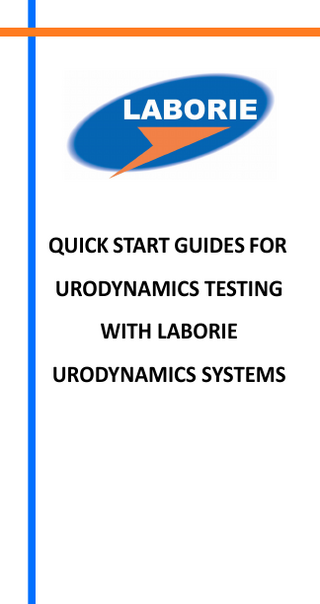
Preview
Page 1
QUICK START GUIDES FOR URODYNAMICS TESTING WITH LABORIE URODYNAMICS SYSTEMS
Table Of Contents Quick Start Guide For Laborie Urodynamics Systems with Fluid-filled Catheters ...A-1 Quick Start Guide For Laborie Urodynamics Systems with T-DOC® Air-charged Catheters ... B-1 Quick Start Guide For Laborie Urodynamics Systems with Solid-State Unisensor™ Catheters ... C-1
NOTE 1: This guide consists of three separate quick start guides (one for fluid-filled catheter systems, one for air- charged catheter systems, one for electronic catheter systems) combined into one. It can remain as one document or it can be separated into individual guides.
NOTE 2: The quick start guides are an addition to the Owner’s Manual provided with your Laborie system. They should only be regarded as helpful reminders of Urodynamics testing procedures and are not intended to be comprehensive or to replace the Owner’s Manual for your Laborie system.
Laborie devices and names are trademarks of LABORIE MEDICAL TECHNOLOGIES. All other devices are property of their respective companies or organizations.All rights reserved. No part of this publication may be reproduced in any form whatsoever without the prior written permission of LABORIE MEDICAL TECHNOLOGIES. © Copyright 2009 by LABORIE MEDICAL TECHNOLOGIES INC. Document Number: UDS-UM01 Version: 6.0 Release Date: October 28, 2009 Issued By: RA
MAN247
QUICK START GUIDE FOR LABORIE URODYNAMICS SYSTEMS WITH FLUID-FILLED CATHETERS
A-1
The Quick Start Urodynamics Guide is an addition to the Owner’s Manual provided with your Laborie UDS system.
It should only be regarded as a helpful reminder of Urodynamic procedures and is not intended to be comprehensive or to replace the Owner’s Manual for your Laborie UDS system.
To order supplies call us at: 1-800-522-6743
A-2
STEP 1: GATHER SUPPLIES
Beaker (DIS173)
Pump Tubing (TUB500) and 1000ml bag of saline.
Pre-wired EMG patches (ELE428)or snap-on electrodes (ELE425) with cables (ELE350)
3 Transducer Cartridges (DIS130)
3 Pressure Measurement Tubing sets(TUB101)
1 Triple Lumen Urodynamics vesical catheter (CAT307)
1 Abdominal catheter CAT410 latex {CAT411 international} or CAT510 silicone {CAT509 international}
10ml syringes (4 total)
Pressure Cuff (DIS302)
PLUS: Catheterization supplies such as cleansing swabs, lubricant, etc.…; a straight catheter (CAT380- female; CAT383-male); non- vented IV tubing (DIS190); tape; and a urine collection container.
Quick Start Urodynamics Guide for Laborie Systems
A-3
STEP 2: PREPARE EQUIPMENT PREPARE THE SYSTEM • Plug the UDS unit’s power cord into an electrical outlet. Verify power lights are illuminated. • Turn on the computer and the printer.
PREPARE THE PUMP • Insert pump tubing spike into a 1000ml bag of saline solution, flush the line completely, clamp the line shut, and hang the bag on the IV pole hook. • Open pump head. Position compressible portion of pump tubing across rollers from left to right. NOTE: the soft portion of the pump tubing should be placed at the left edge of the pump head; be careful not to pinch tubing between V shaped clamps on either side of rollers.
• Close the pump head. • Open the roller clamp on the pump tubing to allow the flow of fluid.
PREPARE THE UROFLOW • Confirm that the beaker is flat and centered on the platform, and that the funnel is not touching the beaker.
PREPARE ALL SUPPLIES • Place all needed supplies on a table or tray for easy access when preparing the patient for full Urodynamic testing. • Have the appropriate number and length of tape strips already cut and within easy reach. • Keep a box of exam gloves nearby.
Quick Start Urodynamics Guide for Laborie Systems
A-4
STEP 3: PREPARE ACCESSORIES PREPARE TRANSDUCERS • Slide the cartridge into place and remove the protective cap from the bottom of the cartridge. • Attach the pressure measurement tubing to the lower end of the cartridge.
• Connect a 10cc syringe filled with sterile water or saline to the side port of the tubing. • Turn the stopcock to the flush cartridge position. • Remove the stopper cap on the cartridge. • Flush the fluid from the syringe until all air has been expelled from the cartridge. • Replace the stopper cap. • Turn the stopcock to the flush tubing position. • Flush fluid from syringe through tubing until all air is expelled. • Repeat this procedure for the Pabd and Pura transducers.
Leave the stopcock in the flush tubing position in preparation for setting zeroes prior to starting test.
Quick Start Urodynamics Guide for Laborie Systems
A-5
PREPARE ABDOMINAL CATHETER • Attach a 10cc syringe filled with sterile water or saline to the stopcock on the fill port of the abdominal catheter. • Remove the cap on the Pabd port. Do not throw away the cap! • Hold balloon higher than syringe. • Flush fluid from syringe through catheter until all air is expelled. • Replace cap on the Pabd port. • Draw back on the syringe until the balloon is flat. • Turn stopcock to closed position. • Remove syringe.
PREPARE URETHRAL PRESSURE PROFILOMETRY • Insert IV tubing spike into a 1000ml bag of saline or sterile water and flush the line until no air is left in the tubing. • Close the roller clamp on the tubing. • Place the IV bag into the pressure cuff and hang at the top of the IV pole hook. • Inflate the pressure cuff to a pressure of 250-300 mmHg.
continued on next page... Quick Start Urodynamics Guide for Laborie Systems
A-6
• On P3 transducer, turn stopcock to position A (see following diagram), and remove the syringe from the Pura stopcock.
The IV tubing should be non-vented, and any roller or closing mecha- nism on the tubing is used to regulate the drip.
• Attach this tubing to the Pura transducer at the stopcock “drip line” position. • Place the stopcock in the UPP position.
Quick Start Urodynamics Guide for Laborie Systems
A-7
STEP 4: START THE UDS SOFTWARE • Double-click the UDS120 icon on the computer desktop.
Wait for the red circle in the upper-left hand corner of the control panel to disappear. • Click the Uroflow button on the software control panel. • Click the Patient Information button. • Enter patient information in all necessary fields. Note that the date format is Month/Day/Year (four digits for the year).
• Click OK.
Quick Start Urodynamics Guide for Laborie Systems
A-8
STEP 5: PERFORM URODYNAMICS TEST UROFLOWMETRY – MANUAL METHOD • Click Set Zeroes on the main menu bar. • Click the Auto Start or Run button. OR
If using Flow Auto Start, wait until Auto Start is Active is displayed in the top blue title bar.
• Instruct the patient to void. If possible, leave the room to allow patient privacy. • When voiding is complete, click the Stop button. When using automatic settings, the graph will stop 50 seconds after voiding is completed.
Perform a PVR
• Straight catheterize patient to obtain post void residual measurement. • Remove the catheter.
IMPORTANT! Straight catheters must not be used for Urodynamics testing. • Click Info and then click Uroflow Summary. • Type the post-void residual volume in the PVR box. • Click OK. • Click the Save button. • When the Save Test File box appears, click the Save button in the box. • Click Print. • Confirm that Uroflow Report is selected. • Click OK.
Quick Start Urodynamics Guide for Laborie Systems
A-9
UROFLOWMETRY – AUTOMATIC METHOD Follow these instructions if your unit has automatic settings. After choosing the Uroflow test and entering patient information: • Confirm that Auto Recording Mode is displayed in the blue title bar above the graph. • Confirm that all channels display zero values. • Instruct the patient to void; providing privacy if possible. The graph will stop automatically 50 seconds after voiding has ended. • When the Patient Information screen appears, enter information, if needed, and click OK.
• When the Uroflow Summary screen appears, and after catheterizing patient, enter the PVR value and click OK. • Click the Save button. • When the Save Test File box appears, click the Save button in the box. • Click Print. • Confirm that Uroflow Report is selected. • Click OK.
Quick Start Urodynamics Guide for Laborie Systems
A-10
PREPARE THE PATIENT FOR PRESSURE STUDIES After the bladder has been emptied with a straight catheter, prepare the following items.
Urodynamics Catheter Placement Using a standard catheterization technique, catheterize patient using the Urodynamics vesical catheter. • For female patients: insert approximately 10cm. • For male patients: insert approximately 20cm. NOTE: these are approximate guidelines - you must be sure the catheter sensor is fully inserted into the bladder without over-insertion.
• Insert abdominal catheter. You may choose to insert vaginally with female patients. Insert approximately 6-8 cm for either female or male patients. • Instill 1.5ml fluid into the catheter balloon. (Less fluid is needed for pediatric use). • Close the stopcock and remove the syringe. • Secure all catheters to patient with tape. Place tape as close as possible to where the catheters exit the body.
EMG Patch Placement • Place the two active leads on the perineal muscle - often described as perianally – approximately at the 11 and 1 o’clock positions above the anus. • Place ground patch on patient’s thigh or bony prominence. • Gather all tubing/wires and secure to the patient’s thigh with tape or a Velcro leg-strap. • Connect Pves tubing, Pura tubing, and Pump tubing to the appropriate ports on the vesical catheter. • Connect Pabd tubing to the Pabd port of the abdominal catheter. • Empty the beaker and reposition it on the Uroflow transducer. • Place the patient in the testing position (recommended position is upright). Quick Start Urodynamics Guide for Laborie Systems
A-11
PRESSURE/FLOW STUDY WITH UPP You may choose to perform some or all of the tests; you may also choose to perform them together or separately. • Click the Pressure/Flow button.
Confirm that the transducers are level with the patient’s bladder!
• Select the test that includes the components you wish to monitor. For example: Pressure/Flow.
• Ensure that the vesical catheter is inserted so that both Pves and Pura sensors are positioned within the bladder. • Begin Pura drip by using the clamping mechanism on the IV tubing to regulate the drip at ONE DROP EVERY 2-3 SECONDS. • Confirm that the Pves and Pabd stopcocks are in the “Off to transducer” position.
• Remove the stopper caps on Pves and Pabd. • Click Set Zeroes. • Replace the stopper caps. • Turn the Pves and Pabd stopcocks to the “Run Test” position.
• Click the Pura=Pves button to equalize Pura to Pves and to correct the artifact caused by the continuous drip. See troubleshooting on page A -20 if these two pres- sures are significantly differ- ent.
• Observe the Pves and Pabd channels; the pressures should be almost the same and Pdet should be close to 0. Continued on next page…
Quick Start Urodynamics Guide for Laborie Systems
A-12
• Ask the patient to cough to verify catheter placement. • If both pressures respond well to the cough but are still not quite the same, click the Pabd=Pves button to equalize. Examples of expected pressures:
Supine: 5-20 Sitting: 15-40 Standing: 30-50
• Click Run to start the test.
• Ask the patient to cough and click the Cough button. • Click Medium Fill to start the pump.
During the filling portion of the study, mark patient sensations as they occur by clicking the sensation description button on the software control panel. Sensations are generally described as: Could go - Patient is not actively looking for a rest room, but could go if asked. Would go - Patient would start looking for a rest room. Should go - Patient should find a rest room now. Must go -Patient must go to prevent an accident. • To place any other notation onto the test: • Click Event. • Double-click the event annotation of your choice.
- OR -
• Type the notation, then press the ENTER key on the keyboard.
Quick Start Urodynamics Guide for Laborie Systems
A-13
LEAK POINT PRESSURE (LPP) WITH SIMPLE VALUES It is recommended that testing for stress incontinence be performed with 150-200ml in the bladder (or at time of First Desire), and repeated if necessary every 50ml thereafter until stress incontinence is documented or ruled out. • When 150 ml has been infused, click the Stop Pump button to initiate the stress portion of the exam.
NOTE: Place patient in a position so you can see the meatus (urinary opening) easily.
• Ask the patient to cough while observing the meatus. • If you see incontinence, mark the event immediately. • If incontinence did happen - ask the patient to slowly bear down (Valsalva). • If you see incontinence, mark the event immediately.
Important tips for leak point pressure testing: • Watch the urinary opening, not the computer. • Be sure to mark the leak immediately - this value may be used to make treatment decisions. • Repeat LPP as often as needed for best assessment. UPP can be performed at this time. To continue with a UPP mechanical pull see page A -17; to continue with a UPP manual pull see page A -18.
Quick Start Urodynamics Guide for Laborie Systems
A-14
LEAK POINT PRESSURE (LPP) TESTS WITH CALCULATED VALUES It is recommended that testing for stress incontinence be performed with 150-200ml in the bladder (or at time of First Desire), and repeated if necessary every 100ml thereafter until stress incontinence is documented or ruled out. • When 150 ml has been infused, click the Stop Pump button to initiate the stress portion of the exam. NOTE: Place patient in a position so you can see the meatus (urinary opening) easily.
• Click Stress Test. • Ask the patient to cough while observing the meatus. • If you see incontinence, mark the event immediately. • If incontinence did happen ask the patient to slowly bear down (Valsalva). • If you see incontinence, mark the event immediately. • Click Stress Test button again to end segment.
Important tips for leak point pressure testing: • Watch the urinary opening, not the computer. • Be sure to mark the leak immediately - this value may be used to make treatment decisions. • Repeat LPP as often as needed for best assessment. UPP can be performed at this time. To continue with a UPP mechanical pull see page A -17; to continue with a UPP manual pull see page A -18.
Quick Start Urodynamics Guide for Laborie Systems
A-15
COMPLETING THE PRESSURE/FLOW STUDY • Re-start the pump and continue filling the bladder.
• Upon reaching patient’s bladder capacity, click the Capacity button. • Click the Stop Pump button.
• If the patient is not already in a position to void, move the patient over to the commode chair.
• Click the Permission to Void button and ask the patient to void with the catheters in place.
• When patient finishes voiding click Stop.
• Click Save.
• When the Save Test File box appears, click the Save button in the box.
Quick Start Urodynamics Guide for Laborie Systems
A-16
URETHRAL PRESSURE PROFILE - MECHANICAL PULLER NOTE: Urethral pressure profiles are ideally performed with a moderately full bladder. They are often performed at the time of Leak Point Pressure testing.
• Confirm placement of the Pura sensor just proximal to the bladder neck: Withdraw the catheter at a moderate rate. When you see Pura begin to rise, stop withdrawing and return the catheter slightly back into the bladder. This will place the sensor proximal to the bladder neck, which is a good place to start the slow withdrawal. • Have the tip of the puller very close to the meatus. • Place the catheter on the puller guides. • Click Run.
• Click Start Puller. The catheter will be withdrawn from the bladder at a rate of 1mm/sec. • Notice when Pura and Pclo start to rise; Pves should remain stable indicating that the sensor is traveling through the urethra. • When Pclo returns to 0, click Stop Puller. • Remove the catheter from guides, click Return and (with your gloved fingers) guide the catheter back into the bladder until Pclo reads 0 again.
IMPORTANT! DO NOT USE THE PULLER TO REINSERT THE CATHETER • Click Stop Puller.
You may re-insert the catheter either to repeat the UPP or to resume filling for the completion of the Pressure/Flow test (on page A -16). Quick Start Urodynamics Guide for Laborie Systems
A-17
URETHRAL PRESSURE PROFILE - MANUAL PULL NOTE: Urethral pressure profiles are ideally performed with a moderately full bladder. They are often performed at the time of Leak Point Pressure testing.
Using a test configuration that displays the Pura and Pclo channels: • Click Run.
• Confirm placement of urethral sensor: Withdraw the catheter at a moderate rate. When you see Pura begin to rise, stop withdrawing and return the catheter slightly back into the bladder. This will place the sensor proximal to the bladder neck, which is a good place to start the slow withdrawal.
• Press F6 on the keyboard. • Begin withdrawing the catheter VERY slowly (watch the cm markers on the catheter: it should take a count of 1 to 10 to go from one marker to the next [pulling at 1mm/sec.]). • Notice when the Pura and Pclo curves rise; Pves should remain stable indicating that the sensor is traveling through the urethra. • When Pclo returns to 0, stop pulling. • Press F6 again.
You may now reinsert the catheter to either repeat the UPP or to resume filling for the completion of the Pressure/Flow test (on page A -16).
Quick Start Urodynamics Guide for Laborie Systems
A-18