Laerdal Medical
Resusci Anne Directions for Use Rev D
Directions for Use
112 Pages
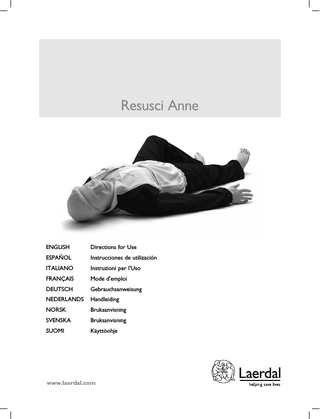
Preview
Page 1
Resusci Anne
Your new Resusci Anne Today’s Resusci Anne manikin preserves the classic features which made the original Resusci Anne synonymous with CPR instruction. Each Resusci Anne model simulates an adult of average physiology, and is designed for realistic training of basic life support techniques in accordance with international recommendations. Features included in the manikin are: - Natural obstruction of the airway - Movable jaw - Human-like compliance for inflations and compressions - Chest rise with inflations - Realistic landmarks for compression point location - Carotid pulse, manual - Carotid pulse, automatic (CPR-D manikin only) - Indication of inflation and compression practice (with SkillGuide or SkillReporter) - Feedback according to ILCOR guidelines (with SkillGuide or SkillReporter) - Log function of training sequence (SkillReporter manikin only) - Printer with both real-time and report printing (SkillReporter manikin only) - Easy to mount and remove arms and legs (full body versions) - Hard, articulated arms and legs are available (optional) - Defibrillation chest skin (CPR-D manikin only) - MicroHeartsim for ECG simulation (CPR-D manikin only) - AED chest skin allows for training of proper pad placement when used together with the Laerdal or Philips branded AED Trainer 2 device (SkillGuide and SkillReporter manikins only). Use of a ventilation mask (e.g. the Laerdal Pocket Mask) and a manual bag-valve-mask resuscitator (e.g. the Laerdal Silicone Resuscitator with a size 4 mask) can be practised on Resusci Anne.
Resusci Anne Full-Body comes standard with non-articulating arms and legs.
2
Models
Contents
Resusci Anne is available in different models to meet varying needs for CPR programmes.
Unpacking and repacking... 4
- Basic versions come without electronics. - SkillGuide versions come with light signals showing CPR performance. - AED SkillGuide versions, in addition to the above SkillGuide features, come with a special chest skin with LEDs showing proper pad placement. - SkillReporter versions come with a combined light signal box showing CPR performance in real-time, and a printer that can print both real-time curves and statistical report of CPR performance. - AED SkillReporter versions, in addition to the above SkillReporter features, come with a special chest skin with LEDs showing proper pad placement.
Operation and function... 4 SkillGuide ... 5 SkillReporter... 6 Sanitation... 8 Early defibrillation training... 9 Maintenance... 9 AED Resusci Anne... 11 Parts list... 12
- CPR-D versions come with SkillReporter and MicroHeartsim for simulation of heart rhythms and controlling the defibrillation part of the scenario.
The Resusci Anne Full Body provides realism to your training. For the Resusci Anne Torso models arms and legs may be added if desired. In addition to the soft arms and legs, hard articulated arms and legs are available.
Limited Warranty Please refer Laerdal Global Warranty paper and for more information see www.laerdal.com Product specifications are subject to change without notice.
Standards/Approvals The product is in compliance with essential requirements of council directive 89 / 336 / EEC;EMC - directive.
Expansion of models The modular manikin construction allows easy expansion of models. To attach arms and legs: a) Arms Take off the manikin’s jacket. Identify right and left arm. Be sure that the arm bolt is mounted in the shoulder hole of the arms. Attach the arms by “clicking” them in place in the holes in the torso and dress manikin. To remove, press the arm bolt and pull the arm out of the hole in the shoulder of the torso. b) Lower body with legs Attach lower body by moving the connecting part into the hole in the lower part of the torso and secure it by using the fastening bolt. To remove, pull out the fastening bolt and move the lower body away from the torso.
3
ENGLISH
Resusci Anne
Resusci Anne
Unpacking and set-up
Operation and function
1. Remove head protection box (full body manikins only) and lift manikin out of the case. 2* - Remove the SkillGuide, SkillReporter or MicroHeartsim protective pouch(es). - Plug the SkillGuide or SkillReporter cable into the connector on the right side of the manikin (if you want to practice with SkillReporter connected). - Remove the paper tab coming from the battery compartment on the backside of the SkillGuide. 3. The Resusci Anne Torso Models (not for SkillReporter and CPR-D manikins) can be supplied with a softpack, which also serves as a training mat when opened and laid flat on the floor.
Airway patency When the Resusci Anne head is in a neutral position, the inspiration tube will be closed. This prevents air from passing to the lungs, thus having the same effect as an obstructing tongue in an unconscious person. To obtain an open airway it is necessary to tilt the head sufficiently backwards and lift or support the chin. This opens the airway and allows air to pass. Moderate head tilt combined with jaw thrust will also open the airway.
a
Repacking in carrying case 1* Disconnect SkillGuide or SkillReporter and place upper part of the manikin in the case with head to the right and face up. 2 Put head protection box over manikin’s head and place arms down on each side of the manikin and fold legs upwards, one on each side of the head protection box (full body manikins only). 3* Replace SkillGuide, SkillReporter or MicroHeartsim protective pouch(es) and place unit between the wall of the carrying case and the manikin. 4 For those having hard legs and arms, these have to be removed and placed in the softpack following this set.
b c
e
g d
f
h
Inflation Inflation practice directs air to the lung (a) via face coupling (b), airway connector with one-way valve membrane (c), inspiration tube (d), non-rebreathing valve (e), and lung tube (f). During inflation, air pressure moves the valve membranes (g and h) to open positions so that the air can pass. As soon as inflation stops, the membrane (g) closes, thereby preventing return of inflated air to mouth and nose.
Repacking in softpack 1. Place manikin and extra accessories on one side of the mat. 2* Disconnect SkillGuide and replace SkillGuide protective pouch.
i
g
Shipping, all models It is advisable to put the manikin’s carrying case into a cardboard carton to avoid damage if exposed to rough handling.
h
Exhalation When the lung is deflated by the weight and elasticity of the chest wall, the membrane (h) in the non-rebreathing valve closes the passage to the inspiration tube and opens the passage to the exhaust tube (i), to vent expiratory air out through a port (j) in the manikin’s side. Pulse simulator Palpable pulse in the carotid arteries on either side of the Adam’s Apple can be simulated when the bulb is squeezed rhythmically. Palpable pulse in the carotid arteries is also present when effective chest compressions are being performed (SkillReporter manikin only). The CPR-D manikin has an automatic pulse.
4
j
SkillGuide Consistent and objective real time feedback on performance during practice helps develop and reinforce skills. The SkillGuide provides feedback to the instructor and student to support the student’s initial skill development by means of a colour light display. Inflation When lung inflation volume reaches 0.5 l, the green signal light will be activated. If lung inflation volume exceeds 0.8 l, an orange warning light is activated. A red warning light indicates a too fast inflation. Chest compression When the breastbone area of the chest is depressed about 50 mm (2”), the green signal light is activated. Note: The maximum compression depth indicator is de-activated on this product in accordance with 2010 Guidelines.
To use See 2) under Unpacking and set up on page 4. The SkillGuide will turn “off” automatically if no activity takes place for 5 minutes. Note: If the SkillGuide is turned “on” and the red signal light for wrong hand position comes on, the SkillGuide is not completely plugged into the manikin. Power Supply The four 1.5 V alkaline batteries, size C, will provide approximately 125 hours of use in the classroom. This will vary depending on use patterns and brand of batteries. Connection Cable This is permanently connected to the SkillGuide and has an 8 pin male connector that is to be connected to the manikin. The connector has been moulded for proper orientation prior to plugging it into the manikin’s side. Caution Make sure that the SkillGuide is unplugged from manikin: - when airway is changed, or - when internal service is carried out.
Incorrect hand position Sensors are located under the switch cover mounted on the underside of the chest cover. The red warning light will be activated if the chest is depressed with hands placed outside the correct area.
ResusciAnne
SkillGuide
Inflation volume:
Compression depth:
Light
Indication
Limits*
green
correct
0.5 l - 0.8 l
orange
too much
>0.8 l
green
correct
50 mm (2”)
Note: The maximum compression depth indicator is de-activated on this product in accordance with 2010 Guidelines. Wrong hand position: red Too fast inflation:
Pressure outside of acceptable area
red
Correct ventilation <1 sec
*Measurement tolerance in the manikin: +/- 15% in normal room temperature. Measurements based on ILCOR guidelines 2010.
Note: Maximum compression depth is approximately 55mm.
5
ENGLISH
Resusci Anne
Resusci Anne
SkillReporter Consistent and objective real time feedback on performance during practice helps develop and reinforce skills. The SkillReporter has a metronome B built in providing a rate of 80 or 100 strokes/minute, and provides feedback to the instructor and student to support the student’s initial skill development by means of colour LEDs. In addition the SkillReporter gives you the possibility to print a report of the performance (either complete report with ventilation and compression curves and a statistical report or a statistical report only). Note: In accordance with Guidelines 2010, use setting 100 compressions/minute. To use Turn the SkillReporter on by pressing the “on/off” A key either on the SkillReporter or on the right side of the manikin torso. Caution: Make sure the chest skin is properly fastened before turning on the SkillReporter/manikin. Pressing a second time will turn the SkillReporter off. The SkillReporter and manikin will turn off automatically if no activity takes place for 10 minutes A C (60 minutes if the log function is active). Note: The manikin can also be used without the SkillReporter connected. You are then able to log the training scenario and later on reconnect the SkillReporter to print a report. The light indicators as described below will give instant feedback on CPR performance.
The log function To be able to print a report the CPR data first need to be logged by activating the log function. The log function can be activated either on the SkillReporter if connected to the manikin, or on the manikin. To activate the log function on the SkillReporter you first have to connect it to the manikin (the SkillReporter has no internal power source), then press the “On/Off” button once and after the selftest is complete press the “LOG” C button. If you decide to use the manikin without the SkillReporter attached, press the “On/Off” button at the right side of the torso and then press the “LOG” C button to activate the log function. To stop the log function press the “LOG” button a second time. The CPR data is now logged and can be printed multiple times. Just connect the SkillReporter and press one of the print buttons. The data will not be lost even if the SkillReporter and the manikin are switched off. When starting a new log, the current log will be cleared and Student name: _______________________ data cannot be retrieved. Instructor name: _______________________ Printing a report Short report D The short report format (statistical data), can only be printed after the CPR(-D) data has been logged. If the “short print” button is pressed during logging of a scenario, a summary report (statistical data) of the performance will be printed with data collected up to the time of activating the short report. If the “short print” button is pressed after the logging of a scenario has been completed, a summary report of the performance will be printed with data for the whole session.
Duration of the session: (min : sec)
____
Ventilations: Average volume (ml) Average number per min. (#/min) Minute volume (ml/min) Total number (#) Number correct (#) Percent correct (%) Too much (#) Too little (#) Too fast (#)
____ ____ ____ ____ ____ ____ ____ ____ ____
Compr. / Vent. ratio
____
Compressions Average depth (mm) Average number per min. (#/min) Average compression rate (#/min) Total number (#) Number correct (#) Percent correct (%) Too deep (#) Too shallow (#) Wrong hand position (#) Hand position too low (#) Incomplete release (#)
____ ____ ____ ____ ____ ____ ____ ____ ____ ____ ____
Defibrillation (CPR-D models only) Time from scenario start to first shock (min : sec) Time from call for help to first shock (min : sec) Time from arrival of defibrillator to first shock (min : sec)
____ ____ ____ ____ ____ ____
Light indicators on the SkillReporter
Inflation volume:
Compression depth:
LED(s)
Indication
Limits*
yellow
insufficient
<0.5 l
green
sufficient
0.5 l - 0.8 l
red
excessive
>0.8 l
yellow green
insufficient sufficient
<50 mm (2”) 50 mm
Pulse
Wrong hand position:
Note: The maximum compression depth indicator is de-activated on this product in accordance with 2010 Guidelines. Too fast inflation:
red (sufficient ventilation < 1 sec. ) ResusciAnne
*Measurement tolerance in the manikin: +/- 15% in normal room temperature. Measurements based on ILCOR guidelines 2010.
6
SkillReporter
yellow
Pressure outside of acceptable area (sides and upper part)
red
Pressure outside of acceptable area (lower center)
Long report E The long report format can be printed either during logging or after logging of the CPR data. This report consists of an analog part showing ventilation and compression curves along with a time-line, and also the different actions taken during the session, followed by statistical data as described above. Print-out during logging When pressing the “long print” key during CPR performance, an analog printout in real time of the CPR curves will be printed if the log function has been activated. When the logging is stopped, a statistical report of the CPR(-D) performance data as described above, will be printed. Print-out after logging It is also possible to print a long format report (both analog curves and statistical data) after a scenario is finished if the log function has been active.
1
Installing new paper Be sure that the SkillReporter is connected to the manikin and turned “ON”. Open the paper lid at the back of the SkillReporter. Place the paper roll as shown on illustration. ON Insert the paper end into the paper inlet and the paper will automatically feed into the SkillReporter. Close the paper lid. If paper jam occurs, move the handle at the side of the SkillReporter to upright position, pull paper from front until paper roll is rotating. Move the handle back to its original (horizontal) position.
2
3
Diagnostic printout (Teststrip) To activate the diagnostic printout: Press ‘’short print’’ key and hold, then press ‘’long print’’ key and release both. Manual paper feed To activate manual paper feed: Press ‘’long print’’ key and hold, then press ‘’short print’’ key and release both. Inflation The inflation volume is shown by a bar graph with different LED colours indicating insufficient, sufficient and excessive volumes. Between 0 and 0.5 l, the yellow LED(s) will be activated indicating insufficient inflation volume. When lung inflation volume reaches 0.5 l to 0.8 l, the green LED(s) will be activated indicating sufficient inflation volume. If lung inflation volume exceeds 0.8 l, the red LED(s) will be activated indicating excessive inflation volume. A red warning light indicates a too fast inflation (stomach insufflation). Stomach insufflation will be indicated by “!” next to the ventilation curve in the printout.
Note: The maximum compression depth indicator is de-activated on this product in accordance with 2010 Guidelines. Wrong hand position The yellow LEDs will be activated if chest is depressed outside the correct area either on one of the sides or at the upper part of thorax. The red LED will be activated if the chest is depressed with hands placed outside the correct area at the lower center part of thorax. This will in addition to visual feedback also be recorded on the printout report as “!” next to the compression curve. Responsiveness check The manikin has a shake sensor installed that will be activated by gently shaking the manikin. This will result in a “r” in the printout report. This will only be possible if responsiveness check is done before any other CPR is performed. Open airway The manikin has a neck sensor installed that will be activated by head tilt/ chin lift to indicate open airway. This will result in an “a” in the printout report and will only be possible before any other CPR activity is performed. Pulse check The manikin has sensors installed that will be activated by carotid pulse check for 10 seconds on either side of the throat. This will result in a “c” in the printout report. If pulse is re-checked, it will only show in the report if CPR activity is performed between the two pulse checks. Power Supply The eight 1.5 V alkaline batteries, size D, are located inside the manikin chest and will provide approximately 125 hours of use (without printing) in the classroom. This will vary depending on use patterns and brand of batteries. These batteries are the “power supply” for both the manikin and the SkillReporter. Battery low indication “On” LED on SkillReporter will start to flash when only 25 % of battery capacity is left. At this level the print-out function may stop. When “On” LEDs on both manikin and SkillReporter start flashing, you should replace batteries to avoid that logging/feedback stops. Connection Cable This is permanently connected to the SkillReporter and has an 8 pin male connector that is to be connected to the manikin.
Chest compression The compression depth is shown by a bar graph with different LED colours indicating insufficient, sufficient and excessive compressions. When the breastbone area of the chest is depressed between 0 and 50mm (2”), the yellow LED(s) will be activated to indicate insufficient compression depth. At 50mm (2”) and deeper, the green LED(s) will be activated to show sufficient compression depth. 7
ENGLISH
Resusci Anne
Resusci Anne
1
2
SANITATION
3
Sanitation of Manikin Faces, see separate sheet. We recommend you provide an individual Manikin Face to each student. This eliminates the need for decontamination between students. All students can also use one face permanently installed on the manikin and disinfect the face between each student’s use. Using Resusci Manikin Faces on an individual basis Each student in the class should install and remove his or her manikin face.
1
2
3
2
1
To install 1 Turn manikin face inside out and push face coupling into airway valve. 2 connector until fully seated. 2 Push face coupling into airway 1 3 Fasten manikin face to retainers at each ear.
To remove 1 Detach manikin face from retainers at each ear. 2 Lift manikin face off valve coupling.
Airway is designed for disposal after each class. To remove the airway
1
Having removed face, remove neck skin from chin.
2
Pull to remove jaw.
5
Connect expiration and inspiration tubes.
Push expiration tube into retainer in manikin’s side until end protrudes about 2-3 cm (1”).
Slide tubing through slot in lung plate, to detach airway assembly. Discard used airway.
To install the airway
Push inspiration tube through neck and click airway connector into its holder.
Pull expiration tube from its retainer in the manikin’s side.
1
2
Slide tubing through slot in lung plate, with lung on top.
Push on lung connector until fully seated in lung plate. Make sure the ventilation slider can move freely.
5
6
4
Caution Make sure that the SkillReporter/manikin has been turned off / the SkillGuide is unplugged from manikin: - when airway is changed, or - when internal service is carried out.
8
Detach airway connector and pull inspiration tube through the neck. 6
3
3
Install jaw by sliding its forked portions over steering pins in the inner head.
To reinstall chest cover: Make sure the switch cover for the hand position impulse unit (a) is on top of the protruding end of the slider for the ventilation-compression impulse unit (b). Button the chest cover onto torso
Fold neck skin over jaw, and install face.
a
b
Early defibrillation training To use the CPR-D manikin you need a semi-automatic defibrillator in addition to the manikin. The CPR-D manikin is a SkillReporter manikin but has in addition a MicroHeartsim to simulate rhythms, a defibrillation chest skin with loadbox, and an ôautomaticö pulse device. Training type electrode pads are also included. MicroHeartsim
V.fib
VT.fast
NSR
Change rhythm Ignore shock
Instructor sets the scenario by selecting and activating one of the following rhythms via the MicroHeartsim keyboard: Asystole Normal Sinus Rhythm (“NSR”), Ventricular Fibrillation (“V.fib”), fast VT.slow Ventricular Tachycardia (“VT.fast”), slow Ventricular Tachycardia (“VT. PEA slow”) or “Asystole”. At start-up of the Micro-Heartsim “NSR” is the Call presenting rhythm. Presenting rhythm help is shown at the keyboard by a steady Check light next to the actual rhythm. breathing Waiting rhythm may then be preseArrival lected to follow a defibrillatory shock defib. released to the manikin or as a result of pressing the “Change rhythm” button. The waiting rhythm is shown by a blinking light next to the actual rhythm. By pressing “Ignore shock” button, the waiting rhythm will not be activated after the first shock.This is shown by a steady light next to “Ignore shock” button. Repress to nullify.
Pulse feature The CPR-D manikin provides a palpable pulse in carotid arteries only when the “NSR” button on the MicroHeartsim is selected and activated, and the PEA (Pulseless Electrical Activity or Electromechanical Dissociation) function is not activated. Impulses are produced by an asynchronous pulse generator inside the manikin and are not synchronized with the QRS complexes
SkillReporter When log function is activated, the following CPR-D data will be logged in the manikin, in addition to what is described above: Call for help If the “Call help” button is pressed on the MicroHeartsim, this will be shown as a “phone symbol” on the long print format. Check breathing If the “Check breathing” button is pressed on the MicroHeartsim, this will be shown as a “b” on the long print format. Arrival defib. If the “Arrival defib.” button is pressed on the MicroHeartsim, this will be shown as a “d” on the long print format. Cardiac rhythm Presenting rhythm is shown on the long print format as “NSR”,”VTs”, “VTf”, “VF” or “Asy”. Defibrillation shock A defibrillation shock is shown by a “lightning symbol” on the long print format. On the short print format (statistical data) “time from scenario start to first shock”, “time from call for help to first shock” and “time from arrival of defibrillator to first shock” will be shown. Cautions 1 Only apply the defibrillator to a defibrillation chest skin which is properly mounted on the manikin’s chest. 2 Do not provide more than 2 x 360J defibrillator discharges per minute as an average over a period of time to prevent overheating. 3 Do not apply conductive gel or conductive defibrillation pads intended for patient use to prevent chest skin pitting. 4 Do not use cables or connectors with visible damage. 5 Observe all normal safety precautions for use of defibrillators. MAINTENANCE Preventive maintenance is the best method of ensuring long and trouble free operation. A general inspection should be conducted at regular intervals. Periodic cleaning Periodically wash all skin parts that are not regularly sanitized during and after each class, using warm soapy water or Virkon. Outer skin and moulded hair A factory applied protective coating on the neck and chest skin helps retard, but does not prevent staining. Most stains can be removed with alcohol or warm water and soap. However, the older the stains are, the more difficult they are to remove. Non-abrasive household cleaners that are safe for plastics may produce desirable results. It is wise to test other cleaning agents on a non-critical area, e.g., under the chest cover, before general use. Note that pigments from lipstick and ballpoint pens quickly travel into the plastic skin. Such stains may be impossible to remove. Clothes Hand or machine wash with soap or laundry detergent in warm water, max. 40°C (100°F). Iron with warm iron. May be dry cleaned. Please note that hot air dryer may cause garment shrinkage.
9
ENGLISH
Resusci Anne
Resusci Anne
Miscellaneous replacements Changing neck skin Replace neck skin when damaged or discoloured by long term contact with student’s hands without regular cleaning. To remove 1. Lift off face, remove jaw and detach airway connector (See “To remove airway” steps 1-3, page 8). 2. Disconnect head from shoulders by rotating head 180° (face turned backwards) and pull it away from torso. 3a
3b
3c
3. a) Unbutton elastic bands at the back of the neck. b) Remove foam ring from the base of the neck. c) Undo the two screws in the curved securing piece. 4. Remove the old neck skin. To install 1. Apply the lower portion of the neck skin over the rim of the inner part of the curved securing piece, so that the two holes in the skin are placed over the screw holders. For the following procedure see ill. under “To remove”, steps 2 and 3 above: 2. Apply the outer part of curved securing piece over the lower rim of the neck skin. Align holes and fasten skin between outer and inner securing piece with two screws. 3. Fasten the elastic bands in the back of the neck. 4. Put on the foam ring. 5. Mount the head on the manikin’s torso. 6. Mount airway connector and jaw, fold neck skin over chin, and mount face (See “To install airway”, steps 4-6 page 8). Changing pulse simulator neck collar To remove: 1. Remove neck skin. (See ôChanging neck skinö). 2. Then disengage nipple on tubing for pulse simulator. 3. Remove the white retention plug and lift off the pulse collar with tube.
10
To install 1. Apply new pulse collar over neck. Push tubing through the lower hole of the cushion pad and neck. 2. Thread tubing from inside through the upper circular hole (a) in the back of the neck. 3. Thread tubing inside the neck a under the two retainers (b). b 4. Insert the white retention plug through holes in both ends of collar, and into the lower hole in the back of the neck, and connect tubing from neck collar to nipple on tubing from pulse simulator, as illustrated under “To remove”, steps 2 and 3 ôChanging neck skinö. 5. Mount neck skin, foam ring, head, airway and face. See ôChanging neck skinö. Changing compression pulse collar (if applicable) The compression pulse collar is placed under the pulse simulator collar. To remove 1. Unbutton chest skin and detach compression pulse tubing from the nipple. 2. Lift off the compression pulse collar as described above. To install 1. Apply a new compression pulse collar around the neck. Push tubing through the upper hole of the cushion pad. 2. Thread tubing through the oval canal in the neck base. Make sure the tubing is held in place by the retainers inside the neck. 3. Attach compression pulse tubing to the nipple. 4. Fasten in neck with plug together with pulse simulator collar as described above. Changing batteries in manikin (SkillReporter manikin only) When replacing worn out batteries in your SkillReporter manikin, replace them with eight 1.5 V alkaline batteries, size D. To replace batteries: 1. Remove chest skin. 2. Open the battery cover. 3. Remove and discard old batteries. 4. Replace new batteries as indicated on battery cover. 5. Align battery cover with grooves in battery compartment. 6. Replace chest skin. Changing batteries in SkillGuide When replacing worn out batteries in your SkillGuide, replace them with four 1.5 V alkaline batteries, size C. To replace batteries: 1. Place your thumb on the marked area next to the arrow. 2. Push firmly in the direction of the arrow to slide open the battery cover. 3. Remove and discard old batteries. 4. Replace new batteries as indicated on battery cover. 5. Align battery cover with grooves in battery compartment. 6. Slide cover and snap closed.
AED Resusci Anne Intended Use The AED Resusci Anne SkillGuide and SkillReporter manikins were developed to work in combination with the Laerdal or Philips branded AED Trainer 2 device as a complete training system that introduces our new Laerdal Link technology. Laerdal Link technology, in this training system, requires the student to properly place the training pads on the manikin chest before the AED Trainer 2 will proceed through the selected scenario. If pads are improperly placed the AED Trainer 2 will respond with the appropriate voice prompts*. This is accomplished without visible connectors on the chest skin. The AED Resusci Anne also has LEDs in the chest skin indicating the center of correct pad placement. If an electrode is loose or incorrectly placed on the manikin, the AED Trainer 2 will repeat the voice prompt to apply the pads before continuing on with the selected training scenario. Note: For use with the AED Resusci Anne manikins with Laerdal Link Technology, training pads with a white connector must be used: Cat. No. 94 50 90 (these training pads are also marked with the Laerdal Link Technology logo). Additional features for the AED Resusci Anne SkillGuide system - Sensors in the chest skin detect proper pad placement. - Visual pad placement feedback provided by LEDs in the chest skin. - The selected scenario in the AED Trainer 2 device will not proceed until proper pad placement is accomplished*. Additional features for the AED Resusci Anne SkillReporter system - Sensors in the chest skin detect proper pad placement. - Pad placement feedback provided by LEDs in the chest skin. - The selected scenario in the AED Trainer 2 device will not proceed until proper pad placement is accomplished*. - If the log function is activated these new events may be presented on the SkillReporter long print format: Turn AED on: When the AED is turned on the be logged. Attached pads in proper place*: When pads are positioned correctly on the manikin’s chest the be logged.
symbol will
symbol will
Loose electrodes*: If the pads are too loose to analyze a heart rhythm the symbol will be logged. No shock indicated*: If no shock is indicated the “no shock indicated” symbol will be logged. Motion*: If motion from the manikin is detected the will be logged.
symbol
Pause (remote control only): When using a remote control with the AED Trainer 2 device you have the option to “pause” a scenario by pressing the pause button on the remote control. You may reactivate the scenario by pressing the play button on the remote control. This function allows an instructor to stop a scenario, including the elapsed time, for any given period of time. You may then re-continue the scenario where it was paused. If the pause button is pressed the symbol will be logged. (Refer to the AED Trainer 2 Directions for Use for a detailed description of this function) Battery low indication for chest skin LEDs AED Resusci Anne SkillGuide There are two different ways to check for “low battery” indication: - Open the chest skin. Locate the “test” label on the communication box fastened to the lower left side of the manikin’s torso. Depressing the test button, located on the underneath side of the battery board where you see “testö, will illuminate the LEDs in the chest skin if battery strength is sufficient for operation. If the LEDs do not illuminate when the button is depressed a new battery is required. - A “Battery low” voice prompt from the AED Trainer 2 will be heard immediately after connecting Laerdal Link training pads if the manikin battery is low. AED Resusci Anne SkillReporter Press, and hold down for at least five seconds, the manikin’s On/Off “A” key located on the right side of the SkillReporter manikin (see illustration on page 6) to activate the LEDs in the manikin’s chest skin. This will illuminate the LEDs in a blinking mode for approximately five seconds if the battery strength is sufficient for operation. If the LEDs do not illuminate and blink when the On/Off “A” key is depressed new batteries are required. To change the batteries for the chest skin’s LEDs AED SkillGuide manikin The AED Resusci Anne SkillGuide comes with a standard alkaline 6LF22 / 6LR61 9 Volt battery for powering the LEDs in the chest skin. - Open the chest skin. Note: Be aware of wires connecting the chest skin to the battery box under the rib plate. - Remove the old battery and install 1 new standard 9 Volt alkaline battery. Be sure to follow the positive (+) and negative (-) battery icons etched into the inside of the battery holder when inserting the new battery. AED SkillReporter manikin Refer to the previous section titled changing batteries in manikin (SkillReporter manikin only) for this procedure.
Low battery*: If a scenario presents a “low battery” situation for the AED the symbol will be logged. AED error*: If a scenario includes a device error the will be logged.
symbol
* These functions may also be manually controlled by the optional AED Trainer 2 remote control (Cat. No. 94 50 50: Remote control for Laerdal AED Trainer 2)
11
ENGLISH
Resusci Anne
Resusci Anne
PARTS 110100 111200 042000 153500 183910 310200 310201 152002 300502 300504 200101 152102 152103 152016 310400 300503 320100 200303 203101 320200 300700 150400 201500 310350
Carrying case full body Head protecting box Carrying case Torso Softpack Res.Anne Torso Training mat Head cpl. basic Moulded hair Neck skin w/elastic bands Pulse collar w/Adam’s apple Pulse collar pad Foam ring Jaw Holder for airway connector Mask couplings (pkg.10) Head cpl. w/electronics (for SkillReporter) Inner pulse collar (compression) Head cpl. w/automatic pulse (for CPR-D manikin) Pulse bulb w/tubing Chest skin Defib. chest cover cpl. Lung plate (SkillReporter) Lung plate (basic, SkillGuide & CPR-D) Compression spring Jacket & Trousers
310351 310352 310310 310320 310321 310330 310340 310341 310345 310500 153800 311500 311590 315000 315001 315010 153900 143903 153910 325000
Jacket Trousers Lower body, soft Right arm Fastening bolt f/arm (pkg.2) Left arm Adapter f/lower body Fastening bolt f/lower body Soft stomach Sensor unit cpl. (SkillReporter manikin) Side connection unit (SkillGuide manikin) Directions for use Technical manual SkillReporter cpl. Paper cover SkillReporter Protecting pouch SkillReporter SkillGuide cpl. Battery cover Protecting pouch SkillGuide MicroHeartsim cpl.
152250 151201 315050 312029
Optional equipment 312000 Rescue module w/softpack 312050 Trauma module w/softpack 310300 Arms/soft legs w/softpack 282100 Manual Defib. adapters set of 2 312025 IV Arm For AED Resusci Anne only 327000 Chest skin AED SkillReporter 326000 Chest skin AED SkillGuide 327010 Communication box AED SkillReporter 025010 Battery board (SkillGuide) 945090 Laerdal LINK Training Pads For complete parts list, see our internet site.
Accessories 310210 Face skin, pkg. of 6 310220 Face skin decorated, pkg. of 6
For parts and accessories, or to order online, please visit our web site
www.laerdal.com
12
Airways Guidelines 2005, pkg. of 24 Manikin Face Shields, 6 rolls Paper x5 f/SkillReporter Skin & vein for IV Arm
ITALIANO
Resusci Anne
For parts and accessories, or to order online, please visit our web site
www.laerdal.com
37
© 2011 Laerdal Medical AS. All rights reserved Printed in Norway 6736 rev D