Laerdal Medical
SimMan Essential and SimMan Essential Bleeding Directions for Use Rev F
Directions for Use
84 Pages
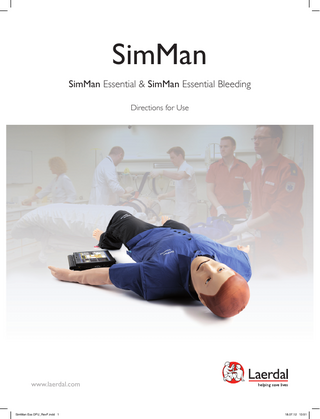
Preview
Page 1
SimMan SimMan Essential & SimMan Essential Bleeding Directions for Use
www.laerdal.com
SimMan Ess DFU_RevF.indd 1
18.07.12 13:51
CONTENTS Using this Document 6 SimMan Essential Help 6 SimMan Essential and SimMan Essential Bleeding
7
Important Information 8 Caution and Warnings 9 Transport and Storage 11 SimMan Essential Overview
12
SimMan Essential Bleeding Overview
13
Manikin Setup 14 •
Open the Torso Skin 14
•
Attaching the left leg
15
•
Attaching the right leg
15
•
Attaching the left arm
16
•
Attaching the right arm
16
•
Inserting and Connecting the Batteries
17
•
Power panel 18
•
Charging the batteries inside the manikin
•
Battery Use 20
18
System Setup 21 •
Activating the Instructor Software license
22
•
Wireless and LAN configurations
22
•
Configuring your Network 22
•
Disabling / Enabling WLAN
24
•
The Instructor PC
24
•
Auto Mode Overview 24
•
Instructor Mode Overview
•
3G View and Classic View 27
•
Opening an Auto Mode Patient Case
28
•
Running a Session in Auto Mode
29
•
Opening an Instructor Mode Scenario
30
•
Running a Scenario in Instructor Mode
31
•
The Patient Monitor PC
32
•
The Patient Monitor Interface
32
•
Transferring Media Files 34
•
The Laerdal Voice Conference Application
35
•
The Laerdal Debrief Viewer
36
•
The Laerdal Advanced Video System (AVS)
37
•
Customizing Scenarios 37
•
SimMan Scenarios to SimMan Essential
•
Help Files 38
26
38
3
SimMan Ess DFU_RevF.indd 3
18.07.12 13:51
CONTENTS setup for simulation 39 39
•
Using the Internal Compressor
•
Air/CO2 Panel 40
•
Blood System 40
•
Connecting The Wounds Kit 42
•
Removing Wounds 43
•
The IV Arm 43
•
Filling the Sternal IO Pad with blood
48
•
Filling Tibial IO module with Blood:
49
•
Changing Genitalia Modules
51
•
Urine system 52
•
Connecting Defibrillation Adapter Plates
54
•
Connecting the Blood Pressure Cuff
55
•
Connecting the SpO2 Probe 55
•
Changing the Upper Dentures
•
Changing the Irises 57
56
Clinical Features 58 •
Airway Features 59
•
Breathing Features 61
•
Circulation 63
•
Bleeding 66
•
Sounds 67
•
Eye Settings and Configuration
•
Drugs and IV 70
69
maintenance 71 •
Installation and Upgrading Software
72
•
Replacing Crico Tape / Neck Skin
73
•
Replacing Chest Drain Pleura
74
•
Replacing Pneumothorax Bladders
74
•
Replacing Chest Rise Bladder
74
•
Replacing Lung Bladders 75
•
Replacing Manikin Skins 76
•
Replacing Blood System Filter
76
troubleshooting 77 Specifications 80 REgulatory information 81 Spare parts & accessories
81
4
SimMan Ess DFU_RevF.indd 4
18.07.12 13:51
INTRODUCTION
DISCLAIMER Use of the SimMan Essential and SimMan Essential Bleeding patient simulation system to train personnel should be undertaken under supervision of suitably trained medical personnel with an understanding of educational principles as well as recognized medical protocols. As with all manikins or other such training devices there may be approximations, variations and inaccuracies in anatomical features and the physiological modeling. This being the case, Laerdal does not guarantee that all features are completely accurate.
GLOBAL WARRANTY See the Laerdal Global Warranty, or see www.laerdal.com
PATENTS PENDING US and International patents pending.
COUNTRY OF ORIGIN SimMan Essential and SimMan Essential Bleeding are made in Norway
Printed in Norway Manufactured by Laerdal Medical AS Tanke Svilandsgate 30 P.O. Box 377 4002 Stavanger Norway
5
SimMan Ess DFU_RevF.indd 5
18.07.12 13:51
INTRODUCTION
Using this document Please note that this document contains user instructions for both the SimMan Essential and SimMan Essential Bleeding mankins. All information is relevant for both products unless marked otherwise with an icon. Sections relevant to a specific model are marked with the following icons:
Information for SimMan Essential only
Info SimMan Essential Bleeding only
SimMan Essential Help Directions for Use This Directions for Use (DFU) includes comprehensive instructions and illustrations showing SimMan Essential and SimMan Essential Bleeding functionality and features. Note: The illustrations may vary slightly from product.
Quick Setup Guide SimMan Essential and SimMan Essential Bleeding come with an illustrated step-by-step poster. The Quick Setup Guide shows how to assemble both manikins and includes a list of spare parts, consumables and accessories for both SimMan Essential and SimMan Essential Bleeding. Software Help files The software help files are accessible from the SimMan Essential software help menus.
For First-time Instructors: •
Instructor Application: Auto Mode
•
Voice Conference Application
•
Debrief Viewer Note: A Patient Monitor can be purchased separately.
Additional features for Advanced Instructors: •
Instructor Application: Instructor Mode
•
Scenario Editor
•
Handlers Editor
•
Trend Editor
For System Administrators: •
Network configuration (WLAN setup)
•
Profile Editor
Technical Assistance For technical assistance, contact your local Laerdal Technical Service Center. Original Manufacturer’s User Manuals All separate user manuals and labeling from original manufacturers should be followed. The SimMan Essential & SimMan Essential Bleeding DFU does not replace or supersede those from the original manufacturer.
6
SimMan Ess DFU_RevF.indd 6
18.07.12 13:51
INTRODUCTION
SimMan Essential and SimMan Essential Bleeding For Clinical Simulation SimMan Essential and SimMan Essential Bleeding are patient simulation systems that facilitate training of Basic and Advanced Life Support. These systems allow the instructor to effectively assess the learner’s individual and team skills based on realistic clinical situations. Both manikins allow observation and recognition of most vital signs. This is achieved through direct interaction with the manikin and observation of the manikin’s status which can also be viewed on the Patient Monitor PC (optional). Features common to both Simman essential and SimMan Essential Bleeding •
An advanced configurable airway - allowing simulation of difficult airway management cases.
•
Eyes with interchangeable pupils and adjustable blinking function.
•
Focus on Quality CPR (QCPR): measurement and feedback according to the 2000 and 2010 Guidelines.
•
Vascular Access (intra-osseous) via the left tibia and sternum.
•
Internal urine bladder which can be filled with fluid to simulate urine.
•
Automatic Simulation Control based on pre-programmed and validated Patient Cases.
Features unique to Simman essential bleeding In addition to the basic features offered by SimMan Essential, the SimMan Essential Bleeding manikin allows clinical simulation of bleeding patient cases or scenarios. SimMan Essential Bleeding comes with Bleeding and Wound Modules. When attached to the blood ports, these modules will bleed from an internal blood reservoir. An external Blood Fill Unit may be connected for extended bleeding cases.
Main components of the simman essential and simman essential bleeding system •
Adult life-size wireless manikin, with internal battery power, internal air compressor. Interventions by learners are registered by the system in the session log, and used for later debriefing.
•
The Instructor Application controls the simulation. The headset allows the instructor to simulate interactive voice communication between the patient and the learner.
•
The simulation can run autonomously using pre-defined patient pases. The development of the patient’s condition is preprogrammed and automatically responds according to the learner interventions.
Also included are PC software programs for creating and editing scenarios, as well as an application for debriefing simulation sessions with video capture from a web-camera and the optional Patient Monitor PC.
WLAN Communication Communication between both the SimMan Essential and SimMan Essential Bleeding manikin and the tablet PCs is based on WLAN communication. The manikin and PCs can also be connected to a LAN cable network, and WLAN disabled.
Optional Components The Patient Monitor PC, including SpO2 probe can be purchased separately. SpO2 probe can also be purchased seperately. The web-camera records video and sound from the simulation for use during the debrief session. The Patient Monitor PC also doubles as a display for other functions, such as 12-lead ECG, X-ray images and lab results to view the patient’s case history.
7
SimMan Ess DFU_RevF.indd 7
18.07.12 13:51
INTRODUCTION
Important Information Follow the instructions below when working with the SimMan Essential or the SimMan Essential Bleeding manikins, in order to maintain optimum performance and longevity of both manikins and their components. General Manikin Handling The manikin should be operated by trained personnel only. During simulation, treat the manikin as you would a real patient. Hygiene •
To maintain manikin skins, wash hands before use and place the manikin on a clean surface.
•
Wear gloves as required during simulation scenarios.
•
Use only Laerdal Airway Lubricant in the manikin airways. Do not spray airway lubricant into the manikin. Lubricate tools only.
Prevent Stains on Manikin Skins Avoid using colored plastic gloves as they may discolor manikin skin. Do not use felt-tipped markers, ink pens, acetone, iodine or other staining medications near the manikin. Take care not to place the manikin on newsprint or colored paper. Staining may be permanent. Environment Wait until the manikin has reached room temperature before switching the manikin ON. Transportation and Storage The manikin is heavy - Ensure that the manikin is properly secured during transportation to prevent personal injury or damage to the product. Anti-virus and Firewalls (Software for Essential) The manikin and PCs are not supplied with anti-virus programs.Windows firewall is activated by default. It is the customer’s responsibility to protect the simulation system and components from unauthorized access. The manikin will revert to factory settings each time it is switched off. The customer should install all recommended Windows updates from Microsoft. General security measures should be taken before browsing the internet. File Security and Backup of Data The customer is responsible for file security and backup routines for all simulation session data. All use and storage of simulation session data should be in accordance with local rules, regulations or laws, and is the sole responsibility of the customer.
8
SimMan Ess DFU_RevF.indd 8
18.07.12 13:51
INTRODUCTION
Cautions and Warnings The following precautions should be taken when using SimMan Essential or SimMan Essential Bleeding, to avoid personal injury or damage to the product. Note: all warnings are valid for both SimMan Essential and SimMan Essential Bleeding. General Manikin Handling •
Do not introduce fluids into or onto the manikin (except as directed in these Directions for Use), as this may damage the manikin and its components.
•
Do not introduce humidified air into the system during ventilation.
•
Never perform mouth-to-mouth rescue breathing on the manikin. The manikin’s airways are not designed for cleaning or disinfection.
•
Do not use the manikin if the internal tubes and cables are disconnected.
•
Never use the manikin outdoors in wet conditions, as this may pose a shock hazard or damage the manikin.
•
Never use the manikin in temperatures exceeding 40° C (104°F).
•
The manikin should never be stored in temperatures below -15° C (5° F).
•
The manikin will automatically shutdown if the battery temperature exceeds 60° C (140°F).
•
Using a defibrillator in temperatures over 35° C (95° F) may cause overheating.
The weight of the assembled manikin is approximately 38,5kg (85 lbs). Use proper lifting techniques when ever lifting and/or moving the manikin. •
The assembled manikin should always be lifted and/or handled by at least two persons.
•
Do not handle or lift the manikins if you have a recent history of back pains, or have been advised against carrying heavy loads.
Always ensure that the manikins are properly secured during handling and transport to prevent personal injury, or damage to the manikin.
Do not use the Manikin if: •
The limbs are not attached to the torso.
•
Skins are torn or not properly fastened.
•
Internal or external cables, tubes or connectors are damaged.
•
There is fluid leakage inside the manikin torso.
•
There are unusual sounds indicating air leakage or mechanical damage.
•
There are signs of electrical malfunction, such as an unresponsive manikin or unusual smell or smoke.
Defibrillation Hazards Both the SimMan Essential and SimMan Essential Bleeding allow for defibrillation in accordance with 2000 and 2010 international guidelines for CPR. A conventional defibrillator may be used on the manikin. During live defibrillation, the defibrillator and manikin may present a shock hazard. All standard safety precautions must be taken when using a defibrillator on the manikin. For more information, consult your defibrillator’s Directions for Use. Warning: Defibrillation must be performed on the defibrillator connectors only. The ECG connectors are designed exclusively for ECG monitoring and must not be used for defibrillation. Defibrillation on the ECG connectors will damage the internal electronics of the manikin and may cause personal injury. Warning: Do not exceed a maximum of 3 shocks in 45 seconds, cease shocks for at least 15 minutes before starting a new sequence. Warning: The manikin must not come into contact with electrically conductive surfaces or objects during defibrillation. 9
SimMan Ess DFU_RevF.indd 9
18.07.12 13:51
INTRODUCTION Warning: Do not defibrillate the manikin in a flammable or oxygen enriched atmosphere. Warning: Intensive defibrillation performed under hot conditions, may cause thermal shutdown of the manikin. Warning: The manikin torso must always be kept dry. Allow the manikin to acclimate before defibrillating. Sudden changes in temperature (moving the manikin from a cold environment to a warm environment and vice versa) may result in, condensation collecting on the base board and pose a shock hazard. Caution: Do not apply conductive gel or conductive defibrillation pads intended for patient use, as this will cause pitting of the manikin skins. Caution: Do not press down too hard on the defibrillation connectors during defibrillation as this may also cause arcing and pitting. The manikin will automatically shut down whenever it detects a significant increase in internal temperature. If automatic shutdown occurs, allow the manikin to cool down before resuming the training session. Open the torso skin to speed up the cooling process. Warning: Do not defibrillate the manikins when it is turned OFF or if it is not functioning normally. Warning: Do not defibrillate the manikins if the torso skin is not in place. Warning: Do not use automated chest compression machines on SimMan Essential or SimMan Essential Bleeding.
Mechanical or Electrical Hazards •
Warning: Avoid pinch hazards - Do not remove protective bushings from the manikin’s joints or use the manikin without the manikin skins.
•
Warning: Avoid all sharp edges on the manikin to prevent personal injury.
Battery Use For more information see: Manikin Setup - Battery Use and Other Battery. Servicing the Manikin A full service, including cleaning of the base board, should be performed at regular intervals. Caution: All servicing must be performed by qualified service personnel. Always perform a service: − If liquids have been spilled in the manikin − After use in dusty environments. Caution: Do not use cables or connectors showing visible damage.
10
SimMan Ess DFU_RevF.indd 10
18.07.12 13:51
MANIKIN SETUP
Transportation and Storage The SimMan Essential and SimMan Essential Bleeding Systems each consists of two cases for easy transport and storage; one for the manikin legs and one for the torso. Each case has an extendable handle and may be stacked onto the integrated wheel frame for increased mobility.
Note: The storage cases and contents exceed the weight allowance on most commercial airlines. Some parts may have to be transported separately. For more information on weight restrictions contact the relevant airline. Disassemble the legs from the torso and pack into their respective cases before transportation or storage. For instructions on how to disassemble the legs, see: Manikin Setup - Attaching the left and Attaching the right leg. Warning: The suitcases are heavy. Always ensure that they firmly secured during transportation and storage so as not to cause personal injury or damage to the product. Torso Case with foam inserts Leg Case with foam inserts
For more information on SimMan Essential and SimMan Essential Bleeding accessories, see: - Spare Parts, Consumables & Accessories.
11
SimMan Ess DFU_RevF.indd 11
18.07.12 13:51
MANIKIN SETUP
SimMan Essential Bleeding Overview
Bleeding Ports Speakers ECG Connectors Defib Connectors Pulses
DC Input 9-24V
X, XA
Power panel Air / CO2 Inlet Air Out
Blood Inlet
Urine inlet
Blood Outlet
Activate Filling
Air/CO2 panel Fluid fill panel
13
SimMan Ess DFU_RevF.indd 13
18.07.12 13:52
MANIKIN SETUP
Manikin Setup Open the manikin torso for the following procedures: Attaching or replacing limbs •
Attaching or disassembling the manikin legs and arms.
•
Exchanging default arms for optional IV or trauma arms.
Maintenance tasks • Changing the manikin batteries. •
Replacing the pneumothorax bladders, chest-rise bladders, lung bladders, IO modules and chest drain modules.
•
Replacing the torso skin.
•
For general inspection.
opening the torso skin Note: DO NOT disconnect the tubes and cables connecting the stomach foam to the manikin.
1
Unzip the zippers on the left shoulder and side of the manikin torso.
2
Remove the genitalia pad and release the skin flap from the pelvis.
3
Fold the torso skin over to one side.
4
Open the stomach foam to one side.Take care not to tug on the connected tubes and cables.
To replace the stomach foam and close the torso skin, perform steps 1- 4 in reverse.
14
SimMan Ess DFU_RevF.indd 14
18.07.12 13:52
MANIKIN SETUP Attaching the Left Leg Note: Assemble the manikin on a large flat surface. Attach the left leg before the right leg. 1
Open the torso to access the thigh joint connectors. See steps 1 – 4, Opening the Torso.
2
Align the left leg bolt and cable with the pelvis socket. Do not pull the leg by the cable.
3
Feed the leg bolt and cable through the socket and into the torso.
4
Carefully push the leg in towards the pelvis to form a snug fit.
5
With the rounded end of the connector facing downward; place the leg cable into the side slot of the connector.
6
Slide the connector downwards along the cable and screw it onto the leg bolt. Connect the leg so that it is able to rotate freely around the thigh joint connector.
7
Ensure and that the cable is fitted properly within the connector. Avoid twisting the cable.
8
Connect the cables to the corresponding cables in the torso.
Thigh joint connector with side slot
Left leg connection for SimMan Essential & simman Essential Bleeding
Left Leg to Pelvis – Cable and Tube Descriptions Name/Label
Tube/Cable Color
Connector Description
Left Pedal
Grey harness cable
black with silver colored connector
Attaching the Right Leg 1
Align the right leg bolt and cables with the pelvis socket. Feed the leg bolt and cabling through the leg socket.
2
Carefully push the leg in towards the pelvis to form a snug fit.
3
Secure the cables and tubes in the connector. Screw the connector in place on the leg bolt.
4
Connect the corresponding tubes and cables as shown below:
Simman essential only
Right Leg to Pelvis – Cable and Tube Descriptions Name/Label
Tube/Cable Color
Connector Description
Right leg
Black harness cable
Black rectangular connector, 4 lead
Air from leg
Colorless transparent tube
White twist and lock connector
SiMMan essential Bleeding only
Right Leg to Pelvis – Cable and Tube Descriptions Name/Label
Tube/Cable Color
Connector Description
Blood right leg
Transparent red tube
Black twist and lock connector
Right leg
Black harness cable
Black rectangular connector, 4 lead
Air from leg
Colorless transparent tube
White twist and lock connector 15
SimMan Ess DFU_RevF.indd 15
18.07.12 13:52
MANIKIN SETUP Attaching the Left Arm Open the torso as described in steps 1 - 4, Opening the Torso. Follow the procedures listed below in reverse to detach the arms. 1
Align the left arm axle with the shoulder socket.
2
Ensure that the shoulder screw is loose enough to allow the arm axle to slide easily into place.
3
Feed the cables from the arm axle through the shoulder socket.
4
Carefully push the arm axle into the shoulder bracket, so that the axle is flush with the inside of the bracket.
5
Tighten the shoulder screw with the Allen wrench.
6
Connect the arm cables to the corresponding connection points in the torso.
ES LS PU LA
BP
LA
NV
CO
Left arm connections for SimMan Essential & simman Essential Bleeding
Name/Label
Tube/Cable Color
Connector Description
LA Pulses
Grey cable
Black rectangular connector, 6 lead
BP
Grey cable
Black rectangular connector, 2 lead
Attaching the Right Arm Open the torso as described in steps 1 - 4, Opening the Torso. Follow the procedures listed below in reverse to detach the arms. 1
Align the arm axle with the shoulder socket and feed the cables from the arm axle through the shoulder socket
2
Push the axle into the bracket until it is flush with the inside of the bracket.
3
Tighten the shoulder screw with the Allen wrench.
4
Connect the corresponding cables as shown below.
right arm connections for SimMan Essential & simman Essential Bleeding
Name/Label
Tube/Cable Color
Connector Description
Right Arm
Black harness cable
Black rectangular connector, 4 lead
Air
Transparent tube
White tube connector twist
Right Radial
Grey harness cable
Black with silver colored connector
16
SimMan Ess DFU_RevF.indd 16
18.07.12 13:53
MANIKIN SETUP Attaching Bleeding Modules To simulate severe bleeding patients a separate ‘Bleeding Module’ kit can be purchased. The Bleeding Module kit contains: • Amputated Arm SimMan 3G •
Gunshot Arm SimMan 3G
•
Amputated Leg SimMan 3G
•
Gunshot Leg SimMan 3G
For more information on how to assemble the Bleeding Module, please see the Directions for Use for the Bleeding Module kit.
Inserting and Connecting the Batteries Open the torso as described in steps 1 - 4, Opening the Torso. To remove the batteries, follow the procedure listed below in reverse order.
1
Release the battery clamp by unhooking the clips on either side.
2
Insert both batteries into the battery tray.
3
Snap the battery clamp back into place over the batteries.
4
Connect the corresponding battery cables from the batteries to the torso.
After connecting the batteries, connect the manikin to the external power supply while the manikin is OFF.
Battery - Cable Descriptions
Name/Label
Tube/Cable Color
Connector Description
Battery 1
Black harness cable
White rectangular connector, 6 lead
Battery 2
Black harness cable
White rectangular connector, 6 lead
For more information on charging the batteries see section, Manikin Setup, Battery Charging and Use.
17
SimMan Ess DFU_RevF.indd 17
18.07.12 13:54
MANIKIN SETUP
The Power Panel The power panel is situated on the right side of the manikin, under a loose skin flap. Lift the skin flap and pull out the protective cover. To ensure easy access, use the zippered clothing provided with the SimMan Essential and SimMan Essential Bleeding manikin.
Power panel overview 1
Power ON / OFF button
1
2
Power status indicator
2
3
Battery status indicator
3
4
Charging status indicator
4
5
LAN network cable connector
5
6
External power supply connector
6
DC Input 9-24V
X, XA
Power Panel LEDs Description
LED Color
Power Status
Battery Status
Charge Status
Red
Power Status*
0% - 20%
Not charging**
Yellow
Start up
20% - 70%
Charging
Green
Running
70% - 100%
Charge almost complete***
No light
Off
Off
No charge***
Blinking light * ** One or both batteries missing, overheated, damaged or otherwise not able to charge Not recommended to charge the batteries too long *** **** No power input, batteries are charged. Power Save is activated when ever manikin is paused.
Charging the Batteries inside the Manikin
1
Connect the manikin to the external power supply with a power cord and plug that meets local specifications.
2
Plug the power supply into a wall outlet.
18
SimMan Ess DFU_RevF.indd 18
18.07.12 13:54
MANIKIN SETUP
POWER
1
Connect the power cable to the power inlet on the manikin’s power panel.
2
The batteries will begin charging when the external power supply has been connected up.
Note: The manikin does not need to be switched ON for the batteries to charge. During start-up the power status indicator will show a yellow (start-up) light. This process may take some minutes.
External battery charging The external battery charger comes with 5 international plugs. Connect the appropriate plug to the charger: 1
Connect the charger to a power outlet and connect the manikin battery to the charger.
3
Charging time is approximately 3 hours.
2
The indicator light on the battery charger shows charge status.
The external battery charger should only be used with SimMan Essential batteries.
Charger light showing battery status
Status
Light Color
Characteristics
Standby
Yellow
Steady
Pre-charge
Yellow
Normal Blink
Rapid charge
Green
Rapid
Maintain
Green
Normal Blink
Ready
Green
Steady
Wait
Alternating
Alternating
Error
Yellow
Rapid
19
SimMan Ess DFU_RevF.indd 19
18.07.12 13:54
MANIKIN SETUP
Battery Use Take the following precautions when using, charging, transporting and / or storing SimMan Essential or SimMan Essential Bleeding batteries. • Always use two SimMan Essential or SimMan Essential Bleeding batteries to power the manikins. •
Ensure that the batteries are properly connected.
•
Charge the batteries regularly.
•
Check LEDs on manikin’s power panel for battery status.
•
Change both batteries before the battery charge drops below 15% or the battery light indicator is red. This can be monitored in the <Technical status> window in the Instructor Application.
•
The manikin will automatically shut down if: Battery temperature rises above 60°C (140°F) or the remaining charge falls below 6 % on one of the two batteries.
View Battery Status via Instructor Application The AC battery symbol in the <Technical status> window, indicates that the manikin is connected to an external power source. When the manikin is run from the batteries, the battery life indicator will indicate remaining time / life. Changing batteries during a simulation session: 1
Press <Pause Session> in the Instructor Application. Access the batteries as described in Manikin Setup Inserting and Connecting Batteries.
2
Replace one battery at a time to avoid loss of simulation data.
Battery Storage and transport •
Never store fully charged batteries, for longer than a month.
•
Never store the batteries inside the manikin.
•
Store batteries in a refrigerator i.e. temperature 0°C - 4°C (32°F - 40°F).
•
The two manikin batteries can be transported in the manikin during air freight.
•
When transporting spare batteries please contact the airline or freight company for the latest transport regulations.
Battery maintenance • On every 30th charge cycle, drain the battery completely before recharging. To drain the batteries run the manikin on both batteries until automatic shutdown. •
Expected battery life: 200 charge cycles.
•
Only replace with Laerdal SimMan Essential or SimMan Essential Bleeding batteries.
Battery Warnings • Do not run the manikin for more than 1 minute on a single battery. •
If the batteries are removed while the simulation is paused, the manikin will shut down and simulation data will be lost.
•
Dispose of the battery according to local regulations.
•
The external battery charger is for indoor use only.
•
The batteries should only be charged in temperatures ranging from 0 °C - 40°C (32 °F - 104 °F)
•
Inserting and connecting batteries incorrectly, short circuiting or exposure to fluids pose an explosion hazard.
•
Do not mistreat, disassemble or attempt to repair the battery.
•
Do not use the batteries if they are visibly damaged, malfunction or appear to leak electrolyte.
•
Take extreme care to avoid direct contact with electrolyte, hot or smoking parts. In case of the above, disconnect and remove the battery when it is judged safe to do so. For more information on battery use and battery hazards, please see the battery manufacturers’ Directions for Use.
20
SimMan Ess DFU_RevF.indd 20
18.07.12 13:54
SYSTEM SETUP
System setup Preparing SimMan Essential for Simulation Follow these instructions for setting up the SimMan Essential or SimMan Essential Bleeding manikins and Instructor PC. A separate Patient Monitor PC may be purchased separately. Unpack the Instructor PC and connect it to the power supply to charge the batteries.
Instructor PC with Headset
Patient Monitor PC
SimMan Essential Manikin 1
Unpack the manikin torso and legs. Assemble the legs and torso as described under the Manikin Setup section.
2
Connect and fill all Bleeding ports and modules if necessary. Fill the urine bladder if necessary.
3
Connect the manikin batteries and close the torso skin. See section: Inserting and Connecting Batteries for further instructions.
4
Connect the external power supply to the manikin to charge the manikin batteries. See section: Battery Charging and Use.
5
Close the condensation valve on the back of the manikin’s right leg. See section: Opening the Condensation Valve.
6
Switch on the manikin. Wait until the manikin begins breathing before switching on the Instructor PC.
7
Start the separate Patient Monitor PC if applicable and connect the Web-camera to the USB port of the PC.
8
Start the Patient Monitor Application software. The SpO2 USB probe can also be connected to the Patient Monitor PC. See section: Starting the Patient Monitor Application.
9
Start the Instructor PC and connect the headset.
10 Start the Instructor Application software. The application will search for all available manikins. See section: Launching Instructor Application. 11 Select a patient case in Auto Mode or pre-programmed scenario via Instructor Mode to start the simulation. 12 The simulation system is now ready to start the simulation. Power cables may be disconnected when batteries are charged. Note: Also refer to the Quick Setup Guide for detailed instructions on initial system setup.
21
SimMan Ess DFU_RevF.indd 21
18.07.12 13:57
SYSTEM SETUP
Activating the Instructor Software license The Instructor Application license need only be activated once. Instructor PCs shipped from Laerdal Medical have a pre-activated license installed. Two spare licenses are provided for use on other computers. Should the software need to be re-installed, it is not necessary to reactivate the software license. To activate the license: 1
Select <Activate through Internet> or select <Activate using other options> in the License key dialog box.
2
Activate the license manually by following the on-screen instructions.
Note: The SimMan Essential software comes with 3 license keys. For more license keys please contact your local customer service office. Changes or updates of the computer hardware (e.g. new hard drive or mother board) may render the license invalid. Please contact your local Laerdal support to assistance with re-activating the license.
Wireless and LAN configuration The SimMan3G Network Configuration Tool (SNCT)allows you to configure the network behavior of the SimMan3G manikin. For more information on Wireless and LAN configuration, see the SimMan3G Network Configuration Tool Help file (Press the <F1> key on the PC keyboard).
Configuring Your Network The SimMan3G is equipped with a small router that provides WLAN connectivity. This router can be configured two ways: Either the manikin creates a wireless network (Access Point mode) or the manikin is hooked up to an already existing network (station/client mode). The mode of operation is selected by changing a switch on the router, located inside the manikin’s pelvis. Manikin created network (Access point mode) [default]
USB
Reset
Router AP Client
USB
Reset
Router AP Client
The default operation is AP, i.e. where manikin creates a wireless network. The switch on the router is set in AP mode. The manikin is set up to create a network called SimMan3G. WPA2/PSK-AES is the preferred security/encryption setting and also the default. The default preshared key is SimMan3G. This should however be changed with the SimMan 3G network configuration tool.
22
SimMan Ess DFU_RevF.indd 22
18.07.12 13:57