User Guide
40 Pages
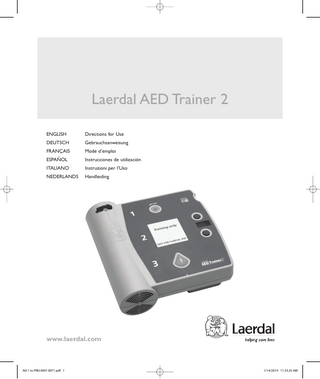
Preview
Page 1
INTENDED USE The Laerdal AED Trainer 2 is designed to prepare emergency responders to use the Heartstart FR2 AED. This Trainer provides a variety of simulations, or training scripts, to help responders become familiar with the AED and allow them to demonstrate the basic skills necessary to use the AED in an emergency. NOTE: Before using the FR2 AED, the responder should have completed an appropriate responder training program, which may include the use of the Laerdal AED Trainer 2. Having completed such a course, the responder should demonstrate a proficiency in assessing the patient for lack of responsiveness, absence of breathing, and lack of circulation; cardiopulmonary resuscitation (CPR); and knowledge of applicable medical protocols and procedures.
FEATURES -
The Laerdal AED Trainer 2 provides simulated shock delivery. It has no high-voltage capabilities, ensuring safety during training. Important: Remember handling safety when using working defibrillators that give a high-voltage shock.
-
The Laerdal AED Trainer 2 is designed for use with the AED Little Anne and AED Resusci Anne manikins with Laerdal Link Technology by giving responses to pad placement on the manikins. It can also be used with any other manikin. Important: Realistic responses to pad placement feature is only available when used together with the AED Little Anne or AED Resusci Anne manikins with Laerdal Link Technology.
-
The Laerdal AED Trainer 2 can be used with an optional infrared remote control. The remote control gives the instructor the ability to control the training scenarios.
-
The Laerdal AED Trainer 2 is pre-configured with 10 training scenarios that simulate realistic sudden cardiac arrest episodes. See page 6 for scenario descriptions. These scenarios are compatible with training programs developed by nationally and internationally recognized responder programs. Check with your local medical director and Emergency Medical System for additional training requirements, protocols, and materials. In addition, three custom scenarios can be created using the optional Scenario Builder PC software. (See accessories on page 5).
-
The Laerdal AED Trainer 2 can be connected to the serial port of a PC (generally labeled "COM1"). The optional PC software lets you configure custom training scenarios, set-up various protocol parameters and change language output. Connection to a PC serial port requires a standard 1:1 9-pin D-sub serial cable.
2
Att 1 to PRO-M07-0071.pdf 2
1/14/2014 11:33:25 AM
ENGLISH
OVERVIEW A
On/Off button. Turns unit on and initiates voice prompts. Press once to turn unit on. Press again to turn off.
B
Pads Connector Socket. Insert the training pads connector into the pads connector socket. The LED flashes to indicate the socket location. The LED is covered when the defibrillation pad connector is properly inserted in the socket.
B
A
H G
C
Speaker. Provides audible instructions and information about the unit and the patient's status. The speaker volume can be controlled by the two blue Up / Down buttons or the remote control. The last setting will be stored and maintained even if the unit has been turned off.
E
F
D
C
D
Shock Button. Controls simulated shock delivery. The button flashes when the unit is ready to deliver a simulated shock.
E
Up/Down Buttons. Control the voice prompt volume during use. Important: These "option" buttons have different functions on the real automatic external defibrillators. Please refer to the FR2 AED User's Guide.
F
Operator Display and Remote Control Receiver. Indicates voice prompt volume, training scenario selection, and responses to remote control inputs. (See the diagram and button description of the remote control for examples of these indicators).
G
Status Window. This window simulates the FR2 status display. By pulling on the tab you can switch between the hour glass symbol and the X. For details of these symbols refer to your FR2 User's Guide.
H
Battery. The Laerdal AED Trainer 2 battery resembles that of the FR2 AED. Insertion and removal mechanisms are similar. However, the Laerdal AED Trainer 2 battery case holds six (6) replaceable C-cell alkaline batteries.
I
Training Pads. Training pads resemble those used with the FR2, however they do not deliver a shock. Training pads with a yellow connector are for use with any manikin; those with a white connector and "Laerdal Link Technology" logo are for use with AED Little Anne and AED Resusci Anne manikins with Laerdal Link Technology. NOTE: The Laerdal AED Trainer 2 comes with one set of training pads with a yellow connector. When the yellow connector is inserted into the trainer's connector socket, the trainer responds as if the pads are attached to a patient and proceeds through the treatment protocol. The training pads are for training use only and will not function with an actual FR2 AED.
J
Remote Control (optional) The optional remote control can be used to control the different features of the Laerdal AED Trainer 2 during training sessions (see accessories on page 5). Refer to the diagram below with individual button functions described. Most remote control actions generate a red digital character response in the operator display window on the Laerdal AED Trainer 2 device as shown in the table below. 3
Att 1 to PRO-M07-0071.pdf 3
1/14/2014 11:33:25 AM
This function is for future use.
Select one of the 10 standard scenarios. Select one of the 3 custom scenarios.
Show the selected scenario in the operator display for 2 seconds.
Remote Control (optional)
Pause / Resume scenario and AED-Trainer activity. Pause ( ) will freeze all activity in the trainer. Pause is indicted by flashing symbol shown. Resume ( ) resumes the activity from the point at which it was paused. Simulate motion artifact. Analysis will be interrupted and a voice prompt asking to stop all motion will be issued. Simulate loose electrodes connection
Simulate good electrodes connection. This function will also override the detection of physical pad placement. Simulate a shockable rhythm. This function will override the running scenario. Simulate a non-shockable rhythm. This function will override the running scenario.
Light electrode pad position LEDs on manikin chest.
Simulate low battery. Press once for Low Battery. Press again for Replace battery.
Simulate error condition. Unit will stop operation and give "chirping" sound every 10 seconds. "Er" is continuously displayed in the operator display. This state represents a red X in the status display on the FR2.
Adjust speaker volume.
4
Att 1 to PRO-M07-0071.pdf 4
1/14/2014 11:33:25 AM
ENGLISH
Battery Replacement To install the battery case into the Laerdal AED Trainer 2, slide the battery case into the trainer's battery receptacle, with the battery case's label pointed upwards. The battery case locks into place when inserted properly, and the Laerdal AED Trainer 2 automatically turns on and enters "set-up" mode. When battery power falls below a certain point, a voice message, "Battery Low," is provided when the Laerdal AED Trainer 2 is turned on. When this message is heard, replace the batteries as follows: 1.
Remove the battery case. Lift the battery case handle up until the two locking tabs release their hold, then remove the battery case from the Laerdal AED Trainer 2.
2.
Replace the alkaline batteries. Lift the lid off of the battery tray by pressing inwards against the locking tab at the end of the case until it releases (see illustration).
3.
Remove the old batteries and install new LR14 (C-cell) alkaline batteries. Be sure to follow the battery-placement icons etched into the inside of the battery case.
4.
Reposition the lid, and reinsert the battery tray into the Laerdal AED Trainer 2.
Pull up
Press
Use with Laerdal Training Manikins The Laerdal AED Trainer 2 can be used with the AED Little Anne and AED Resusci Anne training manikins with Laerdal Link Technology. This technology allows realistic response to electrode placement on the manikin surface; they also have an LED in the chest skin indicating the center of correct pad placement. The Laerdal AED Trainer 2 is pre-configured allowing the LED to light up automatically when pads are attached. If an electrode is loose or incorrectly placed on the manikin, the Laerdal AED Trainer 2 will repeat the voice prompt to apply the electrode pads. Note: For use with the AED Little Anne and AED Resusci Anne manikins with Laerdal Link Technology, electrode training pads with the "Laerdal Link Technology" logo and white connector must be used. Accessories 50 Cat. No. 0202000050 90 Cat. No. 9494505090
AED Little Anne with Laerdal Link Technology Training pads for Laerdal AED Training System with Laerdal Link Technology
Cat. No. 9494505050 51 Cat. No. 9494505055 55
Remote control for Laerdal AED Trainer 2 (optional) Programming kit for Laerdal AED Trainer 2 (optional software & cable) This programming kit provides a selection of three PC Windows based programs that allow the user to do the following: 1. Creating, editing and uploading of three optional custom-built scenarios to the Laerdal AED Trainer 2 device. 2. Configuration of the various parameters of the Laerdal AED Trainer 2. Note: The Laerdal AED Trainer 2 comes with pre-set default parameters that are identical to the factory settings of the FR 2 AED. 3. Re-programming the Laerdal AED Trainer 2 for localized language output.
5
Att 1 to PRO-M07-0071.pdf 5
1/14/2014 11:33:25 AM
SELECTING TRAINING SCENARIOS You can select a training scenario by using either the optional remote control or via the Trainer's set-up mode. To activate the setup mode, make sure the electrode pads are not connected, then remove and reinsert the battery. Alternatively, press and hold down the two blue Up/Down buttons while simultaneously pressing the green On/Off button. When the Trainer is in set-up mode, the operator display shows the currently selected scenario. To change the scenario selection, use the Up/Down buttons to select the desired scenario, then press the On/Off button to exit the setup mode. The last scenario selection is stored in the unit even if the battery is taken out.
Symbol
Meaning (Simulated) shockable rhythm detected by Trainer (Simulated) non-shockable rhythm detected by Trainer (Simulated) shockable rhythm detected by Trainer that fulfils CPR first criteria. Trainer recommends CPR (Simulated) pads problem detected by Trainer (Simulated) motion problem detected by Trainer
Scenario
Scenario description
Details • Shockable rhythm • One shock for conversion • Non-shockable rhythm
1 One shock for conversion
• Shockable rhythm • Four shocks needed for conversion • Non-shockable rhythm
2 Four shocks for conversion
3 Troubleshooting pads, one shock needed for conversion 4 Re-fibrillation after conversion 5
• • • •
Poor pad contact, check pads Shockable Rhythm One shock for conversion Non-shockable rhythm
• • • • • •
Shockable rhythm One shock for conversion Non-shockable rhythm Shockable rhythm One shock for conversion Non-shockable rhythm
Non-shockable rhythm throughout 6
Att 1 to PRO-M07-0071.pdf 6
1/14/2014 11:33:25 AM
Scenario description
ENGLISH
Scenario
Details
Two shocks for conversion
• Shockable rhythm • Two shocks needed for conversion • Non-shockable rhythm
CPR first, one shock for conversion
• CPR first on shockable rhythm • Shockable rhythm • One shock for conversion • Non-shockable rhythm
6
7
• Poor pad contact, check pads • Shockable Rhythm • Two shocks needed for conversion • Non-shockable rhythm
8 Troubleshooting pads, two shocks needed for conversion 9 Shockable rhythm throughout
• Motion detected • Shockable Rhythm • One shock for conversion • Non-shockable rhythm • Battery low
10 Motion, one shock, low battery
LIMITED WARRANTY Please refer to the Laerdal Global Warranty statement, and for more information see www.laerdal.com Product specifications are subject to change without notice.
WEEE Waste Electrical and Electronic Equipment This appliance is marked according to the European directive 2012/19/EU on Waste Electrical and Electronic Equipment (WEEE). By ensuring this product is disposed of correctly, you will help prevent potential negative consequences for the environment and human health, which could otherwise be caused by inappropriate waste handling of this product. The symbol on the product, or on the documents accompanying the product, indicates that this appliance may not be treated as household waste. Instead it shall be handed over to the applicable collection point for the recycling of electrical and electronic equipment. Disposal must be carried out in accordance with local environmental regulations for waste disposal. For more detailed information about treatment, recovery and recycling of this product, please contact your local city offi-ce, your household waste disposal service or the Laerdal representative where you purchased the product. The product is in compliance with the essential requirements of Council Directive 2014/30/EU on
Standards/Approvals electromagnetic compatibility (EMC). The product is in compliance with Council Directive 2011/65/EU The product is in compliance with essential requirements of council directive 89 / 336 / EEC; EMC - directive. on restriction of the use of certain hazardous substances (RoHS).
7
Att 1 to PRO-M07-0071.pdf 7
3/11/2016 15:12:25 AM
Att 1 to PRO-M07-0071.pdf 38
1/14/2014 11:33:27 AM
Att 1 to PRO-M07-0071.pdf 39
1/14/2014 11:33:27 AM
Copy Approved – Check
Revision Before Use
© LAERDAL MEDICAL AS 2018. All rights reserved. 1482 Rev H Guidelines 2015
Att 1 to PRO-M07-0071.pdf 40
1/14/2014 11:33:27 AM