Laerdal Medical
Defibrillator's and AEDs
HeartStart MRx M3535A and M3536A Instructions for Use Edition 1 Sept 2006
Instructions for Use
325 Pages
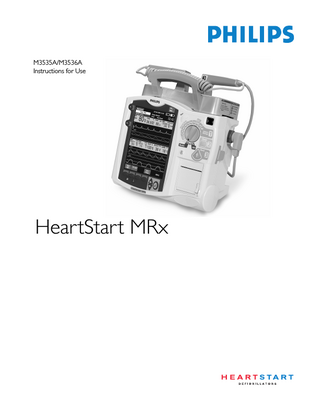
Preview
Page 1
M3535A/M3536A Instructions for Use
HeartStart MRx
Table of Contents
1
1 Introduction
3
Overview Intended Use Indications for Use AED Therapy Manual Defibrillation Noninvasive External Pacing Therapy Pulse Oximetry Noninvasive Blood Pressure Monitoring End-tidal CO2 12-Lead ECG Q-CPR Invasive Pressures Temperature
Safety Considerations Documentation and Training
3 4 5 5 5 5 5 5 5 5 6 6 6 7 7
2 Getting Acquainted
9
Basic Orientation
10 10 11 12 13 14 14 14 14 15 15 16 17 17 18 18 18 18 18 19 19
Front Panel Side Panels Top Panel Back Panel
M3538A Lithium Ion Battery Battery Capacity Battery Life
Operating Modes Password Security
Display Views General Status Wave Sectors Wave Sector 1 Wave Sectors 2-4 Changing Displayed Waveforms
Parameter Blocks Turning Parameters On/Off Soft Key Labels Menus Message Windows
i
High Contrast Display
Controls Therapy Knob General Function Buttons Defibrillation Controls Soft Keys Indicators
Audio Recording Reviewing Recorded Audio
Alarms Responding to Alarms
Entering Patient Information Continued Use Printing Waveforms Return to Owner
3 Setting Up Attaching the Carrying Case and Accessory Pouches Storing Accessories Connecting the ECG Cable Connecting the SpO2 Cable Connecting the NBP Interconnect Tubing Connecting the Invasive Pressures Cable Connecting the Temperature Cable Connecting the CO2 FilterLine Connecting the Therapy or Pads/CPR cables Installing Paper 50mm Printer 75mm Printer (optional)
Installing Batteries Charging Batteries Battery Safety
Installing the AC Power Module Installing the Data Card
31 31 33 35 36 37 38 39 40 41 42 42 43 44 44 44 45 46
4 ECG and Arrhythmia Monitoring
47
Overview Monitoring View Preparing to Monitor ECG Electrode Placement Lead Selection
47 48 49 51 53 53 54 54 55 55
Lead Choices Selecting the Lead
Arrhythmia Monitoring Aberrantly-Conducted Beats Intermittent Bundle Branch Block ii
20 20 20 21 22 22 23 24 24 25 25 27 27 28 29
Heart Rate and Arrhythmia Alarms Arrhythmia Alarm Latching INOP Messages
Setting Alarms Changing Heart Rate or VTACH Alarm Limits Enabling/Disabling Heart Rate and Arrhythmia Alarms
Responding to HR and Arrhythmia Alarms Displaying an Annotated ECG Arrhythmia Learning/Relearning Troubleshooting
5 Semi-Automated External Defibrillation Precautions for AED Therapy AED View Preparation Using AED Mode Step 1 - Turn the Therapy Knob to AED Step 2 - Follow the Screen and Voice Prompts Adjusting Voice Prompt Volume Shock Advised No Shock Advised (NSA)
Step 3 - Press the Orange Shock Button, if Prompted Using Q-CPR in AED mode
Troubleshooting
6 Manual Defibrillation and Cardioversion Overview Precautions for Manual Defibrillation Therapy Synchronized Cardioversion Therapy
Code View Preparing for Defibrillation Using Multifunction Electrode Pads Using External Paddles Using Pediatric Paddles Using Internal Paddles
Defibrillating (asynchronously) Performing Synchronized Cardioversion Preparing for Synchronized Cardioversion Delivering a Synchronized Shock Delivering Additional Synchronized Shocks Disabling the Sync Function Using Q-CPR in Manual Mode
Troubleshooting
56 56 58 59 59 59 59 60 61 61 63 63 64 65 67 67 68 68 69 69 70 70 70 71 71 72 72 73 74 74 75 76 76 77 79 79 80 81 81 81 81
iii
7 Noninvasive Pacing Overview Alarms Pacing View Demand Mode Versus Fixed Mode Preparing for Pacing Demand Mode Pacing Fixed Mode Pacing Defibrillating During Pacing Troubleshooting
8 Pulse Oximetry Overview Understanding Pulse Oximetry Selecting a Sensor Applying the Sensor Monitoring SpO2 Pleth Wave
SpO2 Alarms Changing the SpO2 Alarm Limits SpO2 Desat Alarm Enabling/Disabling the SpO2 Alarms
Pulse Rate Alarms Enabling/Disabling the Pulse Rate Alarms Changing the Pulse Rate Alarm Limits
Disabling the SpO2 Monitoring Function Caring for Sensors Troubleshooting
9 Noninvasive Blood Pressure Overview Preparing to Measure NBP Measuring NBP
83 84 85 86 87 88 89 91 91 93 93 94 95 97 98 99 100 100 101 101 101 102 102 102 103 103 105
Troubleshooting
105 106 108 108 109 109 110 110
10 Monitoring Carbon Dioxide
111
Overview Preparing to Measure EtCO2
111 112 112 113 113
Changing the NBP Schedule
Alarms Changing NBP Alarms Enabling/Disabling NBP Alarms
Selecting the Accessories
Setting Up Microstream EtCO2 Measurements Using the Nasal FilterLine iv
83
Using the FilterLine and Airway Adapter
Measuring EtCO2 EtCO2 and AwRR Alarms Changing the EtCO2 Alarm Limits Enabling/Disabling the EtCO2 Alarms Changing the AwRR Alarm Limits Changing the Apnea Time Alarm Limit Enabling/Disabling AwRR Alarms
Disabling the EtCO2 Monitoring Function Troubleshooting
11 Invasive Pressures Overview Setting up for a Pressure Measurement Selecting a Pressure to Monitor Pressure Waves Zeroing the Pressure Transducer Zeroing Using the Menu Select Button Zeroing Using a Soft Key in Monitor Mode
Calibration Known Calibration Factor Calibrating Reusable Transducer CPJ840J6 Calibration Confirmation Last Zero/Calibration Non-Physiological Artifact Suppression
Alarms Enabling/Disabling alarms Viewing/Changing/Setting Source for Alarms CPP Alarms Wedge
Pulse Pulse Sources Changing Pulse Source Setting Pulse Alarms Enabling/Disabling Pulse Alarms Pulse Alarm Limits Changing Default Pulse Source and Alarm Limits
Caring For Your Transducers and Probes Troubleshooting
12 Temperature Overview Selecting a Temperature Label Monitoring Temperature Alarms Setting Temperature Alarms
113 114 114 115 115 115 116 116 116 116 117 117 117 119 120 121 121 121 123 123 124 125 126 126 127 128 128 129 129 130 130 131 131 131 132 132 132 132 133 133 133 134 134 134 v
Changing Temperature Alarm Limits Enabling/Disabling Temperature Alarms
Changing Degree Units Disabling the Temperature Function
Caring For Your Temperature Cables and Probes Troubleshooting
13 12-Lead ECG Overview Preview Screen Preparation Acquiring the 12-Lead ECG 12-Lead Report
137
12-Lead Filters Troubleshooting
137 138 138 140 141 141 143 143 144 144
14 12-Lead ECG Transmission
145
Accessing Stored Reports
Improving Signal Quality Adjusting Wave Size
Overview Setting Up for Bluetooth Transmission Adding a Bluetooth Device Pairing a Bluetooth Device with the HeartStart MRx Changing Bluetooth Profiles Additional Bluetooth Device Information
Transmitting to a Configured Site using Bluetooth Setting Up for RS 232 Transmission Transmitting to a Configured Site Using RS 232 Transmitting to a Manually Entered Fax Number Transmission Status Transmitting Stored 12-Lead Reports Cancelling Transmission Troubleshooting
15 Vital Signs Trending Overview Reviewing Trending Data About The Data Displayed Vital Signs Trending Report Parameter List Order Scrolling in the Vital Signs Trending Report Vital Signs Trending Report Intervals Adjusting Vital Signs Trending Report Interval Printing the Vital Signs Trending Report Exiting Vital Signs Trending Report
Troubleshooting vi
135 135 135 136 136 136
145 147 147 147 148 148 149 150 152 153 154 155 155 155 157 157 157 158 159 159 159 159 160 161 161
16 Q-CPR and Data Capture Overview Preparing to Use Q-CPR Connecting the Pads/CPR Cable Connecting the Compression Sensor to the Pads/CPR Cable Attaching the Compression Sensor Adhesive Pad Applying Multifunction Electrode Pads Placing the Compression Sensor on the Patient
Using Q-CPR in Manual Defib Mode Compression Waveform Parameter Block 2 Soft Keys
Using Q-CPR in AED Mode CPR Feedback Adjusting CPR Feedback Volume Feedback Prompts
Q-CPR Data Capture Q-CPR Feedback Setting Research Storage Setting Data and Events Recorded Reviewing Q-CPR Data
Troubleshooting
17 Configuration Overview Accessing the Configuration Menu Setting the Date and Time Modifying Settings Saving Configuration Settings to a Data Card Loading Configuration Settings from a Data Card Restoring the Default Settings Printing Configuration Settings Configurable Parameters
18 Data Management Overview Copying from Internal Memory Viewing and Erasing the Data Card Printing the Event Summary Printing the Vital Signs Trending Report Printing the 12-Lead ECG Report Events Recorded Marking Events Printing Events
163 163 165 165 166 167 168 169 170 171 172 173 174 176 176 177 179 179 179 180 180 180 181 181 181 182 182 183 183 183 183 184 203 203 204 204 205 206 206 207 212 213
vii
19 Maintenance
215
Overview Automated Tests Automated Test Summary
Ready For Use Indicator Shift Checklist Weekly Shock Test HeartStart MRx Shift Checklist
Operational Check Performing the Operational Check Operational Check Setup
Operational Check Report User Checks
Operational Check Summary
Battery Maintenance Battery Life Charging Batteries Charge Status
Battery Calibration Calibration Results
Storing Batteries Discarding Batteries
Cleaning Instructions Monitor/Defibrillator Printer Printhead Paddles, Therapy Cable ECG Cable Carrying Case NBP Cuff SpO2 Sensor and Cable Invasive Pressures Transducer and Cable Temperature Probe and Cable Q-CPR Compression Sensor
Disposing the HeartStart MRx Disposing Empty Calibration Gas Cylinders
Supplies and Accessories
20 Troubleshooting Symptoms Audio Tones and Alarm Indications Calling for Service
viii
215 216 217 218 219 219 220 222 223 223 229 230 234 235 235 236 236 236 237 237 238 239 239 239 240 240 241 241 241 241 241 241 242 242 243 249 250 269 271
21 Specifications and Safety
273
Specifications
273 273 273 275 275 276 278 278 279 279 280 281 282 283 283 284 284 285 285 285 287 289 292 293 293 293 293 294 294 294 295 296 296 296 296 296 297 297 299 300 301 301 301 302
General Defibrillator Manual Defib Mode AED Mode
ECG and Arrhythmia Monitoring Display Battery Thermal Array Printer Noninvasive Pacing SpO2 Pulse Oximetry NBP Invasive Pressures Temperature EtCO2 AwRR Calibration Gas for CO2 Measurement System 12-Lead ECG Patient Data Storage Environmental (M3535A) Environmental (M3536A) Symbol Definitions
Units and Abbreviations Clinical Performance Summary - Defibrillation Methods Results Conclusion
Clinical Performance Summary - Cardioversion Methods Results Conclusion
Clinical Performance Summary - Internal Defibrillation Overview Methods Results Conclusion
Safety Considerations General Defibrillation Battery Supplies and Accessories
Electromagnetic Compatibility Reducing Electromagnetic Interference Restrictions for Use
ix
Emissions and Immunity Guidance and Manufacturer’s Declaration Recommended Separation Distances
Index
x
302 302 308 309
Notice About This Edition Publication number: 453564041991 Edition 1 Printed in the USA To determine the product level version to which these Instructions for Use are applicable, refer to the version level appearing on the back cover of this book or on the label of the User Documentation CD-ROM that accompanied this device. This information is subject to change without notice. Edition
Print Date
1
September, 2006
Use of supplies or accessories other than those recommended by Philips may compromise product performance. THIS PRODUCT IS NOT INTENDED FOR HOME USE. U.S. FEDERAL LAW RESTRICTS THIS DEVICE TO SALE ON OR BY THE ORDER OF A PHYSICIAN. Medical Device Directive The HeartStart MRx complies with the requirements of the Medical Device Directive 93/42/EEC and carries the 0123 mark accordingly.
NOTE: To obtain Instructions for Use for previous versions of the HeartStart MRx, visit the Philips Documentation and Downloads web site at http://www.medical.philips.com/main/products/ defibrillation and look for part number M3535-91900.
Manufacturer
Philips shall not be liable for errors contained herein or for incidental or consequential damages in connection with the furnishing, performance, or use of this material. Copyright
Philips Medizin Systeme Böblingen GmbH Hewlett Packard Str. 2 71034 Böblingen Germany
Copyright © 2006
Canada EMC:ICES-001
Koninklijke Philips Electronics N.V.
China:
All rights are reserved. Permission is granted to copy and distribute this document for your organization’s internal educational use. Reproduction and/or distribution outside your organization in whole or in part is prohibited without the prior written consent of the copyright holder.
After Sales Service: Beijing MEHECO-PHILIPS Medical Equipment Service Center. After Sales Service Address: No. 208, 2nd District, Wang Jing Li Ze Zhong Yuan, Chao Yang District, Beijing. Postal code: 100102. Telephone: 010-64392415. Registration number: SFDA(I)20043211207. Product Standard number: YZB/USA 52-21.
SMART Biphasic is a registered trademark of Philips. Microstream® and FilterLine® are registered trademarks of Oridion Medical Ltd. Smart CapnoLine™ is a trademark of Oridion Medical Ltd. Q-CPR™ is a trademark of Laerdal Medical. The HeartStart MRx contains an Ezurio PC Card with Bluetooth® wireless technology. The Bluetooth wordmark and logos are owned by the Bluetooth SIG, Inc. and any use of such marks by Ezurio is under license. Coverage Plus® and Coverage Plus NPD® are registered trademarks of Steris Corp. CidexPlus® is a registered trademark of Advanced Sterilization Products. Nellcor® is a registered trademark of Nellcor Puritan Bennett, Inc. Other trademarks and trade names are those of their respective owners.
Philips Medical Systems 3000 Minuteman Road Andover, MA 01810 USA Authorized EU-representative
For the Declaration of Conformity Statement, please see the Philips Medical web site at http:// incenter.medical.philips.com/PMSPublic. Scroll over the Quality and Regulatory Tab located in the upper left corner of the window. Click to select Regulatory by Modality. Then click to select Defibrillators and select the entry for Declaration of Conformity (DoC). Warning
Radio frequency (RF) interference coming from devices other than the HeartStart MRx may degrade the performance of the MRx. Electromagnetic compatibility with surrounding devices should be assessed prior to using the monitor/defibrillator.
1
These Instructions for Use contain the following conventions: WARNING
Warning statements describe conditions or actions that can result in personal injury or loss of life.
CAUTION Caution statements describe conditions or actions that can result in damage to the equipment or loss of data.
N O TE
2
Notes contain additional information on usage.
"Voice"
represents voice prompt messages
Text
represents messages that appear on the display
[Soft key]
represents soft key labels that appear on the display above the button to which they correspond.
1
Introduction
1
Thank you for choosing the HeartStart MRx monitor/defibrillator. Philips Medical Systems welcomes you to its family of resuscitation devices. The HeartStart MRx is designed to meet your monitoring and resuscitation needs by providing advanced, multi-parameter monitoring functions and a full range of defibrillation therapies. This guide provides instructions for the safe and proper operation of the device, as well as set-up, configuration, and maintenance information. Be sure to familiarize yourself with the features and operation of the HeartStart MRx prior to its use.
Overview The HeartStart MRx is a lightweight, portable, monitor/defibrillator. It provides four modes of operation: Monitor, Manual Defib, AED, and Pacer (optional). In Monitor Mode you can monitor up to four ECG waveforms, acquired through a 3-, 5-, or 10-lead ECG set. Optional monitoring of pulse oximetry (SpO2), noninvasive blood pressure (NBP), carbon dioxide (EtCO2), temperature, and invasive pressure are also available. Measurements from these parameters are presented on the display. Alarms are available to alert you to changes in the patient’s condition. You can also display a Vital Signs Trending Report to view all key parameters and their measurements at a glance. Monitor Mode also provides an optional 12-Lead ECG function, enabling you to preview, acquire, store, and print 12-lead ECG reports, with or without analysis/interpretation. You can also transmit 12-Lead reports via the 12-Lead ECG Transmission option. Manual Defib Mode offers simple, 3-step defibrillation. You analyze the patient’s ECG and, if appropriate: 1) select an energy setting, 2) charge, and 3) deliver the shock. Defibrillation may be performed using paddles or multifunction electrode pads. Manual Defib Mode also allows you to perform synchronized cardioversion and internal defibrillation. If desired, use of Manual Defib Mode may be password protected. In AED Mode, the HeartStart MRx analyzes the patient’s ECG and determines whether a shock is advised. Voice prompts guide you through the 3-step defibrillation process, providing easy-to-follow instructions and patient information. Voice prompts are reinforced by messages on the display. The Manual Defib and AED modes incorporate the Philips’ low energy SMART Biphasic waveform for defibrillation. Both modes also offer the Q-CPR™ option. Q-CPR offers real-time, measurement and corrective feedback on the rate, depth, and duration of CPR compressions, as well as the frequency and volume of ventilations. It also provides notification of lack of CPR activity. The two modes also have an optional Audio function which allows you to record audio during a patient incident.
3
1 Introduction
Intended Use
Optional Pacer Mode offers noninvasive transcutaneous pacing therapy. Pace pulses are delivered through multifunction electrode pads, using a monophasic waveform. If desired, use of Pacer Mode may be password protected. The HeartStart MRx is powered by rechargeable lithium ion batteries. Available battery power is easily determined by viewing the convenient battery power indicators located on the device display or by checking the gauge on the battery itself. Additionally, an external AC or DC Power Module may be applied as a secondary power source and for continual battery charging. The HeartStart MRx performs Automated Tests on a regular basis. The results of these tests are reported to the Ready For Use (RFU) indicator. The prominently displayed RFU indicator communicates the status of your device, letting you know it is operating correctly, needs attention, or is unable to deliver therapy. In addition, performing the specified Operational Check ensures that the HeartStart MRx is functioning properly. The HeartStart MRx automatically stores critical event data, such as Event Summaries, 12-Lead Reports and Vital Signs Trending, in its internal memory. The HeartStart MRx also enables you to store data and event information on an optional data card for downloading to Philips’ data management solution, HeartStart Event Review Pro or Q-CPR Review. The HeartStart MRx is highly configurable to better meet the needs of diverse users. Be sure to familiarize yourself with your device’s configuration before using the HeartStart MRx. See Chapter 17 “Configuration” for more details.
Intended Use The HeartStart MRx is intended for use in hospital and pre-hospital settings by qualified medical personnel trained in the operation of the device and qualified by training in basic life support, advanced cardiac life support or defibrillation. When operating as a semi-automatic external defibrillator in AED Mode, the HeartStart MRx is suitable for use by medical personnel trained in basic life support that includes the use of an AED. When operating in Monitor, Manual Defib or Pacer Mode, the HeartStart MRx is suitable for use by healthcare professionals trained in advanced cardiac life support. The SMART Biphasic waveform utilized in the HeartStart MRx has previously undergone clinical testing in adults. These trials support the waveform’s effectiveness for defibrillation of ventricular tachyarrhythmias at 150J. There are currently no clinical studies related to the use of the SMART Biphasic waveform in pediatric applications.
4
Indications for Use
1 Introduction
Indications for Use The HeartStart MRx is for use for the termination of ventricular tachycardia and ventricular fibrillation. The device is for use by qualified medical personnel trained in the operation of the device and qualified by training in basic life support, advanced cardiac support, or defibrillation. It must be used by or on the order of a physician.
AED Therapy To be used in the presence of a suspected cardiac arrest on patients of at least 8 years of age that are unresponsive, not breathing and pulseless.
Manual Defibrillation Asynchronous defibrillation is the initial treatment for ventricular fibrillation and ventricular tachycardia in patients that are pulseless and unresponsive. Synchronous defibrillation is indicated for termination of atrial fibrillation.
Noninvasive External Pacing Therapy The pacing option is intended for treating patients with symptomatic bradycardia. It can also be helpful in patients with asystole, if performed early.
Pulse Oximetry The SpO2 option is intended for use when it is beneficial to assess a patient’s oxygen saturation level.
Noninvasive Blood Pressure Monitoring The NBP option is intended for noninvasive measurement of a patient’s arterial blood pressure.
End-tidal CO2 The EtCO2 option is intended for noninvasive monitoring of a patient’s exhaled carbon dioxide and to provide a respiration rate.
12-Lead ECG The 12-Lead ECG function is to provide a conventional diagnostic 12-Lead ECG report, which may include measurements and interpretative statements.
5
1 Introduction
Indications for Use
Q-CPR The Q-CPRTM option provides feedback designed to encourage rescuers to perform resuscitation in accordance with AHA/ERC guidelines for chest compression rate, depth, and duty cycle and ventilation rate, volume and flow rate (inflation time). The Q-CPR option is contraindicated as follows: • The Q-CPR option is contraindicated for use on neonatal and pediatric patients (under 8 years of age or weighing less that 25 kg). • The Q-CPR option is not for use when CPR is contraindicated.
Invasive Pressures The Invasive Pressures option is indicated for measuring arterial, venous, intracranial and other physiological pressures on patients.
Temperature The Temperature option is indicated for measuring temperature in patients.
6
Safety Considerations
1 Introduction
Safety Considerations General warnings and cautions that apply to use of the HeartStart MRx are provided in “Specifications and Safety” on page 273. Additional warnings and cautions specific to a particular feature are provided in the appropriate section of this guide. WARNING
Electric shock hazards exist internally. Do not attempt to open the device. Refer servicing to qualified personnel.
WARNING
Use only supplies and accessories approved for use with your HeartStart MRx. Use of non-approved supplies and accessories could affect performance and results.
WARNING
Use single-use supplies and accessories only once.
Documentation and Training Available documentation and training for the HeartStart MRx includes: • HeartStart MRx Instructions for Use • HeartStart MRx Quick Reference Cards • HeartStart MRx Battery Application Note • HeartStart MRx Improving ECG Quality Application Note • HeartStart MRx Web-based User Training (Located at: www.medical.philips.com/goto/mrxtraining. Enter training access password: meetMRx.) • HeartStart MRx User Training Videotape and DVD Other Application Notes can be found on the Philips website at: www.medical.philips.com/goto/productdocumentation.
7
2
Getting Acquainted
2
The HeartStart MRx is designed with your needs in mind. Controls, indicators, and menus are carefully organized to facilitate ease of use. Display information is tailored to the current task. This chapter will acquaint you with the HeartStart MRx operational modes, display views, controls, and indicators. It also provides general information on use of the device. NOTE
If your HeartStart MRx does not have some of the optional functionality listed in this chapter, disregard these controls and the related information described throughout this manual.
9
2 Getting Acquainted
Basic Orientation
Basic Orientation HeartStart MRx controls, indicators, and connections are carefully organized for ease of use.
Front Panel The front panel contains operational controls and indicators, as shown below. Figure 1 Basic Orientation (Front) External Power Indicator
Synchronized Cardioversion (Sync) Button Ready For Use (RFU) Indicator
Label Recess Mark Event button
Therapy Knob
Charge button
c yn
M anu al De
S
Lead Select button
fib
Adult Dose
70
100 120 150
170
50
30
200
Select Energy
20 15
Charge
1-10
P acer O n Off O n AED M onitor
Display
Shock
1
Shock button
2 3
Printer (50 mm) Printer Door Printer Door Latch
Print button Speaker
Microphone
Alarm Pause button (Hardware may appear with or without an "X" through the
Summary button
Soft keys (4 total)
Navigation buttons Menu Select button
triangle.)
Additional controls and indicators are on the paddles (if used) and batteries. N O TE
10
A palette of colored decals is included with your HeartStart MRx. These colored decals may be applied to the label recesses located on the device handle to aid in identification. Use an indelible marker to print identification information on the decal.