Lifehealthcare
ultimate 75 User Manual
User Manual
8 Pages
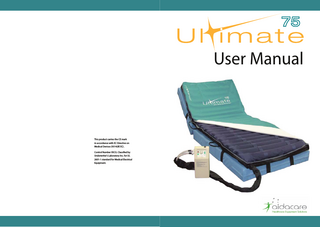
Preview
Page 1
User Manual
This product carries the CE mark in accordance with EC Directive on Medical Devices (93142lE EC) . Control Number 95CG. Classified by Underwriter’s Laboratory Inc. for UL 2601-1 standard for Medical Electrical Equipment.
Warranty Information Lifehealthcare Hospital & Rehab warrants each of its products to perform in accordance with established specifications for the following time periods, starting from the date the product is shipped from our supplier. Control Units Soft Goods
2 years 2 years
During the warranty period, Lifehealthcare Hospital & Rehab will repair or replace at no charge, any products that are not performing in accordance with established specifications, unless the problem/failure is due to (1) customer damage, negligence and or misuse or (2) unauthorised repairs. Items not covered under warranty include, but are not limited to; stains, punctures, cuts, damages to electrical cords, rips or tears, dents and or lost/missing parts. All products returned for warranty repairs must be assigned a return authorisation number prior to return. Returns should include information describing the problem and or requested repair and be sent to a Lifehealthcare Service Centre by prepaid transportation. Lifehealthcare Hospital & Rehab will return the repaired/replaced product at no charge. Warranty repairs do not extend the length of the warranty period.
Important Notice Before operating this medical equipment, it is important to read this manual and understand the operating instructions and safety precautions. Failure to do so could result in patient injury and/or damage to the product. If you have any questions, please contact Lifehealthcare on 1300 133 120.
2
Neither Lifehealthcare Hospital & Rehab, its officers, directors, employees or agents shall be liable for consequential or other damages, including but no limited to personal injury, loss, or any other expense, directly or indirectly arising from the use of its products. The sole remedy for breach of the limited warranty granted herein shall be repair or replacement of the Lifehealthcare Hospital & Rehab products.
Technical Specifications
Contents
Ultimate75 Cycle Control:
Purpose designed distributor valve supplying operating air to the inflatable cells
Cycle Time
10 minutes
Safety Precautions
4
Supply Voltage
230V, 50Hz 120V, 60Hz 0.2A for Control Unit
Product Overview
5
Installation
6
Operation
8
Alarm Functions
9
0.01 -6A for power down alarm (availability of supply monitored by in-line power-down alarm which provides failure indication)
Page
Fuse Rating
Mains Plug - 3A, Control Unit - 1A
Power Rating
12VA
Removal and Transport Feature
9
Overlay Order Code
MC-3-PA
Troubleshooting
10
Overlay Dimensions & Weight
Control Unit Dimensions & Weight
Maintenance & Cleaning
12
Length Width Height Weight
2000mm 880mm 90mm 8.4kgs
Height Width Depth Weight
Technical Specifications
14
Warranty Information
15
Cells
21 cells
Cell material
0.15mm TPU film laminated on 210 Denier Nylon fabric
Base material
Nylon fabric 420 Denier with a 0.1mm TPU coating
Cover Material
Nylon with PVC membrane, PU leather, base is polyester
Micro Air Loss cells
N/A
Connection
Quick release connectors
Emergency
N/A
Electrical Safety
EN 60601.1:1996, UL 2601-1 safe
Standards
CE, UL
Mode of Operation
Continuous
Environment Air humidity Ambient temperature
30% to 75% 0°C to 70°C
115mm 135mm 270mm 2.1kgs
All product specifications are subject to change without notice.
3
Safety Precautions
Maintenance & Cleaning
In General
Control Unit
Control unit
CAUTION: Do not use this equipment in the presence of flammable anesthetics. Explosions could result.
• Only plug into a grounded power receptacle and use the power cord supplied with the system
WARNING: Ensure the Control Unit is disconnected from the mains electricity supply before cleaning.
IMPORTANT: Bed frames used with the systems can vary greatly depending on the specific health care setting, ie hospitals, nursing homes, home care, etc. Therefore, it is the responsibility of the caregiver to take the necessary precautions to ensure the safety of the patient. This includes, but is not limited to, the appropriate use of side rails to prevent falls and/or patient entrapment.
• Exposure of the electronic controller to any liquid while it is plugged in could result in a severe electrical hazard
IMPORTANT: Minimise articles between the systems surface and patient, and secure bed sheets loosely so as not to affect the alternating cell movement
• Only use fuses that have the same specified rating (see Technical Specifications). Using fuses with higher ratings could result in damage and/or injury • The electronic controller is a precision electronic product. Use care when handling or transporting. Dropping, or other sudden impacts, may result in damage to the unit • Risk of electric shock. DO NOT OPEN. Do not attempt to repair or service the Control Unit. Repairs and service should be conducted by Novis Healthcare nominated Service Centres. If the Control Unit is not functioning properly, or has been damaged, unplug the unit and take it out of service immediately. Contact Lifehealthcare on 1300 133 120 for repairs and service information. • Do not place any objects/items, such as blankets, on or over the Control Unit. Excessive weight on the Control Unit could result in damage • The power cord to the Control Unit should be positioned to avoid a tripping hazard and/or damage to the cord. Novis Healthcare recommends placing the cord under the bed frame and attaching it to an electrical outlet by the head of the bed.
4
WARNING: DO NOT spray disinfectant directly on to the Control Unit, or immerse the controller in any type of liquid. This could result in a severe electrical hazard as this equipment has no protection against ingress of water. WARNING: This equipment is not suitable for use in the presence of a flammable anesthetic mixture with air or with oxygen or nitrous oxide.
External cleaning Wipe down Control Unit with warm water containing detergent (or with a solution of Sodium Hypo chlorite or similar), dry thoroughly before use
NOTE: Good filter maintenance is critical in keeping your system in optimal operating condition. Failure to keep the filters clean will result in system downtime and increase repair costs. It is recommended that the air filter be replaced annually. Replacement air filters are available from Lifehealthcare Service Centre
Fuse Replacement 1. Ensure the control unit is deactivated 2. Remove the power cord from the electrical socket on the side of the control unit 3. Using a small flat head screwdriver insert into the grove and turn anticlockwise (1/4 turn) 4. Remove the “blown” fuse from the fuse holder clip and discard 5. Insert a new fuse into the plug. Push against the force of the spring and turn clockwise with the screwdriver a ¼ turn.
Air Filter Replacement 1. Switch off the power supply to the Control Unit 2. Disconnect the electrical lead and air hoses 3. Place the Control Unit on a flat surface with its back panel uppermost (NOTE: be sure to place soft cloth under unit to prevent scratches) 4. Carefully pry off the cover of the air filter, remove and discard the filter material and fit new. (there may be a small locking screw - use a small philips head to remove this first) 5. Refit the air filter cover to the Control Unit. The Control Unit is now ready for re-connection.
13
Maintenance & Cleaning Infection Control and routine cleaning must be carried out in accordance with your local Infection Control Policy. It is suggested that all disinfection be done with a high grade disinfectant in accordance with manufacturer’s instructions. WARNING: Do not use high temperature autoclave, or use Phenolic based products for cleaning. IMPORTANT: It is recommended the system is cleaned between patients and approximately every 2 weeks if in constant use.
Overlay Top Cover Washing and Disinfecting If there are visible signs of body fluids and or substances present, top covers should be washed. Top covers can be machine washed (up to 70°C) using disinfectant according to manufacturers’ instructions. To determine the amount of disinfectant to use, determine the amount of water in the washer and then follow the manufacturers’ instructions for dilution. Soak the Top Cover in the disinfectant during the wash cycle. Rinse well in clean water and dry thoroughly before use. CAUTION: DO NOT dry the Top Cover using the HEAT cycle or a dryer. Air dry or select a low or NON heat dry cycle.
Product Overview Washing Alternative If there are no visible signs of body fluids and or substances on the top cover, it can be sanitized. 1. Apply an intermediate level disinfectant (or a solution of Sodium Hypo chlorite or similar up to 10,000 ppm available chlorine) to the Top Cover upper surface either by spraying or by hand application. 2. Ensure the surface is completely covered with the disinfectant and remains in contact with the surface according to manufacturer’s instructions 3. Remove disinfectant and rinse thoroughly 4. Allow to air dry before use.
Outside Shell Wipe down with disinfectant (or a solution of Sodium Hypo chlorite or similar up to 10,000 ppm available chlorine), ensuring that all surfaces come in contact with the disinfectant. Rinse off well with a clean damp cloth and air dry.
CPR The exterior of the CPR assembly and tag can be periodically wiped using a cloth a dampened with disinfectant.
Ultimate75 Alternating Overlay System The Ultimate75 is an alternating mattress overlay system providing pressure application and release to patients with, or vulnerable to pressure ulcers. It is designed for use on top of an existing mattress and can be used on both standard and profiling bed frames. The Ultimate75 alternating overlay system consists of the following
The overlay comprises 21 high density cells which alternate over a 10~12 minute cycle. This provides regular periods of pressure reduction to aid blood and lymphatic flow to vulnerable tissue. A comforter cover can be used to provide additional comfort and warmth to the patient.
• Control Unit • Mattress Overlay. • Power Cord • Instruction Manual • Carry Bag The Control Unit provides the air supply to the mattress. It is controlled by an analogue dial to control comfort levels. A lighted on/off switch activates/deactivates the control unit.
Ultimate75
On the left side of the Control Unit are two quick release air connectors for connecting the overlay hoses. The mains supply to the Control Unit can be easily disconnected and is designed to detach if tugged too firmly - protecting the internal wiring of the unit.
Air Cell Assembly CAUTION: DO NOT machine wash or dry the air cells. The air cell assembly does not routinely need to be cleaned or disinfected. IMPORTANT: DO NOT disassemble the overlay, unless cleaning is required. If cleaning or disinfecting is required, DO NOT disconnect the hoses from the air cells.
12
5
Troubleshooting
Installation
Q. The low pressure warning light keeps coming on
Unpacking & Inspection NOTE: It is recommended that all packing materials and instructions be kept in the bag provided in the event that the product has to be shipped to an approved Lifehealthcare Service Centre. Carefully remove the control unit, overlay and accessories from the shipping cartons. Inspect all items for any damage that
may have occurred during shipping. Any damages, or missing components, should be reported to a Lifehealthcare Service Centre as soon as possible. The box should contain completely assembled overlay system components consisting of: Mattress Overlay
• Ultimate75 overlay
• Analogue Control Unit • Medical Grade Power Cord Carry Bag
NOTE: If problem is not resolved please contact Lifehealthcare Service Centre.
• User Manual
Analogue Control Unit
Quick setup guide
6
Q. The Control Unit is not working A Firstly, check that the power cord is properly connected to both wall outlet and Control Unit. If there is a power outage then press the fuse buttons to see if that re-activates the system. If this fails to reactivate the Control Unit then the pump needs to be serviced.
• Carry Bag
• Quick Setup Guide
A The warning light often activates when the Control Unit senses a loss of pressure somewhere in the system. This can occur if weight suddenly shifts off a particular set of cells. E.g. If the patient is getting into or being lifted out of bed. If the light doesn’t go out after 10 minutes then there could be a leak somewhere in the system.
Medical Grade Power Cord
User Manual
11
Troubleshooting Below are solutions to some of the most frequently asked questions and answers to problems customers have experienced. Solving a problem over the phone is naturally more cost effective than a site visit. Q. I have turned the pump on and the overlay is not inflating A The systems can take up to 40 minutes to reach operating pressure: the pump/ Control Unit only emits a slight sound – therefore it is necessary to hold the working Control Unit up to their cheek to feel the slight stream of air. Also, ensure that the quick release connectors are fully seated. If the system is still not inflating and there is no air from the pump outlets then it may need a compressor replacement Q. How do I test for compressor failure and pressure switch status? A Screw the female quick release connector out of the side of the pump (the connector with the button) Once unscrewed, switch on the Control Unit and hold one finger over the male outlet and one finger over the hole left from unscrewing the female connector. (If a spare male connector is available, you can connect this into the female outlet to seal it so that it does not have to be unscrewed out of the pump casing.) With both openings blocked, the low pressure light should flick to normal within 10 seconds – if this does not happen then the pump needs to be opened and inspected. If unsure, return it to Lifehealthcare to be properly pressure tested.
10
Installation Q. Control Unit will not start.
System Installation
Control Unit Activation
A Check that the Control Unit is connected to electrical outlet and that the unit is switched on. Check the mains plug fuse (3 Amp). Check both 1 Amp fuses in the base of the Control Unit.
The following describes the procedures to follow upon setting up the system for the first time.
a) Position Control Unit by its hanging hooks over foot/head board of the bed or on the floor under the bed.
a) Remove all covers and sheets from the existing mattress
Q. The overlay is not alternating A The Control Units are sometimes mistreated on these systems. If handled roughly or turned with too much force the pressure control knob can be lifted and override the maximum pressure stopper ridge. If this occurs, the spring loaded pressure mechanism becomes fully seated and prevents the Control Units from alternating the overlay. You need to gently pry away the control knob and twist the underlying axle slowly anti-clockwise until you hear the hiss of air again. Keep slowly twisting until the spring feels totally released and then tighten slightly clockwise until you feel it catch, then replace the plastic knob with the indicator pointing to the lowest setting. If unsure, return it to Novis Healthcare to be properly pressure tested. If this occurs on a system, check to see that the static switch has not been activated.
b) Position overlay, with its top cover, on top of existing mattress and position hose ends at foot or head end of bed for preferred control unit positioning
c) Insert power cord into Control Unit, then into a grounded 240 Vac 50 Hz electrical outlet. d) Switch on the power and turn the pressure dial up to maximum to commence inflation.
40 min.
c) Secure end straps completely under the mattress. Ensure end straps are not twisted or pulled towards the corners of the mattress Allow up to 40 minutes for full inflation.
Q. Control Unit running, amber ‘Low Pressure Alert’ light illuminated, overlay fails to inflate/loses pressure. A Check mattress air hoses are connected to the Control Unit correctly. Check CPR sealing connectors are pushed fully onto the air hoses. Check all mattress cells are pushed fully onto the air hoses.
b) Attach two inflation hoses to Control Unit with the press on the quick release connectors. Ensure air hoses do not kink between overlay, mattress, bed frame and Control Unit.
e) Once ready, the low pressure light will go out - lay the patient on the bed and select the appropriate comfort level. e) Confirm there are no sharp objects in the immediate area which may risk damage to the overlay/mattress
f) Perform a bottom out test to ensure that patient is properly suspended by slipping hand under top cover along a deflated cell in sacral area.
Important: Make sure that the attachment of the overlay does not interfere with the movement or operation of the bed.
g) Secure sheets loosely enough to ensure they do not interfere with cell alternation
7
Operation
Operation
Basic Features
System Removal
Control Panel The Ultimate75 Control Unit front panel is shown in the diagram below.
Ultimate75
Status Lamps
Power Switch
Analogue Comfort Control Dial
Overlay Function Establishing pressure (supine patient)
When moving the patient to a more upright position, pressure may need to be increased (approximately 20%) to provide added support and to avoid ‘bottoming out’. NOTE: It is important to return the original pressure setting when the patient returns to the supine position. IMPORTANT: Wait a minimum of 10 minutes between any adjustment and patient assessment as it may take a full cycle for the system to adjust to any new setting
Overlay Removal
Overlay Transport Function
1. Switch off the Control Unit. (If applicable reset the alarm indication on the power-down alarm. Switch off the mains supply and disconnect the powerdown alarm from the electrical outlet)
1. When preparing for transport mode, it is best if the patient is not inclined but supine. Turn the pressure control knob up to maximum pressure and wait 10 minutes for the setting to take effect.
2. Disconnect the inflation hoses from the control unit to release air from the system.
2. Ensure that the overlay is not currently undergoing an alternation. If not, then turn off control unit and disconnect both hoses. Immediately connect the air hoses together.
4. Remove the Control Unit, (power-down alarm if applicable) and power lead from the bed and place on the overlay 5. Roll up the mattress and remove from the bed
3. Once the air hoses are connected together the air pressure will average out between the fully inflated cells and the deflated cells providing an immersive surface for pressure relief during transport.
Once the patient is in place, adjust the dial for the best comfort setting that combines the required pressure, support and comfort.
Bottoming Out Test
After approximately 20 minutes, re-assess whether the patient is comfortable and the unit is functioning correctly.
2. Unzip top cover just past sacral region.
IMPORTANT: When lowering the pressure setting, ensure the patient is not ‘bottoming out’ (not sufficiently supported by the air cells and therefore coming in contact with mattress) You should be able to slide your hand between the cells underneath the patient’s sacral area (bottom) along a cell that is deflated. Ensure patient is in a supine position for this assessment.
8
Establishing Pressure (inclined patient)
Transport Function
1. Ensure system is on alternation mode but is not undergoing an alternation.
3. Slip hand under top cover and along a deflated cell under the patients sacrum. 4. If hand can pass under patient then patient is adequately suspended.
9