Liko
LikoScale 400 Operation Instructions
Operation Instructions
1 Page
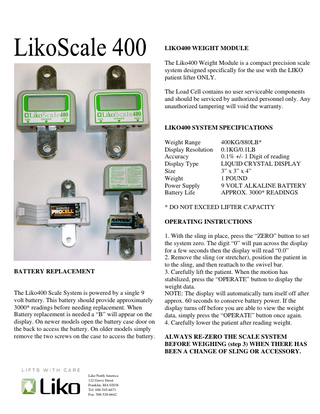
Preview
Page 1
LIKO400 WEIGHT MODULE The Liko400 Weight Module is a compact precision scale system designed specifically for the use with the LIKO patient lifter ONLY. The Load Cell contains no user serviceable components and should be serviced by authorized personnel only. Any unauthorized tampering will void the warranty.
LIKO400 SYSTEM SPECIFICATIONS Weight Range Display Resolution Accuracy Display Type Size Weight Power Supply Battery Life
400KG/880LB* 0.1KG/0.1LB 0.1% +/- 1 Digit of reading LIQUID CRYSTAL DISPLAY 3” x 3” x 4” 1 POUND 9 VOLT ALKALINE BATTERY APPROX. 3000* READINGS
* DO NOT EXCEED LIFTER CAPACITY OPERATING INSTRUCTIONS
BATTERY REPLACEMENT
The Liko400 Scale System is powered by a single 9 volt battery. This battery should provide approximately 3000* readings before needing replacement. When Battery replacement is needed a “B” will appear on the display. On newer models open the battery case door on the back to access the battery. On older models simply remove the two screws on the case to access the battery.
Liko North America 122 Grove Street Franklin, MA 02038 Tel: 888-545-6671 Fax: 508-528-6642
1. With the sling in place, press the “ZERO” button to set the system zero. The digit “0” will pan across the display for a few seconds then the display will read “0.0” 2. Remove the sling (or stretcher), position the patient in to the sling, and then reattach to the swivel bar. 3. Carefully lift the patient. When the motion has stabilized, press the “OPERATE” button to display the weight data. NOTE: The display will automatically turn itself off after approx. 60 seconds to conserve battery power. If the display turns off before you are able to view the weight data, simply press the “OPERATE” button once again. 4. Carefully lower the patient after reading weight. ALWAYS RE-ZERO THE SCALE SYSTEM BEFORE WEIGHING (step 3) WHEN THERE HAS BEEN A CHANGE OF SLING OR ACCESSORY.