Guide
6 Pages
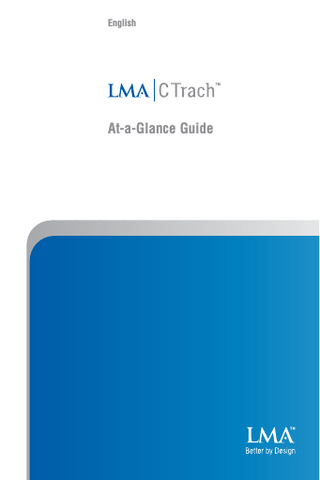
Preview
Page 1
English
At-a-Glance Guide
Introducing the LMA CTrachTM
This document is intended as a quick reference guide to users already familiar with the LMA FastrachTM. The Instructions For Use can be downloaded from the LMA CTrachTM CD ROM. A printed version can be obtained from your local distributor. It can also be downloaded from www.LMACO.com Always pre-focus the LMA CTrachTM system before use. Do not adjust the focus wheel during use. The LMA CTrachTM Airway is used in exactly the same way as the LMA FastrachTM. Only attach the LMA CTrachTM Viewer during the intubation. Airway manoeuvres may be required to obtain a view of the vocal cords.
Please read the full Instructions For Use before using the LMA CTrachTM Airway and Viewer.
6 steps to successful intubation with the LMA CTrachTM
STEP 1 Position the patient’s head in the neutral position. Prepare and insert the LMA CTrachTM Airway, without the LMA CTrachTM Viewer attached – just as you would an LMA FastrachTM.
STEP 2 Inflate the mask and ventilate to ensure oxygenation.
STEP 3 Attach the LMA CTrachTM Viewer onto the magnetic latch connector whilst holding the LMA CTrachTM Airway handle firmly. Switch on the Viewer.
STEP 4 Adjust the device position if necessary to bring the glottis into view. Please refer to the instruction manual for recommended airway manoeuvres.
STEP 5 Insert lubricated ETT and advance through the vocal cords under direct vision. After achieving intubation, detach the LMA CTrachTM Viewer.
STEP 6 Inflate the ETT cuff. Confirm intubation by conventional means, eg. end-tidal CO2. Remove LMA CTrachTM Airway in the same way as the LMA FastrachTM Airway.
LMA CTrachTM Viewer operations
4
1
5 2 6 7 8 9 3
1
Power
2
USB 2.0 Port
3
Focus wheel
4
Battery charge indicator Increase selected function
6
+ -
7
F
Function selection
5
Decrease selected function
8
ON/OFF switch
9
Battery level indicator
Easy guide to using the LMA CTrachTM Viewer Note: Always pre-focus the LMA CTrachTM system prior to use. Do not adjust the focus wheel during use.
Battery level indicator Battery Status
The Viewer comprises a main menu for fundamental viewer operations and a set-up menu for minor adjustments to the Viewer display. Press the (+) or (-) key to increase or decrease the selected function. “Blinking”
Main menu: Switch on Switch off
press the ( ) key once to turn device on. press the ( ) key and hold for 2 seconds to turn device off. light output
Set-up menu: Press and hold (F) key for 5 seconds to switch between the main menu and the set-up menu.
Battery Charge
Available Usage Time
Fully charged
approximately 30 mins
75% charged
approximately 20 mins
50% charged
approximately 10 mins
25% charged
approximately 5 mins
No charge
recharge before use
Battery charge indicator and charger The battery charge indicator will only turn on when the device is being charged: - The indicator is red when the device is under charge - The indicator is green when the battery is fully charged - The indicator is red and blinking when the charging circuit is faulty (Do Not Use)
Press the (F) key to select function. vertical image shift horizontal image shift brightness colour return to default setting image gain return to default Version 1.06
Authorised EU Representative: LMA Deutschland GmbH, Mildred-Scheel-Strasse 1, 53175 Bonn, Germany Tel +49 (0) 228 1800 180 Fax +49 (0) 228 1800 181 Email [email protected] www.LMACO.com Authorised Representative in USA: LMA North America Inc, 4660 La Jolla Village Drive, Suite 900, San Diego CA. 92122 Tel (800) 788-7999 Fax (858) 622-4130 Email [email protected] www.LMACO.com
Office address: The Laryngeal Mask Company (Singapore) Pte Ltd 35 Joo Koon Circle, 629110, Singapore Email [email protected] Manufactured by: The Laryngeal Mask Company Limited, Le Rocher, Victoria, Mahé, Seychelles
Please read the full Instructions For Use before using the LMA CTrachTM Airway and Viewer.
Issue: PAK2100002a