Operation and Service Manual
12 Pages
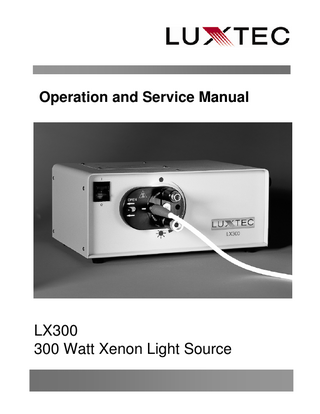
Preview
Page 1
Operation and Service Manual
LX300 300 Watt Xenon Light Source
TABLE OF CONTENTS Table of Symbols
3
Product Views
3
General Warnings
4
Overview
5 Set Up and Inspection Before Use
5
Indication For Use
5
Operation
5
Xenon Lamp Module Replacement
6
Fuse Replacement
6
Replacement Parts and Accessories
7
Optional Floor Stand Assembly
7
Maintenance and Cleaning
8
Troubleshooting
8
Specifications
9
Block Diagram
10
Limited Warranty
11
Repair and Return
11
TABLE OF SYMBOLS Found on Light Source Attention: Consult Accompanying Documents
Fuse
Type CF Equipment Caution: High Voltage High Temperature Brightness Intensity
Equipotentiality
Alternative Current Protective Earth Meets requirements of the Medical Device Directive ON Listed by CSA
OFF
“ PRODUCT VIEWS”
Front
Rear 3
GENERAL WARNINGS • The user of this product should be thoroughly familiar in the set-up, use and care of this product. • The user should carefully study the Operation and Service Manual before using the equipment in the clinical environment. Instructions should be followed, with special attention given to warnings, controls and user specifications. The Manual should be available to the appropriate personnel. • This Manual contains information about the proper procedures for preparing this product for its use and care. • Before every procedure, carefully inspect the Light Source to ensure it has been properly maintained and cleaned, and that it is fully functional. DO NOT use if inspection reveals any damage such as case damage or loose connectors. • Follow the instructions of other manufacturer’s equipment when used in conjunction with this product. • To reduce the risk of fire and electric shock, do not expose electrical equipment to moisture. When cleaning, do not immerse any electrical device in liquid. • Do not use or store liquids on or above the Light Source. • SAFETY PRECAUTIONS MUST ALWAYS BE EXERCISED WHEN USING ELECTRICAL EQUIPMENT TO PREVENT OPERATOR/PATIENT SHOCK, FIRE HAZARD OR EQUIPMENT DAMAGE. • All electrical equipment must be used with approved hospital grade power cords and power plugs inserted properly into grounded AC power outlets. • Use only fiber optic light guide cables that are approved for high intensity light output. • Electric shock hazard. If unit is not functioning properly, DO NOT OPEN. Please refer to the Repair and Return Section of this Manual. • This product must be removed from the surgical field prior to the use of a defibrillator. • The Light Source should never be used in ocular surgery or in a surgical procedure requiring direct illumination of the eye. • Use care not to point any light guide directly at the eye while operating the Light Source. • The Light Source produces high intensity light. Thermal burns can result from improper use of the Light Source or the light output of the light guide cable. • Explosion Hazard. Do not use in the presence of flammable anesthetics, liquids, vapors, gases or dusts. • Keep cooling vent and fans free of obstructions. • FIRE HAZARD: DO NOT DRAPE OR COVER THE LIGHT SOURCE WHILE IT IS OPERATING. • When Light Source is not in use, turn off the power, remove the cable or rotate light intensity wheel counterclockwise to block light output. • Ensure that the fiber optic light guide matches the port type to prevent damaging the optical components of the light source. For user convenience, the light source will have either a fixed port or a turret with labeled selectable ports.
4
OVERVIEW Indication for Use This device is designed to supply high-intensity white light to a fiber optic cable for illumination of a surgical field or other area of examination or operation. The light source delivers 300-Watts of cool white infrared (IR) filtered light. The lamp is housed in a lamp module that can be easily serviced without special tools. Set Up and Inspection Before Use The light source comes with the power cord attached. Verify that both components are in good condition. All fiber optic light guides should be properly cleaned and sterilized prior to first time use. See light guide manufacturer’s manual for information. Before turning power on the Light Source, make sure the unit is plugged into any standard 100V to 240V 47-63Hz (as appropriate) three-conductor outlet. Grounding reliability is guaranteed only when connected to a “hospital grade” receptacle. Allow a minimum of 2 inches (5.08 cm) clearance at the rear of the unit. For added convenience, the lamp illuminates only when a cable is inserted in the port.
OPERATION • Press the Power Switch to apply power to the Light Source (Figure 1) • Note: When the power switch is pressed, it will illuminate, indicating power is on. • Note: Lamp will not light without inserting cable or manually moving and holding shutter knob to left. • Note: Ignition clicking sounds are normal. • Manually rotate the light intensity wheel to adjust brightness of the light. • Counterclockwise rotation will reduce light output. • Clockwise rotation will increase light output. • Rotate Turret (if equipped) so that the desired port is adjacent to shutter knob (Figure 2).
Power Switch
Figure 1
Light Intensity Wheel
Shutter Knob
P/N 00-LX300-W Figure 2
For added convenience, the lamp illuminates only when a cable is inserted into the port and the unit is turned on.
Power Switch
Light Intensity Wheel
I
• To insert cable: • Move light intensity wheel to closed position. • Manually move shutter knob (see Figure 1) to the left. • Insert cable and release knob. • Rotate light intensity knob to desired brightness. • When finished using the Light Source, press the power switch again to turn off the unit. • Note: Verify fiber optic light guide end fitting matches with selected port before inserting.
O
Shutter Knob
Selected Port P/N 00-LX300-T
5
XENON LAMP MODULE REPLACEMENT Note: Please adhere to appropriate safety precautions when performing lamp replacement. Only qualified personnel should service this device. Protective facemask and/or proper safety glasses should be worn when replacing lamp module. Before changing the lamp module, turn power off and allow the Light Source to cool for at least fifteen (15) minutes. Please read and comply with all precautions listed in the General Warnings section of this manual. To remove: 1. Make sure power switch is turned off. Disconnect the power cord from the receptacle. 2. Remove retaining screws. If lost, replace with 6-32 x 5/16 button head cap screws. 3. Grasp fabric shroud at finger grooves and pull up. Module will lift out of light source. See Figure 2. 4. Remove visible dust accumulation from fan and interior surfaces. To replace: 1. Grasp fabric shroud by finger grooves. 2. Orient lamp to face forward. 3. Lower module into light source. See Figure 3. 4. Use rear lamp guide and groove on lamp base to align module. 5. Press module firmly into place to seat securely. 6. Replace lamp access door and 4 screws. 7. Plug cord back in. Turn on power switch to verify operation.
Figure 2
Figure 3
FUSE REPLACEMENT To replace the fuse: The fuse for the Light Source is located in the power entry module in the rear of the unit. • Remove the power cord by unscrewing the cord lock from the back of the Light Source with a small screwdriver. • Unplug the cord from the unit (Figure 4). • Using the small flat screwdriver, pry open the retaining door and pry out the red plastic block from the power entry module (Figure 5). • Check to see if the fuse is blown, then replace with fuse of the same rating (Luxtec P/N 600987, or T6.3AL250 ). • Replace the red block in the housing. • Snap the retaining door in place. • Plug cord back into Light Source and retest the unit.
6
If unit now works, replace the cord lock with screws previously removed to secure cord to unit.
Figure 4
Figure 5
REPLACEMENT PARTS AND ACCESSORIES To place an order, contact your local Luxtec distributor or call Luxtec Customer Service at 800-325-8966 (USA & Canada only) or 508-835-9700 to identify your local distributor. Light Sources 00-LX300-W 300 Watt Xenon Light Source with Wolf port only 00-LX300-T 300 Watt Xenon Light Source with 1 Turret (ACMI, Wolf, Storz and Olympus) Lamp and Accessories 00-0091 Pre-assembled Lamp Module 00-2500-1 Lamp only 004957-2 Lamp Access Door 601350 Age Meter Other Replacement Parts 400812 Fan Assembly 600423 Filter 601493 Power Switch 600972 Power Supply, 300 Watt Xenon 600987 Fuse 6.3 Amp, Slow Blow 601052 Power Entry Module 850254 Operating and Service Manual LX300 Optional Accessories AX-1370-BIF Headlight system: Headband with UltraLite 2 bifurcated cable and UltraLite module AX-1380-BIF Headlight system: Sweatband with UltraLite 2 bifurcated cable and UltraLite module 00-1400 Floorstand
OPTIONAL FLOOR STAND ASSEMBLY Mounting the LX300 to a Floorstand Open the interlocking adapter on the swivel top base by pulling down on the plunger and sliding the lever to the “open” position as labeled. See Figure 6. The swivel top base is now ready to receive the Light Source. 1. Place Light Source horizontally on the floor stand base (Luxtec florrstand P/N 00-1400) so that its front edge contacts the the rim of the base. Verify that all rubber feet of the Light Source are positioned on the base. 2. Slide the interlocking adapter plate to the lock position. The plate plunger will snap into the locked position as shown in Figure 7. You will hear a click sound to indicate interlocking plate adapter has locked. 3. Check the rear of the Light Source to be sure the floorstand plate engages the opening on the back of the light source and is secure. Figure 6
Swivel-top base
Figure 7 Swivel-top base
Rim
Interlocking adapter plate lever (“open”position)
Interlocking adapter plate plunger
Interlocking adapter plate lever (“locked” position)
Interlocking adapter plate (rear)
7
MAINTENANCE AND CLEANING Maintenance: If the Light Source does not operate properly when connected to a grounded receptacle, check the fuse. Do not attempt to repair the unit if the lamp fails in use. Turn off the unit and allow it to cool for at least 15 minutes, then try to restart the unit. If the lamp still fails to illuminate, the lamp may need to be replaced or there is a power failure. Try replacing the lamp module. If you still experience difficulties, return the unit to Luxtec or an authorized distributor for evaluation.
Cleaning: Allow unit to cool for at least 15 minutes prior to cleaning. The Light Source exterior can be cleaned and disinfected using 70% isopropyl alcohol. Unplug the power cord before cleaning. Allow 5 minutes for alcohol to evaporate before reconnecting to power. Use a vacuum cleaner and a soft brush to remove visible dust accumulation from fan and vent holes whenever necessary and always when replacing the lamp.
TROUBLESHOOTING Problem
Cause
Action
No light output
Light source not turned on Cable not fully seated Defective/no lamp
Turn power on Open shutter and fully insert cable Check lamp seating/replace lamp module Rotate light intensity wheel to increase light output Rotate turret to desired adapter fitting Check for air flow obstruction and proper vent clearance. Allow the unit to cool.
Light intensity wheel is in closed position Turret mispositioned Thermal shutdown
8
Reduced light output
Cable mismatched to turret Light intensity wheel mispositioned Aged lamp
Rotate turret to matching adapter fitting Rotate light intensity wheel Replace lamp module
No power
Light source not plugged in Access cover not closed Blown fuse
Plug in Light Source Close and secure lamp access cover Replace fuse as indicated in maintenance section
SPECIFICATIONS Lamp Type
Xenon Short Arc Lamp
Wattage
300 Watts
Color Temperature
>6000 Kelvin, IR Filtered
Bulb Warranty
650 Hours, Prorated per Hour
Position
Horizontal ±15°
Light Source Dimensions
12 ½”L x 4½”W x 8”H (317mm L x 114mm W x 203mm H)
Weight
13 lbs. 6oz ( 6.1kg)
Power Input
100~240V - 50/60Hz
Circuit Protection
Fuse 6.3A 250V
Power Consumption
450 Watts (Maximum)
AC Power Leakage
Leakage current to chassis (with ground wire intact), less than 100 microamps Leakage current to chassis (with ground wire interrupted), less than 500 microamps
Classification
Type CF, Class 1 Device
Electrical Safety
CSA listed, Conforms to UL 60601-1 and CSA C22.2 NO. 601.1
Electromagnetic Compatibility
EN60601-1-2:2001
Environment: Temperature Range Operating/ Storage
5°C to 40°C / 0°C to 50°C
Humidity
10-85% non-condensing
Power Cord
Hospital grade
Power Factor Correction
This light source is not intented to be connected to a public mains network. Therefore, this device is not power factor corrected. 9
BLOCK DIAGRAM
G R E E N Y E LLO W
ACTUATOR SWITCH
N. O.
SHUTTER SWITCH
FAN
2 1
BLACK RED
2
1
2
2
1
J103
1
J104 J105
J500 PIN 6543 21
RED
BLACK
FERRITE
J602 LAMP +
POWER SUPPLY
J601 LAMP -
BLACK BLACK RED
RED
2
AGE METER 1
B LK
BROWN BLUE
FAN SIDE
LAMP
LENS SIDE
WHITE WHITE
BLACK
BLACK
B LA C K
RED FAN FAN +
POWER ENTRY
COMMON B LU E
MODULE
N .O . (2 ) BROWN
DG A
CORE
LINE
RF FILTER
LOAD
11/5 12/4
BOT 24/2
25/1
B LU E
BROWN BROW N
FERRITE
B LU E B LUE BOT
ON/OFF POWER
RED
10
TO P TO P
BROW N B LU E
LIMITED WARRANTY Luxtec warrants that the new LX300 shall be free from defects in material and workmanship under normal use and service for a period of three (3) years from the date of shipment from Luxtec. Luxtec’s sole and exclusive liability under the warranty shall be, at Luxtec’s option, either to repair any component which fails during the warranty period due to any defect in workmanship or material F.O.B. factory if: 1. Customer promptly reports such defect to Luxtec in writing, 2. If requested by Luxtec, customer returns equipment to Luxtec with shipping charges and, 3. Upon inspection, Luxtec finds the equipment to be defective. This warranty is contingent upon normal and proper use of the equipment. It does not cover equipment that has been modified with non-Luxtec parts without the written approval of Luxtec, subjected to unusual physical or electrical stress, or damaged during shipment. This warranty is non-transferable unless authorized in writing by Luxtec. Luxtec reserves the right to make design changes on its products without liability to incorporate said change in Luxtec products previously designed or sold. Upon receipt of the product, it should be carefully inspected. If any defect is discovered, notification must be given immediately to the manufacturer or authorized distributor.
REPAIR AND RETURN This device must be clean and decontaminated prior to return to Luxtec. Luxtec reserves the right to return unrepaired any equipment that is contaminated with blood or other organic material.
Warranty Service and Repair: To obtain service under warranty or return product for repair, the customer should contact your local Luxtec distributor or call Luxtec Customer Service at (800)325-8966 or (508) 835-9700.
Information contained in this manual is subject to change without notice. 11
Luxtec Corporation declares that this product meets the
Essential Requirements specified in Annex 1 of the Medical Device Directive (MDD).
99 Hartwell Street • West Boylston • MA, 01583 • USA Telephone: (800) 325-8966 (USA & Canada) or (508) 835-9700 • Fax: (508) 835-9976 • email: [email protected]
P/N 850254N