MAQUET
FLOW-i Update Instructions sw 1.2 Aug 2011
Update Instructions
10 Pages
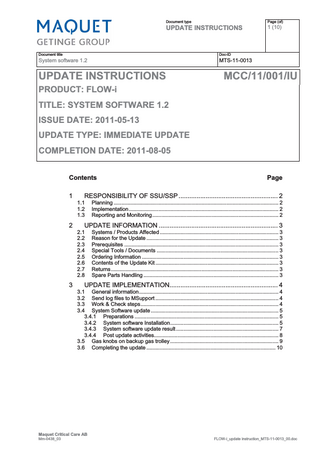
Preview
Page 1
Document type
UPDATE INSTRUCTIONS
Document title
Doc-ID
System software 1.2
MTS-11-0013
UPDATE INSTRUCTIONS
Page (of)
1 (10)
MCC/11/001/IU
PRODUCT: FLOW-i TITLE: SYSTEM SOFTWARE 1.2 ISSUE DATE: 2011-05-13 UPDATE TYPE: IMMEDIATE UPDATE COMPLETION DATE: 2011-08-05 Contents 1
RESPONSIBILITY OF SSU/SSP ... 2 1.1 1.2 1.3
2
Planning ... 2 Implementation... 2 Reporting and Monitoring... 2
UPDATE INFORMATION ... 3 2.1 2.2 2.3 2.4 2.5 2.6 2.7 2.8
3
Page
Systems / Products Affected ... 3 Reason for the Update ... 3 Prerequisites ... 3 Special Tools / Documents ... 3 Ordering Information ... 3 Contents of the Update Kit ... 3 Returns... 3 Spare Parts Handling ... 3
UPDATE IMPLEMENTATION... 4 3.1 General information... 4 3.2 Send log files to MSupport ... 4 3.3 Work & Check steps... 4 3.4 System Software update ... 5 3.4.1 Preparations ... 5 3.4.2 System software Installation... 5 3.4.3 System software update result ... 7 3.4.4 Post update activities... 8 3.5 Gas knobs on backup gas trolley ... 9 3.6 Completing the update ... 10
Maquet Critical Care AB Mm-0438_03
FLOW-i_update instruction_MTS-11-0013_00.doc
Document type
UPDATE INSTRUCTIONS
Document title
Doc-ID
System software 1.2
MTS-11-0013
1
RESPONSIBILITY OF SSU/SSP
1.1
PLANNING
Page (of)
2 (10)
This update is mandatory. The MAQUET Sales & Service Unit (SSU) and the Sales & Service Partner (SSP) are responsible for planning of performance of the update and ordering necessary material in order to fulfill the implementation according to: Immediate Update: Promptly, within the specified completion time frame. Normal Update: At next planned site visit, within the specified completion time frame. Possible priority list attached to the Update Instructions (UI) and the installed volume list for the SSU/SSP.
1.2
IMPLEMENTATION
The SSU/SSP is responsible for coordinating the customer completion date and placing material orders in a timely manner. The SSU/SSP is responsible for regulating the issuance of update orders to Field Service Engineer (FSE) along with all necessary information. If a system cannot be updated because: it is not affected it cannot be located the customer refuses the update this information must be reported by authorized personnel from SSU/SSP to MAQUET Critical Care (MCC).
1.3
REPORTING AND MONITORING
Reporting and monitoring of this update is required: Completion of the update must be reported to MCC. Use the web application MBase for reporting the completion of the update (if not possible to use MBase send a confirmation to [email protected]) The SSU/SSP is responsible for monitoring the completion date and the number of updates completed. A report shall be sent to MCC, by authorized personnel. NOTE: SSU/SSP:s is responsible for maintenance of MBase.
Maquet Critical Care AB Mm-0438_03
FLOW-i_update instruction_MTS-11-0013_00.doc
Document type
UPDATE INSTRUCTIONS
Document title
Doc-ID
System software 1.2
MTS-11-0013
2
UPDATE INFORMATION
2.1
SYSTEMS / PRODUCTS AFFECTED
Page (of)
3 (10)
FLOW-i with S/N: 502, 503, 504, 505, 509, 510, 511, 520, 1001-1090 and 1096-1111.
Backup gas trolley S/N: 1, 156, 154, 159 and 155. 2.2
REASON FOR THE UPDATE
New System software version to improve stabilization as well as new functions on FLOW-i. On the backup gas trolley – new gas knob design with improved labeling.
2.3
PREREQUISITES
N/A
2.4
SPECIAL TOOLS / DOCUMENTS
Service key to access Service & Settings (S&S). Tool to press the Boot enable switch, e.g. a 2 mm hexagonal wrench. 6 mm hexagonal wrench. Standard tools.
2.5
ORDERING INFORMATION
System software can be downloaded via MCC SWDownload. Gas knobs will be sent out separately by MAQUET Solna. New User’s Manual will be provided by MAQUET Solna.
2.6
CONTENTS OF THE UPDATE KIT
Gas knobs to backup gas trolley (only for specific S/N).
2.7
RETURNS
N/A
2.8
SPARE PARTS HANDLING
N/A
Maquet Critical Care AB Mm-0438_03
FLOW-i_update instruction_MTS-11-0013_00.doc
Document type
UPDATE INSTRUCTIONS
Document title
Doc-ID
System software 1.2
MTS-11-0013
3
UPDATE IMPLEMENTATION
3.1
GENERAL INFORMATION
Page (of)
4 (10)
FLOW-i that already have been upgraded to System software version 01.02.00 and do not have a Backup gas trolley can report the update according to chapter 1.3. New User’s Manuals are available as PDF files on MPower. Printed copies can be ordered via MPrint.
3.2
SEND LOG FILES TO MSUPPORT Save the log files according to the instructions on MPower. Email the log files to [email protected]
3.3
WORK & CHECK STEPS
General information for System software installation: Before starting any software installation, check the version of the: Installed System software version (check Status window) System software version stored on the USB memory. It is not recommended to install System software with lower version number than already installed in the system. For functionality enhancement, the latest released System software version is always recommended. This also applies to vaporizers. Make sure to include all concerned vaporizers in every System software installation. NOTE: Installation of Vaporizer software is included in the System software installation. The concerned vaporizer must be connected to vaporizer slot 1 during the installation procedure. If several vaporizers are used, the installation procedure must be repeated on all vaporizers. During System software installation: Some parts of the configuration may be changed. Copy the Startup configuration to a USB memory prior to a System software installation and reinstall the configuration afterwards. APL calibration values will be lost. Calibrate the APL knob after a System software installation. The calibration procedure is implemented and described i Service & Settings > Calibration > APL knob. Service key is required to access Calibration in S&S.
Maquet Critical Care AB Mm-0438_03
FLOW-i_update instruction_MTS-11-0013_00.doc
Document type
UPDATE INSTRUCTIONS
Document title
Doc-ID
System software 1.2
MTS-11-0013
3.4 3.4.1
Page (of)
5 (10)
SYSTEM SOFTWARE UPDATE PREPARATIONS Startup configuration will be lost during the System software update. Copy the Startup configuration to the USB Service key prior to the System software installation: Insert USB Service key Select Menu and Service & Settings Select Technician Enter Service key PIN code Select Startup configuration Select General Press Save all to USB memory button Press OK when configuration was successfully copied to USB Remove the USB Service Key.
3.4.2
SYSTEM SOFTWARE INSTALLATION NOTE: All vaporizers must be upgraded with new software.
Install the new System software Switch off the system using the Power button. Connect the USB memory, with the System software version to be installed, to the USB port. Make sure that the vaporizer to be covered by this software installation is connected to slot 1. Open the Emergency ventilation cover to access the Boot enable switch. Keep the Boot enable switch pressed (e.g. with the hexagonal wrench as shown in the illustration) and at the same time, start the system using the Power button. Release the Boot enable switch.
Maquet Critical Care AB Mm-0438_03
FLOW-i_update instruction_MTS-11-0013_00.doc
Document type
UPDATE INSTRUCTIONS
Document title
Doc-ID
System software 1.2
MTS-11-0013
Page (of)
6 (10)
Installer update: The FLOW-i installer screen will appear and the software update will automatically start to update the installer program for Control, Monitoring and Panel. When the Installer update is completed, (all three installer bars are flashing green), power off the system using the power button.
Completing software installation including the vaporizers: Press the Boot enable switch (e.g. with the hexagonal wrench) and at the same time, start the system using the Power button. Release the Boot enable switch. The software installation will now resume. The FLOW-i installer screen will appear and the software installation will start automatically. As the installer files are already updated, they will be skipped (blue). When the System software installation is completed the “Done/Success” legend box will flash green. Power off the system using the Power button. Restart the system using the Power button. If several vaporizers are used, replace the vaporizer in slot 1 and repeat the installation procedure. The vaporizer software installation time will be approx. 3 minutes. After System software update, a second restart will be prompted by the system due to changes in the configuration. Use the Power button. Remove the USB memory with the installed software.
Maquet Critical Care AB Mm-0438_03
FLOW-i_update instruction_MTS-11-0013_00.doc
Document type
UPDATE INSTRUCTIONS
Document title
Doc-ID
System software 1.2
MTS-11-0013
3.4.3
Page (of)
7 (10)
SYSTEM SOFTWARE UPDATE RESULT
Check that the FLOW-i has correct System software version after the installation: Insert USB Service key Select Menu and Service & Settings Select Technician Enter Service key PIN code Select Logs Select Installation Compare System software version installed with illustration below.
Maquet Critical Care AB Mm-0438_03
FLOW-i_update instruction_MTS-11-0013_00.doc
Document type
UPDATE INSTRUCTIONS
Document title
Doc-ID
System software 1.2
MTS-11-0013
3.4.4
Page (of)
8 (10)
POST UPDATE ACTIVITIES
3.4.4.1
APL CALIBRATION APL calibration values will be lost during software update. Calibrate the APL knob after System software update: In Service & Settings: Select Calibration Select APL knob Follow the on-screen APL knob calibration instructions.
3.4.4.2
RESTORE SYSTEM CONFIGURATION Restore the Startup configuration that was saved to a USB memory prior to the System software installation: In Service & Settings: Select Startup configuration Select General Press Copy from USB memory button Remove USB memory.
Maquet Critical Care AB Mm-0438_03
FLOW-i_update instruction_MTS-11-0013_00.doc
Document type
UPDATE INSTRUCTIONS
Document title
Doc-ID
System software 1.2
MTS-11-0013
3.5
Page (of)
9 (10)
GAS KNOBS ON BACKUP GAS TROLLEY This update is only for specific S/N, see chapter 2.1. Disconnect communication cables and gas tubes from the backup gas trolley. Disconnect the backup gas trolley from the FLOW-i. Remove the screws on the rear side as shown in the illustration. Remove the rear cover.
Remove the two screws with a 6 mm hexagonal wrench.
On the front side Remove the two screws with a 6 mm hexagonal wrench.
Remove the backup gas trolley handle. Remove the old gas knobs and discard the old gas knobs. Remove the metal plate located underneath the handle.
Maquet Critical Care AB Mm-0438_03
FLOW-i_update instruction_MTS-11-0013_00.doc
Document type
UPDATE INSTRUCTIONS
Document title
Doc-ID
System software 1.2
MTS-11-0013
Page (of)
10 (10)
Attach the new gas knobs with the chain as shown in the illustration. Restore the backup gas trolley.
3.6
COMPLETING THE UPDATE
Perform a ‘System checkout’ and a ‘Manual check of Emergency ventilation system’ according to instructions in the User's Manual to ensure that the FLOW-i works properly. Replace the User’s Manual for the updated unit. New User’s Manuals will be sent out by MAQUET Solna and are available as PDF files on MPower. Inform the customer about the reasons of the update. Report the update according to instructions in 1.3 Reporting and Monitoring.
Maquet Critical Care AB Mm-0438_03
FLOW-i_update instruction_MTS-11-0013_00.doc