Masimo
MightySat Rx Fingertip Pluse Oximeter Home Care Manual Jan 2019
Home Care Manual
52 Pages
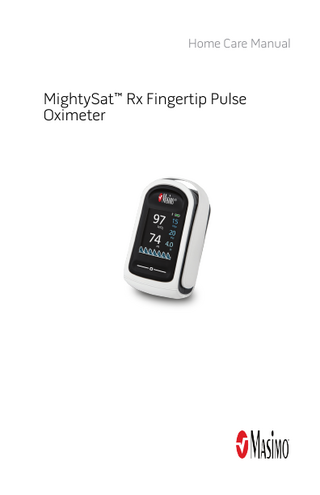
Preview
Page 1
Home Care Manual
MightySat™ Rx Fingertip Pulse Oximeter
For Sale in the USA These operating instructions provide the necessary information for proper operation of all models of the MightySat™ Rx Fingertip Pulse Oximeter. There may be information provided in this manual that is not relevant for your system. General knowledge of pulse oximetry and an understanding of the features and functions of MightySat Rx are prerequisites for its proper use. Do not operate MightySat Rx without completely reading and understanding these instructions. Note: Cleared Use Only: The device and related accessories are cleared by the Food and Drug Administration (FDA) and are CE Marked for noninvasive patient monitoring and may not be used for any processes, procedures, experiments, or any other use for which the device is not intended or cleared by the applicable regulatory authorities, or in any manner inconsistent with the directions for use or labeling. Notice: Purchase or possession of this device does not carry any express or implied license to use with replacement parts which would, alone or in combination with this device, fall within the scope of one of the relating patents. CAUTION: Federal (USA) law restricts this device to sale by or on the order of a physician. See instructions for use for full prescribing information, including indications, contraindications, warnings and precautions. For professional use. See directions for use for full prescribing information, including indications, contraindications, warnings, precautions, and adverse events. Masimo Corporation 52 Discovery Irvine, CA 92618, USA Tel.: 949-297-7000 Fax.: 949-297-7001 www.masimo.com
3148433
MEDICAL ELECTRICAL EQUIPMENT WITH RESPECT TO ELECTRIC SHOCK, FIRE AND MECHANICAL HAZARDS ONLY IN ACCORDANCE WITH ANSI/AAMI ES 60601-1:2005, CAN/CSA C22.2 No. 60601-1:2008, and applicable Particular, (ISO 80601-2-61:2011) and related Collateral (IEC 60601-1-11:2010) Standards for which the product has been found to comply by Intertek.
Patents: www.masimo.com/patents.htm Masimo, , Signal Extraction Technology, SET, PVi, RRp, and Signal I.Q. are federally registered trademarks of Masimo Corporation. MightySat is a trademark of Masimo Corporation. All other trademarks and registered trademarks are property of their respective owners. © 2019 by Masimo Corporation.
www.masimo.com
1
Masimo
Contents Glossary ------------------------------------------------------------------------------------------------------- 5 Device Description -------------------------------------------------------------------------------------------7 Product Description --------------------------------------------------------------------------------------7 Purpose of the Device (Indications for Use) ---------------------------------------------------------7 General Warnings and Precautions ---------------------------------------------------------------------- 9 Safety Warnings ----------------------------------------------------------------------------------------- 9 Performance Warnings -------------------------------------------------------------------------------- 10 Cleaning and Service Warnings --------------------------------------------------------------------- 11 Compliance Warnings --------------------------------------------------------------------------------- 11 Risks and Benefits ----------------------------------------------------------------------------------------- 13 Risks of MightySat Rx --------------------------------------------------------------------------------- 13 Benefits of MightySat Rx ------------------------------------------------------------------------------ 13 Description -------------------------------------------------------------------------------------------------- 15 Parts List------------------------------------------------------------------------------------------------- 15 MightySat Rx Features -------------------------------------------------------------------------------- 16 Basic Setup and Use--------------------------------------------------------------------------------------- 17 Notes: ---------------------------------------------------------------------------------------------------- 19 Advanced Setup and Use --------------------------------------------------------------------------------- 21 Using the Touchpad ----------------------------------------------------------------------------------- 21 Main Menu Options ------------------------------------------------------------------------------------ 22 Connecting to a Smart Device via Bluetooth (Optional) ---------------------------------------- 22 Notes: ---------------------------------------------------------------------------------------------------- 24 Appendix ---------------------------------------------------------------------------------------------------- 25 Troubleshooting ---------------------------------------------------------------------------------------- 25 Specifications ------------------------------------------------------------------------------------------- 26 Cleaning, Disinfecting, and Service ----------------------------------------------------------------- 43 Notes: ---------------------------------------------------------------------------------------------------- 46 Index --------------------------------------------------------------------------------------------------------- 47
www.masimo.com
3
Masimo
Glossary Apnea: A sleep disorder in which breathing starts and stops. Hemoglobin: The protein in red blood cells that transports oxygen from the lungs throughout the body and carbon dioxide from the tissues back to the lungs. Necrosis: The death of most or all of the cells in a tissue due to disease, injury, or failure of the blood supply. Oxygen Saturation: The percentage of hemoglobin in blood that is bound to oxygen. Parameter: A parameter is an element of a system that is critical in evaluating the system’s condition. Perfusion: The bodily process of delivering blood to the capillary beds. Pulse Oximeter: A medical device that uses a sensor to indirectly measure oxygen saturation of blood and pulse rate. Quality of Service (QoS): Description or measurement of overall performance of the Bluetooth communication between MightySat Rx and the mobile device as seen by the user.
www.masimo.com
5
Masimo
Device Description Product Description The MightySat™ Rx Fingertip Pulse Oximeter is intended as a noninvasive device that measures and displays arterial oxygen saturation (SpO2), Pulse Rate (PR), Perfusion Index (Pi), and optional Pleth Variability Index (PVi®) and Pleth Respiration Rate (RRp). The following key features are available for the MightySat Rx: •
Masimo SET® technology for SpO2 and pulse rate monitoring in motion and low perfusion environments.
•
Optional Bluetooth® LE wireless technology for the wireless transfer of patient data to smart devices.
The MightySat™ Rx Fingertip Pulse Oximeter is available in the following versions: Product Versions
Features
MightySat Rx
Intended to measure and display arterial oxygen saturation (SpO2), Pulse Rate (PR), and Perfusion Index (Pi).
MightySat Rx, Bluetooth LE
Intended to measure and display arterial oxygen saturation (SpO2), Pulse Rate (PR), and Perfusion Index (Pi). Bluetooth LE radio is intended to transfer of parameter data to a compatible smart device.
MightySat Rx, Bluetooth LE, PVi and RRp
Intended to measure and display arterial oxygen saturation (SpO2), Pulse Rate (PR), Perfusion Index (Pi), and Pleth Variability Index (PVi) and Pleth Respiration Rate (RRp). Bluetooth LE radio is intended for transfer of parameter data to a compatible smart device.
Purpose of the Device (Indications for Use) The Masimo MightySat™ Rx Fingertip Pulse Oximeter is intended for hospitals, hospital-type facilities, home environments, and transport. The Masimo MightySat™ Rx Fingertip Pulse Oximeter is indicated for the noninvasive spot checking of functional oxygen saturation of arterial hemoglobin (SpO2) and pulse rate (PR) for adult and pediatric patients during both no motion and motion conditions, and for patients who are well or poorly perfused. The Masimo MightySat™ Rx Fingertip Pulse Oximeter is indicated for the noninvasive spot checking of respiration rate (RRp) for adult patients.
www.masimo.com
7
Masimo
General Warnings and Precautions The MightySat Rx should be used under the care of and following the instructions of your physician. WARNING: Always consult your physician regarding clinical decisions. Do not rely on MightySat Rx as the only basis for medical decisions. Incorrect clinical decisions may result in harm. Before using the MightySat Rx, read the following carefully.
Safety Warnings WARNING: Follow the MightySat Rx instructions to prevent harm or damage to the device. WARNING: Do not use MightySat Rx if the device enclosure appears damaged or if you suspect it has been damaged. Exposed electrical circuits can lead to harm. WARNING: Do not adjust, repair, open, disassemble, or modify MightySat Rx. Such changes may cause MightySat Rx to malfunction and may lead to false readings. WARNING: Do not use MightySat Rx near flammable gases such as anesthetics, oxygen, oxygen-enriched environments, or nitrous oxide to prevent risk of fire. WARNING: Only use the MightySat Rx to the secure it to the finger. Too much pressure to a finger can cause skin damage. WARNING: Check the sensor site every hour to ensure proper blood flow, skin quality, and sensor placement. Skin damage, pressure necrosis, or inaccurate readings may result. WARNING: Only use Masimo-approved accessories and devices with MightySat Rx to prevent damage to the device and inaccurate readings. WARNING: Keep MightySat Rx away from small children. Small items such as the battery door, battery, and lanyard may become a choking hazard. WARNING: Do not use the lanyard during activities where it may become wrapped around the neck. Strangulation may occur. WARNING: Do not touch MightySat Rx while defibrillating a patient to prevent damage to the device. WARNING: To prevent harm to the patient and damage to MightySat Rx: •
Do not set MightySat Rx on a wet surface.
•
Do not immerse it in liquid.
•
Do not attempt to sterilize it.
•
Clean only with the solutions listed in this manual.
•
Do not clean MightySat Rx while it is connected to the patient.
CAUTION: Do not use the MightySat Rx near devices that are sensitive to magnets. The magnet provided with the MightySat Rx could hinder proper operation of the device. Note: Use and store MightySat Rx as directed in the Specifications section in this manual.
www.masimo.com
9
Masimo
MightySat Rx
General Warnings and Precautions
Performance Warnings WARNING: Do not use MightySat Rx as an apnea monitor. MightySat Rx does not have alarms to alert you when the patient’s breathing is not normal or has stopped. WARNING: Do not self-diagnose or self-medicate on the basis of the measurements. Always consult your doctor. WARNING: Do not use MightySat Rx for continuous monitoring. It is intended for spot-check use only. No alarms are provided. WARNING: Check the following to prevent inaccurate (or no) readings: •
MightySat Rx is applied correctly.
•
Blood pressure cuff is not applied to the same arm as a sensor site.
•
Sensor site is free of nail polish, acrylic nails, glitter, etc.
•
Sensor site is free of moisture, birthmarks, skin discoloration, and any foreign objects in the path of the sensor.
•
MightySat Rx is placed where other devices may not interfere with its operation.
•
The patient does not have any medical conditions that might interfere with readings.
•
Contact your physician if you have concerns.
WARNING: Inaccurate respiration rate (RRp) measurements may be caused by: •
Low arterial perfusion
•
Motion
CAUTION: Avoid using the MightySat Rx under bright light sources and direct sunlight to minimize interference that may result in no or inaccurate readings. CAUTION: Keep the MightySat Rx away from electrical equipment that emits radio frequencies to minimize radio interference. Radio interference may result in no or inaccurate readings. CAUTION: Keep the MightySat Rx away from electrical equipment that emits radio frequencies to minimize radio interference. Radio interference may result in no or inaccurate readings. CAUTION: When using MightySat Rx with a smart device, keep both devices within the recommended range of each other (see Specifications for details); moving outside of this range may cause a loss in connection with the smart device. CAUTION: When using MightySat Rx with a smart device, relocate the devices away from sources that may interfere with the Bluetooth connection. The presence of other devices that may create radio frequency interference (RFI) may result in loss of Quality of Service (see Specifications for details) of the Bluetooth connection. Devices that may cause RFI include but are not limited to the following: other cellular telephones, wireless PC and tablets, pagers, Bluetooth devices, devices with remote controls, and baby monitors. Note: The MightySat Rx display may be difficult to view when exposed to direct sunlight or bright lights. Note: The MightySat Rx display will shut off automatically if there are no readings. www.masimo.com
10
Masimo
MightySat Rx
General Warnings and Precautions
Note: Please contact health professionals if Respiration Rate is <8 or >24 respirations per minute.
Cleaning and Service Warnings WARNING: Do not re-manufacture, recondition or recycle MightySat Rx to prevent harm or damage to the device. WARNING: To prevent damage to MightySat Rx: •
Remove batteries when the MightySat Rx will not be in use for more than 30 days
•
Replace both batteries at the same time to avoid mixing fully and partially charged batteries.
•
Use only AAA alkaline batteries.
WARNING: Dispose of battery according to local regulations. CAUTION: Perform only the maintenance procedures specifically described in this manual to prevent damage to the device. For all other maintenance or repair, return MightySat Rx to Masimo for servicing. CAUTION: Do not clean MightySat Rx with undiluted bleach, petroleum-based products, acetone, or other harsh solvents. Clean only with the solutions specified in this manual to prevent damage to the device. CAUTION: Do not touch, press, or rub the display panels with anything that could scratch the display, such as abrasive cleaning compounds, instruments, brushes, or rough-surface materials. These can damage the device. CAUTION: Do not submerge MightySat Rx in liquid or attempt to sterilize the MightySat Rx by any method to prevent damage to the device.
Compliance Warnings WARNING: Changes or modifications not expressly approved can void the user’s authority to operate the equipment. WARNING: The frequency bands of this device (2.4 GHz and 5.15 to 5.25 GHz) are only for indoor use, in accordance with international telecommunication requirements. CAUTION: Comply with local laws and regulations when disposing of MightySat Rx, its accessories, and its battery. Note: When using MightySat Rx with a device with wireless features, consideration should be taken to local government frequency allocations and technical parameters to minimize the possibility of interference to/from other wireless devices. Note: In accordance with international telecommunication requirements, the frequency band of 2.4 GHz is only for indoor usage to reduce potential for harmful interference to co-channel mobile satellite systems. Note: This device complies with Part 15 of the FCC Rules. Operation is subject to the following two conditions: (1) This device may not cause harmful interference, and (2) this device must accept any interference received, including interference that may cause undesired operation. www.masimo.com
11
Masimo
MightySat Rx
General Warnings and Precautions
Note: This equipment has been tested and found to comply with the limits for a Class B digital device, pursuant to part 15 of the FCC Rules. These limits are designed to provide reasonable protection against harmful interference in a residential installation. This equipment generates, uses, and can radiate radio frequency energy and, if not installed and used in accordance with the instructions, may cause harmful interference to radio communications. However, there is no guarantee that interference will not occur in a particular installation. If this equipment does cause harmful interference to radio or television reception, which can be determined by turning the equipment off and on, the user is encouraged to try to correct the interference by one or more of the following measures: •
Reorient or relocate the receiving antenna.
•
Increase the separation between the equipment and receiver.
•
Consult the dealer or an experienced radio/TV technician for help.
Note: This equipment has been tested and found to comply with the Class B limits for medical devices according to the IEC 60601-1-2: 2007, Medical Device Directive 93/42/EEC. These limits are designed to provide reasonable protection against harmful interference in all establishments, including domestic establishments. Note: This Class B digital apparatus complies with Canadian ICES-003.
www.masimo.com
12
Masimo
Risks and Benefits Before using any medical device, it is important to consult your physician and weigh the risks and benefits. The following section describes the Benefits and Risks associated with using MightySat Rx.
Risks of MightySat Rx •
As with all medical electrical devices, there is always a risk of electrical, mechanical, and fire hazards. However, these risks have been mitigated through the design and testing of MightySat Rx.
•
As with all devices with small parts, there is always a risk of a child’s swallowing a component or choking. Keep small parts away from small children to prevent such hazards.
•
As with all items applied directly to the skin, there is always a risk of skin irritation, pressure injury, and general discomfort while a sensor or cuff is applied to a patient. Periodically check the areas where the patient’s skin makes contact with the sensor or blood pressure cuff to prevent potential issues.
Benefits of MightySat Rx •
MightySat Rx is a portable fingertip device able to provide pulse oximetry measurements including oxygen saturation (SpO2), pulse rate (PR), perfusion index (Pi), Respiratory Rate (RRp), and pleth variability index (PVi) within a home environment.
•
The MightySat Rx with optional Bluetooth can wirelessly transfer data to a compatible smart device for a larger display and/or storage of data.
www.masimo.com
13
Masimo
Description Parts List MightySat Rx consists of the following items:
Item Description 1
MightySat Rx
2
Batteries
3
Lanyard
4
Carrying Case
www.masimo.com
15
Masimo
MightySat Rx
Description
MightySat Rx Features
Item Description
Function
1
Enclosure Clip
Attach lanyard to the clip.
2
Bluetooth Indicator (Optional)
Displays when Bluetooth is enabled on the device.
3
Battery Status Indicator
Displays remaining battery life.
4
Main Screen
Display for measurements and indicators. Note: Numbers are dim when confidence in the measurement is low.
5
Waveform and SIQ When the waveform option is turned on, the Waveform and SIQ or Pulse Bar line display. The height of the SIQ line shows the confidence in the measurement displayed. When the waveform option is turned off, the Pulse Bar displays the pulse rate. The height of the Pulse Bar shows the confidence in the measurement displayed.
6
Touchpad
www.masimo.com
User interface for settings (see Using the Touchpad on page 21 in this manual).
16
Masimo
Basic Setup and Use The following steps include basic setup and use for operating the MightySat Rx device.
The MightySat Rx requires two alkaline AAA batteries to operate. To install batteries, follow the steps below: Note: MightySat Rx will not work if the batteries are inserted backwards. 1. 2. 3. 4.
Place the MightySat Rx with the display screen facing down. Push lightly on the battery button (identified by the arrow) to release and remove the battery cover. Insert two new AAA alkaline batteries to match the labels (+ and -) inside of the battery case. Snap the battery door back onto the device. CAUTION: Ensure that the battery door is installed before use.
MightySat Rx turns on when the device is opened to place on a finger.
www.masimo.com
17
Masimo
MightySat Rx 1. 2. 3. 4.
Basic Setup and Use
To open the MightySat Rx, squeeze the back of the device (1). Insert the ring finger with the display facing up (2). For a right-handed person, this would be the left hand ring finger, for a left-handed person, this would be the right hand ring finger. Once the device is correctly placed on the finger, release the device to close. The display should be facing up (3). The tip of the finger should touch the finger stop as shown in the image below. Note: Ensure the finger is correctly positioned.
After the MightySat Rx is correctly placed on the finger, readings display. Note: If readings are not displayed, see Troubleshooting on page 25. CAUTION: Do not press the top of the device while on the finger. WARNING: Do not attempt to secure the MightySat Rx to the finger using additional pressure.
www.masimo.com
18
Masimo
MightySat Rx
Basic Setup and Use
The MightySat Rx turns off after removing it from the finger.
Notes:
www.masimo.com
19
Masimo
Advanced Setup and Use Using the Touchpad The multi-function Touchpad display screen.
on MightySat Rx is located below the
Note: The display is not a touch screen. Desired Function
Required Action
Description
Rotate Main Screen for better view while on finger.*
Tap and release the Touchpad to rotate once in a clockwise direction.
The Main Screen can be rotated for best viewing angle.
Enter the Press and hold Menu Screen. the Touchpad.
The menu allows changes to MightySat Rx settings. See Main Menu Options on page 22.
Navigate the Swipe left or right Switches between menu items on the Menu Screen. Menu Screen. on the Touchpad. Select a menu Touch and item. release the Touchpad.
Select an item on the Menu Screen to switch between options or enable/disable that option.
Exit the Menu Swipe right on Screen. the Touchpad to display arrow, then touch and release.
Returns to the Main Screen.
See Main Menu Options on page 22.
See Main Menu Options on page 22.
* This function does not rotate the Menu Screen.
www.masimo.com
21
Masimo
MightySat Rx
Advanced Setup and Use
Main Menu Options Use the Touchpad to navigate the Menu Options. See Using the Touchpad on page 21. The Menu options are: Menu Icon Menu Option Description
Default Setting
Options
Back
Return to Main Screen.
N/A
N/A
Waveform
Allows the user to choose to display the waveform on the screen.
On
On or Off *
Brightness
Change the brightness of the display.
100%
25%, 50%, 75%, and 100%
Bluetooth (Optional)
For connection with a smart device. Enables or disables Bluetooth LE.
On
On or Off *
About
Hardware and software information about the device. Serial number; software version; Bluetooth LE Mac Address
N/A
N/A
* When On, the icon is white, when Off, the icon is gray (dimmed).
Connecting to a Smart Device via Bluetooth (Optional) Note: Bluetooth LE is an optional feature available on specific versions of MightySat Rx for use with compatible smart devices. For a full list of compatible smart devices, see www.masimoprofessionalhealth.com.
Bluetooth Connection The MightySat Rx provides a Bluetooth LE wireless option to allow connection to a compatible smart device. The Bluetooth communication is only available to smart devices using the Masimo Professional Health App. When a Bluetooth connection is established the Bluetooth connected icon will appear. MightySat Rx can only communicate to a single smart device at one time to minimize the risk of unauthorized access. Note: The MightySat Rx requires the use of the Masimo Professional Health app to communicate to a compatible smart device. www.masimo.com
22
Masimo
MightySat Rx
Advanced Setup and Use
Pair MightySat Rx to Smart Device 1. 2.
Ensure the Bluetooth is enabled on the smart device through the device settings. From your compatible smart device, perform one of the following: •
3. 4. 5. 6. 7. 8.
9.
For AndroidTM-powered devices, go to the Google PlayTM store.
• For Apple® devices, go to the App StoreSM. Search and download the “Masimo Professional Health” app. Launch the Masimo Professional Health app. Turn the MightySat Rx Bluetooth On. See Main Menu Options on page 22 of this manual for further instructions. Follow the Masimo Professional Health app on-screen instructions to pair a device. When the Masimo Professional Health app identifies the MightySat Rx, press/select it to pair. Once MightySat Rx is connected to a smart device, the Masimo Professional Health app returns to the Main screen. Note: A connection icon will appear on the MightySat Rx device when a Bluetooth connection has been established. Place MightySat Rx on the patient's finger. Confirm that readings on MightySat Rx and readings displayed on the Masimo Professional Health app are the same without a delay greater than 10 seconds. Note: If the delay is greater than 10 seconds, move the MightySat Rx closer to the smart device and repeat the connection process. Note: To prevent unauthorized connection to the MightySat Rx, turn off the optional Bluetooth LE feature on the MightySat Rx when a connection is not required. CAUTION: When using MightySat Rx (optional Bluetooth version) with a smart device, keep both devices within range of each other (see Specifications on page 26 for details); moving out of range may cause a loss in connection with the smart device. CAUTION: When using MightySat Rx (optional Bluetooth version) with a smart device, relocate the devices away from sources that may interfere with the Bluetooth connection. Interference may result in loss of Quality of Service (see Specifications on page 26 for details) of the Bluetooth connection.
Verify Paired MightySat Rx 1. 2. 3.
On the smart device, access the Masimo Professional Health app Options. Locate Paired Device. Note: Sensor Mode is always Bluetooth Sensor when using MightySat Rx with a smart device. Compare the Paired Device information to the BT SN (Bluetooth Serial Number) displayed on the MightySat Rx About screen, see Main Menu Options on page 22 for information on accessing the About screen.
www.masimo.com
23
Masimo
MightySat Rx
Advanced Setup and Use
Disconnect Paired MightySat Rx 1. 2. 3.
On the smart device, access the Masimo Professional Health app Options. Press/select the Paired Device information. Select Forget this Device. MightySat Rx will be disconnected from the smart device. MightySat Rx will need to be paired if it is to be used with this smart device again.
Notes:
www.masimo.com
24
Masimo
Appendix Troubleshooting Troubleshooting Error or Error Message
Possible Causes
Recommended Solutions
A red battery symbol displays on Main Screen
Low battery
Replace low batteries as soon as possible. (see Installing the AAA Batteries in this manual)
Device does not display readings
•
Incorrect finger placement
•
•
Incorrect battery orientation
Wait for measurement (Optional PVI may take a maximum of 5 minutes before initial measurement)
•
No battery
•
•
Low battery
Reposition finger (see Basic Setup and Use on page 17 in this manual)
•
Environmental influences
•
Re-orient batteries
•
Replace with new batteries
•
Relocate device
•
Contact Masimo Technical Services
Device display does not turn on
Numbers appear dim
www.masimo.com
•
No battery
•
Replace with new batteries
•
Incorrect battery orientation
•
Re-orient batteries
•
Contact Masimo Technical Services
•
Device damaged
•
Brightness set low
•
•
Exposed to bright lights or sunlight
Check brightness setting in menu
•
•
Incorrect finger placement
Relocate device so that it is not directly under bright lights
•
Measurement site may be poorly perfused
•
Reposition finger (See Basic Setup and Use on page 17 in this manual)
•
Contact Masimo Technical Services
25
Masimo