Masimo
O3 Regional Oximeter Operators Manual Sept 2014
Operators Manual
52 Pages
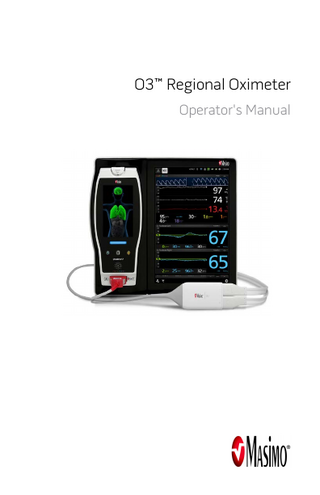
Preview
Page 1
These operating instructions intend to provide the necessary information for proper operation of the O3™ Regional Oximeter (O3 Module). General knowledge of regional oximetry and an understanding of the features and functions of the O3 Module are prerequisites for proper use. Do not operate the O3 Module without completely reading and understanding these instructions. Notice Purchase or possession of this device does not carry any express or implied license to use with replacement parts which would, alone or in combination with this device, fall within the scope of one of the relating patents. For professional use. See Instructions for Use for full prescribing information, including indications, contraindications, warnings, precautions and adverse events. This Operator's Manual describes how O3 Module information is displayed when used with O3 Sensor (s) and Root®, including display details as well as accessing and changing user-configurable settings. For additional information related to Root, refer to the Operator's Manual for Root. For additional information related to O3 Sensor, refer to the Directions for Use for O3 Sensor For further information contact: Masimo Corporation 40 Parker Irvine, CA 92618 USA Tel.: 949-297-7000 Fax.: 949-297-7001 www.masimo.com EU authorized representative for Masimo Corporation: MDSS GmbH Schiffgraben 41 D-30175 Hannover, Germany Patents: www.masimo.com/patents.htm ® , FastSat®, FST®, Masimo®, Root®, Signal IQ® and rainbow® are federally registered trademarks of Masimo Corporation.
O3 and MOC-9 are trademarks of Masimo Corporation. All other trademarks and registered trademarks are property of their respective owners. © 2014 Masimo Corporation.
www.masimo.com
1
Masimo
Contents About this Manual ------------------------------------------------------------------------------------------ 5 Product Description -----------------------------------------------------------------------------------------7 Indications for Use---------------------------------------------------------------------------------------7 Safety Information, Warnings and Cautions ----------------------------------------------------------- 9 Safety Warnings and Cautions ------------------------------------------------------------------------ 9 Performance Warnings and Cautions ---------------------------------------------------------------- 9 Cleaning and Service Warnings and Cautions ---------------------------------------------------- 11 Compliance Warnings and Cautions ---------------------------------------------------------------- 12 Chapter 1: Technology Overview ------------------------------------------------------------------------ 13 Chapter 2: System Description -------------------------------------------------------------------------- 15 Root------------------------------------------------------------------------------------------------------- 15 O3 Module and O3 Sensor ---------------------------------------------------------------------------- 16 Chapter 3: Setting Up O3 Module ---------------------------------------------------------------------- 17 Unpacking and Inspecting the System------------------------------------------------------------- 17 Preparation for Use ------------------------------------------------------------------------------------ 17 Connecting the O3 Module to Root ----------------------------------------------------------------- 17 Connecting the O3 Sensor(s) to the O3 Module-------------------------------------------------- 19 Chapter 4: Operation -------------------------------------------------------------------------------------- 21 Regional Oxygenation Information ----------------------------------------------------------------- 21 Functional Oxygenation Information --------------------------------------------------------------- 22 The O3 Module Window------------------------------------------------------------------------------- 22 Display and Alarm Settings -------------------------------------------------------------------------- 29 Chapter 5: Errors and Alarms --------------------------------------------------------------------------- 33 Exception Messages ---------------------------------------------------------------------------------- 33 Alarms Messages --------------------------------------------------------------------------------------- 34 Chapter 6: Troubleshooting ----------------------------------------------------------------------------- 35 Troubleshooting O3 Module------------------------------------------------------------------------- 35 Chapter 7: Specifications --------------------------------------------------------------------------------- 37 Display Ranges and Resolution ---------------------------------------------------------------------- 37 Measurement Accuracy ------------------------------------------------------------------------------- 37 Environment ------------------------------------------------------------------------------------------- 38 www.masimo.com
3
Masimo
O3 Regional Oximeter
Contents
Physical Characteristics of the Module ------------------------------------------------------------ 38 Regulatory Symbols ----------------------------------------------------------------------------------- 39 Guidance and Manufacturer's Declarations ------------------------------------------------------- 40 Chapter 8: Service and Maintenance ------------------------------------------------------------------ 43 Cleaning Procedure ------------------------------------------------------------------------------------ 43 General Maintenance for O3 Module --------------------------------------------------------------- 43 Service Instructions ----------------------------------------------------------------------------------- 43 Repair Policy -------------------------------------------------------------------------------------------- 44 Return Procedure -------------------------------------------------------------------------------------- 44 Contacting Masimo ------------------------------------------------------------------------------------ 44 Sales & End-User License Agreement -------------------------------------------------------------- 45 Warranty ------------------------------------------------------------------------------------------------- 45 Exclusions ----------------------------------------------------------------------------------------------- 45 End-User License -------------------------------------------------------------------------------------- 45 Restrictions --------------------------------------------------------------------------------------------- 46 No Implied License ------------------------------------------------------------------------------------ 46 Index --------------------------------------------------------------------------------------------------------- 47
www.masimo.com
4
Masimo
About this Manual This manual explains how to set up and use the O3 Module. Important safety information relating to general use of the O3 Module appears in this manual. Read and follow any warnings, cautions, and notes presented throughout this manual. The following are explanations of warnings, cautions, and notes. A warning is given when actions may result in a serious outcome (for example, injury, serious adverse effect, death) to the patient and user. The following is an example of a warning: WARNING: This is an example of a warning statement. A caution is given when any special care is to be exercised by the patient and user to avoid injury to the patient and user, damage to this instrument or damage to other property. The following is an example of a caution: CAUTION: This is an example of a caution statement A note is given when additional general information is applicable. The following is an example of a note: Note: This is an example of a note.
www.masimo.com
5
Masimo
Product Description The Masimo O3 Regional Oximeter is a patient-connected, noninvasive oximeter designed to continuously measure and monitor regional hemoglobin oxygen saturation in the tissue (rSO2), including cerebral tissue. It can be used in any hospital and hospital-type facility where rSO2 measurements might improve patient outcomes. Functional oxygen saturation of arterial hemoglobin (SpO2) values and trend are provided for informational use only.
Indications for Use The Masimo O3 Regional Oximeter and Sensors are indicated for the continuous noninvasive monitoring of regional hemoglobin oxygen saturation of blood (rSO2) in the tissue below the sensor, and the noninvasive monitoring of functional oxygen saturation of arterial hemoglobin (SpO2) in hospital and hospital-type facilities.
www.masimo.com
7
Masimo
Safety Information, Warnings and Cautions CAUTION: O3™ Regional Oximeter is to be operated by, or under the supervision of, qualified personnel only. The manual, accessories, directions for use, all precautionary information, and specifications should be read before use.
Safety Warnings and Cautions WARNING: Do not use the O3 Module if it appears or is suspected to be damaged. WARNING: Always use O3 Module in conjunction with Root. Do not use parts from other systems. Injury to personnel or equipment damage could occur. WARNING: Do not adjust, repair, open, disassemble, or modify the O3 Module. Injury to personnel or equipment damage could occur. WARNING: Do not start or operate the O3 Module unless the setup was verified to be correct. WARNING: Do not use O3 Module during magnetic resonance imaging (MRI) or in an MRI environment. WARNING: Explosion hazard: Do not use the O3 Module in the presence of flammable anesthetics or other flammable substance in combination with air, oxygen-enriched environments, or nitrous oxide. WARNING: To protect against injury, follow the directions below: •
Avoid placing the device on surfaces with visible liquid spills.
•
Do not soak or immerse the device in liquids.
•
Use cleaning solutions only as instructed in this Operator's Manual.
•
Do not attempt to clean O3 Module while monitoring patient.
WARNING: As with all medical equipment, carefully route patient cabling to reduce the possibility of patient entanglement or strangulation.
Performance Warnings and Cautions WARNING: The O3 Module may be used during electrocautery, but this may affect the accuracy or availability of the parameters and measurements. WARNING: The O3 Module may be used during defibrillation, but this may affect the accuracy or availability of the parameters and measurements. WARNING: The O3 Module may be used during defibrillation; however, the display may require up to 15 seconds to return to normal operation. WARNING: The O3 Module is intended only as an adjunct device in patient assessment. It should not be used as the sole basis for diagnosis or therapy decisions. It must be used in conjunction with clinical signs and symptoms. WARNING: If the desired tissues cannot be palpated or visualized, it is recommended to use a secondary method of confirmation, such as ultrasound or X-ray. www.masimo.com
9
Masimo
O3 Regional Oximeter
Safety Information, Warnings and Cautions
WARNING: Inaccurate rSO2 readings or no rSO2 readings may be caused by: •
Anemia or low hemoglobin concentrations.
•
Hemoglobinopathies and synthesis disorders such as thalassemias, Hb s, Hb c, sickle cell, etc.
•
Hemoglobin synthesis disorders.
•
Elevated levels of carboxyhemoglobin (COHb), methemoglobin (MetHb), or other dyshemoglobins.
•
Elevated level of total bilirubin.
•
Non-normocapnic conditions or other conditions that affect blood volume.
•
Hypotension, severe vasoconstriction, or hypothermia.
•
Cardiac arrest.
•
Venous congestion and pooled blood under the skin.
•
Intravascular dyes or externally applied coloring (such as indelible ink).
•
Birthmark(s) or skin discolorations in sensor path.
•
Moisture on the skin.
•
Excessive motion.
•
Metal plate or other foreign object in sensor path.
•
Excessive ambient light or direct sunlight.
•
Electrosurgical interference.
•
Improperly applied sensor.
•
Incorrect sensor type
•
Adjacent placement of any sensor that is not connected to the same O3 Module .
WARNING: For patients experiencing complete bilateral ECA occlusion, rSO2 measurements may be lower than expected. WARNING: When in Pulsatile mode, no SpO2 alarms are provided. Do not use the SpO2 value and trend for continuous patient monitoring; they are for informational use only. WARNING: SpO2 is empirically calibrated in healthy adult volunteers with normal levels of carboxyhemoglobin (COHb) and methemoglobin (MetHb). WARNING: If SpO2 values indicate hypoxemia, a laboratory blood sample should be taken to confirm the patient’s condition.
www.masimo.com
10
Masimo
O3 Regional Oximeter
Safety Information, Warnings and Cautions
WARNING: Inaccurate SpO2 readings may be caused by: •
Improper sensor application
•
Elevated levels of COHb or MetHb: High levels of COHb or MetHb may occur with a seemingly normal SpO2. When elevated levels of COHb or MetHb are suspected, laboratory analysis (CO-Oximetry) of a blood sample should be performed.
•
Intravascular dyes such as indocyanine green or methylene blue
•
Externally applied coloring and texture such as nail polish, acrylic nails, glitter, etc.
•
Elevated levels of bilirubin.
•
Severe anemia.
•
Low arterial perfusion.
•
Motion artifact.
•
Venous pulsations.
CAUTION: To ensure that alarm limits are appropriate for the patient being monitored, check the limits each time the O3 Module is used. CAUTION: Do not place the O3 Module on electrical equipment that may affect the device, preventing it from working properly. CAUTION: To minimize radio interference, other electrical equipment that emits radio frequency transmissions should not be in close proximity to the O3 Module. CAUTION: Reset Baseline for each new patient monitored, if applicable. CAUTION: rSO2 readings represent a small volume of tissue beneath the O3 Sensor site and may not reflect oxygenation elsewhere. Note: The value of data from the system has not been demonstrated in specific disease states, under conditions of hemoglobinopathies or clinical conditions that may affect blood volume, or under hypocapnic and hypercapnic conditions.
Cleaning and Service Warnings and Cautions WARNING: Do not use petroleum-based or acetone solutions, or other harsh solvents, to clean the O3 Module. These substances affect the device’s materials and device failure can result. WARNING: A functional tester cannot be used to assess the accuracy of the O3 Module. CAUTION: Do not submerge the O3 Module in any cleaning solution or attempt to sterilize by autoclave, irradiation, steam, gas, ethylene oxide or any other method. This will seriously damage the O3 Module. CAUTION: An operator may only perform maintenance procedures specifically described in the manual. Refer servicing to qualified service personnel trained in the repair of this equipment.
www.masimo.com
11
Masimo
O3 Regional Oximeter
Safety Information, Warnings and Cautions
Compliance Warnings and Cautions WARNING: Changes or modifications not expressly approved by Masimo shall void the warranty for this equipment. CAUTION: Disposal of product - Comply with local laws in the disposal of the device and/or its accessories. CAUTION: For FCC compliance information, refer to the Operator's Manual for Root. Note: Use the O3 Module in accordance with the Environmental Specifications section in the Operator's Manual.
www.masimo.com
12
Masimo
Chapter 1: Technology Overview Regional oximetry is a noninvasive technology for measuring the level of oxygenation in deep tissue (rSO2). To arrive at their measurements, regional oximeters use Near InfraRed Spectroscopy (NIRS), which is based on the Beer Lambert Law. The Beer Lambert Law relates the attenuation of light traveled through a medium to the traveled distance and the absorption coefficient of the medium:
In the above equation, Io is light intensity at the source, and I is light intensity after having traveled a distance of Δ in a medium with an absorption coefficient of μa. The human body is opaque to most visible light frequencies, yet it is more transparent to red and infrared light. Moreover, light absorptions of oxygen-related chromophores, such as oxygenated and deoxygenated hemoglobin (O2Hb and RHb, respectively), vary as a function of wavelength in the Near InfraRed (NIR) spectrum. Therefore, if the level of oxygenation changes in a certain region of the body, optical characteristics of the tissue will change because relative concentrations of oxygen- related tissue chromophores have now changed.
Figure 1: Absorption coefficients of tissue chromophores in the NIR spectrum* Considering all of the above, it is possible to estimate the level of regional oxygen saturation by shining NIR light at the tissue and measuring the optical attenuation caused by that tissue. This is done by letting multiple wavelengths of light pass through the region of interest (using LEDs) and measuring them (using photo-detectors) after they have traveled certain distances through the tissue. Optical signals received at the same detector but with different wavelengths have traveled the same path, but their attenuations are different, because of the dependence of the regional absorption on wavelength (different μa and same Δ in the Beer Lambert Law). On the other hand, optical signals of the same wavelength received at different detectors see the same tissue absorption coefficient, but have traveled a different path in the tissue (different μa and same Δ in the Beer Lambert Law). These variations in detected signals form the basis for the computation of regional oxygen saturation (rSO2). In the case of two detectors, the detector that is closer to the emitters (LEDs) is sometimes called the Shallow Detector, and the one farther from the emitters, the Deep detector. This is because the optical signal received at the shallow detector travels through relatively superficial (shallow) sections of tissue, and the optical signal received at the deep detector www.masimo.com
13
Masimo
O3 Regional Oximeter
Chapter 1: Technology Overview
travels deeper into the tissue, in addition to passing through superficial layers. Deep tissue oxygenation can therefore be calculated by subtracting the effects of shallow tissue from deep tissue via manipulating signals received at the deep and shallow detectors.
Figure 2: Schematic of a regional oximeter sensor measuring deep tissue oxygenation. In addition to rSO2, peripheral oxygen saturation (SpO2) and pulse rate (PR) can be calculated from the signals detected at the shallow detector, as is done in reflectance pulse oximeters. * Beard P. Biomedical photoacoustic imaging. Interface Focus 2011;1:602-631.
www.masimo.com
14
Masimo
Chapter 2: System Description The O3 Module system is comprised of three (3) components: •
Root
•
O3 Module
•
O3 Sensor(s)
Root
Root displays parameters and trends that relate to regional oxygen saturation (rSO2) as well as functional oxygen saturation in the forehead (SpO2). For more information about Root, see Operator’s Manual for Root.
www.masimo.com
15
Masimo
O3 Regional Oximeter
Chapter 2: System Description
O3 Module and O3 Sensor
The O3 Module computes and calculates rSO2 and SpO2 using signals acquired from the O3 Sensor. The module is powered by Root and also connects Root to the sensor. The O3 Sensor is comprised of a single emitter and two detectors. It is a single-patient use adhesive sensor. For more information about the O3 Sensor, see Directions for Use for the O3 Sensor.
www.masimo.com
16
Masimo
Chapter 3: Setting Up O3 Module For initial use of O3 Module, the following setup instructions must be followed.
Unpacking and Inspecting the System 1. 2. 3.
Remove the components from the shipping carton and examine them for signs of shipping damage. Check all materials against the packing list. Save all packing materials, invoice and bill of lading. These may be required to process a claim with the carrier. If anything is missing or damaged, contact the Masimo Technical Service Department.
Preparation for Use Prior to using O3 Module for monitoring 1.
2.
Confirm that you have all system components: •
Root
•
O3 Module
• O3 Sensor(s) Confirm that Root holds adequate battery power.
Connecting the O3 Module to Root To connect a Module to Root: 1.
Identify the Masimo Open Connect (MOC-9 TM) connector on the module, as illustrated in the image below.
www.masimo.com
17
Masimo
O3 Regional Oximeter
Chapter 3: Setting Up O3 Module
2.
Insert the MOC-9 connector securely into a MOC-9 Port on Root, as illustrated in the image below.
3.
The module is now activated. This is verified when the O3 Module window displays on Root with all parameters and measurements dashed out because no O3 Sensor has been connected to the module.
For more information on the O3 Module window, see The O3 Module Window on page 22. Repeat the steps above for the second module if more than two sensors are intended to be used.
www.masimo.com
18
Masimo
O3 Regional Oximeter
Chapter 3: Setting Up O3 Module
Connecting the O3 Sensor(s) to the O3 Module Up to two (2) sensors can be connected to each module. The two (2) connections are symmetrical in orientation and clearly marked “1” and “2” on the module. To connect a O3 Sensor to an activated O3 Module: 1. 2.
3. 4.
5.
Apply sensor on the patient. For more instructions on applying the sensor on the patient, see the Directions for Use for the O3 Sensor. Once the sensor(s) has been properly applied on the patient, identify the connector end on the sensor, illustrated in the image below.
Align the connector with the appropriate sensor connection on the module, as illustrated in the image below. Note the markings of "1" and "2" above the connections. Insert the connector securely into the sensor connection. Note that 1 is defaulted to the left forehead and 2 is defaulted to the right forehead. The sensor site selection can be modified by accessing the Site Selection menu. See The O3 Module Window on page 22 for information on how to access the Site Selection menu. Press the Home button on the touchscreen to return to the main display.
www.masimo.com
19
Masimo
Chapter 4: Operation The following sections describe how O3 Module information is displayed when used with Root, including display details and user-configurable settings. For additional information on Root, see Operator’s Manual for Root.
Regional Oxygenation Information Regional Oxygenation (rSO2) rSO2, measured in percentage (0 to 100%), is the regional tissue oxygenation level in the deep tissue local to the sensor site.
AUC Index (Area Under the Curve) AUC, measured in % * minutes, is displayed as an index which quantifies the duration and depth of patient’s stay below the user-defined rSO2 low alarm limit (LAL). Duration (minutes) refers to the amount of time the patient stays below the rSO2 LAL. Depth (%) refers to the gap between the patient’s rSO2 level and the rSO2 LAL. AUC increases only when rSO2 level drops below the selected LAL.
Baseline This feature is displayed when Set Baseline has been enabled. To enable this option see Baseline View on page 27 of the Operator's Manual. Baseline rSO2 displays the user-defined baseline value for rSO2. Baseline is also shown as a triangular pointer on the y-axis of the trend display for rSO2. Note: When the sensor is on the patient, the baseline rSO2 value defaults to the current rSO2 value. When the sensor is not on the patient, the Baseline rSO2 value defaults to a minimum value of 10%.
Delta Baseline (Δbase) This feature is displayed when Set Baseline has been enabled. To enable this option see Baseline View on page 27 of the Operator's Manual. Δbase, measured in percentage, is the relative decrease in rSO2 with respect to baseline rSO2.
www.masimo.com
21
Masimo
O3 Regional Oximeter
Chapter 4: Operation
Delta SpO2 (ΔSpO2) ΔSpO2, displayed as a percentage, is the calculated difference between rSO2 and SpO2. Source of SpO2 can either be forehead SpO2 (using O3 Sensor) or peripheral SpO2 (using pulse oximeter, if available), depending on user selection.
Functional Oxygenation Information The following feature is displayed only when the Pulsatile Mode option is enabled. To enable this option, see Pulsatile Mode vs. Non-Pulsatile Mode on page 23 of the Operator's Manual.
Functional Oxygenation (SpO2) SpO2, displayed as a percentage is the measure of blood oxygenation level local to the sensor site. Both SpO2 numerical value and trend are available to be displayed.
The O3 Module Window When an O3 Module is connected to Root, O3 Module parameters and measurements display in the O3 Module window as numeric values with graphical representations. Each O3 Sensor connected will generate a separate O3 Module window, with the Sensor Label displayed in the name of the window. When multiple technologies are connected to Root, each technology’s parameters are displayed in an individual window. The relative size of each window can be configured using the Layout feature, which is accessible by pressing the Layout icon in the Main Menu. For more information, see Operator's Manual for Root. In the image below, Radical-7 parameters and measurements are displayed in the rainbow window; and O3 Module parameters and measurements are displayed in a separate O3 Module window.
www.masimo.com
22
Masimo
O3 Regional Oximeter
Chapter 4: Operation
At the top-right corner of each O3 Module window, there is a drop-down menu which allows you to easily change the mode, display options and access the site selection and set baseline menus for each O3 Sensor.
O3 Module Viewing Modes The following are the two viewing modes available: 1. 2.
Pulsatile Non-Pulsatile Mode
Pulsatile Mode vs. Non-Pulsatile Mode Non-Pulsatile mode allows all regional oxygenation information to be displayed regardless of whether the patient has a pulse. When using Non-Pulsatile mode, none of the functional oxygenation information will be displayed. This mode is the default. Pulsatile mode allows all regional and functional oxygenation parameters and measurements to be available when the patient has a normal pulse. Pulsatile Mode can be enabled by tapping the drop-down menu on the top right corner of the O3 Module window and selecting Pulsatile on the Pulsatile/Non-Pulsatile button. WARNING: When in Pulsatile mode, no SpO2 alarms will be provided. Do not use the SpO2 value and trend for continuous patient monitoring, they are for informational use only.
www.masimo.com
23
Masimo
O3 Regional Oximeter
Chapter 4: Operation
Display Options There are two display options available: 1. 2.
Trend View Baseline View
Trend View Trend View is the default viewing option for an O3 window. The trend view displays rSO2 trends. This view offers two sensor displays for the two O3 Sensors that can connect to the module, as illustrated in the image below. Note that each sensor display is distinguished by the Sensor Label on the top left corner of each window.
To enable/disable Trend View, tap the drop-down menu on the top right corner of the O3 Module window. Press the Trend button to enable or disable Trend View.
www.masimo.com
24
Masimo