Masimo
SedLine Sedation Monitor Operators Manual April 2016
Operators Manual
74 Pages
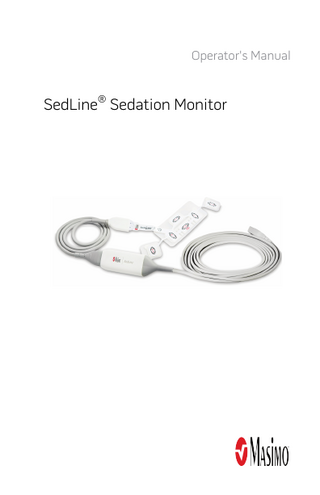
Preview
Page 1
Operator's Manual
SedLine® Sedation Monitor
These operating instructions intend to provide the necessary information for proper operation of the SedLine® Sedation Monitor (SedLine). General knowledge of electroencephalograph (EEG) monitoring and an understanding of the features and functions of SedLine are prerequisites for proper use. Do not operate SedLine without completely reading and understanding these instructions. Notice Purchase or possession of this device does not carry any express or implied license to use with replacement parts which would, alone or in combination with this device, fall within the scope of one of the relating patents. Caution: Federal law restricts this device to sale by or on the order of a physician. For professional use. See instructions for use for full prescribing information, including indications, contraindications, warnings, and precautions. This Operator's Manual describes how SedLine information is displayed when used with Root®, including display details as well as accessing and changing user-configurable settings. For additional information related to Root, refer to the Operator's Manual for Root. For further information contact: Masimo Corporation 40 Parker Irvine, CA 92618, USA Tel.: 949-297-7000 Fax.: 949-297-7001 www.masimo.com EU authorized representative for Masimo Corporation: MDSS GmbH Schiffgraben 41 D-30175 Hannover, Germany Patents: www.masimo.com/patents.htm Root, SedLine, Masimo, and
are registered trademarks of Masimo Corporation.
MOC-9 is a trademark of Masimo Corporation. All other trademarks and registered trademarks are property of their respective owners. © 2016 Masimo Corporation.
www.masimo.com
1
Masimo
Contents About this Manual ------------------------------------------------------------------------------------------ 5 Product Description, Indications, and Contraindications ---------------------------------------------7 Product Description --------------------------------------------------------------------------------------7 Indications for Use---------------------------------------------------------------------------------------7 Contraindications ----------------------------------------------------------------------------------------7 Warnings and Cautions ------------------------------------------------------------------------------------ 9 Safety Information ------------------------------------------------------------------------------------- 10 Compliance Information ------------------------------------------------------------------------------ 11 General Information ----------------------------------------------------------------------------------- 11 Chapter 1: Technology Overview ------------------------------------------------------------------------ 13 Theory of Operation------------------------------------------------------------------------------------ 13 Chapter 2: System Descriptions ------------------------------------------------------------------------- 15 Root------------------------------------------------------------------------------------------------------- 15 SedLine Module ---------------------------------------------------------------------------------------- 16 SedLine Patient Cable --------------------------------------------------------------------------------- 16 SedLine Sensor(s) -------------------------------------------------------------------------------------- 16 Chapter 3: Setting Up the System ---------------------------------------------------------------------- 17 Unpacking and Inspecting the System------------------------------------------------------------- 17 Preparation for Use ------------------------------------------------------------------------------------ 17 Connecting the Module to the Patient Cable ----------------------------------------------------- 18 Connecting the Module to Root --------------------------------------------------------------------- 19 Connecting the SedLine Sensor to the Patient --------------------------------------------------- 19 Chapter 4: Operation -------------------------------------------------------------------------------------- 21 The SedLine Window ---------------------------------------------------------------------------------- 21 EEG Display---------------------------------------------------------------------------------------------- 22 Parameters Display ------------------------------------------------------------------------------------ 25 DSA (Density Spectral Array) Display --------------------------------------------------------------- 31 View Options ------------------------------------------------------------------------------------------- 33 Chapter 5: Menu Options --------------------------------------------------------------------------------- 37 Parameter Settings ------------------------------------------------------------------------------------ 37 Additional Settings ------------------------------------------------------------------------------------ 45 www.masimo.com
3
Masimo
SedLine Sedation Monitor
Contents
Chapter 6: EEG Download -------------------------------------------------------------------------------- 47 Enable EEG Data Collection -------------------------------------------------------------------------- 47 Download EEG Waveforms---------------------------------------------------------------------------- 48 Import .edf Files ---------------------------------------------------------------------------------------- 48 Chapter 7: Alarms and Messages ----------------------------------------------------------------------- 49 Messages and Indications ---------------------------------------------------------------------------- 49 Alarms and Indications ------------------------------------------------------------------------------- 49 Chapter 8: Troubleshooting ----------------------------------------------------------------------------- 51 Adjusting Electrodes ---------------------------------------------------------------------------------- 52 Trends Not Available ---------------------------------------------------------------------------------- 54 Chapter 9: Specifications -------------------------------------------------------------------------------- 57 Measurement Range ---------------------------------------------------------------------------------- 57 Resolution ----------------------------------------------------------------------------------------------- 57 Environmental------------------------------------------------------------------------------------------ 58 SedLine Module Physical Characteristics ---------------------------------------------------------- 58 Regulatory Symbols ----------------------------------------------------------------------------------- 59 Safety Classifications--------------------------------------------------------------------------------- 60 Safety Compliance ------------------------------------------------------------------------------------- 61 EMC Compliance --------------------------------------------------------------------------------------- 61 Chapter 10: Service and Maintenance ----------------------------------------------------------------- 63 Cleaning Procedures----------------------------------------------------------------------------------- 63 General Maintenance for Module ------------------------------------------------------------------- 63 Service Instructions ----------------------------------------------------------------------------------- 64 Repair Policy -------------------------------------------------------------------------------------------- 64 Return Procedure -------------------------------------------------------------------------------------- 65 Contacting Masimo ------------------------------------------------------------------------------------ 65 Sales & End-User License Agreement -------------------------------------------------------------- 66 Warranty ------------------------------------------------------------------------------------------------- 66 Exclusions ----------------------------------------------------------------------------------------------- 67 End-User License -------------------------------------------------------------------------------------- 67 Restrictions --------------------------------------------------------------------------------------------- 68 No Implied License ------------------------------------------------------------------------------------ 68 Index --------------------------------------------------------------------------------------------------------- 69 www.masimo.com
4
Masimo
About this Manual This manual contains setup and operational instructions for the SedLine® Sedation Monitor. Review it thoroughly before attempting to set up and operate the SedLine® Sedation Monitor. Keep it in a convenient location for easy reference during operation and maintenance. A warning is given when actions may result in a serious outcome (for example, injury, serious adverse effect, death) to the patient or user. The following is an example of a warning: Warning: This is an example of a warning statement. A caution is given when any special care is to be exercised by the patient or user to avoid injury to the patient, damage to this instrument or damage to other property. The following is an example of a caution: Caution: This is an example of a caution statement. A note is given when additional general information is applicable. The following is an example of a note: Note: This is an example of a note.
www.masimo.com
5
Masimo
Product Description, Indications, and Contraindications Product Description SedLine® Sedation Monitor is a patient-connected, 4-channel processed electroencephalograph (EEG) monitor designed specifically for intraoperative or intensive care use. It displays electrode status, EEG waveforms, Density Spectral Array (DSA), and Patient State Index (PSI). The operator controls the unit using menus and dedicated buttons to select various display options. The system consists of 4 major components: Root, SedLine Module, SedLine Patient Cable, and SedLine Sensors.
Indications for Use The SedLine® Sedation Monitor is indicated for use in the operating room (OR), intensive care unit (ICU), and clinical research laboratory. It is intended to monitor the state of the brain by real-time data acquisition and processing of EEG signals. The system includes the Patient State Index (PSI), a proprietary computed EEG variable that is related to the effect of anesthetic agents.
Contraindications This device is not intended for use in children less than 18 years of age.
www.masimo.com
7
Masimo
Warnings and Cautions Warning: A complete reading of this manual by personnel in contact with SedLine prior to use is essential for safety. Improper setup, operation, maintenance, or parts replacement could result in injury to personnel and damage to SedLine components. Caution: SedLine is to be operated by, or under the supervision of, qualified personnel only. The manual, accessories, directions for use, all precautionary information, and specifications should be read before use. Caution: Always use SedLine precisely in accordance with the directions in this manual, including site selection, sensor placement, and subject behavior during testing. Failure to follow all of the directions in this manual could lead to inaccurate measurements.
www.masimo.com
9
Masimo
SedLine Sedation Monitor
Warnings and Cautions
Safety Information Warning: Do not start or operate the SedLine Module unless the setup was verified to be correct. Warning: Always use the SedLine Module and SedLine Sensor in conjunction with Root. Do not use parts from other systems. Injury to personnel or equipment damage could occur. Warning: Do not use the SedLine Module if it appears or is suspected to be damaged. Warning: Do not adjust, repair, open, disassemble, or modify the SedLine Module. Injury to personnel or equipment damage could occur. Return the SedLine Module for servicing. Warning: Do not use SedLine during magnetic resonance imaging (MRI) or in an MRI environment. Warning: Explosion hazard: Do not use the SedLine Module in the presence of flammable anesthetics or other flammable substance in combination with air, oxygen-enriched environments, or nitrous oxide. Warning: The SedLine Module may be used during electrocautery, but this may affect the accuracy or availability of the parameters and measurements. Warning: The SedLine Module may be used during defibrillation, but this may affect the accuracy or availability of the parameters and measurements. Warning: Electrical Shock Hazard: To protect against injury, follow the directions below: •
Avoid placing the device on surfaces with visible liquid spills.
•
Do not soak or immerse the device in liquids.
•
Use cleaning solutions only as instructed in this operator’s manual.
•
Do not attempt to clean the SedLine Module while monitoring patient.
Caution: An operator may only perform maintenance procedures specifically described in the manual. Otherwise, return the SedLine Module for servicing. Caution: To ensure that alarm limits are appropriate for the patient being monitored, check the limits each time SedLine is used. Caution: As with all medical equipment, carefully route patient cabling to reduce the possibility of patient entanglement or strangulation. Caution: To minimize radio interference, other electrical equipment that emits radio frequency transmissions should not be in close proximity to the SedLine Module. Caution: Do not place the SedLine Module on electrical equipment that may affect the instrument, preventing it from working properly. Caution: Do not submerge the SedLine Module in any cleaning solution or attempt to sterilize by autoclave, irradiation, steam, gas, ethylene oxide or any other method. This will seriously damage the SedLine Module. Caution: Close proximity to high frequency interference may cause display artifacts. As a mitigation, consider changing Root location or plug Root into a different outlet if potential artifacts are displayed. Caution: Continuous Train of Four stimulation on a patient’s face is not recommended. Doing so may create EEG artifact, preventing calculation of PSI values. www.masimo.com
10
Masimo
SedLine Sedation Monitor
Warnings and Cautions
Caution: The PSI value may be elevated in the following situations: •
In patients receiving nitrous oxide or ketamine. These agents may result in increased EEG activity power at higher frequencies, in the band > 12 Hz, and this may present an EMG-like pattern.
•
On patients with non-typical EEG patterns such as seizure activity.
•
When there is significant EMG activity interfering with the EEG waveform.
Caution: Inaccurate PSI values may be caused by: •
Elevated artifact and other sources of electromagnetic interferences.
•
Patients with neurological disorders such as stroke, tumor, metabolic disease or traumatic brain injury.
Compliance Information Warning: Changes or modifications not expressly approved by Masimo shall void the warranty for this equipment and could void the user’s authority to operate the equipment. Caution: Disposal of Product: Comply with local laws in the disposal of the instrument and/or its accessories. Caution: For FCC compliance information, refer to the Operator's Manual for Root.
General Information Warning: The SedLine Module is intended only as an adjunct device in patient assessment. It should not be used as the sole basis for diagnosis or therapy decisions. It must be used in conjunction with clinical signs and symptoms. Warning: Patient State Index (PSI) information shall be used in conjunction with other indicators of patient state in the delivery of anesthetics. Warning: SedLine performs continuous impedance measurements (at the sensor) in order to check that the electrodes are firmly in place. The 83.33 Hz and 125 Hz impedance measurement signals could interfere with other electronic monitoring equipment connected to the patient. Warning: Do not use petroleum-based or acetone solutions, or other harsh solvents, to clean the SedLine Module. These substances affect the device’s materials and instrument failure can result. Caution: Impedance monitoring can interfere with other monitoring devices, in particular evoked potential monitors. Caution: Disabling impedance monitoring may lead to decreased signal quality and decreased PSI reliability due to the user not being notified of inadequate electrode contact. Note: Use and store the SedLine Module in accordance with specifications. See the Specifications section in this manual.
www.masimo.com
11
Masimo
Chapter 1: Technology Overview Theory of Operation The Patient State Index (PSI) was constructed based upon multivariate combinations of quantitative electroencephalogram (QEEG) variables found to be sensitive to changes in the level of anesthesia but insensitive to the specific substances producing such changes. The PSI is the result of a complex computation that combines weighted quantitative values reflecting many dimensions of brain electrical activity, such as: (1) changes in power in various EEG frequency bands, (2) changes in symmetry and synchronization between critical brain regions, and (3) the inhibition of regions of the frontal cortex. The PSI is computed from continuously monitored changes in the QEEG during surgery, using statistical analysis to estimate the likelihood that the patient is anesthetized. SedLine performs these computations automatically on the continuously recorded EEG after automatic removal of data contaminated with artifact from physiological and environmental signals. The computed PSI is periodically updated, displayed in numeric form, and presented in a color-coded trend graphic for monitoring the effect of certain anesthetics on the state of the brain.
www.masimo.com
13
Masimo
Chapter 2: System Descriptions The SedLine system is comprised of four (4) components: •
Root
•
SedLine Module
•
SedLine Patient Cable
•
SedLine Sensor(s)
Root SedLine is displayed on Root for the user. This information includes electrode status, EEG waveforms, PSI, DSA, electromyograph (EMG), artifacts (ARTF), suppression ratio (SR), and spectral edge frequency (SEFL for left side and SEFR for right side). The following image illustrates these features being displayed on Root.
The following image illustrates these features being displayed on Root along with information from the Radical-7 Pulse CO-Oximeter.
www.masimo.com
15
Masimo
SedLine Sedation Monitor
Chapter 2: System Descriptions
SedLine Module The SedLine Module computes and calculates PSI and additional parameters using the EEG signals acquired from the SedLine Sensor. The module connects Root to the SedLine Patient Cable and receives its power from Root.
SedLine Patient Cable The SedLine Patient Cable transfers analog EEG signals collected from the SedLine Sensor to the SedLine Module for processing. The patient cable is reusable and may be used from patient to patient.
SedLine Sensor(s) The SedLine Sensor is comprised of six (6) gelled electrodes, including four (4) active channels (R1, R2, L1, L2), one reference channel (CT), and one ground channel (CB). The sensor is a single-use, non-sterile product that does not contain natural rubber latex.
www.masimo.com
16
Masimo
Chapter 3: Setting Up the System Unpacking and Inspecting the System To unpack and inspect the system 1. 2. 3.
Remove the components from the shipping carton and examine them for signs of shipping damage. Check all materials against the packing list. Save all packing materials, invoice and bill of lading. These may be required to process a claim with the carrier. If anything is missing or damaged, contact Masimo Technical Service.
Preparation for Use Prior to using SedLine for monitoring 1.
2. 3.
Confirm that you have all system components: •
Root
•
SedLine Module
•
SedLine Patient Cable
• SedLine Sensor Confirm that Root holds adequate battery power. Confirm that you have alcohol swabs for sensor application.
www.masimo.com
17
Masimo
SedLine Sedation Monitor
Chapter 3: Setting Up the System
Connecting the Module to the Patient Cable The image below shows various SedLine system components connected.
To connect the module to the patient cable 1.
Identify the module connector end.
2.
Align the ridged patient cable connector end with the available module connector end.
3. 4.
Push to insert. For additional details, see the Directions for Use (DFU) for the patient cable.
www.masimo.com
18
Masimo
SedLine Sedation Monitor
Chapter 3: Setting Up the System
Connecting the Module to Root To connect the module to Root 1.
Identify the Masimo Open Connect (MOC-9 TM) end of the module.
2.
Insert the MOC-9 end of the module securely into a MOC-9 port on Root.
Connecting the SedLine Sensor to the Patient For directions on how to connect the SedLine Sensor, see the Directions for Use (DFU) for SedLine Sensors.
www.masimo.com
19
Masimo
Chapter 4: Operation The following sections describe how SedLine information is displayed when used with Root, including display details and accessing and changing user-configurable settings. For additional information, see Operator's Manual for Root.
The SedLine Window When SedLine is connected to Root, parameters and measurements display in a window. SedLine parameters can display as numeric values and graphical representations of the information acquired through the SedLine Sensor.
1 EEG Display 2 Parameters Display 3 DSA Display www.masimo.com
21
Masimo
SedLine Sedation Monitor
Chapter 4: Operation
EEG Display Electrode Status This feature in the SedLine window is used to monitor electrode impedance. To reveal the Electrode Status Display, swipe down on the tab shown below.
The Electrode Status display provides electrode connectivity status of the sensor. There are six (6) icons on the Electrode Status display that correspond to the six sensor electrodes, as shown in the following illustration. For example, the Electrode Status display icon labeled as R2 corresponds to the R2 electrode of the sensor.
Each icon label corresponds with electrode label on SedLine Sensor
www.masimo.com
22
Masimo
SedLine Sedation Monitor
Chapter 4: Operation
Each individual electrode status is composed of three components:
1. 2. 3.
L/R/C (Left/Right/Center) represents the corresponding sensor electrodes. Here, the R1 electrode label corresponds to the R1 electrode of the sensor. The color rectangle adjacent to the electrode label represents the electrode impedance status. Refer to the icon color chart in this section for details on different colors and statuses. The numeric value under the electrode label represents the level of electrode impedance.
www.masimo.com
23
Masimo
SedLine Sedation Monitor
Chapter 4: Operation
Each electrode icon can change colors to indicate the impedance status of the corresponding electrode. The following table describes the icon color and its meaning. For troubleshooting details, see Chapter 8: Troubleshooting. Icon Color
Example
Description
Green
Electrode impedance is in good range and acceptable.
Yellow
Electrode impedance is marginal but acceptable.
Red
Electrode impedance is out of acceptable range.
Blue
Unreliable connection or disconnection of sensor electrodes.
Light Gray
Impedance values are unavailable due to sensor, patient cable, or module not adequately detected.
Dark Gray with Cyan X
Gel-bridging detected on the electrode.
Dark Gray
Electrode monitoring disabled. All electrodes will be dark gray.
The range for electrode impedance values is 0.0 to 65.0 kilo-ohms (K). The display of electrode impedance values can be turned on or off by the user.
www.masimo.com
24
Masimo
SedLine Sedation Monitor
Chapter 4: Operation
EEG Waveforms The EEG display reflects electrical activity of the frontal and pre-frontal cortex of the brain. The display is configured to contain four (4) data input sources. These input sources are acquired from electrodes on the sensor: L1, R1, L2, and R2. After input data is acquired, the data displays as trends.
1
EEG Chart Speed
2
EEG Amplitude
The vertical axis displays the electrode source. The data values are conveyed by horizontal gold trend lines which scroll from left to right across the display. The horizontal axis represents time. The trend amplitude and speed are configurable by the user. Pressing the chart speed on the bottom left corner or the amplitude in the bottom right corner leads the user to the SedLine Additional Settings menu.
Parameters Display Each parameter display consists of a trend line and a numeric value. •
The gray region on the trend line represents the 20-minute window that is shown on the DSA display.
•
The user can swipe on any trend line to see historical information on all trend lines.
•
The user can pinch in and out on any trend line to expand and contract the time frame shown on all trend lines.
www.masimo.com
25
Masimo