Matrx
DIGITAL MDM Manual Rev B
Operations Manual
20 Pages
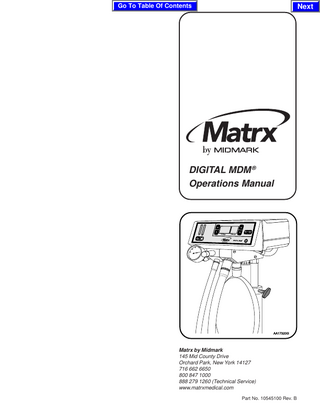
Preview
Page 1
Go To Table Of Contents
Next
DIGITAL MDM ® Operations Manualal
®
AA173200i
Matrx by Midmark 145 Mid County Drive Orchard Park, New York 14127 716 662 6650 800 847 1000 888 279 1260 (Technical Service) www.matrxmedical.com Part No. 10545100 Rev. B
Go To Table Of Contents
Back
© 2001 - 2006 Matrx by Midmark
CE Notice The CE symbol on this product indicates compliance with the Medical Device Directive of the European Community. 0086 A Declaration of Conformity in accordance with the directive has been made and is on file. Direct inquiries to: Matrx by Midmark Regulatory Affairs 145 Mid County Drive Orchard Park, New York 14127 USA 1-716-662-6650 Matrx by Midmark EU Representative Heatherside Carron Lane, Midhurst West Sussex GU29 9LE United Kingdom Tel: +44 (0) 1730-815811
MEDICAL EQUIPMENT WITH RESPECT TO ELECTRIC SHOCK, FIRE AND MECHANICAL HAZARDS ONLY IN ACCORDANCE WITH UL 2601-1, AND CAN/CSA C22.2 NO. 601.1
Symbol
Description
Alternating current
Earth (ground)
Attention, consult the accompanying documents
Type B Equipment
Next
Back
Go To Table Of Contents
Next
SAFETY SUMMARY WARNINGS The Matrx DIGITAL MDM® mixer is a specialized medical device and should be operated ONLY by a professional trained in the use of nitrous oxide. Nitrous oxide and oxygen mixtures should only be administered by or under the supervision of a medical professional. The Matrx DIGITAL MDM® mixer is designed for use with an oxygen supply assuring 100% medical oxygen concentration. The use of other oxygen sources (i.e., oxygen concentrators) could result in an unsafe condition to the patient. Although this analgesia machine is designed to prevent the interchanging of the two gases, it is the responsibility of the user to determine that only oxygen flows into the oxygen connection and only nitrous oxide flows into the nitrous oxide connection located on the back of the analgesia head. ELECTRICAL CONNECTIONS Do not use an electrical cord with nicks, cuts, or other damage. Do not use the unit with an extension cord as it will be subject to electromagnetic interference (EMI). BAG TEE REQUIREMENTS A bag tee containing an air inlet valve is required for use with this unit. The bag tee is factory mounted on the unit or provided separately for remote mounting. Matrx Scavenging Nasal Inhalers provide the patient connection. AA173400i
CAUTIONS FACTORY SETTINGS Do not change any internal factory set adjustments. The Matrx DIGITAL MDM® mixer is adjusted and calibrated for proper operation prior to shipment. Any change could alter the specified operation and accuracy. FACILITY PIPING The user MUST perform tests independent of the dealer or contractor to verify that all pipelines are connected correctly. If you are unfamiliar with piping systems, order Matrx manual 10311700. The user has the ultimate responsibility for properly connected pipelines essential to patient safety. DIAMETER INDEXED SAFETY SYSTEM Gas connections in the DIGITAL MDM® mixer are mechanically indexed using the Diameter Indexed Safety System (DISS). This feature helps to prevent the crossing of pipelines. Under no circumstances should these connections be altered. DISCONNECT POWER There are no user-serviceable parts inside this unit. A shock hazard exists if power is not disconnected prior to any internal servicing or maintenance. Always disconnect the power source before inspection or repair. ALARM TEST The user should test the alarm system for proper operation prior to each clinical use.
i
AA173500i
Next
Back
Table of Contents Notes and Contact Information ... iv Introduction ... 1 Intended Use ... 1 User Responsibility... 1 Delivery Check Out ... 1 Machine Diagnostics ... 1 System Notes ... 1 Section 1 Description of Unit ... 3 1.1 Description ... 3 1.2 Displays and Indicators ... 3 1.3 Safety Alarm System ... 4 1.4 Controls ... 5 1.5 Machine Diagnostics ... 6 Section 2 General Installation ... 7 2.1 Installation of Stand Mount ... 7 2.2 Installation of Rubber Goods ... 7 2.3 Installation of Power Cord ... 8 2.4 Connection of Oxygen, Nitrous Oxide ... 8 2.5 Demand Valve Resuscitator ... 8 Section 3 Preparation for Use ... 9 3.1 Performance Checks ... 9 3.2 Maintenance... 10 3.3 Fuse Replacement in Domestic, 115–120 V ... 10 3.4 Fuse Replacement in International, 220–240 V ... 11 Section 4 Specifications ... 12 4.1 Physical ... 12 4.2 Fittings ... 12 4.3 Environmental ... 12 4.4 Gas Supply... 12 4.5 Gas Delivery... 12 4.6 Electrical (Domestic 115–120 V) ... 12 4.7 Electrical (International 220–240 V)... 12 Section 5 Replacement Parts ... 13
ii
Go To Table Of Contents
Back
Table of Illustrations Figure 1.
DIGITAL MDM® Mixer ... 2
Figure 2. Figure 3.
DIGITAL MDM Mixer Front Panel ... 3 Oxygen Failure Alarm Condition. ... 4
Figure 4. Figure 5.
Nitrous Failure Alarm Condition ... 4 1 LPM Oxygen Limit Alarm Condition ... 4
Figure 6. Figure 7.
Flush Flow Low Alarm Condition ... 4 Turning Unit On/Off ... 5
Figure 8. Figure 9.
Increasing Flow Rate ... 5 Decreasing Percentage of Oxygen ... 5
Figure 10. Figure 11.
Nitrous Oxide Component Flow Rate Displayed ... 6 Oxygen Component Flow Rate Displayed ... 6
Figure 12. Figure 13.
Oxygen Flush Key ... 6 Alarm Test/Silence Key ... 6
Figure 14. Figure 15.
Installation of Stand Mount ... 7 Installation of Rubber Goods ... 7
Figure 16. Figure 17.
Installation of Power Cord ... 8 Oxygen and Nitrous Oxide Connections ... 8
Figure 18. Figure 19.
Connecting Demand Valve Resuscitator ... 8 Machine Turn-On Test ... 9
Figure 20. Figure 21.
Alarm Indicator/Lamp Test ... 9 Nitrous Oxide Failure Test ... 9
Figure 22. Figure 23.
Oxygen Failure Test ... 9 Indicated Flow Delivery Test ... 10
Figure 24. Figure 25.
Indicated Percentage Delivery Test ...10 Domestic Fuse Replacement ...10
Figure 26.
International Fuse Replacement ... 11
iii
Next
Go To Table Of Contents
Back
Notes and Contact Information _________________________________________ Unit Serial Number
___________________________________________ Date Purchased
_________________________________________ Dealer Name
___________________________________________ Dealer Phone Number
Notes:
Contact Information:
716 662 6650 800 847 1000 716 662 8440 (Fax) 888 279 1260 (Technical Service)
145 Mid County Drive Orchard Park, New York 14127 www.matrxmedical.com iv
Next
Back
Go To Table Of Contents
Introduction CAUTION Federal Law in the U.S.A. and Canada restricts this device to sale by or on the order of a licensed practitioner. Intended Use The DIGITAL MDM® mixer and accessories are analgesia gas mixing and delivery devices for use in medical procedures to relieve pain and anxiety. The devices permit the operator to adjust the percent of oxygen through a range of 100% to 30% (and thereby control the ratio of oxygen to nitrous oxide). The operator can also control the total volume of mixed gas up to 9.9 liters per minute. The DIGITAL MDM mixer is intended for use by trained medical personnel only.
Machine Diagnostics The DIGITAL MDM mixer performs self checks at start up and during operation. If any errors are detected, the unit displays EE on the %O2 display and an error code on the FLOW display. If an error code appears, remove the unit from patient service and call the Matrx by Midmark Technical Service Department at 1-888-279-1260. To aid in the diagnostics of the unit, make note of the final error code displayed. System Notes Matrx by Midmark recommends the use of a permanently mounted oxygen analyzer in the patient circuit to monitor the oxygen levels being administered to the patient. Additional monitoring should be employed particularly if the delivered oxygen and nitrous oxide is being used as background to intravenous or inhalant deep sedation and anesthesia. The American Society of Anesthesiology (ASA) encourages the use of an ECG, a Blood Pressure Monitor, and a Pulse Oximeter in these cases.
User Responsibility This product should not be repaired other than in accordance with written instructions provided by Matrx by Midmark. The user of this product shall have the sole responsibility for any malfunction which results from improper use, faulty maintenance, improper repair, damage, or alteration by anyone other than Matrx by Midmark. It is the user’s responsibility to ensure that the correct gas, at the correct pressure, is supplied to the fittings at the rear of the unit. See Specifications, section 4.4.
The manufacturer reserves the right to make technical improvements or modifications to equipment/products without notifications to the customers. Contact Matrx by Midmark for current information.
The DIGITAL MDM mixer is designed to perform in accordance with the specifications when installed, operated, and maintained as instructed herein. This product must be checked periodically. Defective or worn parts must be replaced immediately. A DEFECTIVE PRODUCT MUST NOT BE USED!
The repair of the DIGITAL MDM mixer is to be performed only by service personnel authorized by Matrx by Midmark. All field replaceable parts are listed in Section 5 and can be ordered by calling your local, authorized Matrx by Midmark dealer. For a dealer near you, call Matrx by Midmark Customer Service at 1-800-MIDMARK.
Delivery Check Out Examine the shipping carton for signs of external damage. Remove and check the contents of the carton against the packing list. The mixer head is wrapped in an antistatic bag when shipped from the factory. This bag should also contain an Operations Manual and power cord. Inspect for visible damage or missing parts. Notify your dealer immediately if damage is suspected or discovered and/or parts are missing.
1
Next
Back
Go To Table Of Contents
Next
®
AA172600i
Figure 1. DIGITAL MDM® Mixer (figure shows the optional scavenger control valve). 2
Go To Table Of Contents
Back
Section 1
Description of Unit
1.1 Description The DIGITAL MDM® mixer is shown in Figure 1. The device permits the operator to adjust the percent of oxygen through a range of 100% to 30% (and thereby control the ratio of oxygen to nitrous oxide). The operator can also control the total volume of mixed gas up to 9.9 liters per minute.
1.2 Displays and Indicators In the following, the location numbers refer to Figure 2. Flow Display: The LPM FLOW display (4) normally displays the total gas flow rate. It also displays the individual nitrous oxide or oxygen flow rates when either the N2O or O2 flow display controls (6) are pressed. The gas flow being displayed is indicated in the flow indicator (5) by O2, TOTAL or N2O.
1.1.1 Mixture Control The DIGITAL MDM mixer precisely mixes oxygen and nitrous oxide from local cylinders or pipeline gas systems, and delivers the electronically controlled mixture to the bag tee outlet.
% Oxygen Display: The % OXYGEN display (3) indicates the oxygen concentration set point in the total flow. Gas Flow Indicators: Gas flow is indicated by bargraph LEDs (1). A green bargraph represents O2 while blue represents the N2O flow. The number of lit bars give a graphical indication of the flow level of a particular gas.
1.1.2 Built-In Safety A series of alarms (see Section 1.3) alert the user to any problem condition within the DIGITAL MDM mixer unit or in the gas supply.
1 Gas Flow Indicators
2 Safety Alarm Display
Next
3 % Oxygen Display
4 Flow Display 5 Flow Indicator
®
O2 Flush Button
6 Flow Display Controls
% Oxygen Controls Alarm Test/ Silence Button
Flow Control
ON/OFF Button AA171500i
Figure 2. Matrx DIGITAL MDM® Mixer Front Panel (figure shows all LEDs illuminated).
3
Back
Go To Table Of Contents
1.3 Safety Alarm System There are four alarm conditions on the DIGITAL MDM® mixer. They appear in the safety alarm display (see Figure 2, item 2) only when conditions warrant. Otherwise, they are not visible. The alarm conditions are:
Next
Both the OXYGEN FAILURE and NITROUS FAILURE are self-canceling alarms. When the gas is restored, the unit returns to the flow rate and mixture ratio which were in effect before the alarm condition. 1 LPM OXYGEN LIMIT: This message (see Figure 5) is displayed when the oxygen flow rate reaches a value of 1 LPM (liter per minute); the unit will not allow the oxygen flow rate to go below this value. If the user attempts to lower the % OXYGEN while this message is displayed, the unit compensates by increasing the total flow rate.
OXYGEN FAILURE: This alarm (see Figure 3) indicates that the set oxygen (O2) flow cannot be delivered. Check the oxygen supply. During an OXYGEN FAILURE alarm, the nitrous oxide delivery is automatically shut off. The LPM FLOW and % OXYGEN displays are off.
®
®
AA171700i
AA171600i
Figure 5. 1 LPM Oxygen Limit Alarm Condition.
Figure 3. Oxygen Failure Alarm Condition.
FLUSH FLOW LOW: This message (see Figure 6) indicates that the oxygen flush flow rate is less than 10 LPM. Check the oxygen supply pressure.
NITROUS FAILURE: This alarm (see Figure 4) indicates that the set nitrous oxide (N2O) flow cannot be delivered. Check the nitrous oxide supply. During a NITROUS FAILURE alarm, the LPM FLOW display indicates oxygen flow and the % OXYGEN display is off.
®
®
AA171900i
AA171800i
Figure 6. Flush Flow Low Alarm Condition.
Figure 4. Nitrous Failure Alarm Condition.
4
Go To Table Of Contents
Back
Next
IMPORTANT! Operate key pad with finger pressure only. Do not use hard or sharp objects. Failure to do so may result in DAMAGE to front panel. %O2 Control: The % OXYGEN key pad [S or T] controls the percentage of oxygen delivered by the unit. Press the appropriate key momentarily, as shown in Figure 9, to increase or decrease the oxygen percentage one step (1% or 5%). Pressing and holding the key changes the oxygen percentage slowly for the first two steps, then faster for the remainder of the time the key is held. This varies the ratio of oxygen to nitrous oxide. An audible signal indicates that a limit has been reached.
1.4 Controls On/Off Key: The ON/OFF key controls the operation of the unit. Momentarily depressing the ON/OFF key changes power state from OFF to ON or ON to OFF.
®
AA187100i ®
Figure 7. Turning the unit ON/OFF. NOTE If the power to the unit is interrupted and then restored, either by disconnecting/reconnecting the power cord or by local power failure, the unit will display OFF. The operator must press the ON/OFF key to restart the unit. The unit will them display default values of 100% oxygen at 5 LPM.
%O2 Display AA172200i
Figure 9. Decreasing Percentage of Oxygen. Setting % OXYGEN Step Amount (1% or 5%): The DIGITAL MDM® mixer is shipped from the factory programmed to change 1% for each press of the % OXYGEN key pad [S or T]. The amount can be changed from 1% to 5% by using the DISPLAY N2O and DISPLAY O2 keys and the following procedure:
CAUTION After turning the device off, or when the unit is not in use, all oxygen and nitrous oxide supply cylinder valves must be closed. Flow Control: The LPM FLOW key pad [S or T] controls the total flow rate delivered by the unit. Pressing the appropriate key momentarily, as shown in Figure 8, increases or decreases the total flow rate by 0.1 LPM. By pressing and holding a key, the total flow rate indication changes slowly for the first two steps, then changes at a faster rate for the remainder of the time the key is held. An audible signal indicates that a limit has been reached.
1.
Press and hold the DISPLAY N2O key.
2.
While pressing the DISPLAY N2O key, press the DISPLAY O2 key until the audible alarm sounds.
3.
Release both keys.
The audible signal indicates the change has occurred and is programmed in memory. The unit will remain in the new mode until this sequence is repeated. Unplugging or turning the unit off will not affect the programmed mode.
®
Flow Display AA17200
Figure 8. Increasing Flow Rate. 5
Back
Go To Table Of Contents
Flow Display Control: The key pad DISPLAY O2 or DISPLAY N2O select the gas flow rate displayed on the flow display. Press and hold the DISPLAY N2O key, as shown in Figure 10, to display the nitrous oxide component of the total flow. Press and hold the DISPLAY O2 key, as shown in Figure 11, to display the oxygen component of the total flow. If neither key is held, the LPM FLOW display indicates the total gas flow.
Next
®
AA172400i
Figure 12. O2 Flush Key. Alarm Test/Silence Key: The alarm test/silence key serves two functions. When pressed as shown in Figure 13, all the displays, indicators and the audible alarm turns on. This key also silences the audible alarm when a NITROUS FAILURE condition exists. The audible alarm will be silent for about five minutes and then resume, unless the failure condition has been corrected.
®
AA172100i
Figure 10. Nitrous Oxide Component Flow Rate Displayed.
®
®
AA172500i
Figure 13. Alarm Test/Silence Key.
AA172300i
1.5 Machine Diagnostics The DIGITAL MDM® mixer performs self checks at start up and during operation. If any errors are detected, the unit displays EE on the % OXYGEN display and an error code on the LPM FLOW display. If an error code appears, remove the unit from patient service and call the Matrx by Midmark Technical Service Department at 1-888-279-1260. To aid in the diagnostics of the unit, make note of the final error code displayed .
Figure 11. Oxygen Component Flow Rate Displayed. Oxygen Flush Key: Pushing the O2 FLUSH key, as shown in Figure 12, delivers 100% oxygen directly to the mixed gas outlet at the rear of the unit. This outlet is connected to the patient through the breathing tube connector (see Figure 14). While the key is pushed, 100% oxygen is delivered continuously at an approximate flow rate of 20 LPM. Releasing the key returns the unit to the flow rate and mixture ratio which were in effect prior to the flush.
6
Go To Table Of Contents
Back
Section 2
Next
General Installation
Refer to the specific installation instructions supplied with optional mountings.
6.
Following the instructions provided with the scavenging system, connect the Scavenger Control Valve to the vacuum system.
2.1 Installation of Stand Mount 1. Thread the hex nut on the mounting stud until at least 3/4” of the thread is exposed above the nut on the stud (See Figure 14).
2.2 Installation of Rubber Goods The assembly procedure for the DIGITAL MDM® mixer follows (see Figure 15):
2.
Thread the stud into the 5/8”-18 tapped hole in the column mount located on the bottom of the mixer. Thread in until the nut is reached.
1.
Slide the breathing bag opening over the outside diameter of the bag mount.
2. 3.
Using an adjustable wrench or the appropriate box wrench, rotate the nut clockwise (looking toward the bottom of the mixer) firmly until it stops.
Slide the 15mm fresh gas connector from the scavenger into the breathing tube connector.
3.
If an accessory, such as the Scavenger Control Valve is used, connect it following the instructions supplied with it.
4.
Slide the mounting stud into the post spacer, and then into the bore of the pole mount assembly. When the head is at desired working height, rotate the T Handle clockwise until it locks the mounting stud in place.
5.
If the optional Scavenger Control Valve was purchased separately, align it with the 2 holes on the base of the mixer. Secure with the (2) #10-32 screws.
®
Bag Mount ®
Breathing Tube Connector Vacuum Nipple (with small orifice) Fresh Gas Connector
Screws Optional Scavenger Control Valve
Breathing Bag Vacuum Tubing
Mounting Stud Hex Nut
3/4
AA172800i
Post Spacer
Figure 15. Installation of Rubber Goods.
T Handle Pole Mount Assembly AA172700i
Figure 14. Installation of Stand Mount. 7
Go To Table Of Contents
Back
2.3 Installation of Power Cord Insert the power cord into the input connector on the rear of the unit (see Figure 16).
Next
the unit. Hand tighten and then finish tightening with a 11/16” inch open end wrench (approximately 1/8 turn). Do not overtighten. 2.4.1 Hoses Hoses are manufactured for connection to the gas source in various configurations:
Power Cord
- Quick Connect fittings are designed for rapid “no tool” connections with corresponding male/female fittings or outlet stations. Refer to the individual manufacturer’s instructions for specific connection procedure. - DISS to DISS hoses are designed primarily for portable systems. The gas source (male) DISS fittings are located on the regulators on the cylinder mount block provided with the portable units. Connect the DIGITAL MDM® AA172900i
mixer to the cylinder mount block using the appropriate nitrous oxide hose and the oxygen hose.
Figure 16. Installation of Power Cord.
2.5 Demand Valve Resuscitator An optional Demand Valve Resuscitator for emergency oxygen resuscitation is available from Matrx (PN 91505085) and connects directly to the O2 outlet (Figure 18) on the rear of the unit.
2.4 Connection of Oxygen, Nitrous Oxide For safety reasons, gas connections are color-coded and mechanically indexed using the Diameter Indexed Safety System (DISS) to prevent accidental cross connection. DISS female hexagon fittings are standard for both hoses. 1.
Connect the DISS female hexagon fitting of the nitrous oxide hose to the male DISS, N2O INLET, fitting on the back of the mixer head (see Figure 17). Hand tighten and then finish tightening with a 7/8” inch open end wrench (approximately 1/8 turn). Do not overtighten.
2.
Connect the DISS female hexagon fitting of the oxygen hose to the male DISS, O2 INLET, fitting on the rear of
Demand Valve DISS AA173100i
Figure 18. Connecting Demand Valve Resuscitator.
N2O DISS
O2 DISS AA173000i
Figure 17. Oxygen and Nitrous Oxide Connections.
8
Back
Go To Table Of Contents
Section 3
Next
Preparation for Use
CAUTION Before using the DIGITAL MDM® mixer, check the operation of the unit by performing the following tests.
-
the NITROUS FAILURE alarm illuminates
-
the audible alarm sounds
3.1 Performance Checks These preliminary tests must be conducted to ensure that your analgesia mixer is performing correctly.
-
the LPM FLOW display indicates the oxygen flow being delivered
-
the % OXYGEN display is off
-
the N2O gas flow indicator is off
-
the O2 gas flow indicator shows at least 3 bars
If the unit fails any one of the following performance checks, the unit must be returned for service. Machine Turn-On Test: Press the ON/OFF key, as shown in Figure 19. After the device goes through an initialization routine, the % OXYGEN and LPM FLOW displays should indicate 100% and 5 LPM.
Turn on the nitrous oxide gas supply. The unit should return to normal operation. (The alarm may continue to chime for up to 20 seconds after restoration of gas pressure.)
®
®
AA173800i AA173600i
Figure 21. Nitrous Oxide Failure Test.
Figure 19. Machine Turn-On Test.
Oxygen Failure Test: Set the LPM FLOW display to 9.9 LPM. Set the % OXYGEN display to 50%. Turn off the oxygen gas supply to the unit. When the gas runs out, check for each of the following (see Figure 22):
Alarm Indicator/Lamp Test: Press the alarm test/silence key, as shown in Figure 20, and observe that all the alarm readouts illuminate. The % OXYGEN and LPM FLOW displays should show 8.8.8. and 8.8 respectively. The alarm readouts should illuminate with the numerical displays. 10 bars on each gas should illuminate. The audible alarm should also sound.
-
the OXYGEN FAILURE alarm illuminates
-
the audible alarm sounds
-
the flow indicators are off
-
the LPM FLOW and % OXYGEN displays are off
Turn on the oxygen gas supply, and the unit should return to normal operation. (The alarm may continue to chime for up to 20 seconds after restoration of gas pressure.)
®
AA172500i
Figure 20. Alarm Indicator/Lamp Test. Nitrous Failure Test: Set the LPM FLOW display to 9.9 LPM. Set the % OXYGEN display to 30%. Turn off the nitrous oxide gas supply to the unit. When the gas runs out, make sure each of the following occurs (see Figure 21):
®
AA173900i
Figure 22. Oxygen Failure Test 9
Go To Table Of Contents
Back
Indicated Flow Delivery Test: Set the % OXYGEN display to 100%. Press the [T] flow key and hold, as shown in Figure 23. The flow rate should decrease to 1.0 LPM. An audible alarm sounds at the lower limit while the key is held. Press the [S] flow key and hold. The flow rate should increase to 9.9 LPM. An audible alarm will sound at the upper limit as long as the key is held.
Next
-
Inspect mixer, hoses, and connections daily for damage, wear, and leaks.
-
Perform functional tests prior to each use. These tests are described in Performance Checks, Section 3.1
-
While cleaning the outside of the unit, observe caution so that liquid does not get inside. Matrx by Midmark recommends using a damp (wrung toward dry) cloth moistened with a mild soap or a plastic-safe cleaner. Do not spray directly on the case. A hard surface disinfectant may be applied in the same manner.
®
WARNING Before cleaning the unit, disconnect the DIGITAL MDM mixer’s power cord from the electrical power supply.
AA174000i
CAUTION DO NOT submerge the unit-use a damp cloth.
Figure 23. Indicated Flow Delivery Test.
Indicated Percentage (%) Delivery Test: Set the LPM FLOW display to 9.9 LPM. Press and hold the [T] % OXYGEN key. The % OXYGEN display should decrease to 30%. The audible alarm sounds at the lower limit while the key is held. Press and hold the [S] % OXYGEN key, as shown in Figure 24. The % OXYGEN display should increase to 100%. An audible alarm sounds at the upper limit while the key is held. % OXYGEN display will increase to 100%
3.3 Fuse Replacement in Domestic, 115–120 V 1. To replace a blown fuse, turn the unit off , disconnect power to the unit by unplugging the power cord from the wall, and then remove the power cord from the input connector on the rear of the unit. 2.
Remove the fuse compartment, as shown in Figure 25.
3.
Remove the blown fuse from its clip and replace with a 5mm x 20mm cartridge fuse, rated 2.5 amp, 250 volt, slo-blo (time delay), part number 63882537. Remove Fuse Compartment Here
®
AA174100i
Figure 24. Indicated Percentage Delivery Test.
3.2 Maintenance The DIGITAL MDM® mixer is a precision analgesia mixing unit. As with any medical instrument, it requires periodic inspection and maintenance. 2.5 Amp Fuse AA174200i
The following routine maintenance procedures should be performed to ensure system integrity and trouble-free service.
Figure 25. Domestic Fuse Replacement.
10
Go To Table Of Contents
Back
3.4 Fuse Replacement in International, 220–240 V 1. To replace a blown fuse, turn the unit off, disconnect power to the unit by unplugging the power cord from the wall, and then remove the power cord from the input connector on the rear of the unit. 2.
Open the fuse compartment, as shown in Figure 26.
3.
Remove each blown fuse from its clip and replace it with a 5mm x 20mm cartridge fuse, rated 2.5 amp, 250 volt, slo-blo (time delay), part number 63882537. Two fuses are required for the unit to operate.
Open Fuse Compartment Here
2.5 Amp Fuse
Fuse Compartment Open
2.5 Amp Fuse AA174300i
Figure 26. International Fuse Replacement.
CAUTION Do not attempt to repair the unit or replace any parts other than those noted in the replacement parts section.
11
Next
Go To Table Of Contents
Back
Next
Section 4 Specifications 4.1 Physical Dimensions: Weight:
8” W x 5.5” H x 10” D 6 lbs.
4.2 Fittings Fresh Gas Outlet: Nitrous Oxide Inlet: Oxygen Inlet:
15mm ID x 22mm OD Male DISS CGA 1040 Male DISS CGA 1240
4.4.2 Nitrous Oxide Inlet Pressure Requirements: Flow Requirements: 4.5 Gas Delivery Oxygen Flush:
10 to 30 LPM (20 LPM nominal @ 50 psi input) Minimum Nitrous Oxide Concentration: 00% Maximum Nitrous Oxide Concentration: 70% Minimum Oxygen Concentration: 30% Maximum Oxygen Concentration: 100% Flow Range @ 100% Oxygen: 1.0 to 9.9 LPM Flow Range @ Any % Mixture: up to 9.9 LPM† (†Low end flow limited by 1.0 LPM oxygen limit)
4.3 Environmental Storage Temperature: -l0°F to 120°F (Allow to stabilize to room temperature before operating.) Operating Temperature: 72°F nominal Humidity: Ambient, noncondensing 4.4 Gas Supply 4.4.1 Oxygen Inlet Pressure Requirements: Flow Requirements:
50 to 55 psi 10 LPM minimum flow
4.6 Electrical (Domestic 115–120 V) Input Voltage Supply: 115 VAC nominal Input Line Frequency: 60Hz Circuit Protection: 2.5 amp time delay fuse (Matrx PN 63882537)
50 to 55 psi 30 LPM minimum flow
4.7 Electrical (International 220–240 V) Input Line Frequency: 50–60Hz Circuit Protection: two, 2.5 amp time delay fuses (Matrx PN 63882537)
NOTE A minimum oxygen flow of 120 LPM is required when using the optional Demand Valve Resuscitator.
Performance and Accuracy Controlled Variable
@ N2O flow > 1.0 LPM 50 to 55 psi sources
@ N2O flow < 1.0 LPM* 50 to 55 psi sources
Percent O2
± 5 percentage points
+20 percentage points -10
Oxygen Flow Rate
From 1.0 to 9.9 LPM ± 0.5 LPM
From 1.0 to 9.9 LPM ± 0.5 LPM
Nitrous Oxide Flow Rate From 1.0 to 7.0 LPM ± 0.5LPM
From 0.0 to 1.0 LPM +0.5 LPM -0.9
Pure Oxygen Flush
20 LPM nominal @ 50psi input
*
20 LPM nominal @ 50psi input
The measurable threshold of nitrous oxide flow for the DIGITAL MDM® mixer is 1 LPM. Below this point, the nitrous oxide flow delivered is a calculated flow.
12
Go To Table Of Contents
Back
Next
Section 5 Replacement Parts The following replacement parts may be obtained from Matrx by Midmark: Matrx Part No. 62885300 10545100 63882537
Description
91515192 91515193 91515194 91316043
Power Cord (USA) Instruction Manual Fuse: 2.5 amp, 250 volt, slo-blo (time delay) 5 mm by 20 mm (Note: international 220-240) volt units require two fuses) Matrx scavenger Matrx scavenger Matrx scavenger 3 Liter breathing bag
92305126 92305127 92515063
Hoses Ohio Male Quick Connect Ohio Quick Connect male X DISS female Ohio Quick Connect male X DISS female Ohio Quick Connect male X 1/4 NPT
Oxygen Nitrous oxide Vacuum
92305110 92305111 92305248
DISS (Diameter Indexed Safety System) DISS female X DISS female DISS female X DISS female DISS female X DISS female
Oxygen Nitrous oxide Vacuum
92305288 92305289 92515064
DISS Hand-I-Twist DISS Hand-I-Twist female X DISS female DISS Hand-I-Twist female X DISS female DISS Hand-I-Twist female X 1/4 NPT
Oxygen Nitrous oxide Vacuum
92305118 92305119 92305353
DISS X Ohio Female Quick Connect DISS female X Ohio QC female DISS female X Ohio QC female DISS female X Ohio QC female
Oxygen Nitrous oxide Vacuum
13
Adult Medium Pediatric
Back
Go To Table Of Contents
145 Mid County Drive Orchard Park, New York 14127 716 662 6650 800 847 1000 888 279 1260 (Technical Service) www.matrxmedical.com Part No. 10545100 Rev. B