MAXTEC
MAXO2 A and AE User Guide & Operating Instructions
User Guide & Operating Instructions
13 Pages
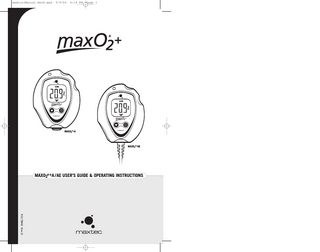
Preview
Page 1
medicalManual.RevD.qxd
9/9/04
4:18 PM
Page 1
BAT
CAL
MAXO2® +A
MAXO2® +AE
MAXO2® +A /AE USER’S GUIDE & OPERATING INSTRUCTIONS
R 2 1 7 M 4 0 R e v. D
medicalManual.RevD.qxd
9/9/04
4:18 PM
Page 2
DECLARATION OF CONFORMITY Manufacturer's Name:
Maxtec®, Inc.
Manufacturer's Address:
Maxtec®, Inc. 6526 South Cottonwood Street Salt Lake City, Utah 84107 USA
European Representative:
Bio MS (Airox) L'Echangeur, Parc d'activite Pau-Pyrenees 64000 Pau, France
Product:
Oxygen Analyzer
Model(s):
MAXO2®+ A, MAXO2®+ AE
Classification:
IIa
Classification criteria:
Clause 3.2 Rule 10 of Annex IX of MDD
We herewith declare that the above mentioned products meet the provisions of the following EC Council Directives and Standards. All supporting documents are retained under the premises of the manufacturer and the notified body.
ii
Directives:
General application directives: Medical Device Directive, COUNCIL DIRECTIVE 93/42/EEC of 14 June 1993 concerning medical devices (MDD 93/42/EEC)
Standards:
EN/IEC 601-1 1988, Amendment I 1991, Amendment II 1995 IEC 60601-1-2: 2001 EN 1041 IEC 878 EN 980 ISO 7767; 1997 EN 60601-1-4: 2000-04
Notified Body:
TUV Product Service RIDLERSTRASSE 65, D-80339 MUNICH, Germany
EC Certificate No.:
G1 01 12 45041 001
Date CE mark was affixed:
June 21, 2004
Name:
Gordon R. Roth
Position:
Manager, Quality System/ISO Representative Maxtec®, Inc. 6526 South Cottonwood Street Salt Lake City, UT 84107 U.S.A.
PREFACE This manual describes the function, operation and maintenance of the MAXO2® + hand-held oxygen analyzer. A member of Maxtec®'s MAXO2® analyzer line of oxygen analyzers and monitors, the MAXO2® + utilizes the MAX-250+ oxygen sensor and is engineered for long life, maximum reliability and stable performance. The MAXO2® + is intended as a tool for use by qualified personnel to spot-check or measure oxygen concentration of a delivered air /oxygen mixture. The MAXO2® + is not intended for use in continuous monitoring of oxygen delivery to a patient. NOTE: In order to obtain optimum performance from your MAXO2®+ analyzer, all operation and maintenance must be performed in accordance with this manual. Please read the manual thoroughly before using the analyzer and do not attempt any repair or procedure that is not described herein. Maxtec® cannot warrant any damage resulting from misuse, unauthorized repair or improper maintenance of the instrument.
Thank You Thank you for your purchase of a Maxtec® MAXO2® + oxygen analyzer. We appreciate the time and energy you invest in selecting the equipment best suited to your needs. In exchange, we are supplying you with a reliable, high-quality instrument that, with proper care and operation, will provide you with years of exceptional service. We also encourage your comments or suggestions as to how our equipment, in any way, can better serve your needs. Please feel free to write, FAX or email us at the address on page ii of this manual c/o the Maxtec® Marketing Department. Please visit our website www.maxtecinc.com for more information on our products and services.
WARNING: Never install the sensor in a location that will expose the sensor to patient’s exhaled breath or secretions, unless you intend to dispose of the sensor, flow diverter and tee adapter. CAUTION: Federal Law (USA) restricts this device to sale by or on the order of a physician. CAUTION: NOT for use with inhalation agents. Operating the device in flammable or explosive atmospheres may result in fire or explosion. NOTE: Not for use in a MRI environment. NOTE: Device specified for dry gas only.
General Telephone:
801-266-5300
Toll Free U.S.A.:
800-748-5355
NOTE: This product is latex free.
FAX:
801-270-5590
Web Site:
www.maxtecinc.com
Never allow an excess length of tubing, lanyard or sensor cable near the patient’s head or neck, which may result in strangulation.
E-mai:
[email protected] W W W. M A X T E C I N C . C O M
iii
medicalManual.RevD.qxd
9/9/04
4:18 PM
Page 4
Before use, all individuals who will be using the MAXO2® + must become thoroughly familiar with the information contained in this Operation Manual. Strict adherence to the operating instructions is necessary for safe, effective product performance. This product will perform only as designed if installed and operated in accordance with the manufacturer’s operating instructions. Use only genuine Maxtec® accessories and replacement parts. Failure to do so may seriously impair the analyzer’s performance. Repair or alteration of the MAXO2® + beyond the scope of the maintenance instructions, or by anyone other than an authorized Maxtec® service person, could cause the product to fail to perform as designed.
Classification Protection against electric shock: Protection against water: Mode of Operation: Sterilization:
Internally powered equipment. IPX1 Continuous See section 7.0
Safety Labeling The following symbols and safety labels are found on the MAXO2® +:
Attention, Consult ACCOMPANYING DOCUMENTS
Calibrate the MAXO2® + weekly when in operation, or if environmental conditions change significantly. (ie, Elevation, Temperature, Pressure, Humidity - refer to Section 3.0 of this manual).
Off/On
Use of the MAXO2® + near devices that generate electrical fields may cause erratic readings.
Calibration
If the MAXO2® + is ever exposed to liquids (from spills or immersion) or to any other physical abuse, turn the instrument OFF and then ON. This will allow the unit to go through its self test to assure everything is operating correctly.
Found to meet the requirements of U.S. and Canadian nationally recognized codes and standards listed or classified by ETL.
Never autoclave, immerse or expose the MAXO2® + (including sensor) to high temperatures (>70°C). Never expose the device to pressure, irradiation vacuum, steam, or chemicals. NOTE: Replace the batteries with recongnized high quality AA Alkaline or Lithium batteries. NOTE: If the unit is going to be stored (not in use for 1 month), we recommend that you remove the batteries to protect the unit from potential battery leakage. FAILURE TO COMPLY WITH THESE WARNINGS AND CAUTIONS COULD RESULT IN INSTRUMENT DAMAGE AND POSSIBLY JEOPARDIZE THE WELL BEING OF THE PATIENT AND/OR HEALTH CARE PROFESSIONAL.
iv
M A N U FA C T U R E D B Y M A X T E C , I N C .
W W W. M A X T E C I N C . C O M
v
medicalManual.RevD.qxd
9/9/04
4:18 PM
Page 6
TABLE OF CONTENTS
1.0 SYSTEM OVERVIEW
1.0
1.1 Base Unit Description
SYSTEM OVERVIEW...1 1.1 Base Unit Description...1 1.2 Component Identification...2 1.3 Component Description...2 1.4 MAX-250+ Oxygen Sensor...3
2.0
OPERATING INSTRUCTIONS...3 2.1 Getting Started...3 2.1.1 Protect Tape...3 2.1.2 Remove the Battery Ribbon...3 2.1.3 Automatic Calibration...4 2.2 Calibrating the MAXO2® + Oxygen Analyzer...4 2.2.1 In Line Calibration (Flow Diverter - Tee Adapter)...5 2.2.2 Direct Flow Calibration (Barb)...5
3.0
FACTORS INFLUENCING ACCURATE READINGS...6 3.1 Elevation Changes...6 3.2 Temperature Effects...6 3.3 Pressure Effects...6 3.4 Humidity Effects...7
4.0
CALIBRATION ERRORS AND ERROR CODES...7
5.0
CHANGING THE BATTERIES...8
6.0
7.0 8.0
CHANGING THE OXYGEN SENSOR...9
• Extra-life oxygen sensor of approximately 900,000 O2 percent hours (2-year warranty) • Durable, compact design that permits comfortable, hand-held operation and easy to clean. • Operation using only two AA Alkaline batteries (2 x 1.5 Volts) for approximately 5000 hours of performance with continuous use. For extra extended long life, two AA Lithium batteries may be used. • Oxygen-specific, galvanic sensor that achieves 90% of final value in approximately 15 seconds at room temperature. • Large, easy-to-read, 3 1/2-digit LCD display for readings in the 0-100% range.
6.1 MAXO2® +A Model...9 6.2 MAXO2® +AE Model...10
• Simple operation and easy one-key calibration.
CLEANING AND MAINTENANCE...10
• Self-diagnostic check of analog and microprocessor circuitry.
SPECIFICATIONS...11 8.1 Base Unit Specifications...11 8.2 Sensor Specifications...12
9.0
The MAXO2® + analyzer provides unparalleled performance and reliability due to an advanced design that includes the following features and operational benefits.
MAXO2® + SPARE PARTS AND ACCESSORIES...12
• Low battery indication. • Calibration reminder timer that alerts the operator, using a calibration icon on the LCD display, to perform a unit calibration.
9.1 Included With Your Unit...12 9.2 Standard Replacement Parts...13 9.3 Optional Accessories...13 9.3.1 Optional Adapters...13 9.3.2 Mounting Options...13 9.3.3 Carrying Options...13 10.0 WARRANTY...14
vi
M A N U FA C T U R E D B Y M A X T E C , I N C .
W W W. M A X T E C I N C . C O M
1
medicalManual.RevD.qxd
9/9/04
4:18 PM
Page 8
1.2 Component Identification
1.4 MAX-250+ Oxygen Sensor
1.3 Component Description
The MAX-250+ oxygen sensor offers stability and extra life. The MAX-250+ is a galvanic, partial pressure sensor that is specific to oxygen. It consists of two electrodes (a cathode and an anode), a teflon membrane and an electrolyte. Oxygen diffuses through the teflon membrane and immediately reacts at a gold cathode. Concurrently, oxidation occurs electrochemically at the lead anode, generating an electrical current and providing a voltage output. Electrodes are immersed in a unique gelled weak acid electrolyte which is responsible for the sensors long life and motion insensitive characteristic. Since the sensor is specific to oxygen, the current generated is proportional to the amount of oxygen present in the sample gas. When no oxygen is present, there is no electrochemical reaction and therefore, negligible current is produced. In this sense, the sensor is self-zeroing.
FIGURE 1
1. 3 1/2-Digit Display - The 3 1/2 digit liquid crystal display (LCD) provides direct readout of oxygen concentrations in the range of 0 – 105.0% (100.1% to 105.0% used for calibration determination purposes). The digits also display error codes and calibration codes as necessary. 2. Low Battery Indicator - The low battery indicator is located at the top of the display and is only activated when the voltage on the batteries is below a normal operating level. 3. “%” symbol - The “%” sign is located to the right of the concentration number and is present during normal operation. 4. Calibration symbol - The calibration symbol is located at the bottom of the display and is timed to activate when a calibration is necessary.
CAUTION: The Maxtec® MAX-250+ oxygen sensor is a sealed device containing a mild acid electrolyte, lead (Pb), and lead acetate. Lead and lead acetate are hazardous waste constituents and should be disposed of properly, or returned to Maxtec® for proper disposal or recovery. CAUTION: Do not use ethylene oxide sterilization. Do not immerse the sensor in any cleaning solution, autoclave or expose the sensor to high temperatures. CAUTION: Dropping sensor can adversely affect its performance.
2.0 OPERATING INSTRUCTIONS 2.1 Getting Started
5. ON/OFF Key - This key is used to turn the device on or off.
2.1.1 Protect Tape
6. Calibration Key - This key is used to calibrate the device. Holding the key for more than three seconds will force the device to enter a calibration mode.
Prior to turning on the unit, a protective film covering the threaded sensor face must be removed. After removing the film, wait approximately 20 minutes for the sensor to reach equilibrium.
CAUTION: The device will assume a percent oxygen concentration when calibrating. Be sure to apply 100% oxygen, or ambient air concentration to the device during calibration or the device will not calibrate correctly. Sample Inlet Connection This is the port at which the device is connected to determine oxygen concentration.
2.1.2 Remove the Battery Ribbon A ribbon has been inserted between the two case halves to prevent a battery connection. Remove the ribbon by pulling it completely out of the case. To energize the unit tighten all three screws with the included Phillips screwdriver. NOTE: If you do not tighten all three screws, the unit may not turn on or it may erratically turn on and off.
2
M A N U FA C T U R E D B Y M A X T E C , I N C .
W W W. M A X T E C I N C . C O M
3
medicalManual.RevD.qxd
9/9/04
4:18 PM
Page 10
2.1.3 Automatic Calibration
• If you are unsure about the displayed O2 percentage. (see Factors influencing accurate readings.)
After the unit is turned on it will automatically calibrate to room air. The display should be stable and reading 20.9%.
A simple calibration may be made with the sensor open to static Ambient air. For optimum accuracy Maxtec® recommends that the Sensor be placed in a closed loop circuit where gas flow is moving across the sensor in a controlled manner.
To check the oxygen concentration of a sample gas: (after the unit has been calibrated)
2.2.1 In Line Calibration (Flow Diverter – Tee Adapter)
1. Connect the Tygon tubing to the bottom of the analyzer by threading the barbed adapter onto the oxygen sensor. (figure 2, B) 2. Attach the other end of the sample hose to the sample gas source and initiate flow of the sample to the unit at a rate of 1-10 liters per minute (2 liters per minute is recommended).
1. Attach the diverter to the MAXO2® + by threading it on to the bottom of the sensor. FIGURE 2
3. Using the "ON/OFF" key, make sure the unit is in the power "ON” mode. 4. Allow the oxygen reading to stabilize. This will normally take about 30 seconds or more.
2. Insert the MAXO2® + in the center position of the tee adapter. (figure 2, A) 3. Attach an open-ended reservoir to the end of the tee adapter. Then start the calibration flow of oxygen at two liters per minute. Six to 10 inches of corrugated tubing works well as a reservoir. A calibration oxygen flow to the MAXO2® + of two liters per minute is recommended to minimize the possibility of obtaining a "false" calibration value. 4. Allow the oxygen to saturate the sensor. Although a stable value is usually observed within 30 seconds, allow at least two minutes to ensure that the sensor is completely saturated with the calibration gas.
2.2 Calibrating the MAXO2®+ Oxygen Analyzer NOTE: We recommend use of medical grade oxygen at 100% when calibrating the MAXO2® +. The MAXO2® + Analyzer should be calibrated upon initial power-up. Thereafter, Maxtec® recommends calibration on a weekly basis. To serve as a reminder, a one week timer is started with each new calibration. At the end of one week a reminder icon “ ” will appear on the bottom of the LCD. Calibration is recommended if the user is unsure when the last calibration procedure was performed, or if the measurement value is in question. For hospital and home care a new calibration is required when • The measured O2 percentage in 100% O2 is below 97.0% O2 • The measured O2 percentage in 100% O2 is above 103.0% O2 • The CAL reminder Icon is blinking at the bottom of the LCD • If you are unsure about the displayed O2 percentage. (see Factors influencing accurate readings.) For ID testing, (or optimum accuracy) a new calibration is required when • The measured O2 percentage in 100% O2 is below 99.0% O2 • The measured O2 percentage in 100% O2 is above 101.0% O2 • The CAL reminder Icon is blinking at the bottom of the LCD
4
M A N U FA C T U R E D B Y M A X T E C , I N C .
5. If the MAXO2® + is not already turned on, do so now by pressing the analyzer “ON” button. 6. Press the Cal button on the MAXO2® + until you read the word CAL on the analyzer display. This can take approximately 3 seconds. The analyzer will now look for a stable sensor signal and a good reading. When obtained, the analyzer will display the calibration gas on the LCD. NOTE: Analyzer will read “Cal Err St” if the sample gas has not stablized.
2.2.2 Direct Flow Calibration (Barb) 1. Attach the Barbed Adapter to the MAXO2® + by threading it on to the bottom of the sensor. 2. Connect the Tygon tube to the barbed adapter. (figure 2, B) 3. Attach the other end of the clear sampling tube to a source of oxygen with a known oxygen concentration value. Initiate flow of the calibration gas to the unit. Two liters per minute is recommended.
W W W. M A X T E C I N C . C O M
5
medicalManual.RevD.qxd
9/9/04
4:18 PM
Page 12
4. Allow the oxygen to saturate the sensor. Although a stable value is usually observed within 30 seconds, allow at least two minutes to ensure that the sensor is completely saturated with the calibration gas. 5. If the MAXO2® + is not already turned on, do so now by pressing the analyzer “ON” button. 6. Press the Cal button on the MAXO2® + until you read the word CAL on the analyzer display. This can take approximately 3 seconds. The analyzer will now look for a stable sensor signal and a good reading. When obtained, the analyzer will display the calibration gas on the LCD.
3.0 FACTORS INFLUENCING ACCURATE READINGS 3.1 Elevation Changes • Changes in elevation result in a reading error of approximately 1% of reading per 250 feet. • In general, calibration of the instrument should be performed when elevation at which the product is being used changes by more than 500 feet.
• Calibrate the MAXO2® + at the same pressure as the sample gas. • If sample gases flow through tubing, use the same apparatus and flow rates when calibrating as when measuring.
3.4 Humidity Effects Humidity (non-condensing) has no effect on the performance of the MAXO2® + other than diluting the gas, as long as there is no condensation. Depending on the humidity, the gas may be diluted by as much as 4%, which proportionally reduces the oxygen concentration. The device responds to the actual oxygen concentration rather than the dry concentration. Environments where condensation may occur are to be avoided since moisture may obstruct passage of gas to the sensing surface, resulting in erroneous readings and slower response time. For this reason, the following is recommended: • Avoid usage in environments greater than 95% relative humidity. • When used in a breathing circuit, place the sensor upstream of the humidifier. HELPFUL HINT: Dry sensor by lightly shaking moisture out, or flow a dry gas at two liters per minute across the sensor membrane.
3.2 Temperature Effects 4.0 CALIBRATION ERRORS AND ERROR CODES The MAXO2® + will hold calibration and read correctly within ±3% when at thermal equilibrium within the operating temperature range. The device must be thermally stable when calibrated and allowed to thermally stabilize after experiencing temperature changes before readings are accurate. For these reasons, the following is recommended:
The MAXO2® + analyzers have a self test feature built into the software to detect faulty calibrations, oxygen sensor failures, and low operating voltage. These are listed below, and include possible actions to take, if an error code occurs.
• For best results, perform the calibration procedure at a temperature close to the temperature where analysis will occur.
E02: No sensor attached MAXO2® +A: Open unit and disconnect and reconnect sensor. Unit should perform an auto calibration and should read 20.9%. If not, contact Customer Service for possible sensor replacement.
• Allow adequate time for the sensor to equilibrate to a new ambient temperature. CAUTION: “CAL Err St” may result from a sensor that has not reached thermal equilibrium.
MAXO2® +AE: Disconnect and reconnect external sensor. Unit should perform an auto calibration, and should read 20.9%. If not, contact Customer Service for possible sensor replacement or cable replacement.
• When used in a breathing circuit, place the sensor upstream of the heater.
6
3.3 Pressure Effects
E03: No valid calibration data available Make sure unit has reached thermal equilibrium. Press and hold the Calibration Button for three seconds to manually force a new calibration.
Readings from the MAXO2® + are proportional to the partial pressure of oxygen. The partial pressure is equal to the concentration times the absolute pressure. Thus, the readings are proportional to the concentration if the pressure is held constant. Therefore, the following are recommended:
E04: Battery below minimum operating voltage Replace batteries.
M A N U FA C T U R E D B Y M A X T E C , I N C .
W W W. M A X T E C I N C . C O M
7
medicalManual.RevD.qxd
9/9/04
4:18 PM
Page 14
CAL Err St: O2 Sensor reading not stable Wait for displayed oxygen reading to stabilize, when calibrating the device at 100% oxygen.
Carefully, bring the two halves of the case together while positioning the wires so they are not pinched between the two case halves. The gasket separating the halves will be captured on the back case half.
Wait for unit to reach thermal equilibrium (Please note that this can take up to one half hour, if the device is stored in temperatures outside the specified operating temperature range).
Reinsert the three screws and tighten until the screws are snug. (figure 3)
CAL Err lo: Sensor voltage too low Press and hold the Calibration Button for three seconds to manually force a new calibration. If unit repeats this error more than three times, contact Customer Service for possible sensor replacement.
HELPFUL HINT: If unit does not function, verify that the screws are tight to allow proper electrical connection.
CAL Err hi: Sensor voltage too high Press and hold the Calibration Button for three seconds to manually force a new calibration. If unit repeats this error more than three times, contact Customer Service for possible sensor replacement.
The device will automatically perform a calibration and begin displaying % of oxygen.
HELPFUL HINT (MAXO2+ AE): Before closing the two case halves together, verify that the keyed slot on top of the coiled cable assembly is engaged on the small tab located on the back case. This is designed to position the assembly in the correct orientation and prevent it from rotating. Improper positioning could hinder the case halves from closing and prevent operation when tightening the screws.
6.0 CHANGING THE OXYGEN SENSOR
CAL Err Bat: Battery voltage too low to recalibrate Replace batteries
6.1 MAXO2®+A Model Should the oxygen sensor require changing, the device will indicate this by presenting “Cal Err lo” on the display after initiating a calibration.
5.0 CHANGING THE BATTERIES Should the batteries require changing, the device will indicate this in one of two ways: • The battery icon on the bottom of the display will begin to flash. This icon will continue to flash until the batteries are changed. The unit will continue to function normally for approx. 200 hours. • If the device detects a very low battery level, an error code of “E04” will be present on the display, and the unit will not function until the batteries are changed.
HELPFUL HINT: Be sure to orient the new sensor by aligning the red arrow on the sensor with the arrow in the back case. A small tab is located on the back case that is designed to engage the sensor and prevent it from rotating within the case. (figure 4)
The batteries can now be replaced from the back half of the case. Be sure to orient the new batteries as indicated in the embossed polarity on the back case.
M A N U FA C T U R E D B Y M A X T E C , I N C .
FIGURE 4
The oxygen sensor can now be replaced from the back half of the case.
Once the screws are removed, gently separate the two halves of the device.
8
Lock Lever
Once the screws are removed, gently separate the two halves of the device. Disconnect the oxygen sensor from the printed circuit board by pressing the un-lock lever first and then pulling the connector out of the receptacle.
To change the batteries, begin by removing the three screws from the back of the device. A #1 Phillips screwdriver is required to remove these screws.
NOTE: If the batteries are installed incorrectly the batteries will not make contact and the device will not operate.
To change the oxygen sensor, begin by removing the three screws from the back of the device. A #1 phillips screwdriver is required to remove these screws.
NOTE: If the oxygen sensor is installed incorrectly, the case will not come back together and the unit may be damaged when the screws are reinstalled. FIGURE 3
W W W. M A X T E C I N C . C O M
9
medicalManual.RevD.qxd
9/9/04
4:18 PM
Page 16
Reconnect the oxygen sensor to the connector on the printed circuit board. Carefully bring the two halves of the case together while positioning the wires to ensure they are not pinched between the two case halves. Make sure the sensor is fully inserted and in the proper orientation. Reinsert the three screws and tighten until the screws are snug. Verify the unit operates properly.
exhaled breath or secretions, unless you intend to dispose of the sensor, flow diverter and tee adapter after use. • Clean the sensor with a cloth moistened with isopropyl alcohol (65% alcohol/water solution). • Maxtec® does not recommend use of spray disinfectants because they can contain salt, which can accumulate in the sensor membrane and impair readings.
The device will automatically perform a calibration and begin displaying % of oxygen. • The oxygen sensor is not intended for steam, ethylene oxide or radiation sterilization.
6.2 MAXO2 +AE Model ®
Should the oxygen sensor require changing, the device will indicate this by presenting “Cal Err lo” on the display. Unthread the sensor from the cable by rotating the thumbscrew connector counterclockwise and pull the sensor from the connection. Replace the new sensor by inserting the electrical plug from the coiled cord into the receptacle on the oxygen sensor. Rotate the thumbscrew clockwise until snug. The device will automatically perform a calibration and begin displaying % of oxygen.
7.0 CLEANING AND MAINTENANCE Store the MAXO2® + analyzer in a temperature similar to its ambient environment of daily use. The instruction given below describes the methods to clean and disinfect the instrument, sensor and its accessories (e.g. flow diverter, tee adapter):
Instrument • When cleaning or disinfecting the exterior of the MAXO2® + analyzer, take appropriate care to prevent any solution from entering the instrument. Do not immerse unit in fluids. • The MAXO2® + analyzer surface may be cleaned using a mild detergent and a moist cloth. • The MAXO2® + analyzer is not intended for steam, ethylene oxide or radiation sterilization.
Oxygen Sensor WARNING: Never install the sensor in a location that will expose the sensor to patient's 10
M A N U FA C T U R E D B Y M A X T E C , I N C .
Accessories • The flow diverter and tee adapter may be disinfected by washing them with isopropyl alcohol or Cidex (per manufacturer's instructions). The parts must be thoroughly dry before they are used. • Sterilizing -The flow diverter and tee adapter may be sterilized using Cidex, steam or ethylene oxide (per manufacturer's instructions). Due to the varying conditions imposed on the materials during sterilization it is not possible to determine the exact number of times the sterilization processes can be carried out. Therefore, Maxtec® recommends that operators carefully examine the flow diverter and tee adapter after sterilization and prior to use to verify that the item is fit for use. The operator should verify that there are no cracks and the item does not show any indication of material changes or physical damage that may compromise its effective use. Both flow diverter and tee adapter should be free of any chemical residue remaining from the sterilization process. Because of the variability of the cleaning, disinfecting and sterilizing processes, Maxtec® cannot provide specific sterilization instructions, nor can the sterility of the item be ensured. Therefore, we highly recommend referring to the manufacturer's instructions on the details of method.
8.0 SPECIFICATIONS 8.1 Base Unit Specifications Measurement Range: Resolution: Accuracy and Linearity: Total Accuracy: Response Time:
0-100% 0.1% 1% of full scale at constant temperature, R.H. and pressure when calibrated at full scale. ±3% actual oxygen level over full operating temperature range. 90% of final value in approximately 15 seconds at 23°C. W W W. M A X T E C I N C . C O M
11
medicalManual.RevD.qxd
9/9/04
4:18 PM
Page 18
BAT
CAL
Warm-up Time: Operating Temperature: Storage Temperature: Atmospheric Pressure Humidity: Power Requirements: Battery Life: Low Battery Indication: Sensor Type: Expected Sensor Life: A Model Dimensions: A Weight: AE Model Dimensions: AE Weight:
9.2 Standard Replacement Parts
none required 15°C - 40°C (59°F - 104°F) -15°C - 50°C (5°F - 122°F) 800-1013 mBars 0-95% (non-condensing) 2, AA Alkaline batteries (2 x 1.5 Volts) approximately 5000 hours with continuous use "BAT" icon displayed on LCD Maxtec® MAX-250+ galvanic fuel cell >900,000 O2 percent hours minimum 2-years in typical medical applications 3.0"(W) x 4.0"(H) x 1.5"(D) [76mm x 102mm x 38mm] 0.4 lbs. (170g) 3.0"(W) x 36.0"(H) x 1.5"(D) [76mm x 914mm x 38mm] Height includes external cable length (retracted). 0.6 lbs. (285g)
Part Number R125P02-011 R125P03-002 R115P85 R217P08 RP06P25 R217P16-001 R217P11-002 R217P24 R217P09-001
Item MAX-250+ Oxygen Sensor MAX-250E Oxygen Sensor MAX-250ESF Oxygen Sensor Gasket #4-40 Pan Head Stainless Steel Screw Front Assembly (Includes Board & LCD) Back Assembly Coiled Cable Assembly Overlay
A Model AE Model
X
X X X X X
X X X X X X X X
9.3 Optional Accessories 9.3.1 Optional Adapters
8.2 Sensor Specifications Type: Life:
Part Number RP16P02 R103P90 RP16P12 RP16P05 RP16P10 R207P17
Galvanic fuel sensor (0-100%) 2-years in typical applications
9.0 MAXO2+ SPARE PARTS AND ACCESSORIES
Item Blue Tee Adapter Perfusion Tee Adapter Long-Neck Tee Adapter Pediatric Tee Adapter MAX-Quick Connect Threaded Adapter with Tygon Tubing
BAT
CAL
9.3.2 Mounting Options (requires dovetail)
9.1 Included With Your Unit Part Number R217P43-002 R217P44-002 R217M40 R217P27 RP76P06 R207P17 RP18P01 R110P10 RP16P02 R217P10-001 R217P15-001 R217P10-002 R217P15-002
12
Item MAXO2+A Medical Unit with Sensor MAXO2+AE Medical Unit with Sensor User’s Guide and Operating Instructions Quick Reference Calibration Card Lanyard Threaded Adapter with Tygon Tubing Screw Driver Flow Diverter Blue Tee Adapter Quick Reference Guide Getting Started Guide Quick Reference Guide Getting Started Guide
M A N U FA C T U R E D B Y M A X T E C , I N C .
A Model AE Model
X X X X X X X X X X
X X X X X X X
X X
Part Number R206P75 R205P86 R213P31 R100P10 R217P23
Item Pole Clamp Wall Mount Swivel Mount Rail Mount Dovetail Assembly
9.3.3 Carrying Options Part Number RP77P01 R217P22 R213P02 R213P56 R217P32 R213P90
Item Jump Bag Belt Clip and Pin Zipper Carrying Case with Shoulder Strap Deluxe Carrying Case, Water Tight Soft Case, Tight Fit Carrying Case Handi/MAXO2® + Water Tight Box
W W W. M A X T E C I N C . C O M
13
medicalManual.RevD.qxd
9/9/04
4:18 PM
Page 20
10.0 WARRANTY The MAXO2® + Analyzer is designed for medical oxygen delivery equipment and systems. Under normal operating conditions, Maxtec® warrants the MAXO2® + Analyzer to be free from defects of workmanship or materials for a period of 2-years from the date of shipment from Maxtec®, provided that the unit is properly operated and maintained in accordance with Maxtec®’s operating instructions. Based on Maxtec®’s product evaluation, Maxtec®'s sole obligation under the foregoing warranty is limited to making replacements, repairs, or issuing credit for equipment found to be defective. This warranty extends only to the buyer purchasing the equipment directly from Maxtec® or through Maxtec®'s designated distributors and agents as new equipment. Maxtec® warrants the MAX-250+ oxygen sensor in the MAXO2® + Analyzer to be free from defects in material and workmanship for a period of 2-years from Maxtec®'s date of shipment in a MAXO2® + unit. Should a sensor fail prematurely, the replacement sensor is warranted for the remainder of the original sensor warranty period. Routine maintenance items, such as batteries, are excluded from warranty. Maxtec® and any other subsidiaries shall not be liable to the purchaser or other persons for incidental or consequential damages or equipment that has been subject to abuse, misuse, mis-application, alteration, negligence or accident. These warranties are exclusive and in lieu of all other warranties, expressed or implied, including warranty of merchantability and fitness for a particular purpose.
14
M A N U FA C T U R E D B Y M A X T E C , I N C .
W W W. M A X T E C I N C . C O M
15
medicalManual.RevD.qxd
16
9/9/04
4:18 PM
M A N U FA C T U R E D B Y M A X T E C , I N C .
Page 22
W W W. M A X T E C I N C . C O M
17
medicalManual.RevD.qxd
9/9/04
4:18 PM
Page 24