Medfusion
Medfusion Model 3500E Quick Reference Guide Sw Ver 3.0.6 Aug 2009
Quick Reference Guide
2 Pages
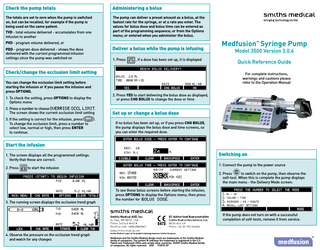
Preview
Page 1
Check the pump totals
Administering a bolus
The totals are set to zero when the pump is switched on, but can be recalled, for example if the pump is being used on the same patient.
The pump can deliver a preset amount as a bolus, at the fastest rate for the syringe, or at a rate you enter. The values for bolus dose and bolus time can be entered as part of the programming sequence; or from the Options menu; or entered when you administer the bolus.
TVD - total volume delivered - accumulates from one infusion to another PDD - program dose delivered - shows the dose delivered with the current programmed infusion settings since the pump was switched on
Deliver a bolus while the pump is infusing 1. Press
, if a dose has been set up, it is displayed
Check/change the occlusion limit setting You can change the occlusion limit setting before starting the infusion or if you pause the infusion and press OPTIONS. 1. To check the setting, press OPTIONS to display the Options menu 2. Press a number to choose . The screen shows the current occlusion limit setting 3. If the setting is correct for the infusion, press BACK . To change the occlusion limit, press a number to select low, normal or high, then press ENTER to continue.
Medfusion Syringe Pump ™
PVD - program volume delivered, or
Model 3500 Version 3.0.6 Quick Reference Guide For complete instructions, warnings and cautions please refer to the Operation Manual
2. Press YES to start delivering the bolus dose as displayed, or press CHG BOLUS to change the dose or time
Set up or change a bolus dose If no bolus has been set up, or if you press CHG BOLUS, the pump displays the bolus dose and time screens, so you can enter the required dose.
Start the infusion Switching on
1. The screen displays all the programmed settings. Verify that these are correct. 2. Press
1. Connect the pump to the power source
to start the infusion
to switch on the pump, then observe the 2. Press self-test. When this is complete the pump displays the main menu - the Delivery Mode screen:
3. The running screen displays the occlusion trend graph
To see these bolus screens before starting the infusion, press OPTIONS to display the Options menu, then press the number for .
If the pump does not turn on with a successful completion of self-tests, remove it from service.
4. Observe the pressure on the occlusion trend graph and watch for any changes
Medfusion and the Smiths Medical design mark are trademarks of the Smiths Medical family of companies. The symbol ® indicates the trademark is registered in the U.S. Patent and Trademark Office and certain other countries. ©2009 Smiths Medical family of companies. All rights reserved. 8/09 193815-SP
Select the delivery mode
Load syringe
Enter the rate for a continuous infusion
The main menu displays the delivery modes and any custom configurations on the pump. This is an example of the main menu:
Follow your standard protocol for preparing the syringe and tubing and filling the syringe. Clamp the tubing before you start to load the syringe into the pump.
If you select ML / HR as the delivery mode, you must enter the infusion rate once you have loaded the syringe. 1. Enter the rate using the numeric keypad
1. Lift the barrel clamp and swivel it away from the syringe trough rest it on the handle 1. Press a number on the keypad to select a mode. For example, on the screen above, press 1 to select the ML / HR mode, for continuous infusion. The other options on this example screen are: - enter the volume and time, the pump calculates the rate - enter the rate based on the mcg / kg of patient’s weight / minute - use the program settings and recall the totals from the previous infusion Note: If delivery protocols are programmed into the pump, the libraries are displayed in addition to the delivery modes
2. Squeeze the plunger release lever and pull it gently to extend the syringe driver 3. Place the syringe into the trough so that the syringe flange is held between the clip and the side of the pump 4. Squeeze the plunger release lever again and slide the syringe driver to touch the syringe plunger 5. Release the lever, so that the plunger holders close around the syringe plunger 6. Turn the barrel clamp and lower it onto the syringe 7. Check that the correct size is displayed on the screen
2. Use CLEAR or BACKSPACE to change the value. and values show the programming The limits. When the rate is correctly displayed, press ENTER. The limits are calculated by the pump.
Prime the system Before you connect to the patient, always use the button to prime the system: - To remove all air from the tubing - To remove the mechanical slack in the pump and syringe, which significantly reduces the start-up time 1. Ensure that the tubing is disconnected from the patient and open the clamps 2. Press
Select syringe type
8. Thread the tubing through the strain relief hooks and select ENTER to continue
to display the Priming screen
3. Press and hold
to start the flow of fluid
The syringe manufacturers on this screen were setup in Custom Configuration. If only one manufacturer / type has been custom configured on the pump, you do not see this screen. 1. Once you have chosen the delivery mode, the screen displays the syringe manufacturers available on the pump 2. Press a number on the keypad to select the syringe type
Syringe loading - troubleshooting If the syringe is incorrectly loaded, the pump displays arrows to show the problem: check flange clip check plunger check barrel clamp
4. Observe the patient’s end of the system - a steady drip shows that all air has been expelled. Release the button when priming is complete. 5. Select EXIT to leave the Priming screen