User’s Manual
23 Pages
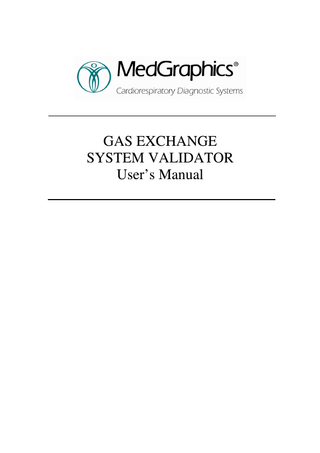
Preview
Page 1
GAS EXCHANGE SYSTEM VALIDATOR User’s Manual
The Gas Exchange System Validator User’s Manual is Part No. 142034-101, Revision C Medical Graphics Corporation makes no claim for use of the product other than for those uses specified herein and disclaims any liability resulting from other uses. Observe all warnings and cautions. Copyright Medical Graphics Corporation. 2001. All rights reserved. Unauthorized use, copying or distributions is prohibited. Medical Graphics Corporation 350 Oak Grove Parkway St. Paul, MN 55127 651-484-4874 www.medgraphics.com
TABLE OF CONTENTS Section 1: Cautions, Warnings, and Compliance Statements Section 2: Specifications / Operational Requirements 2.1 Power Requirements / Input 2.2 Environmental Requirements 2.3 Fuse Requirements 2.4 Device Labeling 2.5 System Components Section 3: Theory of Operation 3.1 Introduction 3.2 Ventilation 3.3 Metabolic Rate 3.4 Example Section 4: Operating Procedures 4.1 Operation Tidal Volume Adjustment Gas hookup Attaching GESV to System 4.2 Software Installation 4.3 Software Operation System Types Generic Targets Tank CO2 Ambient Conditions FICO2 Respiratory Rate Stroke Volume
Section 1: Cautions, Warnings, and Compliance Statements 1.1 Definitions: Danger Indicates an imminently hazardous situation, which, if not avoided, will result in death or serious injury. Warning Indicates a potentially hazardous situation, which, if not avoided, could result in death or serious injury. Caution Indicates a potentially hazardous situation, which, if not avoided, may result in minor or moderate injury. It may also be used to alert against unsafe practices.
1.2 Cautions and Warnings: Warning: To reduce the risk of electric shock, NEVER remove any protective covers. Refer servicing to qualified service personnel. Dangerous voltages may exist within the equipment case. Refer all service to trained, authorized service representatives. If power must be applied to perform maintenance, follow proper safety procedures while working on an ENERGIZED system. Warning: Ensure no long hair, or loose clothing or accessories such as neckties, necklaces, long sleeves, bracelets, etc. are near the GESV adjustable cam when the machine is operating since these could become entangled and result in personal injury. Warning: Equipment is not suitable for use in the presence of a flammable anesthetic mixture with air, oxygen or nitrous oxide. Warning: Ensure the pressurized gas tank is secured to a wall or installed in a tank stand to prevent personal injury. Caution: Ensure that the gas supply pressures are at or within the range(s) specified on the device labeling near the gas supply inlets.
Ordinary Equipment The design of the equipment enclosure provides no protection against the ingress or seepage of liquids. Note: If your device is not supplied with the proper AC power (line) cord, consult your authorized distributor/representative. They will provide the proper power cord for the device. Note: To avoid premature failure of the motor, do not turn the power on or off unless the RUN/STOP switch is in the STOP position.
Section 2: Specifications / Operational Requirements 2.1 Power Requirements / Input 762024-001
120 Volts A/C (+/-10%) at 0.75 Amps, 60 Hz, Single Phase 762024-002
220-240 Volts A/C at 0.5 Amps, 50-60 Hz, Single Phase
2.2 Environmental Requirements Shipping and Storage Requirements
Ambient Temperature: -25 to + 70° degrees C Relative Humidity: 0 to 95% non-condensing Atmospheric Pressure: 500 hPa to 1065 hPa (375 to 799 mm Hg) Operating Environment
Ambient Temperature: 15 to 35 degrees C (60° to 95° degrees F) Relative Humidity: 0 to 85% non-condensing Atmospheric Pressure: 530 to 1065 hPa (399 to 799 mm Hg)
2.3 Fuse Requirements 762024-001
5 Amp, 250 Volt, Type T, Time Delay, 5X20 mm, (2 each) 762024-002
2 Amp, 250 Volt, Type T, Time Delay, 5X20 mm, (2 each)
2.4 Device Labeling Gas Input
1/8 inch outside diameter tubing (compression fitting) Pressure of 90 PSI at GESV input fitting Tank pressure of 500 PSI minimum 20.20 to 21.00% CO2, (20.60 nominal), balance N2 gas mixture Medical Graphics recommends a gas precision of +/- 0.03%; that is, acceptable precision for 20.60% gas would be 20.57 to 20.63% Mouth Port
1.375 inch inside diameter tube. This is the port where the pneumotach or Hans Rudolph 2700 valve is connected.
2.5 System Components
Figure 2-1 1. Cylinder 2. Motor 3. Adjustable Cam (see Figure 2-2) 4. Non-rebreathing Valves 5. Mouth Port 6. Reservoir Bladder 7. Metabolic Rate Selector Switch 8. 20.60% CO2 Gas inlet (90psi) 9. Run/Stop (On/Off) 10. Speed (Respiratory Rate Selector Switch)
Section 3: Theory of Operation 3.1 Introduction The Gas Exchange System Validator (GESV) simulates respiratory gas exchange for online verification of cardiopulmonary gas exchange measurement systems. The design of the system is based on the patent by Andrew Huszczuk, Ph.D. The theory of operation is described in detail in a Technical Note of the European Respiratory Journal. 1 The GESV simulates gas exchange by inspiring room air together with a precision gas mix into a cylinder. A precision gas mixture from a reservoir is mixed with the room air that is inspired. The resulting gas mixture expired has a higher fraction of CO2 and lower fraction of O2 than the inspired room air and resembles normal physiologic wave forms. The systems allows for a variety of tidal volume (Vt), respiratory rate (RR), and metabolic rate combination to simulate various physiologic states from rest to moderate exercise. The resulting output is the same as that in human respiration where: • A high fractional concentration of O2 and low fractional concentration of CO2 are inspired, and • A lower fractional concentration of O2 and higher fractional concentration of CO2 is expired. However, the output of the GESV does not simulate the temperature and humidity found in human subjects. Each GESV is calibrated at the factory. A target disk (MS-DOS) is included with the system.
1
A Huszczuk, BJ Whipp, K Wasserman. A respiratory gas exchange simulator for routine calibration in metabolic studies. Eur Respir J, 3:465-68. 1990.
3.2 Ventilation Various minute ventilation (VE) combinations can be made by selecting various rates and volumes. Reasonable physiologic combinations of VE and metabolic rate must be maintained. Commercially available metabolic gas exchange systems are designed around reasonable physiologic limits. The Table 3-1 show the recommended Vt, RR, and metabolic rate combinations:
Low
Metabolic Rate Low
Respiratory Rate Low (≈ 10 bpm)
Tidal Volume 1000-1500
Medium
Medium
Medium (≈ 20 bpm)
1500-2500 (2000 nominal)
High
High
High (≈ 40 bpm)
1500-2000 (1500 nominal)
Table 3-1: Recommended Vt, RR, and Metabolic Rates
3.3 Metabolic Rate The metabolic rate is determined primarily by the rate and fractional concentration of CO2 in the precision gas mixture delivered to the GESV unit. Since there is generally very little CO2 in room air, the simulated CO2 depends primarily on the CO2 gas flow. Even though the VOLUME of O2 remains unchanged between the inspired and expired portions of the breathing cycle, the TOTAL GAS VOLUME at the “mouth” of the GESV is increased from inspired to expired by adding the CO2 mixture. Therefore, the expired FRACTION of O2 is less than the fraction inspired in relation to the total volume. In like manner, the fraction of CO2 expired is greater than the fraction inspired at the mouth of the GESV. Simulating the gas exchange in this way takes advantage of the fact that most gas exchange systems measure only expired volume. Since most systems do not measure inspired volume, the CO2 mixture can be inspired directly into the cylinder, bypassing the “mouth port” of the GESV unit. The GESV VO2 and VCO2 outputs are fairly independent of the RR and Vt combination. Since there is some CO2 in room air, there will be a very slight effect when RR and Vt are varied. This effect is taken into account in the GESV target software. Reasonable physiologic combinations of VE and metabolic rate must be maintained. See Table 3-1 for recommended combinations. Since the inspired fraction of O2 is approximately 20.60% under normal laboratory humidity (20.93% dry), the recommended gas for the metabolic simulation is 20.60% CO2, with the balance of gas being N2. This combination results in a respiratory
exchange ratio (RER, or VCO2/VO2) that is close to 1.0. Changing the precision gas mixture simulates different RER values as follows: •
A lower CO2 concentration the precision mix will result in lower RER values, and
•
A higher CO2 concentration will result in higher RER simulations.
MedGraphics recommends precision gas mixtures from 20.20% CO2 to 21.00% CO2, with the balance being nitrogen. CO2 concentrations outside of this range may affect the flow rate of the precision gas mixture.
3.4 Example As the piston inspires, the gas exchange system sees only room air being inspired to the system. During this inspiration, a precision gas mixture of high CO2 is drawn directly into the cylinder, bypassing the mouth of the GESV (see Figure 3-1).
Figure 3-1
As a simplified example, if the piston pulls in 1000mL of air made up of 855 mL of room air and 145 mL of 20.60% CO2 balance N2 gas, the following table shows what would have been inspired into the piston and, therefore, what would be expired: Room Air 20.60% x 855 = 176 mL/breath None*
O2 CO2
79.40% x 855 = 679 mL/breath 20.60% + 79.40% = 100%
N2 Total
Gas tank None
Total 176 mL/breath
20.60% x 145 mL = 30 mL/breath 79.40% x 145 = 115 mL/breath 20.60% + 79.40% = 100%
30 mL/breath 794 mL/breath 176 + 30 +794 = 1000 mL/breath
* For this simplified example, room air CO2 was not considered; however, the target software takes into account inspired room air CO2. The expired fraction of a particular gas would be equal to the expired volume of that gas divided by the total volume of all gases expired: •
176mL O2/breath 1000mL total/breath
= 17.60% O2 expired
•
30mL CO2/breath 1000mL total/breath
= 3.00% CO2 expired
•
794mL N2/breath 1000mL total/breath
= 79.40% N2 expired
Therefore, in this simplified example: • Volume expired CO2 (VECO2) = 3.00% x 1000 mL/breath x 10 breaths/minute = 300 mL/minute. • Volume inspired O2 (VIO2) = 20.60% x 1000 mL/breath x 10 breaths/minute = 2060 mL/minute • Volume expired O2 (VEO2) = 17.60% x 1000 mL/breath x 10 breaths/minute = 1760 mL/minute In this simplified example, the volume of oxygen consumed per minute (O2) is equal to: •
VIO2 – VEO2 OR 2060 – 1760 = 300 mL/minute
Since the simplified model assumed no inspired CO2, the volume of CO2 produced per minute or VCO2 is 300 mL/minute.
The calculations actually performed in the target software are much more complex than this example. The target software takes into consideration the density and viscosity effects of gas, as well as the temperature and humidity assumptions made by the gas exchange system.
Section 4: Operating Procedures 4.1 Operation To operate the GESV: Warning: Ensure the pressurized gas tank is secured to a wall or installed in a tank stand to prevent personal injury. 1. Ensure that the Vt setting is appropriate (See Table 3-1 for appropriate Vt settings. See Figure 4-4 for Vt adjustment). Note: If your system is equipped with 0.5-liter and 3-liter settings, MedGraphics recommends that you do not use them. 2. Connect the precision CO2 gas mixture to the GESV. a. Attach the regulator to the precision gas tank. Insert the 1/8” tubing as far as possible into the compression fittings on both the GESV Gas Inlet and Regulator to make an airtight fit. To remove the tubing, close the tank valve and bleed the gas line by turning the metabolic rate selector to the high setting. Press on the front of the compression fitting and remove the tubing. Note that the preset regulator delivers gas at approximately 90 psi. 3. Plug the GESV unit into a wall power outlet. Position the GESV unit on end, valves up, as shown in Figure 4-1.
Figure 4-1
4. Calibrate the gas exchange system. 5. Run the target disk (refer to Section 4.2 and 4.3 for installation and operation of software). Ensure that all software settings are appropriate. 6. Print the targets if necessary. 7. Attach the gas exchange system to the GESV unit (refer to Figure 4-2 and 4-3 for appropriate attachment). a. The CPX/D targets require a 6”x1.375” flow tube to adapt the flow meter to the GESV mouth. The sample line is connected to the flow meter in the same way it would be in testing a patient. (Refer to Figure 4-2 for connecting the GESV to a MedGraphics disposable pneumotach). b. The CPX, 2001, and generic targets require a Hans Rudolph 2700 valve coupled directly to the mouth port of the GESV. The flow tube and sample line are attached to the 2700 valve in the same way it would be in testing a patient. Refer to Figure 4-2 for connecting the GESV to a Hans Rudolph 2700 valve. An adult mouthpiece works well to couple the 2700 valve to the GESV.
Figure 4-2
Figure 4-3
8. Select the appropriate respiratory rate setting on the GESV. 9. Turn on the GESV motor. Turn on the precision CO2 gas tank. Ensure the tank valve is completely open. Note: the precision CO2 gas tank should not be used below 500 psi.
10. Select the appropriate metabolic rate and measure for an appropriate length of time (See Table 4-1). 11. Complete the measurement at the low setting; then set the Vt, RR, and metabolic rate to settings for the medium level measurement.
Low
4 minutes
Medium
3 minutes
High
2 minutes
Compare data during the final 30 to 60 seconds of each interval to the targets.
Table 4-1: Recommended measurement samples 12. Complete the medium-level measurement, adjust settings for high-level measurement as described above, and complete high-level measurement. 13. Close the gas tank valve after completing all measurements. Note that setting the metabolic rate to OFF does not stop the gas flow completely. Note: The Gas Exchange System Validator can be operated in ambient temperatures of 15°C to 35°C (60°F to 95°F). Note: During the operation of the unit, position the GESV on end with valves facing up (see Figure 4-1). Note: To ensure that the GESV is a properly functioning laboratory standard, MedGraphics suggest that the unit be returned to the factory for recalibration: - whenever it has completed 20 running hours; or - once per year whichever comes first.
Caution: Unplug the GESV before making adjustments to the Vt.
Tidal Volume Adjustment The GESV Vt may be adjusted by removing the large screw on the adjustable cam (see Figure 4-4). Unplug the GESV before adjusting the Vt.
Figure 4-4
4.2 Software Installation The Gas Exchange System Validator (GESV) Target Disk generates specific targets for your MedGraphics gas exchange system. Each GESV is unique; therefore, the target disk will be unique for the unit. The software may be: • Loaded on the hard disk and run on a computer without other MedGraphics software; • Loaded onto and run from the hard disk of a computer after other MedGraphics software has been loaded; or • Run from the floppy disk. To install on the hard drive: 1. Insert GESV Target Disk into floppy drive. 2. If you are installing from Drive A, type A:INSTALL and press [Enter]. If you are installing from Drive B, first type ASSIGN A=B and press [Enter], Then type A:INSTALL. When installation is complete, type ASSIGN and press [Enter]. Note: If the computer has existing MedGraphcis software loaded, the GESV Target Disk software will be loaded into existing directories. If the computer has no existing MedGraphics software, the installation program will create a directory called C:BREEZE on the hard drive.
Figure 4-5
4.3 Software Operation The software results are given in a table showing the values for VO2, VCO2, and Vt at the different settings in the units that your system will report. There is no need to correct the target software in any way to compare the data to the values that your MedGraphics gas exchange system will report. 1. Install the software on the hard drive if desired (refer to Section 4.1). 2. Invoke the software from hard disk or floppy: a. Hard disk At the DOS prompt, type TARGETS and press [Enter]. b. Floppy disk i. Insert Target Disk in floppy drive ii. If you are invoking the target software from Drive A, type A:TARGETS at the DOS prompt and press [Enter]. If you are invoking the target software from Drive B, first type ASSIGN A=B and press [Enter].Then type A:TARGETS and press [Enter]. After exiting the software, type ASSIGN and press [Enter]
The software’s screen one will display (see Figure 4-5). 3. Check to ensure the serial number displayed at the top left of the screen matches the number printed on your GESV unit. 4. If necessary, use the function keys listed in the table which follows to change the entries on the screen; after changing any setting, press [End] to update the targets as described in the chart which follows. If you are running the software on a computer equipped with other MedGraphics software, you may print a hard copy of your results by pressing [Print Screen].
Key
Entry Required or Options F1 – EQUIPMENT TYPE System Type
Explanation
CPX,CPX-D,2001, The CPX-D targets assume the system is configured or generic with a 6-inch flow tube (1.375” diameter) connecting the MedGraphics disposable flow meter to the GESV unit. The other options assume the configuration to have a Hans Rudolph 2700 valve attached directly to the mouth port of the GESV. Drying Yes or No CPX-D targets will not allow the user to turn off the Sample Line drying sample line because the CPX-D system requires a drying sample line. Tank CO2 Enter % of CO2 The targets assume that the balance of gas in the gas tank GESV tank is N2. MedGraphics suggest that the CO2 range should be 20.20% to 21.00% (20.60% nominal). MedGraphics recommends gas precision accurate to +/- 0.03; that is, acceptable precision for 20.60% gas would be 20.57 to 20.63% F2 – AMBIENT CONDITIONS Temperature Enter room The GESV unit, regulators, and especially the CO2 temperature in C gas tank should be allowed sufficient time to equilbrate to the ambient temperature. The temperature of the gas delivered to the GESV will affect the gas flow rates and, therefore, the gas exchange targets. Barometric Enter in mmHg These values will affect the gas exchanges targets Pressure Relative Enter as a percent Humidity FICO2 Enter value if The room air that is inspired into the GESV will have ambient CO2 is a very slight affect on the targets. In a lab where high ambient CO2 has risen to significant levels (greater than 0.10% CO2) the value for FICO2 should be entered. The FICO2 may be read from the gas exchange system if the system is calibrated with a reference gas as well as a calibration gas. F3 – RESPIRATORY RATE (RR) AND STROKE VOLUME Respiratory Enter value RR may change depending on temperature and wall Rate (RR) voltage. Stroke Enter value MedGraphics suggests you do not use volume setting Volume for 0.5L or 3L if your GESV unit is equipped with them. Refer to Table 1-1 for acceptable combination of settings. Settings outside this range will produce